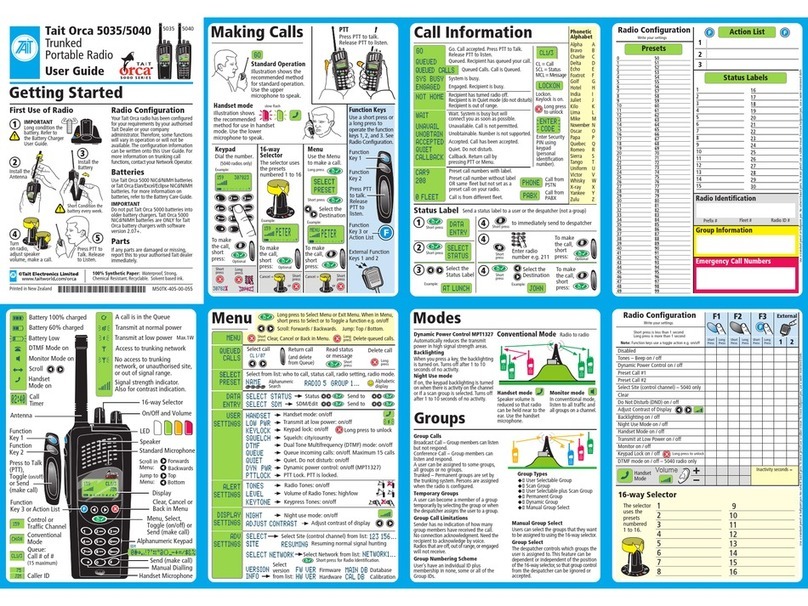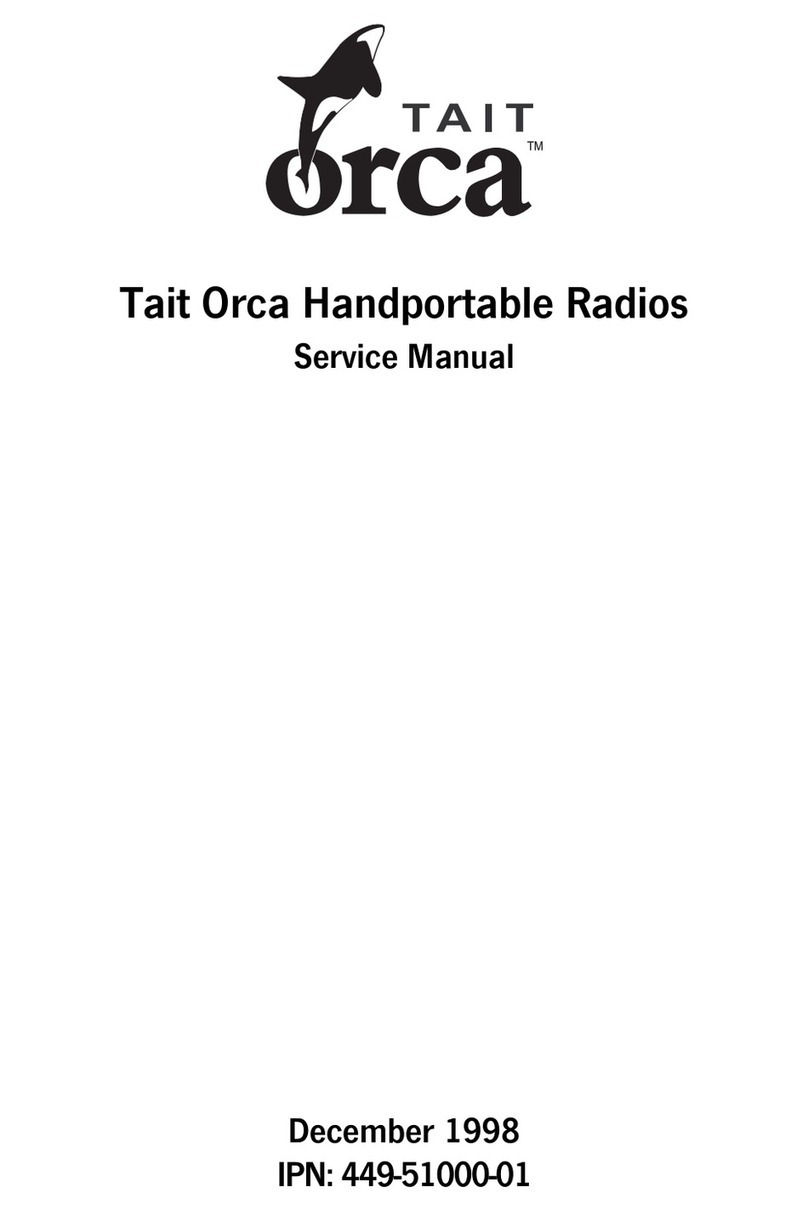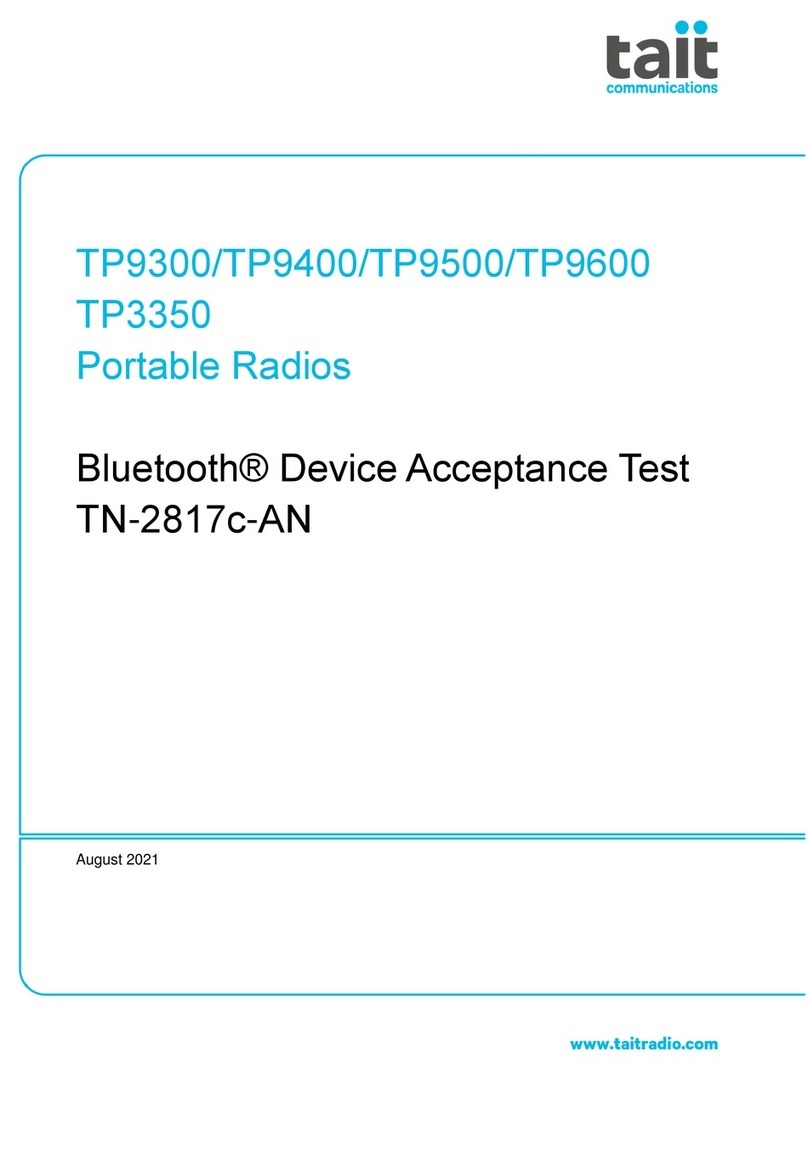BASIC CONTROLS
ON/OFF – Volume
Turn the radio on by rotating the
Power/Volume control knob
clockwise. Adjust the volume to
a comfortable level (usually
about 33% of full)
HOME select
Press the blue button to change
to the radio to the HEALTH
talkgroup.
PTT – Push To Talk
Press and hold the PTT button
and wait for the triple beep
(permission to talk) signal from
the AWIN network before
speaking.
Display backlight
To see the display in dark
locations, press the backlight
button. This is a toggle button
that turns the light on and off.
To conserve battery the light
should be off when not in use.
TAIT 9400 User Guide
When in use the TAIT radio is always
searching for the tower with the
strongest signal. When it associates
with a new tower it will sound three
beeps to let you know service is
available.
ADHuser version June 2013
ZONE SELECTION
The Scroll keys on the face of the
radio can be used to change
directly between zones on the
radio.
Just like the function of a
spreadsheet, the scroll down
button steps to a higher zone
number until you pass the last
zone, after which it will roll over
to the first zone.
The scroll up button functions
the same way, and will roll to the
last zone when you pass the first
zone.
The channel selector knob is
used to select a Talkgroup in the
currently selected zone.
The programming template is
described on the second page of
this document. The highlighted
Talkgroups are of particular
interest to ADH users.
DO NOT TRANSMIT on other
talkgroups unless directed to
do so by proper authorities.