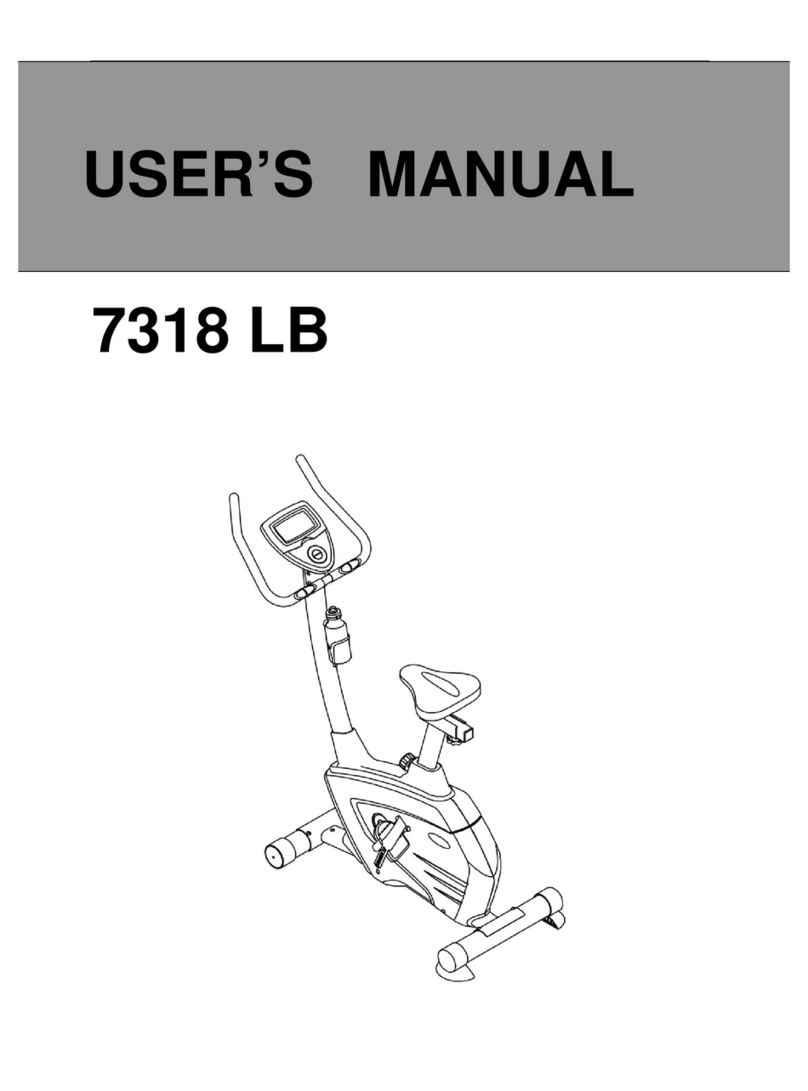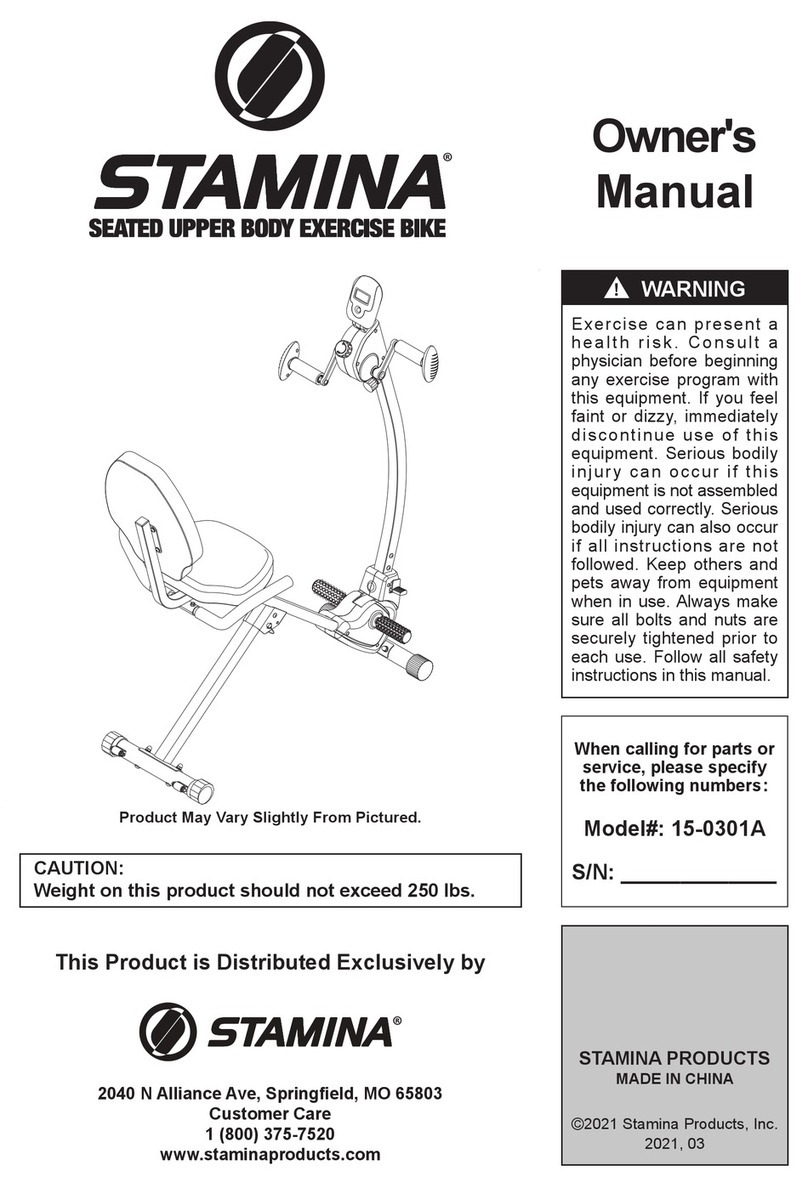Bkool TRAINER User manual

TRAINER
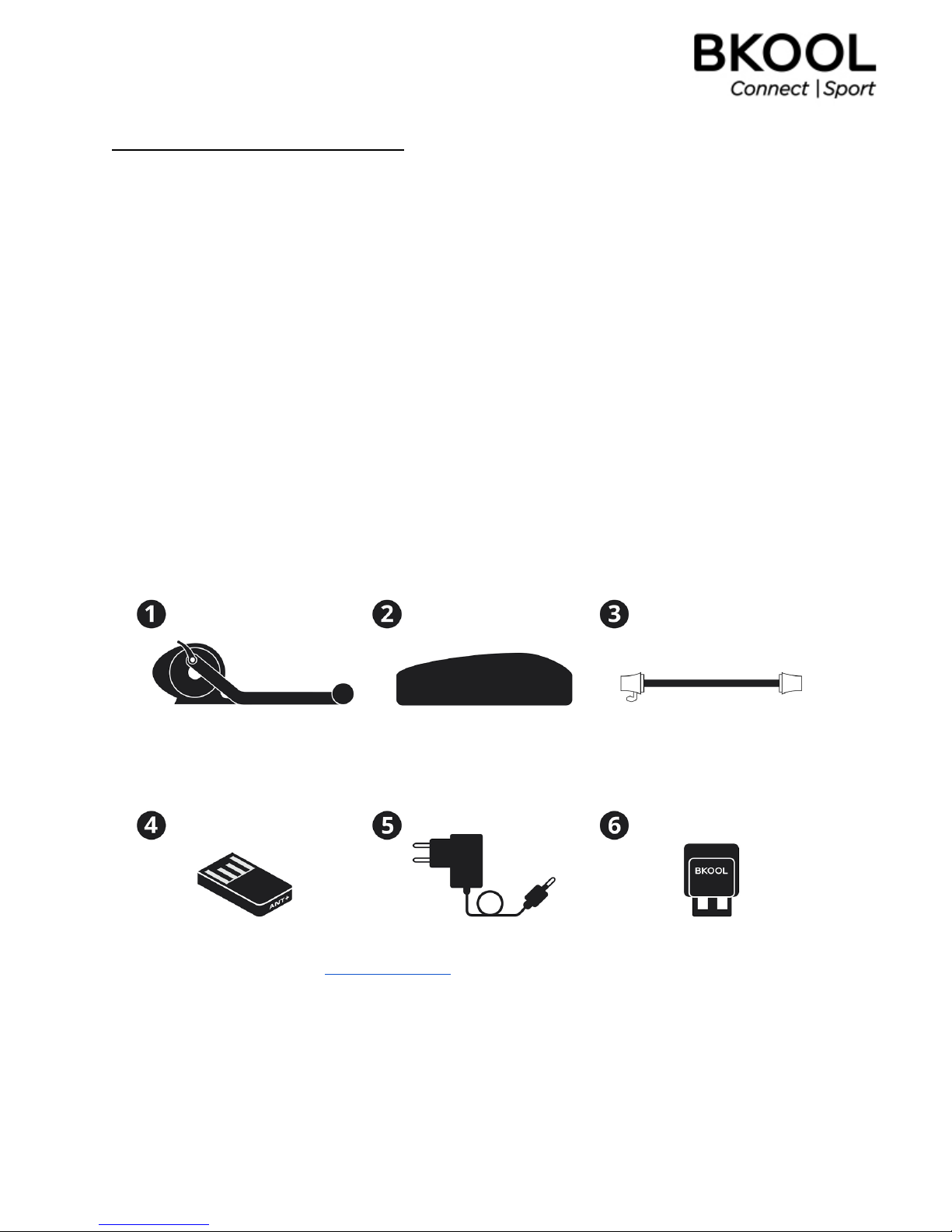
1QUICKGUIDE
1.1TAKINGTHETRAINEROUTOFTHEBOX
Stand the box upright and open the top. Then put the box on its side and pull the contents out. Do
nottakethetraineroutwiththeboxupright.Thecontentscanfallandhurtyou.
1.2COMPONENTS
1.Trainerandbase.
2.Supportforthefrontwheel.
3.Quickrelease
4.ANT+USB
5.Currenttransformer.
6. Cadence sensor. Only included with the Classic model (white trainer). The Pro model does not
needacadencesensor.
Forsparepartsemailusat[email protected]
1.3ASSEMBLY
1.Replacetherearwheel’squickreleasewiththeonethatcomesinthebox.

2. Attach the roller to the base, ensuring correct attachment (only for
thePromodel).
3.Placetherearwheelbetweenthetrainer'sarmsandfastenthemwiththequickrelease.
4.Placethefrontwheelonthesupport.
5.Installthecadencesensor(onlyfortheClassicmodel).
Install the magnet. Place it on the inside of the crank arm on your bike, about 2.5 cm away from
thepedal.Secureitinplacewiththetie.
Install the cadence sensor. Attach it to the left chain stay such that when you move the pedals,
the magnet passes in front of the cadence sensor. The side with Bkool on it should face the
magnet.Securethesensorinplacewiththeties.

1.4PRIORTOYOURFIRSTSESSION
1.4.1 Register. If you're not registered at bkool.com, do so now. You will need the same email and
passwordfromyourregistrationtoaccesstheBkoolSimulator.
1.4.2 Download the Bkool Indoor simulator from the download area at bkool.com. The
simulatoriscompatiblewithPC,Macandtablets(AndroidandiOS).
1.4.3 Activate your coupon. If you have a discount coupon for Bkool Premium now is the time to
activateit.Enteryourcodeinthestore'scouponsection.
1.4.4SetupyourBkoolsystemaccordingtotheillustrationsyouhaveonthispage.
1.4.5Pluginthetrainer.
1.4.6 Connect the ANT+ USB to wirelessly connect the simulator's different devices. Connect it
toyourPC,Mac,ortablet.Pleasenotethatifyouuseatabletyouwillneedanadditionaladapter.
1.4.7 Pairing other ANT+ devices. This is the time to activate other devices you want to use,
such as a heart rate monitor or cadence sensor. Please note that these devices are not included in
theBkoolkit.
1.5YOURFIRSTSESSION
Access the simulator with the same email address and password with which you registered at
www.bkool.com.Onceinside,selectasessionandstartpedaling!

2MOREINFORMATION
2.1BKOOL.COM
Use is free. As it contains personal information, you must register and login with your email address
and password. The Bkool website offers you many possibilities. These are examples of what you
canfindinsomeofitssections:
● "Sessions"section:createandscheduleyoursessions.
● "MyActivity"section:reviewandanalyzethesessionsyouhavedone.
● "Share" section: interact with the Bkool community, join groups, participate in leagues,
checkouttherankings.
When you finish your session, if you hit the "Save" button all your exercise data will be uploaded to
bkool.com,whereyouwillbeabletoseeitwheneveryouwant.
2.2BKOOLSIMULATOR
The simulator's content is the most extensive on the market, allowing you to explore your own
routes, or some of the over 500,000 existing on Bkool. You can also ride with your friends, no
matter where they are. These routes can be in 2D, 3D, real video or map format. You'll see the
route profile at all times, and stats like distance, time, power, speed and slope. Create and
participate in teams, leagues and rankings. Compete against other cyclists, real or virtual. You set
the limits. Keep in mind that many of these features are free, but others might require a Premium
subscription,whichyoucanpurchaseatbkool.com.Formoreinformationseethewebsite:
Formoreinformationseethe“Help>Simulator”sectiononourwebsite.
2.3MOREABOUTTHEPAIRINGOFDEVICESWITHTHESIMULATOR
To provide you with an optimized user experience we need to synch the simulator with your
physical activity. Thus, the simulator needs to know how you pedal and your heart rate. You need
tosynchthesimulatorwiththetrainerandyourheartratemonitor(generallyachestband).
Important: In order to be able to synch these devices, they should be near the computer or tablet.
In addition, you'll need to turn them on so that they are displayed on the screen: the trainer should
beconnectedandyoushouldhaveyourchestbandon.
Devicescanbepairedmanuallyorautomatically:

● Automatic pairing. The simulator automatically pairs those
devices it detects nearby. In the bottom right corner you can see whether these devices are
paired:thegreencoloroftheiconindicatesthatitisconnected.
● Manual pairing. You can also pair the devices manually. To do so access the "Settings"
(top right corner) section of the simulator and disables the automatic pairing. The manual
pairingiconwillappear.
Using several trainers at the same time. You can use several trainers alongside one another as
long as each one is paired to a simulator installed on a separate PC or table. Two trainers can NOT
bepairedtothesamePCortabletsimultaneously.
Having several people use the same trainer. The trainer can be used by more than one person,
though each one must log into the simulator and website using his/her own username and
password.
2.4BKOOLandMTBBIKES
Using a mountain bike is perfectly OK, though we recommend replacing the knobby tires with slicks
toavoidexcessivenoise.
2.5UPDATES
Keep your trainer and simulator up to date. To improve your user experience Bkool continuously
updates its trainer and simulator software. Updates are free of charge. When you have the
simulatorworkingitwilltellyouthestepstofollowinordertoupgradethesoftware
2.6TROUBLESHOOTINGIF…
The simulator does not detect the trainer. Make sure the trainer is plugged in (on the Pro model,
theLEDshouldbeon).TheANT+USBmustbeconnectedtothecomputerortablet.
It does not detect a device. The device must be on. To detect your heart rate the band must be
properly fitted to the chest. For the cadence sensor to work you must be pedaling. The ANT + USB
mustbeconnectedtothecomputerortablet.

You cannot access the simulator. Check that you are correctly entering the email address and
password you use at bkool.com. Verify that you have access to the Internet, and that your antivirus
orfirewalldoesnotpreventfromthesimulatorfromconnectingtotheInternet.
Help.Ifyouhavemorequestionsgotothebkool.comHelpsection.
2.7SAFETYWARNINGS
PARQ Test. To carry out your first session, you should complete this test on the website. It will
determineifyourhealthisadequateforuseofthetrainer.
While using the trainer the rear wheel of your bike rotates at high speeds. Under no
circumstancesshouldyouoranyoneelsetouchit.Beespeciallycarefulwithchildrenandpets.
In the event of a malfunction, do not disassemble the Bkool trainer. It may emit electric shocks
ifmishandled.
Make sure the trainer is properly fixed to its base. If not properly fixed it could come off, causing
theusertofall.
Connection to the electrical grid. Correctly connect the power adapter to the electrical grid and
thetrainer'soutlet.
Use official spare parts. If the power adapter is damaged it should be replaced with one supplied
byBkooloritspostsaleservice.Usesa25W(15VDC1,66A)model.
Cleaning. To clean the trainer using a cloth dampened with water or gentle cleaning products.
Alwaysunplugbeforecleaning.Keepcleaningproductsoutoftheinsideoftheresistanceunit.
Maintenance.Thetrainerdoesnotneedmaintenance.
Moving the trainer. Be careful when moving the trainer. Its moving parts and resistance unit can
shift, injuring fingers, hands, and other parts of the body. To transport the roller, disassemble and
foldit.
2.8EXEMPTIONFROMLIABILITY
BKOOL does not guarantee that its trainers are compatible with simulators or software for
controlling resistance that have not been developed by BKOOL. Likewise BKOOL is also not liable
for any damage caused to its trainers by any software not specifically developed or recommended
byBKOOL.

BKOOL constantly updates its simulator software, this being the only way to make improvements to
it, offer new services and fix potential bugs. These updates are free for those Users who decide to
installthemontheirmachines,whichBKOOLrecommends.
Whenever a new update is published, BKOOL will no longer offer technical support for the previous
versions.
An update may require that the terminal on which it is to be installed meet certain technical
requirements in order to work properly. The User must carefully read said requirements carefully
beforeinstallinganewupdate.
The User knows and acknowledges that BKOOL trainers require an Internet connection in order to
workproperlyandofferallofthefeaturesdescribedonthewebsite.
The User acknowledges that he/she is in proper physical and health conditions to exercise with
BKOOL and accepts all responsibility for this exercise, relieving BKOOL of any liability. The User is
solely responsible for choosing how he/she trains as well as for any physical or mental
consequences associated with it. Any potential recommendations or guidelines given by BKOOL
are based solely on information previously provided by the User, who must always clear them with
amedicalprofessionalbeforeputtingthemintopractice.
Users should check with a medical professional before starting any new workout program. The
User must exercise prudence and judgment with BKOOL products and immediately stop using
them if he/she notices any discomfort or pain, in which case a medical professional should be
consultedasquicklyaspossible.
2.9WARRANTY
BKOOL S.L. OFFERS A LIMITED 2YEAR WARRANTY FROM THE DATE OF ORIGINAL
PURCHASE. DURING THE PERIOD OF VALIDITY BKOOL S.L. SHALL BE RESPONSIBLE
FOR ANY AND ALL DEFECTS IN ITS MATERIALS OR WORKMANSHIP. BKOOL S.L. WILL
NOT BE RESPONSIBLE UNDER ANY CIRCUMSTANCES FOR DAMAGE CAUSED BY THE
INAPPROPRIATEUSEOFTHISPRODUCT.
Application This warranty applies only to the original owner, and trainers acquired through the
Bkoolwebsite,orauthorizedBkooldistributorsandretailers.
Warranty limitation and cancellation. Causes not attributable to the manufacturer are excluded
from the warranty. The warranty does not cover parts are worn out by the trainer's normal use.
Neither does it cover damage caused by accidents, abuse, misuse, or neglect. The warranty is
voided when: (1) the trainer is used in any way different from that for which it was designed, (2) the
assembly and maintenance instructions are not followed (3) the trainer has undergone repairs or
attempted repairs not performed by the official technical service. Under the aforementioned
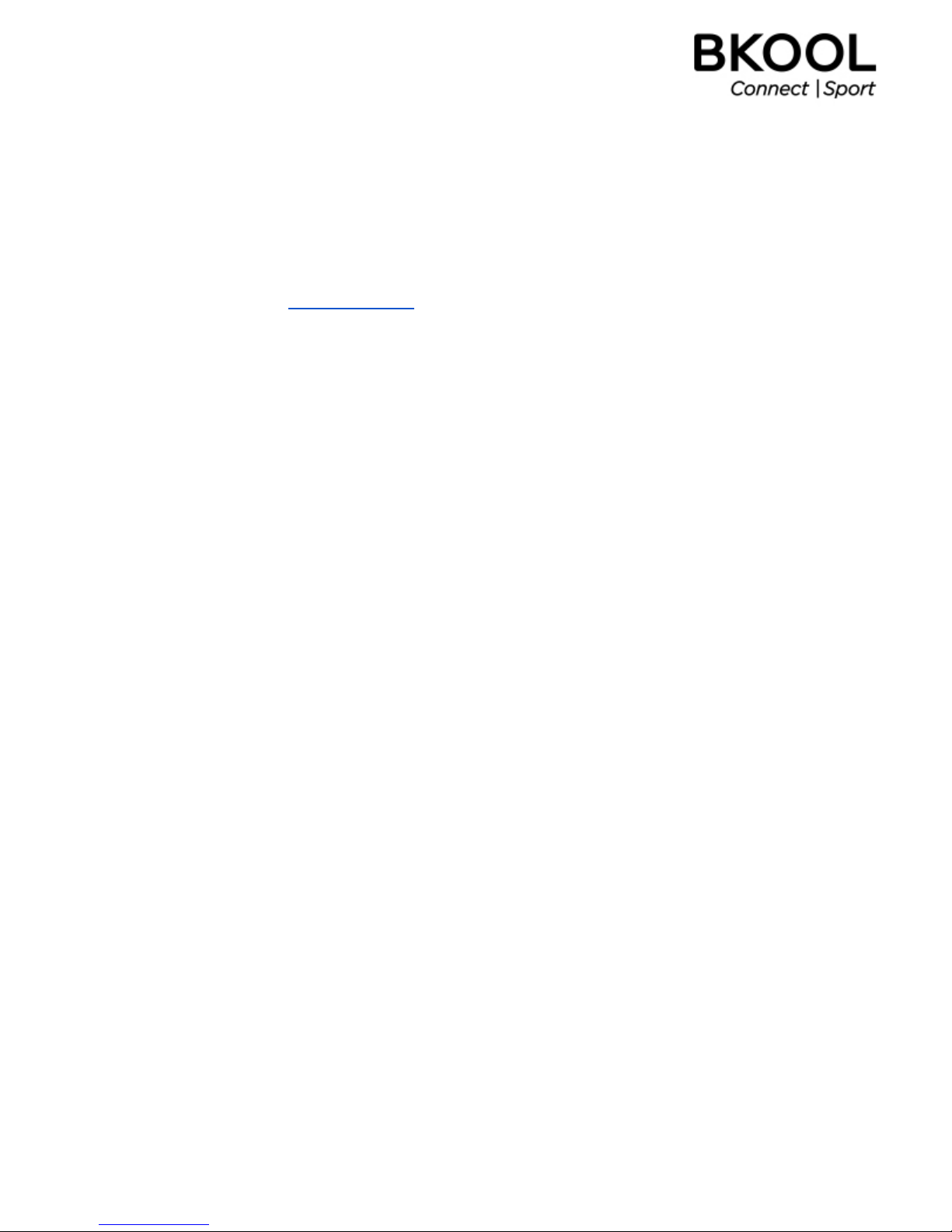
circumstances Bkool S.L. declines any responsibility for damages
arisingindirectlyordirectlyasaresult.
2.10TECHNICALSUPPORT
At bkool.com you will find information on how to obtain personalized tech support. You can also
contact us by email at [email protected]. Please note that you will need to present proof of purchase
indicatingthedateofpurchase,sodokeepit.
Table of contents
Other Bkool Exercise Bike manuals