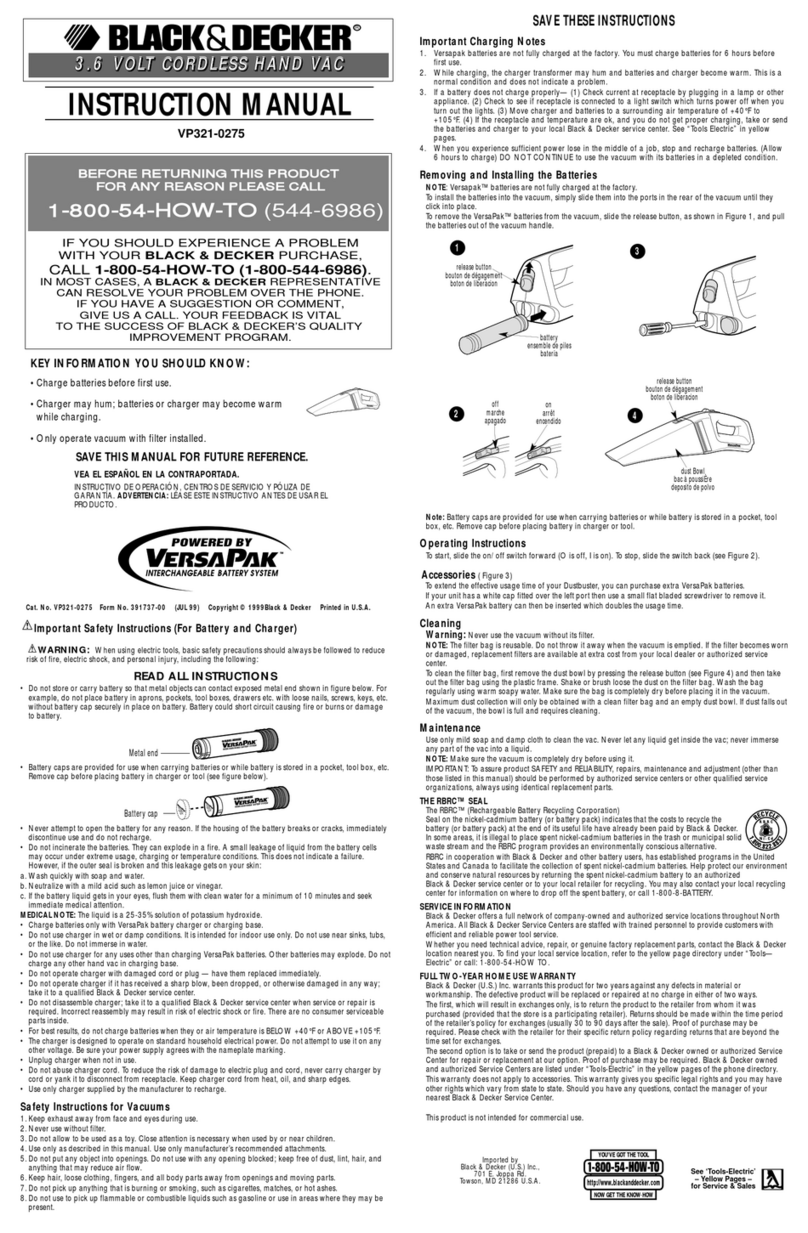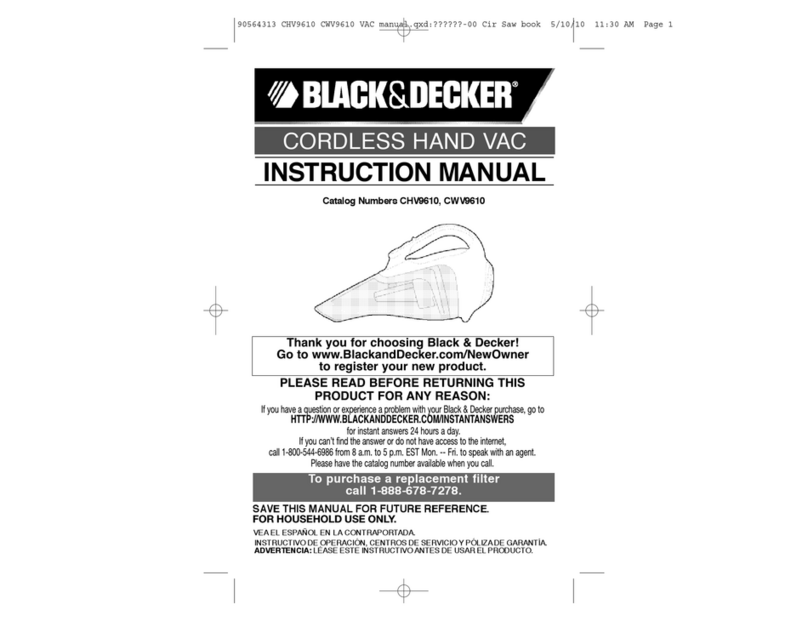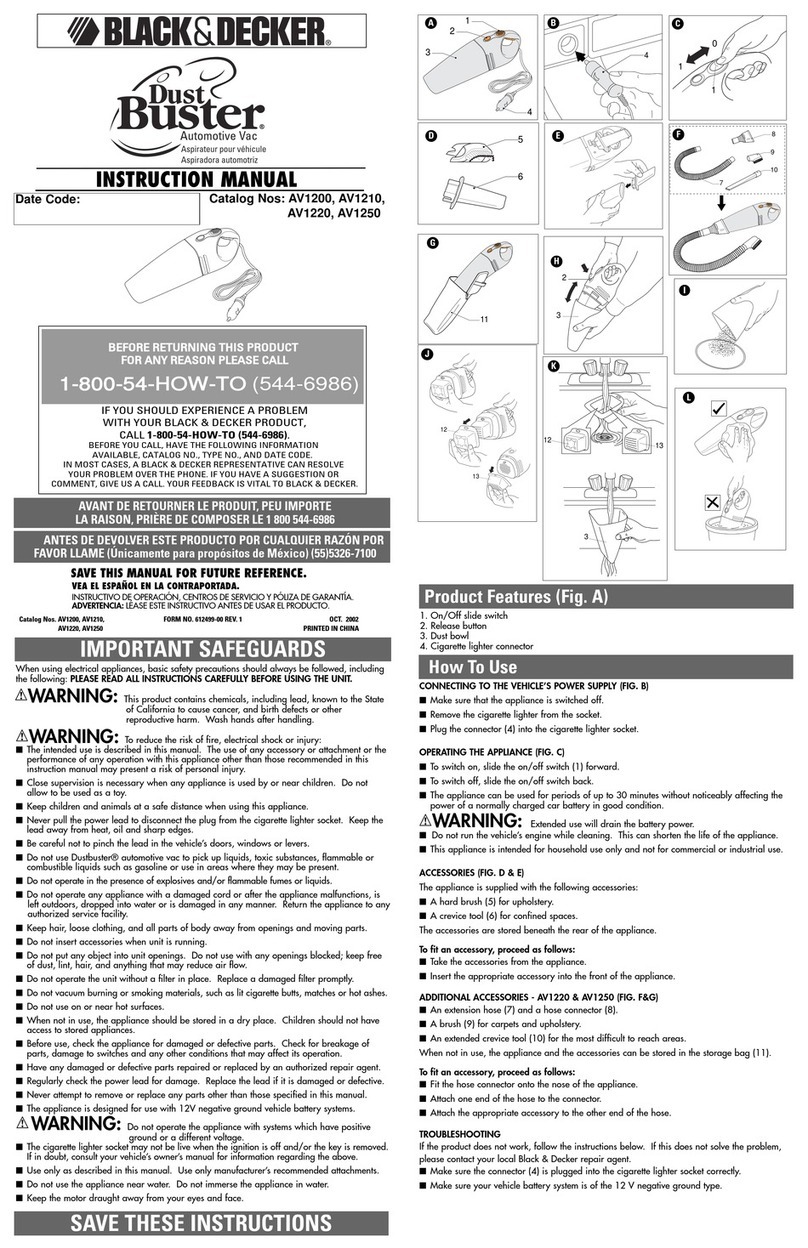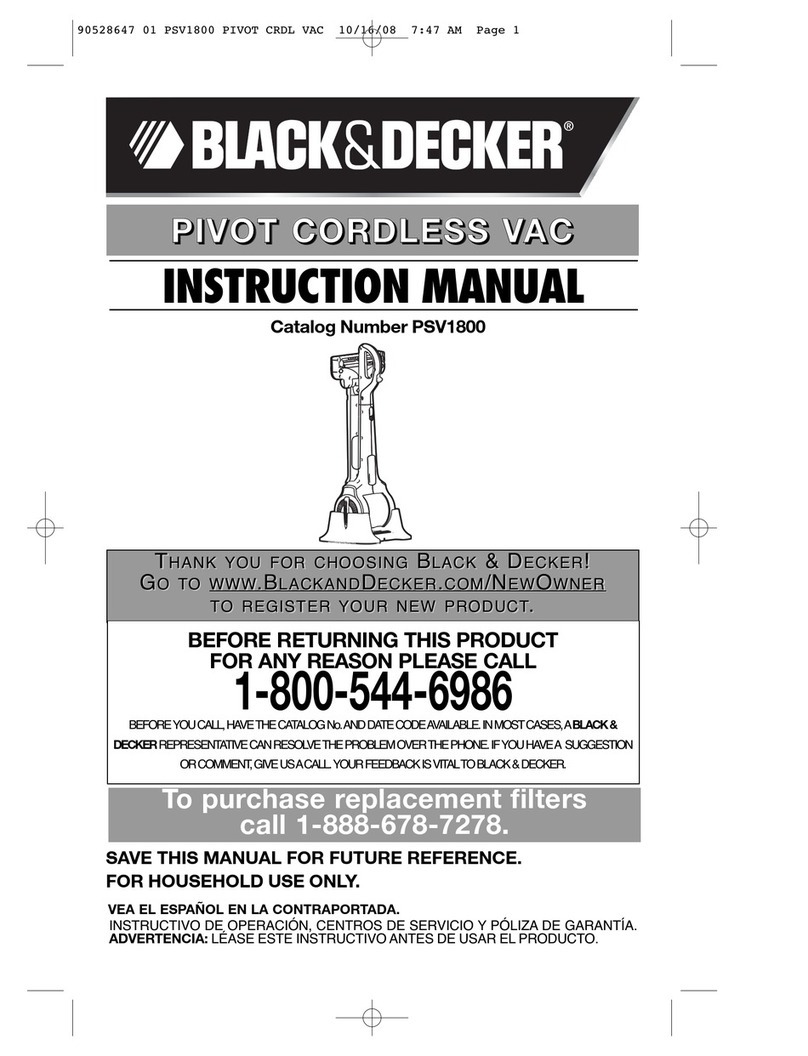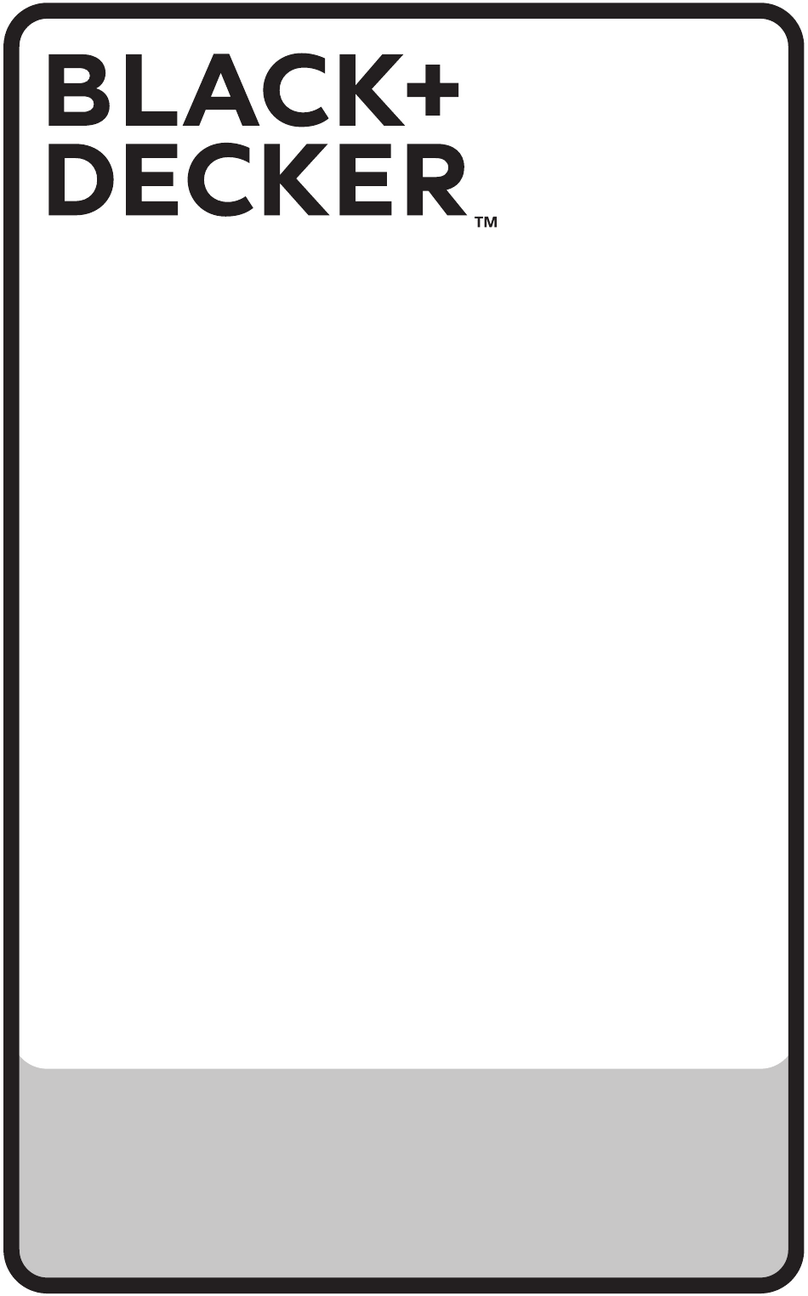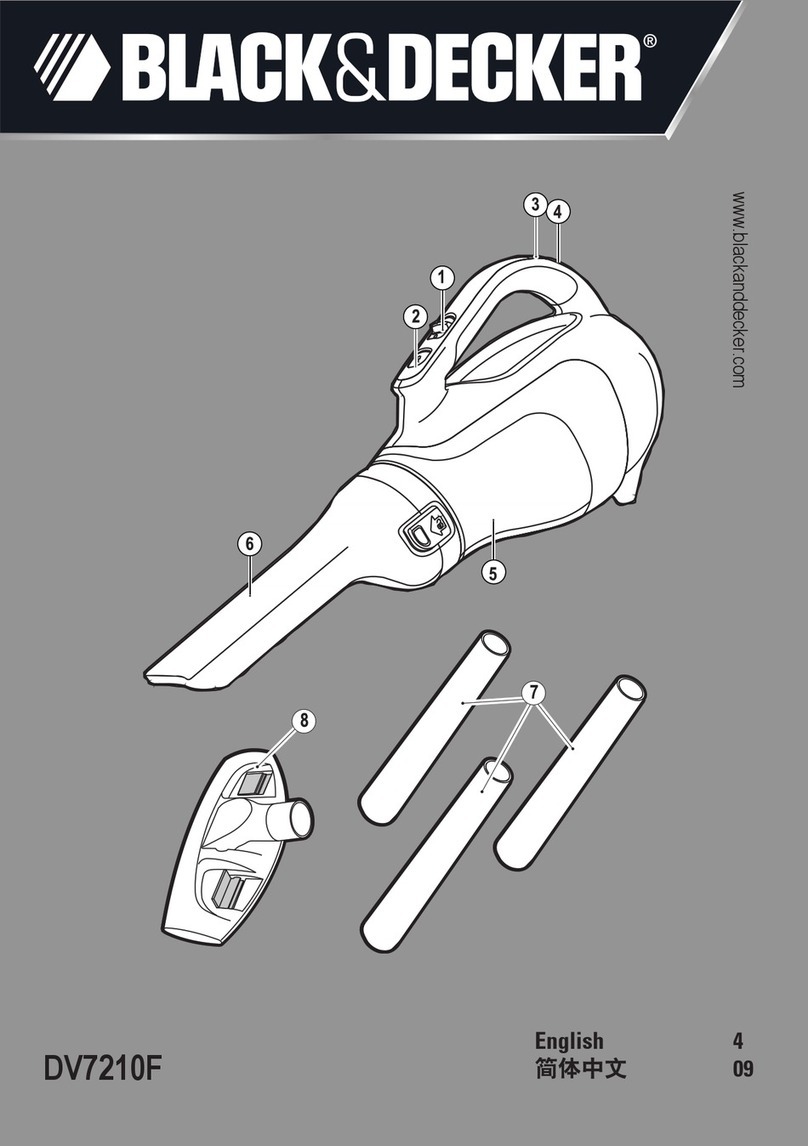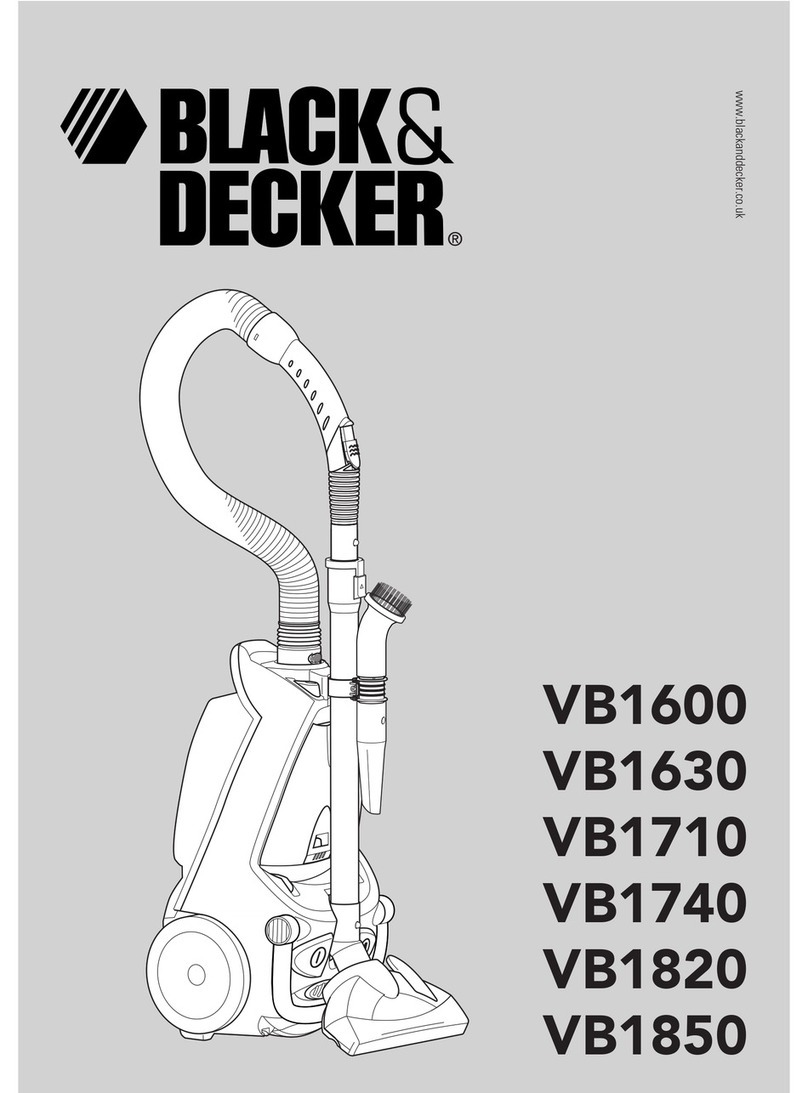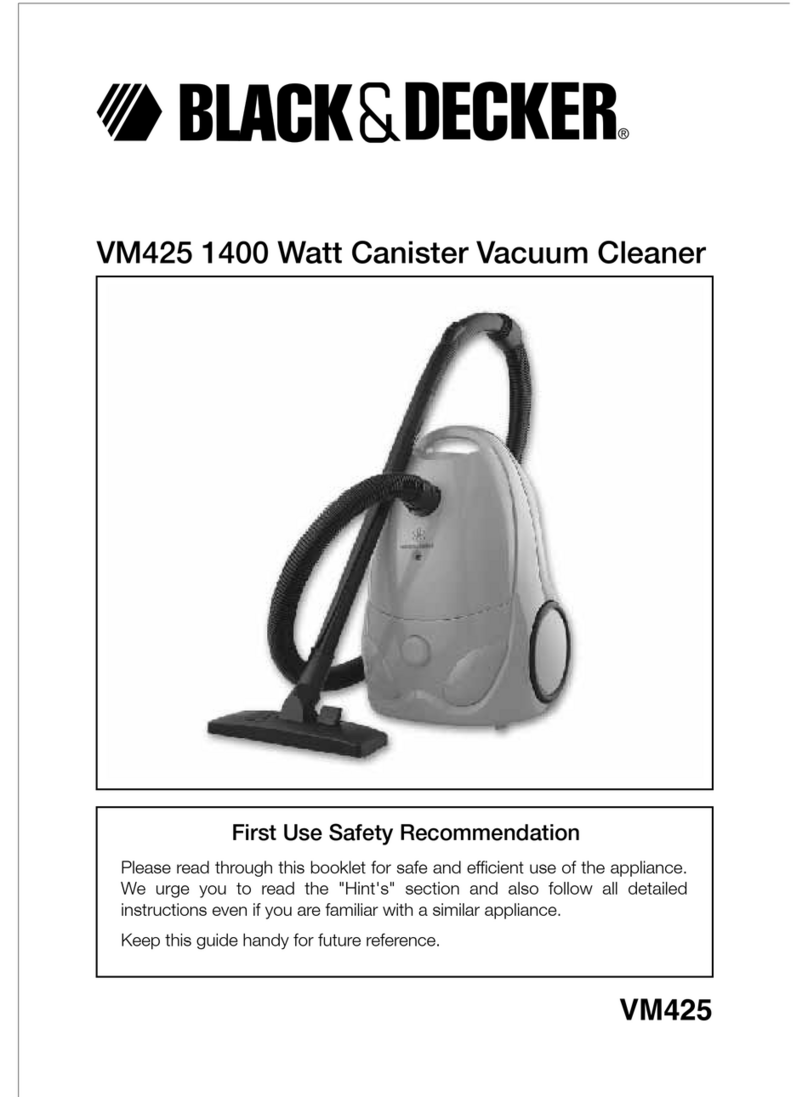7
While charging, the charger may become
warm. This is normal and does not
indicate a problem. The appliance can be
left connected to the charger indefinitely.
The charging indicator (5) will be lit as
long as the appliance is connected to the
plugged-in charger.
Warning! Do not charge the battery at
ambient temperatures below 4 °C or
above 40 °C.
Adjusting the dust collector (fig. D)
XExtend the dust collector (2) by
pulling the dust collector extension
(1) until it locks into position.
XRetract the dust collector extension
(1) by pressing the area (12) marked
with an arrow and pushing the dust
collector extension (1) back into the
dust collector (2).
Switching on and off (fig. E & F)
XTo switch the appliance on, slide the
on/off switch (4) forward.
XTo switch the appliance off, slide the
on/off switch (4) back.
DV1205 & DV9605 - Optimising the
suction force (fig. G)
In order to keep the suction force
optimised, the filters must be cleared
regularly during use.
XSlide the filter cleaning button (6) up
and down a few times to shake out
dust clogging the filters (10 & 11).
Cleaning and maintenance
Warning! Regularly clean the filters (10 &
11).
Cleaning the dust collector and filters
(fig. H - K)
The filters are re-usable and should be
cleaned regularly.
XPress the release button (3) and
remove the dust collector (2).
XEmpty the dust collector (2) (fig. I).
XRemove the filters (10 & 11) by
twisting them clockwise (fig. J).
XSeparate the filters (10 & 11)
XBrush any loose dust from the filters
(10 & 11).
XWash the filters in warm, soapy
water (fig. K). The dust collector (2)
can also be washed if necessary.
Warning! Do not immerse the appliance
in water.
XMake sure that the dust collector (2)
and the filters (10 & 11) are dry.
XRefit the filters (10 & 11) on to the
appliance, twisting them counter-
clockwise until they lock into place.
XRefit the dust collector (2) onto the
appliance. Make sure that the dust
collector clicks into place.
Warning! Never use the appliance
without the filters. Optimum dust
collection will only be achieved with clean
filters.
Replacing the filters
The filters should be replaced every 6 to
9 months and whenever worn or
damaged. Replacement filters are
available from your Black & Decker
dealer (cat. no. VF70, VF80 for HEPA
filters):
XRemove the old filters as described
above.
XFit the new filters as described
above.
Storing the accessories (fig. L & M)
XPress the accessories into the
corresponding holders until they click
into place.
Protecting the environment
Separate collection. This
product must not be disposed
of with normal household
waste.
Should you find one day that your
appliance needs replacement, or if it is of
no further use to you, think of the
protection of the environment. Black &
Decker repair agents will accept old Black
& Decker tools and ensure that they are
disposed of in an environmentally safe
way.