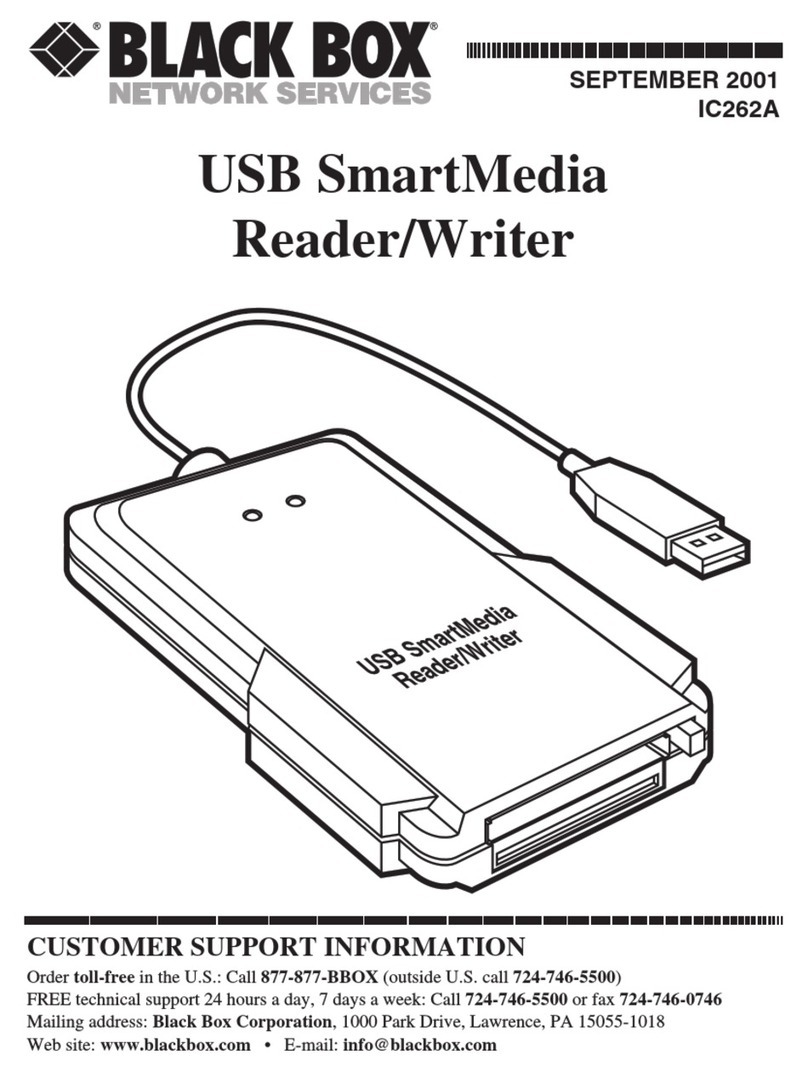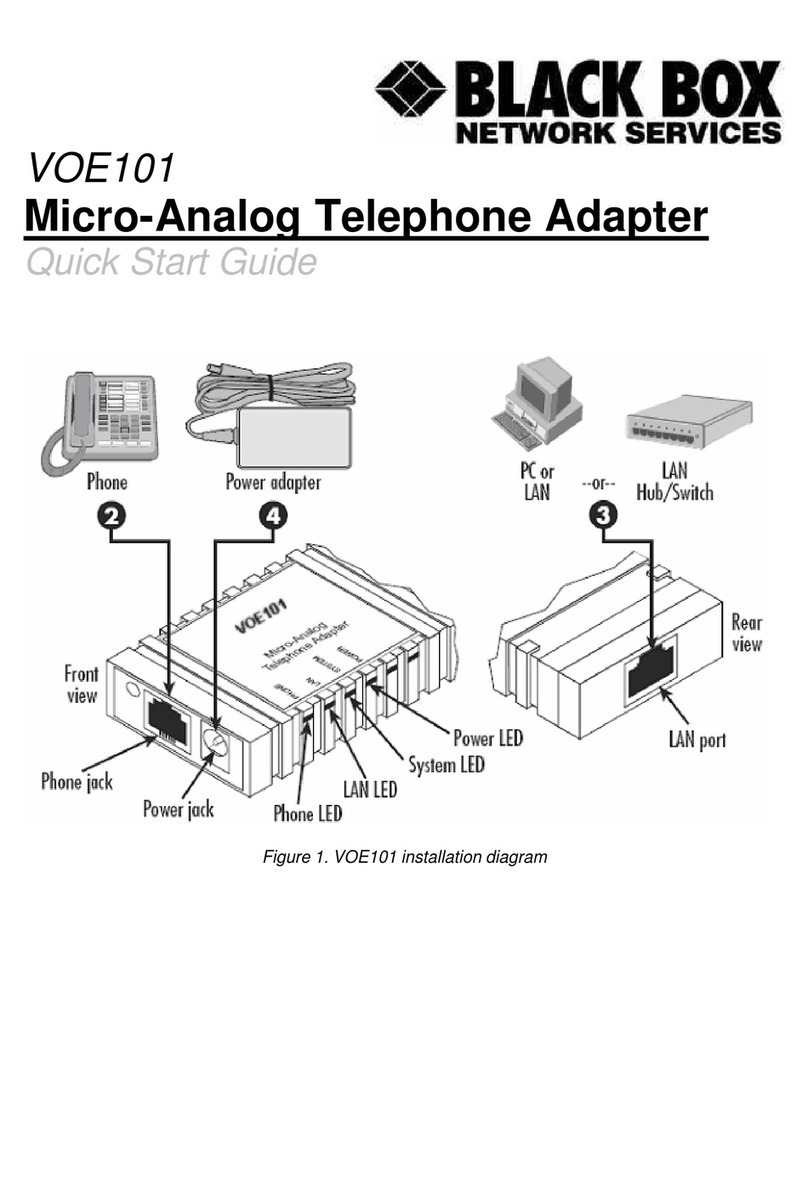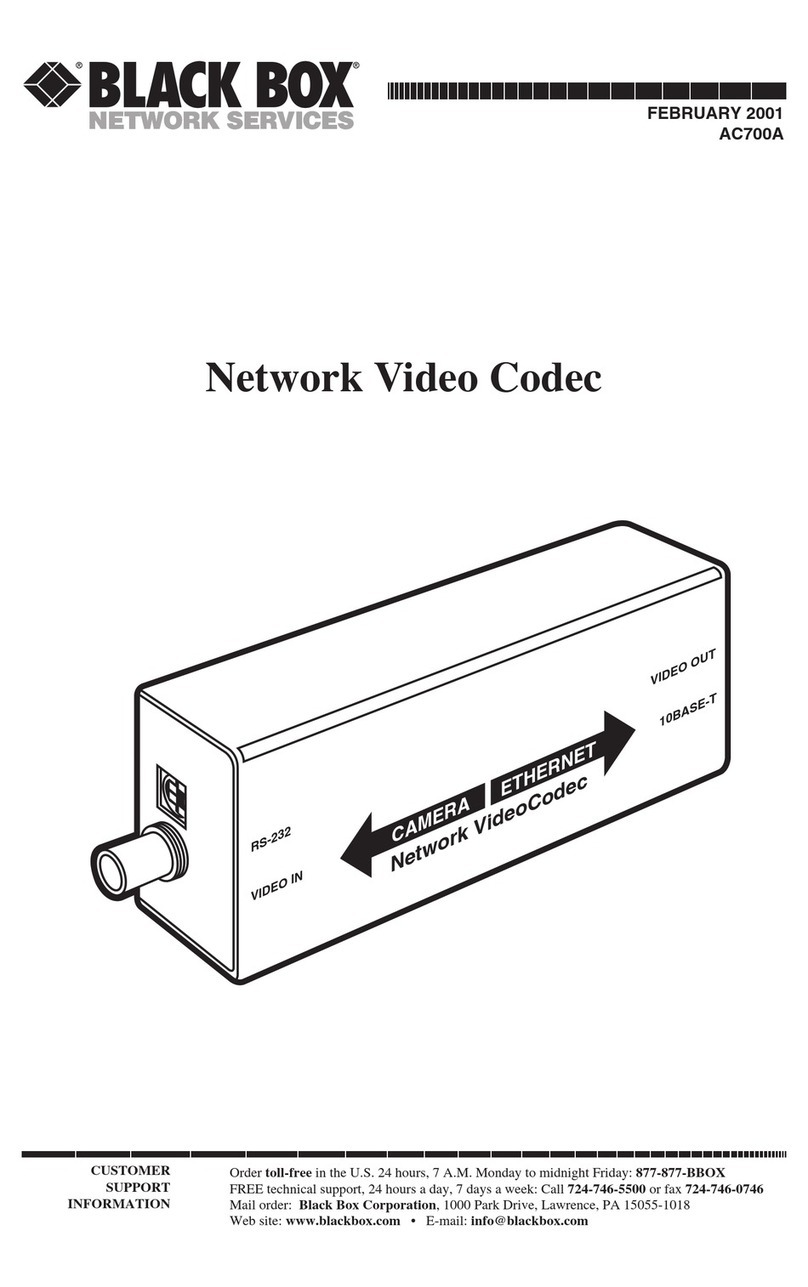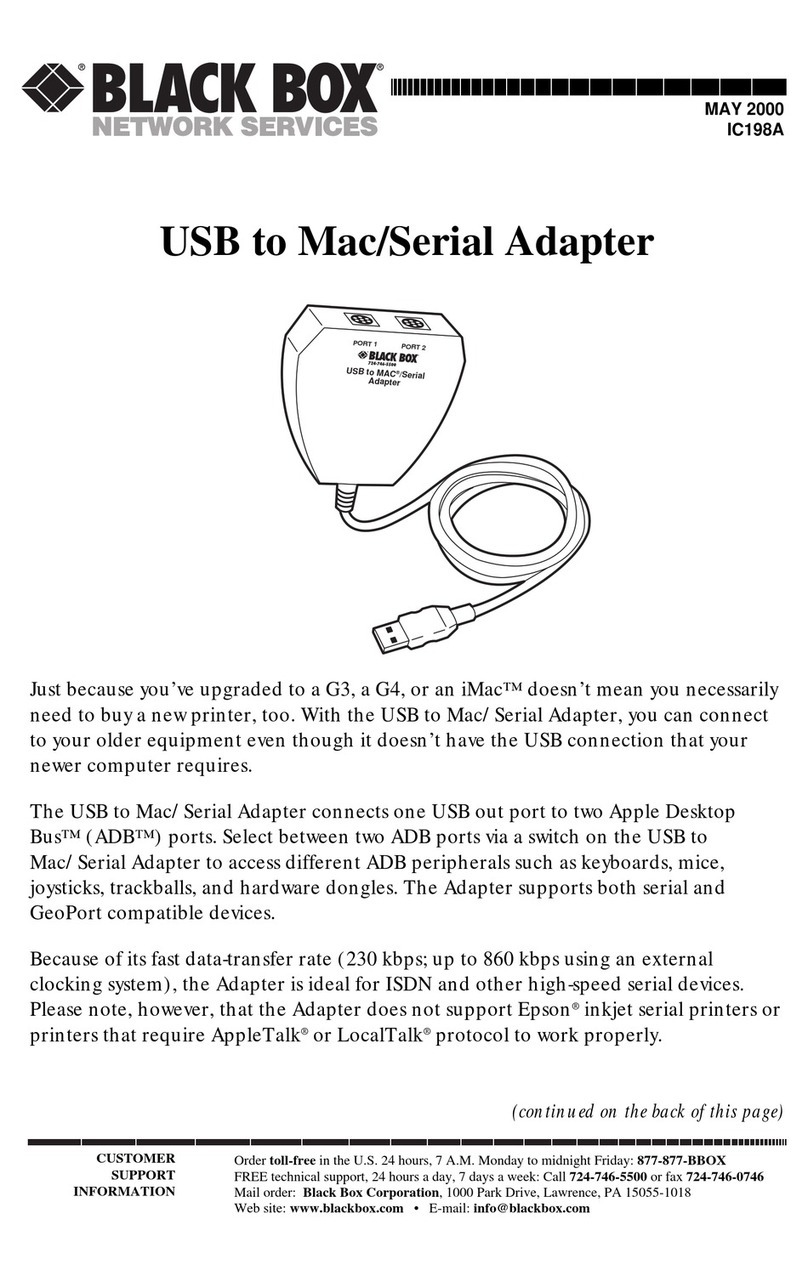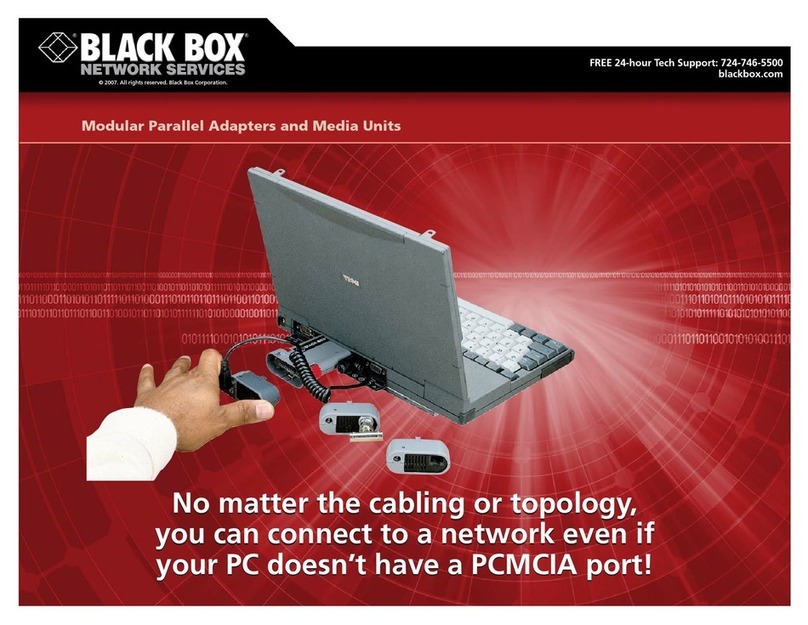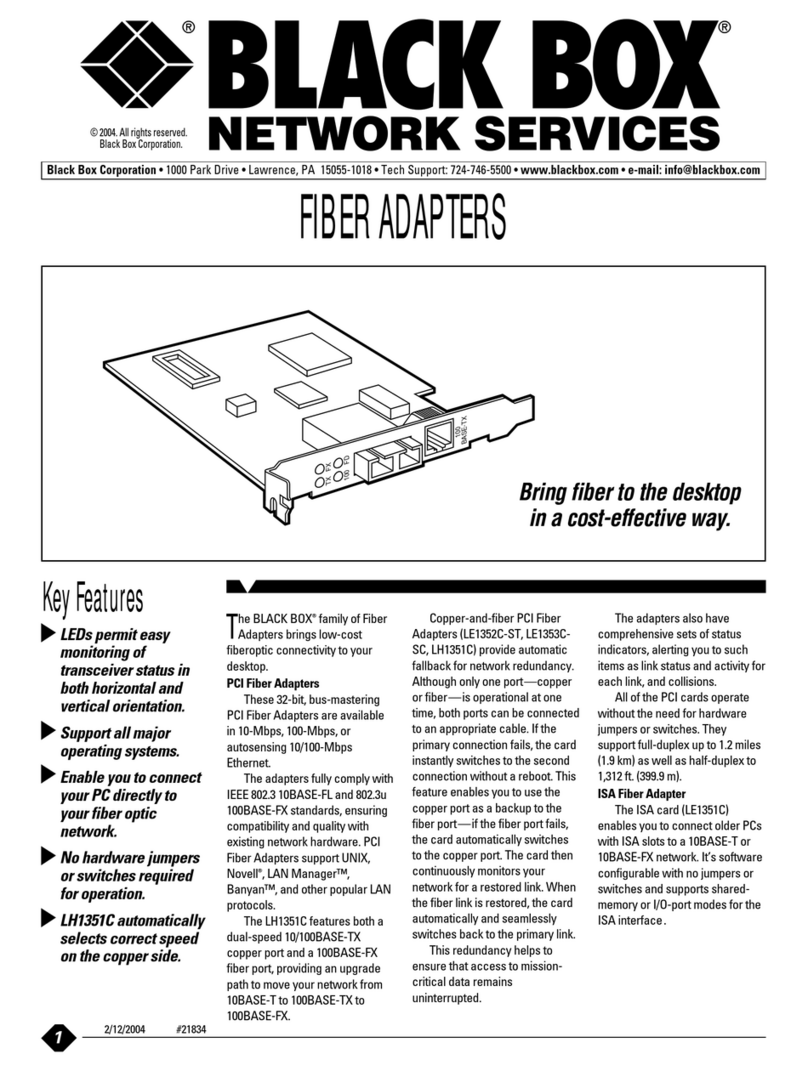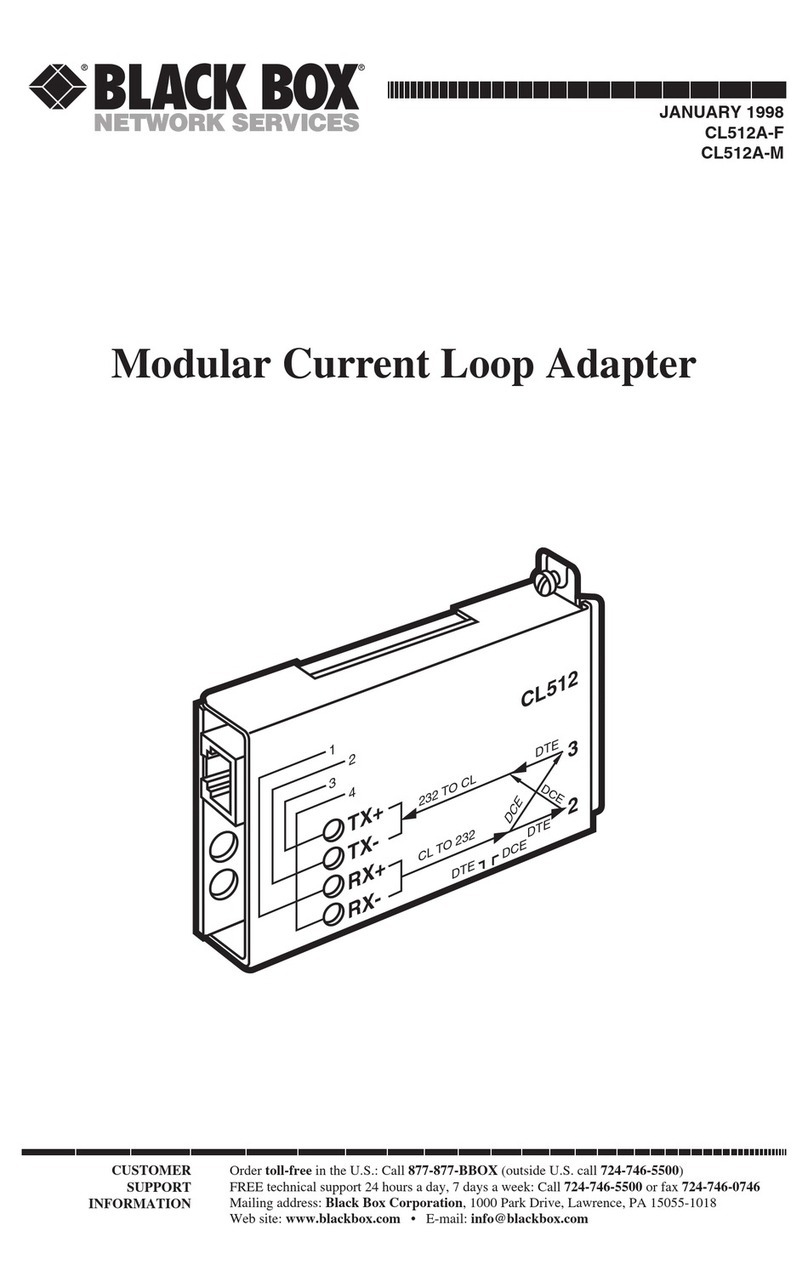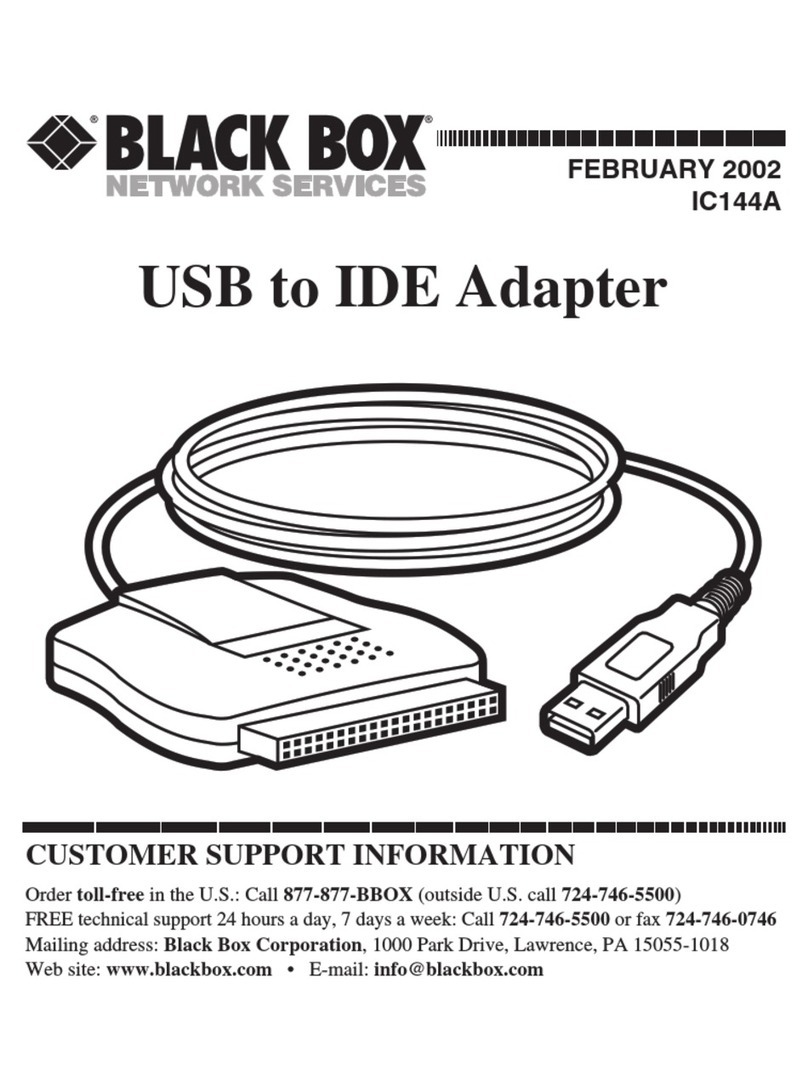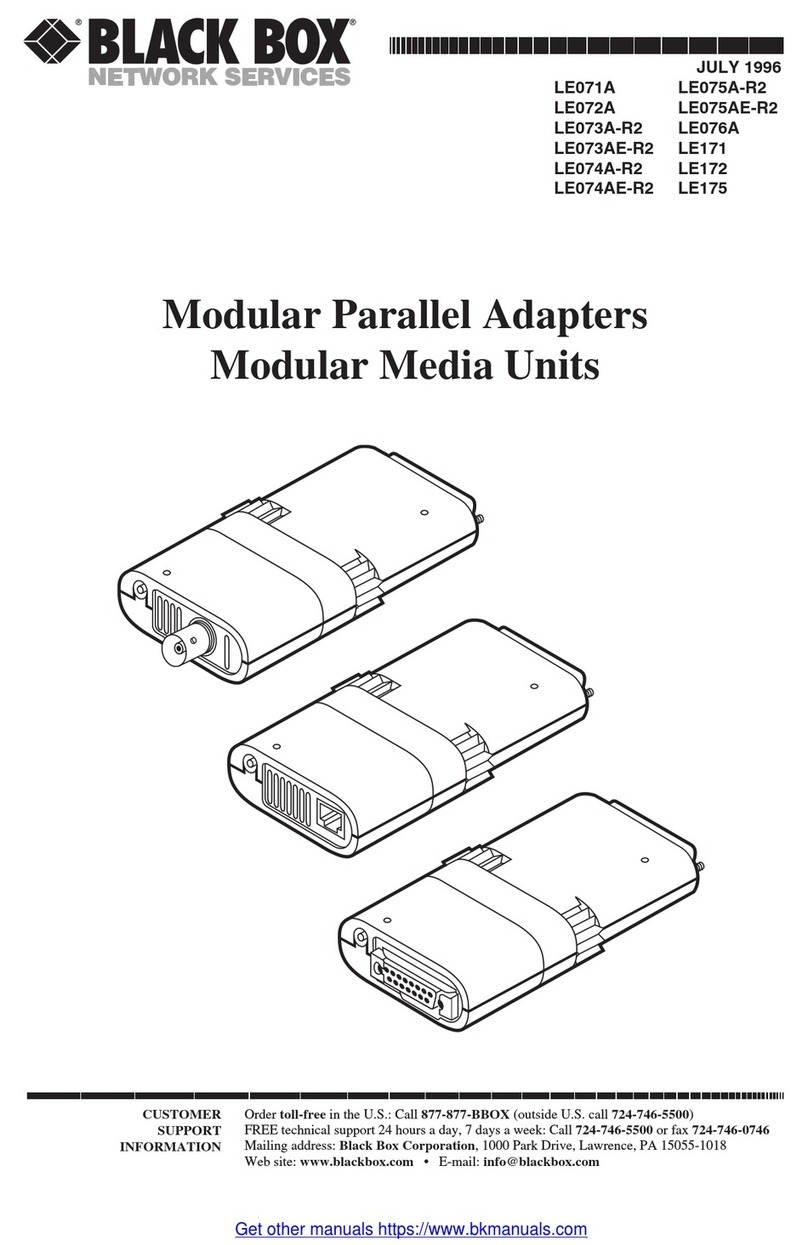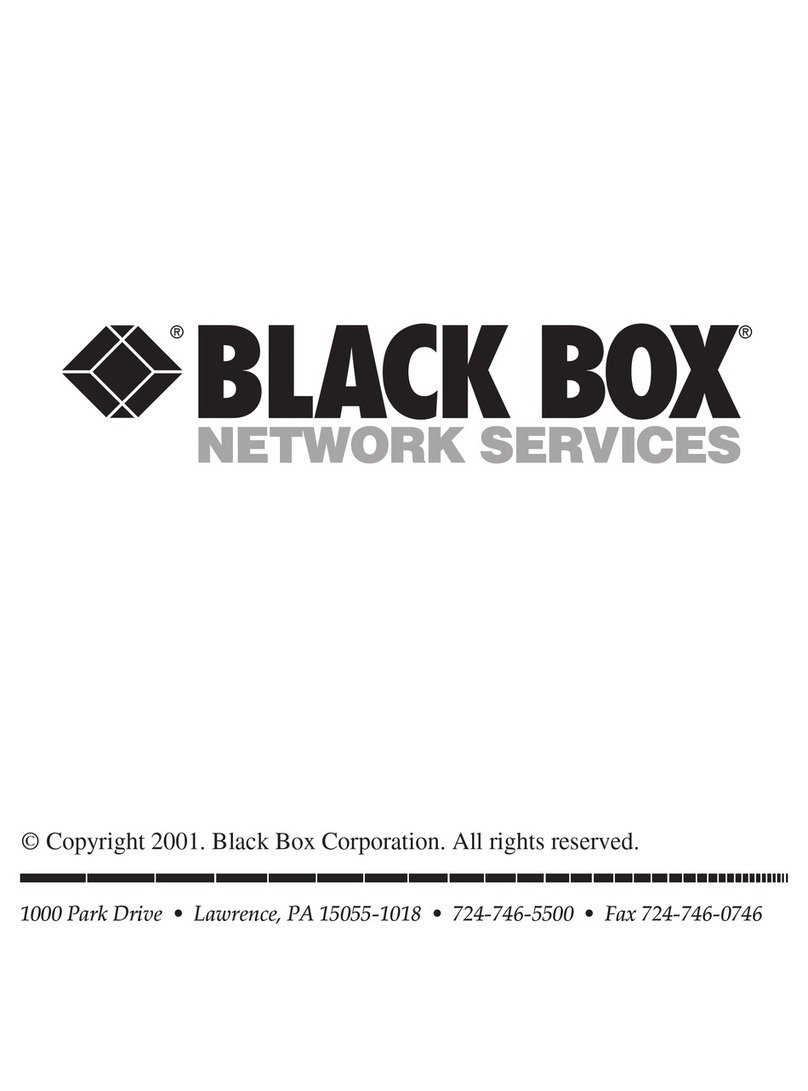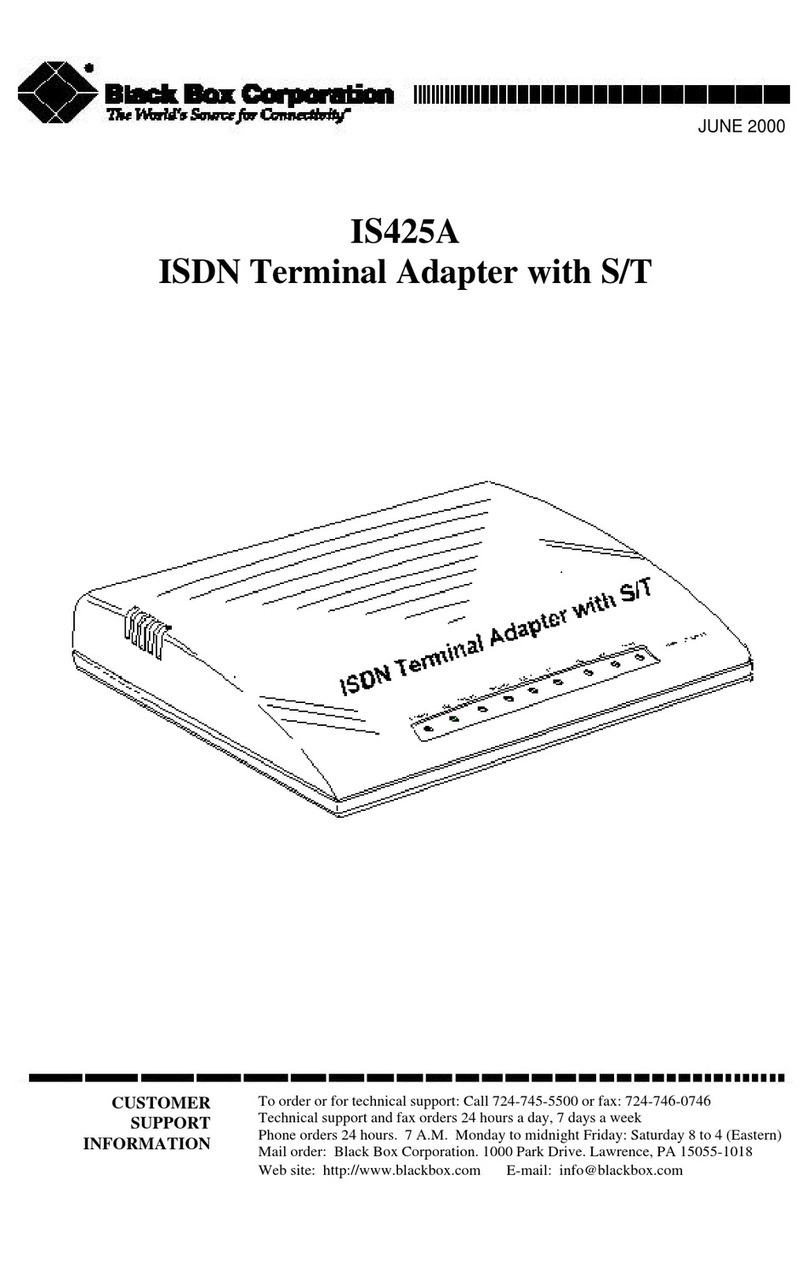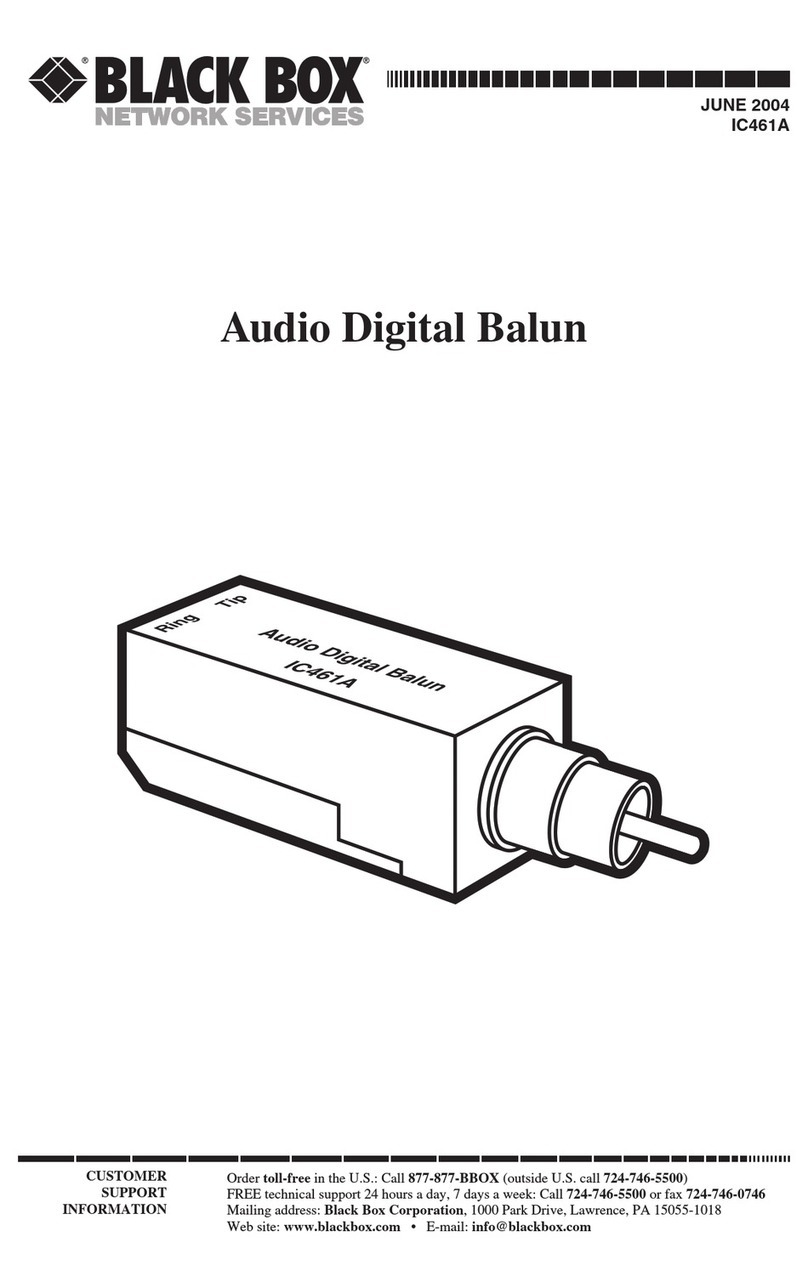Connect a single
Ethernet device to a
Token Ring bridge.
Eliminates the
need for an
Ethernet segment
on a Token Ring.
No complex setup or
configuration required.
Just plug and play
Automatic cable type
detection.
Autosenses ring
speeds.
LEDs provide instant
network status for
easy troubleshooting.
Models for TCP/IP and
SPX/IPX™protocols
available.
M
ake the most of your Ethernet
devices with this adapter. It
lets you make cost-effective
connections between any
Ethernet device and a Token Ring
network.
With it there’s no need to
add an Ethernet segment to your
Token Ring network. Printers
digital copiers Internet fax
machines and network
computers with built-in Ethernet
connectors can be connected to
the Token Ring network directly.
Its compact size means you can
easily deploy it anywhere you
need an Ethernet device.
Because this adapter doesn’t
require a complex user setup or
configuration procedure
installation is simple. And once
installed the adapter operates
automatically. There’s no
software to learn and no
configuration parameters to set.
Simply connect the included
external power supply to the
Make cost-effective connections between any
Ethernet device and your Token Ring network.
KeyFeatures
ETHERNETTOTOKENRINGADAPTERS
adapter and make connections on
the adapter’s Ethernet device and
Token Ring sides. This is done
by inserting an RJ-45 10BASE-T
cable from your Ethernet device
into the RJ-45 port on the
adapter’s Ethernet panel side.
Then insert either a Type 3 cable
or a Type 1 cable from your Token
Ring network MAU into the RJ-45
or DB9 ports on the adapter‘s
Token Ring panel.
The adapter autosenses
which Token Ring connector
is being used and stores the
Ethernet device’s MAC address
in its table while performing
standard bridging functions such
as filtering and forwarding.
You can monitor activity
via the adapter’s indicators. On
the Ethernet panel a green
Receive LED blinks when the
adapter receives data from the
Ethernet device; a red Transmit
LED blinks when the adapter
transmits data to the Ethernet
device; and a yellow Activity LED
blinks whenever data is passed
between the Ethernet device and
the adapter. On the Token Ring
panel a red Error LED lights when
an error on the Token Ring
network is detected; a green
Receive LED blinks when the
adapter receives data from the
network; and a red Transmit LED
blinks when the bridge transmits
data from the Ethernet device to
the Token Ring network.
By default the adapter
autosenses Token Ring speeds
of 4 or 16 Mbps. But you can also
set it to operate in either speed
exclusively.
Black Box Corporation
• 1000 Park Drive • Lawrence PA 15055-1018 • Tech Support: 724-746-5500 • www.blackbox.com • e-mail:
[email protected]© 2002. All rights reserved.
Black Box Corporation.
01/29/2002 #26097
• Adapter
• Power supply
• Power cord
• Users’ manual
PackageIncludes