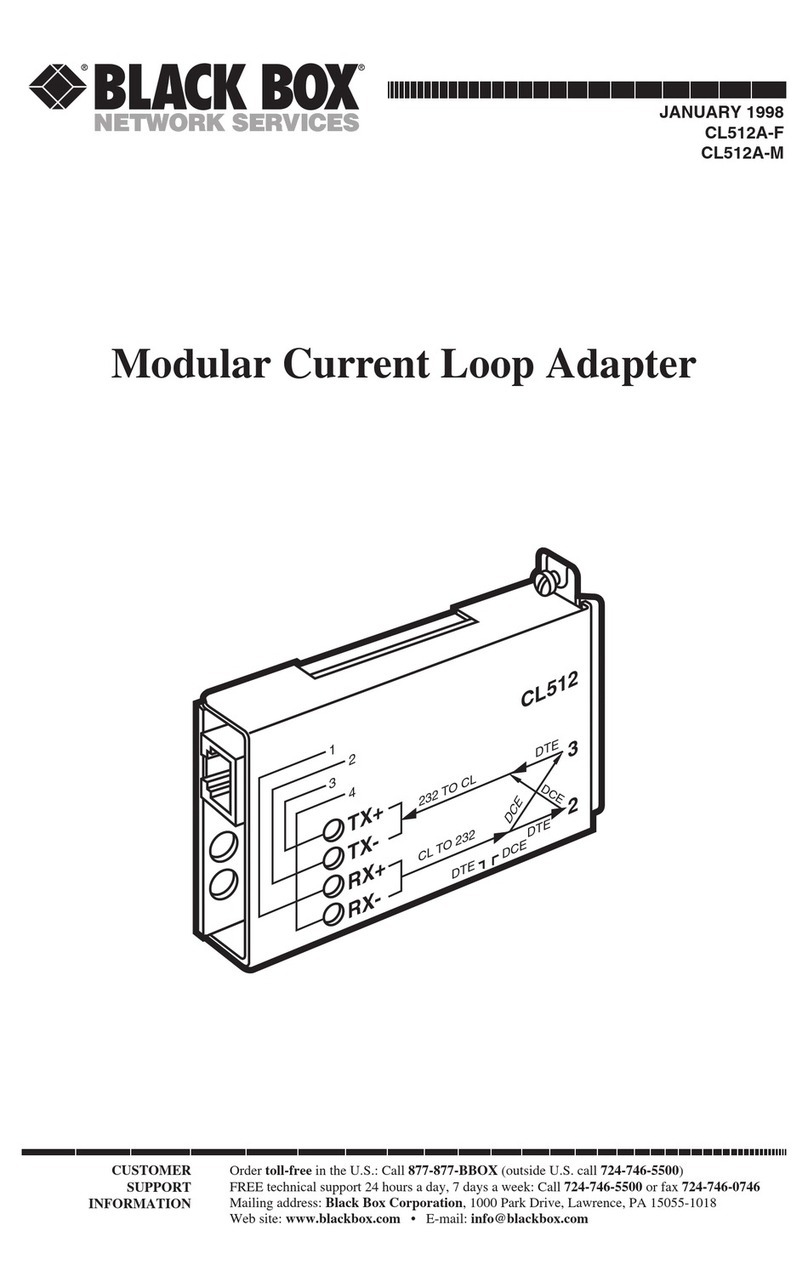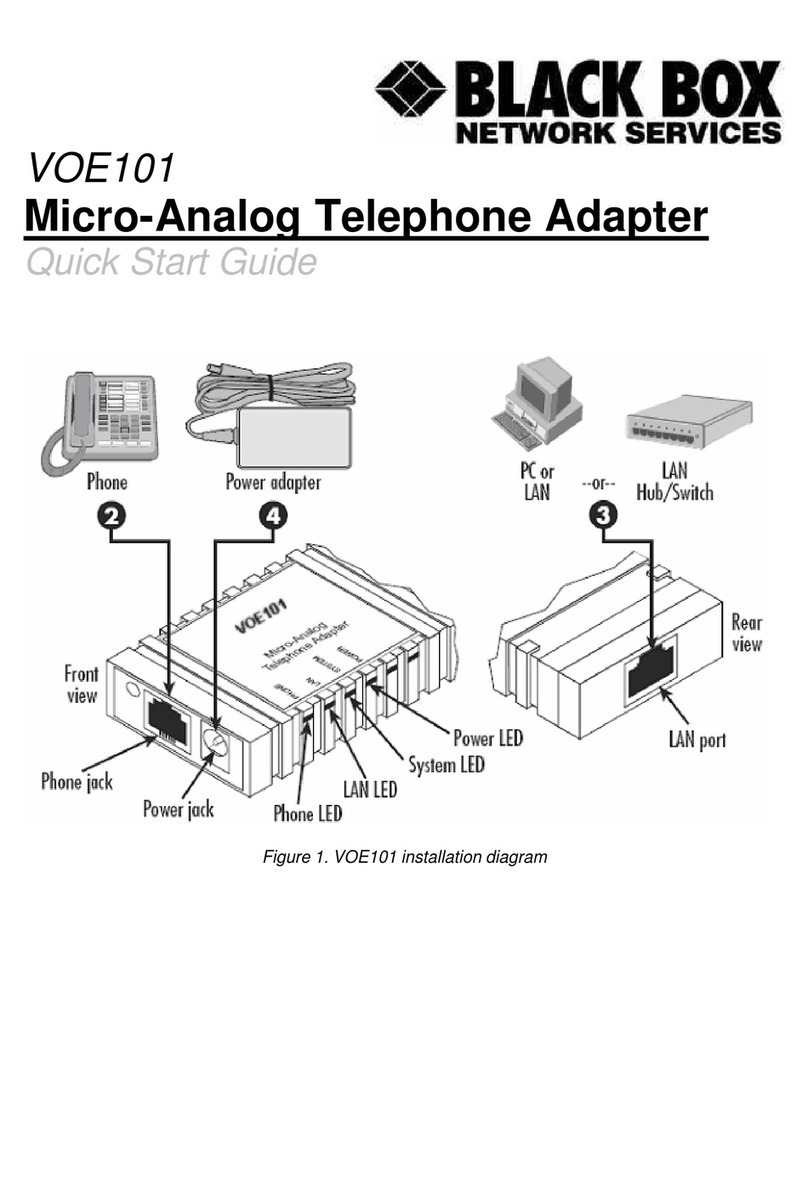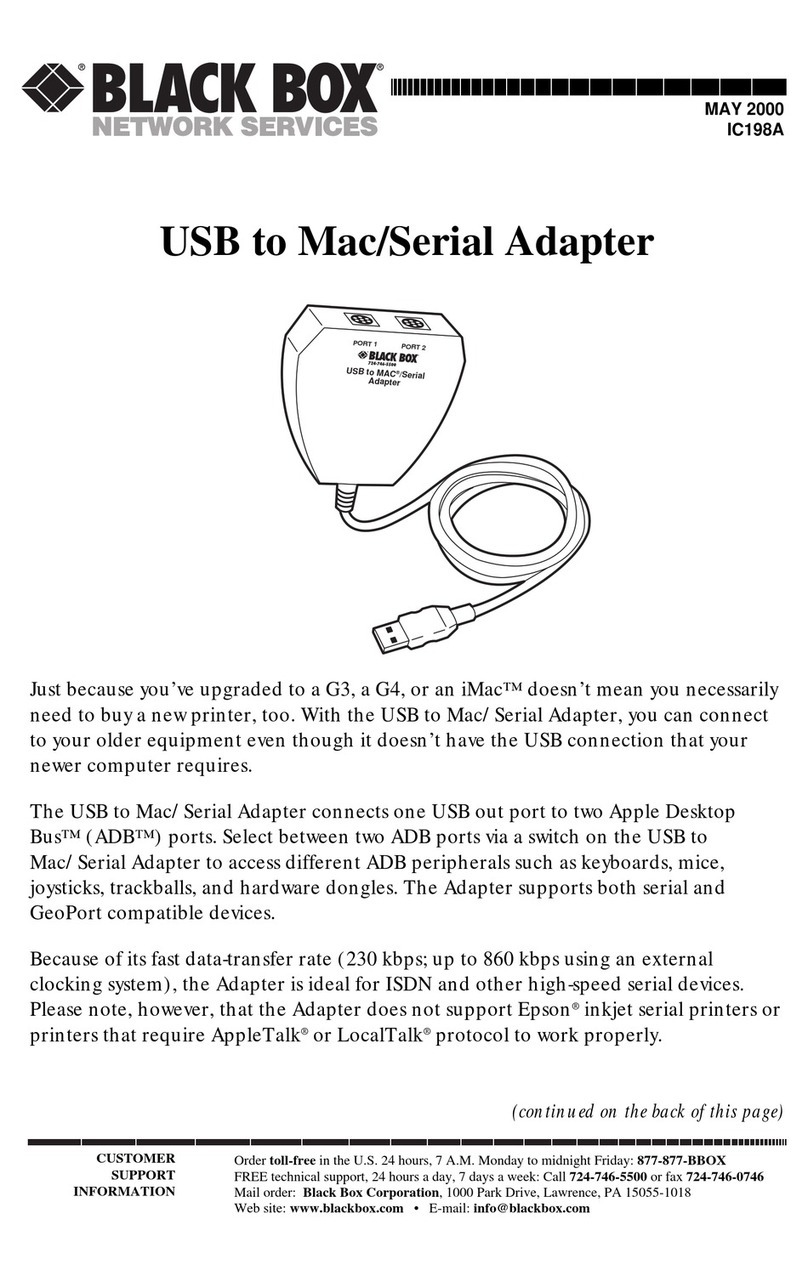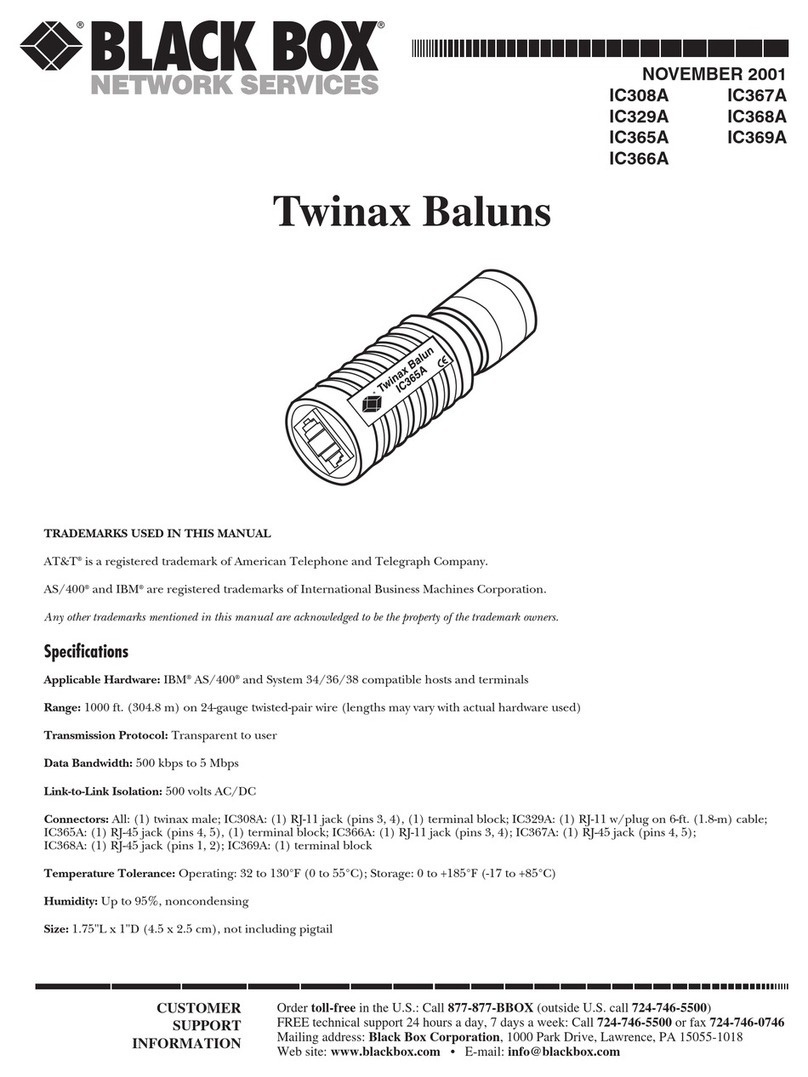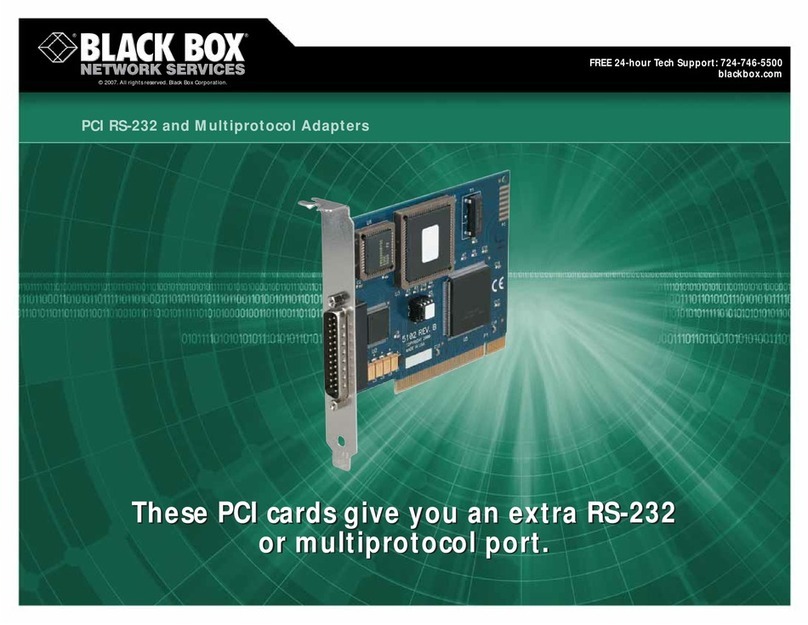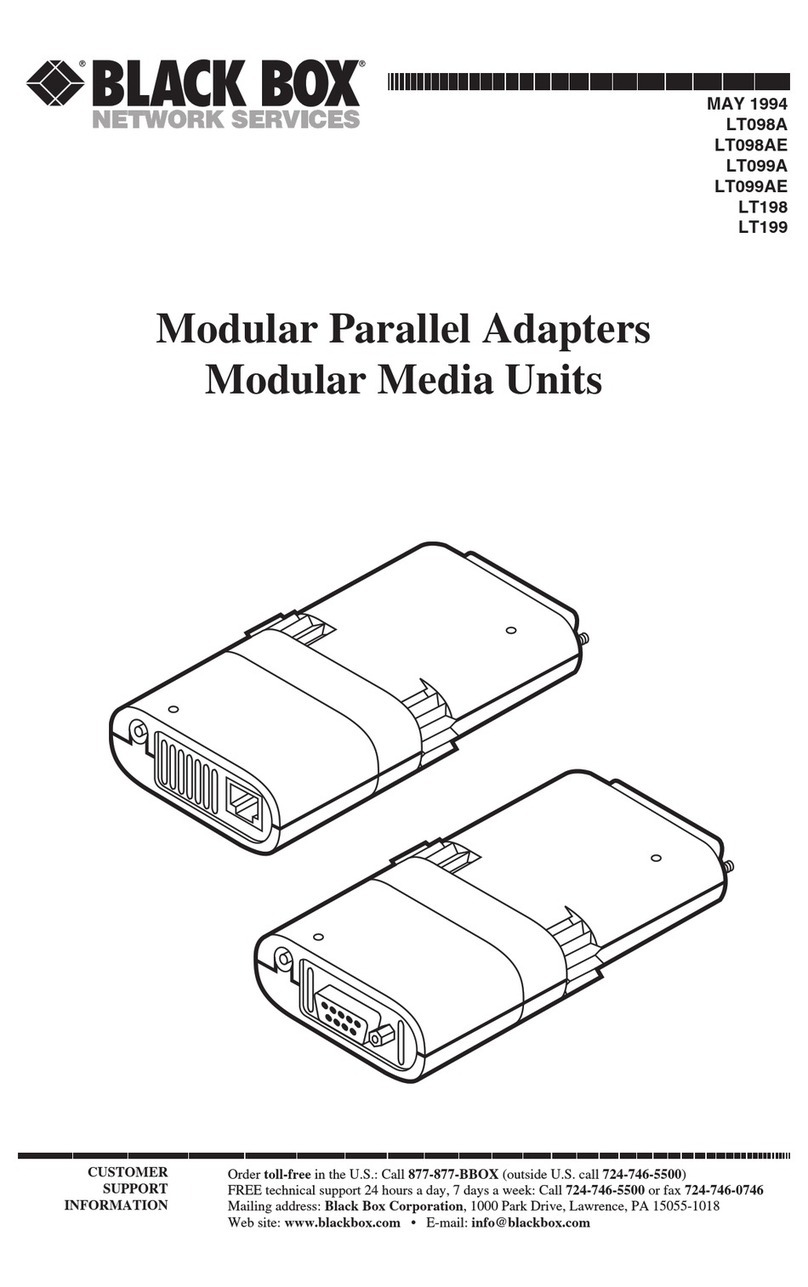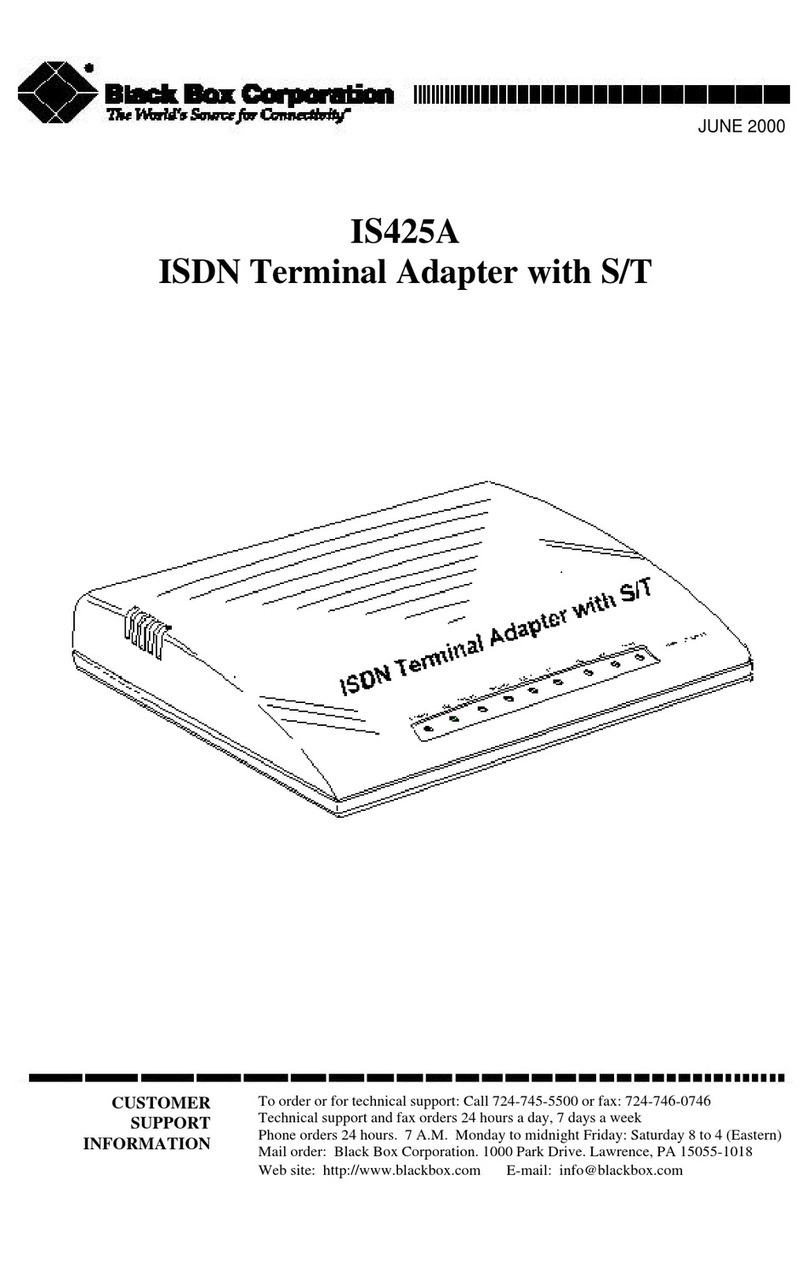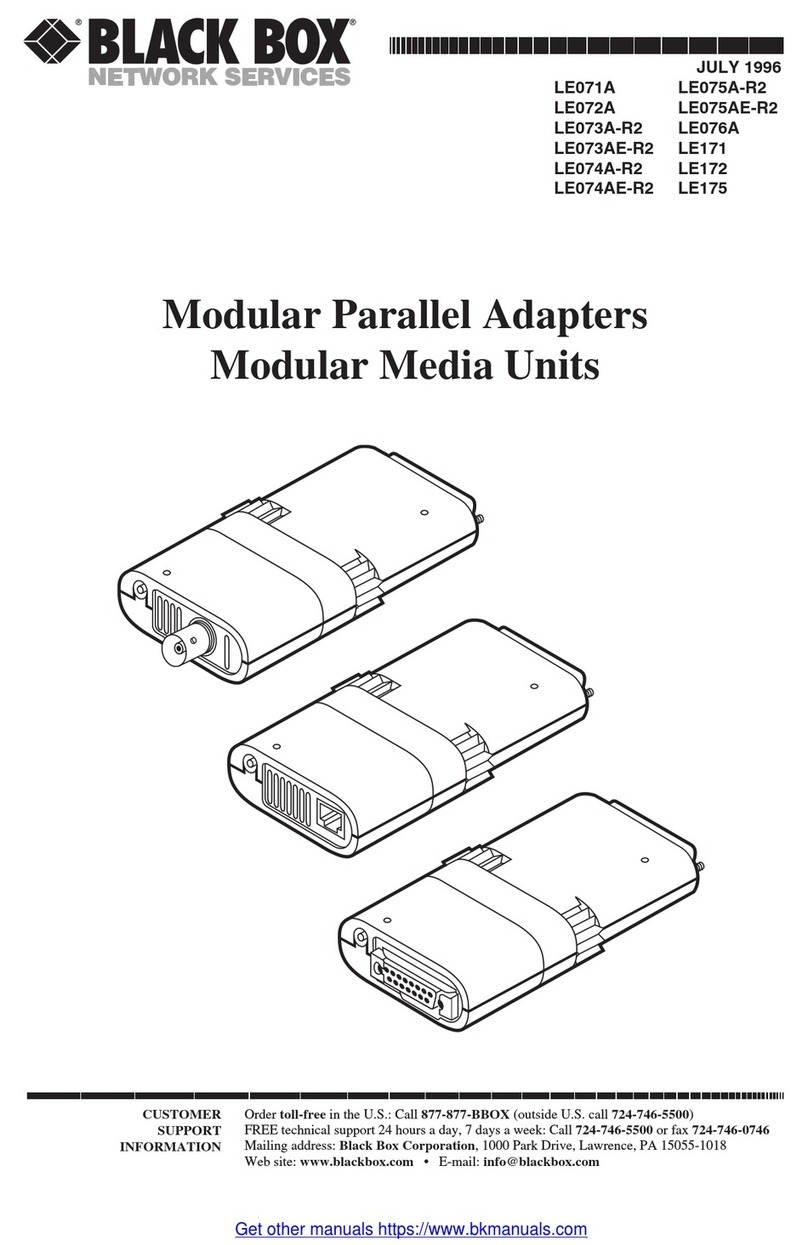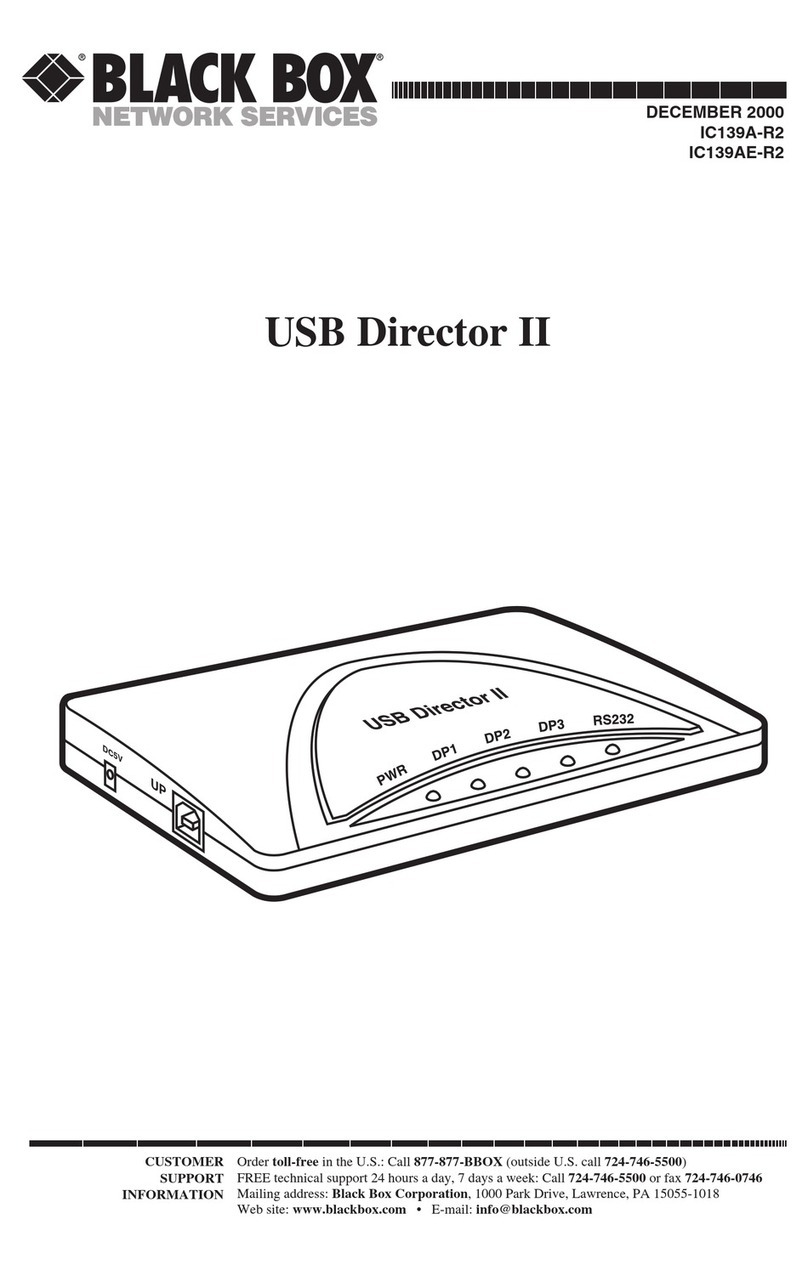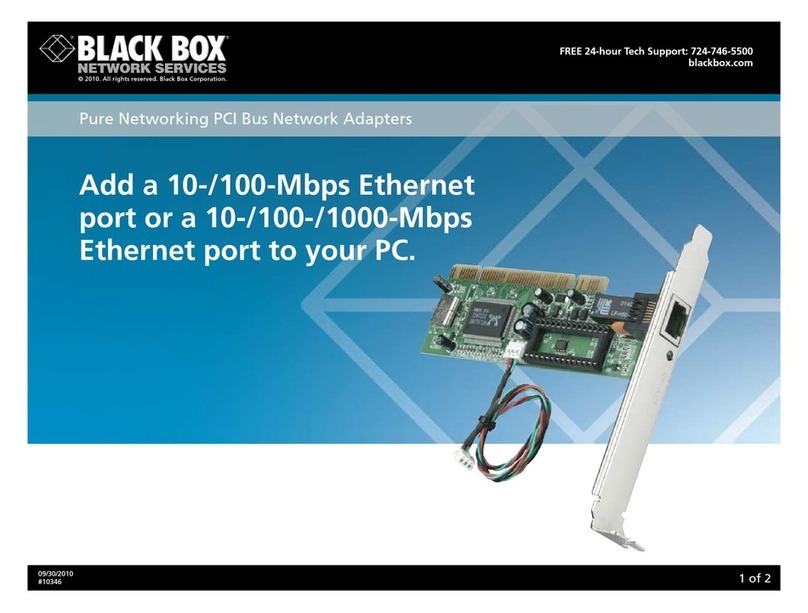FEATURES
• Remotely control RS-232 or
RS-422/485 devices.
• RS-232 distances up to 50 feet;
RS-422/485 to 4000 feet.
• Transfer sync data at speeds up to
200 kbps using sync model.
• Transfer async data up to 460.8 kbps
using 16850 UART models.
• Connect two serial devices with
dual-port card versions.
• Interface cable and drivers included.
OVERVIEW
With PCMCIA Async Serial I/O Adapters, you can open
your notebook or portable up to a wide variety of RS-232 and
RS-422/485 applications. With the cards, you add the flexibility
of compact mobile communications to your system.
Take advantage of the noise-resistant RS-422/485 line to
connect your notebook to distant peripherals (up to 4000 feet
or 1219 meters). Or take advantage of RS-232 communications
to connect to a wide variety of peripherals over short
distances (50 feet or 15.2 meters). Unlock the full power of
today’s robust operating systems to make your communi-
cations tasks easier than ever before. These cards offer a
degree of versatility that’s unmatched by other PCMCIA cards.
We’ve taken the features usually reserved for full-size
“AT” bus cards and packed them into these credit-card-size
adapters. The async adapter cards use 16550 or 16850 UARTs
to provide reliable high-speed serial communications.
Add the speed and power of our PCMCIA Serial I/O
Adapters to your notebook or laptop computer and you
have the perfect mobile development system. Four single-port
models are available—two for RS-232 and two for RS-422/485
communications interfaces. We also offer two dual-port
models with two RS-232 interfaces.
Each card includes a cable with locking connectors to
prevent accidental disconnects.
With the single-port cards, you’re given a high-quality
cable that terminates in an industry-standard DB25 connector.
The dual-port cards come with two DB9-terminated
interface cables.
All PCMCIA Serial I/O Adapters include drivers for
Windows®95/98/Me, Windows NT®, and Windows 2000. The
cards are also compatible with all other PCMCIA-compatible
operating systems including DOS, Linux®, and QNX. Our
software utilities will get you up and running in no time.
All cards comply fully with PCMCIA Type II specifications.
Single-Port PCMCIA Serial I/O Adapters
These cards give you one additional high-quality comm
port. Order one of the async models if you want to connect
to async bar-code readers, scales, or RS-232 peripherals. For
protocols such as SDLC, HDLC, X.25, and for synchronous
communications, choose our sync model.
Async models include a utility disk for diagnostics, and the
sync version includes developer’s tool kit software. Some sync
protocols require programming through APIs.
For async, you can choose between 16550 UART models
(IC114A-R2–IC115A-R2) with 16-byte FIFO buffers and a 16850
UART model (IC184C-R2) with 128-byte FIFO buffers. The sync
model (IC117A-R2) features a Zilog™85233 SCC (serial
communication controller). Speeds vary from up to 115 kbps
with the IC114A-R2 to 460.8 kbps with the IC184C-R2 for the
async cards, and up to 200 kbps for the sync adapter.
Setup is simple. There are no jumper selections or DIP
switches to fiddle with; autoconfiguration is standard.
Dual-Port Async PCMCIA Serial I/O Adapters
The Dual-Port Async PCMCIA Serial I/O Adapter supports
simultaneous RS-232 connections to two super-fast serial
devices for the price of just one card. You can add two serial
ports to your laptop or notebook computer by using the
PCMCIA Type II slot. Use the adapter card to connect to
modems, terminals, printers, or other data collection
equipment.
The IC118A has two 16550 UART chips with built-in 16-byte
buffers/ This way, the card can eliminate the processing delays
of slower serial ports. It supports all major card and socket
services software, too.
As with IC118A, the high-speed card version (IC119A)
provides two RS-232 connections on one card. But it’s much
faster, supporting data rates up to 460.8 kbps!
The IC119A adapter is based on two XR16C850 UARTs
(which are compatible with 16850 UARTs) with enhanced
128-byte FIFO buffers. The super-high performance of the
16850 not only produces a high data rate, but also takes
over some of your PC’s processing load, resulting in the
much faster throughput.
TECH SPECS
CE Approval — Yes
Communications Chip — IC114A-R2, IC115A-R2: (1) 16550 UART;
IC184C-R2: (1) 16850 UART;
IC117A-R2: (1) Zilog 85233 SCC (serial communication controller);
IC118A: (2) 16550 UARTs;
IC119A: (2) 16850 UARTs
System Requirements — PC, notebook, or laptop with a Type II PCMCIA
slot, and a 3.5-inch floppy drive
Speed — IC114A-R2–IC115A-R2, IC118A: Up to 115.2 kbps;
IC184C-R2, IC119A: 460.8 kbps (sustained);
IC117A-R2: Up to 200 kbps
Connectors — IC118A–IC119A:Interface cable (included): (2) DB9 M
to PCMCIA Type II dongle;
All others — Interface cable (included): DB25 M to PCMCIA Type II dongle
MTBF — 115,000 hours
Temperature — Operating: 32 to 122°F (0 to 50°C)
Storage: -4 to +158°F (-20 to +70°C)
Humidity — Up to 90%, noncondensing
Power Source — PC bus (5V current supply)
Size — Type II PCMCIA
Weight — <1 lb. (<0.5 kg)