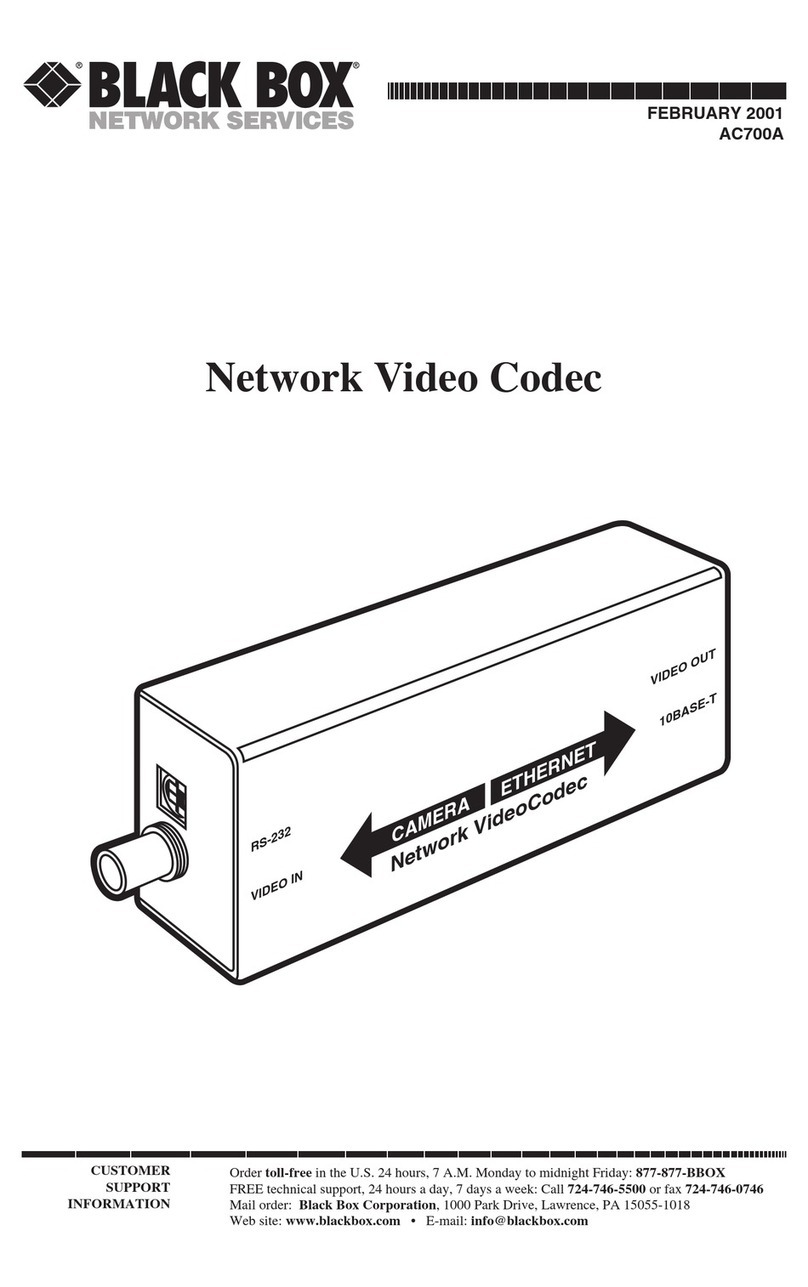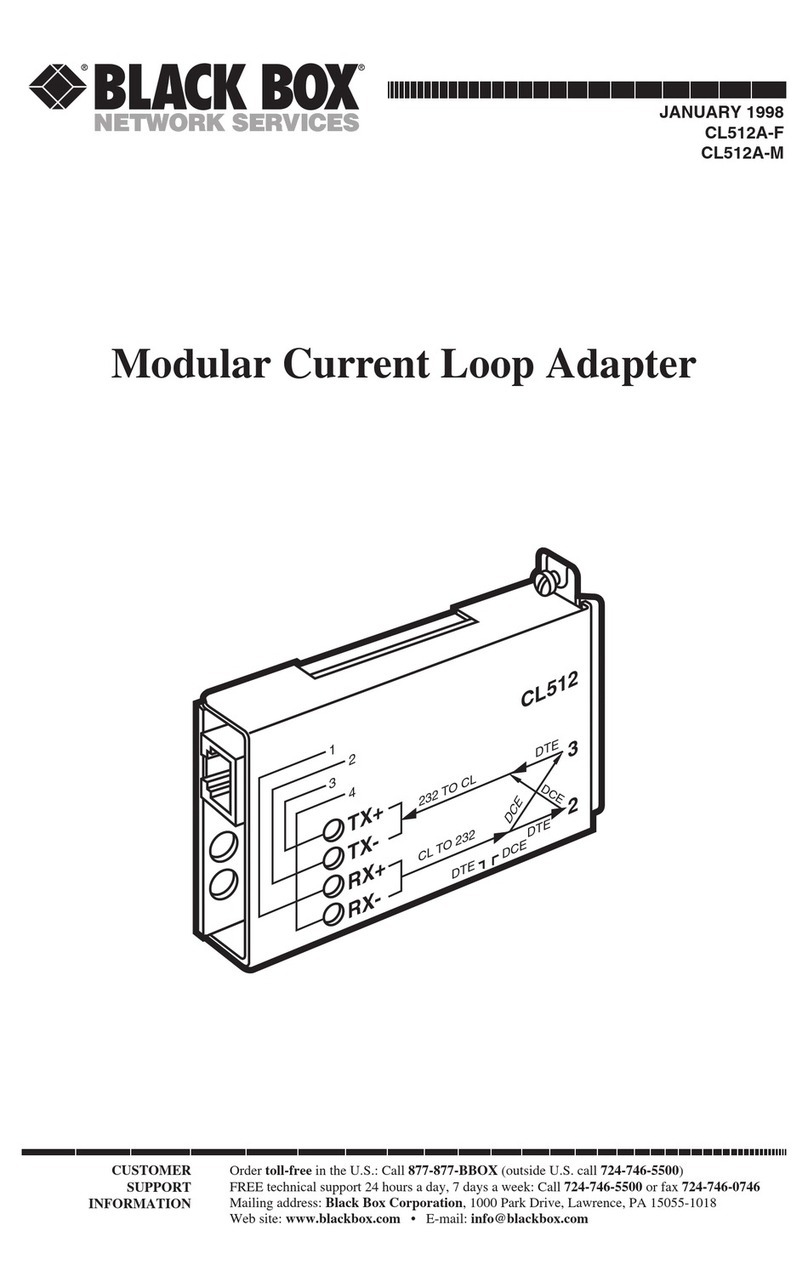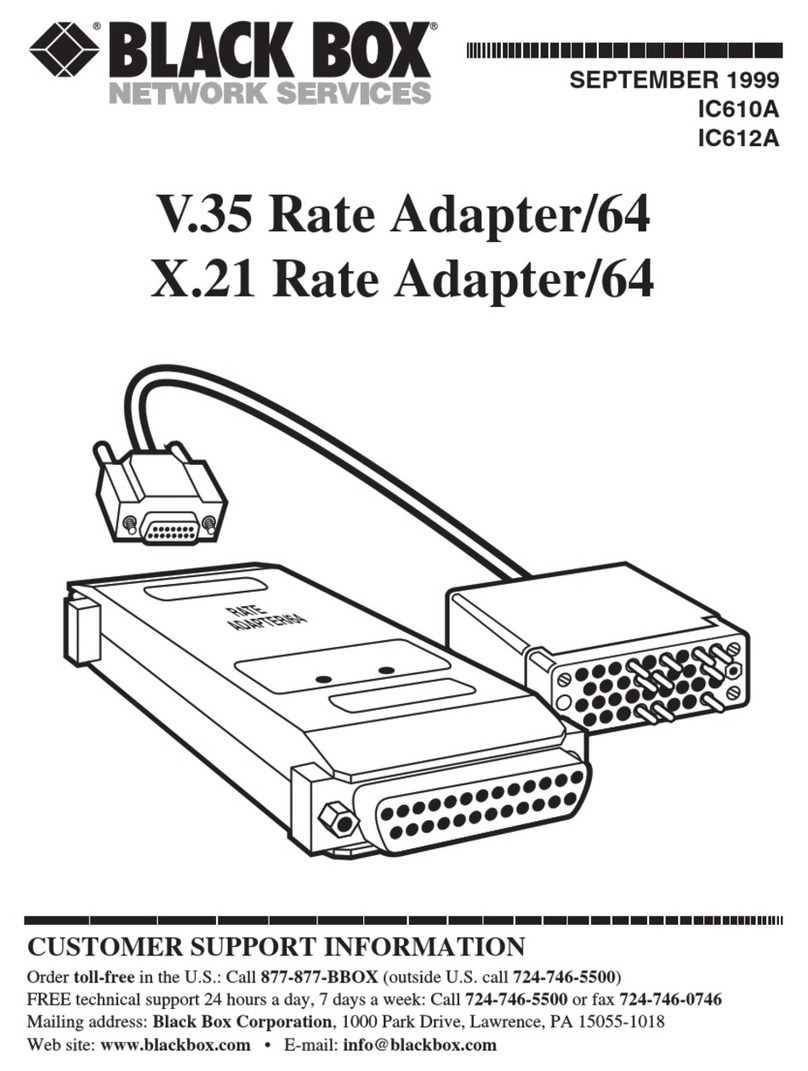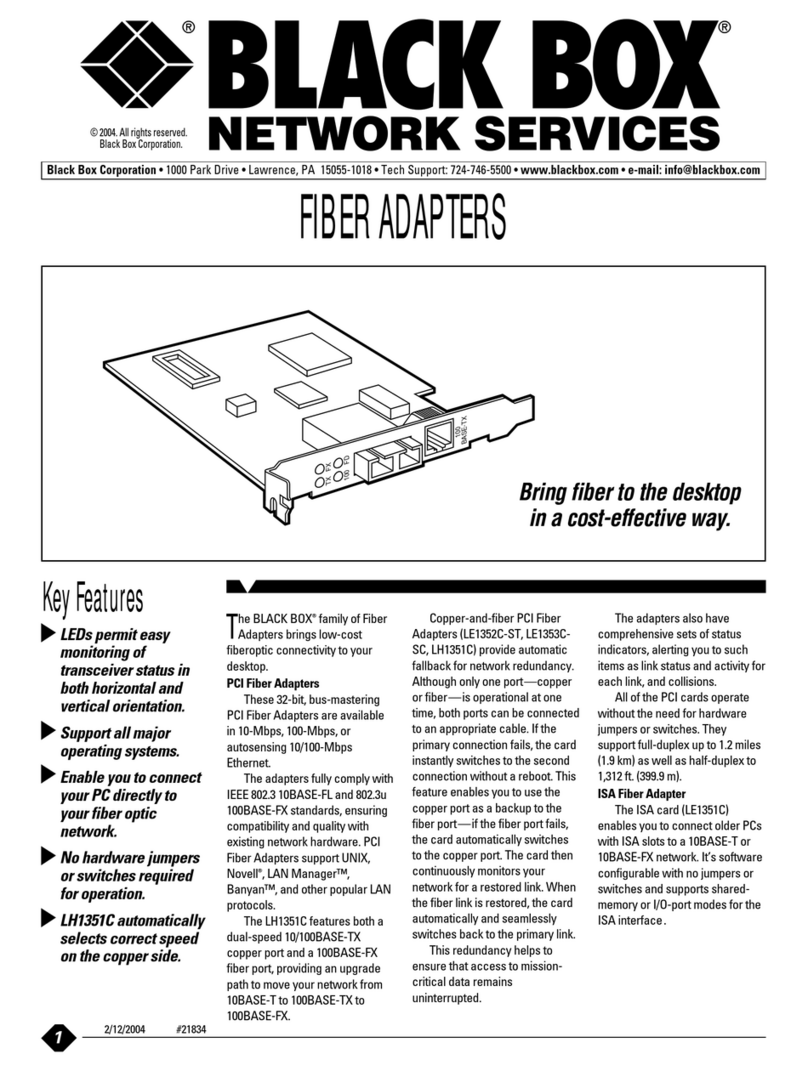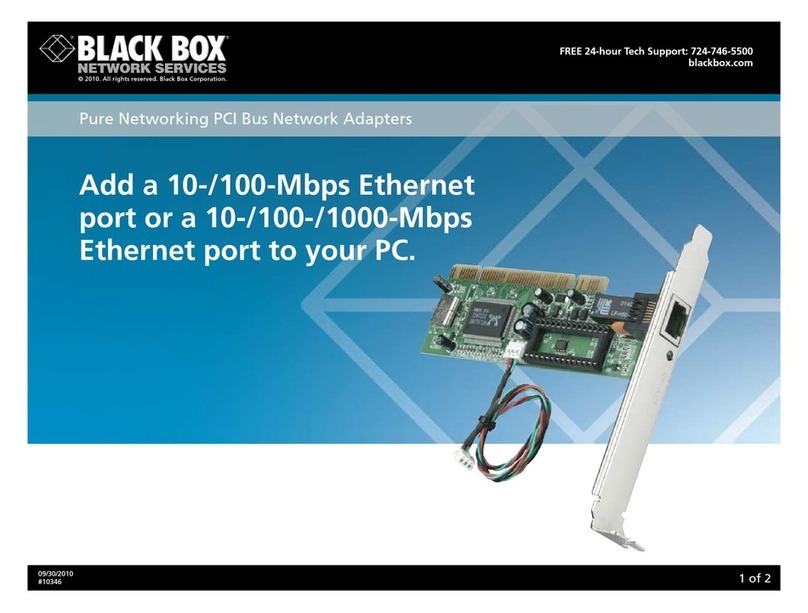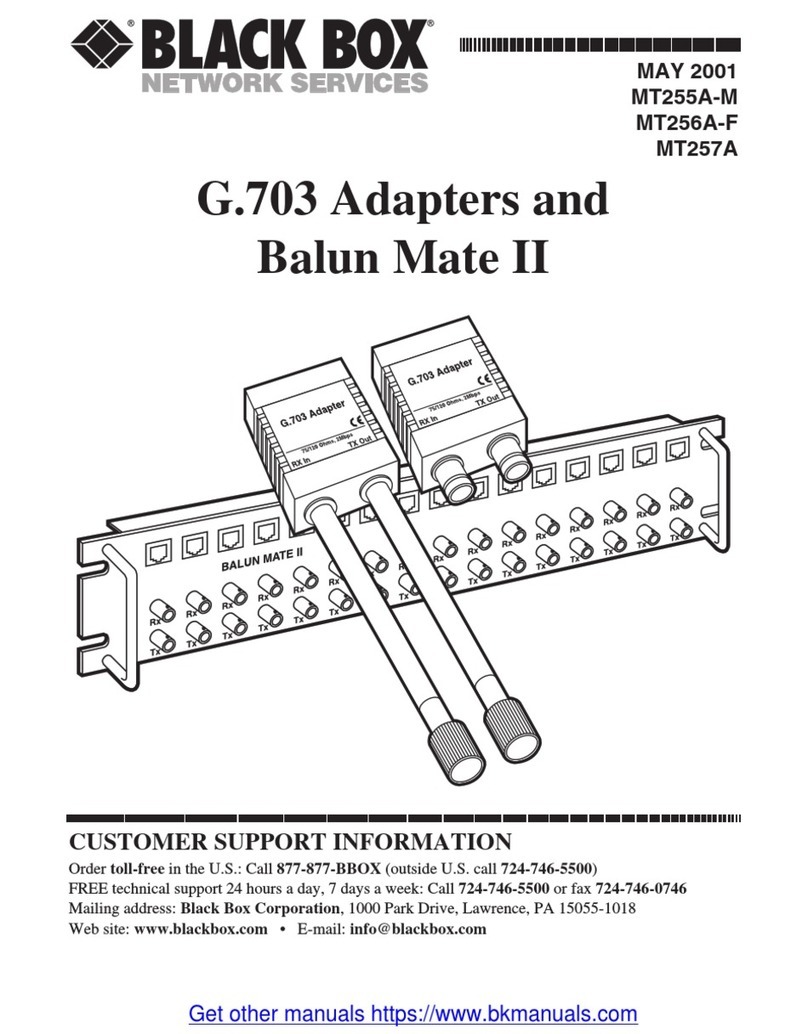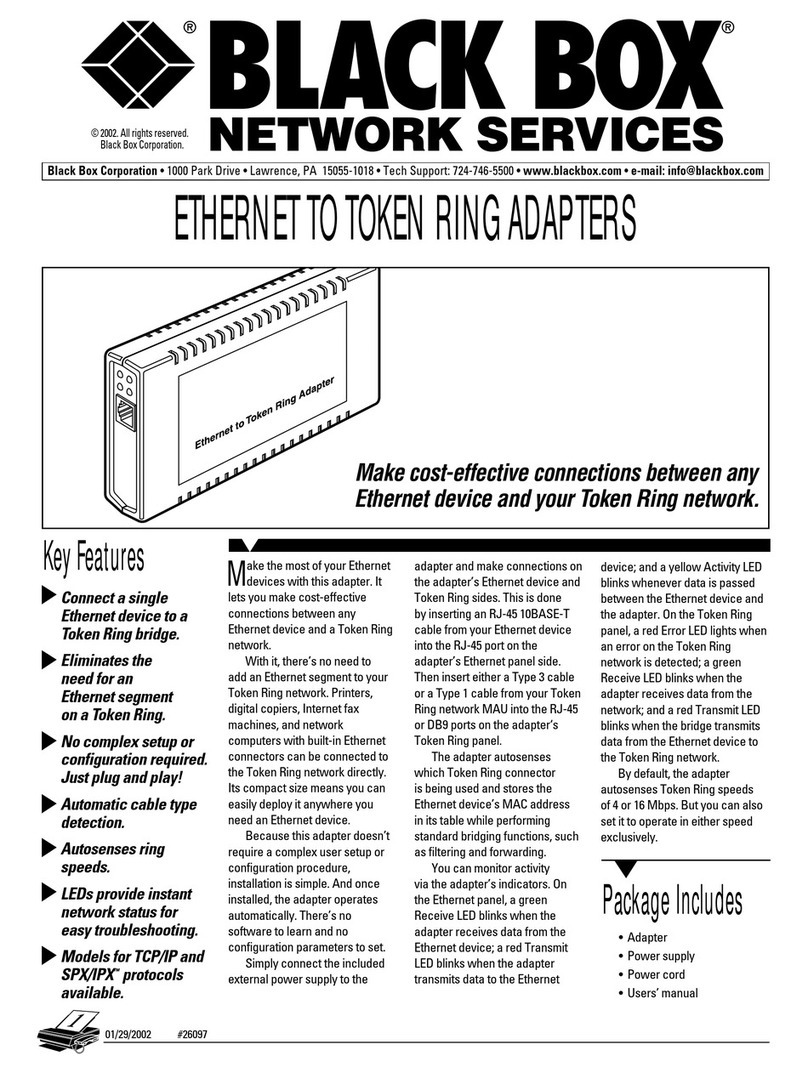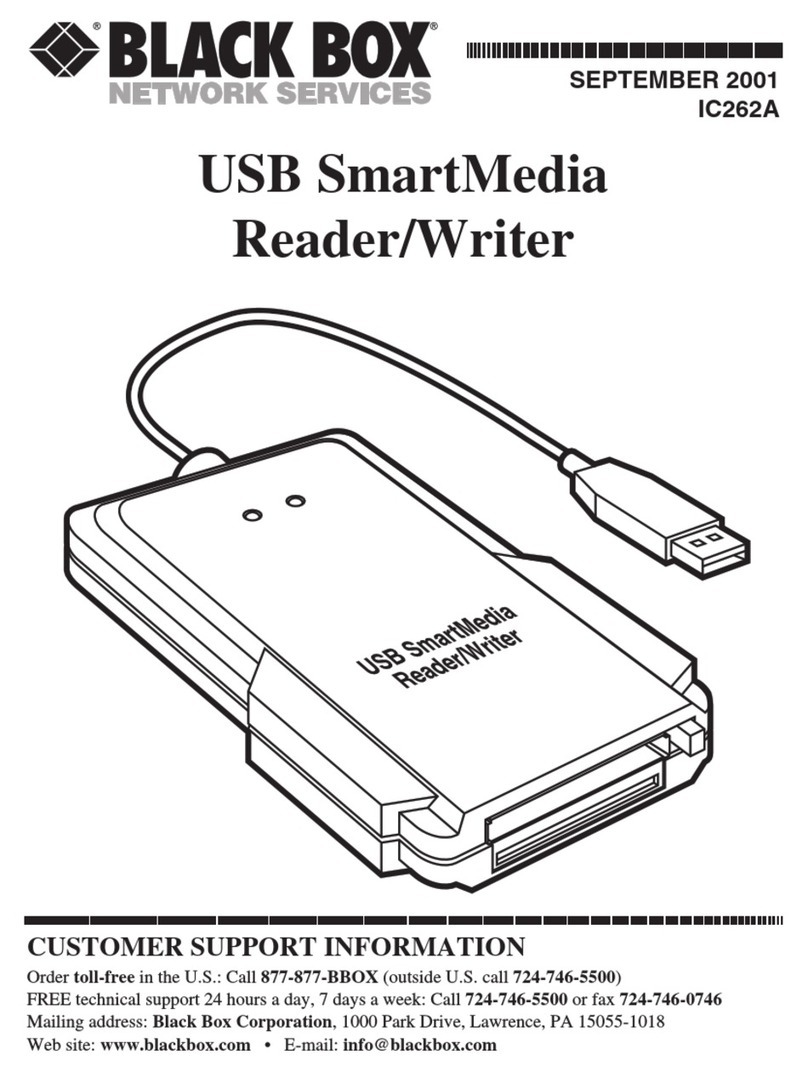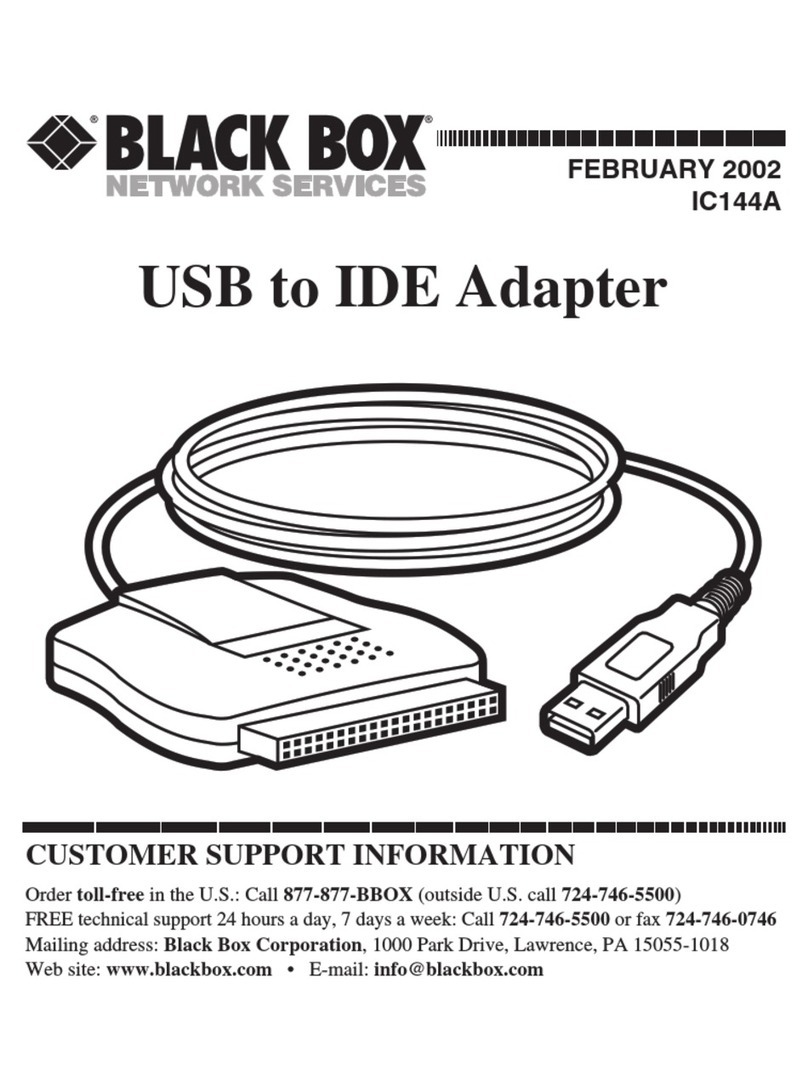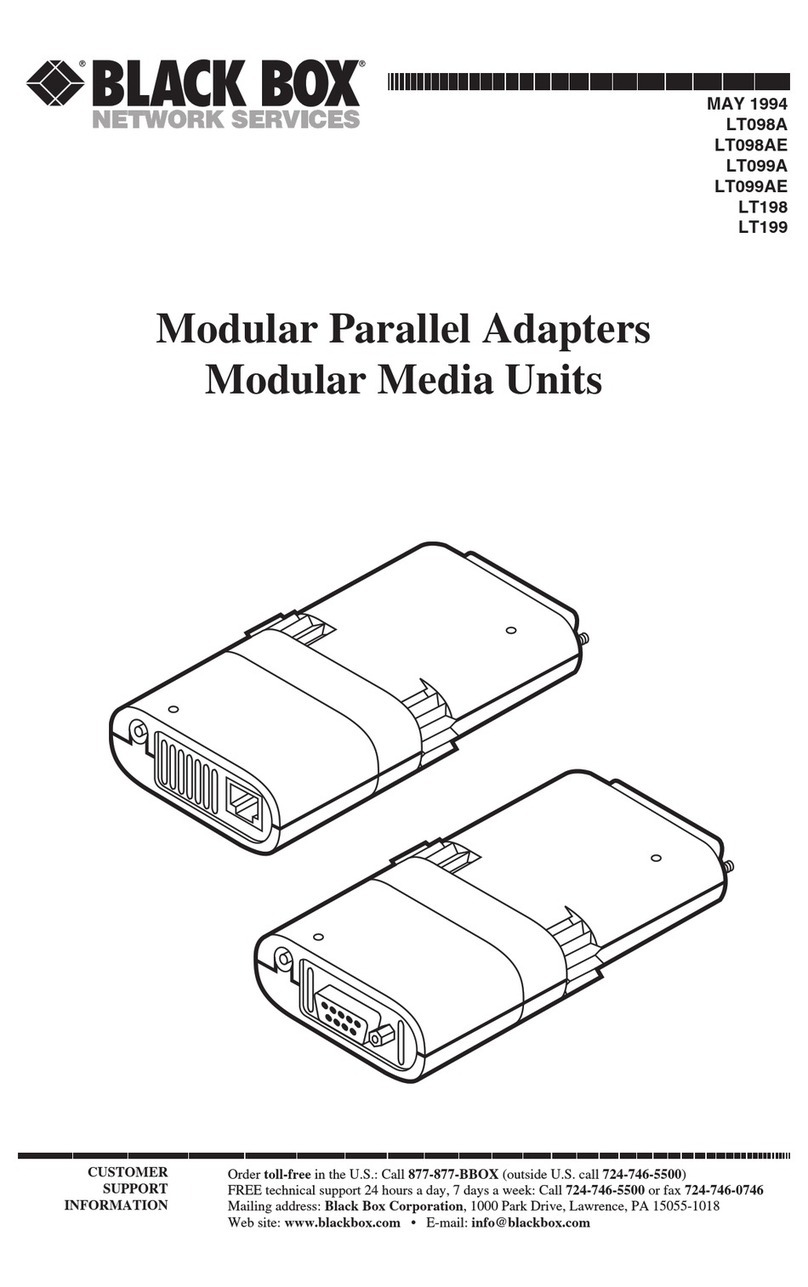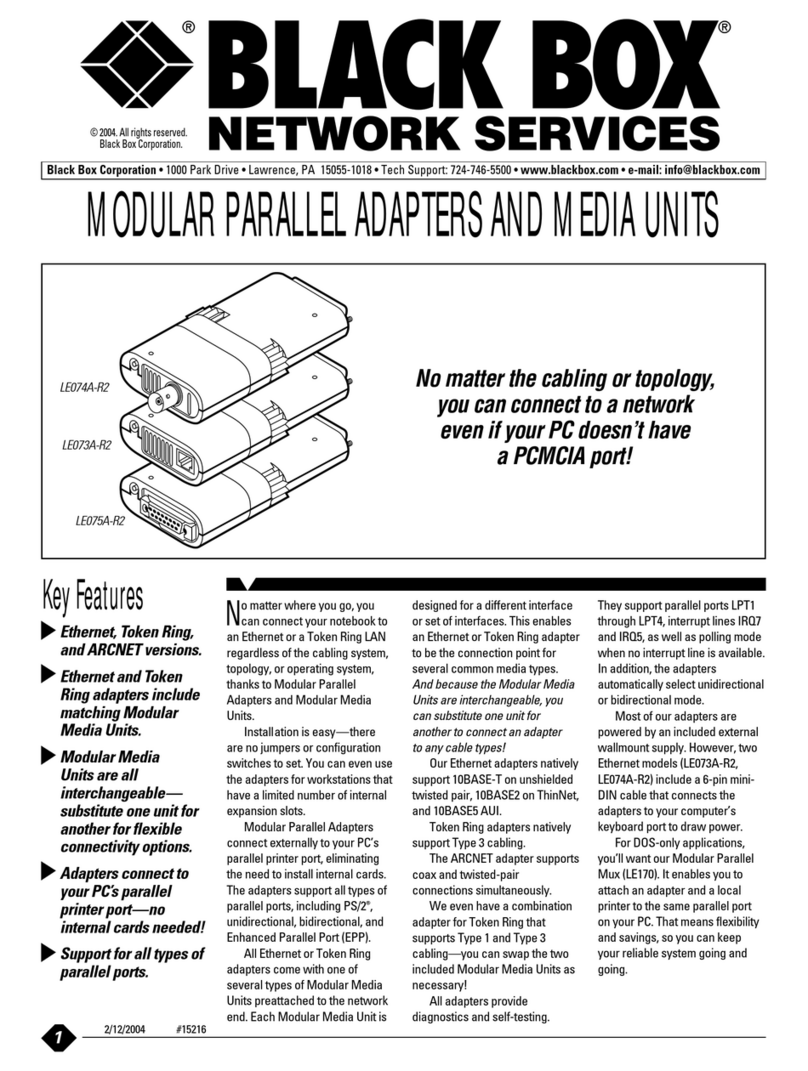FEATURES
• Configure the added monitor using
Windows®virtual screen support or
via the adapter’s included software.
• Compatible with projectors, HDTVs,
and flat-panel TVs.
• Eliminates the hassle of installing
an additional video card.
• Supports VGA/SXGA resolutions up
to 1280 x 1024 at 60 Hz.
• Included software enables you to
process two PowerPoint presentations
simultaneously, one on each monitor.
Using the included software, you can split a single
PowerPoint presentation on two screens.
OVERVIEW
The BLACK BOX®VGA–USB Adapter enables you to use
the USB 2.0 port on your PC to connect two displays to your
CPU. This way, you don‘t have to install any PCI add-on cards
in your PC in order to support additional video connections.
It’s particularly ideal for conference rooms, classrooms,
trade shows, or any application where you use multiple
screens to show presentations.
Even better, the included proprietary software enables you
to show separate PowerPoint presentations at the same time.
Without the adapter, you’d typically need two computers to
process dual PowerPoint shows simultaneously.
Or, for dynamic, larger presentations, put two VGA screens
side by side and use them to show one large composite image
(of a detailed spreadsheet or pie chart, for example). See the
diagram above.
You can also simply use the VGA–USB Adapter to expand
monitor output capabilities on computers lacking a second
video connector. Notebook computer users can, for instance,
run presentations on a big-screen monitor viewed by many, or
in a docking station environment, connect easily to a larger,
higher-resolution screen. It also benefits situations when you
need to run two applications and look back and forth
between notebook and standard PC screens—with the
adapter essentially extending your desktop.
The VGA–USB Adapter supports VGA and SXGA resolution
up to 1280 x 1024 at 60-Hz refresh rates and works with HDTV
and flat-panel screens. A control panel window within the
included software enables you to control video-display
functions with ease.
You can even plug in a video projector to the adapter.
A math instructor, for example, can show equations on one
projector while the other projector shows the application
where such calculations are used.
VGA–USB Adapter
(AC1036A) Connected to
CPU’s USB 2.0 Port
VGA Cable to Primary Monitor
VGA Cable to
Secondary Monitor
Monitor Displaying a
Single PowerPoint®
Presentation PC
TECH SPECS
Operating Systems Supported — Windows XP, Windows 2000
Resolution (Maximum) — 1280 x 1024 at 60 Hz
Standards — USB 2.0, 1.1, 1.0
CE Approval — Yes
Connectors — USB: (1) USB Type A M;
Monitor: (1) HD15 F
Power — From the USB bus
Size — 0.75"H x 4.25"W x 1.75"D x (1.9 x 10.8 x 4.4 cm)
with a 19"- (48.3-cm) long USB cable attached
Weight — 0.75 lb. (0.3 kg) Item Code
VGA–USB Adapter AC1036A
NOTE: Each AC1036A enables you to add one additional monitor,
and you can connect up to two AC1036A units to your computer.
NOTE: Because Windows can only process audio from one source
at a time, only one PowerPoint presentation file can have audio.