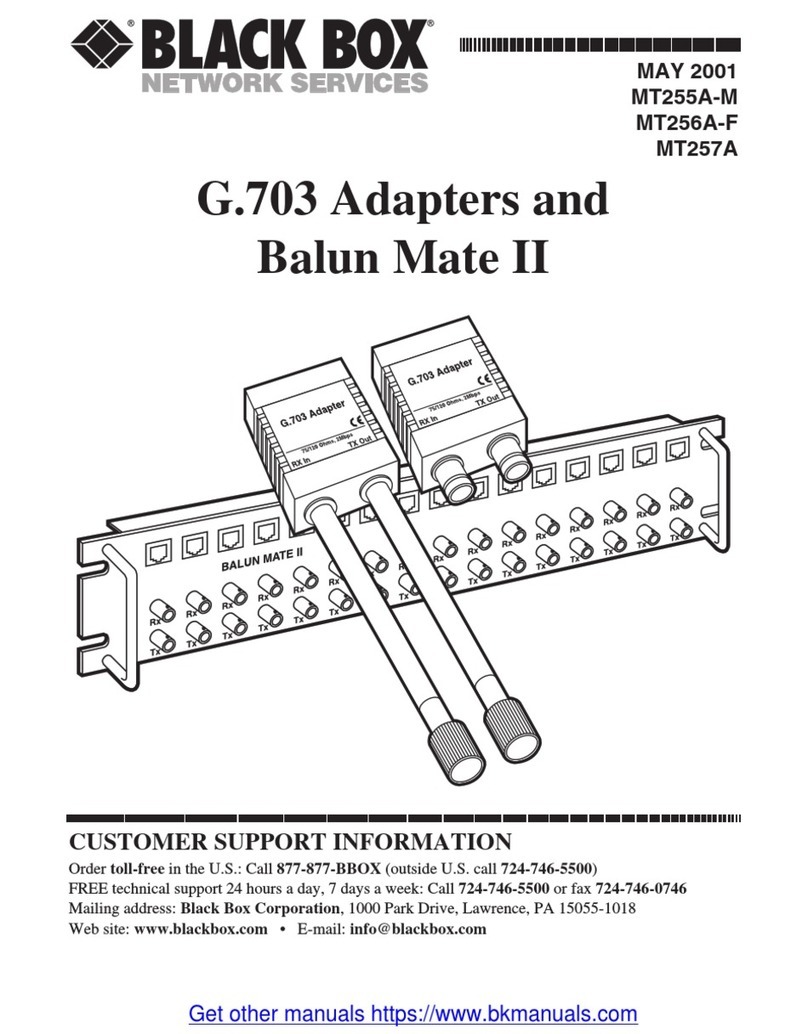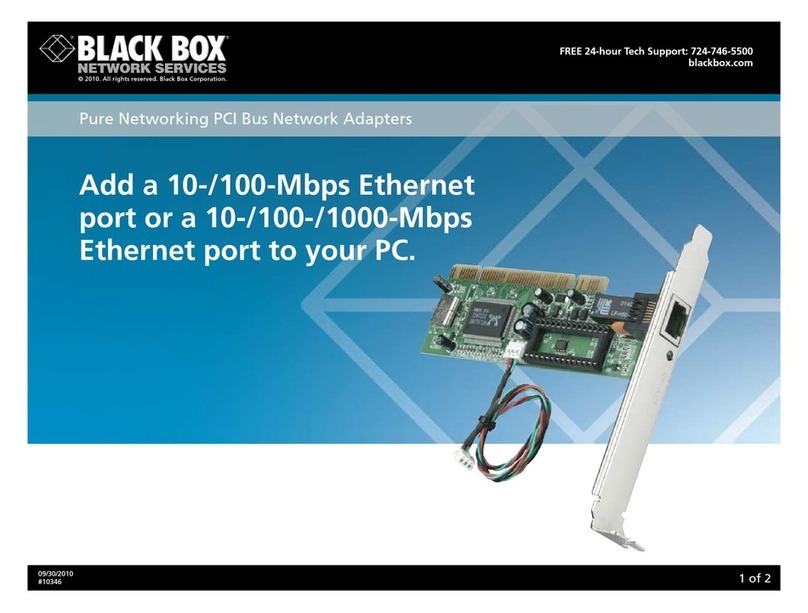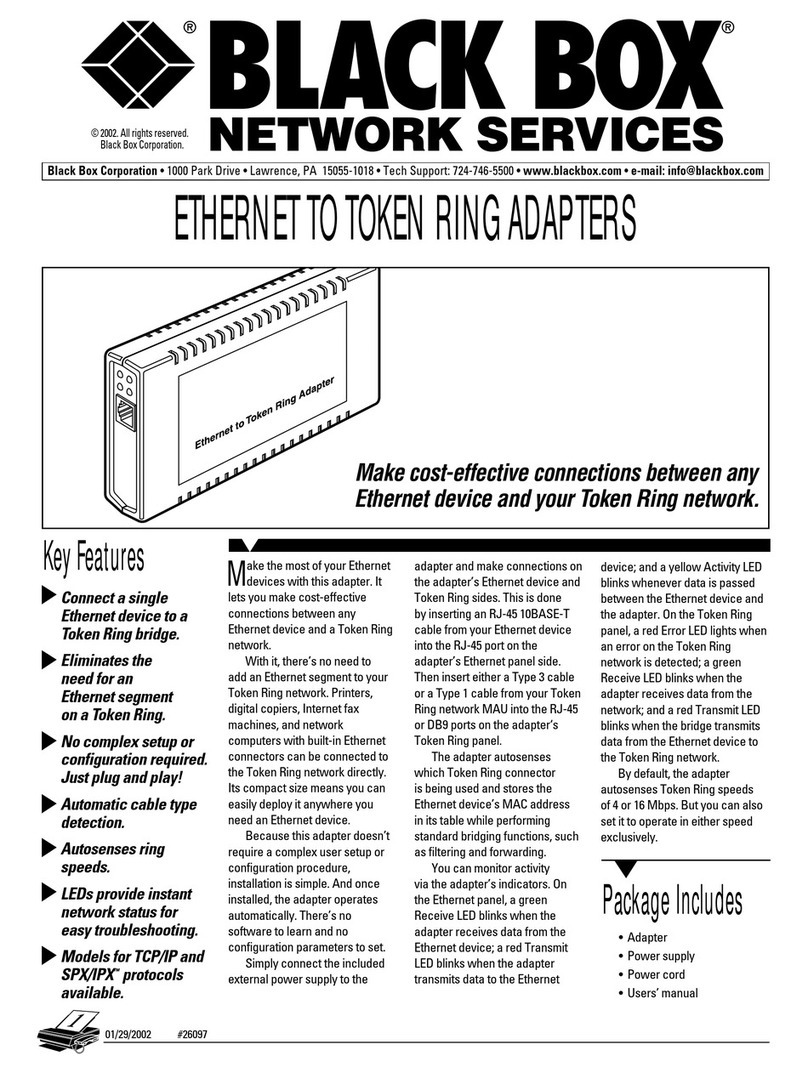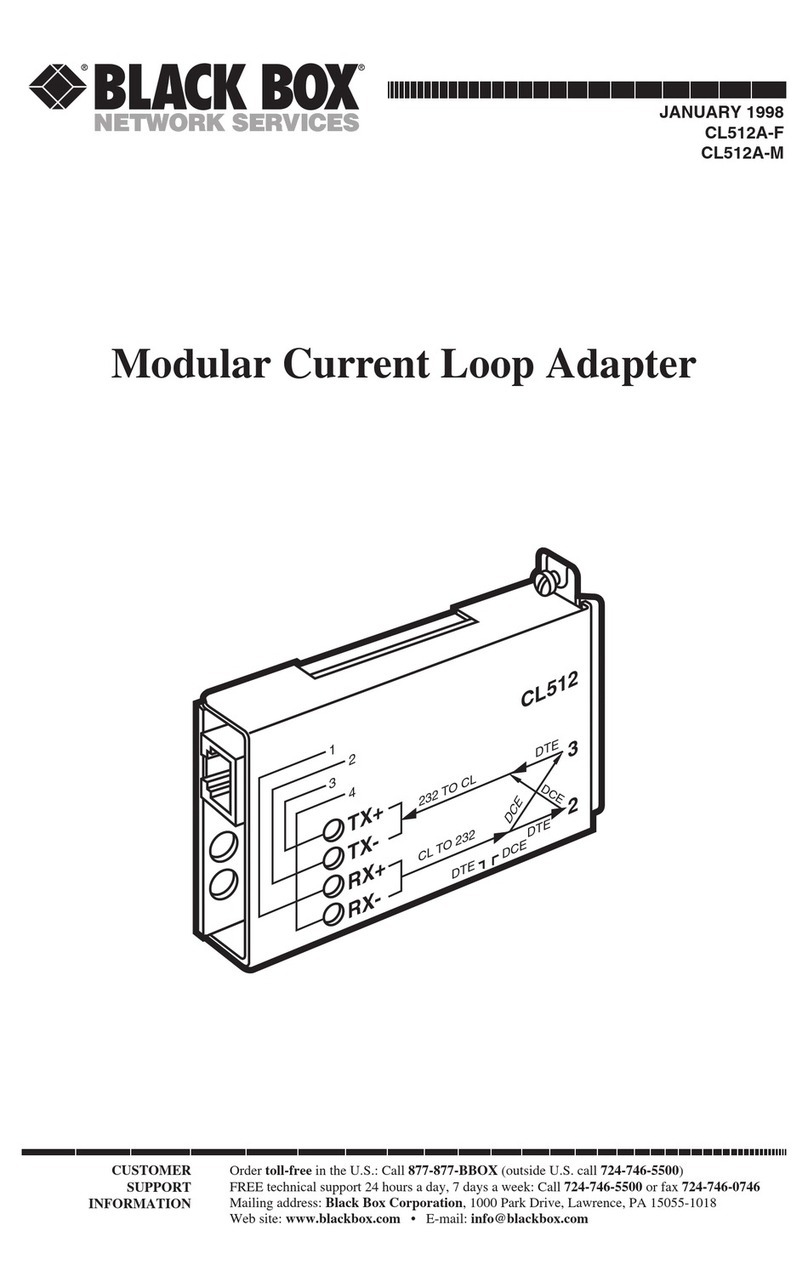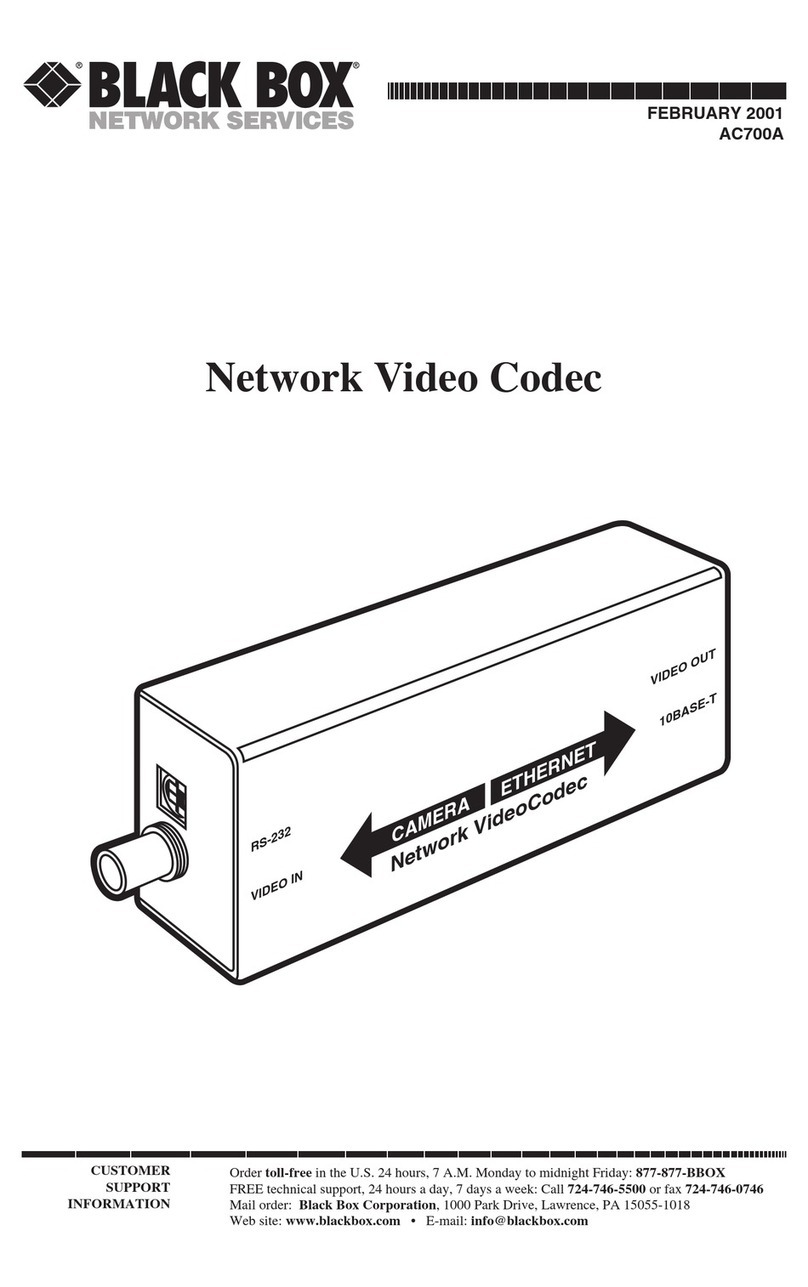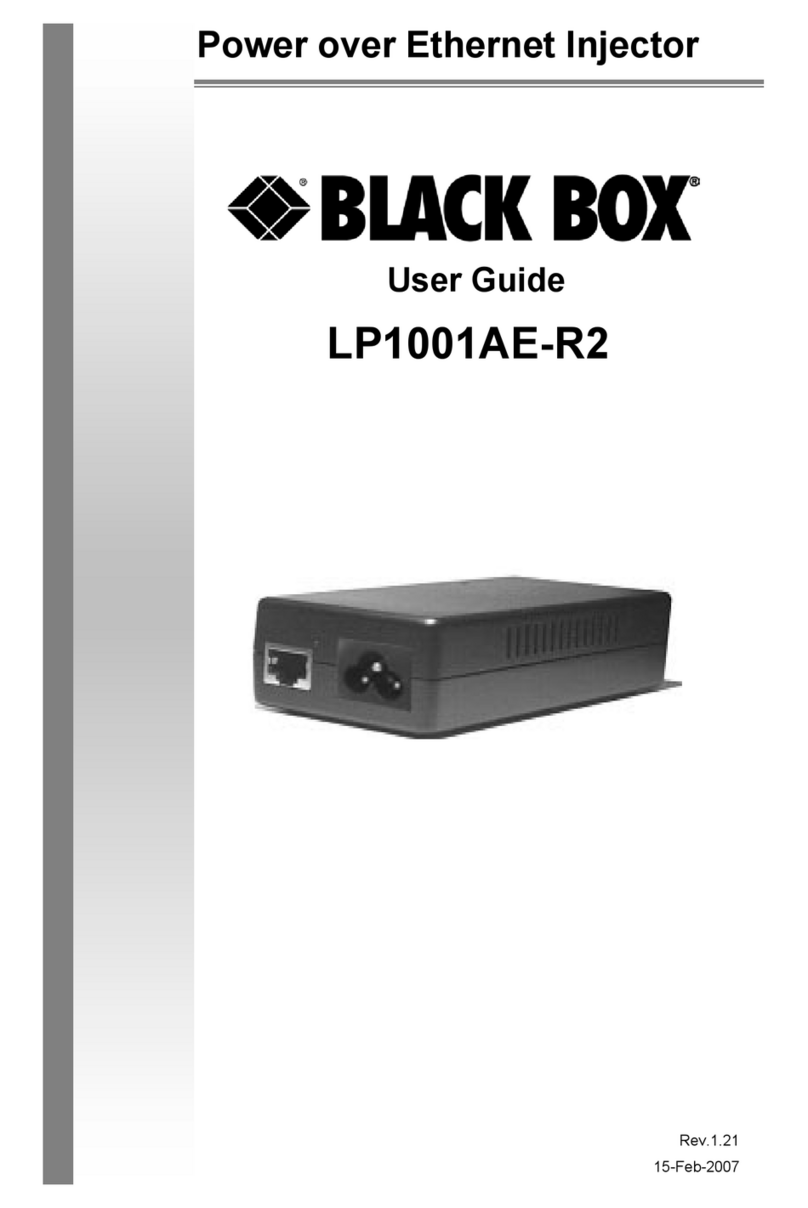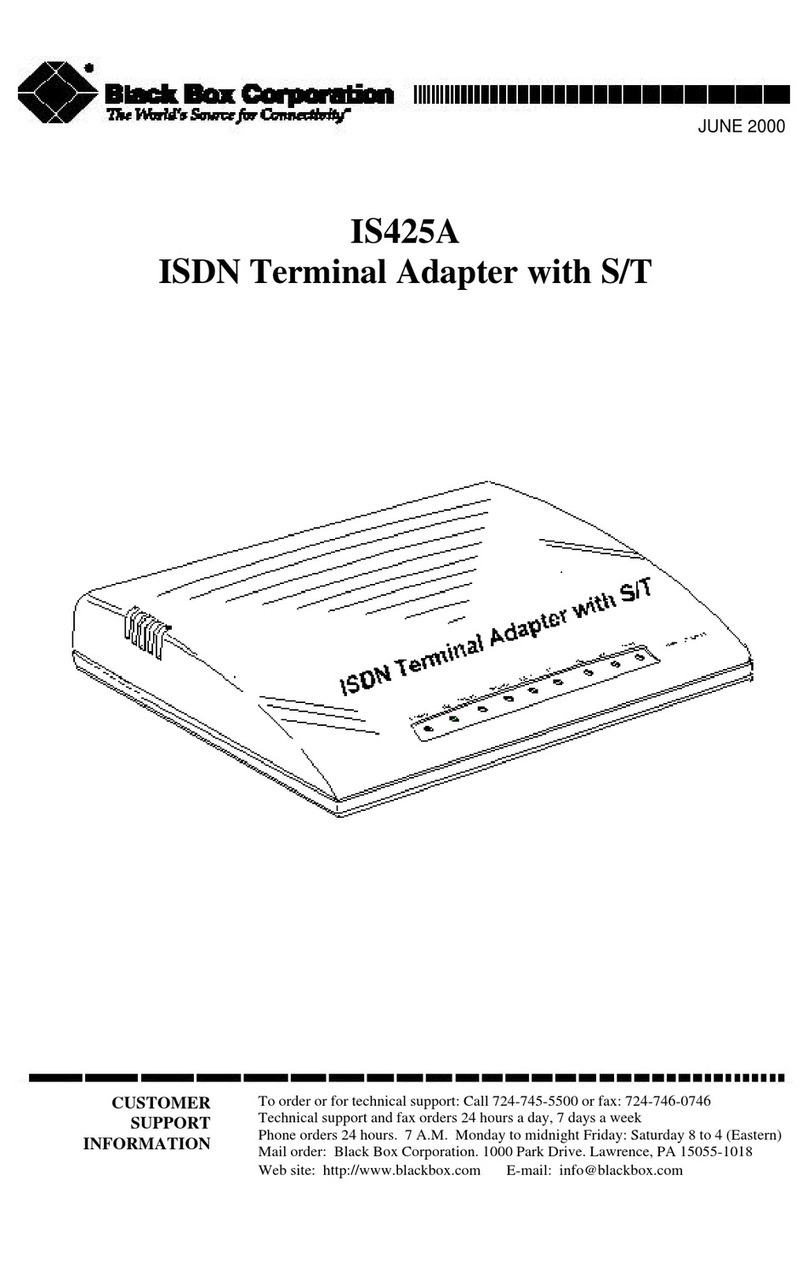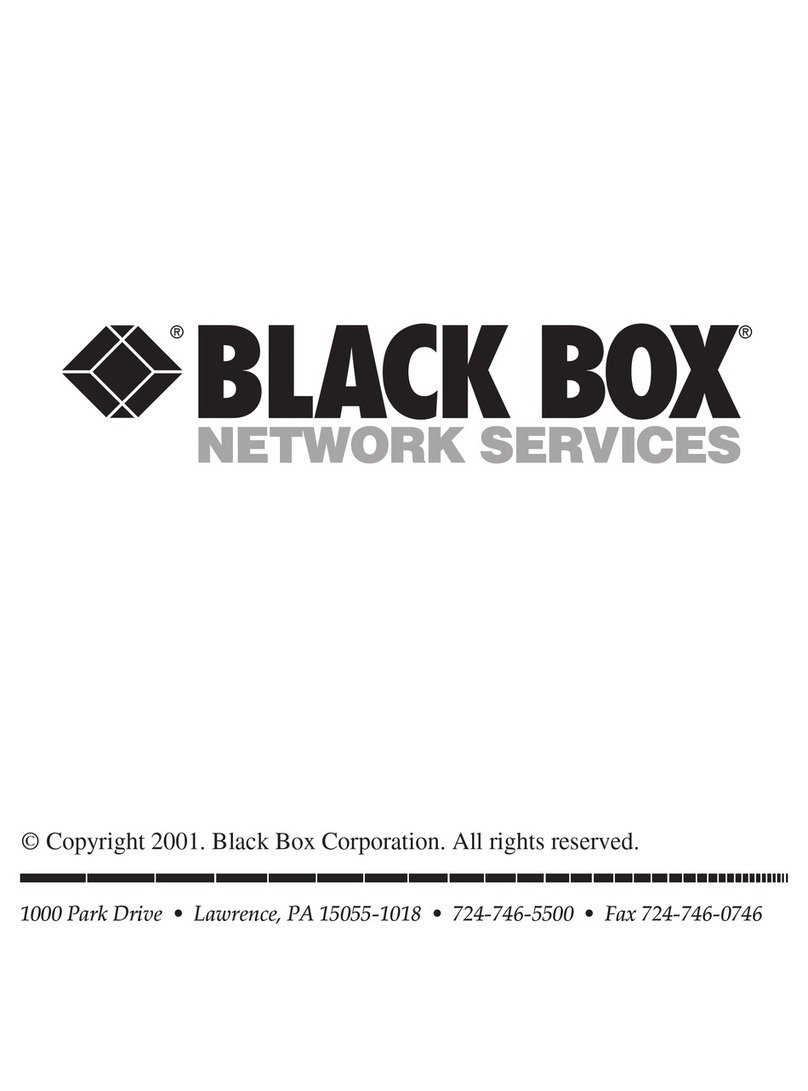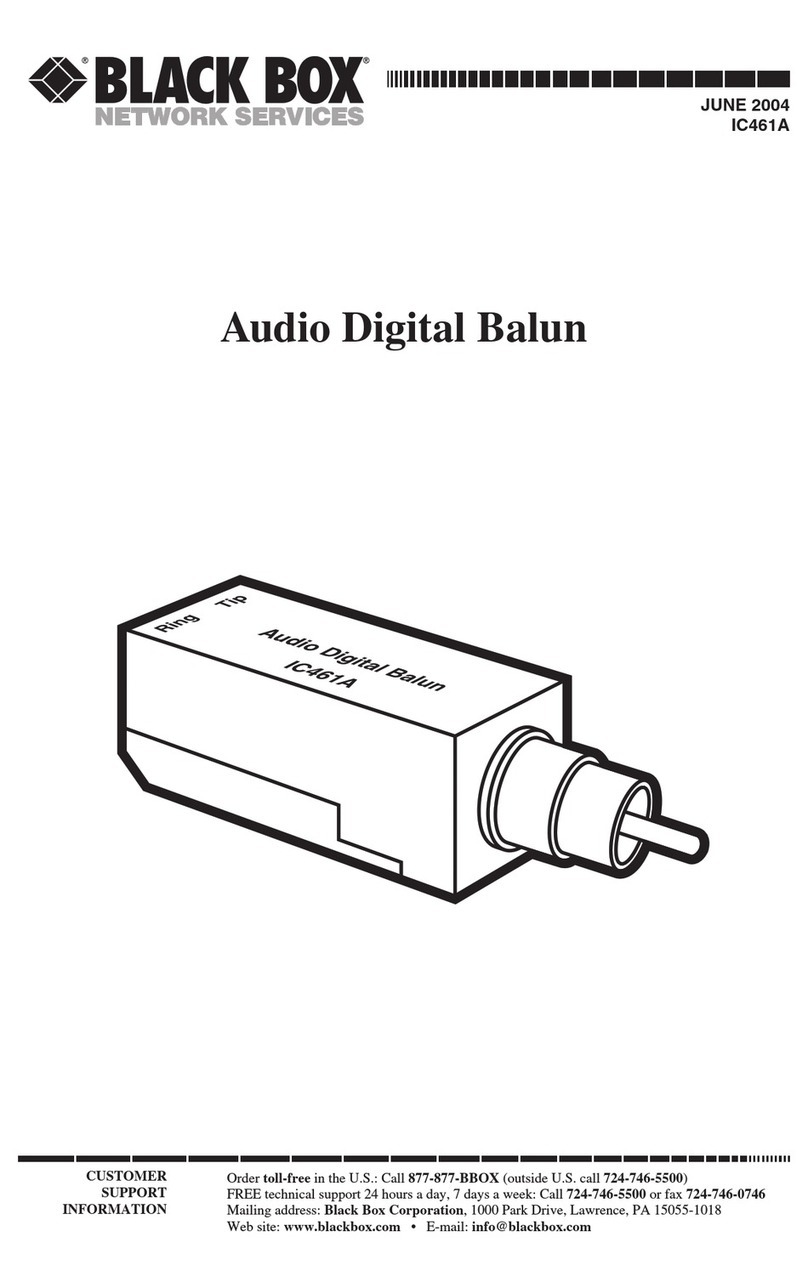FEATURES
• Supports word structure, flow control,
character set, data rate, and
transmission mode conversions.
• Connects devices that communicate
from 45.5 bps all the way up to
38.4 kbps without losing data.
• Supports hardware or software
flow control.
• Custom software or hardware is
available for a wide variety of
special requirements.
• User-programmable model available.
The Communications
Adapter Plus makes async
RS-232 incompatibility
problems disappear.
OVERVIEW
Tired of trying to get your basically incompatible RS-232
machines to talk to each other? Your problems may be over.
Our Communications Adapter Plus (CAP) allows you to link
two mismatched asynchronous RS-232 devices for data
communication by converting protocols in any of the
following areas:
• Character Set. Though ASCII, EBCDIC, Baudot code,
transcode, and ticker tape are mutually unintelligible,
the CAP can take data sent in any of these formats and
translate it into any of the others.
• Word Structure. Machines looking for different word
lengths can chop each other’s messages to bits, but with
the CAP, 5-, 6-, 7-, and 8-bit words can be freely
interchanged. And parity is no problem—set the CAP for
even, odd, mark, space, or no parity checking.
• Transmission Mode. The CAP can be set to automatically
adjust to the one-way or two-way demands of each port
for simplex, half-duplex, and full-duplex modes.
• Flow Control. The CAP has 32K of buffer RAM and uses
it to play data-stream traffic cop expertly. It prevents tie-
ups between X-ON/X-OFF, ENQ/ACK, and DTR/CTS flow
control.
• Data Rate. Another good thing about the CAP’s spacious
buffer is that it gives even very slow machines time to
play catch-up with very fast ones. The CAP can mediate
exchanges between devices working at all common
speeds between 45.5 bps and 38.4 kbps.
Choose the User-Program-mable Communications Adapter
Plus (CAP) if you want to program your own character/
character-string conversions.
Typical applications for the standard model or the user-
programmable model include:
• Connect a mini computer sending straight async EBCDIC
with a printer set to receive even parity, ENQ/ACK, ASCII
data.
• Bring a 300-bps half-duplex machine into a 19.2-kbps
full-duplex conversation.
• Connect a PC with a 2400-bps-maximum communications
card to a 9600-bps modem while checking for mark
parity.
If there’s something you don’t see here, call us. We can
make a customized CAP just for your application. (See
Technically Speaking for more about customizing the CAP).
IBM®AT®emulating remote terminal
(half-duplex, 1200 bps) CAP configured for
X-ON/X-OFF flow control
and half-duplex operation
4800-bps modem
using full-duplex
Teletype machine using
Baudot code at 50 bps CAP configured for flow-control
conversion, running custom
software for carriage control
on ASCII printer
ASCII printer using ENQ/ACK,
requiring line feeds after
carriage returns
• Each of the two ports on the CAP can be easily configured
to match the settings of the attached device with internal
DIP switches.
• The CAP can control the RS-232 interface leads to provide
hardware-based DTR/CTS flow control.
• If you have a special application (for example, adding line
feeds after carriage returns for printers or time-delay signal
generation), we can tailor-craft software to the situation.
• Our Special Products Group can add hardware features as
well. For example, the CAP can be modified to run on DC
power at 12 V, 24 V, or 48 V, or the board can be fitted with
a piezo alarm and/or a relay modification for a normally
open/normally closed switch at 3 A, both of which can be
controlled via custom software.
Technically Speaking