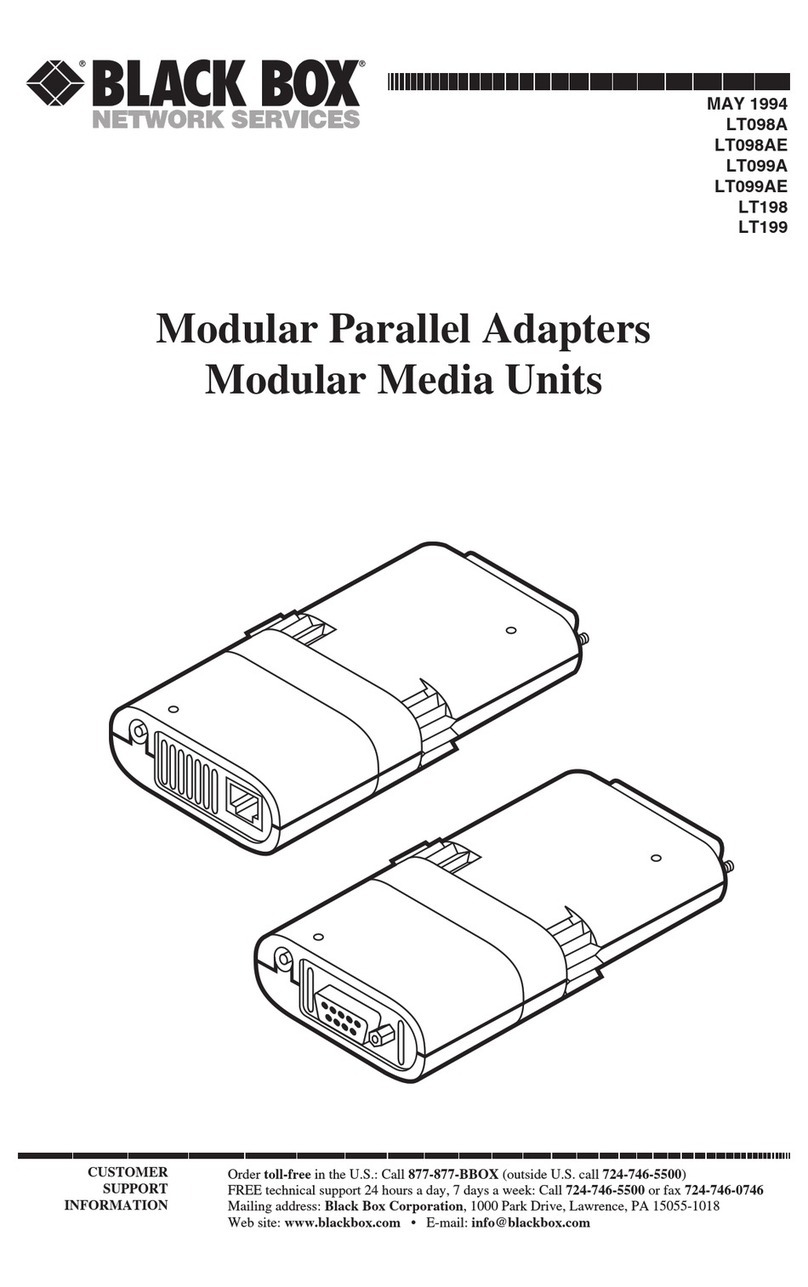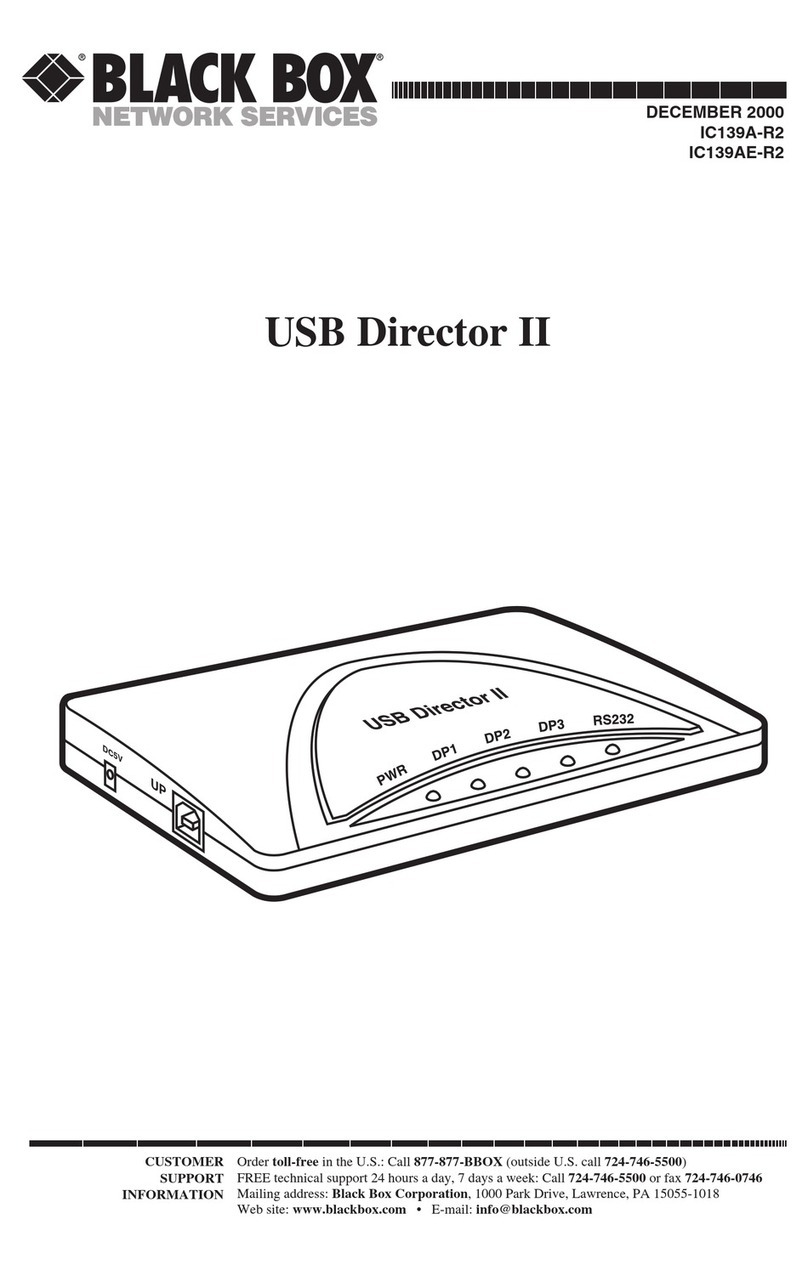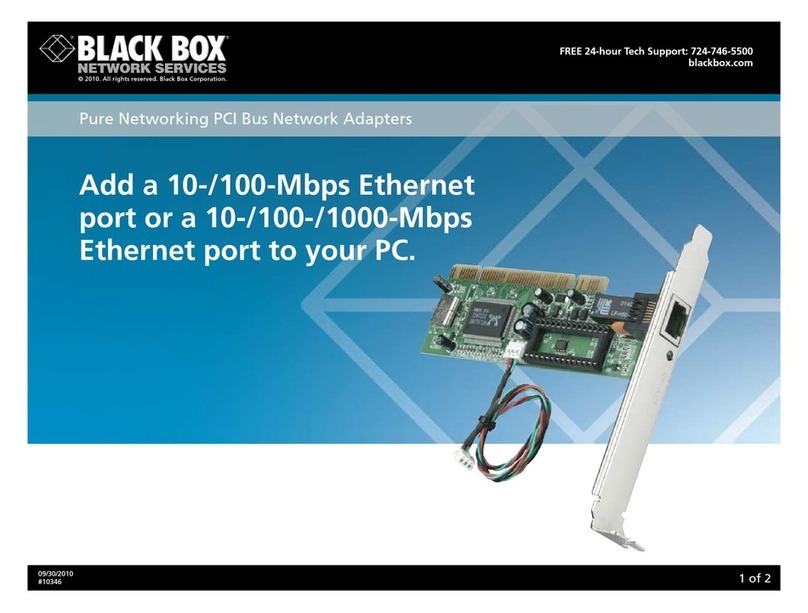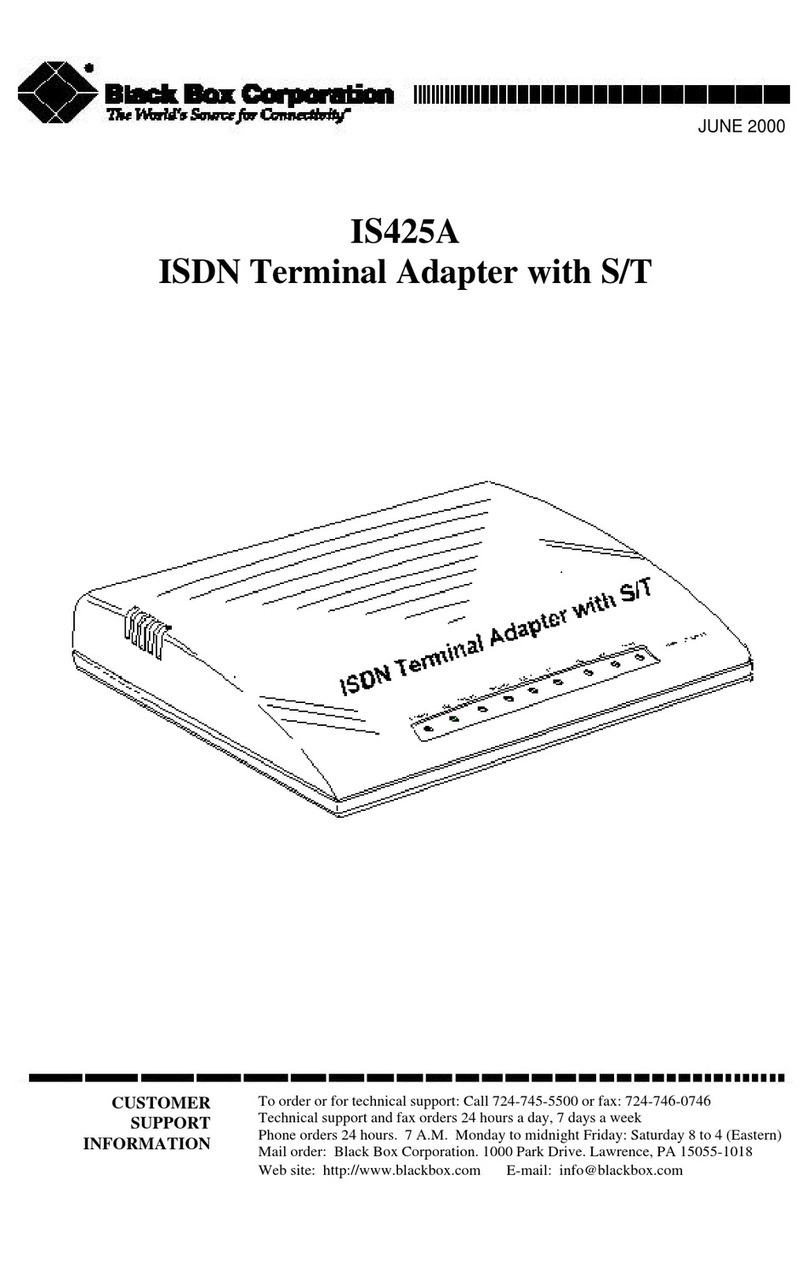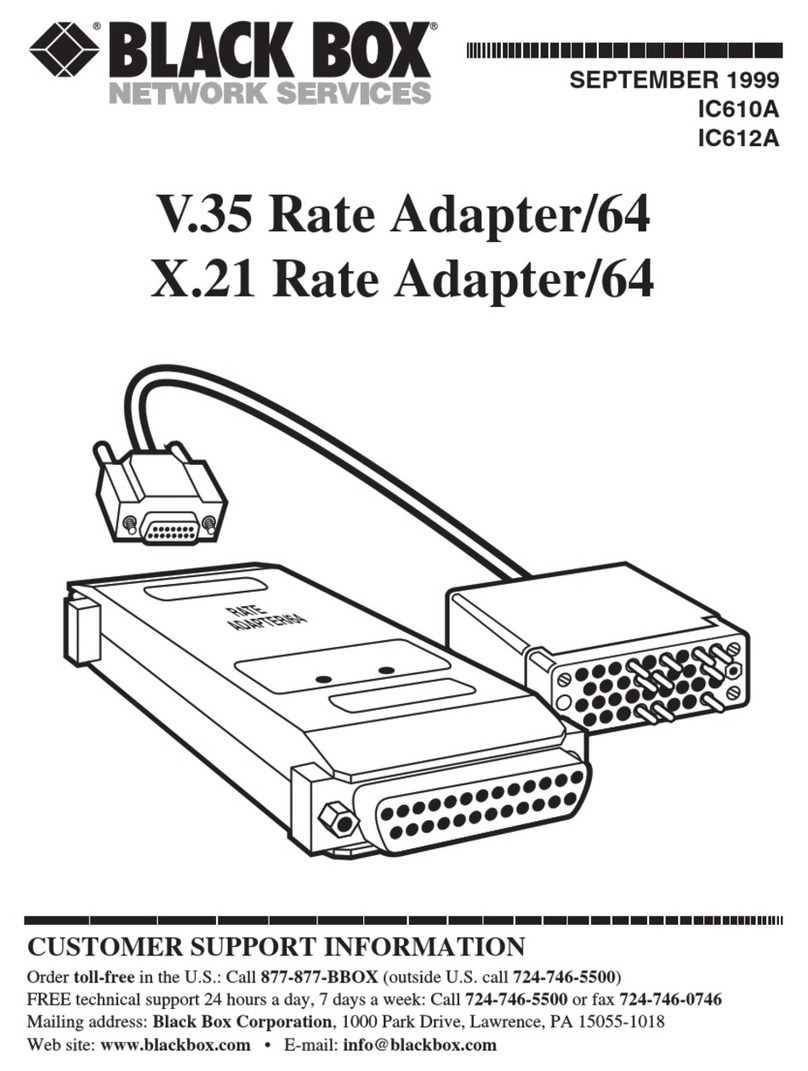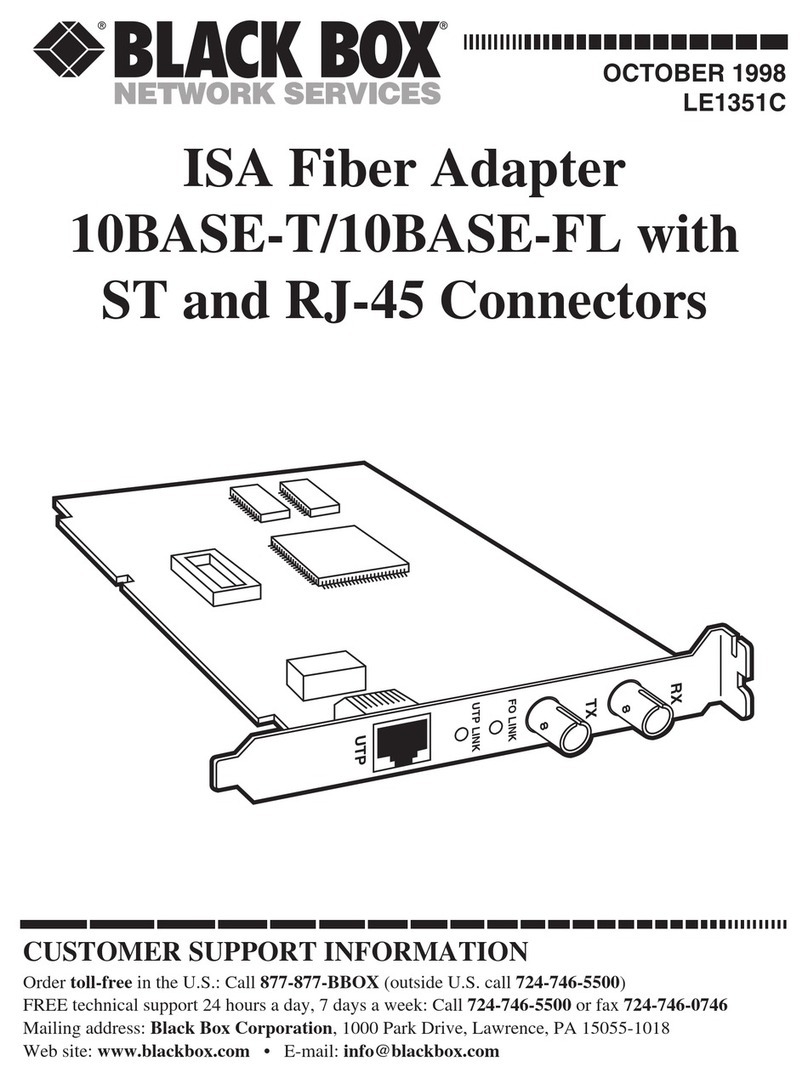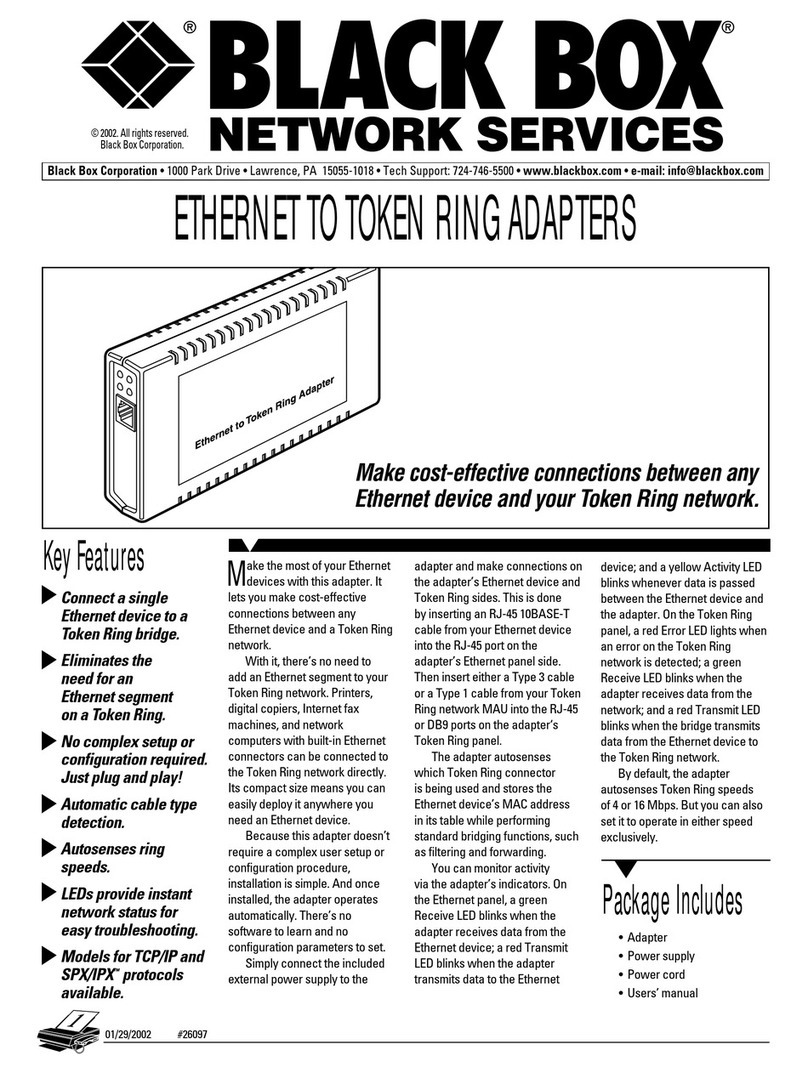2 of 2
FEATURES
• Ethernet and Token Ring versions.
• All adapters include matching Modular
Media Units.
• Modular Media Units are
interchangeable—substitute one
unit for another for flexible
connectivity options.
• Adapters connect to your PC’s parallel
printer port—no internal cards needed!
• Support for all types of parallel ports.
OVERVIEW
The Modular Parallel Adapters and Modular Media Units
enable you to connect an Ethernet or Token Ring LAN to your
notebook computer wherever you go. And they work with any
cabling system, topology, or operating system.
Installation is easy; there are no jumpers or configuration
switches to set. You can even use the adapters for workstations
that have a limited number of internal expansion slots.
Modular Parallel Adapters connect externally to your PC’s
parallel printer port, eliminating the need to install internal
cards. The adapters support all types of parallel ports, including
PS/2®, unidirectional, bidirectional, and Enhanced Parallel Port
(EPP).
All Modular Parallel Adapters come with one of several types
of Modular Media Units preattached to the network end. Each
Modular Media Unit is designed for a different interface or set
of interfaces. This enables an Ethernet or Token Ring adapter
to be the connection point for several common media types.
And because the Modular Media Units are interchangeable,
you can substitute one unit for another to connect an adapter
to any cable type!
Our Ethernet adapters natively support 10BASE-T on
unshielded twisted pair and 10BASE2 on ThinNet.
A combination adapter for Token Ring supports Type 1
and Type 3 cabling—you can swap the two included Modular
Media Units as necessary!
All adapters provide diagnostics and self-testing.
They support parallel ports LPT1 through LPT4, interrupt lines
IRQ7 and IRQ5, as well as polling mode when no interrupt
line is available. In addition, the adapters automatically select
unidirectional or bidirectional mode.
The Token Ring adapter (LT097A) is powered by an
included external wallmount supply. The Ethernet models
(LE073A-R2, LE074A-R2) include a 6-pin mini-DIN cable that
connects the adapters to your computer’s keyboard port to
draw power.
1/15/2007
#15216
TECH SPECS
Data Rate — LE073A-R2–LE074A-R2, LE172: 10 Mbps;
LT097A: 4 or 16 Mbps
Legacy Drivers of NOS Support —
NDIS 2.0.1, NDIS 3, Novell®ODI, OS/2®, Packet, Windows®3.1, 3.5, 95
(support via Web download of Windows 95 driver self-extracting zip),
WFWG, Windows NT®3.5+, Lantastic, LAN Manager
Protocol — IP, IPX™, NetBIOS
Standards — LE073A-R2–LE074A-R2, LE172: IEEE 802.3 Ethernet v.2;
LT097A: IEEE 802.5 Token Ring
Interfaces and Connectors —
All Modular Parallel Adapters for Ethernet: (1) IBM®PC parallel (DB25 M);
LE073A-R2: (1) 10BASE-T (RJ-45);
LE074A-R2, LE172: (1) 10BASE2 (ThinNet, BNC F);
LT097A: (1) IBM PC parallel (DB25 M), either (1) Type 1 (DB9 F)
or (1) Type 3 (RJ-45), user-selectable
Indicators — LE073A-R2–LE074A-R2: Power, Network Activity;
LT097A: Power, Link
Temperature Tolerance —
Operating: 32 to 122°F (0 to 50°C);
Storage: 32 to 158°F (0 to 70°C)
Power — LE073A-R2–LE074A-R2, LE172: 5 VDC at up to 500 mA from PC’s
keyboard or mouse port through interface-power cable;
LT097A: From the included 110-VAC, 60-Hz power supply
Size — Adapter with Modular Media Unit installed: 1"H x 2.4"W x 4"D
(2.5 x 6.1 x 10.2 cm)
Weight — Adapter with Modular Media Unit installed: 0.2 lb. (0.1 kg)
Item Code
Modular Parallel Adapters
(Includes one or more Modular Media Units)
Ethernet
10BASE-T (RJ-45) LE073A-R2
10BASE2 (BNC) LE074A-R2
Token Ring Combo (Type 1/Type 3) LT097A
Modular Media Unit, Ethernet, 10BASE2 (BNC) LE172
You’ll certainly need one or more of these Modular
Parallel Adapters if you’re going on the road any time soon.
They’re particularly handy for trade-shows demonstrations
or conducting on-site consultations or training.
Technically Speaking