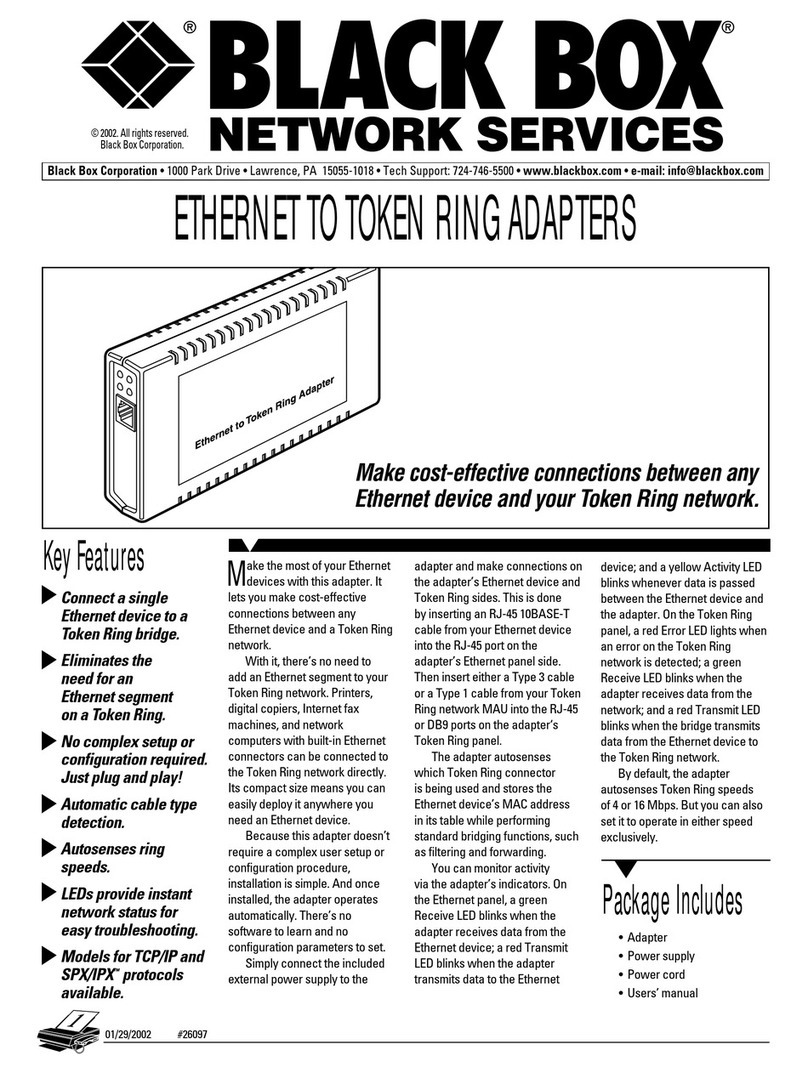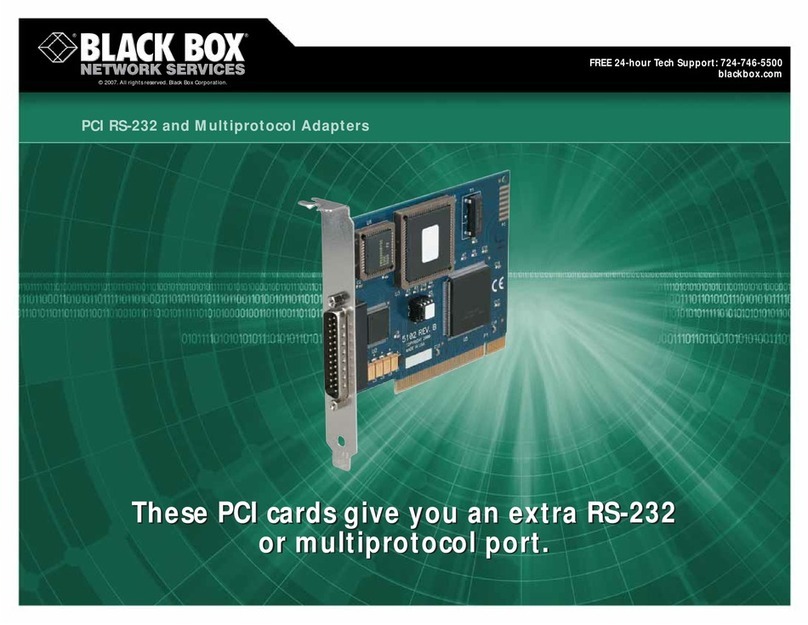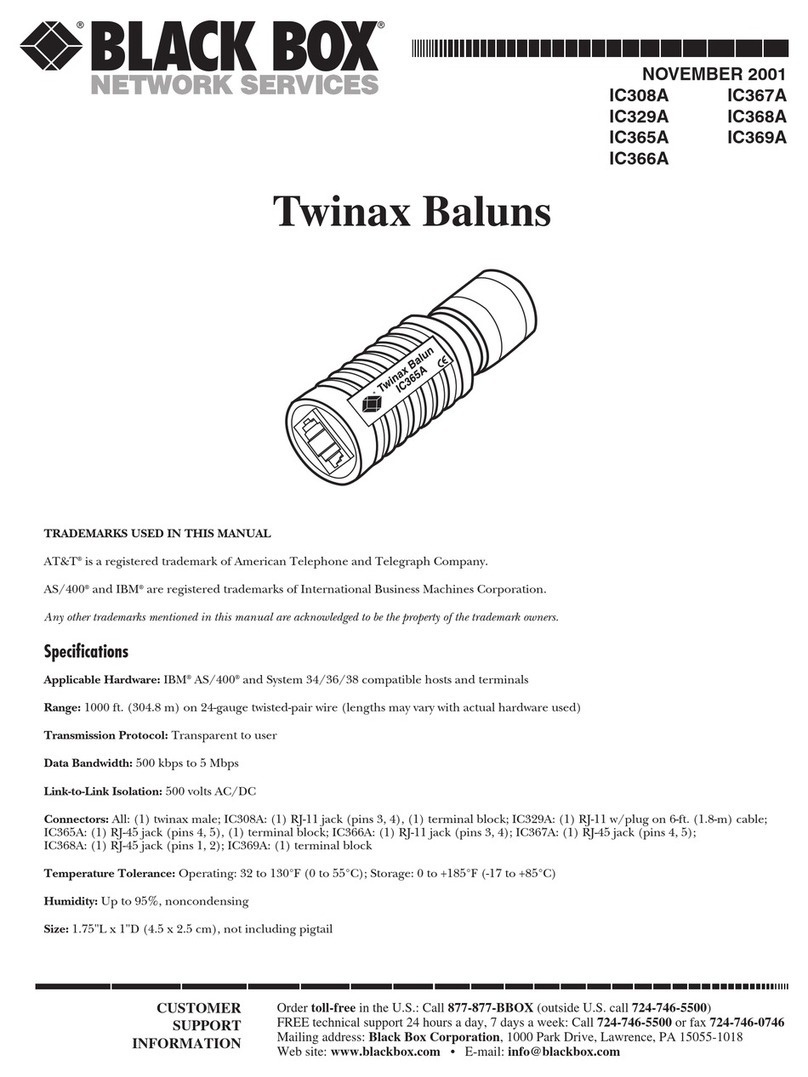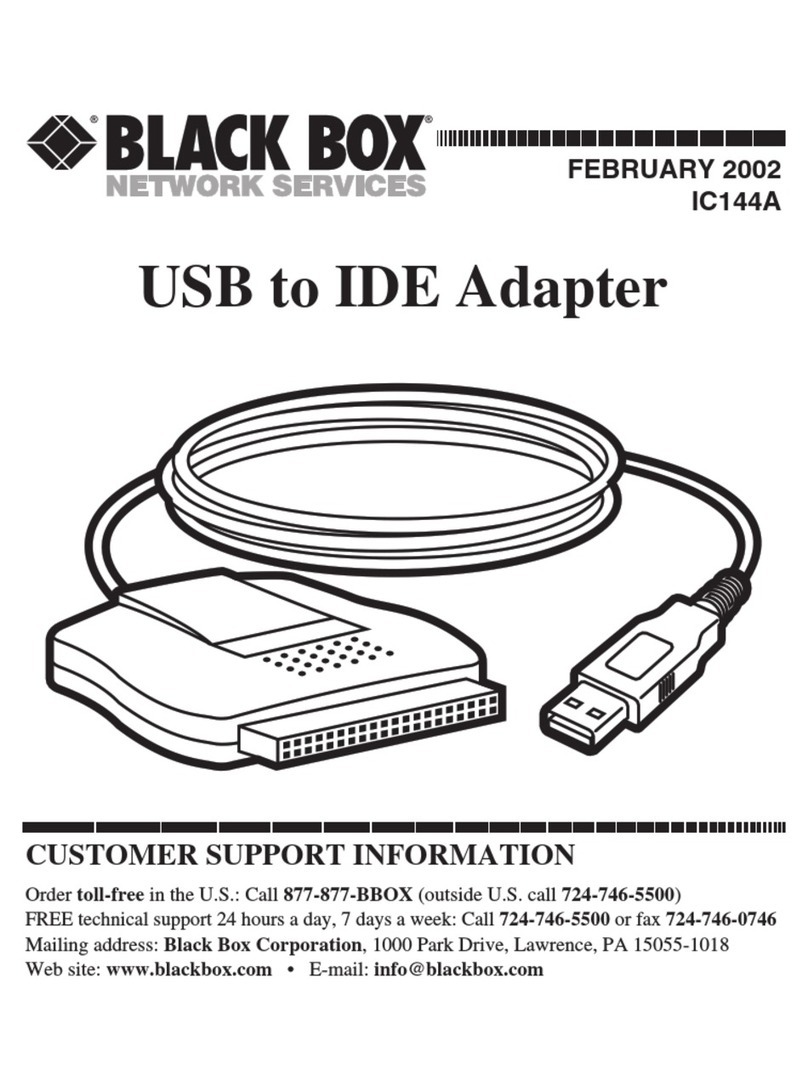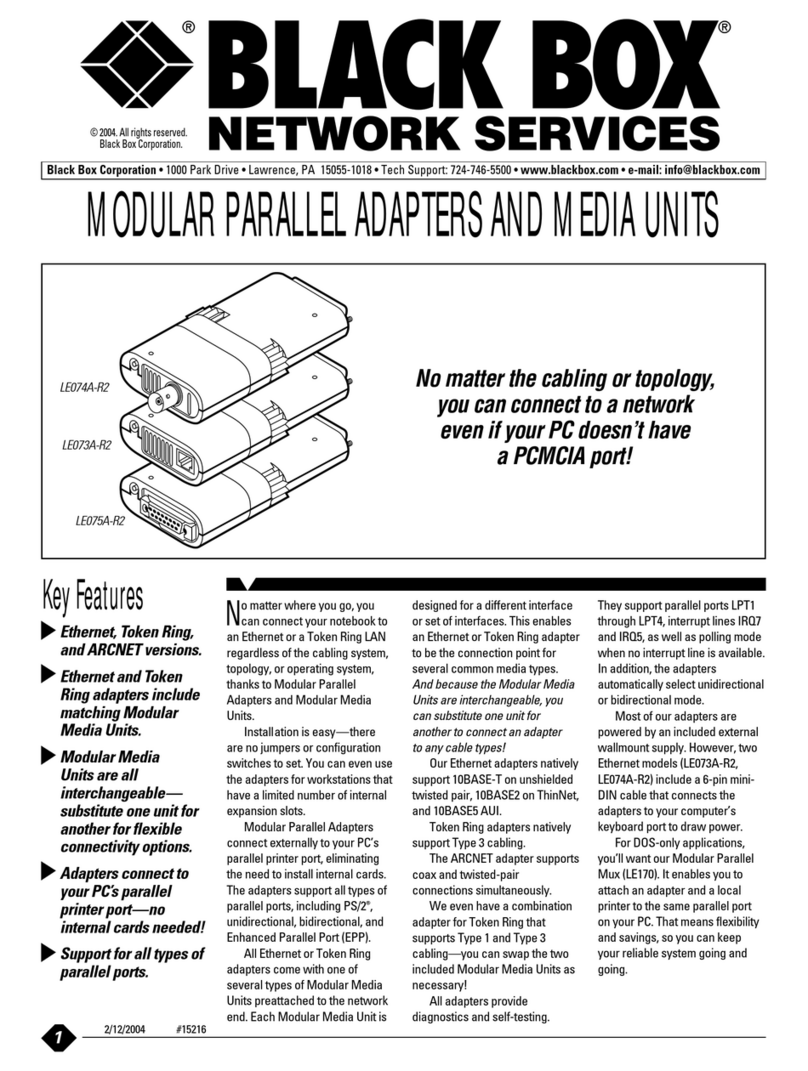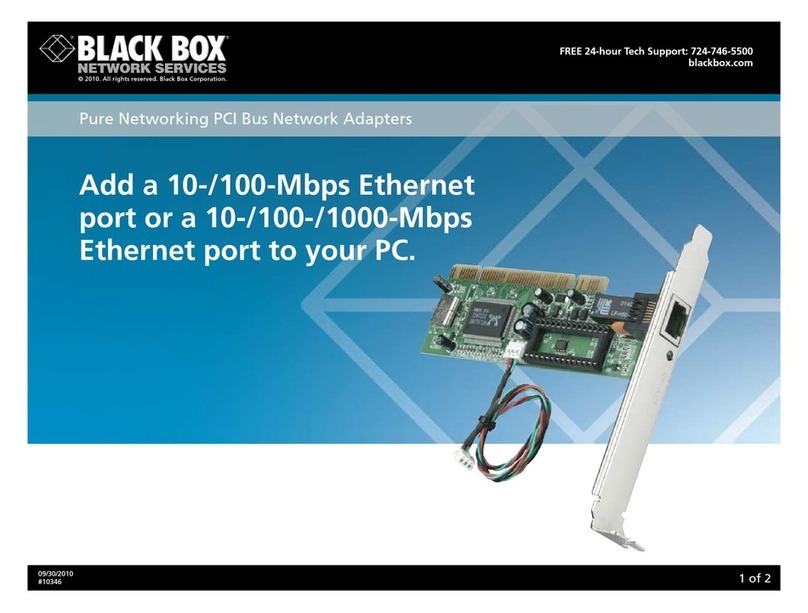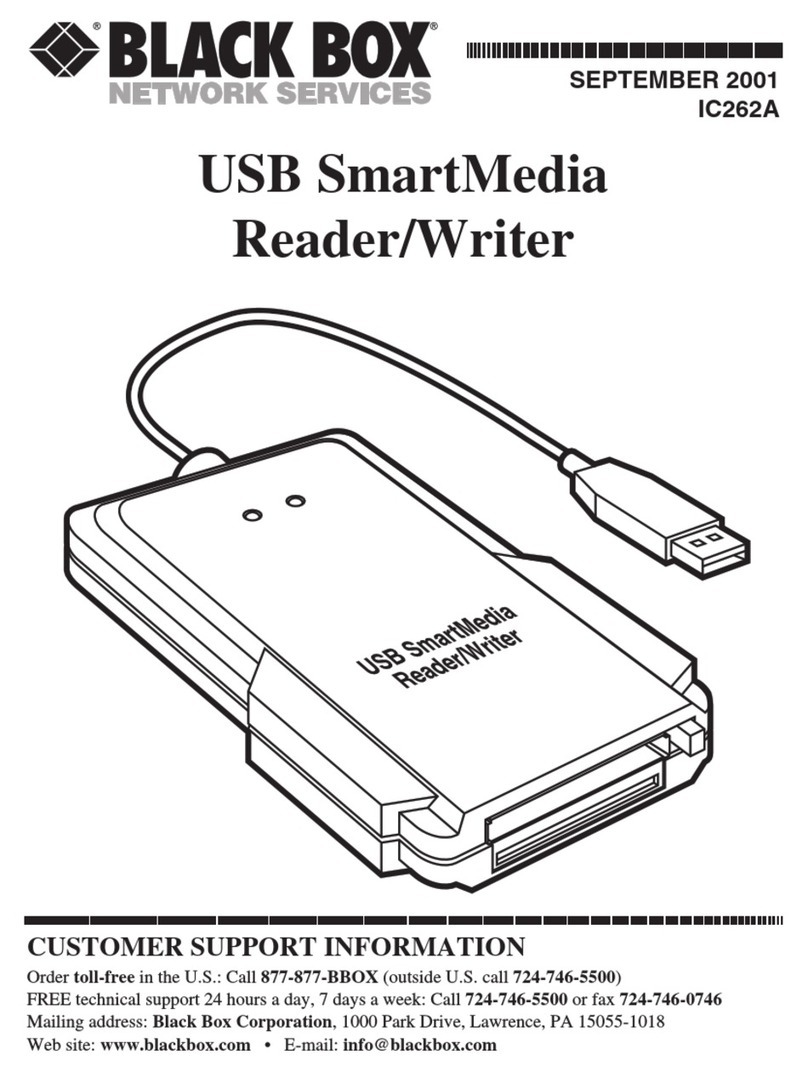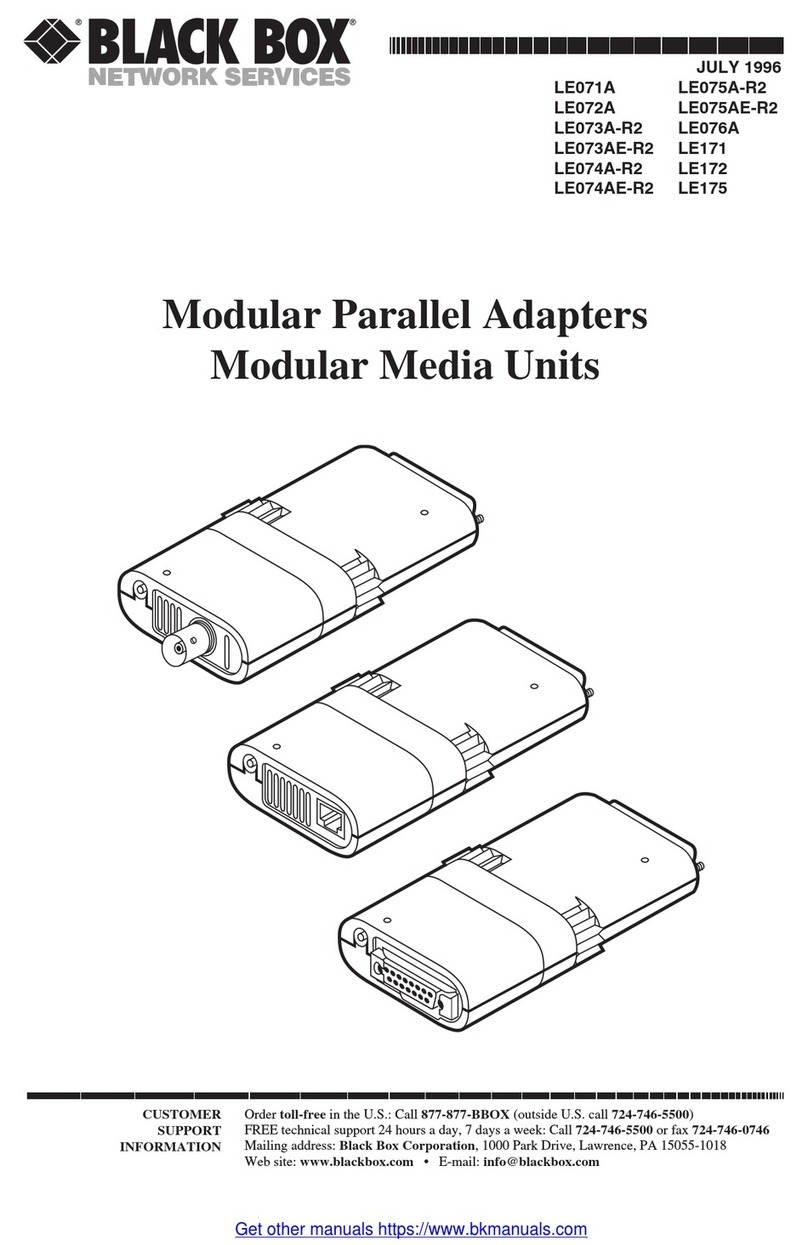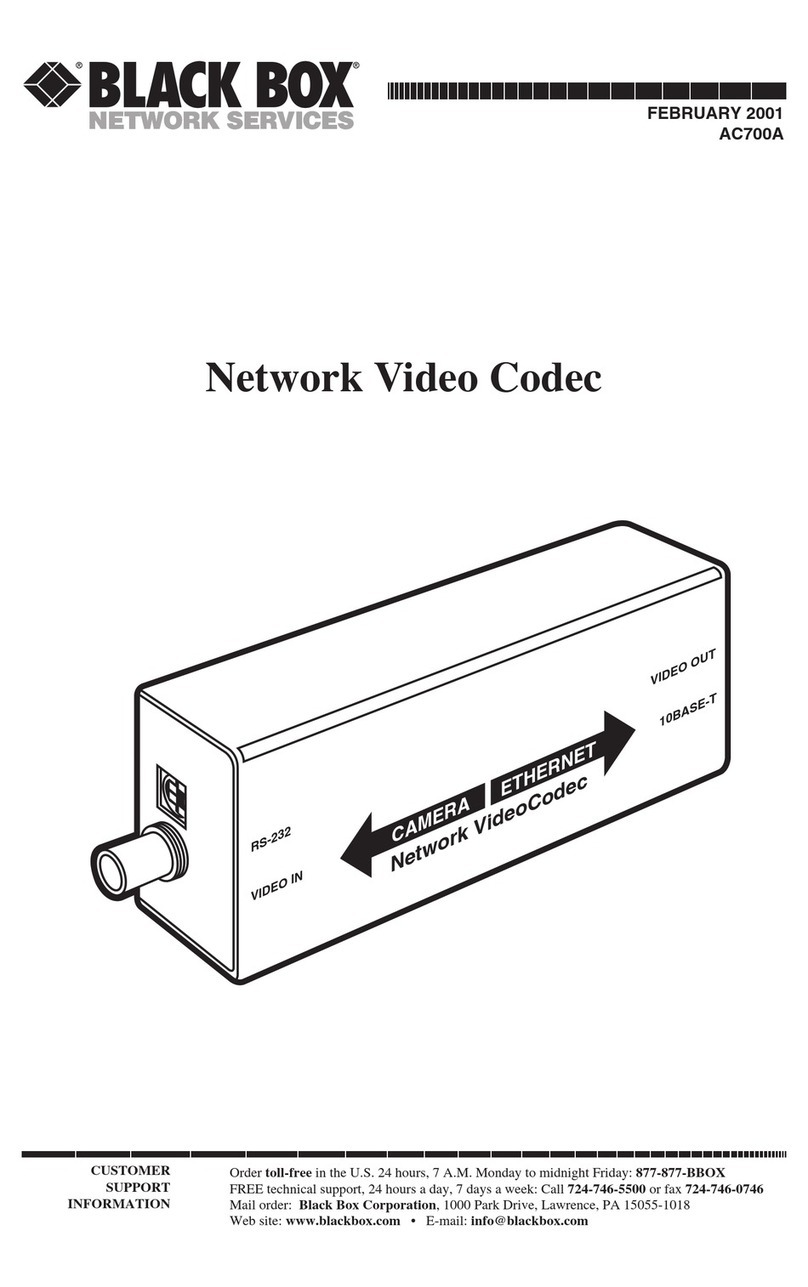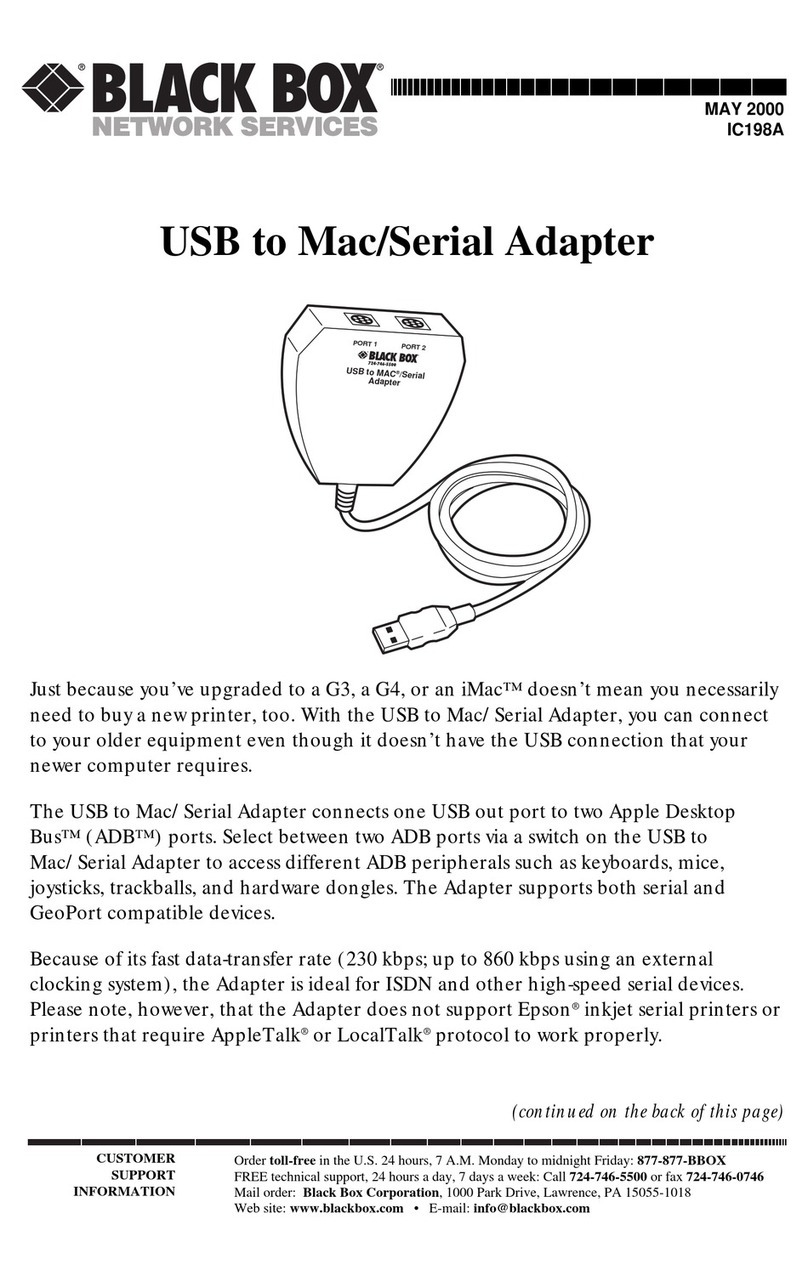2 of 2
05/07/2010
#21834
»LEDs permit easy monitoring of transceiver
status in both horizontal and vertical
orientation.
»Support all major operating systems.
»Enable you to connect your PC directly
to your fiber optic network.
»No hardware jumpers or switches required
for operation.
»LH1351C automatically selects correct speed
on the copper side.
FEATURES
The BLACK BOX®family of Fiber Adapters brings low-cost fiber
optic connectivity to your desktop.
PCI Fiber Adapters
These 32-bit, bus-mastering PCI Fiber Adapters are available
in 10-Mbps, 100-Mbps, or autosensing 10/100-Mbps Ethernet.
The adapters fully comply with IEEE 802.3 10BASE-FL and 802.
3u 100BASE-FX standards, ensuring compatibility and quality with
existing network hardware. PCI Fiber Adapters support UNIX, Novell®,
LAN Manager™, Banyan™, and other popular LAN protocols.
The LH1351C features both a dual-speed 10/100BASE-TX copper
port and a 100BASE-FX fiber port, providing an upgrade path to
move your network from 10BASE-T to 100BASE-TX to 100BASE-FX.
Copper-and-fiber PCI Fiber Adapters (LE1352C-ST, LE1353C-SC,
LH1351C) provide automatic fallback for network redundancy.
Although only one port—copper or fiber—is operational at one time,
both ports can be connected to an appropriate cable. If the primary
connection fails, the card instantly switches to the second connection
without a reboot. This feature enables you to use the copper port as a
backup to the fiber port—if the fiber port fails, the card automatically
switches to the copper port. The card then continuously monitors your
network for a restored link. When the fiber link is restored, the card
automatically and seamlessly switches back to the primary link.
This redundancy helps to ensure that access to mission-critical data
remains uninterrupted.
The adapters also have comprehensive sets of status indicators,
alerting you to such items as link status and activity for each link,
and collisions.
All of the PCI cards operate without the need for hardware
jumpers or switches. They support full-duplex up to 1.2 miles (1.9 km)
as well as half-duplex to 1,312 ft. (399.9 m).
ISA Fiber Adapter
The ISA card (LE1351C) enables you to connect older PCs with ISA
slots to a 10BASE-T or 10BASE-FX network. It’s software configurable
with no jumpers or switches and supports shared-memory or I/O-port
modes for the ISA interface.
OVERVIEW
Tech SPecS
Compliance — Emissions: FCC Class A, Part 15, VCCI
Class 1, EN55022, Class 1
User Control — Software
Connectors — ST or SC
Indicators — All: Full-Duplex, plus Status and Activity for each link;
LH1350C-ST-R2, LH1350C-SC-R2 also have Collision:
LE1351C also has Copper and Fiber Link Status
Operating Temperature — 32 to 122°F (0 to 50°C)
Humidity — 5 to 95%, non-condensing (relative)
Power — From the Interface
Size —
LE1352C-ST, LE1353C-SC, LH1351C: 5.3"H x 4"W x 0.5"D
(13.5 x 10.2 x 1.3 cm);
LH1350C-ST-R2, LH1350C-SC-R2: 5.5"H x 3.8"W x 0.5"D
(14 x 9.7 x 1.3 cm);
LE1351C: 7.3"H x 4"W x 0.5"D (18.5 x 10.2 x 1.3 cm)
Weight —
LE1352C-ST, LE1353C-SC, LH1351C, LE1351C: 0.4 lb. (0.2 kg);
LH1350C-ST-R2, LH1350C-SC-R2: 0.7 lb. (0.3 kg)
What’s included
✦PCI or ISA card.
✦Release notes.
✦Registration card.
✦Three driver disks, which contain software drivers
for popular network operating systems, diagnostic utilities,
and an electronic copy of all documentation.
✦Users’ manual.
Item Code
PCI Fiber Adapters
10BASE-T (RJ-45)/10-BASE-FL
ST
LE1352C-ST
SC
LE1353C-SC
100BASE-FX PCI
ST
LH1350C-ST-R2
SC
LH1350C-SC-R2
10BASE-T/100BASE-TX (RJ-45)/100BASE-FX (SC)
LH1351C
ISA Fiber Adapter
10BASE-T (RJ-45)/10-BASE-FL (ST)
LE1351C
You may also need…
Premium Ceramic, Multimode Duplex, 62.5-Micron Fiber Cables,
PVC, ST–ST, 3-m (9.8-ft.)
EFN110-003M-STST