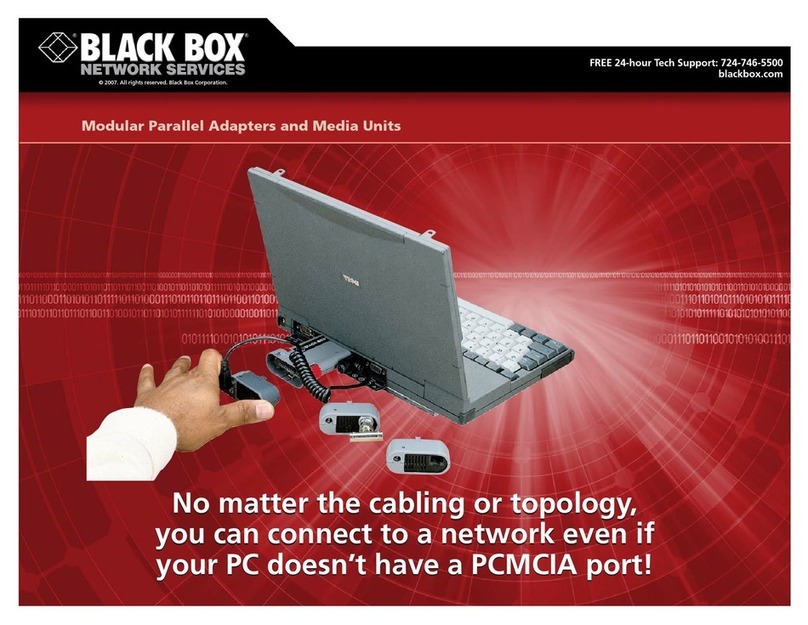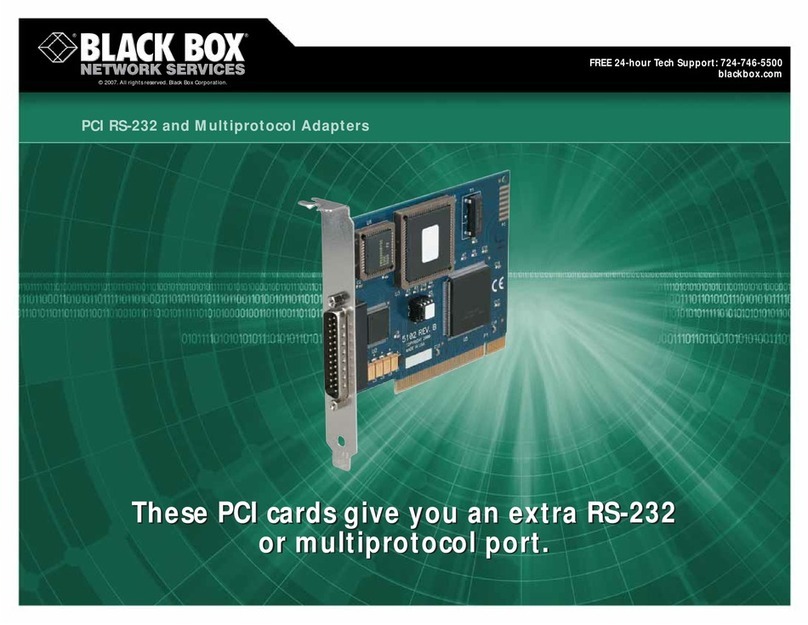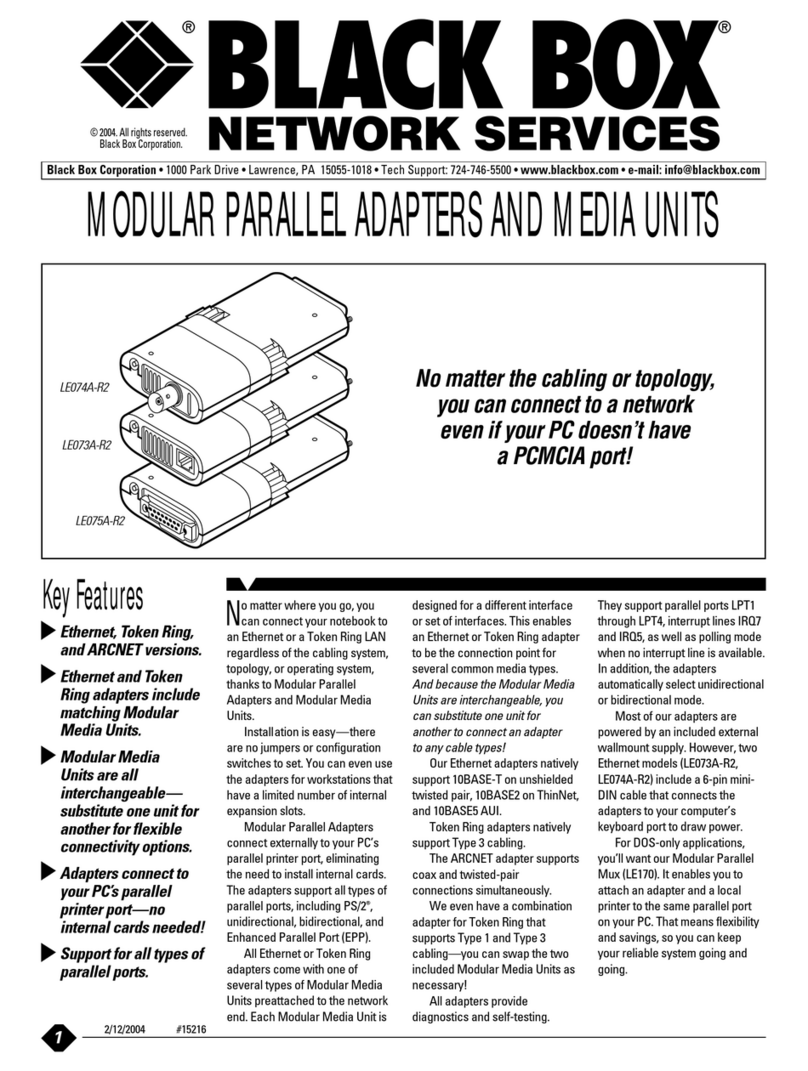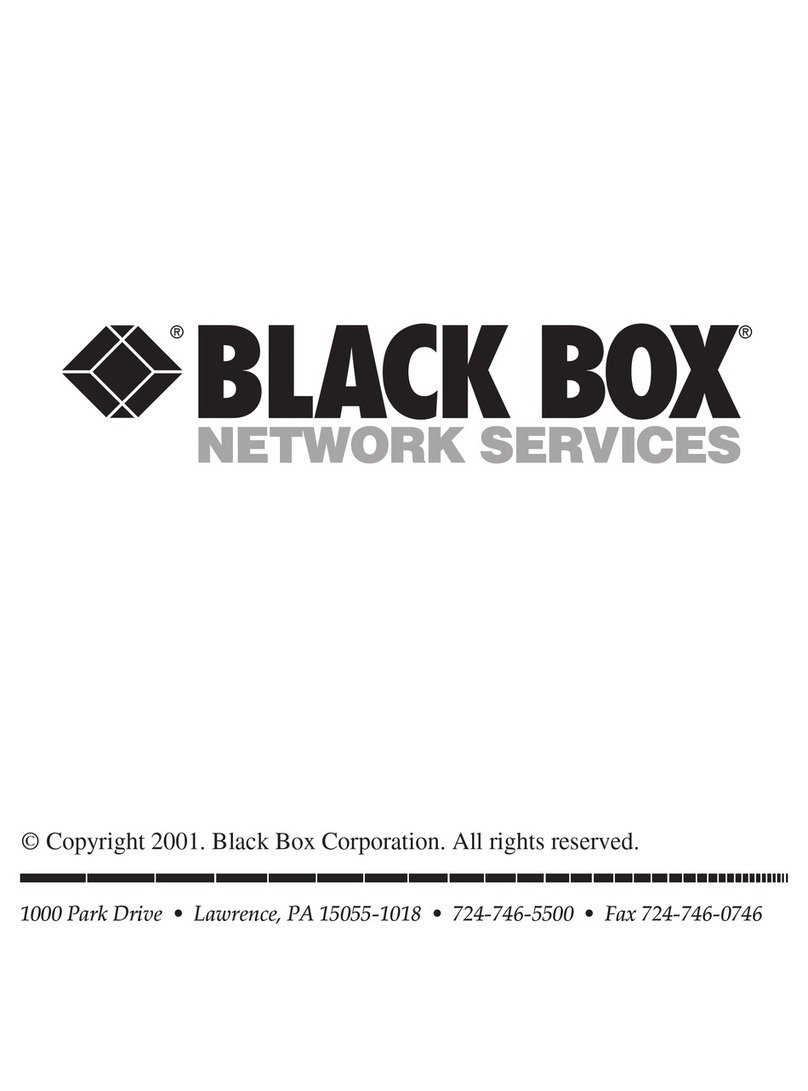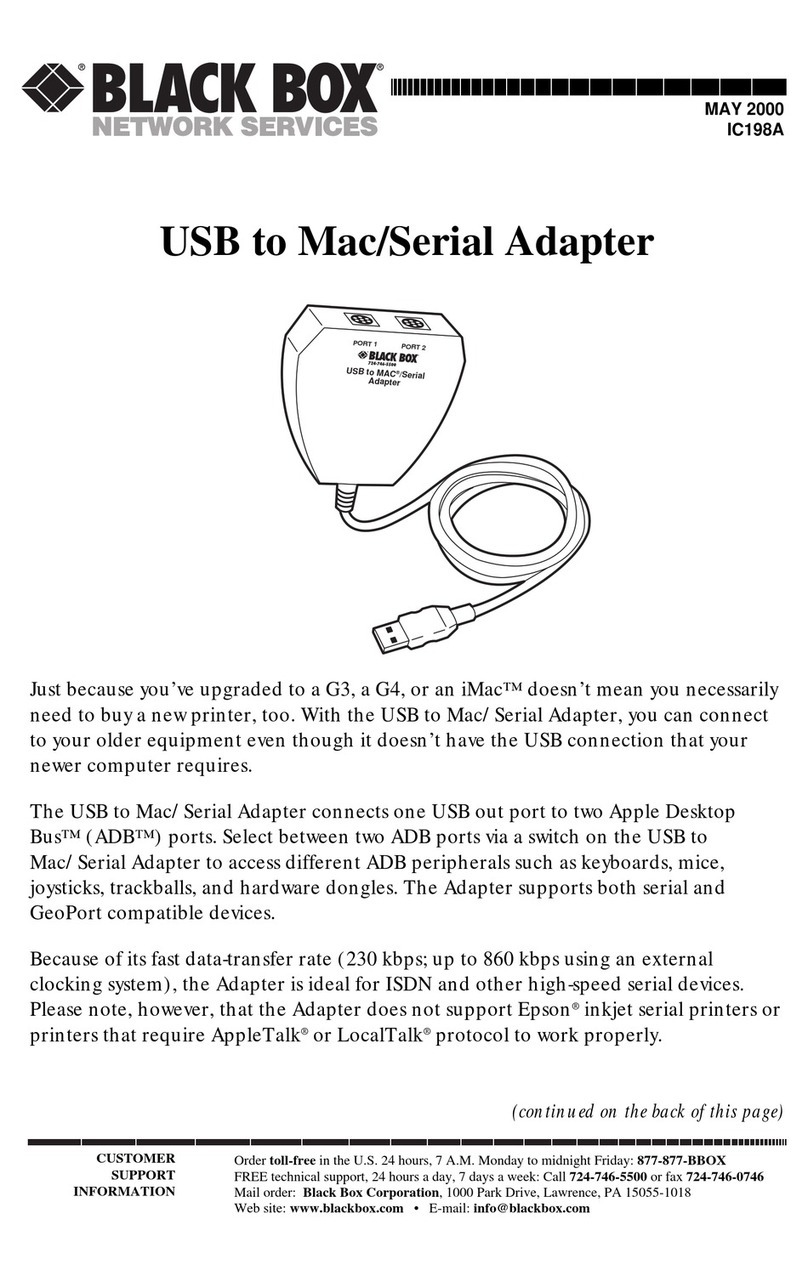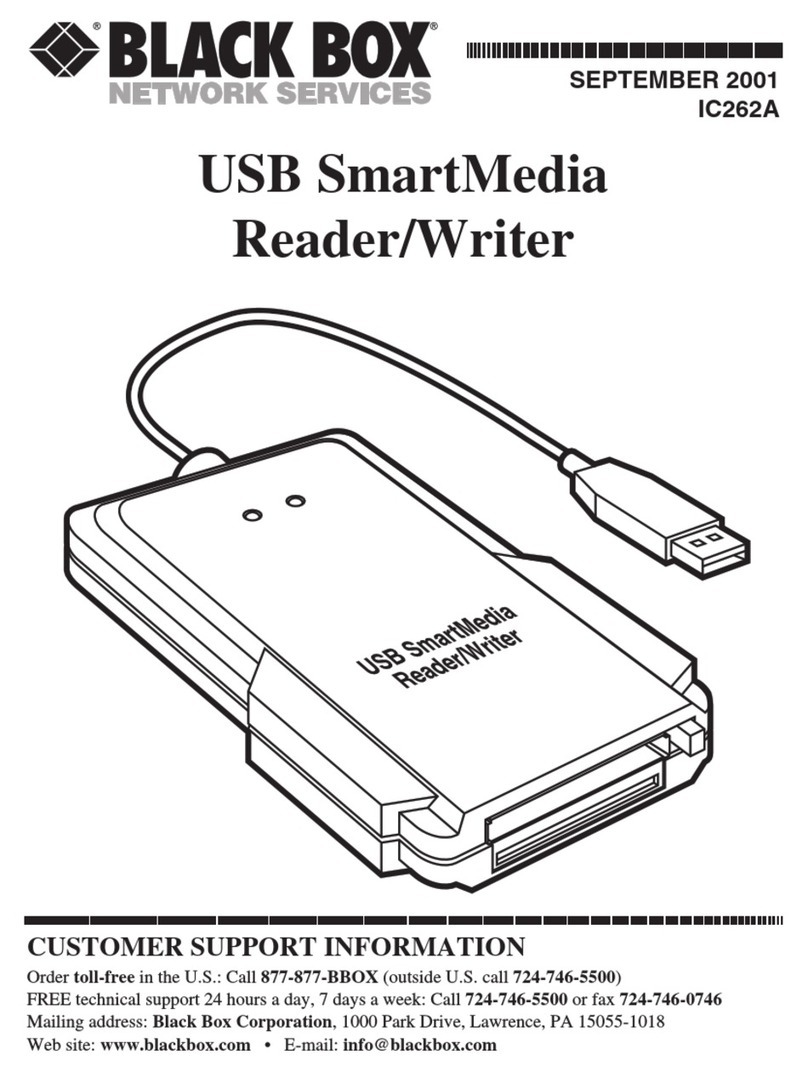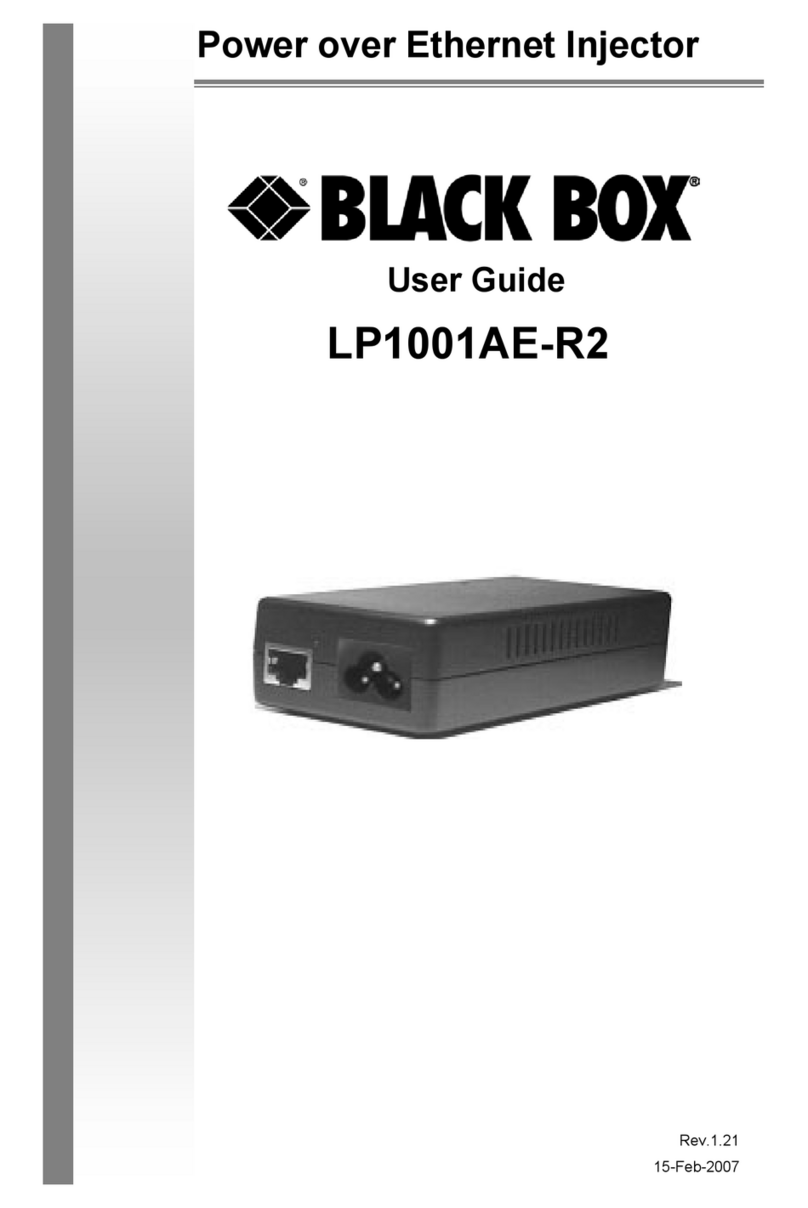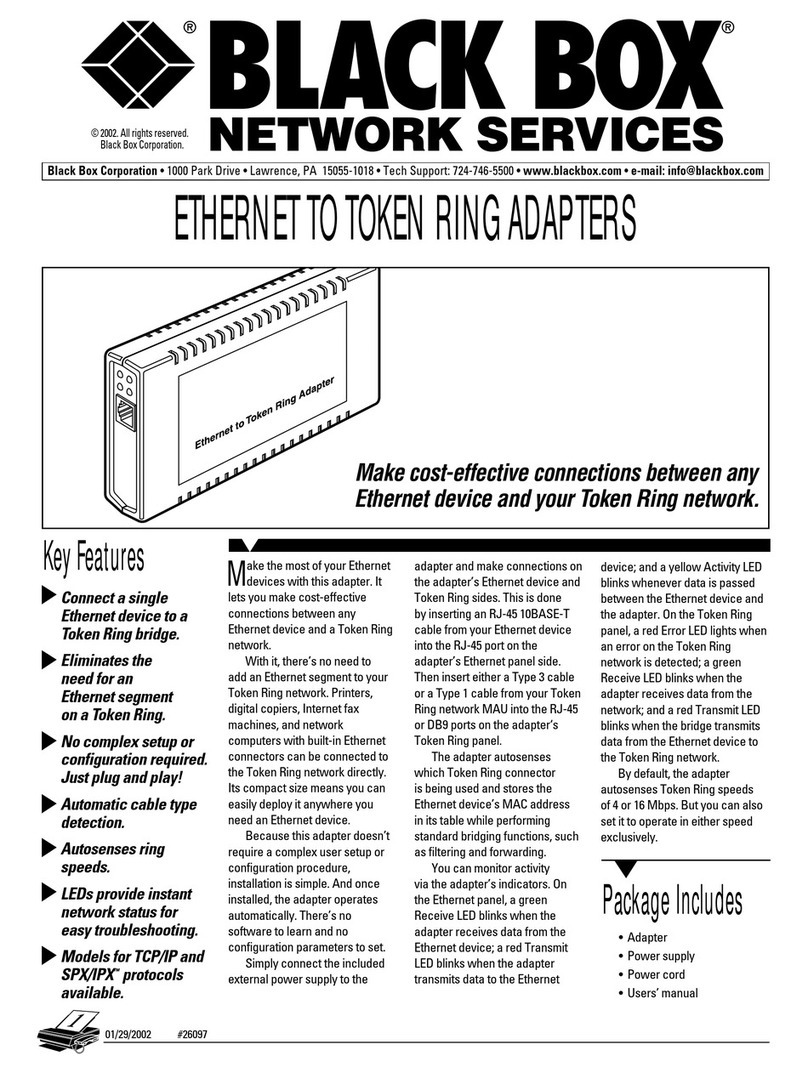1000 Park Drive • Lawrence, PA 15055-1018 • 724-746-5500 • Fax 724-746-0746
© Copyright 2001. Black Box Corporation. All rights reserved.
Introduction
Use twisted-pair telephone line instead of twinax cable for your IBM AS/400 or System 3X computer system. Twinax cables are expensive
to purchase and costly to install. On the other hand, most buildings are already wired for telephone systems, and it’s very easy to use this
existing telephone wiring to connect computer equipment.
With a pair of Twinax Baluns, you can interconnect any IBM AS/400 or System 34/36/38 equipment over single-pair telephone wiring at
distances up to 1000 ft. (304.8 m).
Six different formats are available for twinax to twisted-pair connection:
1. Male twinax and RJ-11 jack (Tip=3, Ring=4) (IC366A)
2. Male twinax and RJ-45 jack (Tip=4, Ring=5) (IC367A or IC368A)
3. Male twinax and terminal block (IC369A)
4. Male twinax and RJ-11 jack/terminal block (Tip=3, Ring=4)(IC308A)
5. Male twinax and RJ-45 jack/terminal block (Tip=4, Ring=5)(IC365A)
6. Male twinax and twisted-pair pigtail with RJ-11 plug (Tip=3, Ring=4)(IC329A)
Installation
The Twinax Baluns are easy to install and should give you years of trouble-free service. Here are a few simple instructions to help you get
things hooked up correctly:
1. Since these baluns work in pairs, you must have one balun at each end of your twisted-pair cable run.
2. If your twisted-pair cable is unterminated, follow these installation steps:
a) Obtain a small flat-head screwdriver. Insert the blade in the slot on the side of the balun’s case. Twist gently to pop open the
case.
b) Strip about one inch of the outside insulation from the twisted-pair cable. Strip 1⁄4-inch of insulation from each wire.
c) Insert the wire ends into the screw terminals and tighten down the screws in the terminal block onto the exposed wires.
d) Bring the wire out of the side of the case and snap shut the two case halves.
e) Connect the baluns to the controller/computer and the remote peripheral.
3. If your twisted-pair cable is terminated with RJ-11 or RJ-45 plugs, follow these steps:
a) If the twisted-pair cable is terminated into plugs, make sure the pin configuration of the twisted-pair cable is not crossed from
end to end. The cable should be wired straight-through.
b) If you will connect the baluns to telephone jacks via modular jumper cables, make sure the polarity is not reversed as the wires
pass from the baluns to the wallplates, and through the building’s wiring network.
NOTE
If the distance from the balun to the wallplate is greater than 12 ft. (3.7 m), we recommend using jumper
cables of 22-, 24-, or 26-gauge twisted-pair wire rather than flat silver cable.
c) Once you confirm that all wiring is straight-through, connect the baluns to the controller/computer and the remote peripheral.
4. If your twisted-pair cable is terminated to wall jacks, make sure the pin connections are straight-through from end to end. If so,
connect the balun (pigtail version, part number IC329A) to the controller/computer and the remote peripheral.
Figure 1. AT&T®standard modular color codes.
1 — Blue
2 — Yellow
3 — Green
4 — Red
5 — Black
6 — White
1 — Blue
2 — Orange
3 — Black
4 — Red
5 — Green
6 — Yellow
7 — Brown
8 — White