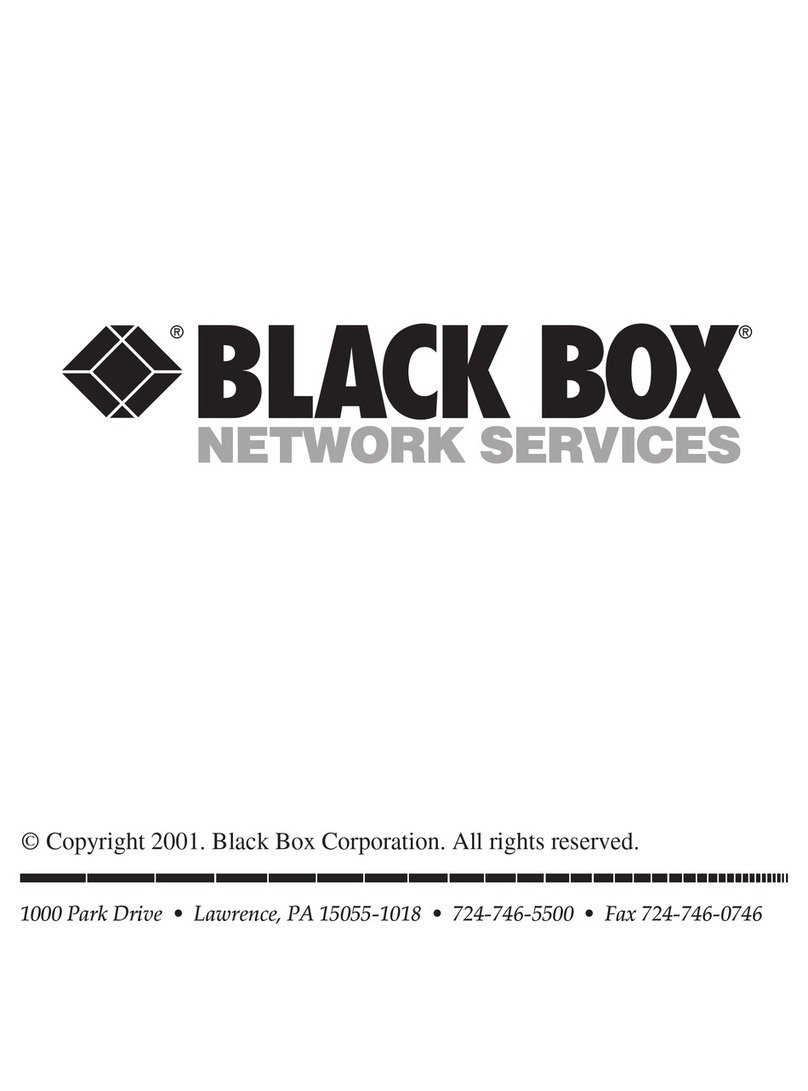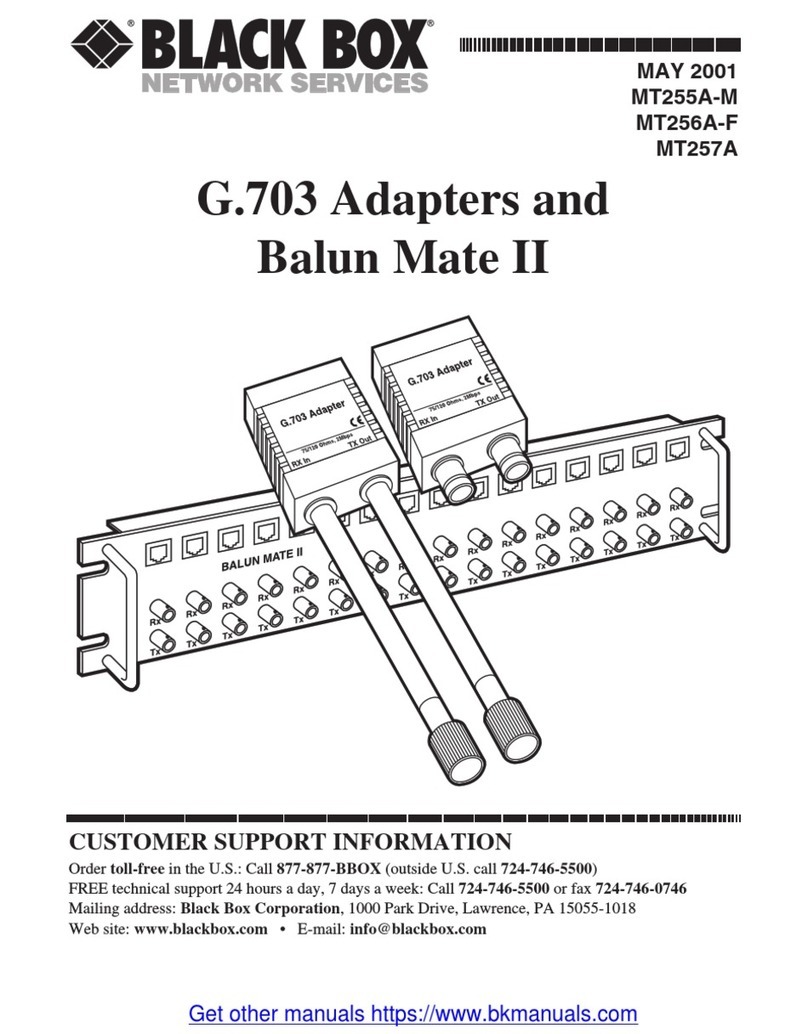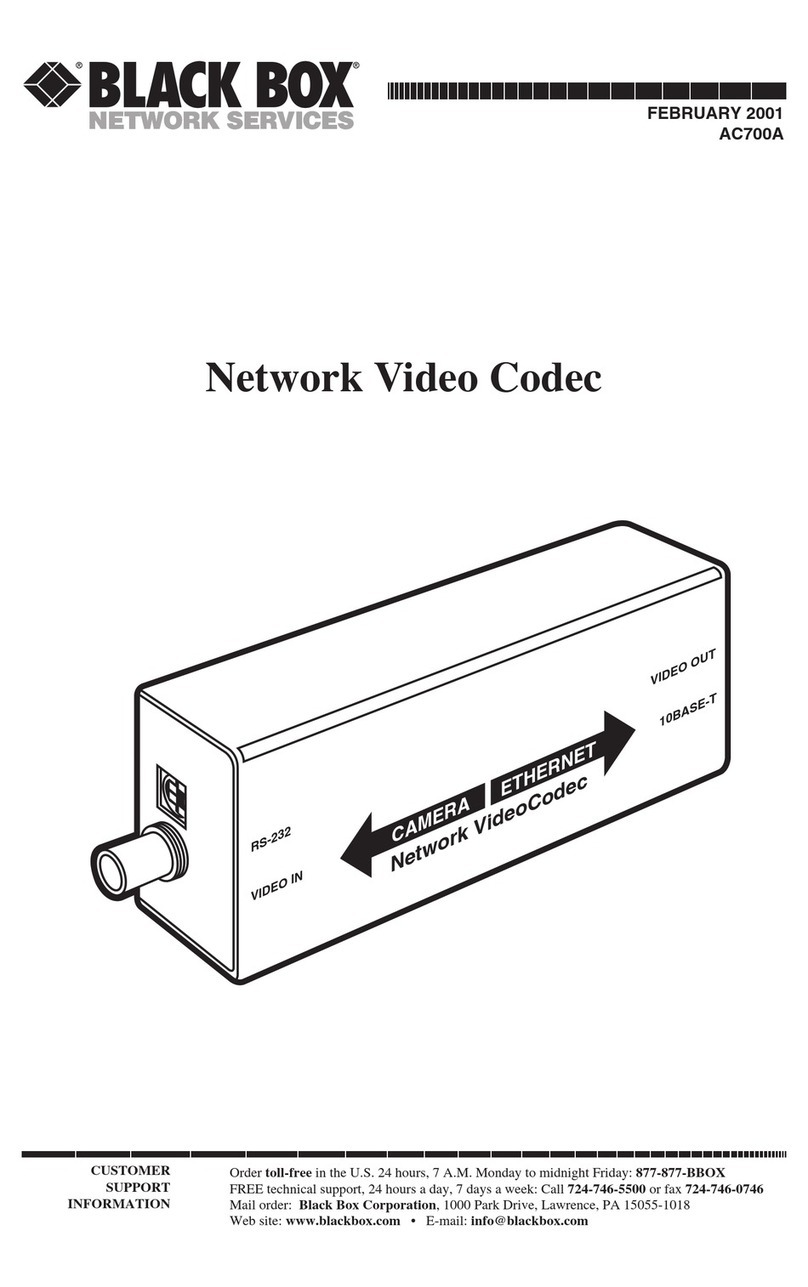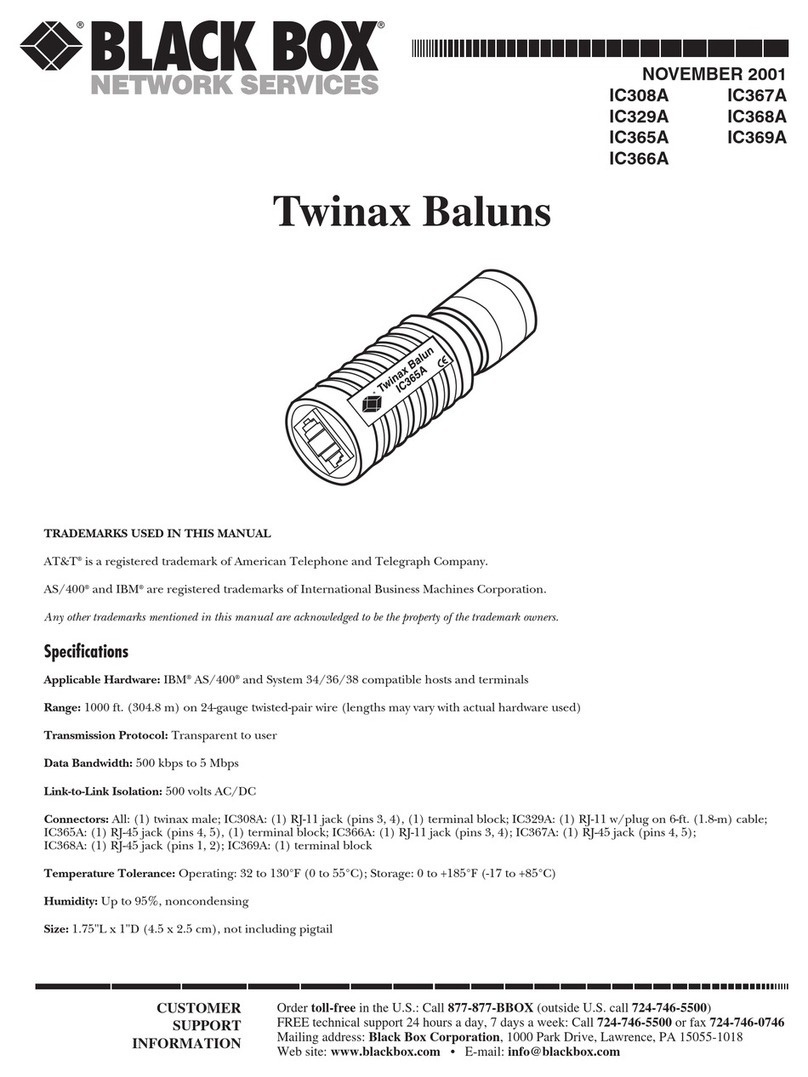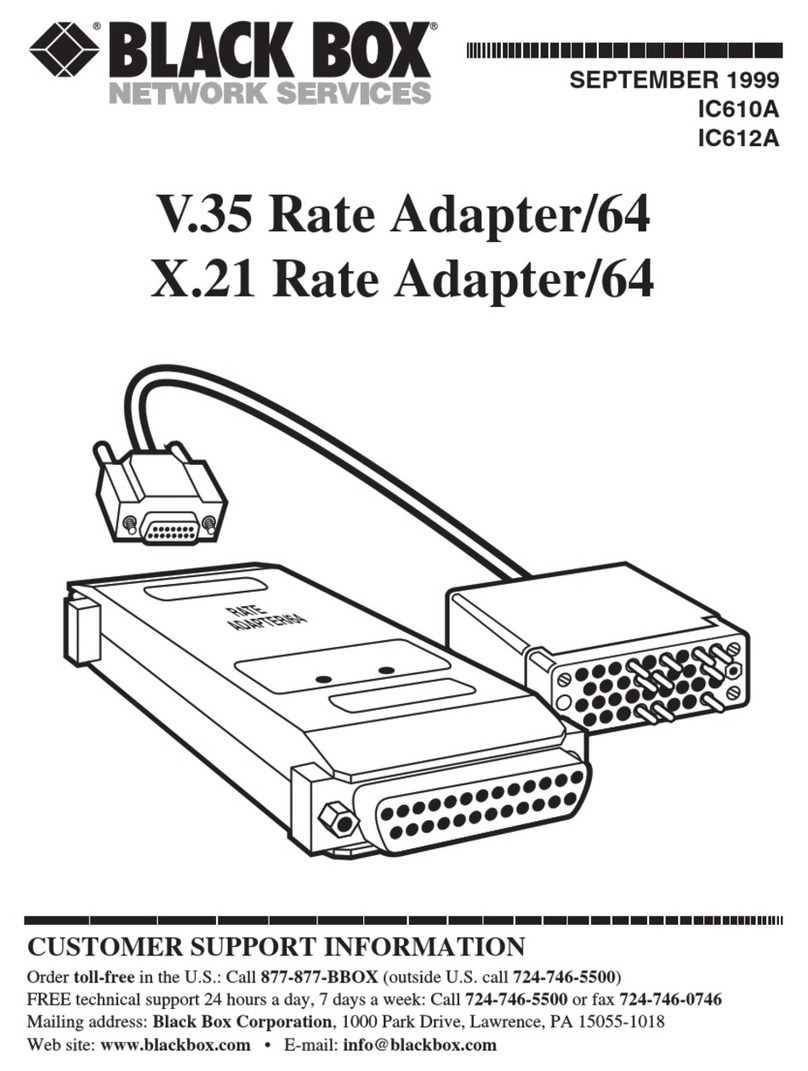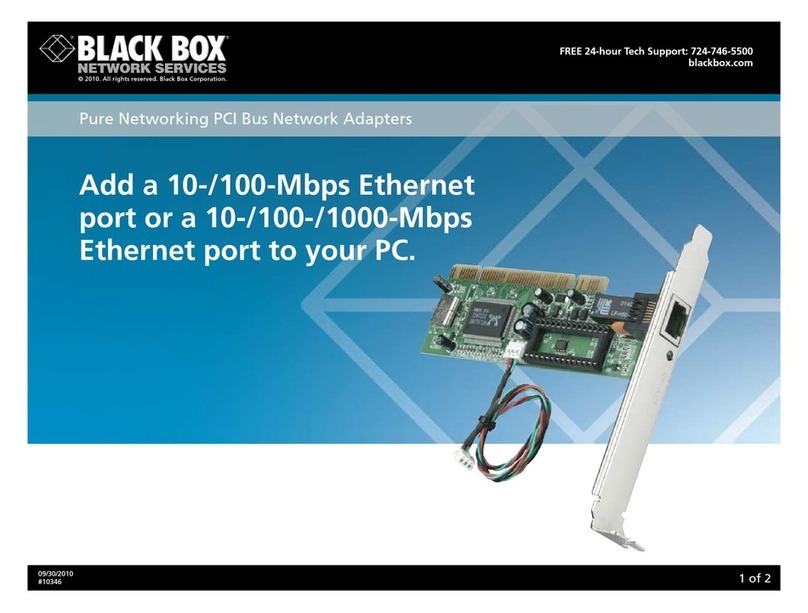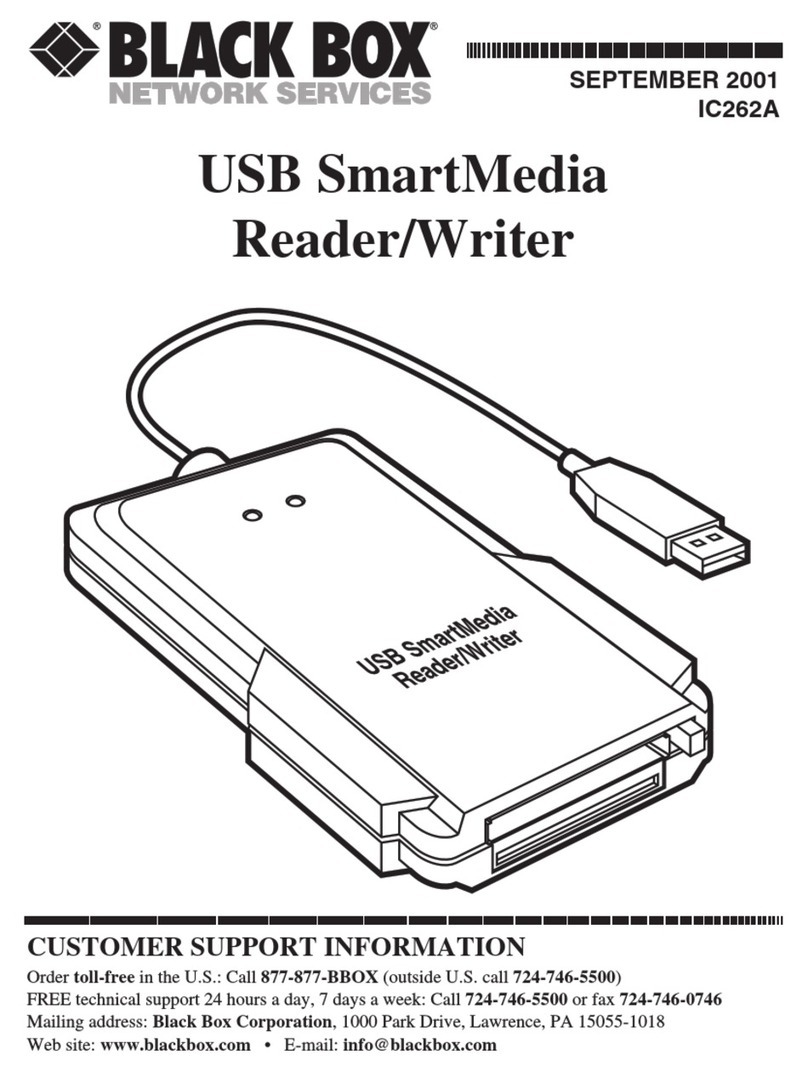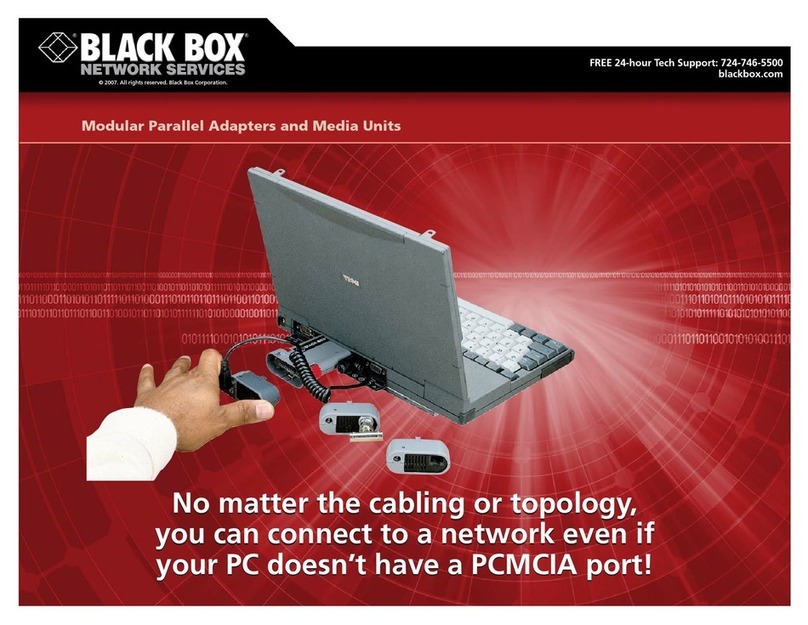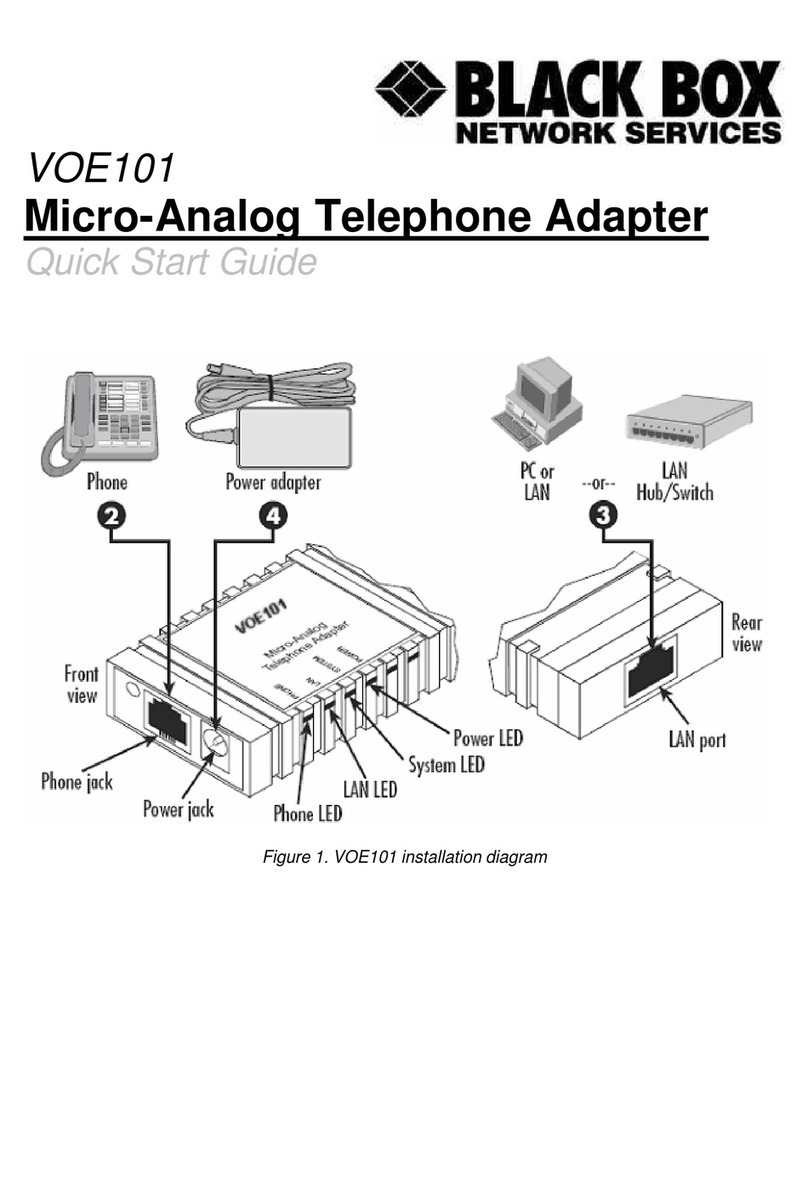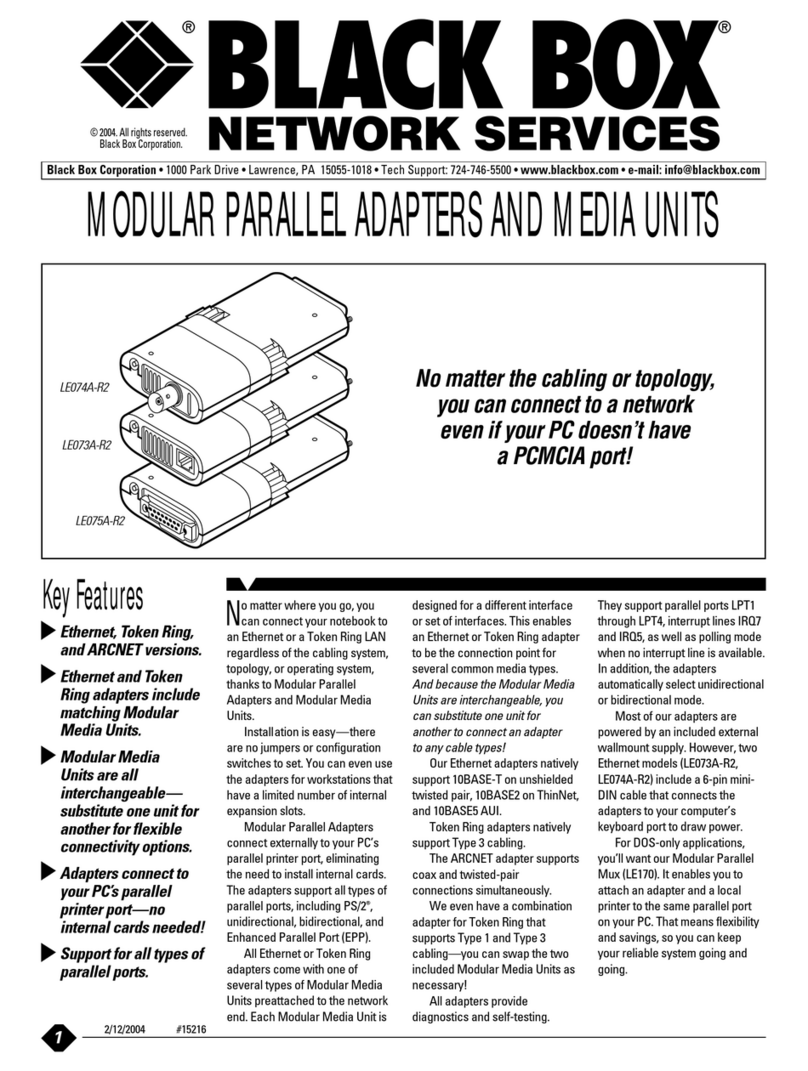FEATURES
• Compatible with IEEE 802.11g, 802.11b,
and DSSS 802.11 equipment.
• Reduces the cost of cabling— you’re
using fewer cables!
• Installs in the USB port of a notebook,
laptop, or desktop PC.
• Allows up to 328 ft. (100 m) between
the wireless PC and a wireless network
device.
• Supports Windows 98 SE/Me/XP and
Windows 2000.
Mini USB Adapter operating in
ad-hoc mode (peer-to-peer). Mini USB Adapter operating
in infrastructure mode.
OVERVIEW
Wireless networking has become a popular way to connect
your PCs to other network devices such as hubs, routers,
switches, and access points. Advantages of wireless networking
include cost savings (since you don’t have to buy cable),
flexibility, and convenience. All that’s required to use wireless
networking is a wireless PC card and an antenna.
You don’t have to route cable through small spaces. Simply
plug the adapter into a PC’s USB port. Maintain a clear line-of-
sight from the PC to the network device that you want to access.
Several wireless networking standards exist, including 802.11,
802.11b, 802.11g, and 802.11a. These four standards support
speeds of up to 2 (for 802.11), 11, (for 802.11b), and 54 Mbps
(for both 802.11g and 802.11a). Also, 802.11b and 802.11g
devices work in the 2.4-GHz band; the 802.11a standard uses
the 5.8-GHz band.
While the original 802.11 standard uses two methods of
data encoding (Frequency Hopping Spread Spectrum [FHSS]
and Direct-Sequence Spread Spectrum [DSSS]), the newer
802.11b and 802.11g 2.4-GHz standards use DSSS only. The
802.11g standard also supports Orthogonal Frequency Division
Multiplexing (OFDM) modulation.
Plus, 802.11g devices are compatible with 802.11b and
802.11 DSSS devices, so you don’t have to replace your existing
802.11b or 802.11 equipment.
Note, however, that 802.11g devices are not compatible
with 802.11 equipment using Frequency Hopping Spread
Spectrum (FHSS).
The Pure Networking Wireless Mini USB Adapter installs
in your notebook, laptop, or desktop PC and uses wireless
technology to transfer data.
The adapter supports Windows OS plug-and-play
installation, works with Windows 98 SE/Me/XP and Windows
2000, and is USB hot swappable, allowing you to plug it in or
remove it without rebooting your computer.
High throughput maximizes multimedia data bandwidth and
64-/128-bit WEP data encryption for a high level of security. It
also supports peer-to-peer communication among wireless users
without using an access point. And the adapter even increases
data security and reliability via automatic fallback.
The adapter works in ad-hoc or infrastructure mode. In ad-
hoc mode, there’s a peer-to-peer connection between the PC
and the wireless device without using an access point. In
infrastructure mode, the network connects the wireless devices
together through an access point.
Laptop computer with
Pure Networking 802.11g
Wireless Mini USBAdapter
(LW6007A) installed.
Laptop computer with
Pure Networking 802.11g
Wireless Mini USBAdapter
(LW6007A) installed.
Pure Networking 802.11g
Access Point with Switch
(LW6004A)
Laptop computer with
Pure Networking 802.11g
Wireless Mini USBAdapter
(LW6007A) installed.
Laptop computer with
Pure Networking 802.11g
Wireless Mini USBAdapter
(LW6007A) installed.
TECH SPECS
Distance (Maximum) — 328 ft. (100 m)
Frequency Band — 2.4000–2.4835 GHz
Modulation — OFDM with BPSK, QPSK, 16QAM, 64QAM (11g), BPSK,
QPSK, CCK (11b)
Operating System — Compatible with all major operating systems;
Drivers included for Windows®98 SE/Me/XP and Windows 2000
Security — 64-/128-bit WEP Data Encryption
Speed — 54, 48, 36, 24, 18, 12, 11, 9, 6, 5.5, 2, 1 Mbps with auto fallback
Standards — IEEE 802.11g
Bus Type — USB Type A
Radio Technology — Direct-Sequence Spread Spectrum (DSSS)
Connectors — (1) USB Type A
Indicators — (1) Link/Activity LED
Temperature — 32 to 131°F (0 to 55°C)
Humidity — Up to 95%, noncondensing
Power — From the interface
Transmit Power — 16 dBm
Size — 0.3"H x 1"W x 3.5"D (0.8 x 2.5 x 8.9 cm)
Item Code
Pure Networking 802.11g Wireless
Mini USB Adapter LW6007A