Black Box IC513C User manual
Other Black Box Adapter manuals

Black Box
Black Box 2-Port RS-232/422/485 User manual

Black Box
Black Box LG9230CtX-32 User manual

Black Box
Black Box USB Display Adapter User manual
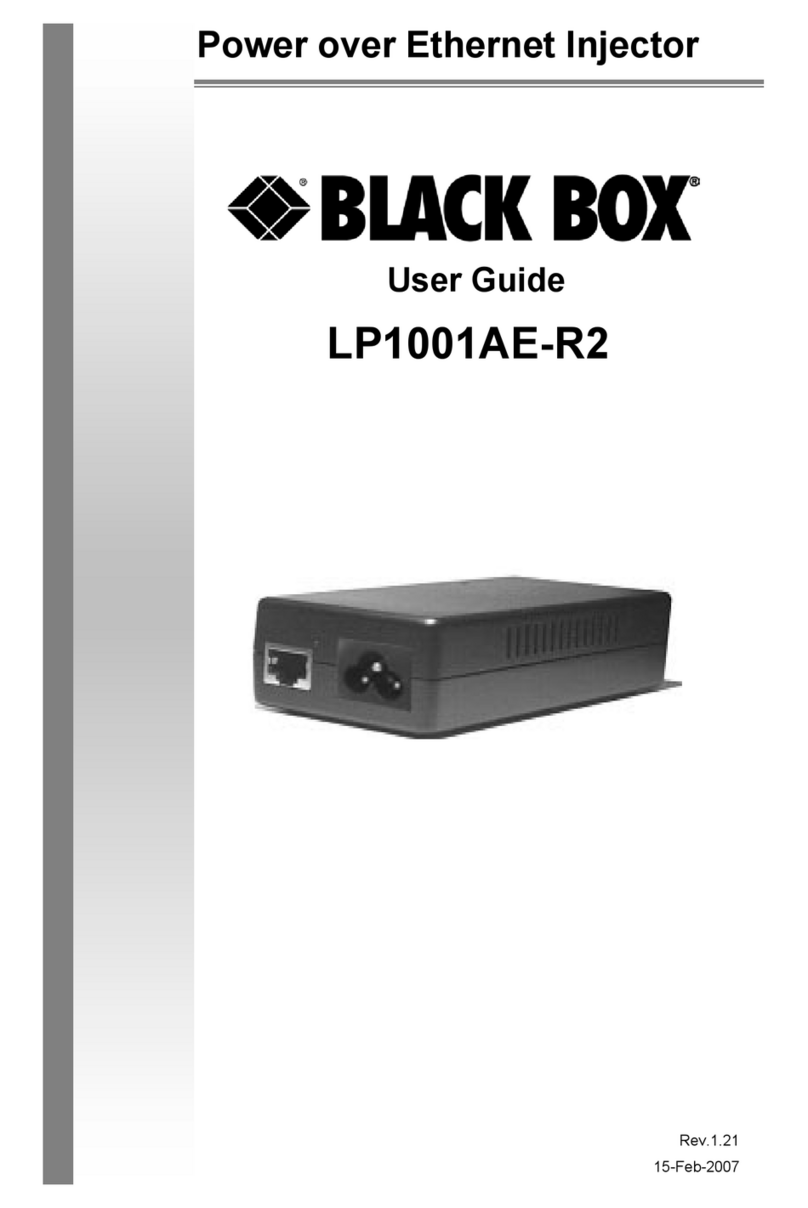
Black Box
Black Box LP1001AE-R2 User manual

Black Box
Black Box USB–DVI/VGA Adapter User manual
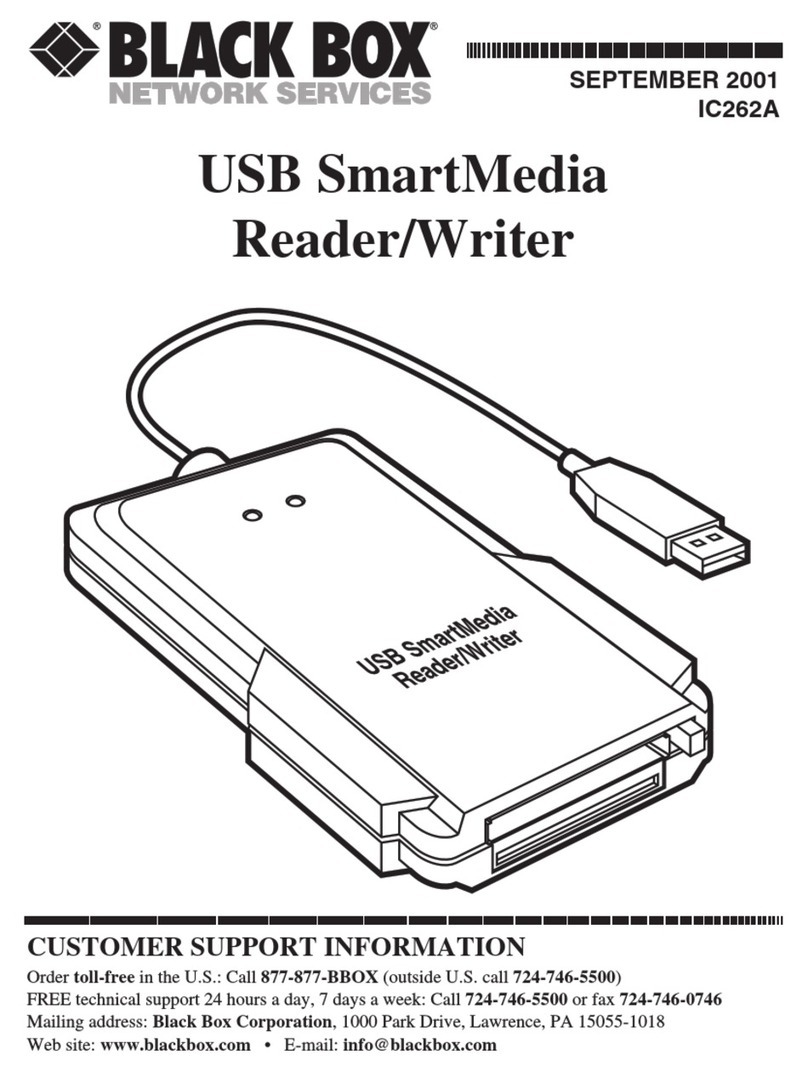
Black Box
Black Box IC262A User manual

Black Box
Black Box IC167A User manual

Black Box
Black Box EVNHDMI-VGA-MF User manual
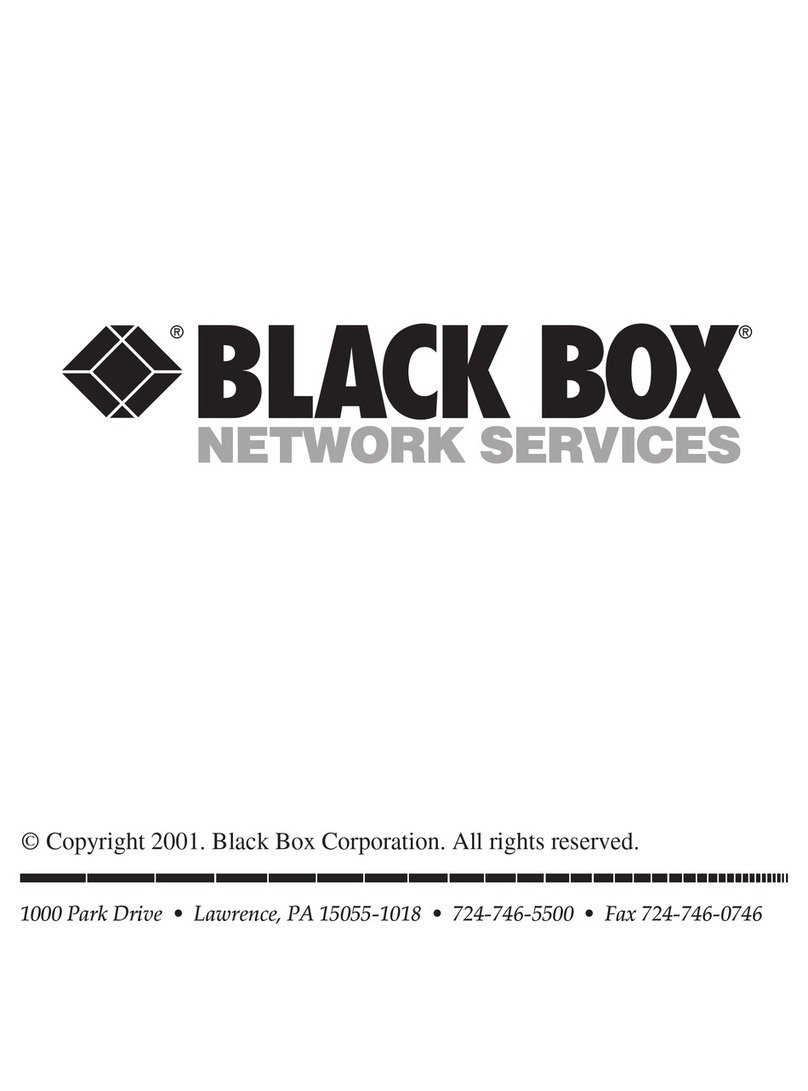
Black Box
Black Box LE073A-R2 User manual
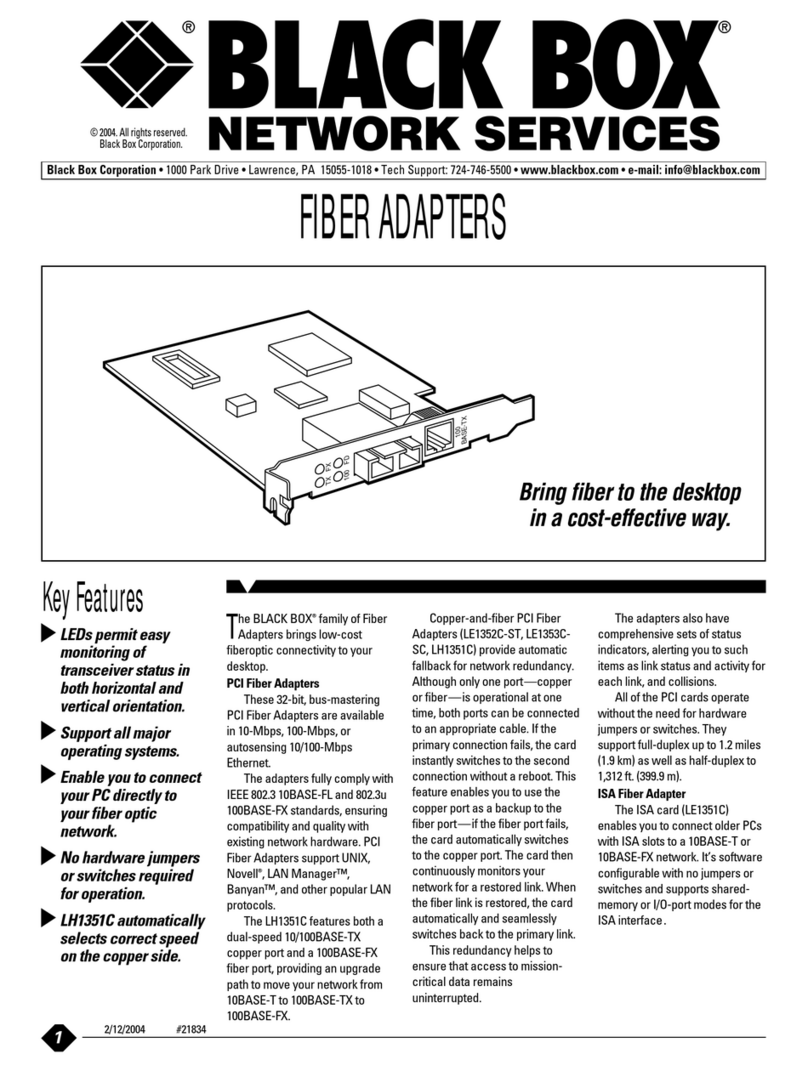
Black Box
Black Box LE1351C User manual
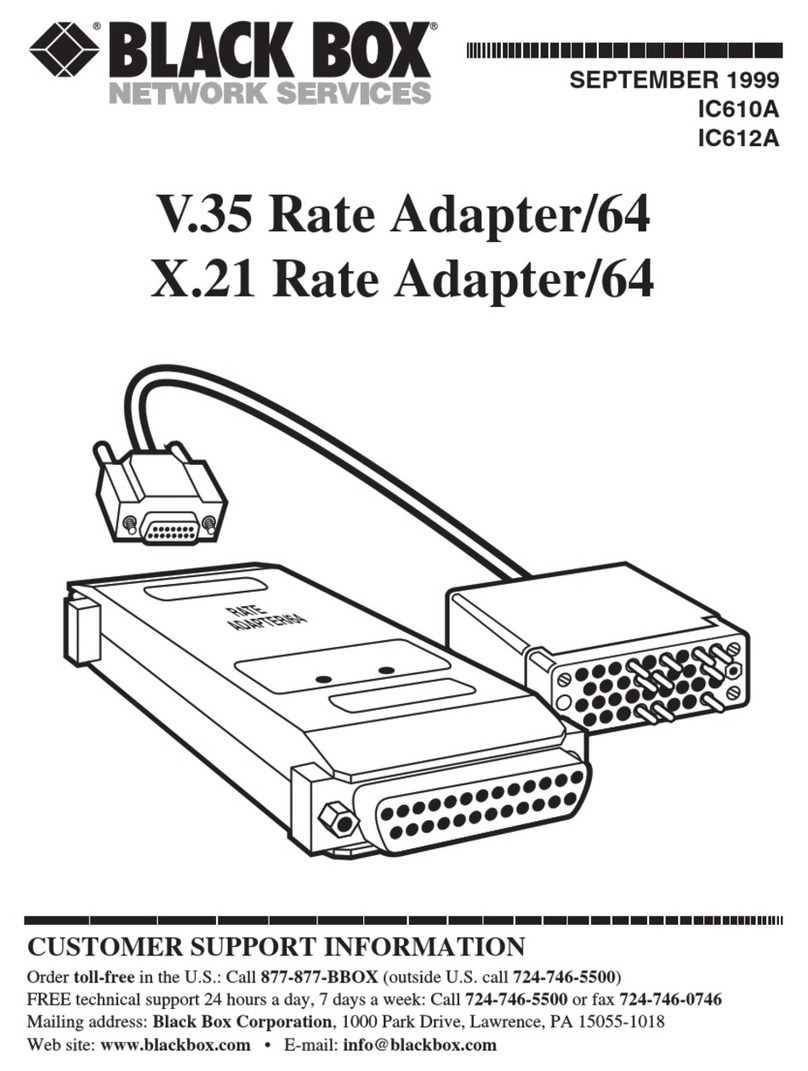
Black Box
Black Box IC610A User manual

Black Box
Black Box HS550A User manual

Black Box
Black Box LE1351C User manual
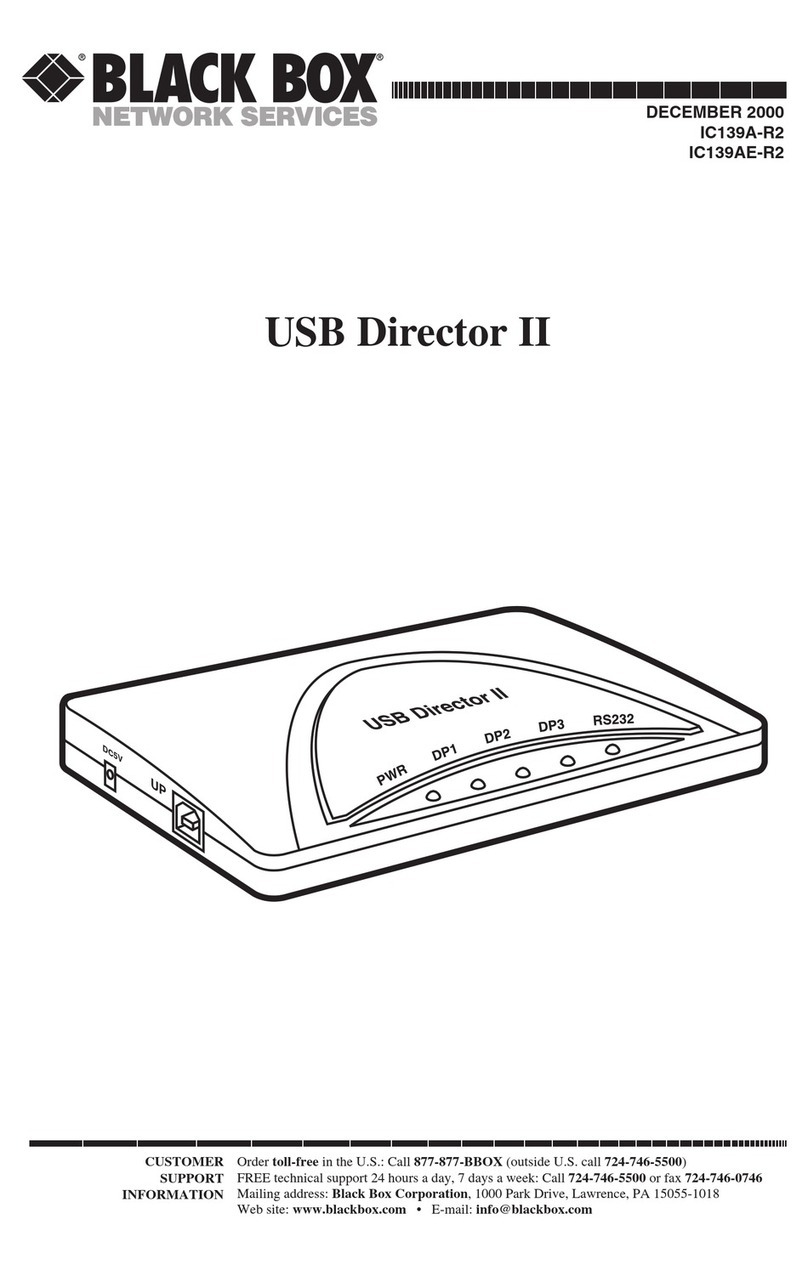
Black Box
Black Box USB Director II User manual

Black Box
Black Box DVI2VGA User manual

Black Box
Black Box IC025A User manual

Black Box
Black Box TCA-232 User manual
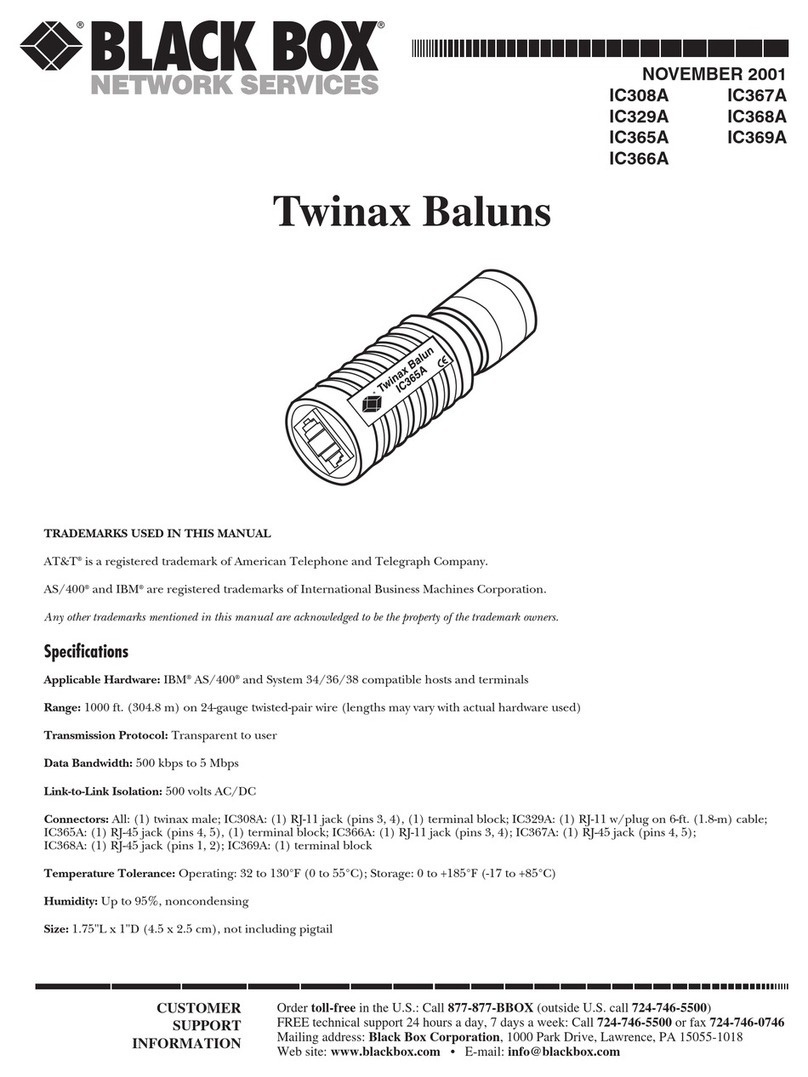
Black Box
Black Box Twinax Baluns User manual
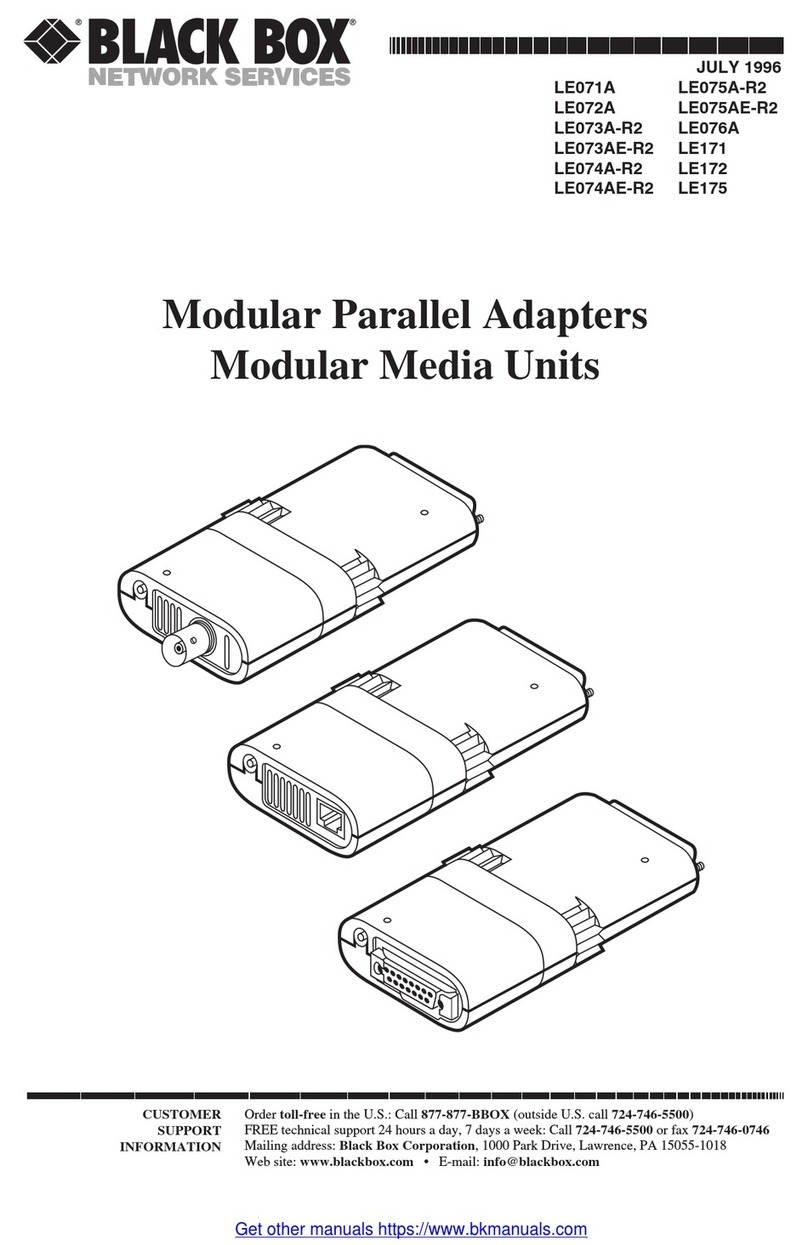
Black Box
Black Box LE071A User manual

Black Box
Black Box LW6007A User manual
























