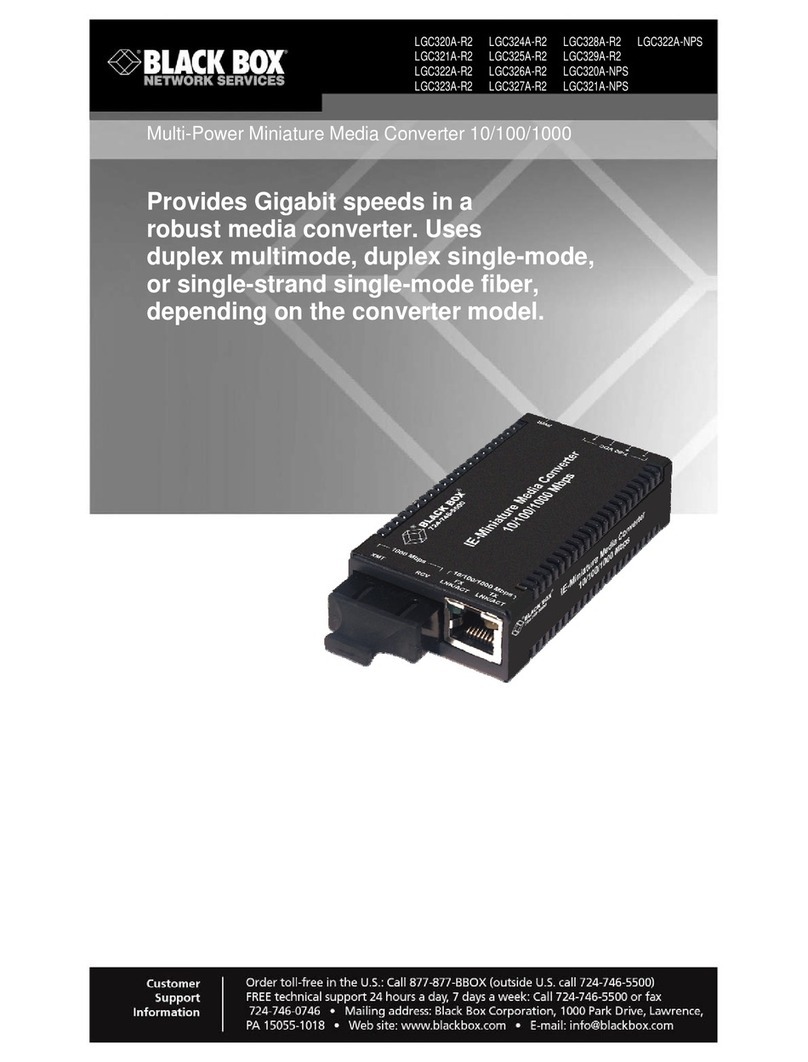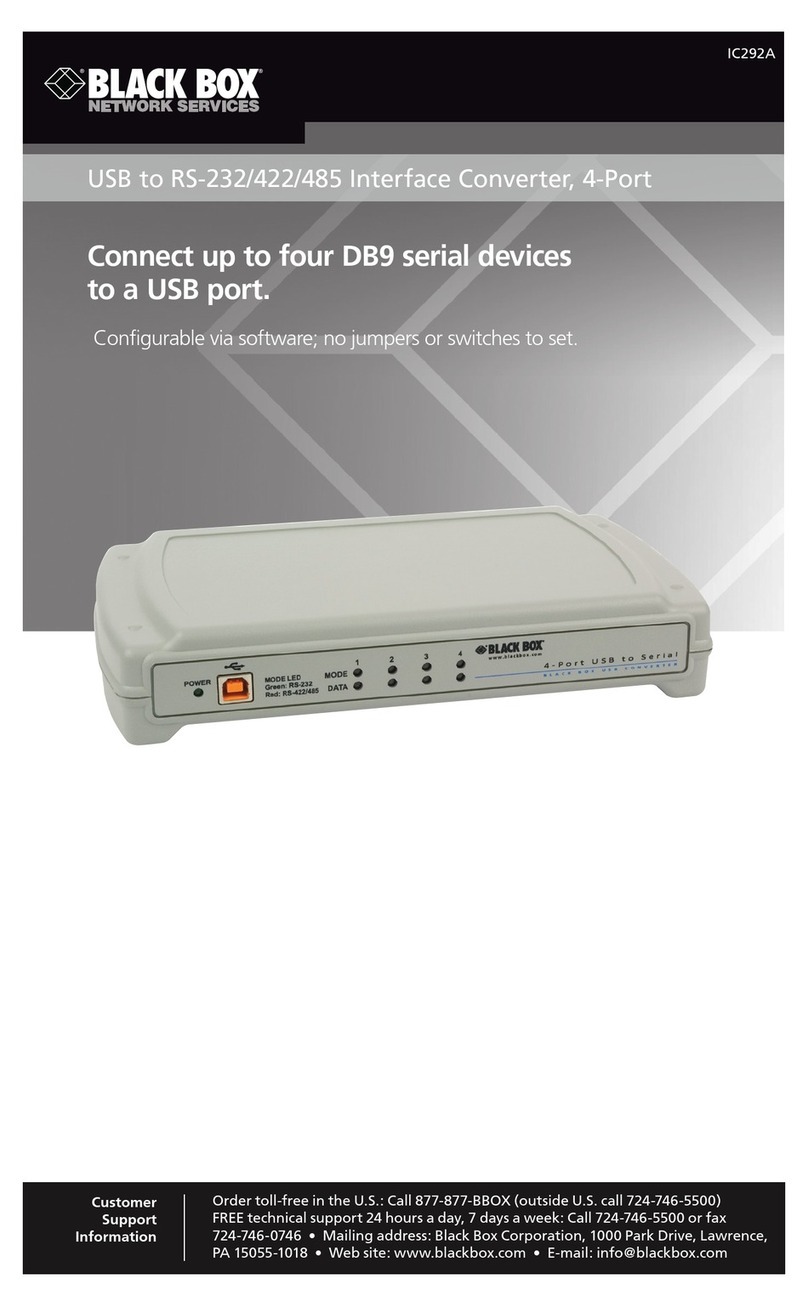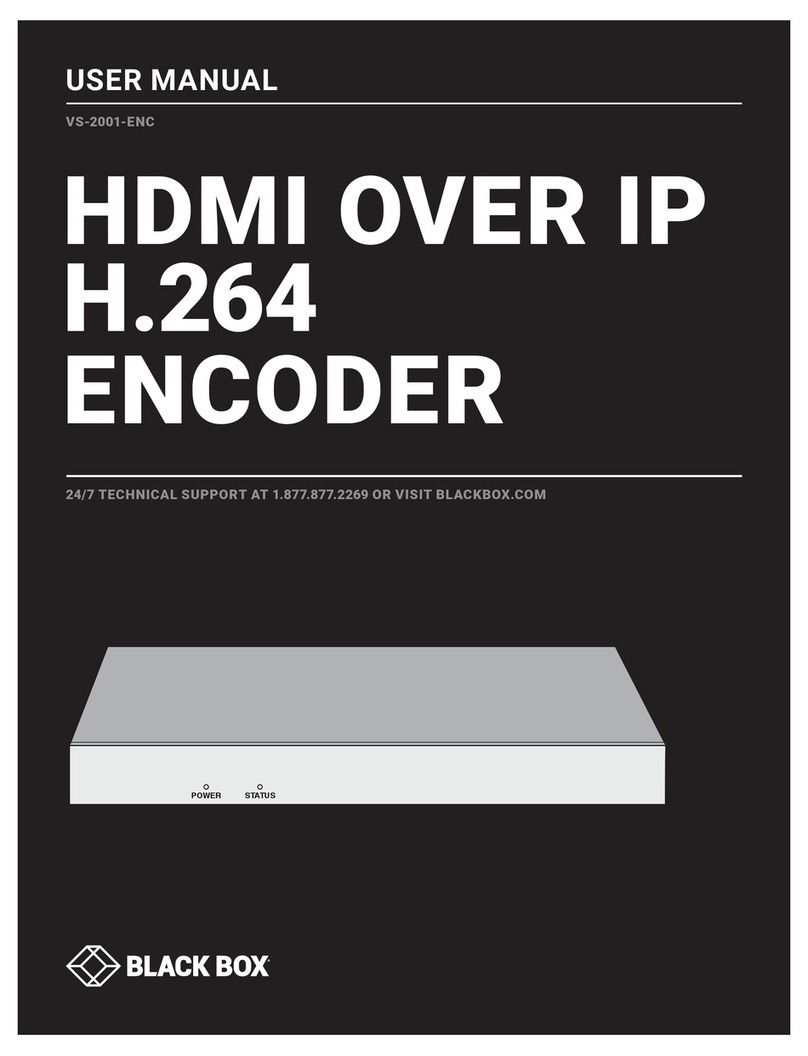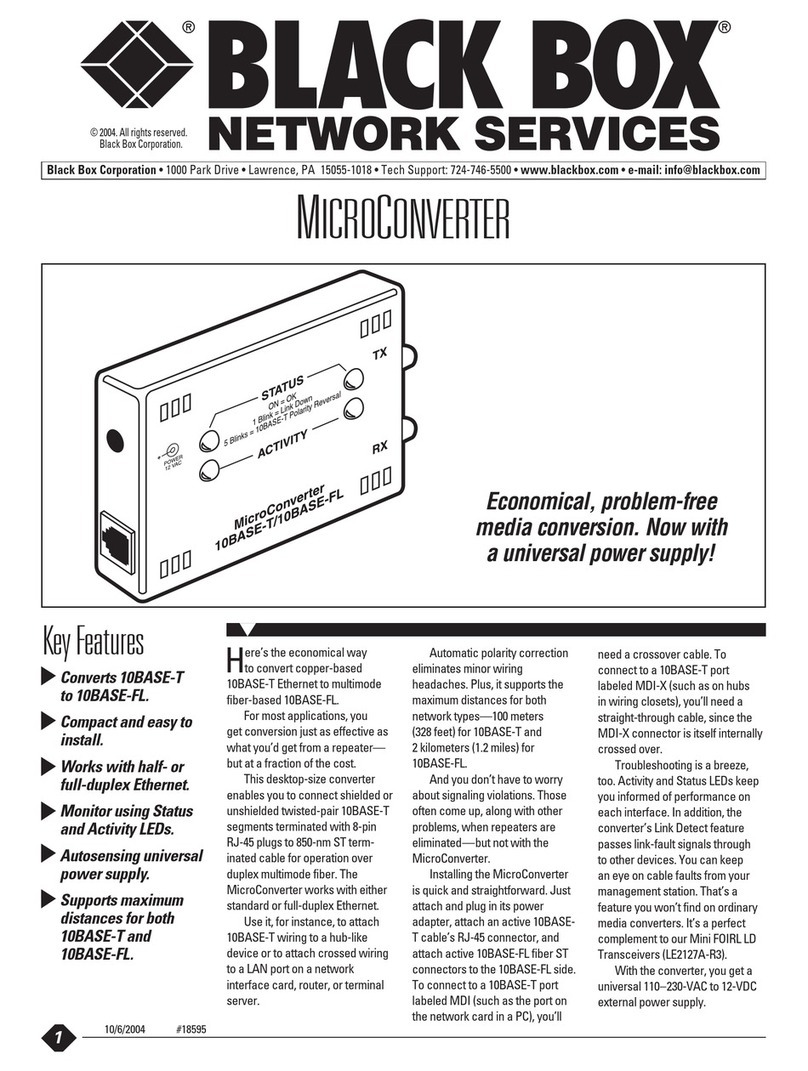FEATURES
• Operates full-duplex over four wires.
• Transparent to data format and data
rates up to 64 kbps.
• Perfect for point-to-point and multipoint
applications.
• Daisychain up to 64 converters in
multipoint applications.
• Standalone version available for 115-
or 230-VAC power.
• Rackmount card also available.
OVERVIEW
The RS-232↔RS-422/485 (Data Only) Converter operates
in full-duplex mode over 4-wire lines, and it’s transparent to
data format and data rates up to 64 kbps.
A 4-position terminal block on the RS-422/485 port makes
installation a breeze. And this converter is flexible, too—it can
work in either point-to-point or multipoint applications.
You can set the RS-232 interface as either Data Terminal
Equipment (DTE) or Data Communications Equipment (DCE)
for a wide range of applications.
The RS-232↔RS-422/485 (Data Only) Converter is available
either as a standalone unit or rack card. Choose your
standalone unit for 115- or 230-VAC power.
You can transmit data up to 4000 feet (1219.2 m) over the
RS-422/485 interface. And in a multipoint application, up to
64 converters can be daisychained.
TECH SPECS
Compliance — CE; FCC Part 15 Subpart B Class A, IC Class/classe A
Data Format — Transparent to data format
Data Rate — Transparent to data rates up to 64 kbps
Distance (Maximum) — RS-232: 50 ft. (15.2 m) to attached device;
RS-422/485: 4000 ft. (1219.2 m) to farthest attached device
Flow Control — Transparent to software flow control; holds RS-232
hardware flow control outputs high, but can be set so that RS-232
hardware flow control inputs (DTR or RTS) enable the RS-422/485 driver
Humidity Tolerance — Up to 95%, noncondensing
Leads/Signals Supported — RS-232: Pins 1 through 8 and 20 (PGND, TD,
RD, RTS, CTS, DSR, SGND, DCD, DTR);
RS-422/485: TXA, TXB, RXA, RXB
MTBF — 200,000 hours
Operating Temperature Tolerance — 32 to 122°F (0 to 50°C)
Operation — RS-422/485: 4-wire full-duplex, point-to-point or multipoint
Protocol — Async
User Controls — All board-mounted: (1) 8-position DIP switch jumper
for DTE vs. DCE;
(1) 1-position DIP switch for RS-422/485 termination;
(1) jumper for RS-422/485 always on vs. controlled;
(1) jumper for RS-422/485 controlled by DTR vs. RTS;
(1) jumper/solder terminal for interconnection of frame ground
and RS-232 signal ground
Interface — TIA/EIA RS-232, DTE or DCE (user-selectable);
TIA/EIA RS-422/485
Connectors — RS-232: (1) DB25 F;
RS-422/485: (1) 4-position terminal block
Indicators — (3) front-mounted LEDs: TX, RX, Power
Power — IC107A-R3 120 VAC, 60 Hz;
IC107AE-R3: 230 VAC, 50 Hz;
IC107C-R3: 17 VDC CT at 700 mA from the RM005 rack
Size — IC107A-R3, IC107AE-R3: 1.75"H (1U) x 5.5"W x 9"D
(4.4 x 14 x 22.9 cm);
IC107C-R3: 4.7"H x 7.4"D (11.9 x 18.8 cm)
Weight — IC107A-R3, IC107AE-R3: Enclosure: 1 lb. (0.5 kg);
Power supply: 0.5 lb. (0.2 kg);
IC107C-R3: 0.5 lb. (0.2 kg)
Item Code
RS-232↔RS-422/485 (Data Only) Converter
Standalone
115-VAC IC107A-R3
230-VAC IC107AE-R3
Rackmount Card (115-VAC) IC107C-R3
To rackmount your cards, order…
16-Card Rack RM005
You may also want to order cable…
RS-232 Cable, 25-Conductor, 10-ft. (3-m),
Male/Male ECM25C-0010-MM
AT®Modem Cable, 9-Conductor, 6-ft. (1.8-m),
DB9 Female/DB25 Male EVMBMC-0006
✦
Standalone converter or rackmount card version
✦
115- or 230-VAC wallmount power supply
(standalone version only)
✦
Users’ manual
WHAT‘S INCLUDED