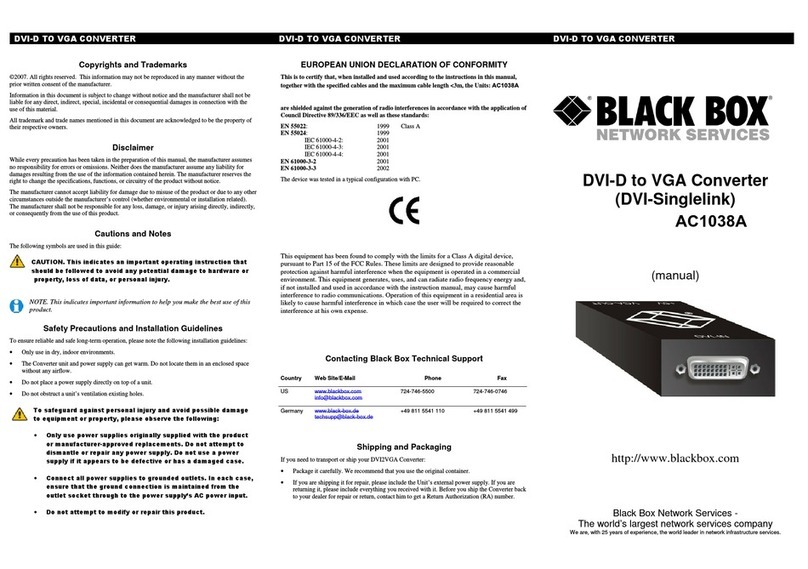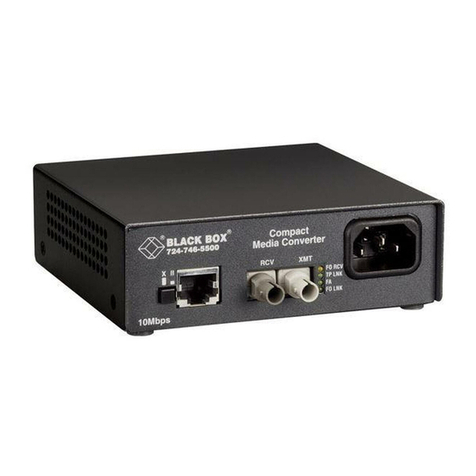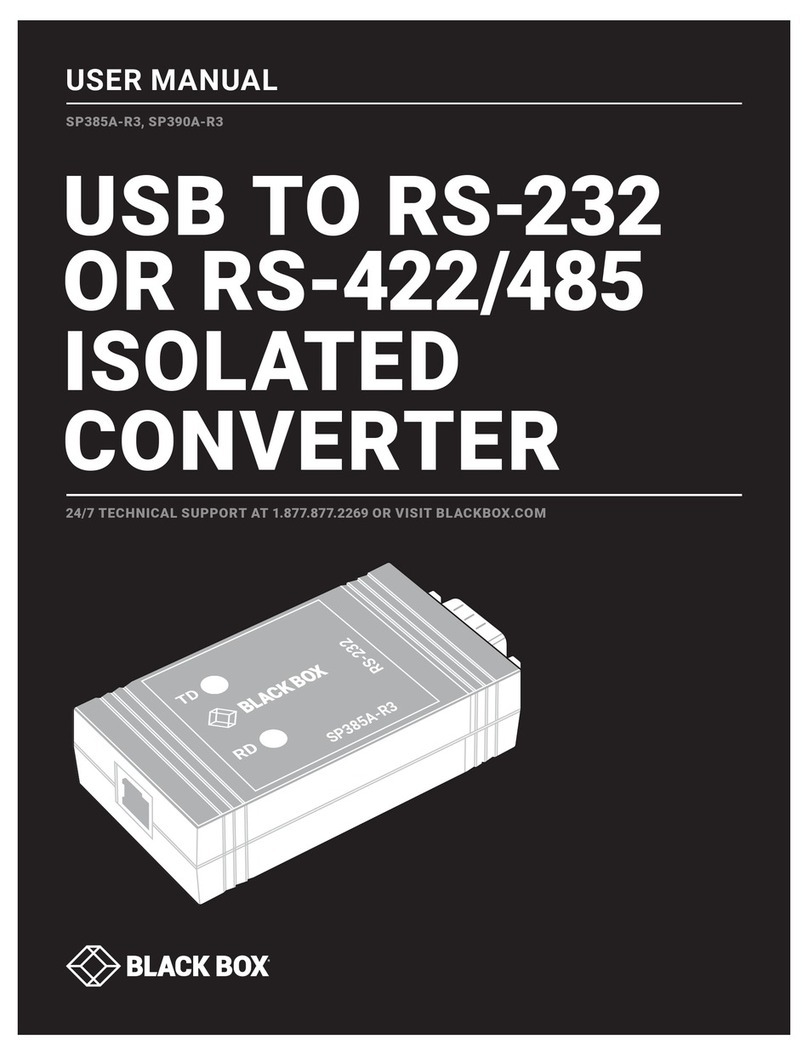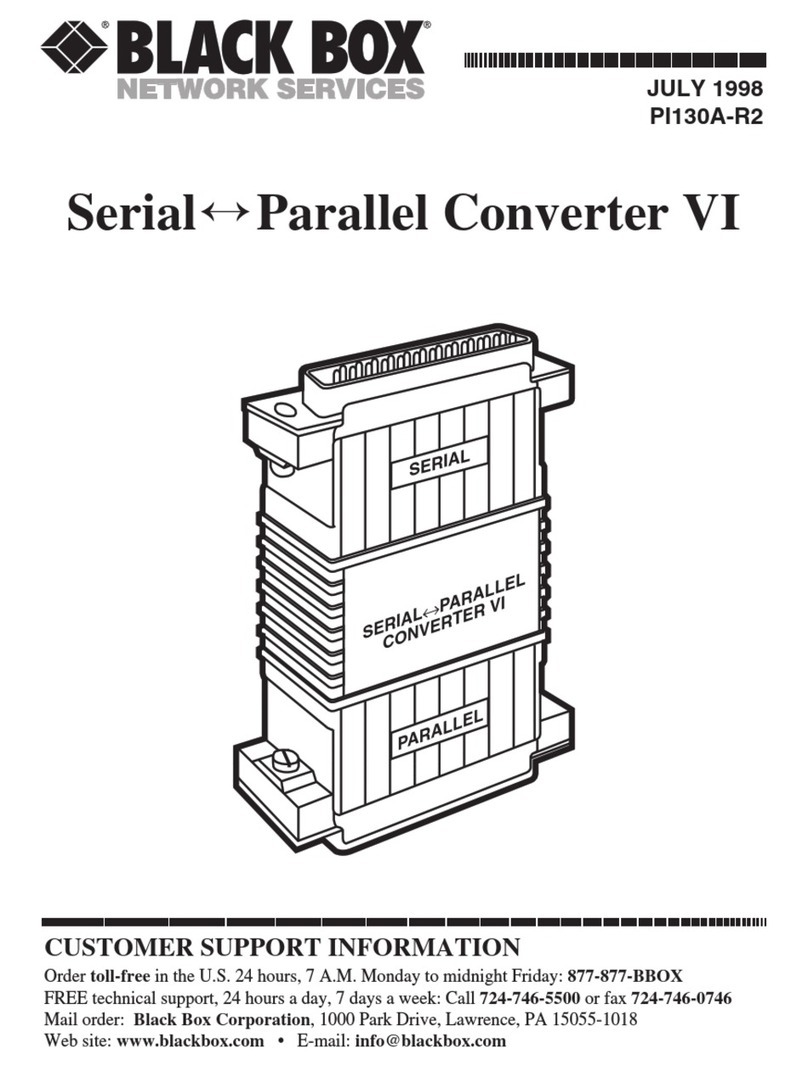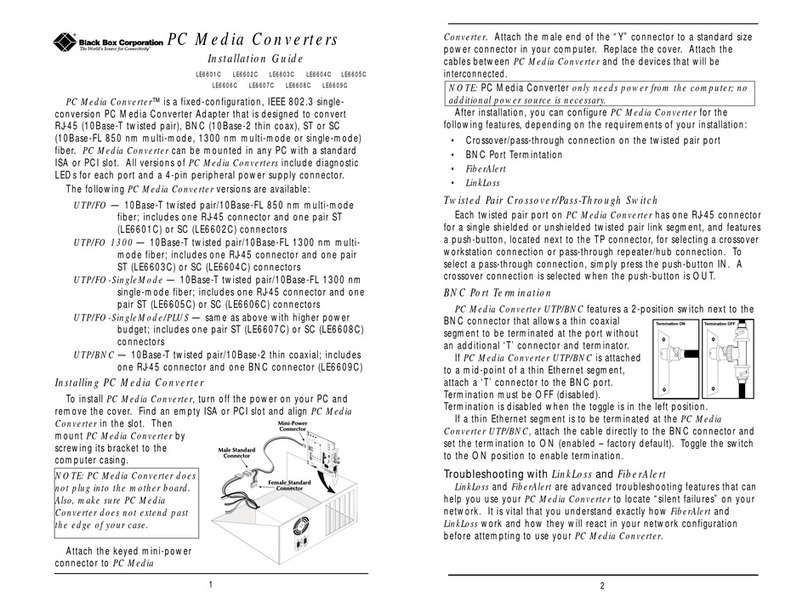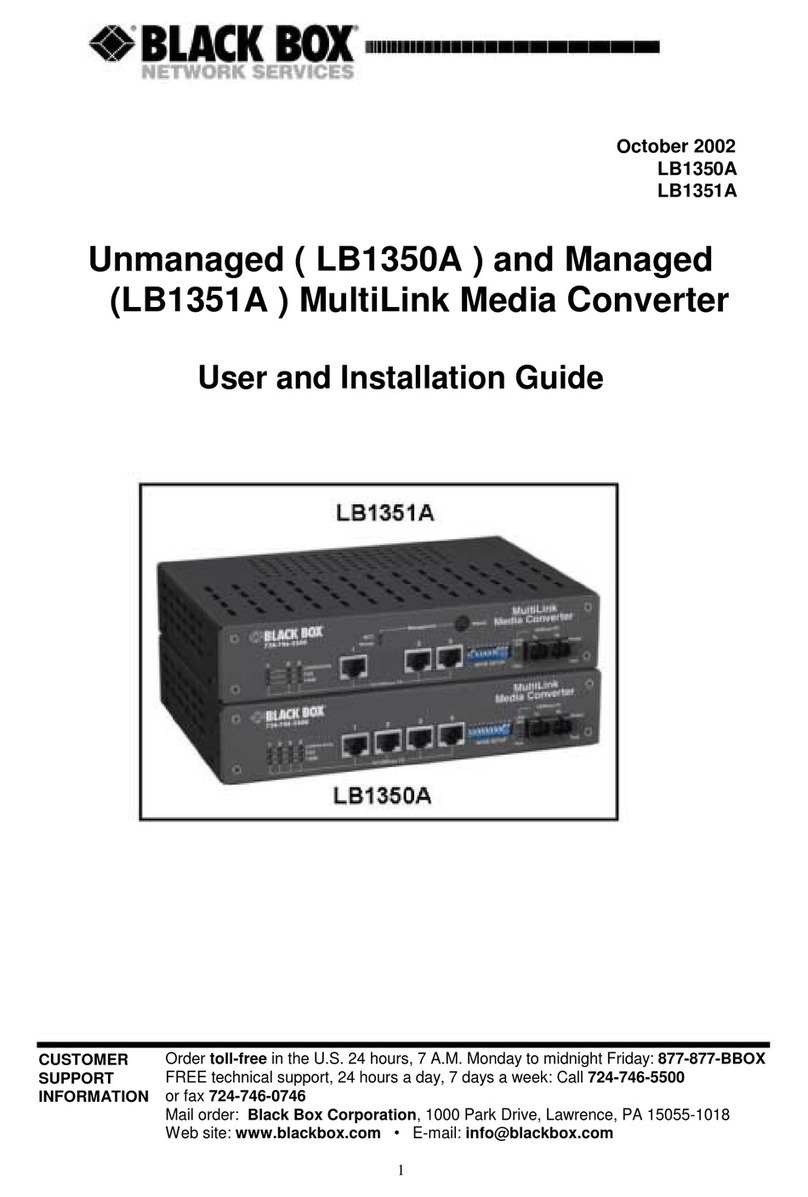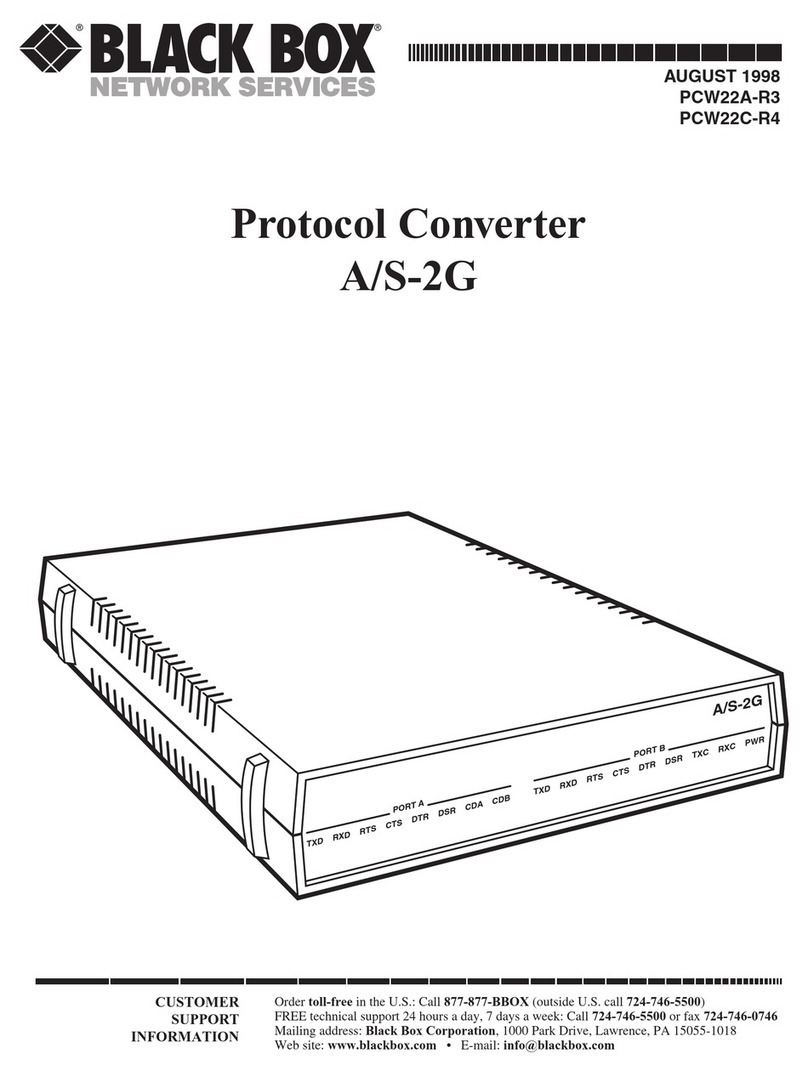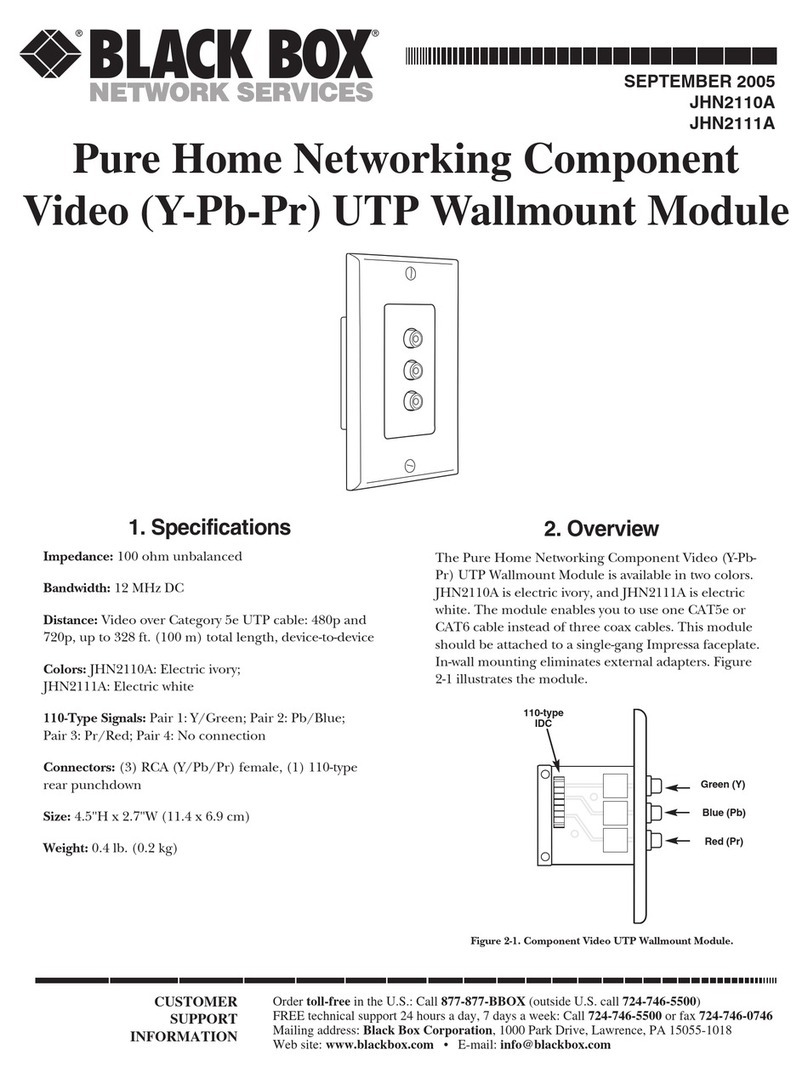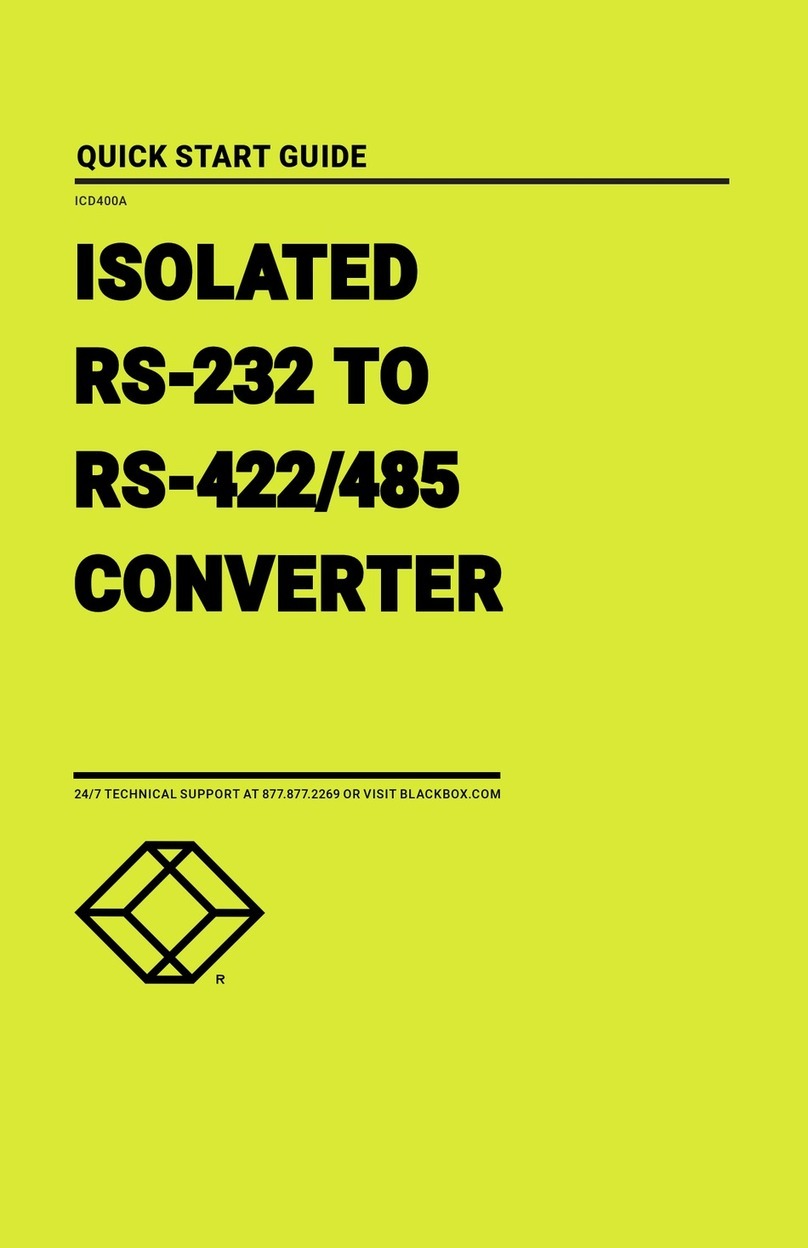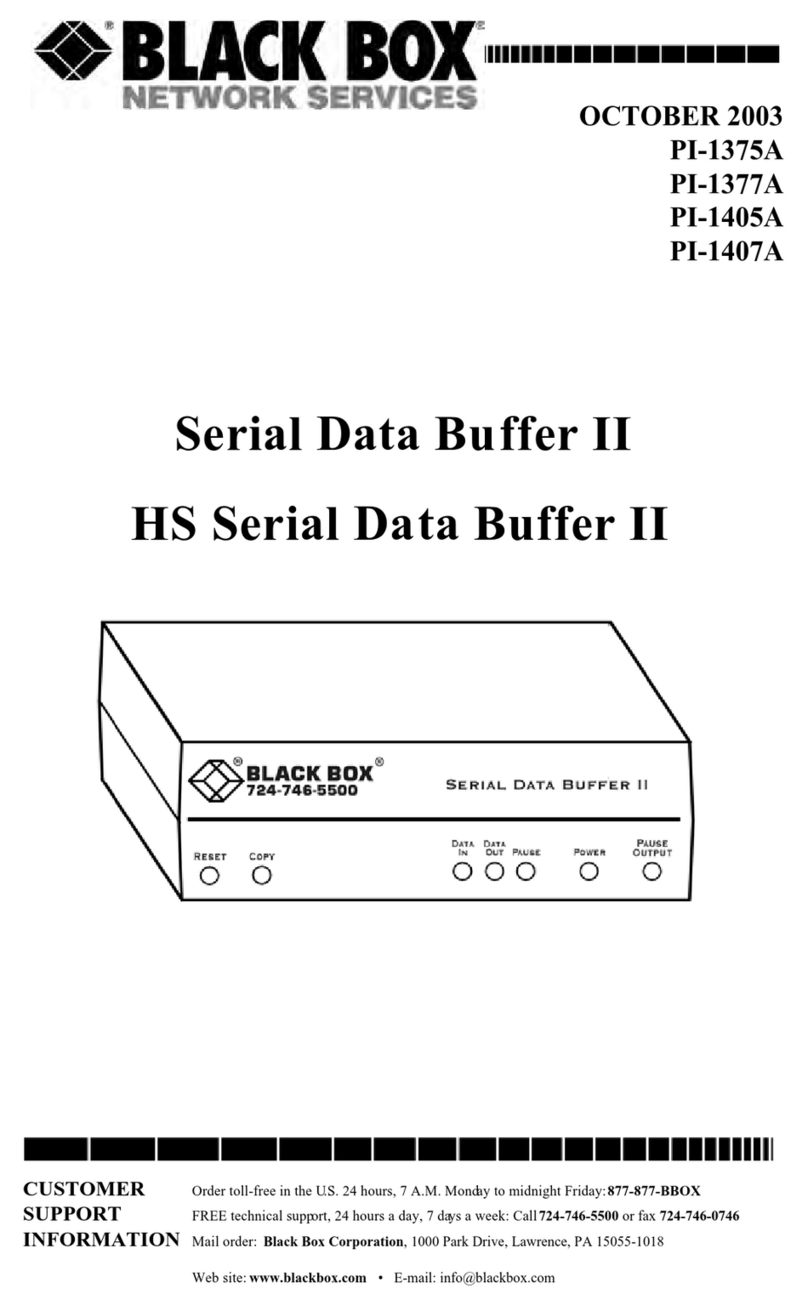FEATURES
• SCSI differential to single-ended
bus converter.
• Extends SCSI bus an additional
82 ft. (25 m).
• Asynchronous and synchronous
compatible.
• SCSI-1, SCSI-2, and SCSI-3 compatible.
• Single-ended to single-ended SCSI
bus extender.
• Does not occupy SCSI bus ID.
OVERVIEW
With the SCSI Differential Converter, you get two great
functions with one product. The SCSI Differential Converter
translates single-ended SCSI bus signals into differential
signals and vice versa. And it can be used as a single-ended
to single-ended bus extender system up to 121 feet
(36.9 meters). Just interconnect two units.
The SCSI Differential Converter is highly compatible.
It’s a popular choice for high-speed interconnection media
between micro, mini, and mainframe computers and high-
performance peripherals. And it’s compatible with most host
adapters and peripherals that conform to ANSI X3.131 and
X3T9.2 specifications.
Interface the SCSI Differential Converter with multiple host
computers to provide a high-speed, extended intercommuni-
cations link of standard SCSI bus interfaces. And remember
that peripherals with high-speed data throughput usually
need a differential interface to operate over longer cable
lengths. The SCSI Differential Converter gives you increased
noise immunity, while maintaining signal integrity over
extended distances.
The SCSI Differential Converter contains an internal active
bus terminator which improves cable-matching characteristics.
Remove it for added flexibility.
Extend the working distance of high-speed host-to-host
computers, get remote high-resolution graphics, and store
data. The SCSI Differential Converter provides ideal solutions
for high-speed remote data communications.
Installation is easy. It’s completely transparent to all SCSI-1,
SCSI-2, and SCSI-3 commands and doesn’t require a SCSI
device address. And it can be installed anywhere on the bus
to provide the bus conversion you need.
TYPICAL APPLICATIONS
Translates single-ended SCSI bus signals into differential
bus signals or vice versa, or use two units as a single-ended
to single-ended bus extender.
SCSI Differential Converter SCSI Differential Converter
Computer
Tape Backup Disk Drive Laser PrinterDisk DriveCD-ROM
82-ft. (25-m) Length
SCSI Differential Converter
Computer Disk Drive
Computer
Interconnect two converters and use them as a single-ended to single-ended bus extender.
Or use one to translate
single-ended SCSI bus signals
into differential signals
or vice versa.
The SCSI Differential Converter interfaces directly with
SCSI interface adapters used in PCs, VME, DEC™, Sun®, EISA,
and Macintosh®host computers. It also extends the working
distance to disk drives, CD-ROM memory systems, and tape
backup peripherals.
Single-ended and differential device termination meets
ANSI X3.131 and Z3T9.2 specifications. And proprietary
switching logic enables the SCSI Differential Converter to
maintain complete SCSI command functionality.
Technically Speaking