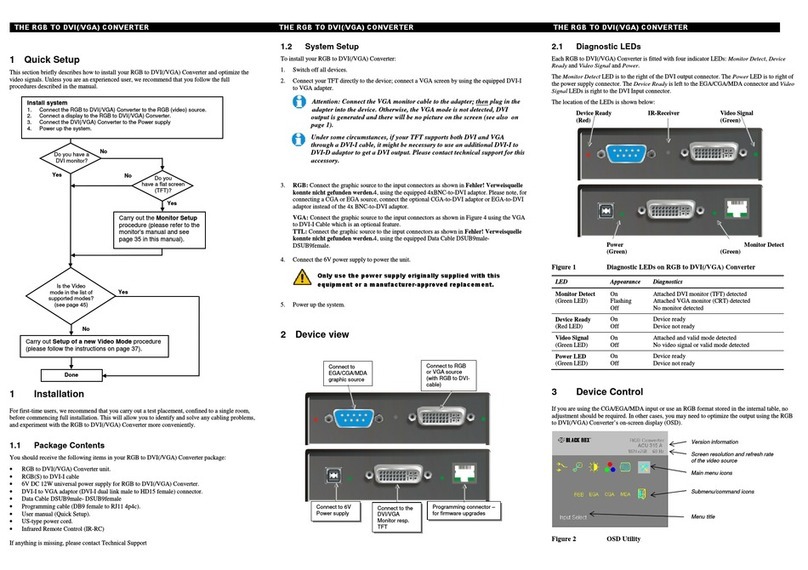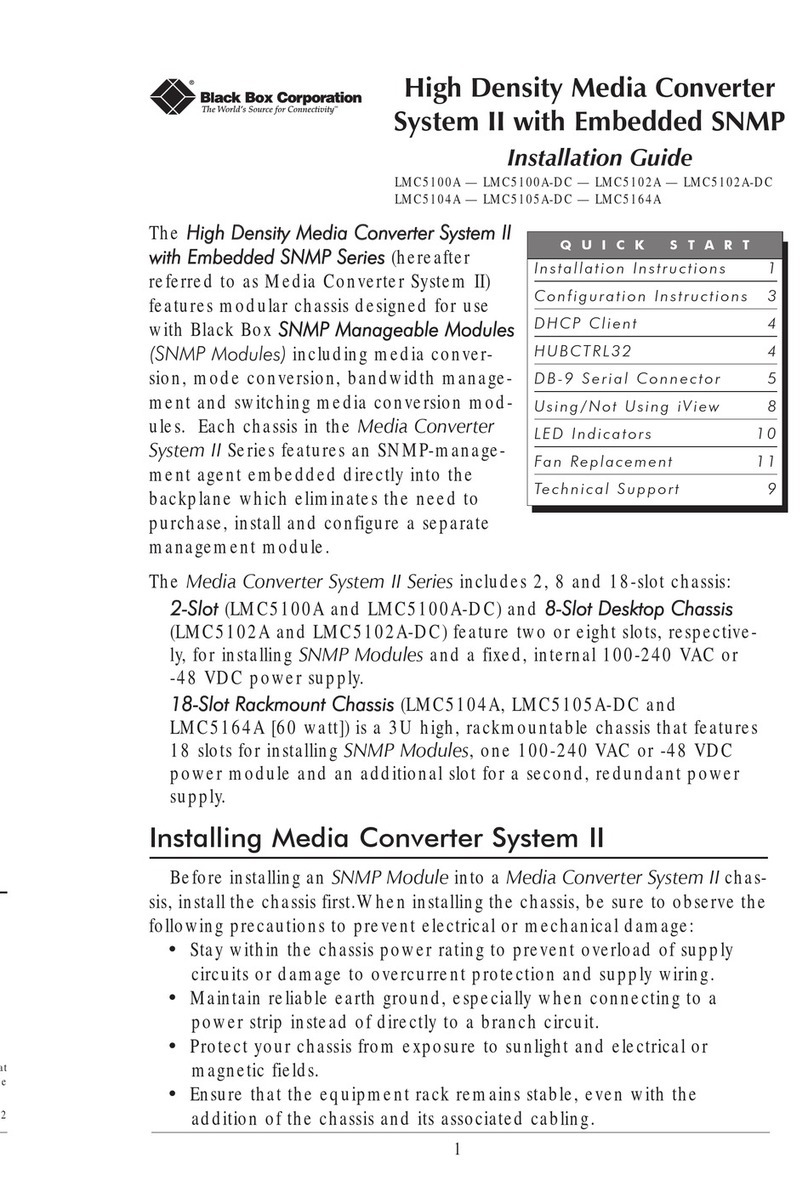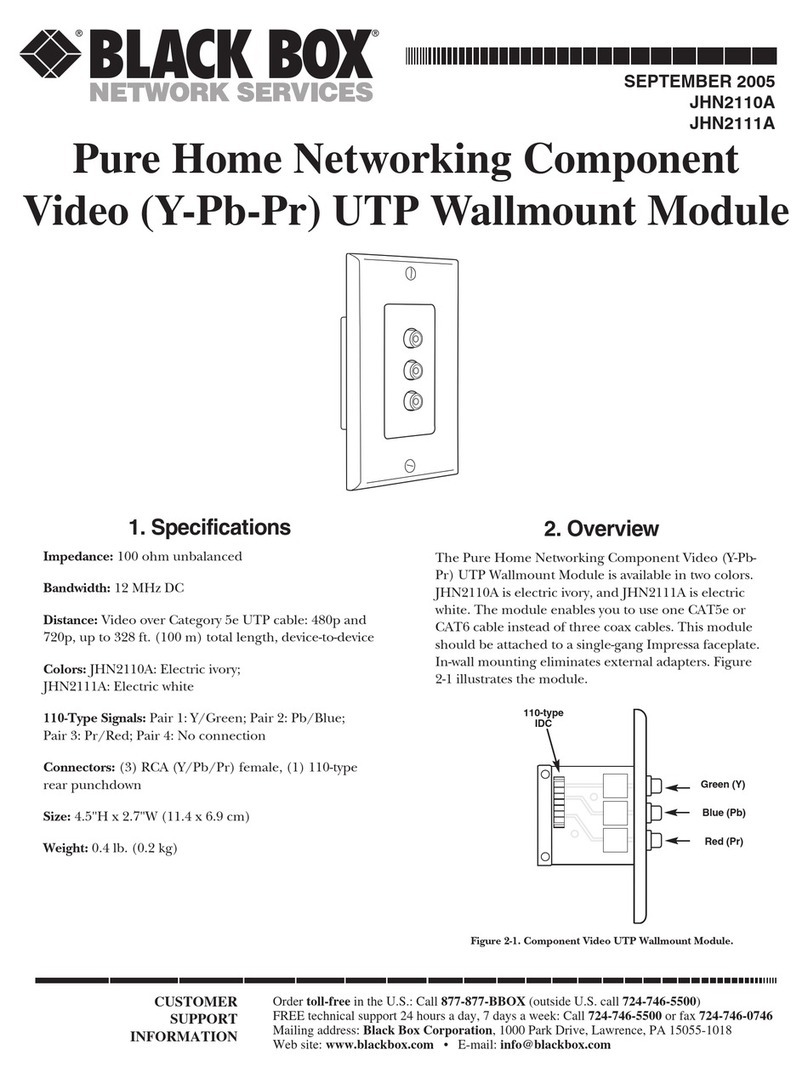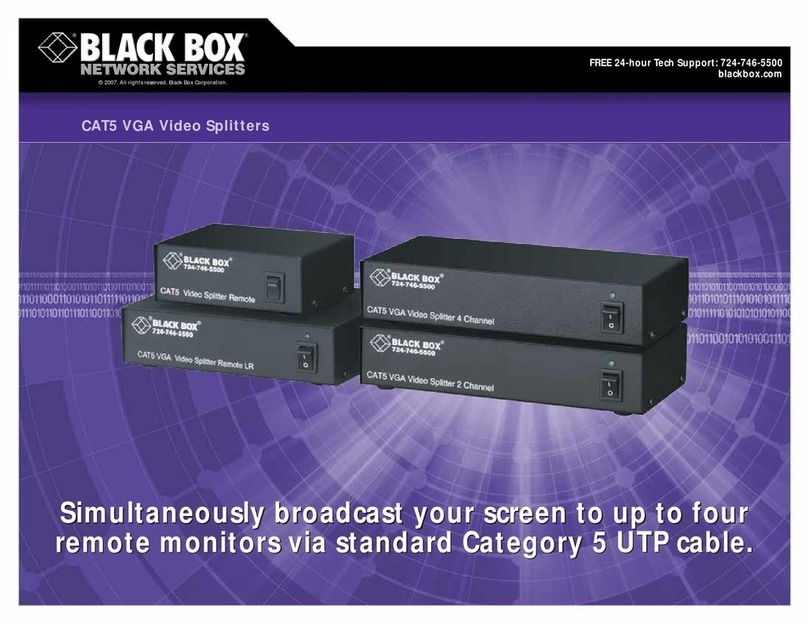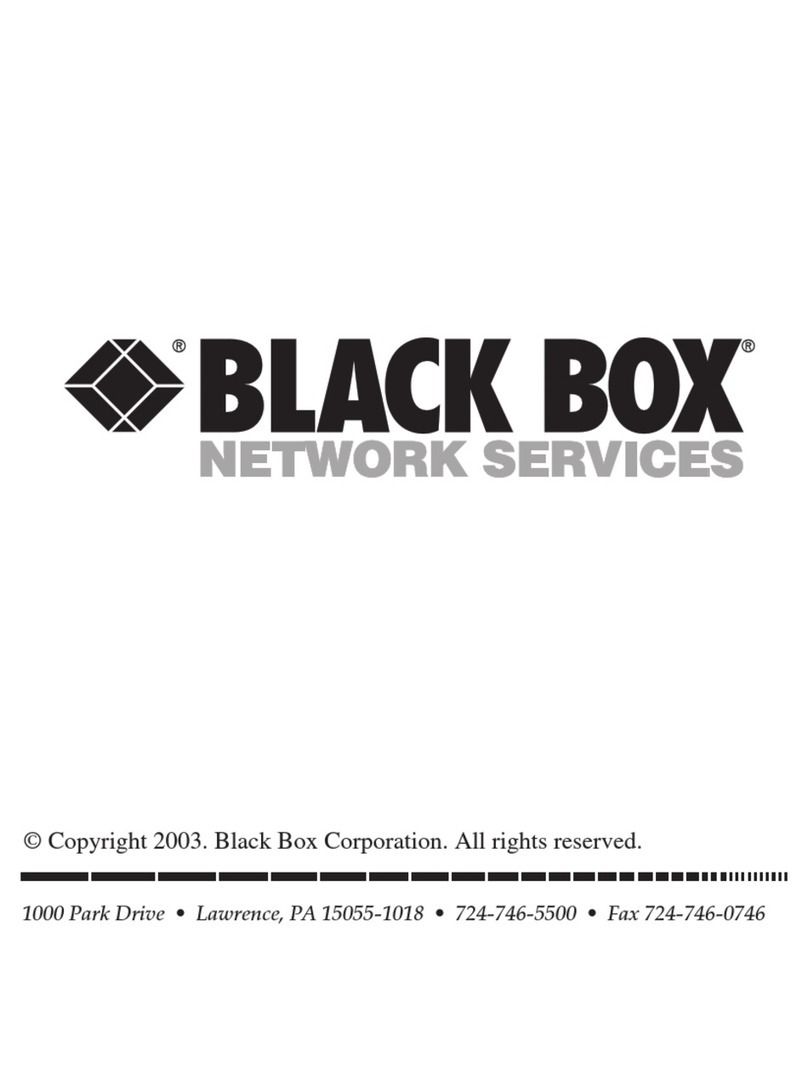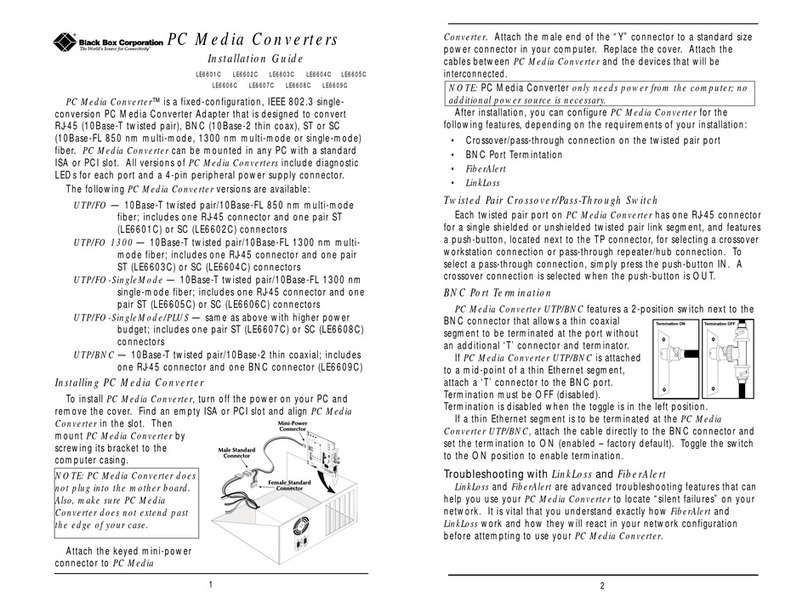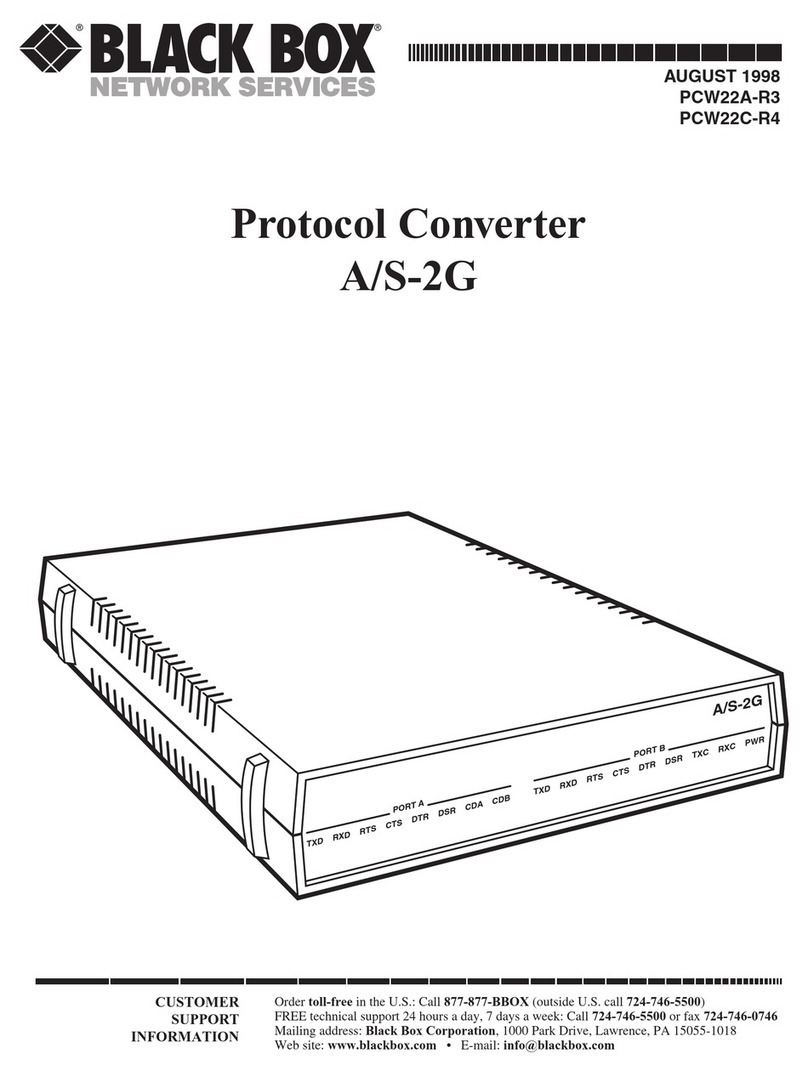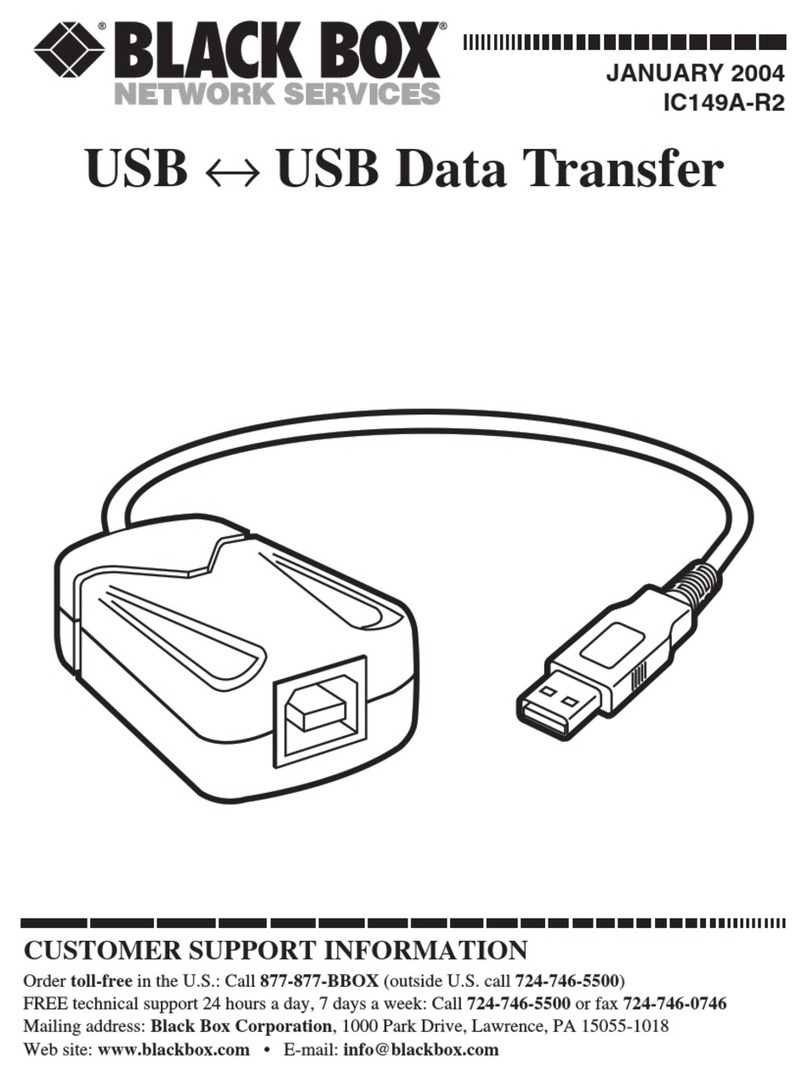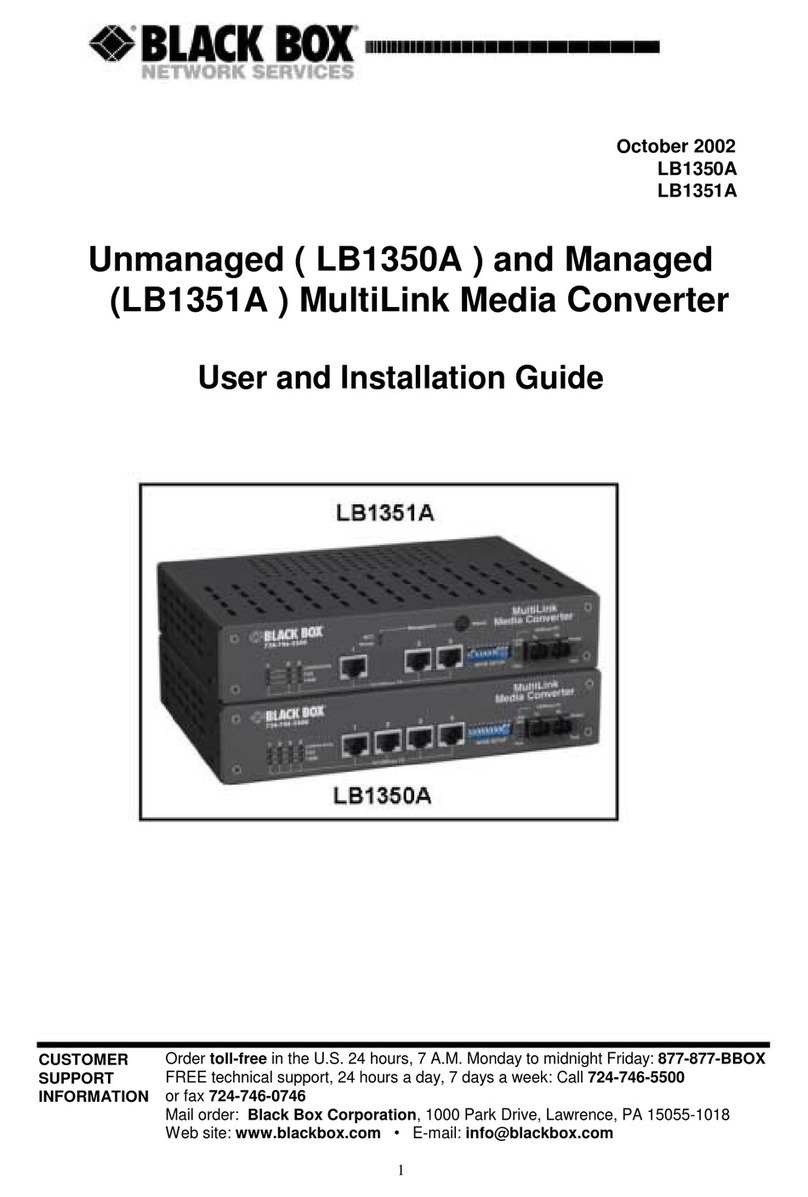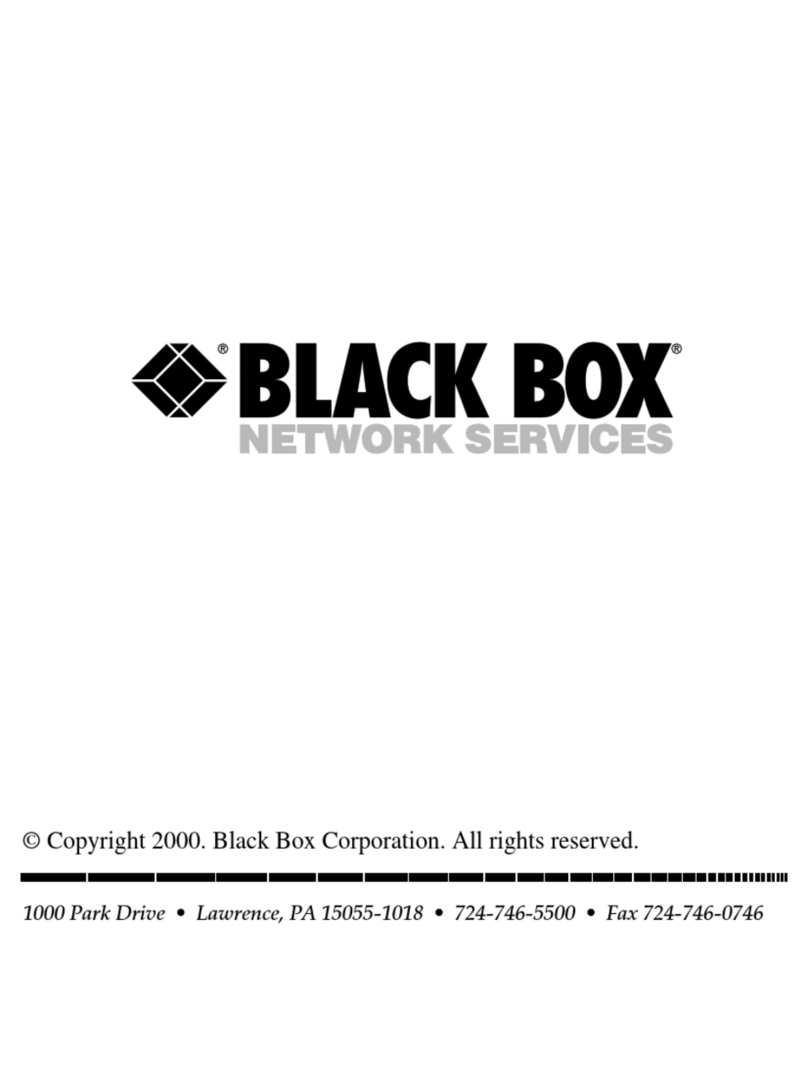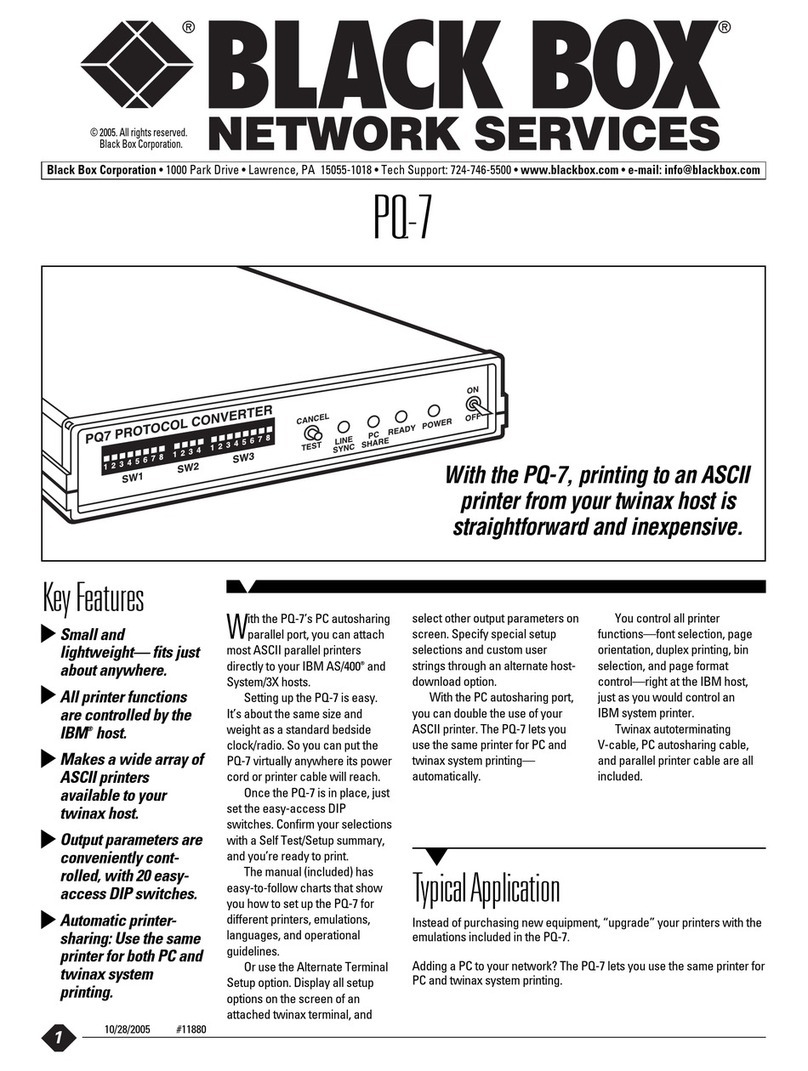Item Code
Compact Media Converters
10-Mbps Modules with Internal Power Supply
10BASE-T/Multimode Fiber, 850-nm
ST LMC001A-R5
SC LMC002A-R5
10BASE-T/Multimode Fiber, 1300-nm
ST LMC003A-R5
SC LMC004A-R5
10BASE-T/Single-Mode Fiber Plus, 1300-nm
40 km
ST LMC007A-R5
SC LMC008A-R5
80 km
ST LMC010A
SC LMC011A
100 km
SC LMC012A
10BASE-T/ThinNet LMC009A-R4
100-Mbps Modules with Internal Power Supply
100BASE-TX/100BASE-SX Multimode Fiber, 850-nm
300 m
ST LHC008A-R3
SC LHC009A-R3
100BASE-TX/100BASE-FX Multimode Fiber, 1300-nm
2 km
ST LHC001A-R4
SC LHC002A-R4
100BASE-TX/100BASE-FX Single-Mode Fiber Plus, 1300-nm
40 km
ST LHC005A-R4
SC LHC006A-R4
80 km
ST LHC037A
SC LHC038A
100BASE-TX/100BASE-FX Single-Mode Fiber Plus, 1550-nm
80 km
SC LHC039A
For optimum performance, order…
Category 5 Solid-Conductor Cable, 4-Pair, 10-ft. (3-m),
Straight-Pinned, PVC EYN556MS-0010
Coax Cable, 10-ft. (3-m), PVC ETN62-0010-BNC
Duplex Fiber Optic Cable, Custom Lengths, PVC
ST–ST EFN110-STST
SC–SC EFN110-SCSC
ST–SC EFN110-STSC
TECH SPECS
Approvals — UL®, cUL, CE, RoHS
Full-Duplex Distance (Maximum) —
LMC001A-R5–LMC004A-R5, LMC007A-R5–LMC008A-R5, LMC009A-R4:
10BASE-T link: 100 m (328 ft.);
LMC001A-R5–LMC002A-R5, LHC001A-R4–LHC002A-R4, LHC009A-R3:
Fiber link: 2 km (1.2 mi.);
LMC003A-R5–LMC004A-R5: Fiber link: 10 km (6.2 mi.);
LMC007A-R5–LMC008A-R5: Fiber link: 40 km (24.9 mi.);
LMC010A–LMC011A: Fiber link: 80 km (49.7 mi.);
LMC012A: Fiber link: 100 km (62.1 mi.);
LMC009A-R4: 10BASE2 link: 185 m (607 ft.);
LHC008A-R3–LHC009A-R3: Fiber link: 300 m (984.3 ft.);
LHC001A-R4–LHC002A-R4, LHC005A-R4–LHC006A-R4,
LHC008A-R3–LHC009A-R3: 100BASE-TX link: 100 m (328 ft.);
LHC005A-R4–LHC006A-R4: Fiber link: 40 km (24.9 mi.);
LHC037A–LHC039A: Fiber link: 80 km (49.7 mi.)
Heat Generated (Maximum) — 30 BTU/hour
Wavelength —
LMC001A-R5–LMC002A-R5: 850 nm multimode;
LMC003A-R5–LMC004A-R5, LHC001A-R4–LHC002A-R4,
LHC008A-R3–LHC009A-R3: 1300 nm multimode;
LMC007A-R5–LMC008A-R5, LHC005A-R4–LHC006A-R4,
LHC037A–LHC038A: 1300 nm single-mode;
LHC039A: 1550 nm single-mode
Connectors — LMC009A-R4: (1) RJ-45 (shielded), (1) BNC F;
All others: (1) RJ-45 (shielded), (1) ST®or SC
Indicators —
LMC001A-R5–LMC004A-R5, LMC007A-R5–LMC008A-R5,
LHC008A-R3–LHC009A-R3, LHC001A-R4–LHC002A-R4,
LHC005A-R4–LHC006A-R4, LHC037A–LHC039A: Fiber Receive,
Twisted-Pair Link, Fiber Alert, Fiber Link;
LMC009A-R4: Twisted-Pair Receive, Twisted-Pair Link, BNC Collision,
BNC Receive
Temperature —
Operating: 32 to 104°F (0 to 40°C);
Storage: 22 to 160°F (-5 to +71°C)
Humidity Tolerance — 5 to 95%, noncondensing
Power —
LMC001A-R5–LMC004A-R5, LMC007A-R5–LMC008A-R5, LMC009A-R4,
LHC008A-R3–LHC009A-R3, LHC037A–LHC039A: 110–240 VAC,
50–60 Hz, internal, autosensing;
LHC001A-R4–LHC002A-R4, LHC005A-R4–LHC006A-R4:
95–240 VAC, 50–60 Hz, 0.1/0.5 A, internal, autosensing
Size — 1.5"H x 4.7"W x 4.4"D (3.8 x 11.9 x 11.2 cm)
Weight — 2 lb. (0.9 kg)
LMC001A-R5