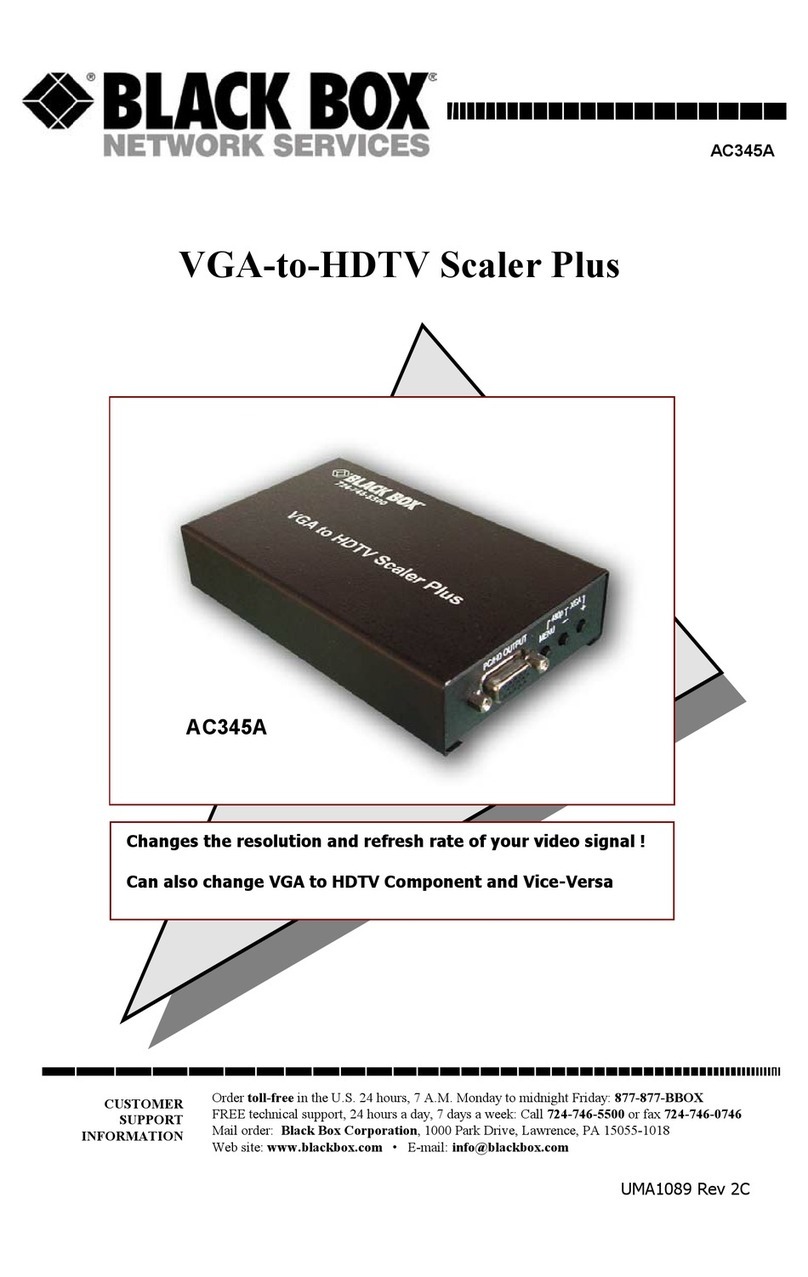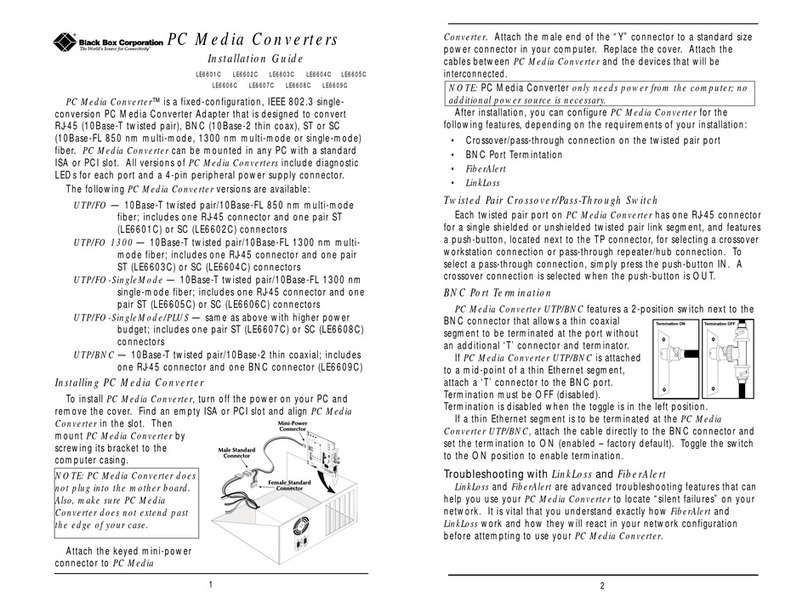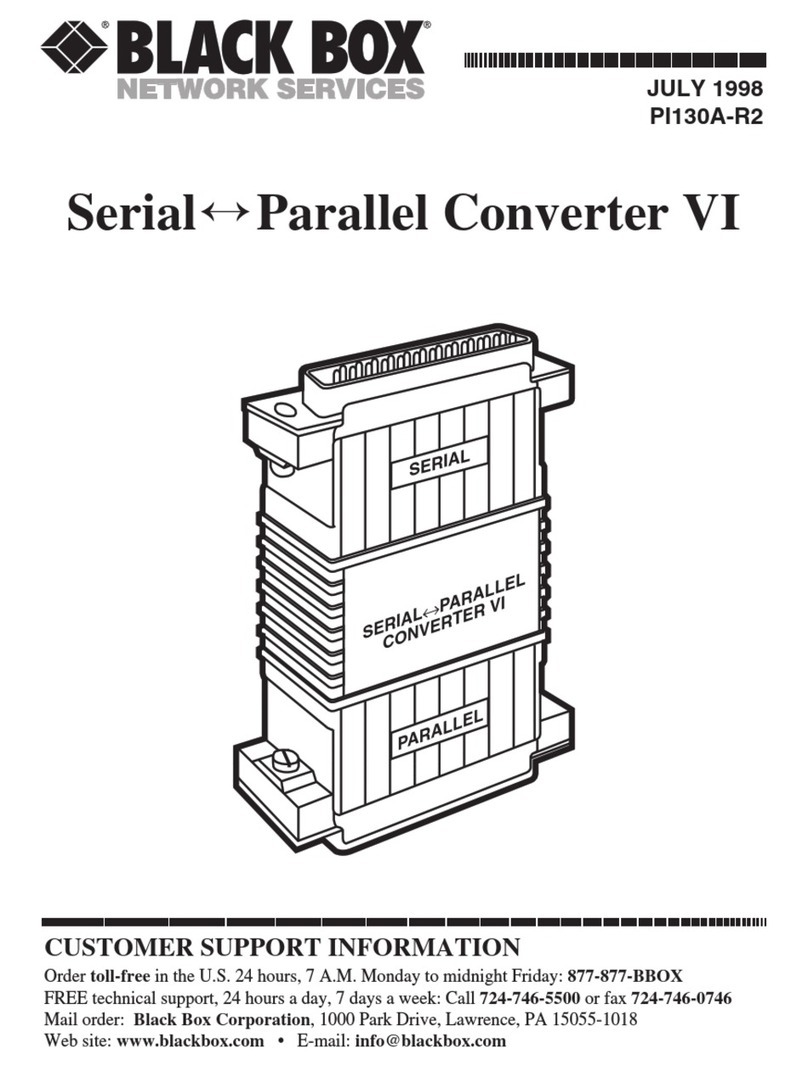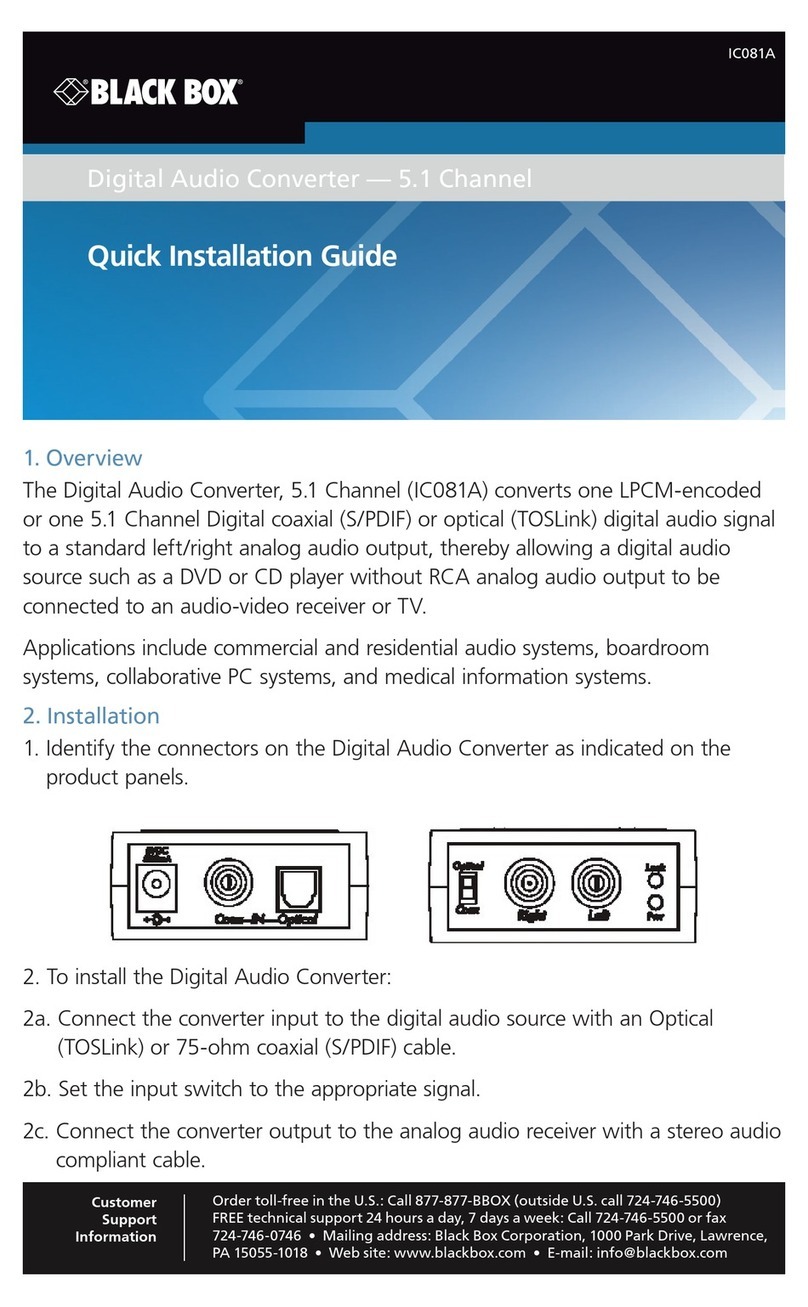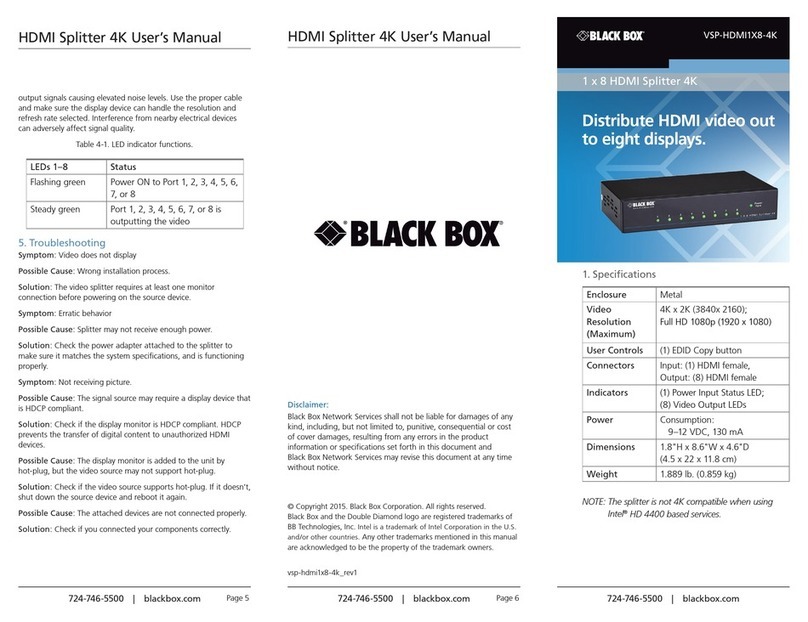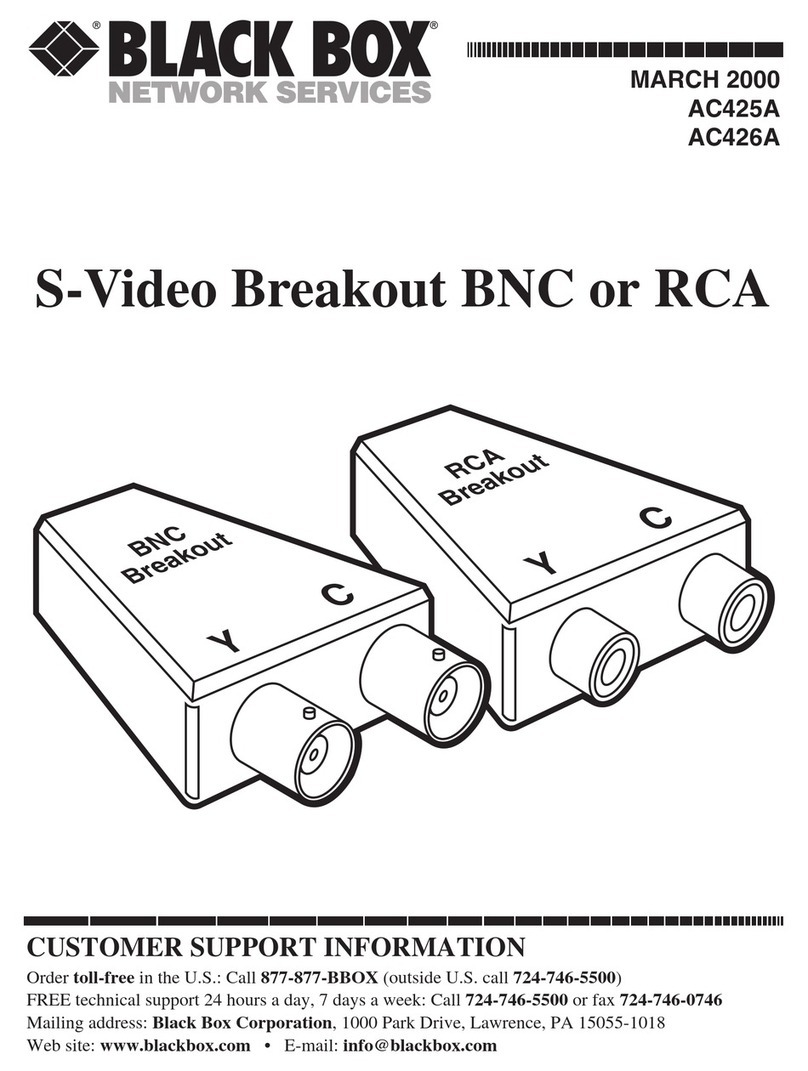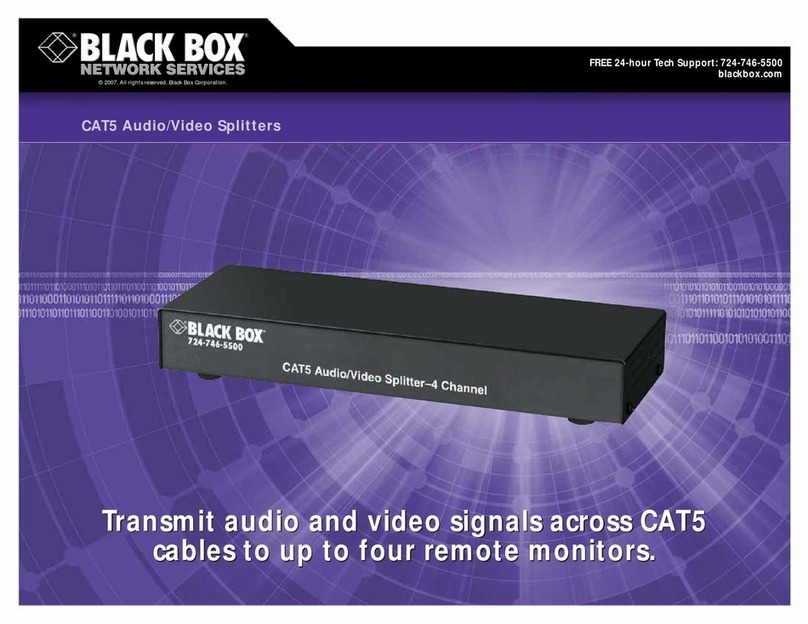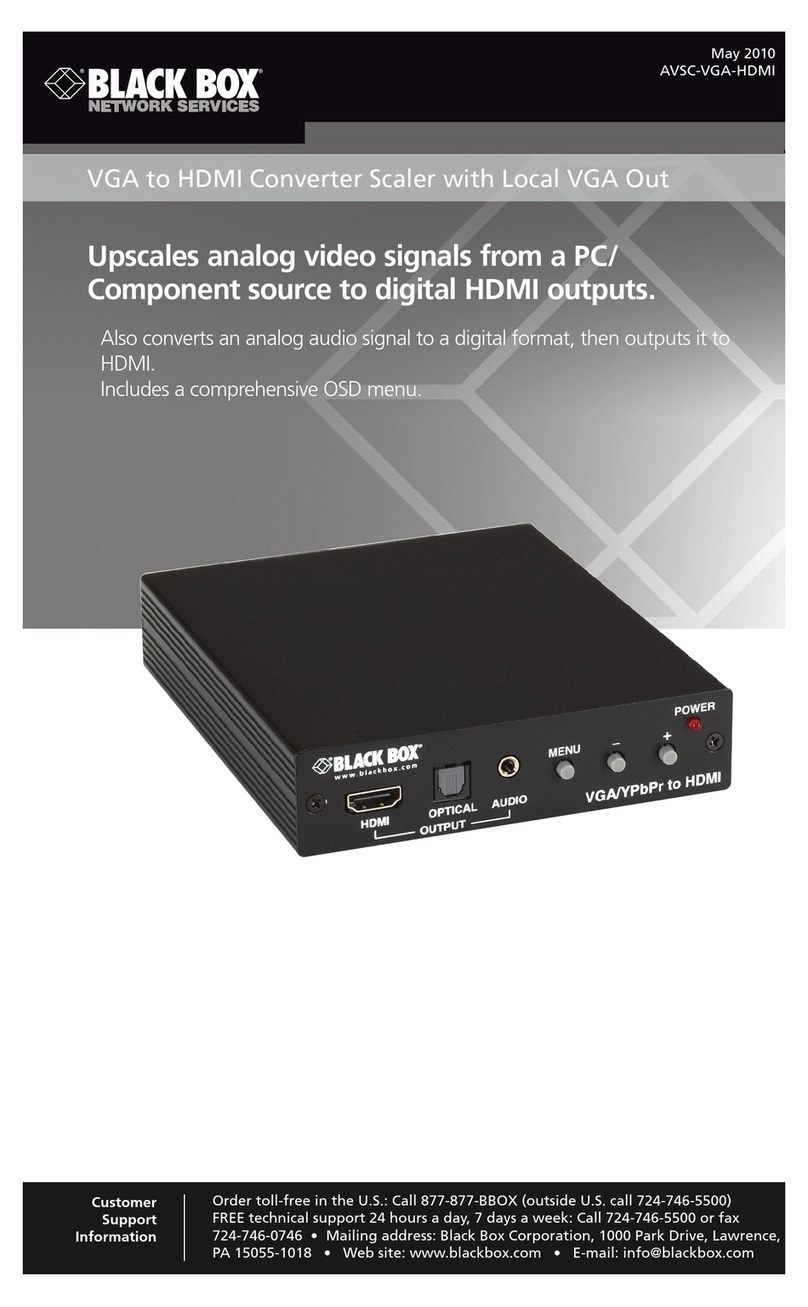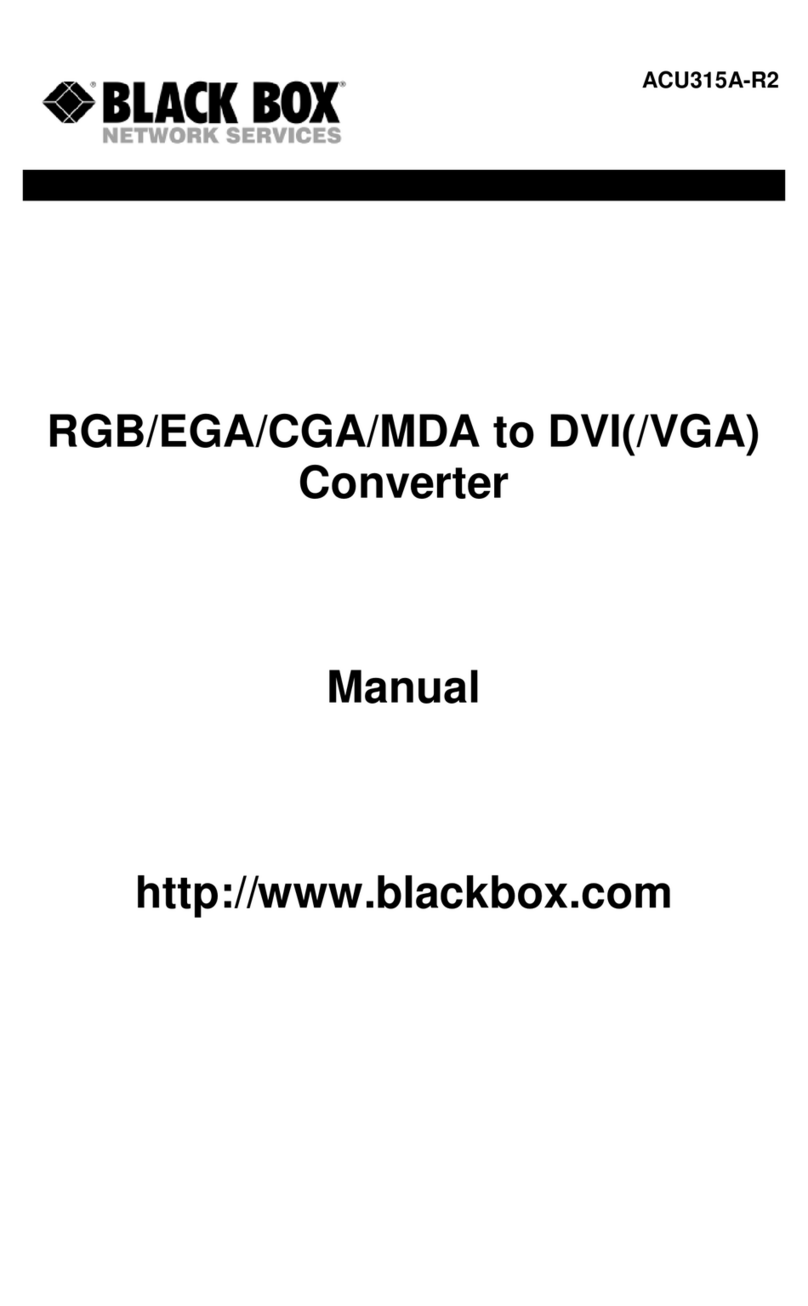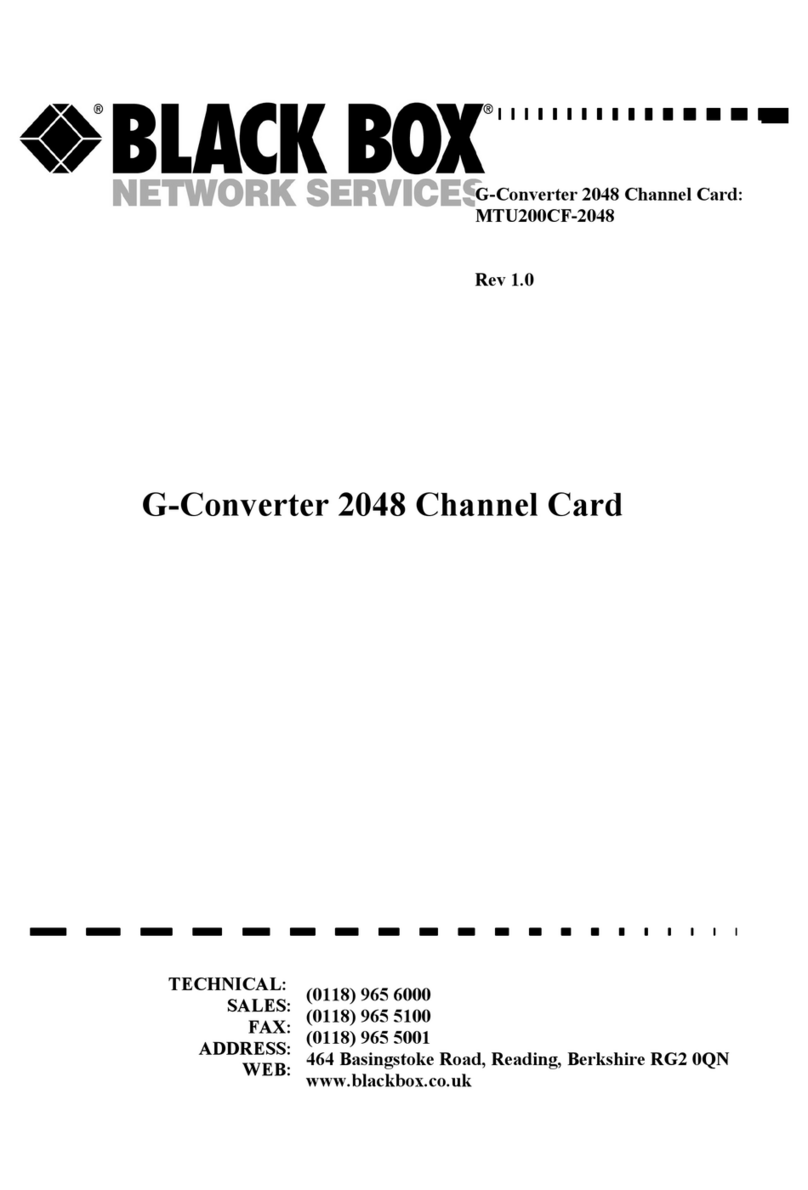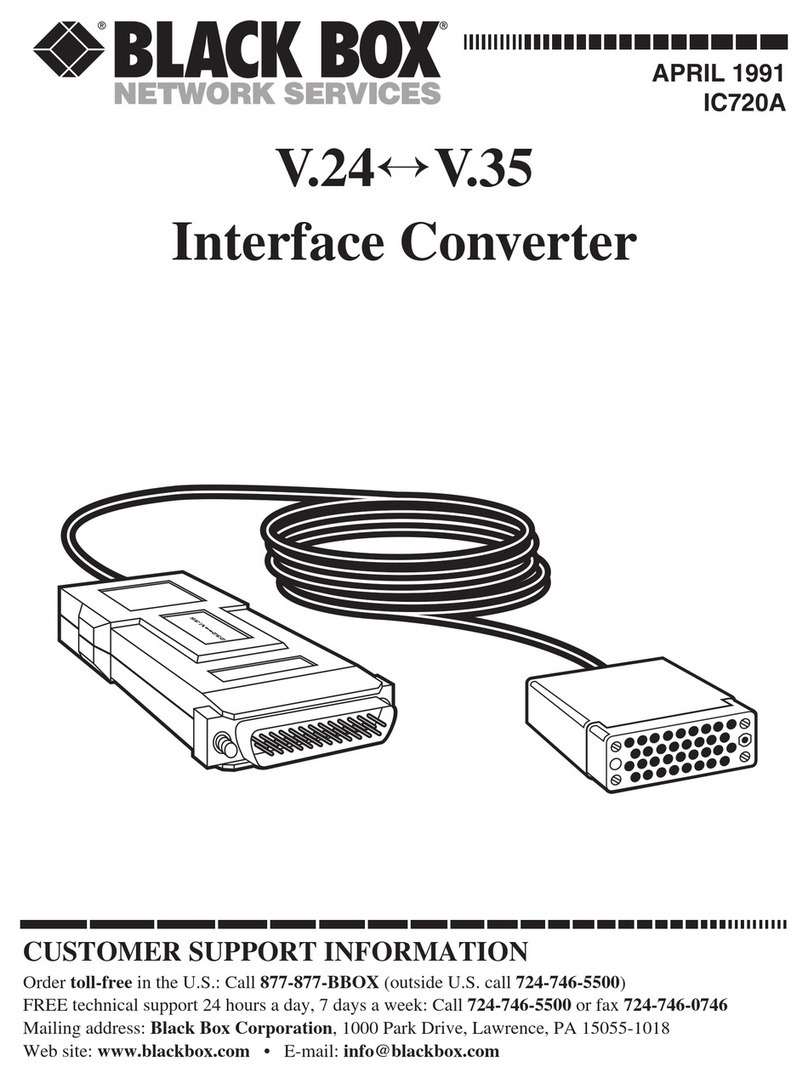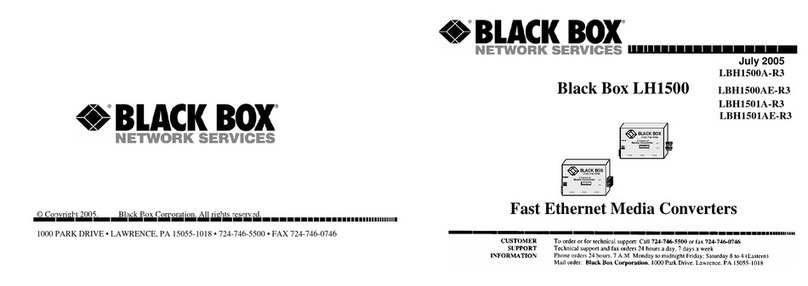Serial Data Buffer Page 6
Flow Control
The Data Buffer is designed to function transparently and to continually accept
data until its buffer is full. Although this typically occurs at a faster rate than
supported by the attached output device, flow control will never be asserted to the
host unless the buffer is full. The Data Buffer will respond as needed to flow
control requests from the output dev ice. To prevent data overruns, both input and
output hosts/devices must sup port the sam e flow control method.
Hardware Flow Control
The Data Buffer uses DTR and RTS in tandem to control the flow of data with the
host. When its buffer is full, the Data Buffer w ill lower DTR and RTS (pins 20
and 4). This action will signal the ho st to immediately stop sending data. When
the buffer has been em ptied, DT R and RTS w ill be restored high to allow input to
resume. Similarly, the Data Buffer will monitor DTR (Pin 20) on the output port
while it sends data to the outpu t device. If the Data Buffer detects that the output
device has lowered DTR, it will stop sending data until the output device raises
DTR again.
The Data Buffer will support bi-directionalcomm unications. Consequently, it will
receive and buffer data from the output device that is destined for then input host.
When the limited “reverse-flow” bufferis full, the Data Buffer w ill lower DSR and
CTS thereby signaling to the output device to stop sending data. When the
accumulated data has been successfully transmitted to the host, DSR and CT S will
be restored.
Software Flow Control
The Data Buffer supports software flow control as an alternative to hardware flow
control through th e special ASCII control cod es X-O N and X -OFF. W hen its
buffer is full, the Data Buffer will send the X-OFF character to the host to signal
it to stop sending data. When the Data Buffer is ready to accept data, it will send
the complementary X-ON character. The Data Buffer will similarly screen da ta
received from the output device for these cha racters to co ntrol output.
Self-Test
The Data Buffer has a comprehensive self-test feature that will output the selected
configuration, test the internal buffer memory, and generate ASCII test patterns to
confirm overall operability. The self-test feature is activated through a special
sequence involving the Reset and Copy buttons and the Data In LED and typically
requires use of both hands to activate. Note tha t since the output of the se lf-test
will be directed to the output port, itis important thatthe device, typically a printer,
is turned on and ready before the self-test is started. To activate the self-test, press
and hold in the Copy button, then momentarily press and release the Reset button
only. When the Data In LED illuminates after a few seconds, release the Copy
button and the test will begin. The self-test can be terminated at any time by
mom entarily pre ssing and releasing th e Reset button.