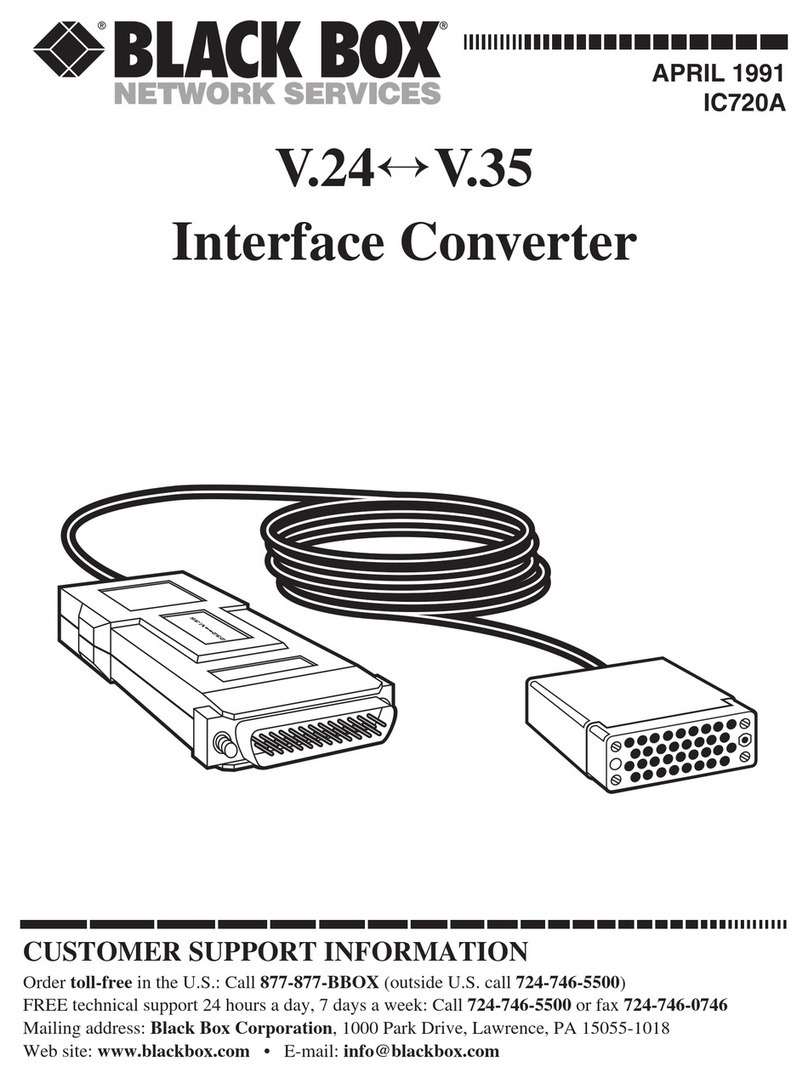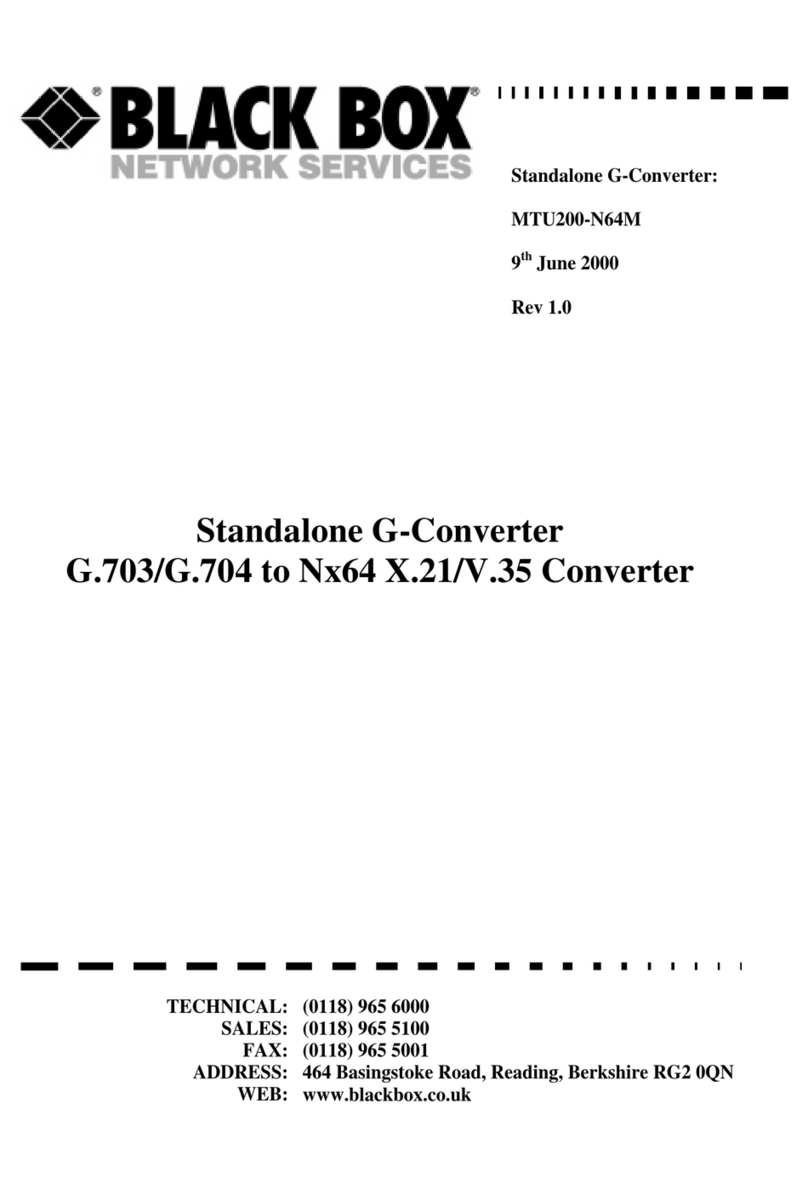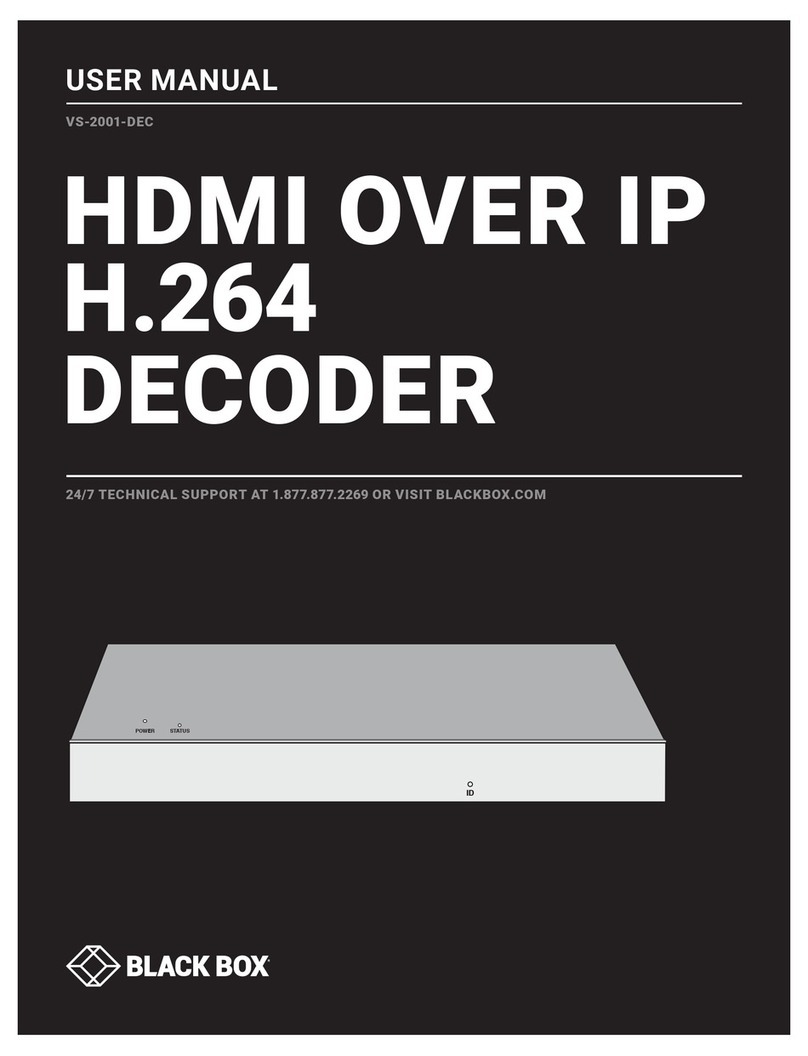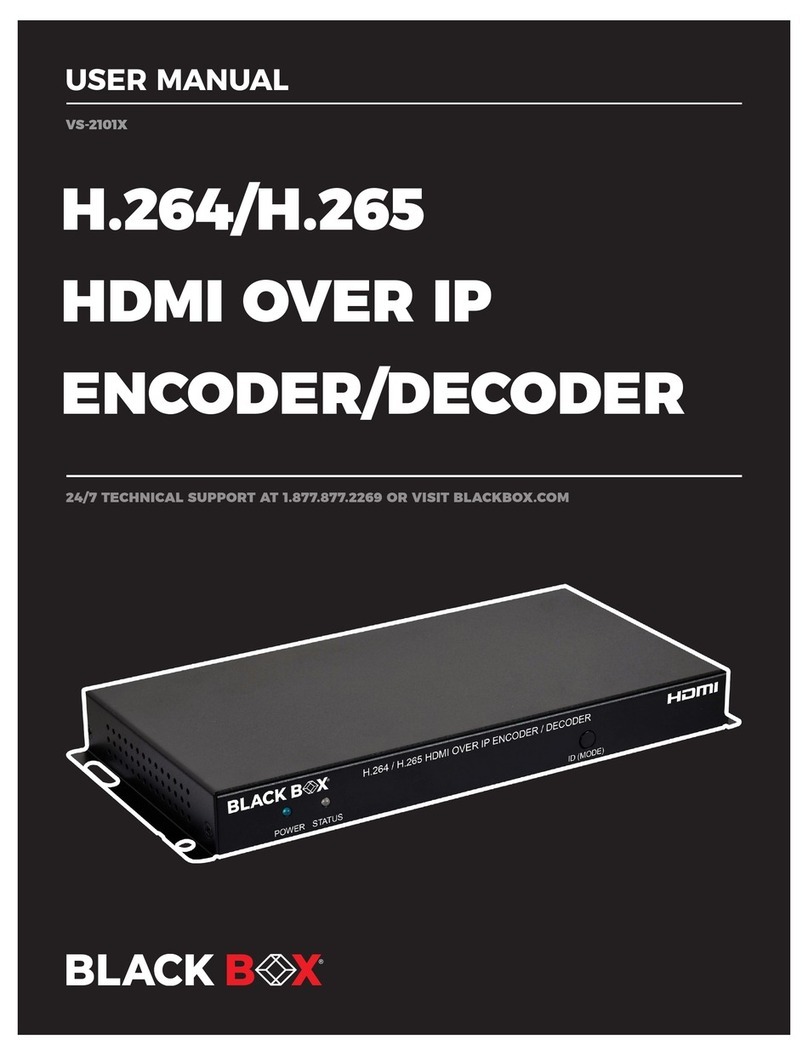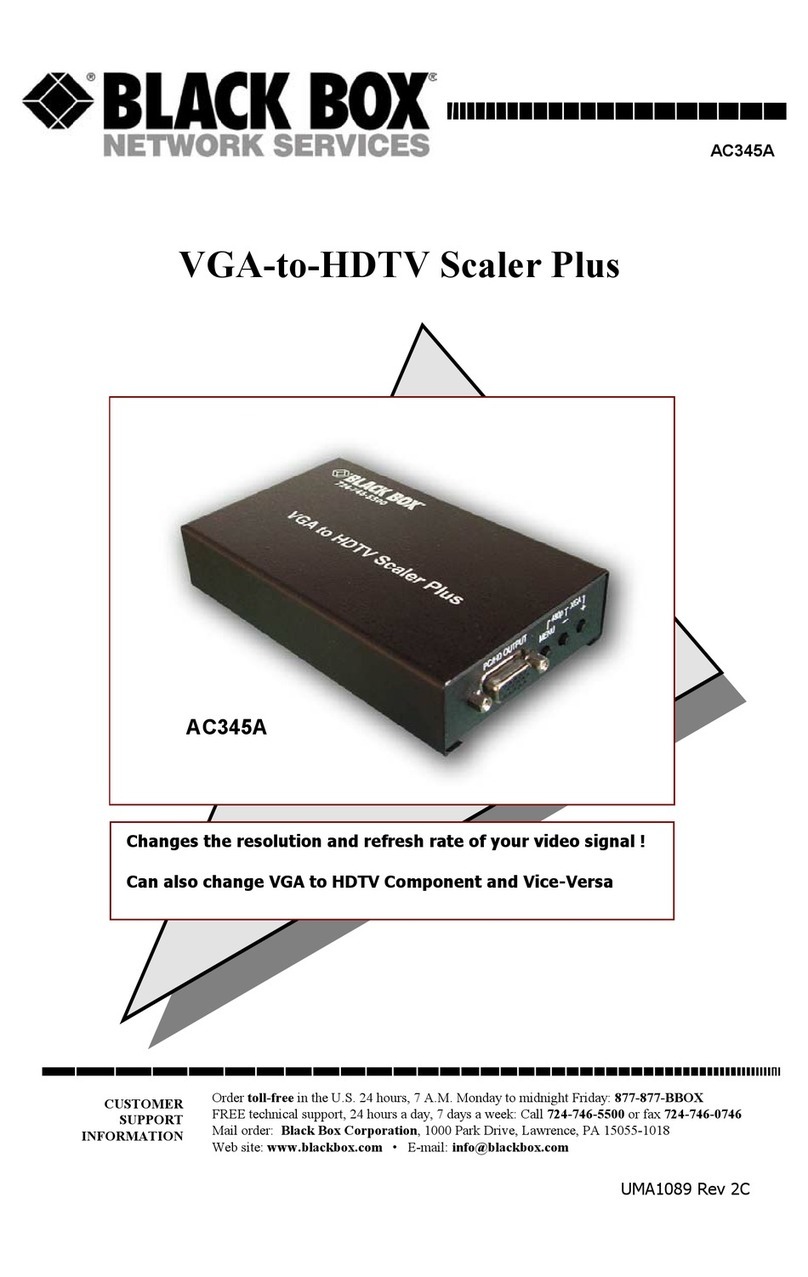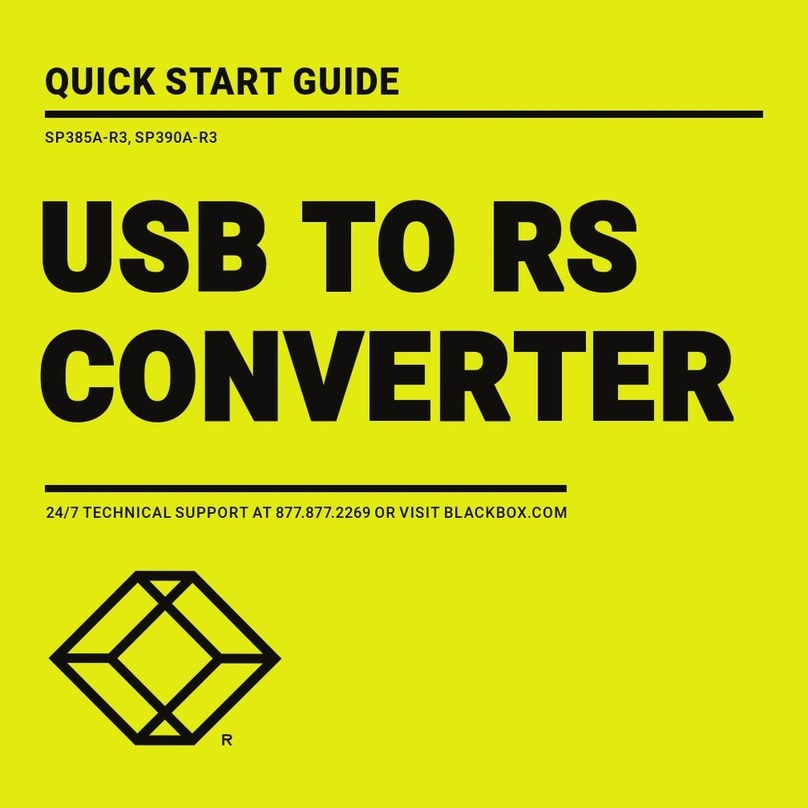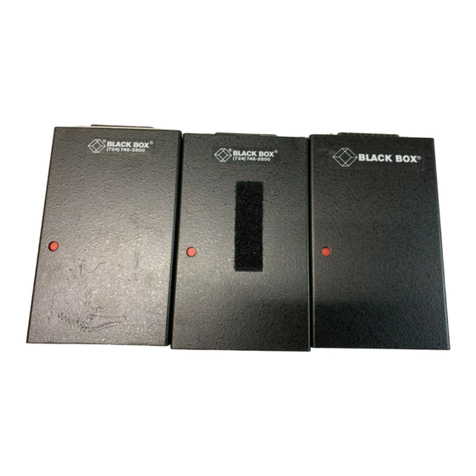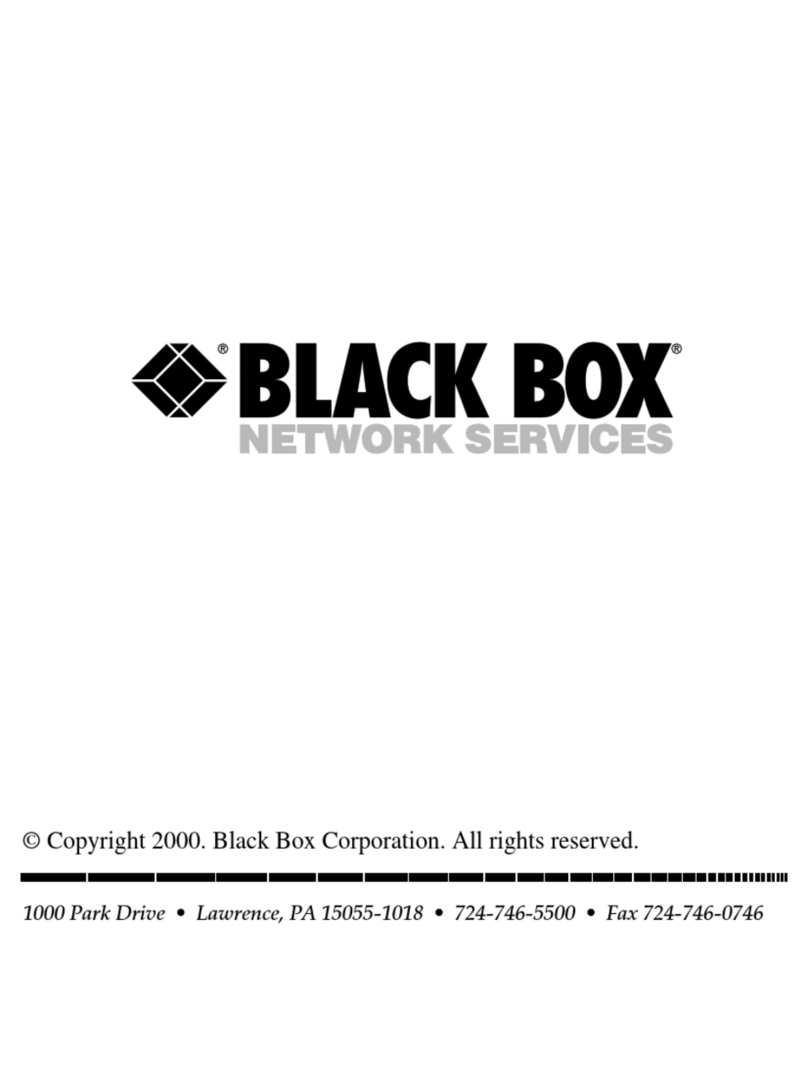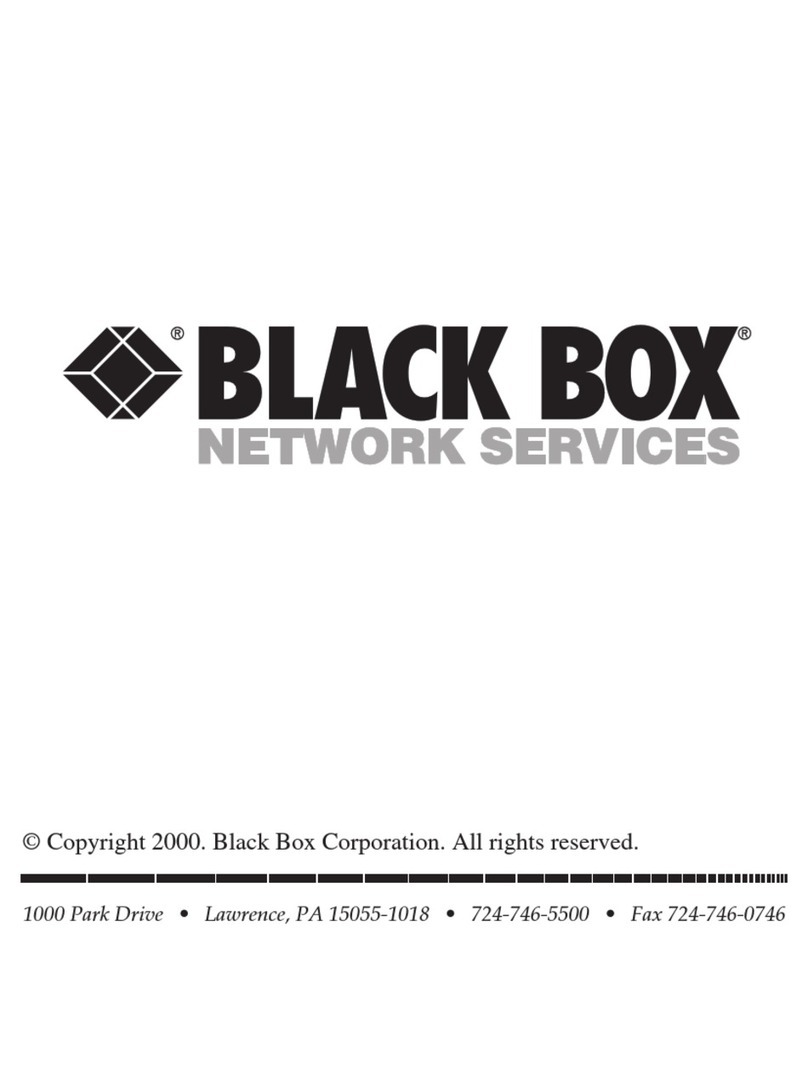2 of 3
FEATURES
• Translate 10-/100-Mbps copper to
100-Mbps fiber optic connections.
• Operate as power source equipment
(PSE), providing voltage to compatible
802.3af devices over ordinary twisted-
pair copper cable.
• Power access points, cameras,
and VoIP phones in areas without
readily accessible outlets.
• Great for integrating fiber into
your expanded PoE network.
• Multimode and single-mode
models available.
• Copper-side port autodetects
speed of Ethernet connection.
• Link-fault passthrough enhances the
integrity of the copper and fiber links.
• Far-end fault detection keeps data
from being sent over an invalid link.
• Overcurrent and undercurrent detection,
as well as PD signature sensing for
equipment protection.
• DIP-switch configurable.
Quick and easy to set up.
• RoHS and CE compliant.
Power your PoE devices at the end of extended fiber links!
OVERVIEW
Bridge Fast Ethernet fiber optic and copper segments
and provide reliable power to devices in out-of-the-way areas.
The BLACK BOX®PoE PSE Media Converter not only connects
100BASE-FX fiber to 10BASE-T/100BASE-TX copper, but it also
functions as power source equipment (PSE) in Power over
Ethernet (PoE) applications.
PoE enables you to provide power over the spare pairs
of an Ethernet data cable to compatible PoE-powered devices
(PDs). These can be wireless access points, CCTV security cameras,
or VoIP phones. The PoE PSE Media Converter works as an
endpoint PSE that delivers -48-VDC power via twisted-pair
cable Pins 1, 2, 3, and 6.
Using a single cable to deliver both data and power gives
you added flexibility. It’s particularly beneficial in areas where
you’re short on AC power outlets, and it eliminates the need
to run separate AC power circuits to devices at the edge of
your LAN.
In a typical PoE application, you’d use the PoE PSE Media
Converter to convert copper and fiber in order to extend your
data runs at long distances over interference-free, signal-
enhancing optical cable. Then, at the end of the fiber run,
you would use a remote management PC or security station to
communicate with the PoE devices plugged into the converter.
The converter gets its power from an autosensing AC power
supply that plugs into a standard outlet.
Compatible with the 802.3af PoE standard, the PoE PSE
Media Converter features an advanced autosensing algorithm
that enables it to provide PDs with discovery, classification,
current limit, and other necessary functions.
For PoE-side PD links, simply run a twisted-pair cable to
compatible equipment. The converter supports 10BASE-T
or 100BASE-TX media. Or set it up to adapt to the speed of
the Ethernet or Fast Ethernet connection, and use it in an
existing switch, bridge, or router application.
The media converter offers overcurrent and undercurrent
detection, as well as fault protection input and power
monitoring. LEDs inform you if PoE feeding power is
disrupted and the class of PD connected (4-W Class 1, 7-W
Class 2, or 15.4-W Class 0 or 3 device). PD signature sensing
detects when a 802.3af-compliant PD is connected
downstream. This helps protect non-802.3af legacy devices
that may be accidentally connected to the converter.
On the fiber side, the media converter connects to
1310-nm 100BASE-FX media. Depending on the model
you order, this can be multimode fiber optic cable with ST
or SC type connectors or single-mode cable terminated with
SC type connectors. The multimode PoE PSE Media Converter
models support full duplex fiber runs up to 2 kilometers
(1.2 mi.) long, and the single-mode model supports
full duplex fiber segments as far as 20 kilometers (12.4 mi.).
Link-fault passthrough and far-end fault detection keep
you from sending valuable data across invalid links. Link
status on one port is propagated to the other port. If either
the twisted-pair or the fiber optic port is in link-fail state—
if it’s unplugged, for instance—the converter disables the
other port, thus passing through the link fault. The converter
also stops sending link pulse to the link partner if it detects
loss of a fiber RX signal.
Rear-panel DIP switches enable you to configure the
converter quickly so you’re up and running in a matter
of minutes. Simply ensure that connected nodes are set to
operate in flow control mode identical to that of the media
converter. No further intervention is required.
And though it’s designed to work as a PoE PD, the PoE
converter doesn‘t have to be used this way. It also works as
a pure converter. It’s even ideal for temporary setups where
you need to convert copper twisted-pair interfaces to fiber
media, and vice versa.
PoE PSE
Media Converter
(LPM600A) PoE PSE
Media Converter
(LPM600A)
PoE PSE
Media Converter
(LPM600A)
Fiber optic cable
Fiber optic cable
Remote
control station
CAT5e
cable
CAT5e
cable
CAT5e
cable
Fiber switch
PoE access point PoE VoIP phone
PoE camera
2/5/2007
#26555