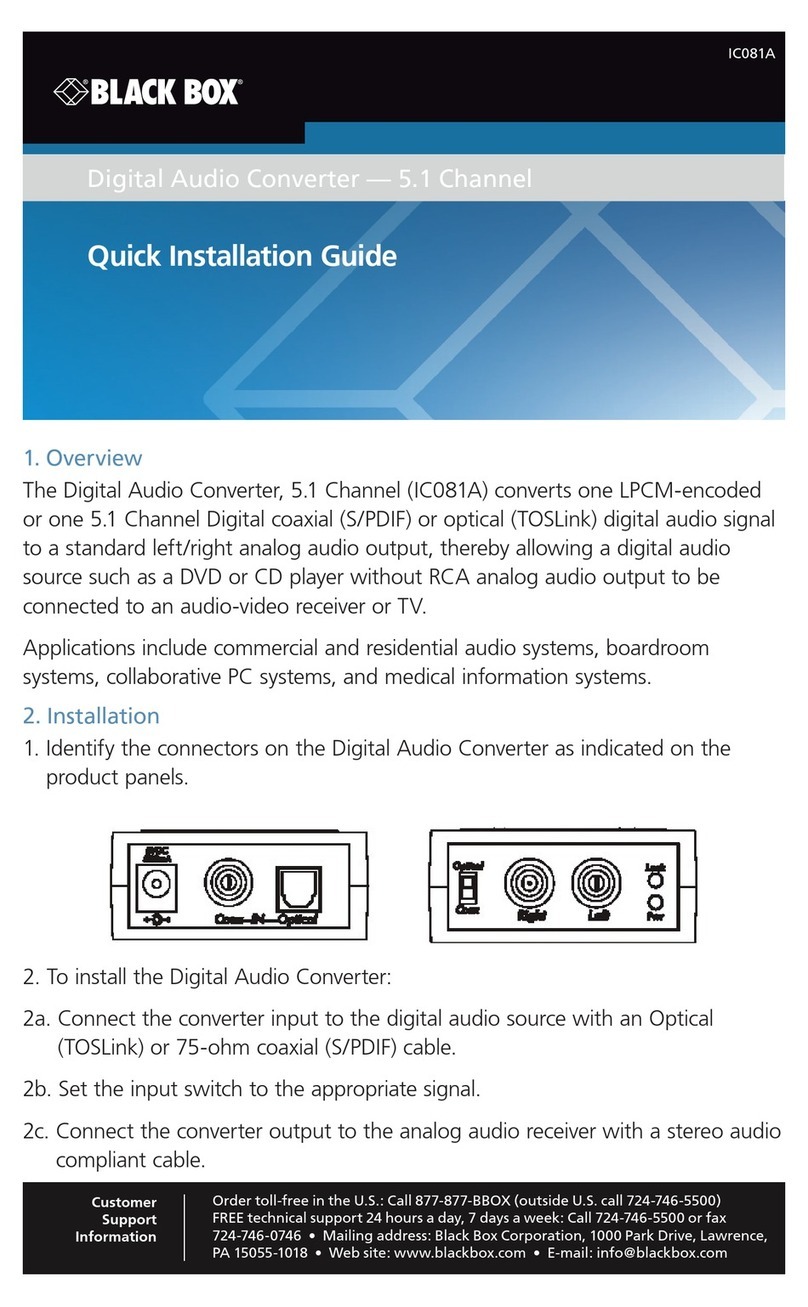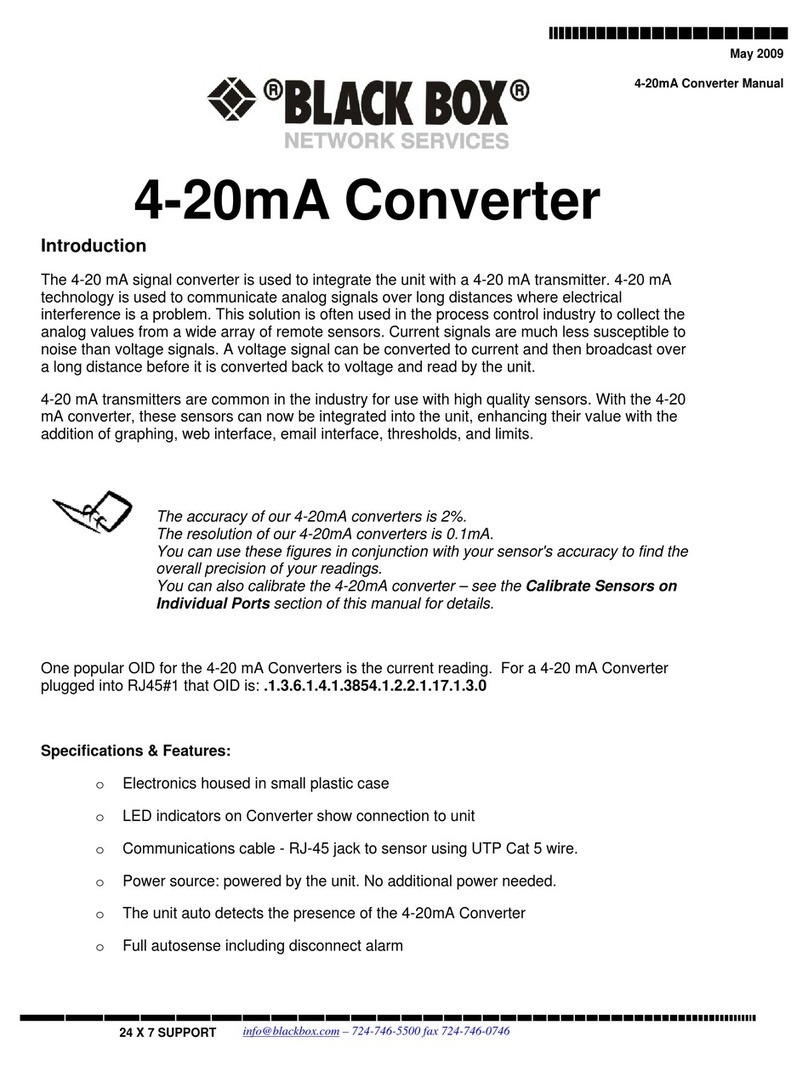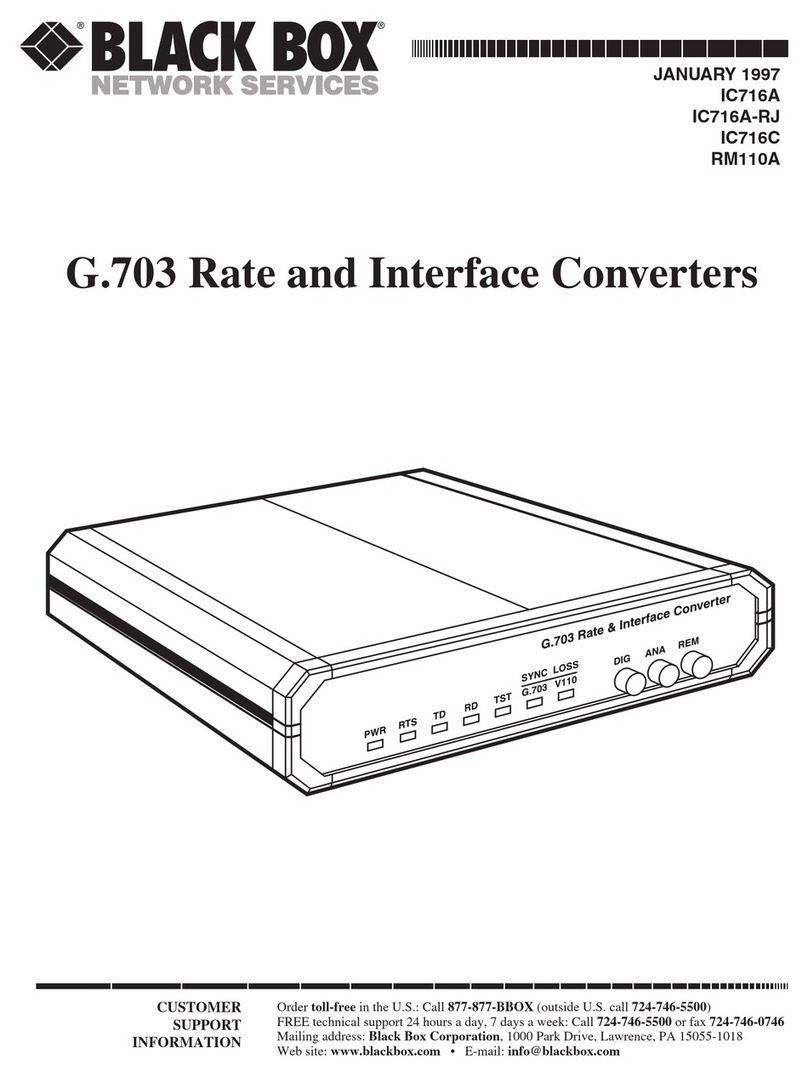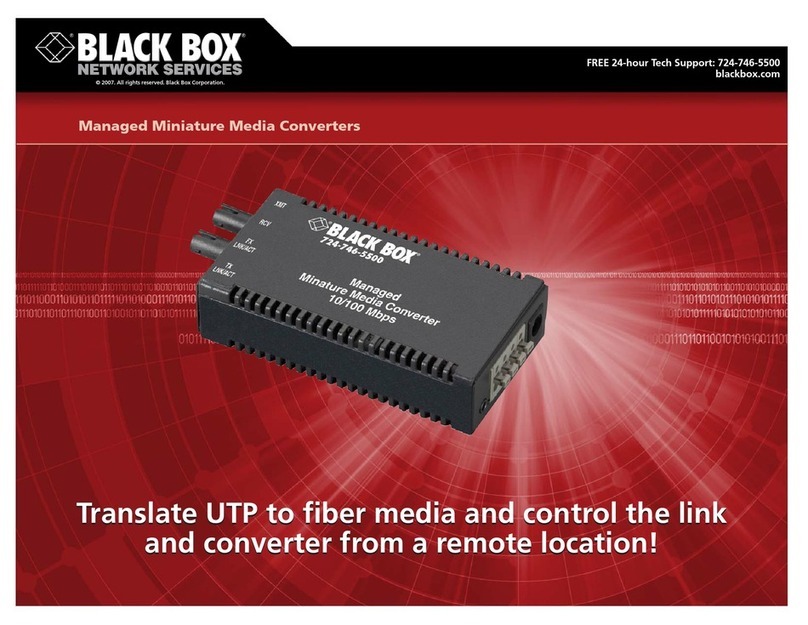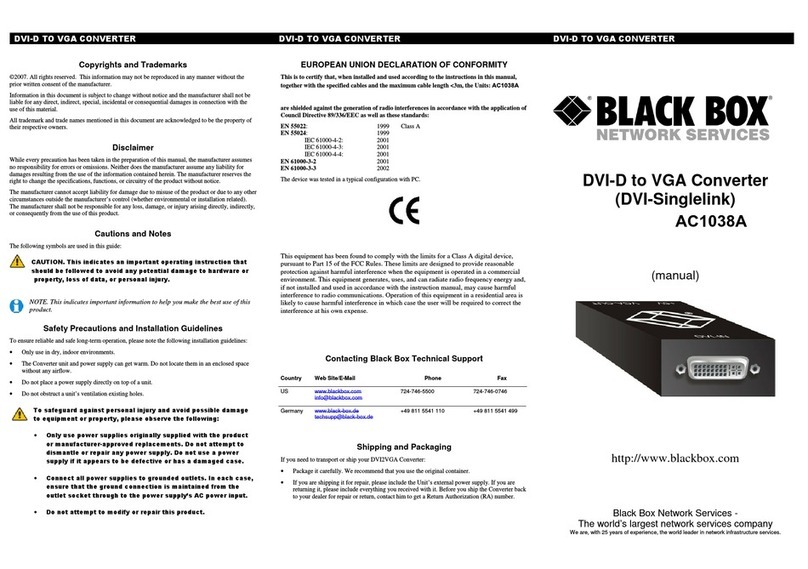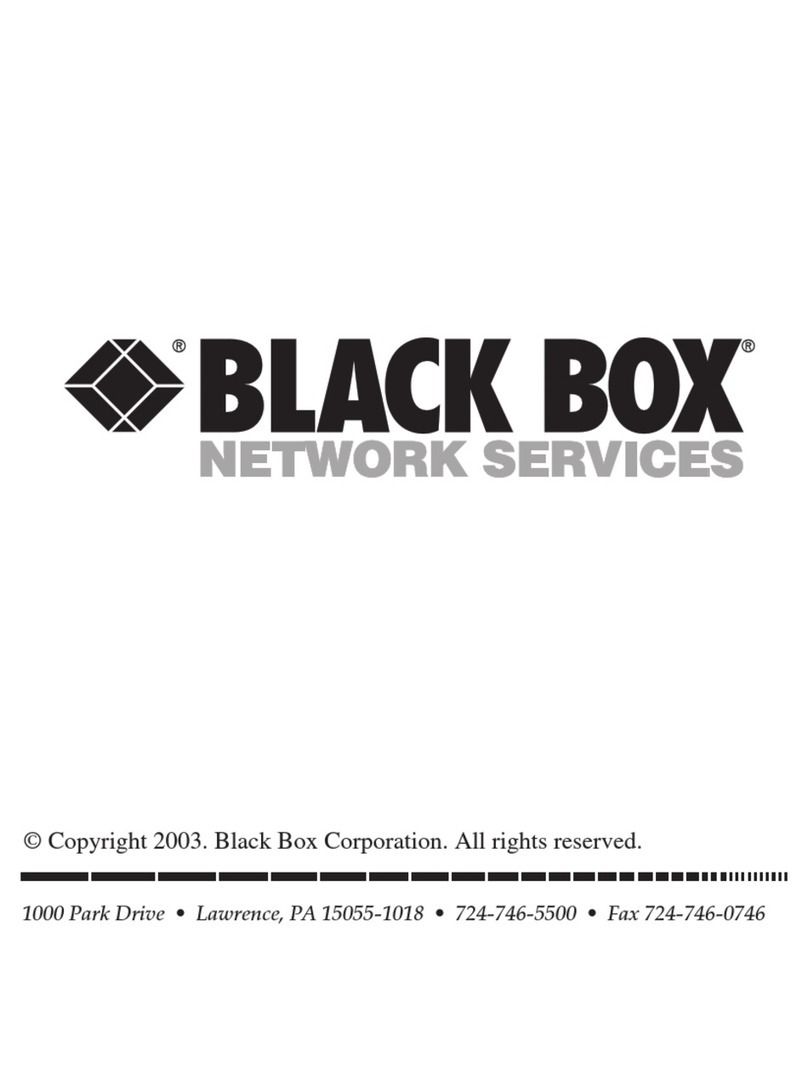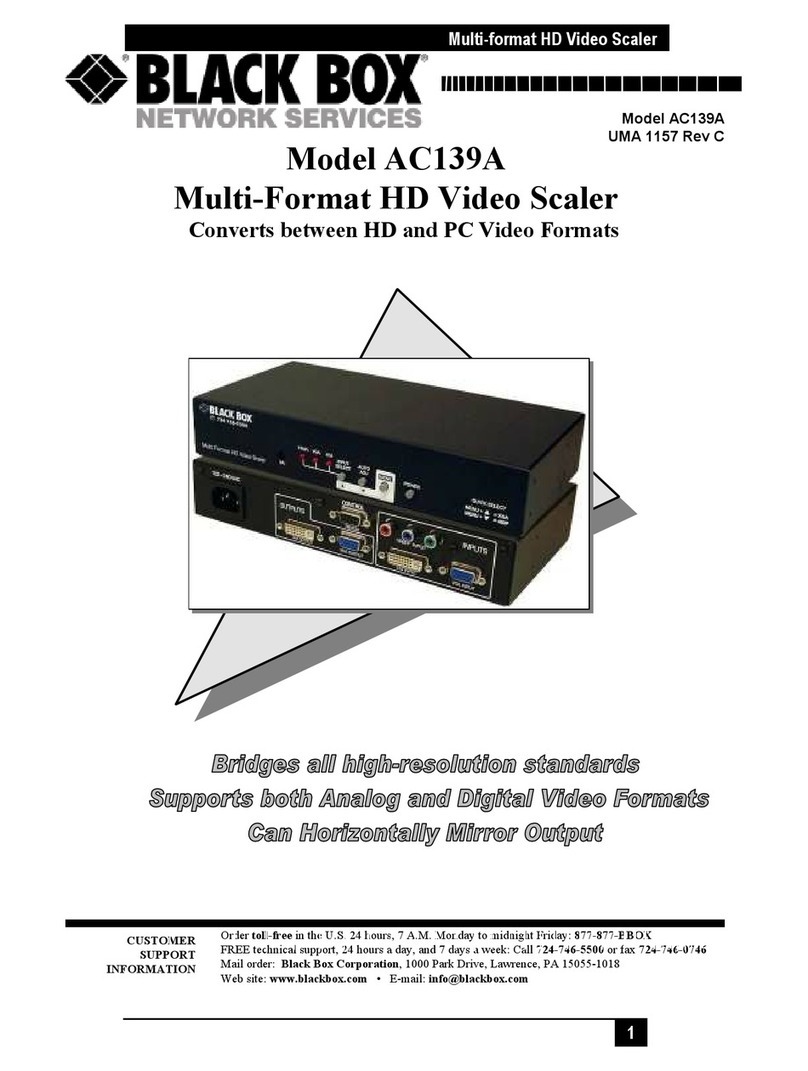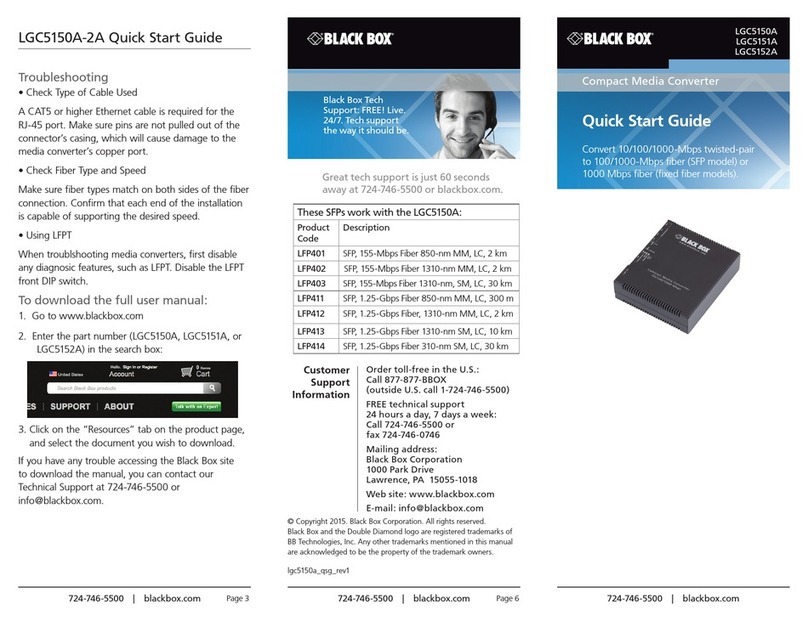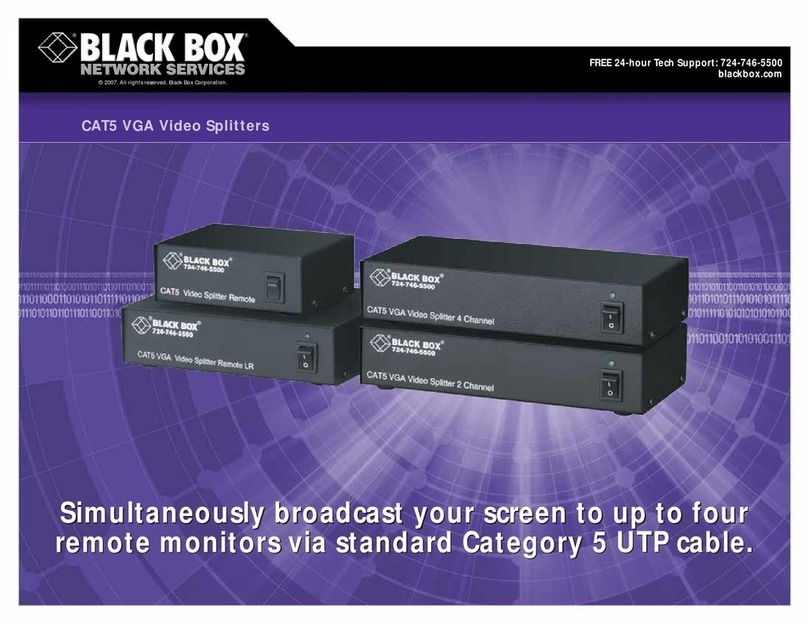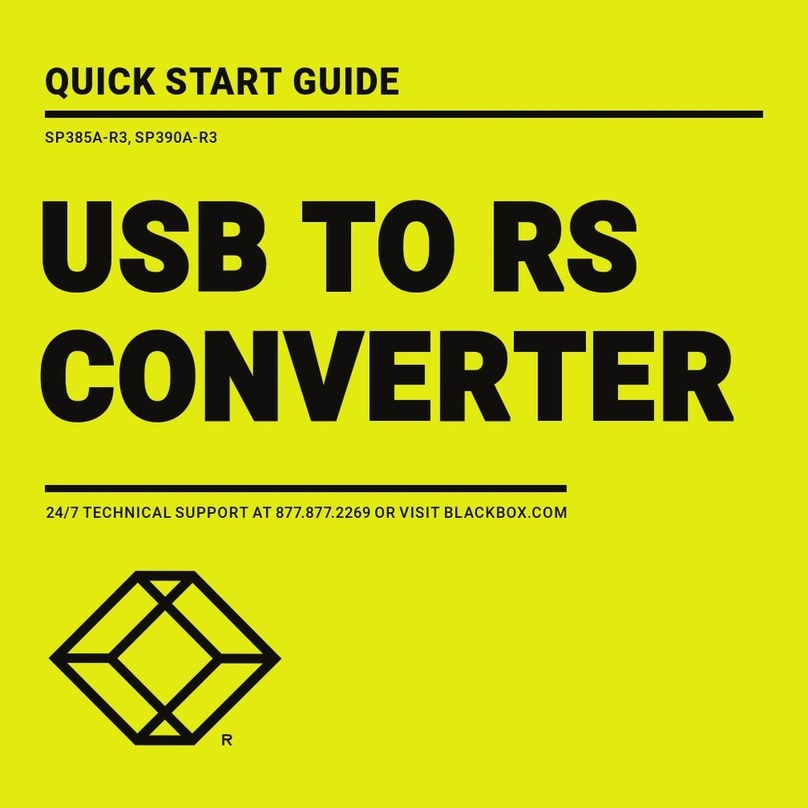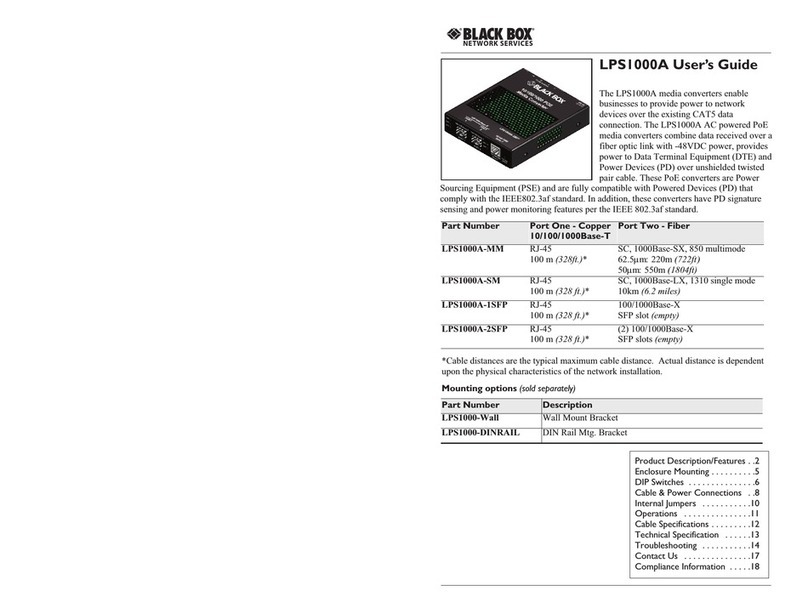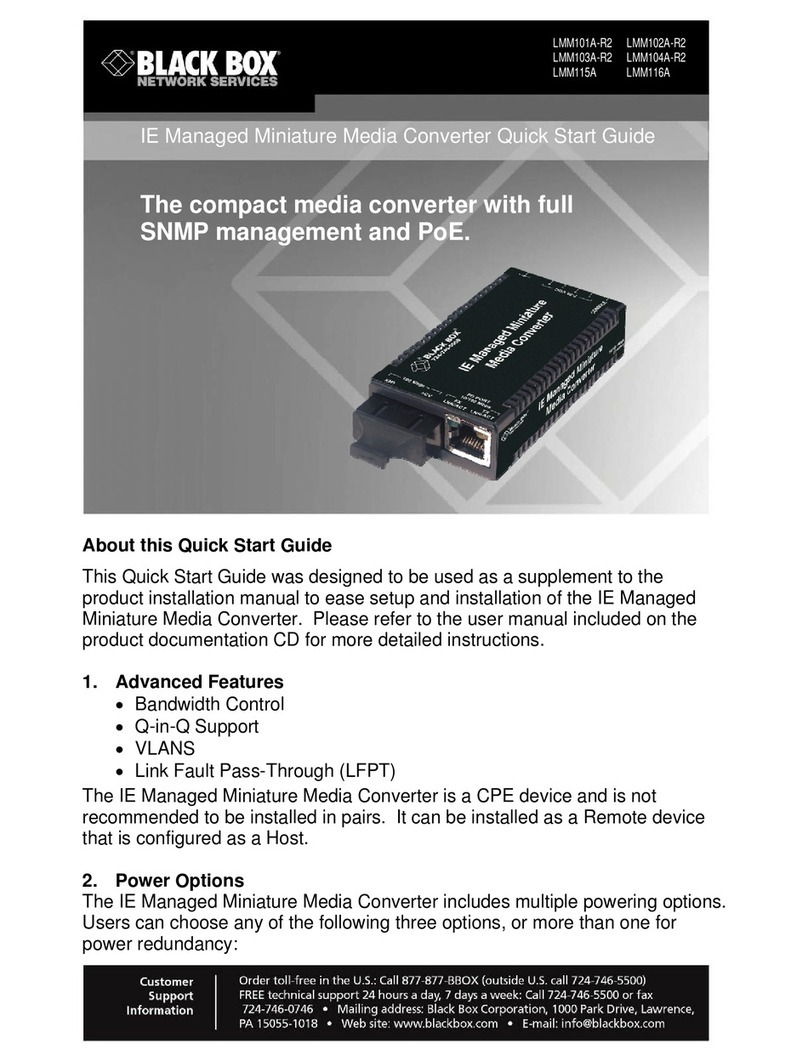2 of 3
FEATURES
• All products are UL approved.
• All products offer three-way isolation,
2000-V input/output.
• All products operate from -40 to +185°F
(-40 to +85°C).
• The Industrial DIN Rail Converter
converts unbalanced half- or full duplex
RS-232 signals to balanced full duplex
RS-422 or 2-wire half- or 4-wire full
duplex RS-485.
• Both Industrial DIN Rail Repeaters
boost your data signals, feature optical
isolation, and include 600 W of surge
suppression.
• The Industrial DIN Rail Fiber Driver
enables any two async serial devices
to communicate half- or full duplex
over two multimode ST fibers at
distances up to 2.5 miles (4 km).
Our DIN rail solutions in an industrial setting.
OVERVIEW
Industrial RS-232↔RS-422/RS-485 DIN Rail Converter
•UL
®approved.
• Three-way isolation, 2000-V input/output.
• Operates from -40 to +185°F (-40 to +85°C).
• Converts unbalanced half- or full duplex RS-232 signals
to balanced full duplex RS-422 or 2-wire half- or 4-wire
full duplex RS-485.
• Extends communications up to 4000 feet (1219.2 m).
• Features addressing up to 32 nodes.
Industrial RS-422/RS-485 DIN Rail Repeater
• UL approved.
• Three-way isolation, 2000-V input/output.
• Operates from -40 to +185°F (-40 to +85°C).
• Features optical isolation plus 600 W of surge suppression.
• Adds 4000 feet (1219.2 m) and another 32 nodes to an
RS-485 data circuit. Configure one side as RS-422 and the
other side as RS-485 to enable a 4-wire RS-422 device to
communicate with a 2-wire RS-485 device.
Industrial RS-232 DIN Rail Repeater
• UL approved.
• Three-way isolation, 2000-V input/output.
• Operates from -40 to +185°F (-40 to +85°C).
• Features optical isolation plus 600 W of surge suppression.
• Isolates the TD, RD, RTS, and CTS channels.
• Modbus ASCII or RTU compatible.
• Automatic Send Data Control eliminates the need
for driver software.
Industrial DIN Rail RS-232/RS-422/RS-485↔
Fiber Driver
• UL approved.
• Three-way isolation, 2000-V input/output.
• Operates from -40 to +185°F (-40 to +85°C).
• Enables any two async serial devices to communicate
half- or full duplex over two multimode ST fibers at
distances up to 2.5 miles (4 km).
• RS-232 signals are supported up to 115.2 kbps; RS-422
or RS-485 signals are supported up to 460.8 kbps.
Industrial RS-232↔
RS-422/RS-485 DIN Rail
Converter (ICD105A)
Industrial RS-422/RS-485
DIN Rail Repeater
(ICD107A)
DIN Rail RS-422/RS-485
Data-Line Surge Protector
(SPD001A)
Industrial DIN Rail
RS-232/RS-422/RS-485↔
Fiber Drivers (MED101A)
DIN Rail 12-VDC
Power Supply
(PSD100)
DIN Rail 12-VDC
Power Supply
(PSD100)
Time
clocks
Fiber Cable
Conveyor belt Time clock
Scale
Workstation
Low-Capacitance
Cable (ERN04A)
Low-Capacitance
Cable (ERN04A)
Low-Capacitance
Cable (ERN04A)
Low-Capacitance
Cable (ERN04A)
DB9 Male/Female
Cable (BC00200)
1/22/2007
#26548