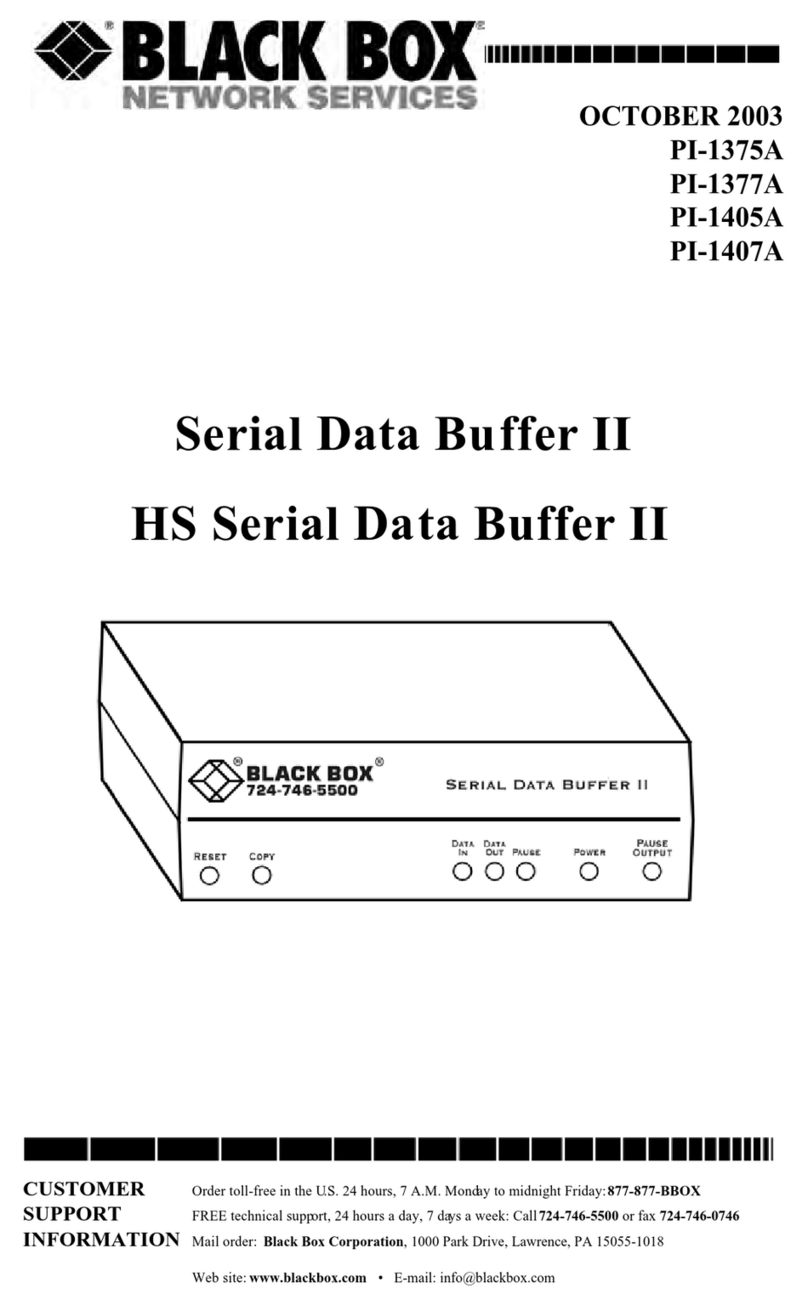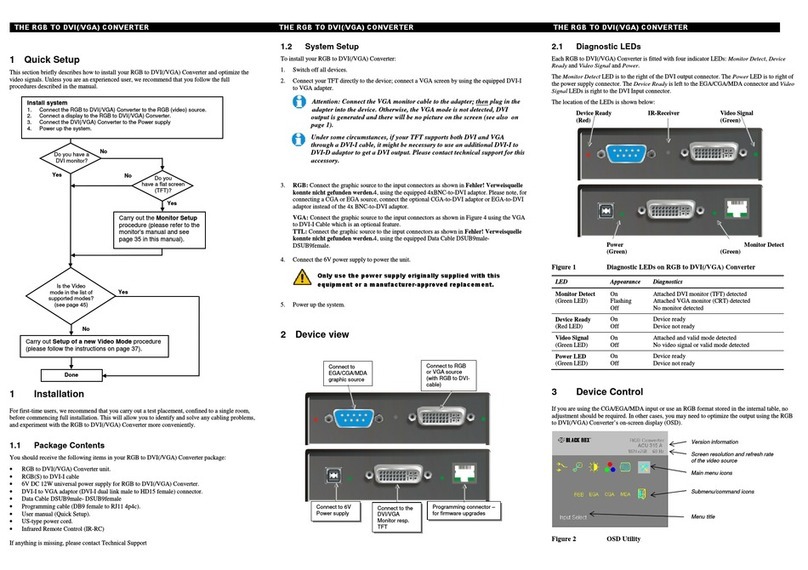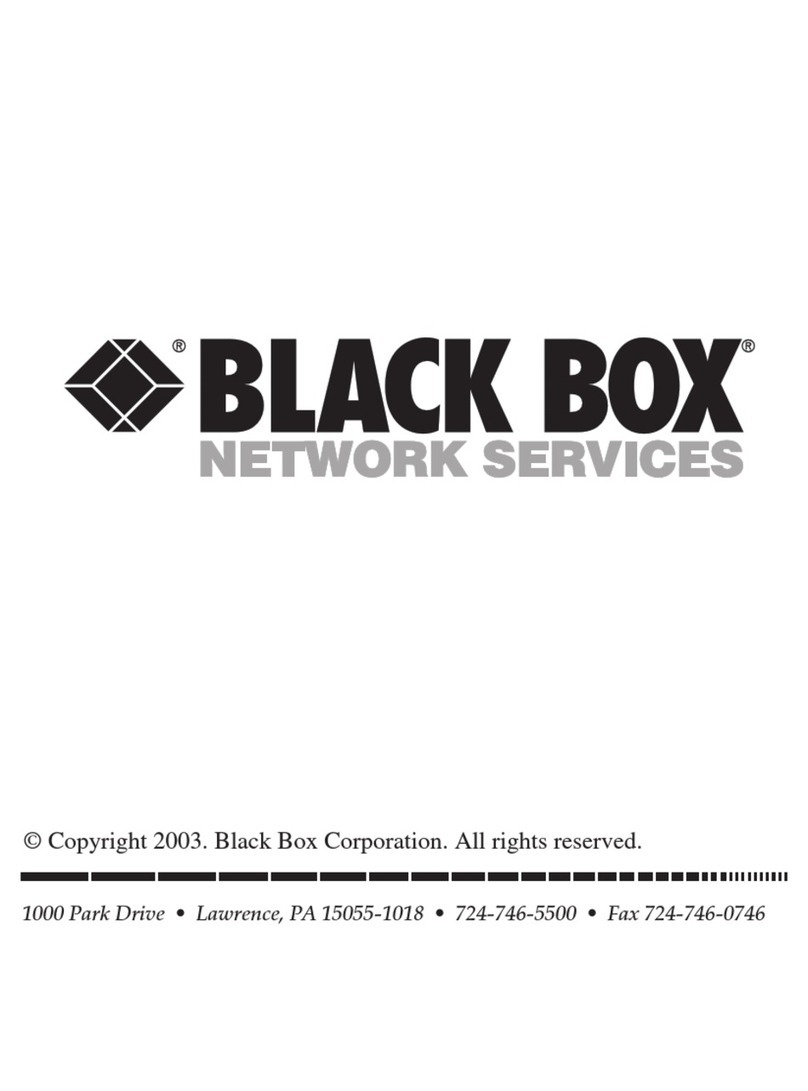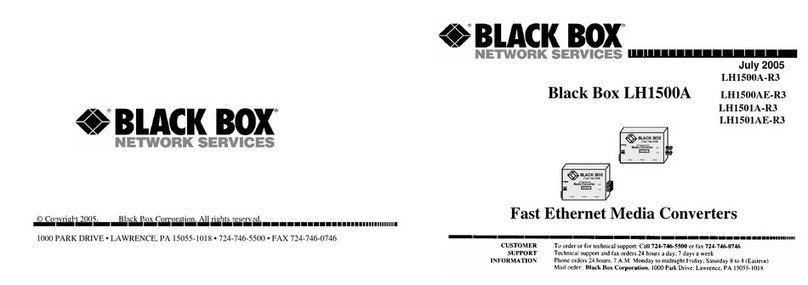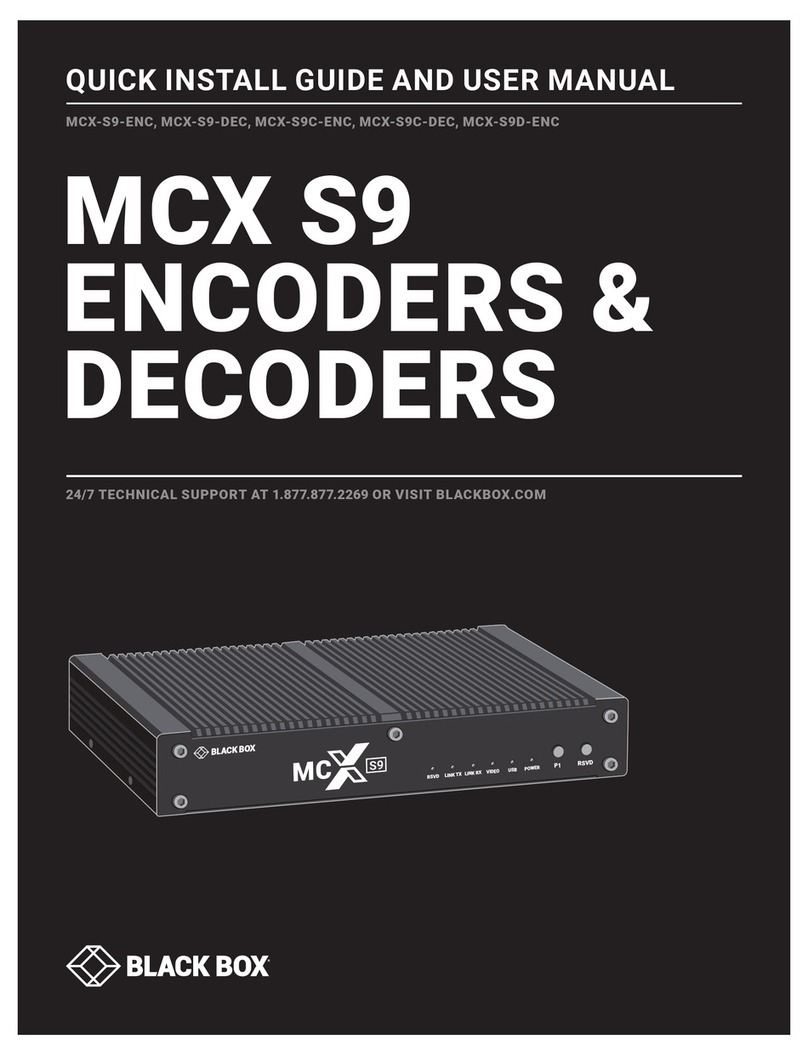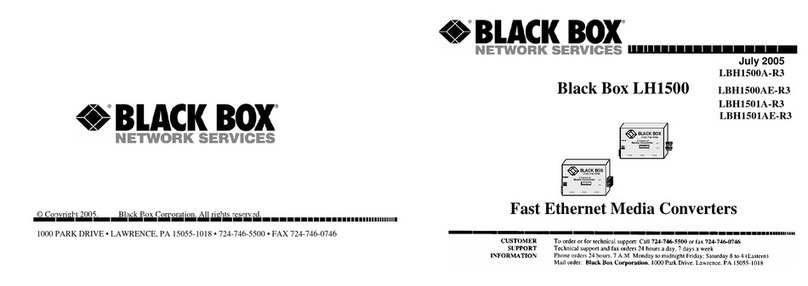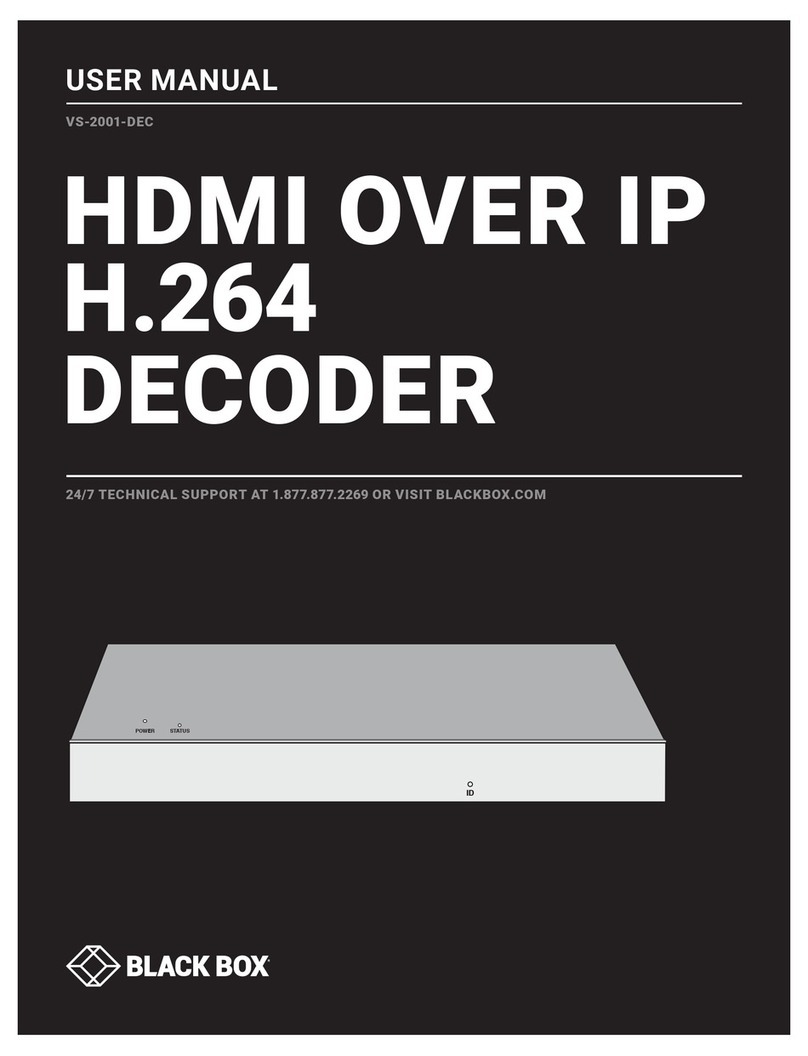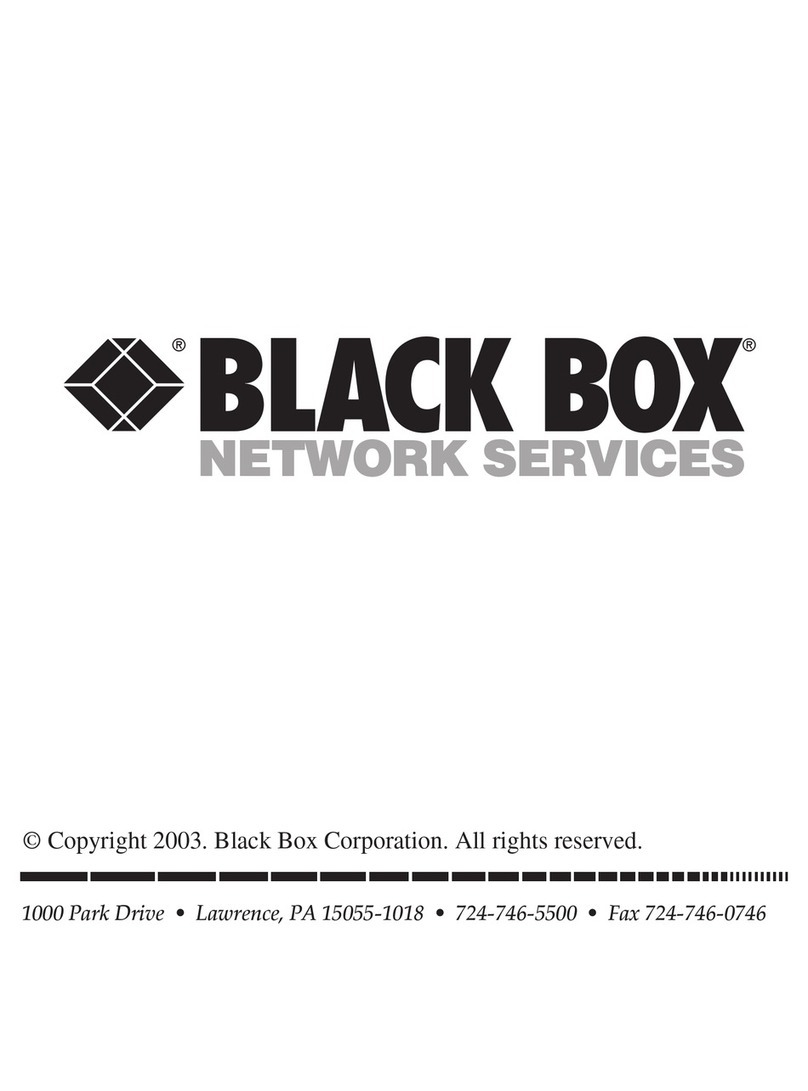2
NEED HELP?
LEAVE THE TECH TO US
LIVE 24/7
TECHNICAL
SUPPORT
1.877.877. 2 269
1. 8 7 7. 8 7 7. 2 2 6 9 BLACKBOX.COM
TABLE OF CONTENTS
QUICK START GUIDE......................................................................................................................................................................... 5
Step 1: Keyboard and Mouse .........................................................................................................................................................................5
Step 2: Connect Expansion Chassis (Optional) ............................................................................................................................................5
Step 3: Connect to a Network (Optional).......................................................................................................................................................6
Step 4: Connect Input Source.........................................................................................................................................................................6
Step 5: Connecting a Control Screen.............................................................................................................................................................7
Step 6: Powering up the System ....................................................................................................................................................................7
Step 7: Windows® 10 Setup ............................................................................................................................................................................8
Step 8: Display Conguration.........................................................................................................................................................................8
Step 9: Radian Video Video Wall Manager Software (Optional) ................................................................................................................13
Step 10: Video Wall Manager (Optional) .....................................................................................................................................................16
1. OV ERV IE W .................................................................................................................................................................................... 17
1.1 Introduction............................................................................................................................................................................................17
1.2 Systems .................................................................................................................................................................................................17
1.3 How the User Guide is Organized .........................................................................................................................................................17
1.4 Symbols..................................................................................................................................................................................................17
1.5 Terminology and Denitions .................................................................................................................................................................17
2. SAFETY ........................................................................................................................................................................................ 19
2.1 Safety Precautions.................................................................................................................................................................................19
2.2 Rackmount Safety Instructions.............................................................................................................................................................20
2.3 Unpacking and Initial Inspection...........................................................................................................................................................20
3. GENERAL...................................................................................................................................................................................... 22
3.1 Overview.................................................................................................................................................................................................22
3.2 Radian Flex Chassis...............................................................................................................................................................................22
3.3 Associated Input/Output Cards and Related Products.......................................................................................................................23
4. HARDWARE.................................................................................................................................................................................. 24
4.1 Chassis...................................................................................................................................................................................................24
4.2 Single-Board Computers (SBCs)...........................................................................................................................................................25
4.3 Backplanes.............................................................................................................................................................................................26
4.4 Backplane LEDs.... .................................................................................................................................................................................27
5. CABLING ...................................................................................................................................................................................... 29
5.1 Connecting the Keyboard and Mouse ..................................................................................................................................................29
5.2 Connecting an Expansion Chassis .......................................................................................................................................................29
5.3 Connecting to a Network.......................................................................................................................................................................31
5.4 Connecting Input Sources.....................................................................................................................................................................32
5.5 Connecting a Control Screen ................................................................................................................................................................33
5.6 Connecting Power Cables.....................................................................................................................................................................34