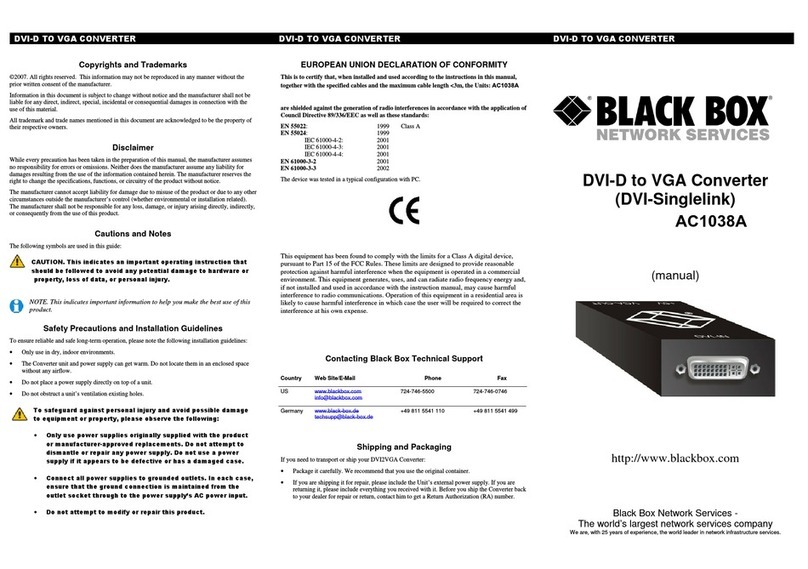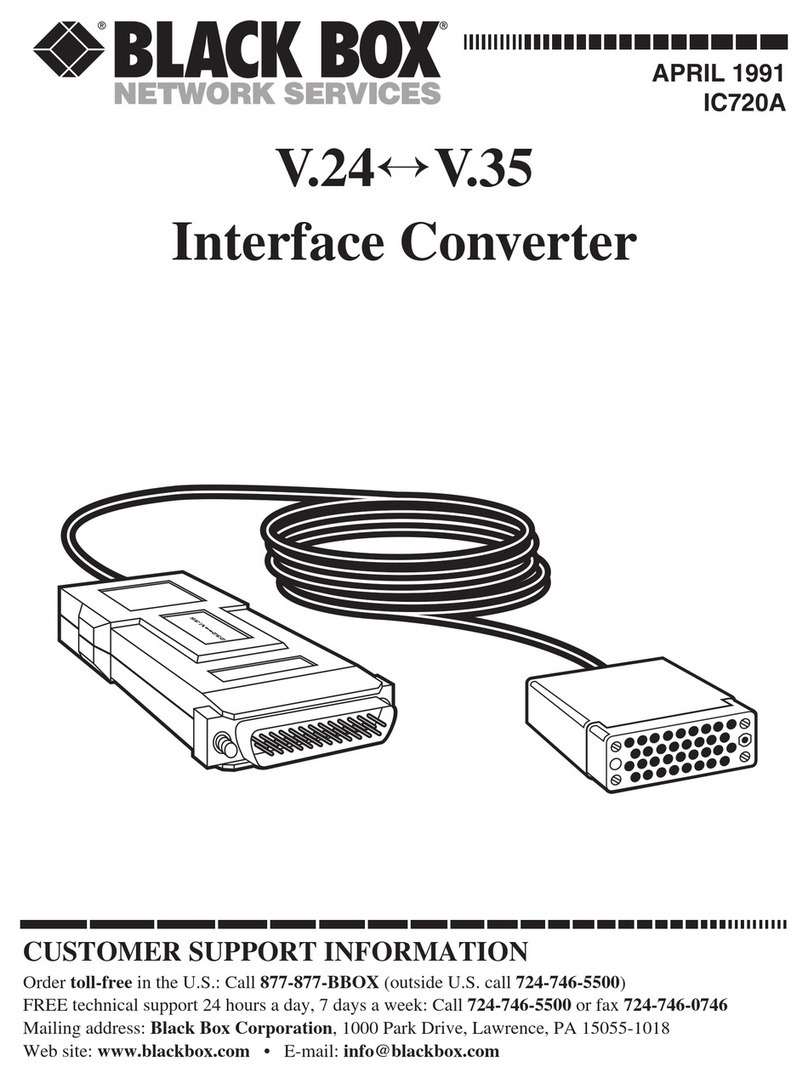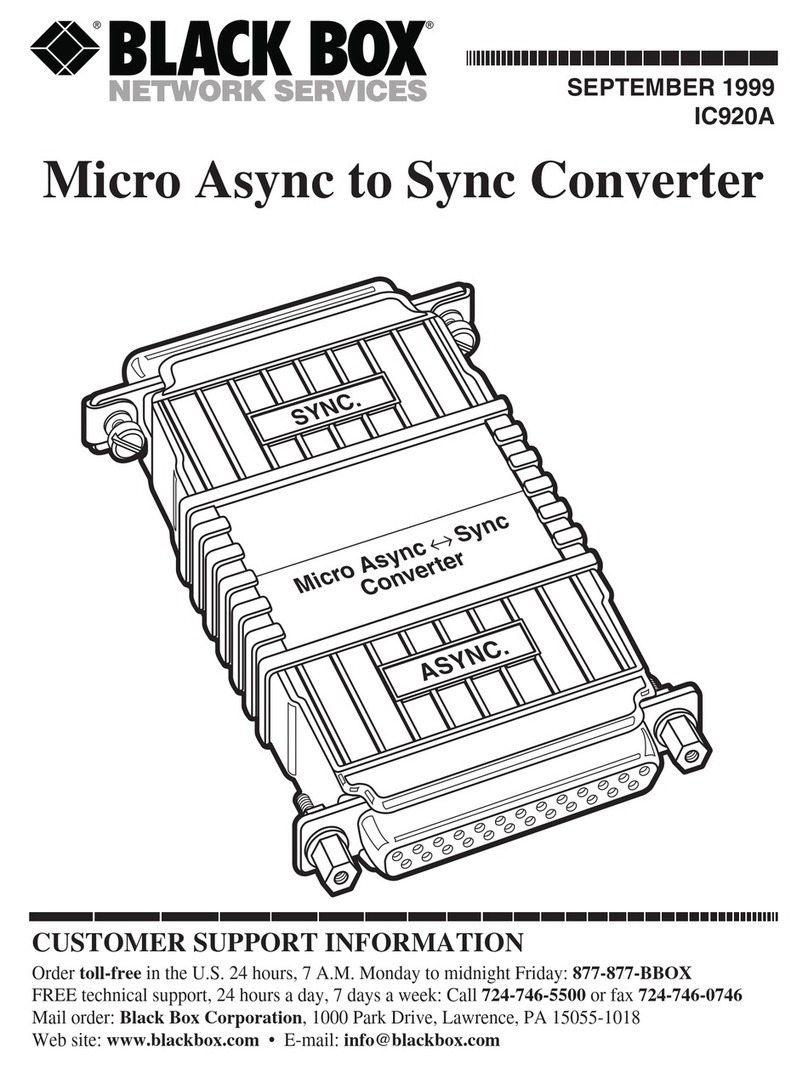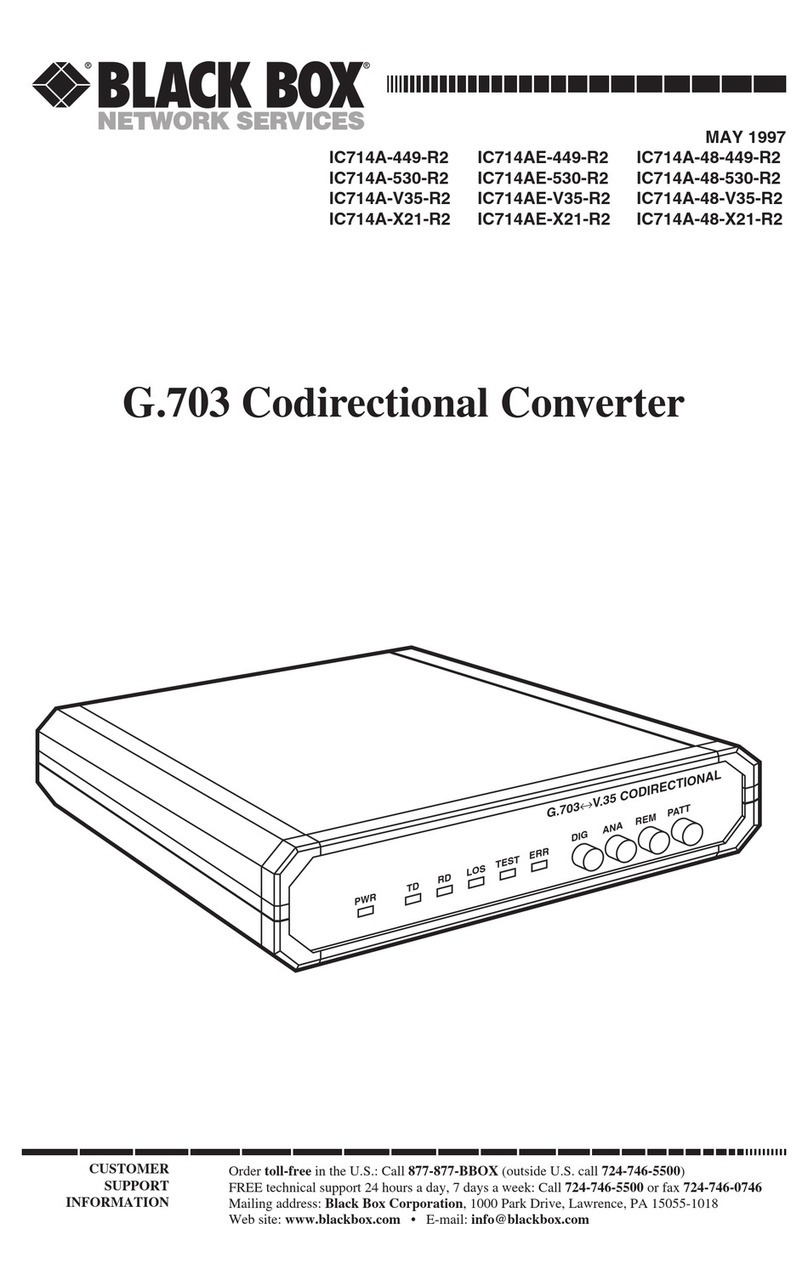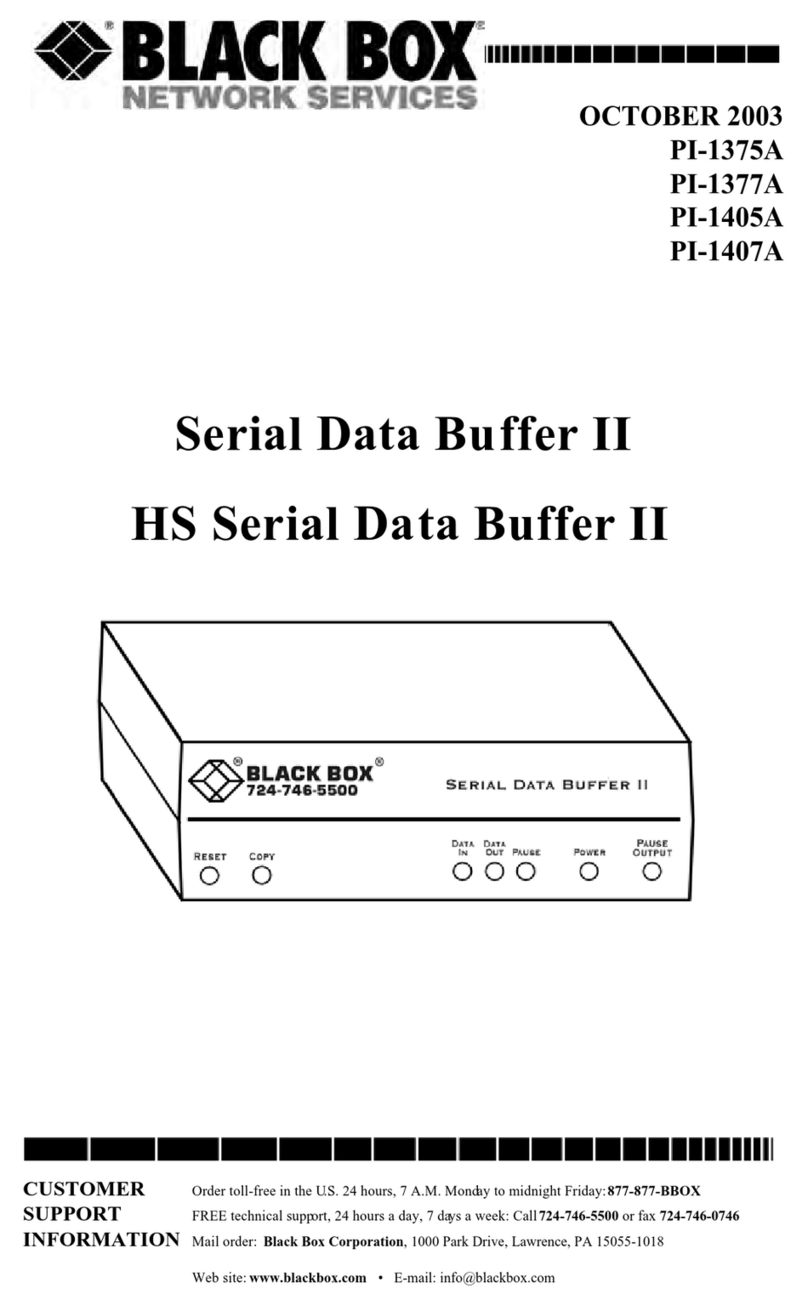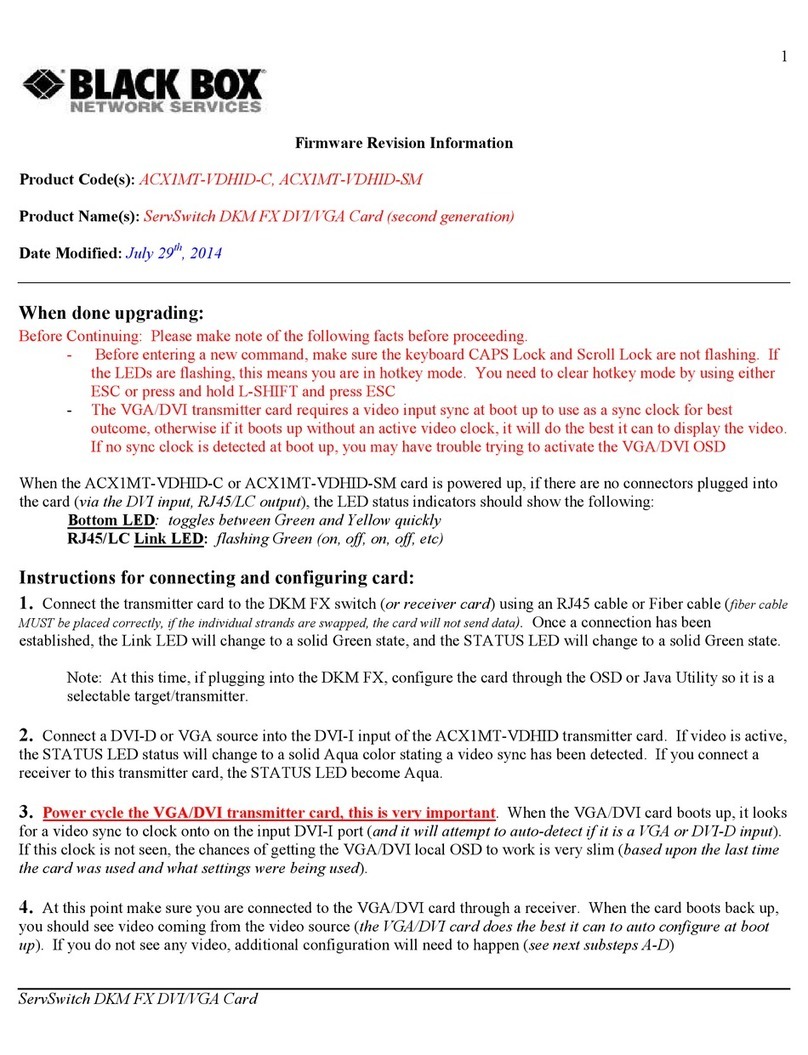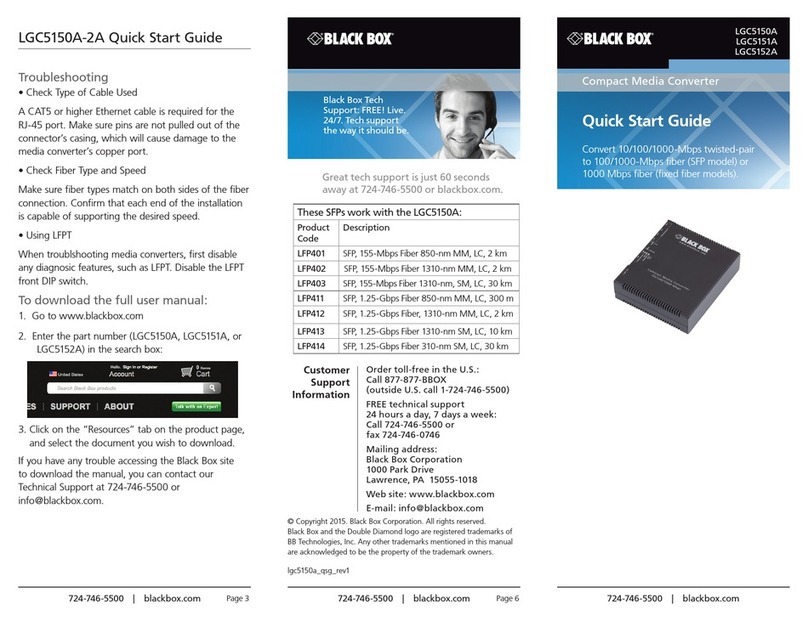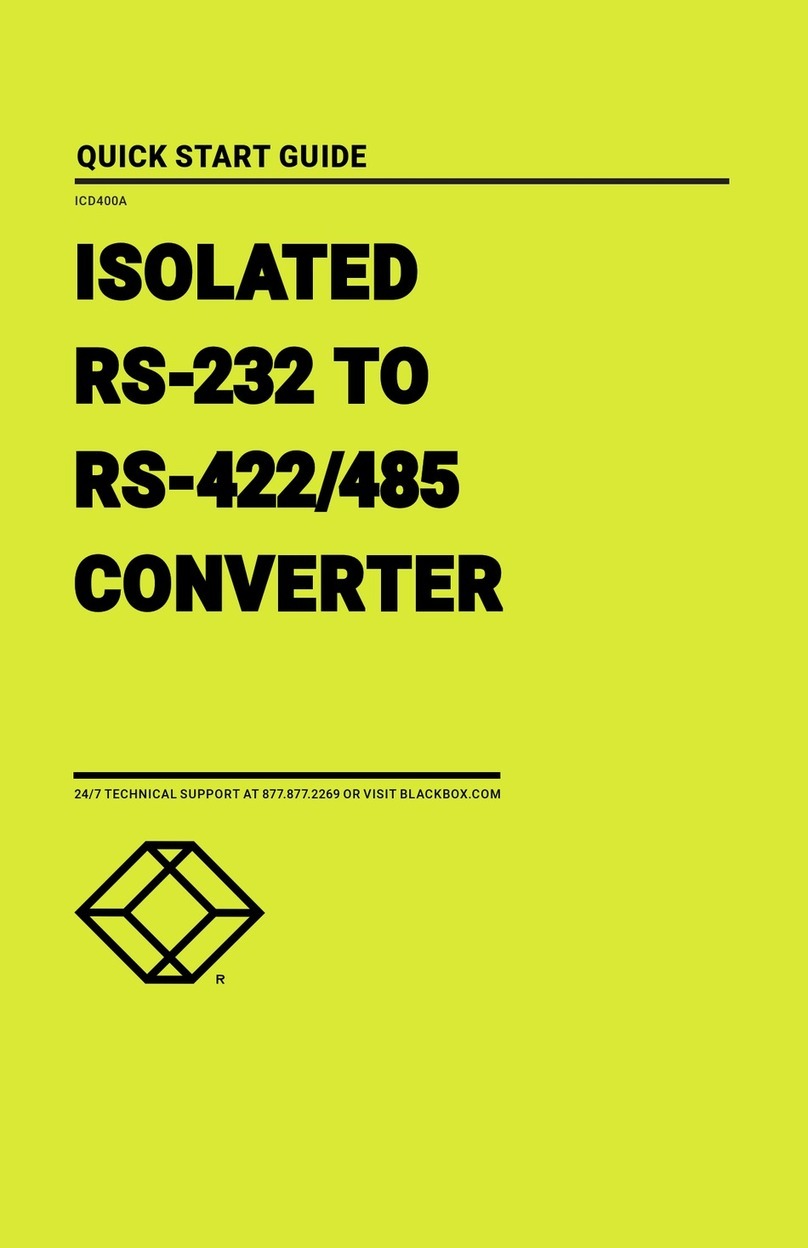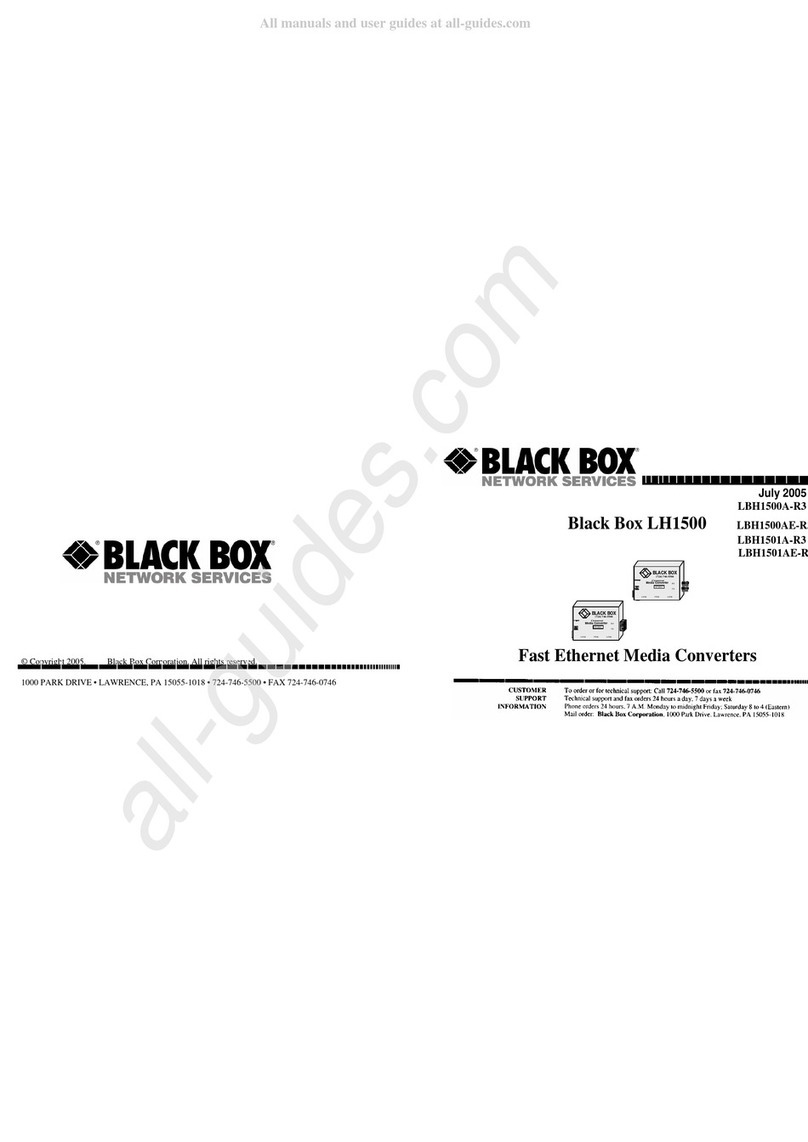TECH SPECS
Cable Requirements —
Twisted-pair: CAT5 or above, shielded or unshielded;
Multimode fiber: 50-/125-µm or 62.5/125-µm duplex;
Single-mode fiber: 9-/125-µm duplex or single-strand
Maximum Distance — LGC120A: 984.2 ft. (300 m);
LGC121A, LGC125A–LGC126A: 6.2 mi. (10 km);
LGC122A, LGC127A–LGC128A: 24.8 mi. (39.9 km);
LGC124A: 43.4 mi. (69.8 km)
Speed — 10/100/1000 Mbps autosensing
Connectors — LGC120A–LGC122A, LGC124A: (1) RJ-45 with autocross
for MDI-II/MDI-X, (2) SC;
LGC125A–LGC128A: (1) RJ-45 with autocross for MDI-II/MDI-X, (1) SC
Indicators — (2) LEDs: (1) TX Link/Act, (1) FX Link/Act
Power —
From the included external 100–240-VAC, 50–60-Hz adapter;
Via USB Power Adapter Cable (LHC021A) connected to a computer’s
USB port;
From the Power Tray with a 100–240-VAC, 50–60-Hz (LHC018A-AC)
or -48-VDC (LHC018A-DC) power supply
Size — LGC120A–LGC122A, LGC124A–LGC128A: 0.8"H x 1.8"W x 3.4"D
(2 x 4.6 x 8.6 cm);
LHC018A-AC, LHC018A-DC: 2.3"H x 16.9"W x 9.2"D
(5.8 x 42.9 x 23.4 cm)
LGC120A
Item Code
10-/100-/1000-Mbps Autosensing Gigabit Miniature
Media Converters
10-/100-/1000-Mbps Copper to 1000-Mbps Duplex Fiber
(Must be used in pairs.)
Multimode 850-nm, 300 m, SC LGC120A
Single-Mode, 1310-nm
10 km, SC LGC121A
40 km, SC LGC122A
Single-Mode, 1550-nm
70 km, SC LGC124A
10-/100-/1000-Mbps Copper to 1000-Mbps Single-Strand Fiber
(Must be used in complementary pairs.)
Single-Mode 1310-nm TX/1550-nm RX,
10 km, SC LGC125A
Single-Mode 1550-nm TX/1310-nm RX,
10 km, SC LGC126A
Single-Mode 1310-nm TX/1550-nm RX,
40 km, SC LGC127A
Single-Mode 1550-nm TX/1310-nm RX,
40 km, SC LGC128A
To power a single converter via your computer’s USB port,
order…
USB Power Adapter Cable LHC021A
To rackmount multiple Miniature Media Converters, order…
Power Tray, 18-Slot
with AC Power LHC018A-AC
with DC Power LHC018A-DC
You might also need to order cable…
GigaBase®350 CAT5e Patch Cable, 4-Pair,
Straight-Pinned, PVC EVNSL85
Ceramic Terminated Multimode Fiber Optic Cable,
ST–ST®EFN110-STST
Single-Mode Duplex Fiber Optic Cable,
SC–SC EFN5010
How autocross conversion can work for you.
When using media converters with 10BASE-T, 100BASE-TX,
or 1000BASE-TX cable, you may need to connect your
converter to a non-hub device such as a PC or printer.
According to IEEE 802.3 Ethernet standards, media
converters originally needed a specially pinned crossover
cable to connect to PCs. The crossover cable matches the
devices’ transmit and receive pins. Now there are media
converters that use normally-pinned 10BASE-T patch cable
but incorporate an uplink or crossover connection—a switch
on the converter that’s set to support the PC-to-converter
connection. By setting the uplink switch to “cross,“ the
converter’s internal mechanism crosses the pins on the
RJ-45 connector to simulate a crossover cable.
Autocross conversion eliminates both the need to cross-
pin cables and set an uplink switch. It adapts to the pin
assignment of the twisted-pair cable whether crossed or
uncrossed. And because it senses the pin configuration of
any cable pinned to Ethernet specifications, it automatically
adjusts without user configuration.
Technically Speaking