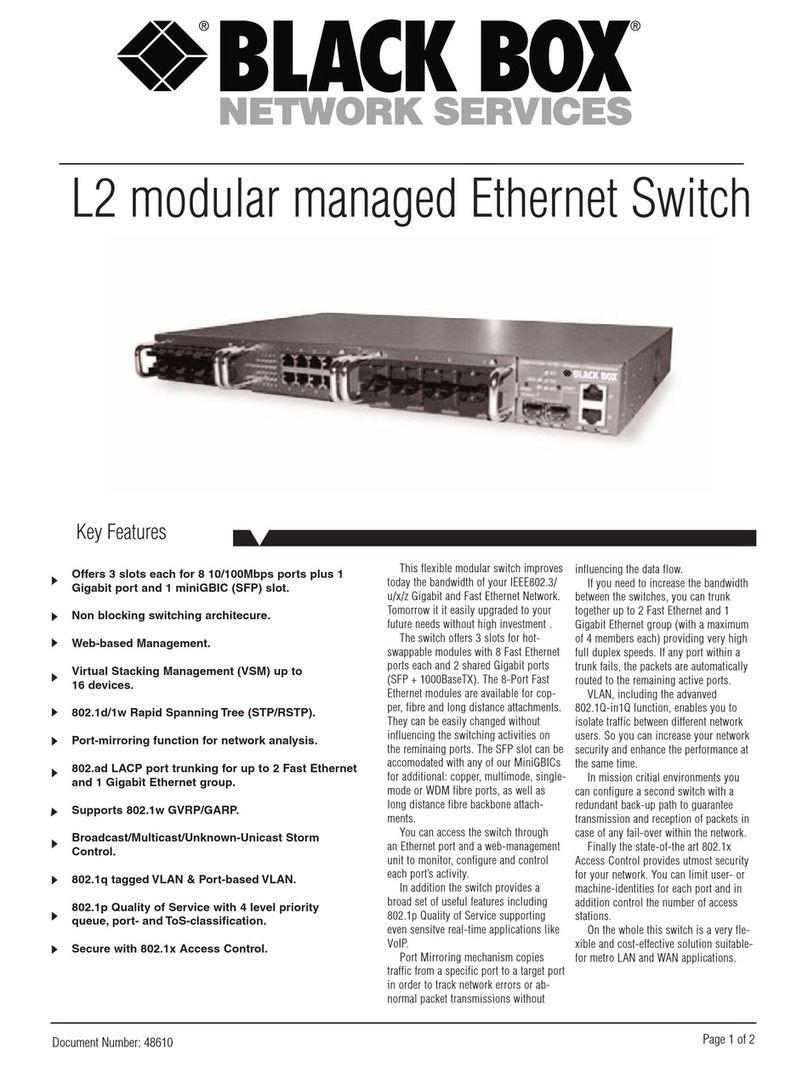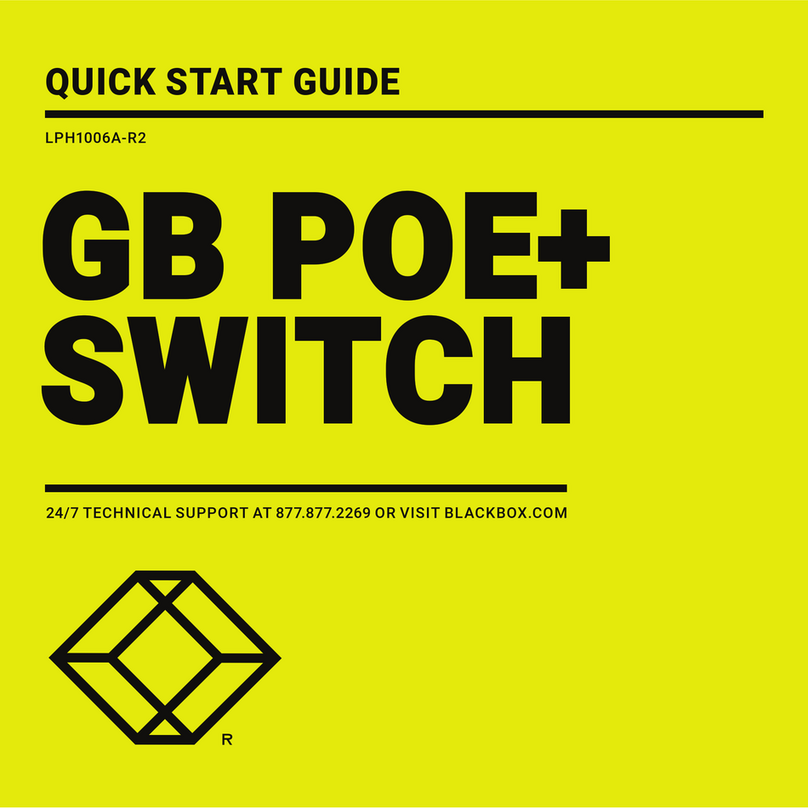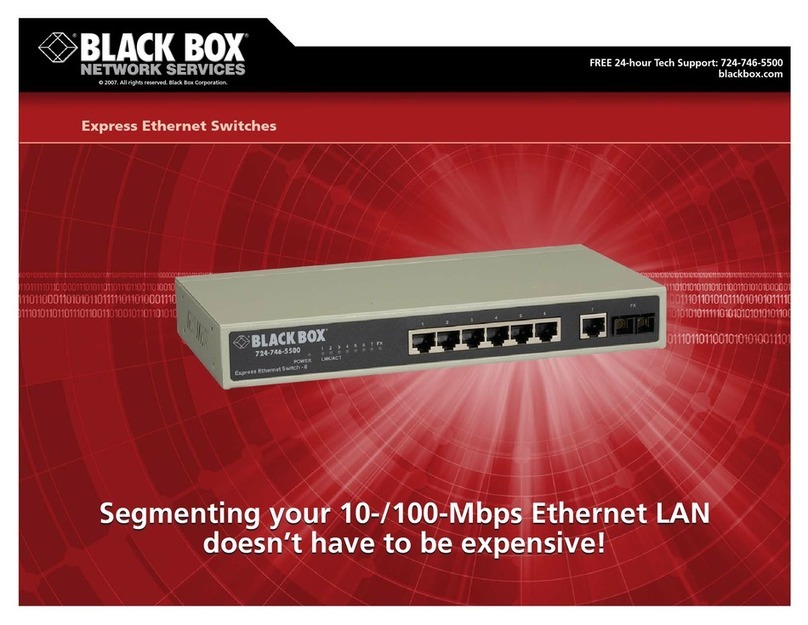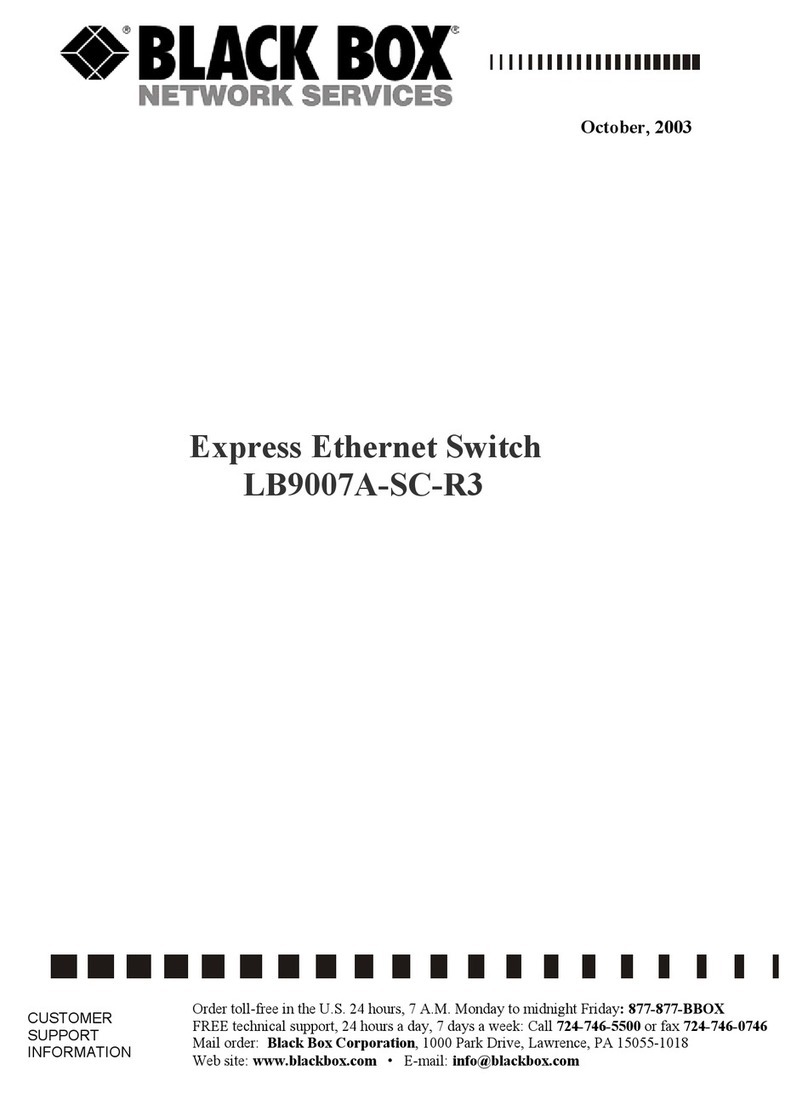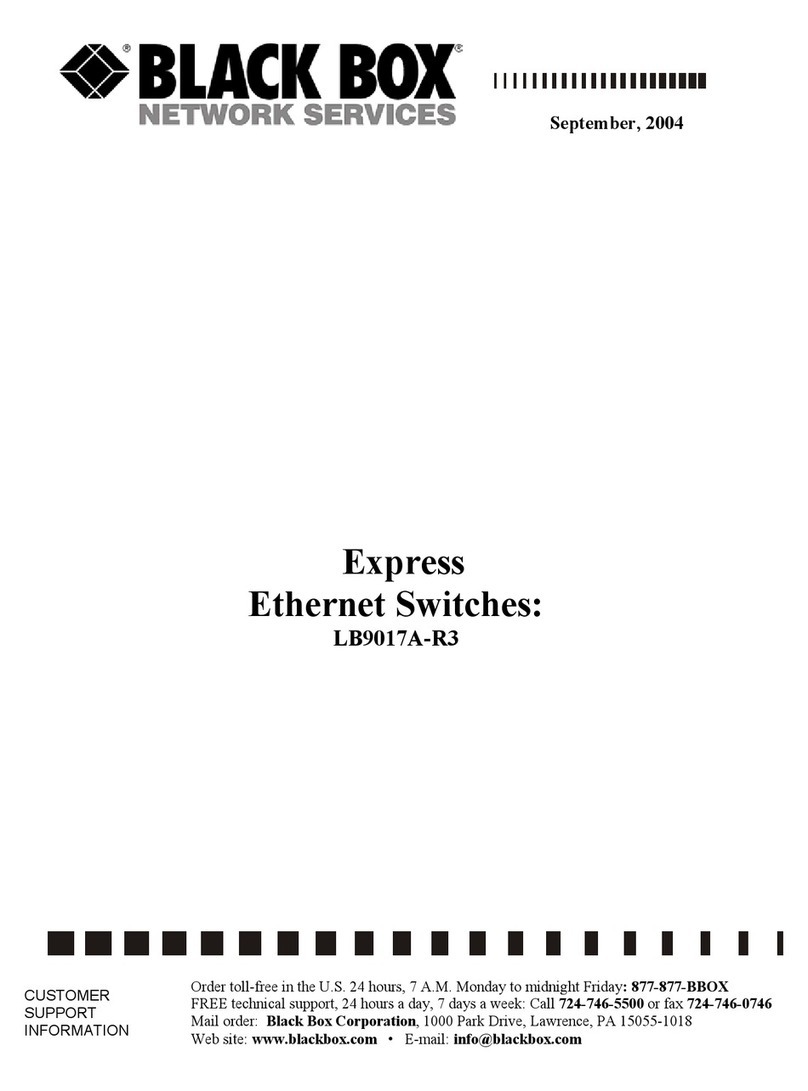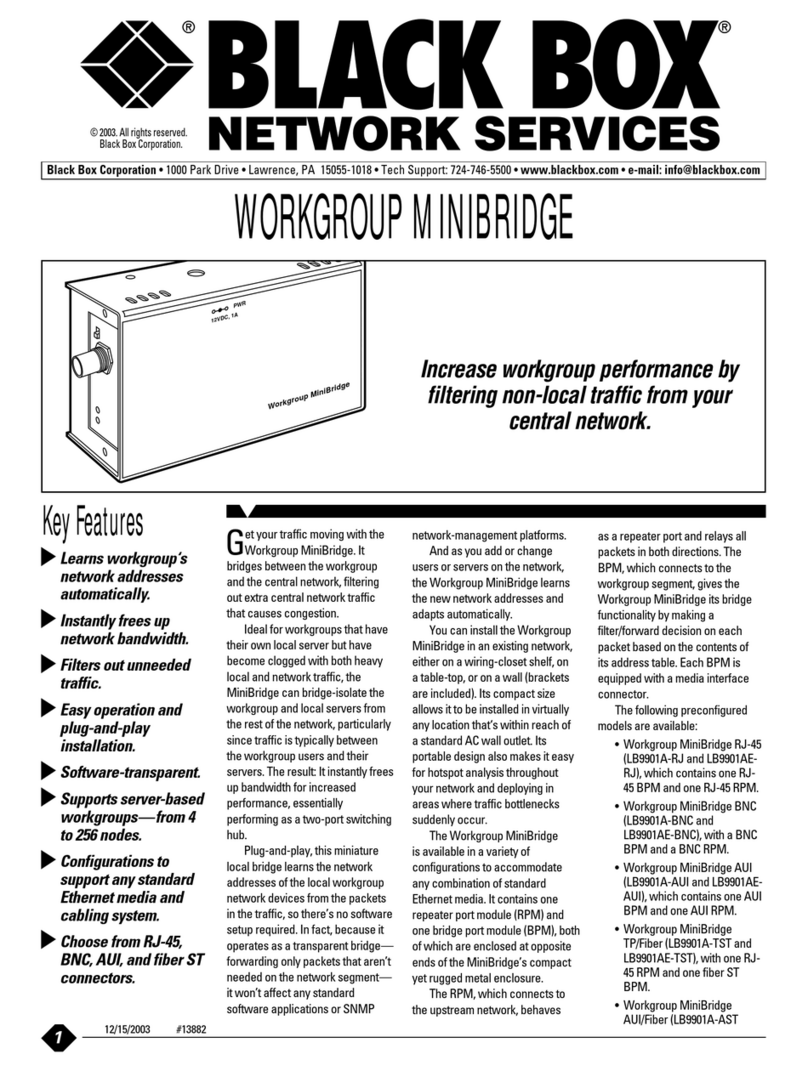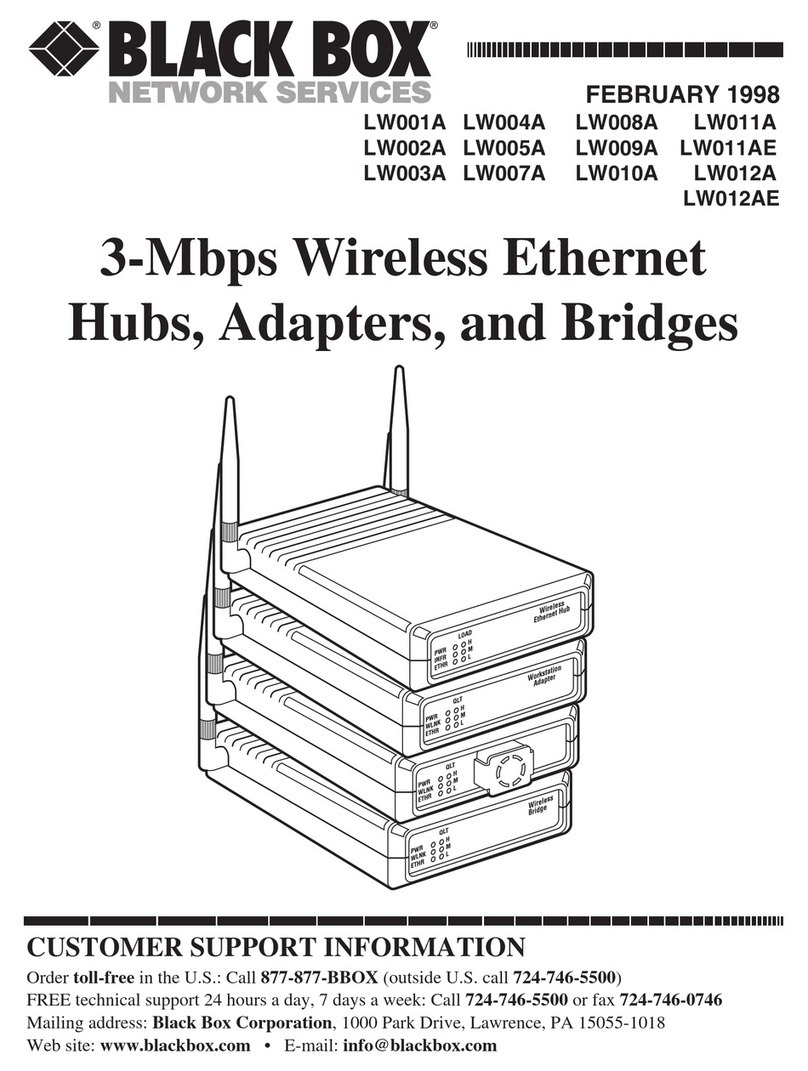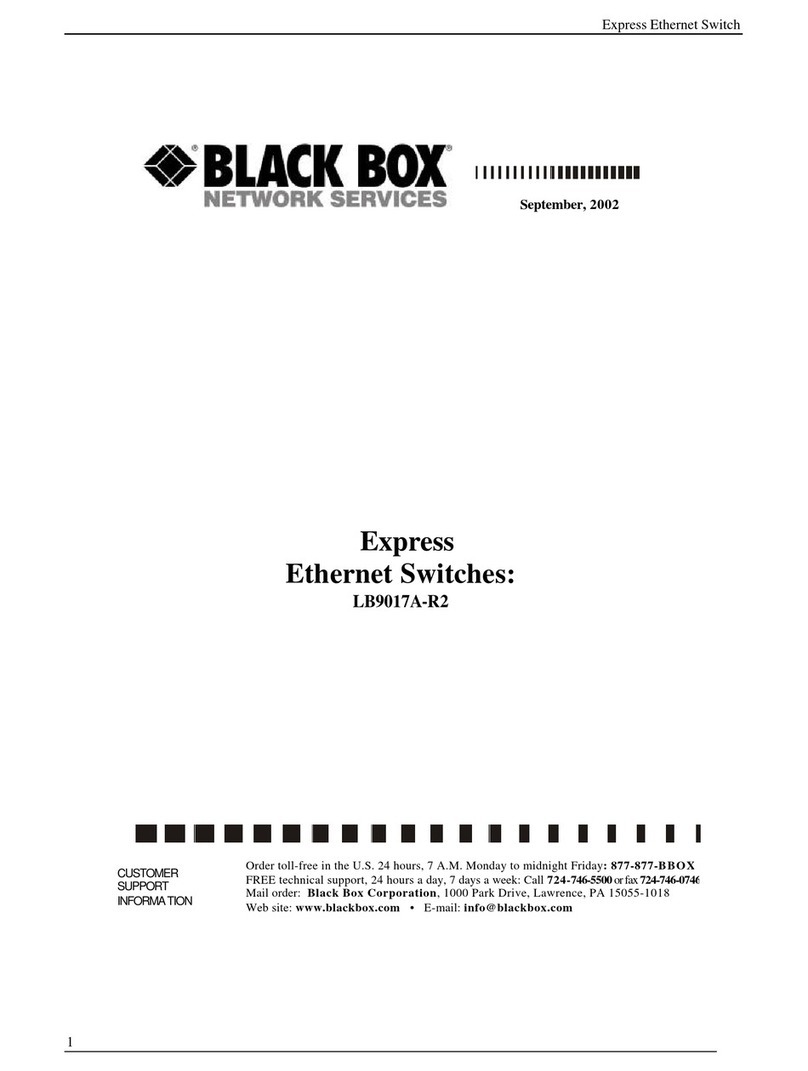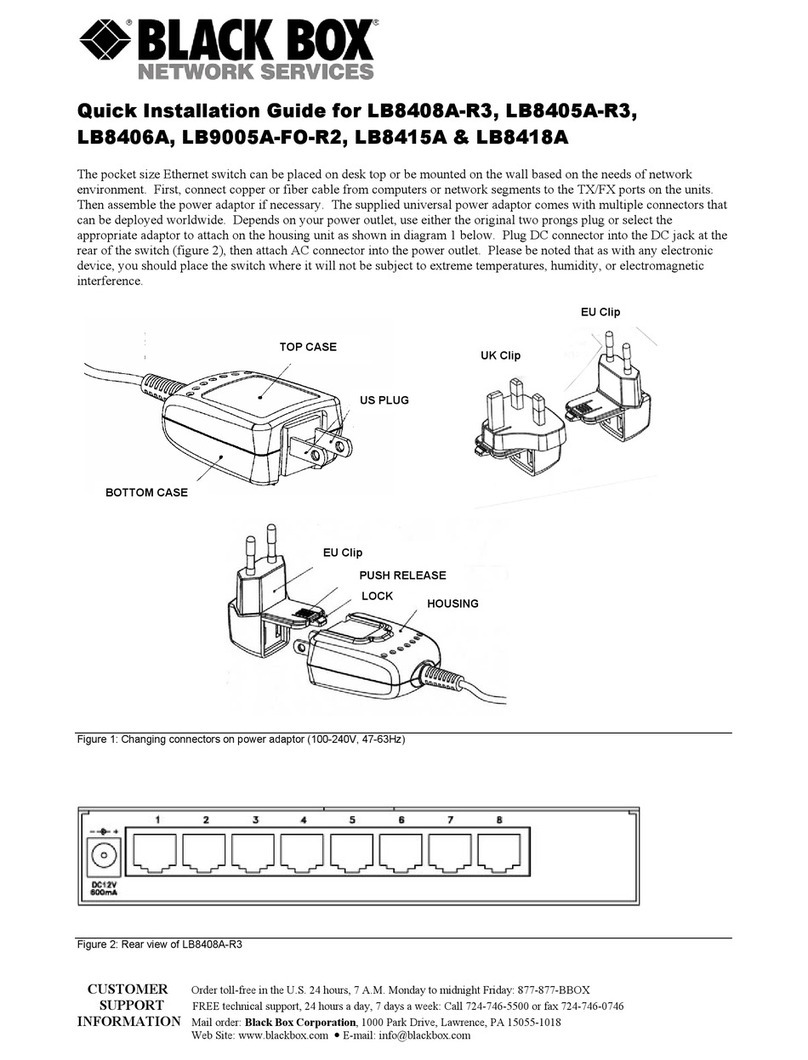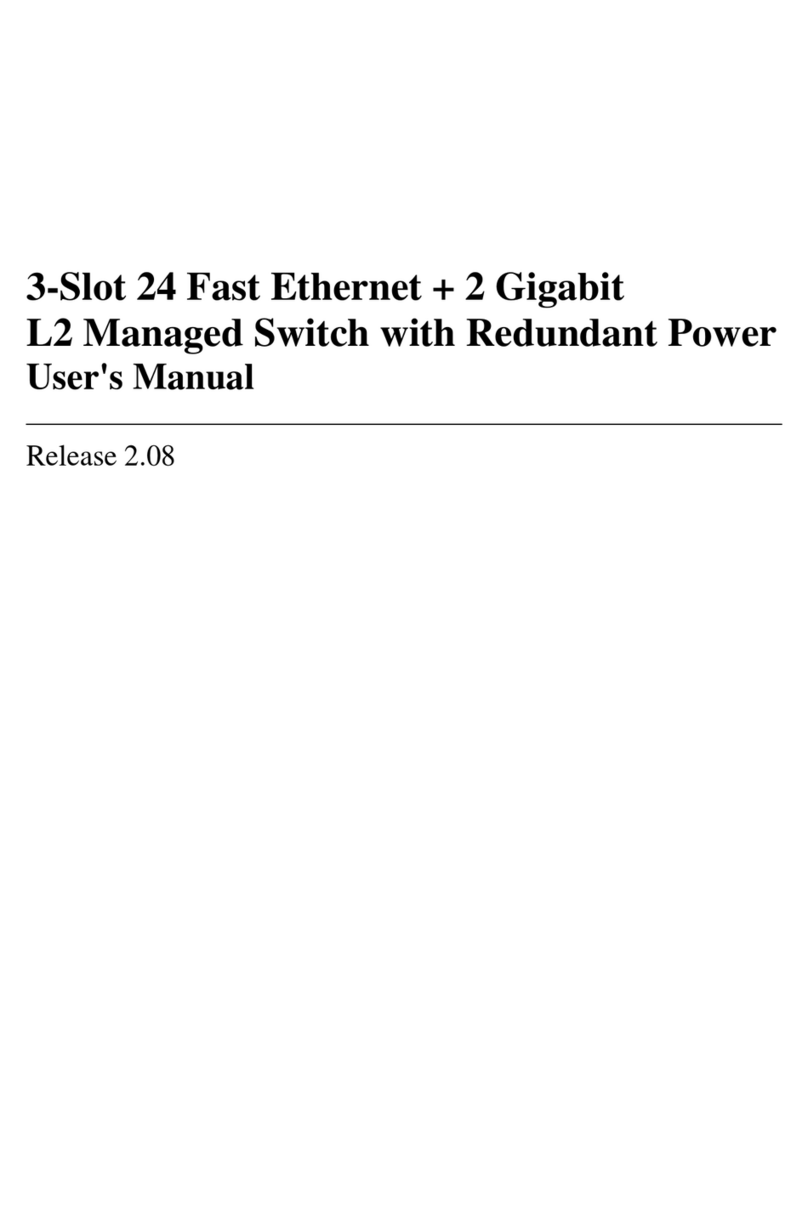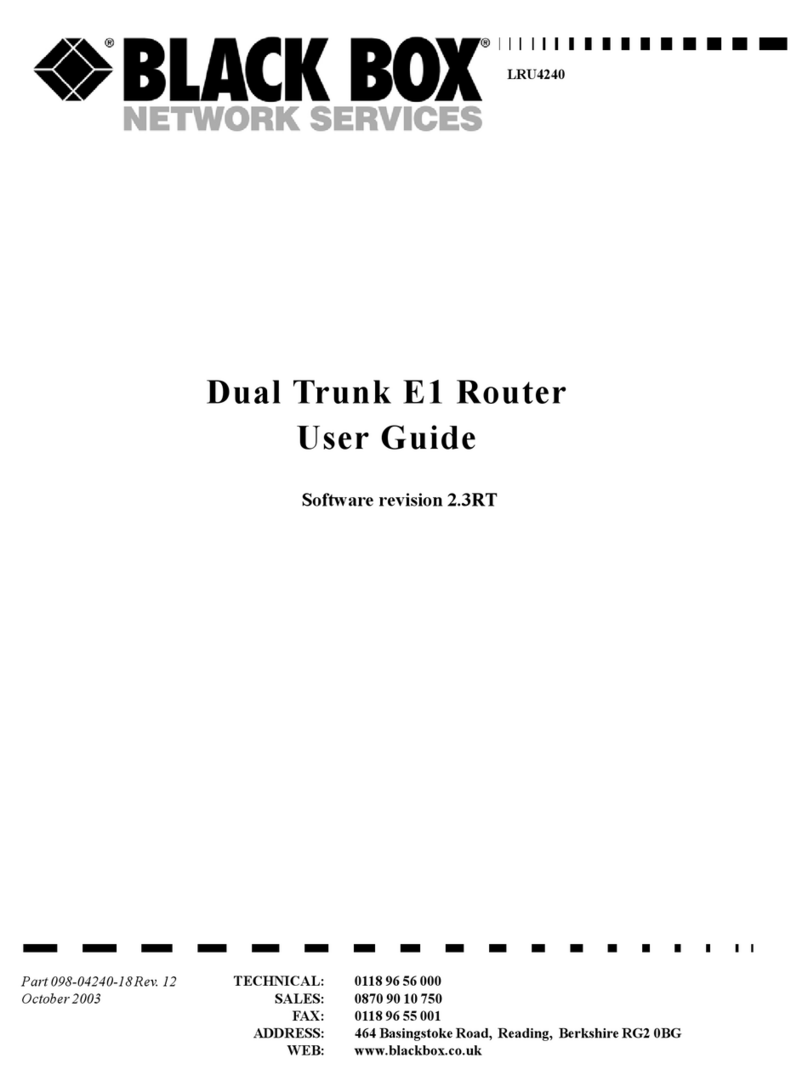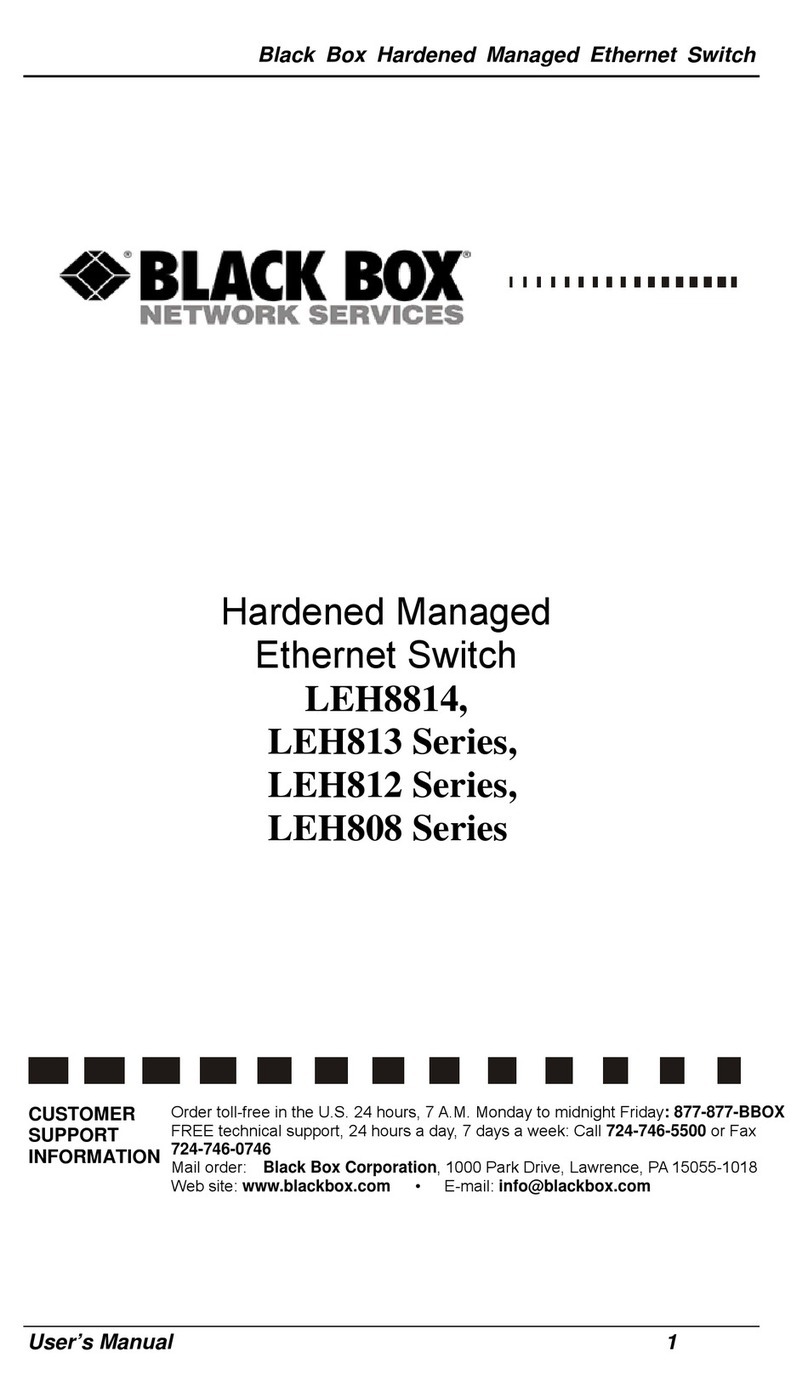724-746-5500 | blackbox.com
Page 6
Table of Contents
Contents
1. Overview ..................................................................................................................................................................................8
1.1 Introduction ..................................................................................................................................................................... 8
1.2 Switch Architecture........................................................................................................................................................... 9
1.3 Network Management Options ........................................................................................................................................ 9
2. Hardware Description..............................................................................................................................................................10
2.1 1000BASE-T Ports............................................................................................................................................................10
2.2 SFP Transceiver Slots.........................................................................................................................................................10
2.3 Port and System LEDs ......................................................................................................................................................10
2.4 Power Supply Socket........................................................................................................................................................11
2.5 Mode Status LEDs ............................................................................................................................................................11
3. Network Planning....................................................................................................................................................................12
3.1 Introduction to Switching.................................................................................................................................................12
3.2 Application Examples .......................................................................................................................................................12
4. Installing the Switch ................................................................................................................................................................14
4.1 Selecting a Site.................................................................................................................................................................14
4.2 Ethernet Cabling ..............................................................................................................................................................14
4.3 What’s Included ...............................................................................................................................................................15
4.4 Mounting.........................................................................................................................................................................15
4.4.1 Rackmounting.........................................................................................................................................................15
4.4.2 Desktop or Shelf Mounting ....................................................................................................................................16
4.5 Installing an Optional SFP Transceiver...............................................................................................................................17
4.6 Connecting to a Power Source ........................................................................................................................................18
4.7 Connecting to the Console Port.......................................................................................................................................18
4.8 Operation of Web-based Management...........................................................................................................................19
5. Making Network Connections ................................................................................................................................................21
5.1 Connecting Network Devices...........................................................................................................................................21
5.2 Twisted-Pair Devices.........................................................................................................................................................21
5.2.1 Cabling Guidelines ..................................................................................................................................................21
5.2.2 Connecting to PCs, Servers, Hubs, and Switches....................................................................................................21
5.2.3 Network Wiring Connections .................................................................................................................................21
5.3 Fiber Optic SFP Devices ................................................................................................................................................... 22
5.4 Connectivity Rules........................................................................................................................................................... 23
6. Cable Labeling and Connection Records.................................................................................................................................25
7. Troubleshooting ......................................................................................................................................................................26
7.1 Basic Troubleshooting Tips ...............................................................................................................................................26
7.2 Power and Cooling Problems...........................................................................................................................................27
7.2.1 Installation ...............................................................................................................................................................27
7.2.2 In-Band Access........................................................................................................................................................27
7.3 Cables ..............................................................................................................................................................................27
7.3.1 Twisted-Pair Cable and Pin Assignments .................................................................................................................27
7.3.2 10BASE-T/100BASE-TX Pin Assigments.................................................................................................................. 28
7.3.3 Straight-Through Wiring......................................................................................................................................... 28
7.3.4 Crossover Wiring................................................................................................................................................... 29
7.3.5 1000BASE-T Pin Assignments ................................................................................................................................ 29
7.3.6 Cable Testing for Existing Category 5 Cable .......................................................................................................... 30