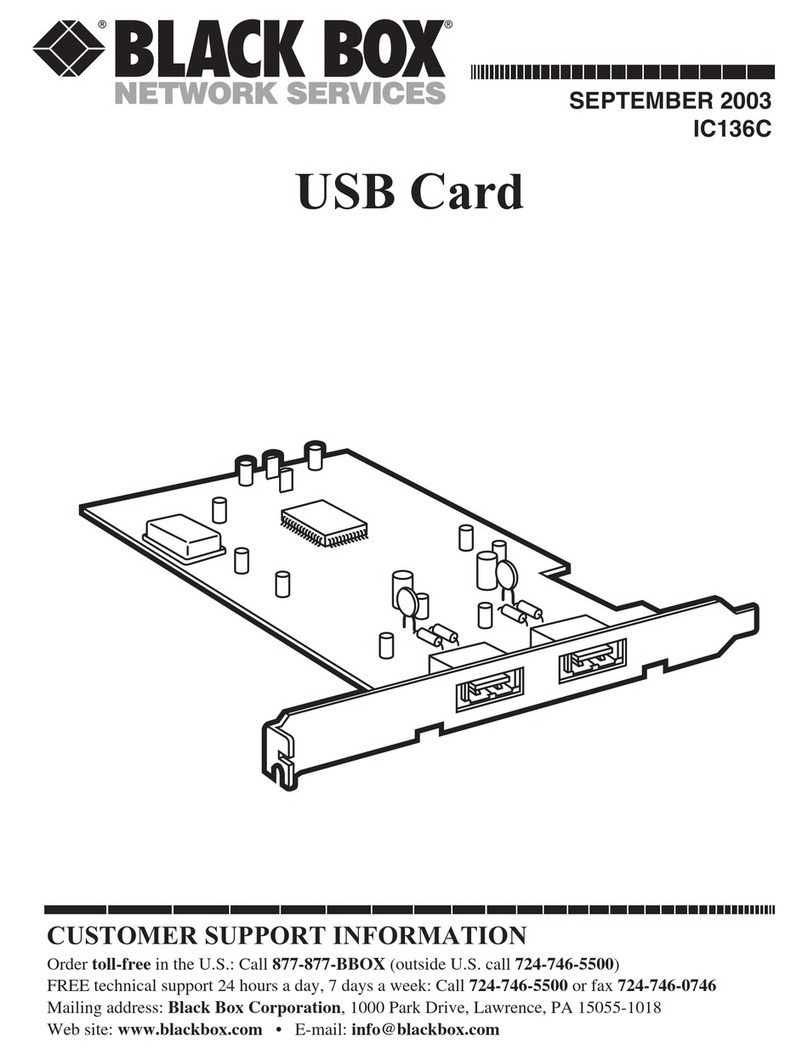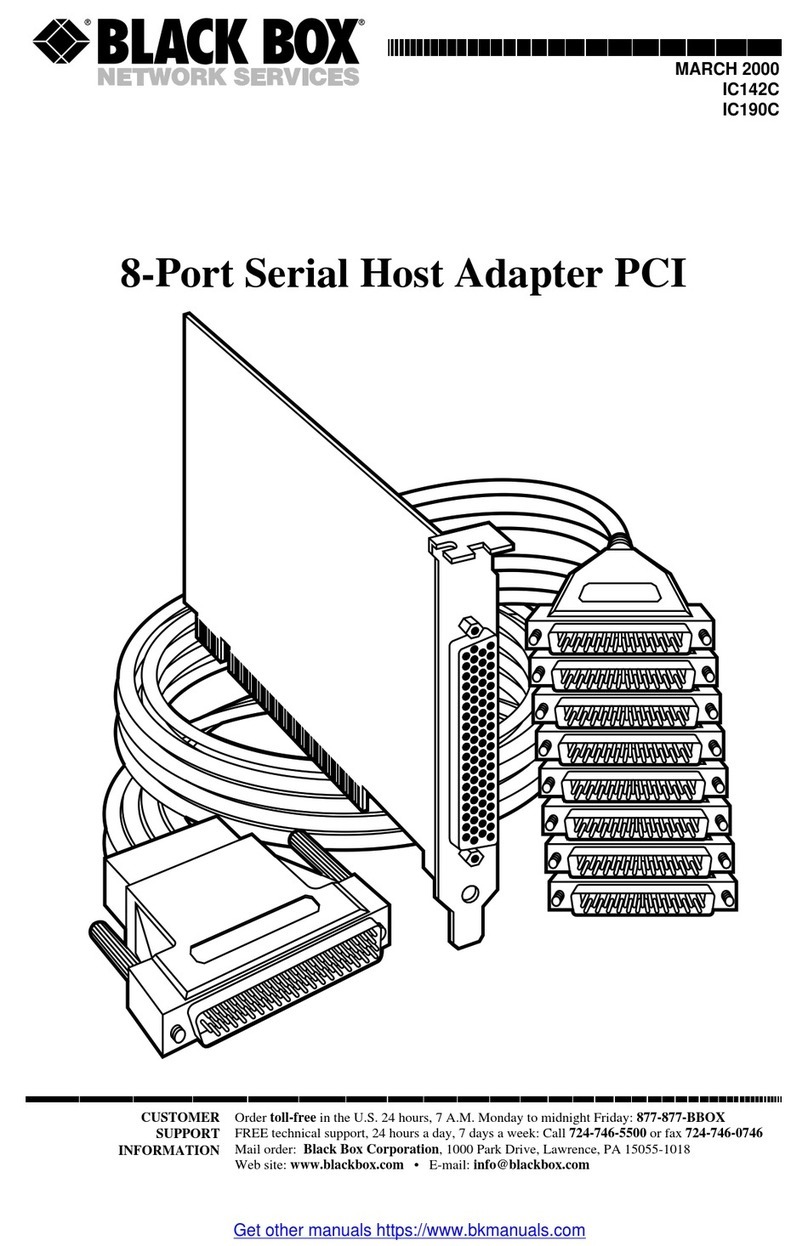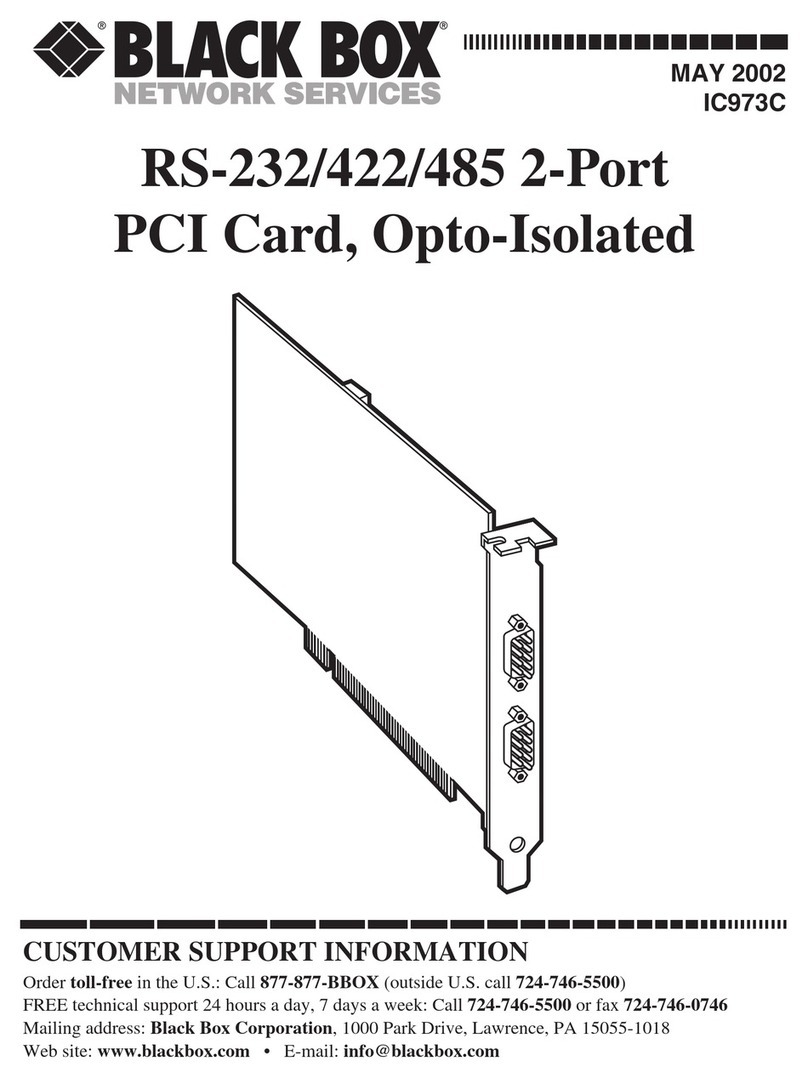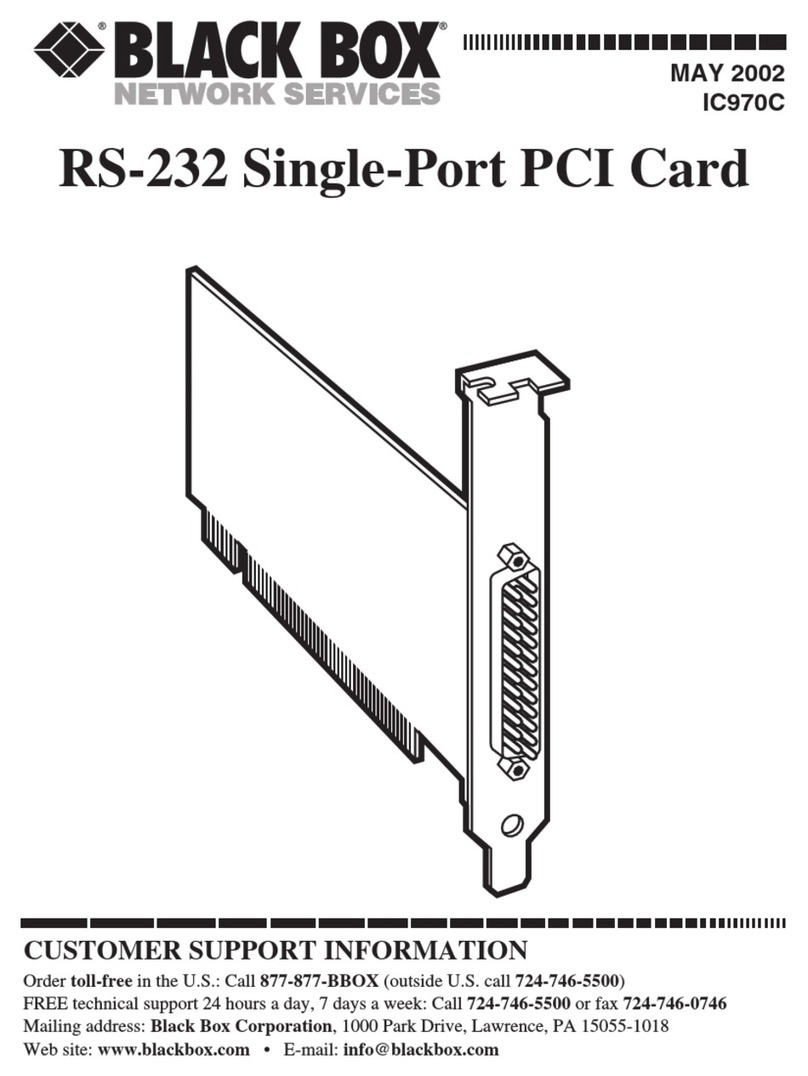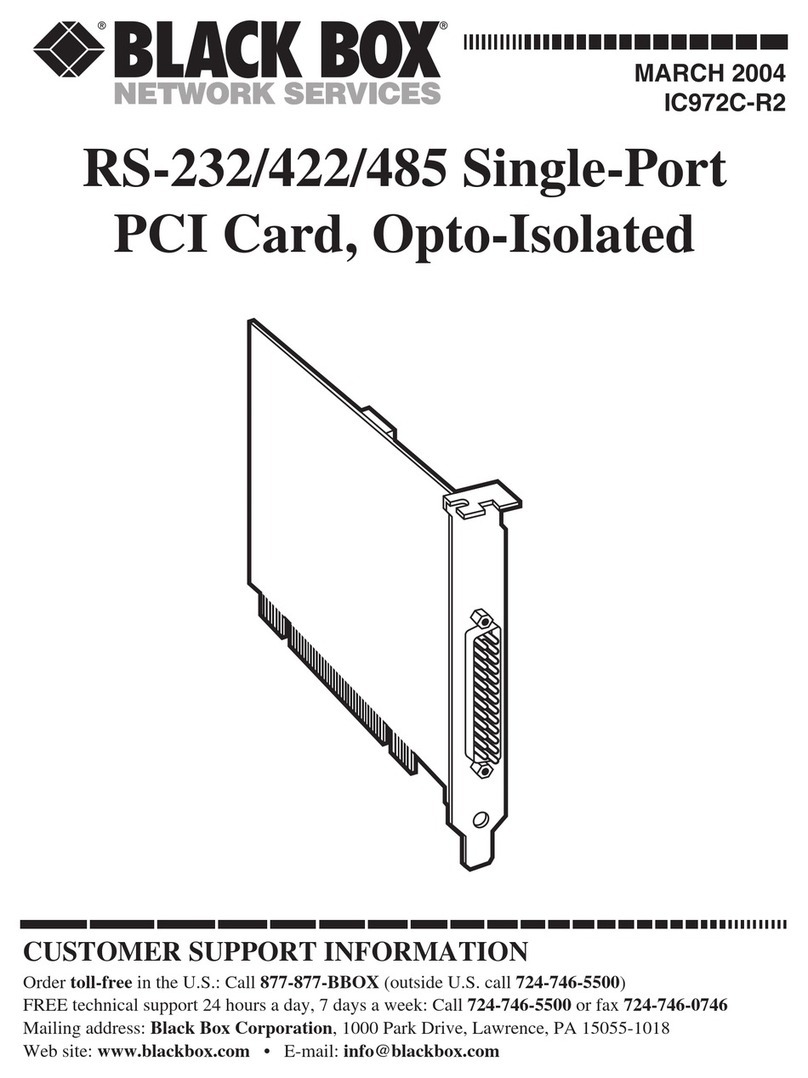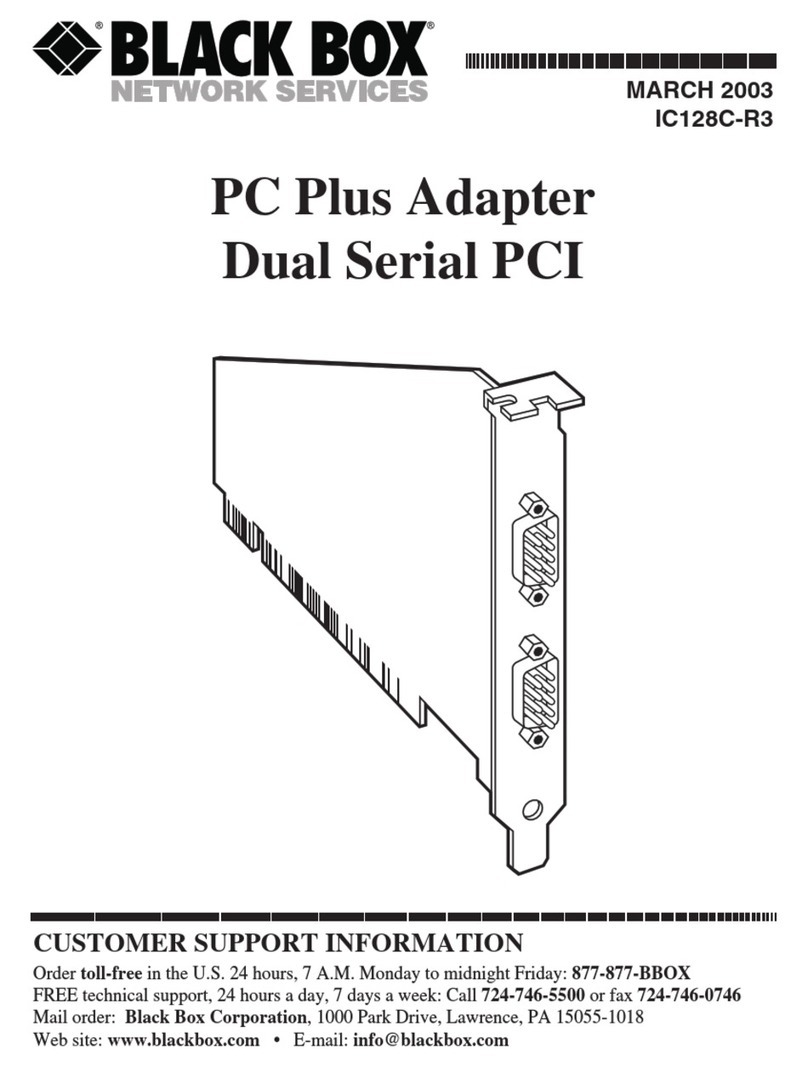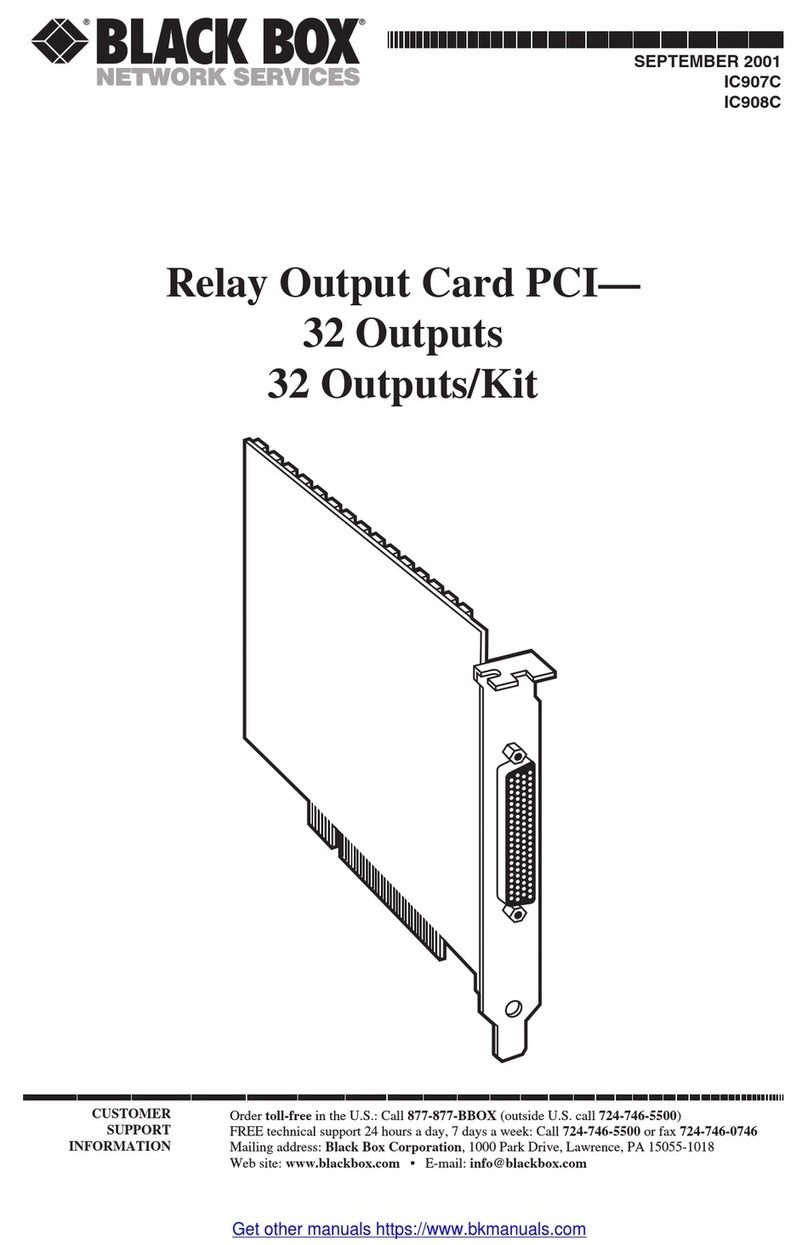Single-Port PCI Cards
The IC970C-LP provides a single PCI bus RS-232 serial
port for applications requiring a high-quality serial port.
Regardless of whether you are connecting to a modem,
an ISDN terminal adapter, an industrial device, or OEM
equipment, this card will provide the speed and power
your application requires.
Single-port PCI cards are also available for RS-232/422/485/
530 interfaces. They can easily be configured as RS-232,
RS-422, RS-485, or RS-530, supporting synchronous data
rates up to 460.8 kbps.
The IC971C and IC975C-LP provide a single field-selectable
port that you can configure as RS-422/485/530. In RS-485
mode, these cards’ autoenable feature allows them to be
viewed by the operating system as a standard COM port.
These cards function almost identically, but the IC975C-LP
is a low-profile version that can also be configured for RS-232.
An RoHS-compliant version (ICR975C-LP) is also available.
The IC972C-R2 gives your PC a single serial port that‘s field-
selectable for RS-232/422/485. It also provides opto-isolation.
This is important in installations where the equipment
connected to the PC is either far from the host system or on
a different power transformer circuit. The card’s true optical
isolation eliminates ground loops; these can cause data errors
and destroy equipment.
Want to connect a clocked digital line while using your
standard communications software? These cards let you do
just that—without the need for expensive custom software.
Dual-Port PCI Cards
The IC187C-LP features a pair of field-selectable RS-232/
422/485 serial ports on one end of an included cable. The
other end of the cable has a DB25 female connector that
attaches to the card’s DB25 male connector.
Configure both ports as RS-232 when highly reliable
standard serial ports are required. Choose RS-422/RS-485
mode for long-distance device connections up to 4000 feet
(1219.2 m) where noise immunity and high data integrity
are essential.
Up to 31 RS-485 devices can be connected to each port
to automate your data collection. You can even mix the ports
in any of the interface combinations to suit your application.
The IC973C provides two RS-232/422/485 DB9 male serial
ports. Plus, it‘s opto-isolated. Like the IC187C-LP, up to 31
RS-485 devices can be connected to each port to automate
your data collection.
RS-232/422/485 cards with opto-isolation and low-profile
cards reach speeds of 460.8 kbps and above using a 128-byte
FIFO buffer.
Quad-Port PCI Cards
The IC132C-HS uses a 16654 UART chip and gives you four
RS-232 ports. It supports sustained speeds of up to 460.8 kbps.
The IC188C-R2 uses its 16854 chip to transfer data at
speeds greater than 460.8 kbps.
The IC974C provides four field-selectable RS-232/422/485
serial ports. It’s identical in function to the dual-port
IC187C-LP except that it connects up to 124 RS-485 devices
to your CPU.
Both 4-port cards include “spider” cables with one
connector that attaches to the card on one end and four
connectors on the other end.
8-Port Combo PCI Card
The IC978C gives you eight field-selectable RS-232/422/485
serial ports. It functions in the same way as the IC974C, but
it connects up to 248 RS-485 devices to your PC. It reaches
sustained speeds of 460.8 kbps and burst speeds of up to
921.6 kbps.
Serial Host Adapters, PCI
The RS-232 cards (IC140C-R2, IC143C-R2) operate at speeds
of up to 460.8 kbps using either a 32-byte FIFO buffer or a
64-byte FIFO buffer.
The IC133C-R2 cards provides two RS-232/422/485 ports.
The IC133C-R2 has a 16550 UART for sustained speeds up to
115.2 kbps or bursts of data up to 460.8 kbps. The IC187C has
a 16850 UART for speeds beyond 460.8 kbps.
The IC141C-R2 has a 16550 UART for each of its four ports
and provides sustained speeds of up to 115.2 kbps or burst
speeds of up to 460.8 kbps.
The IC189C and IC133C-R2 each have a 16850 UART for
sustained speeds of 460.8 kbps and above.
The 8-port PCI cards (IC142C, IC190C-R2) support RS-232.
Each card also includes an octopus cable. A single connector
on one end of this cable attaches to the card‘s single
connector. The other end of the cable has eight connectors
to attach to the serial devices.
The IC142C has 16554 UARTs for sustained speeds of
up to 115.2 kbps or data bursts to 460.8 kbps.
The IC190C-R2 uses 16854 UARTs and a 128-byte FIFO
buffer for speeds up to 460.8 kbps and above.
The IC1600C features 16 RS-232 ports and operates
at speeds of up to 460.8 kbps and above.