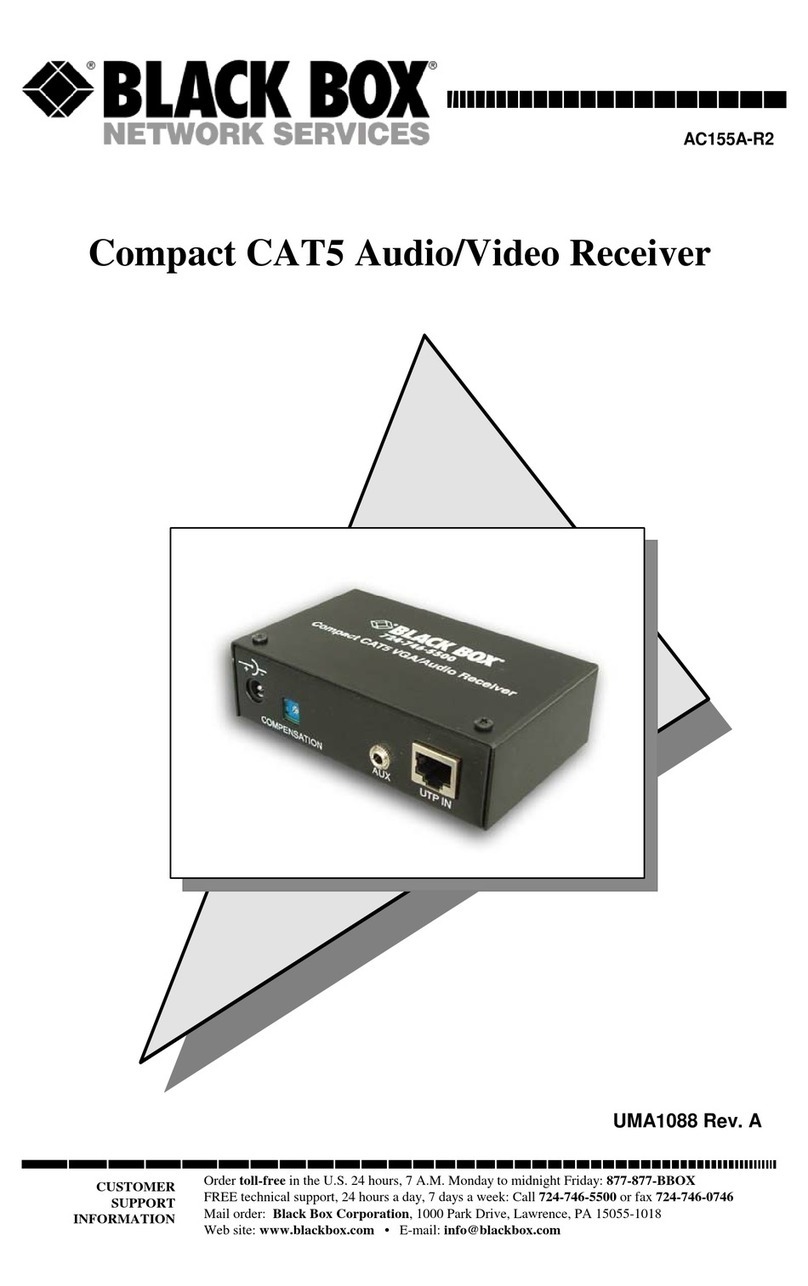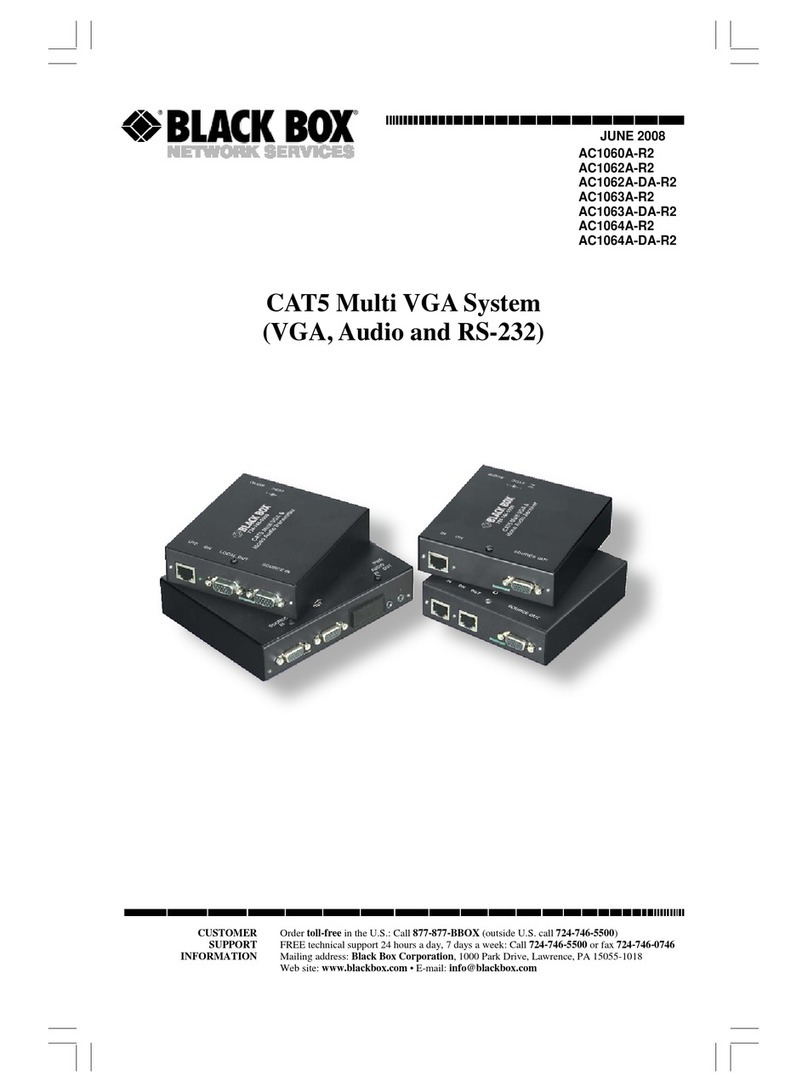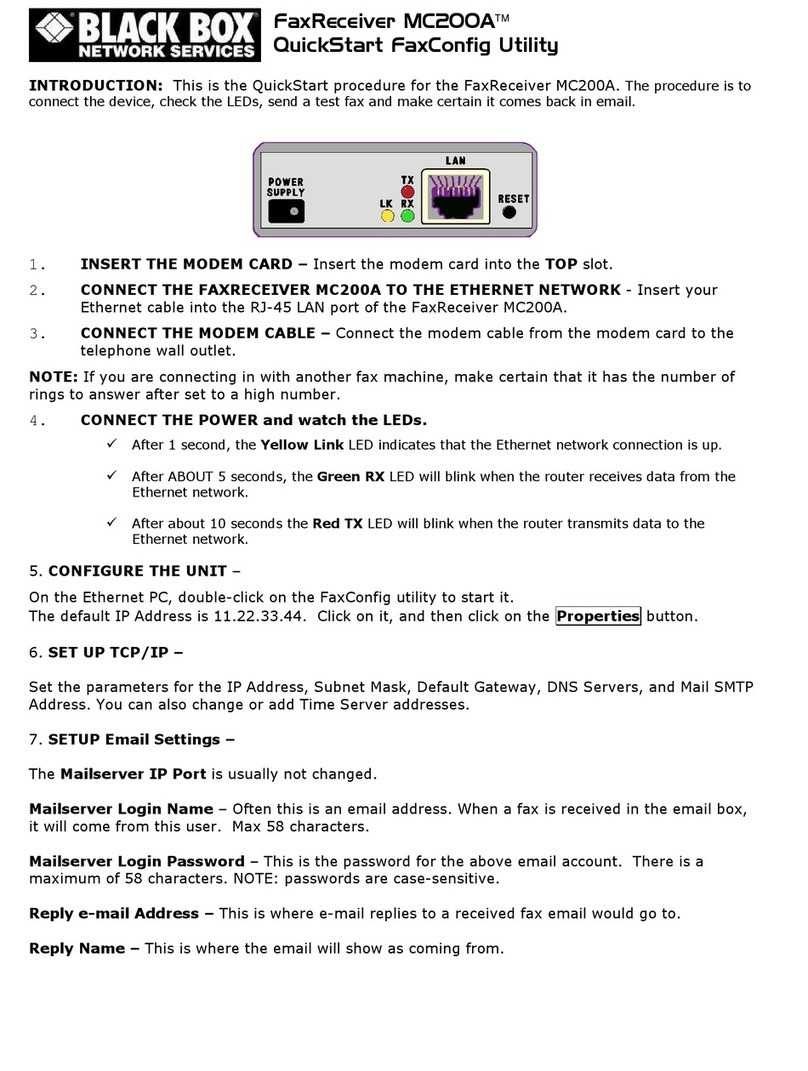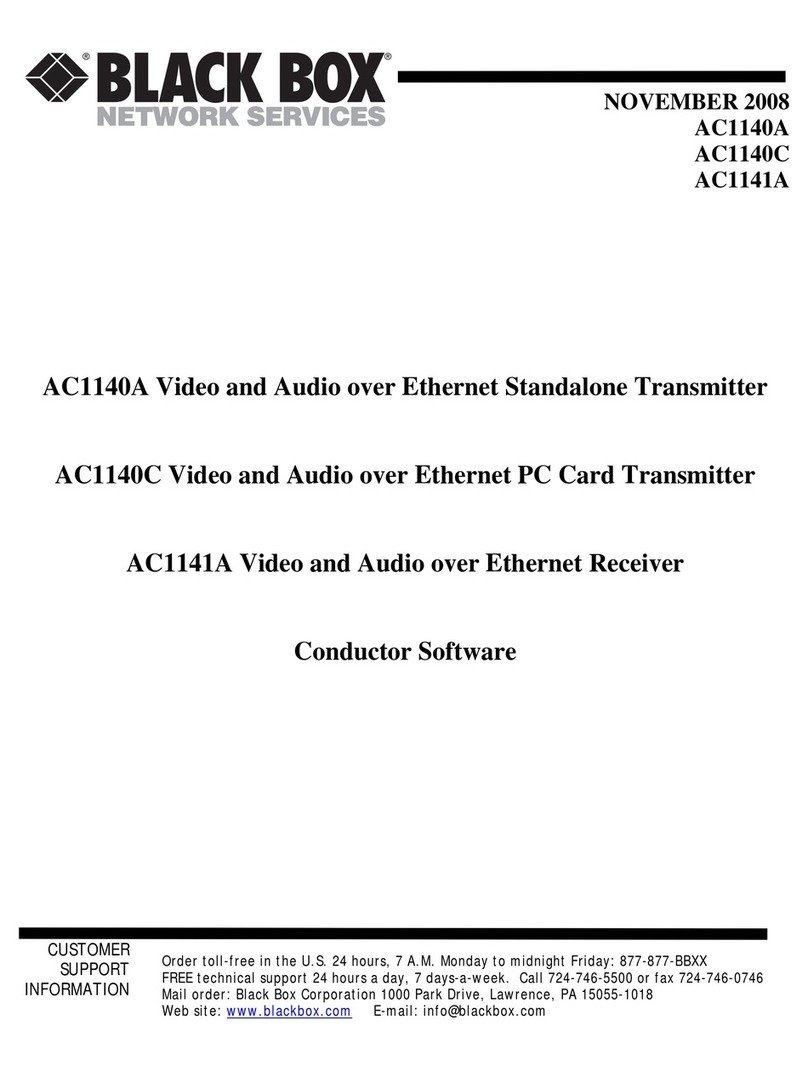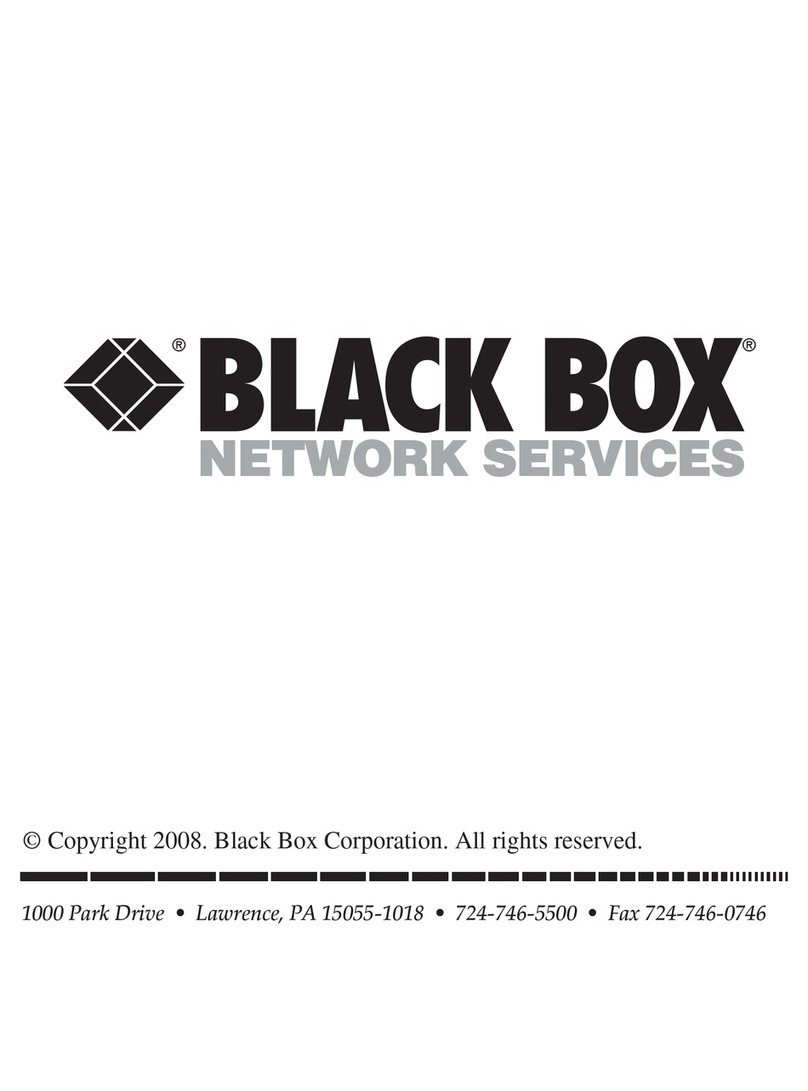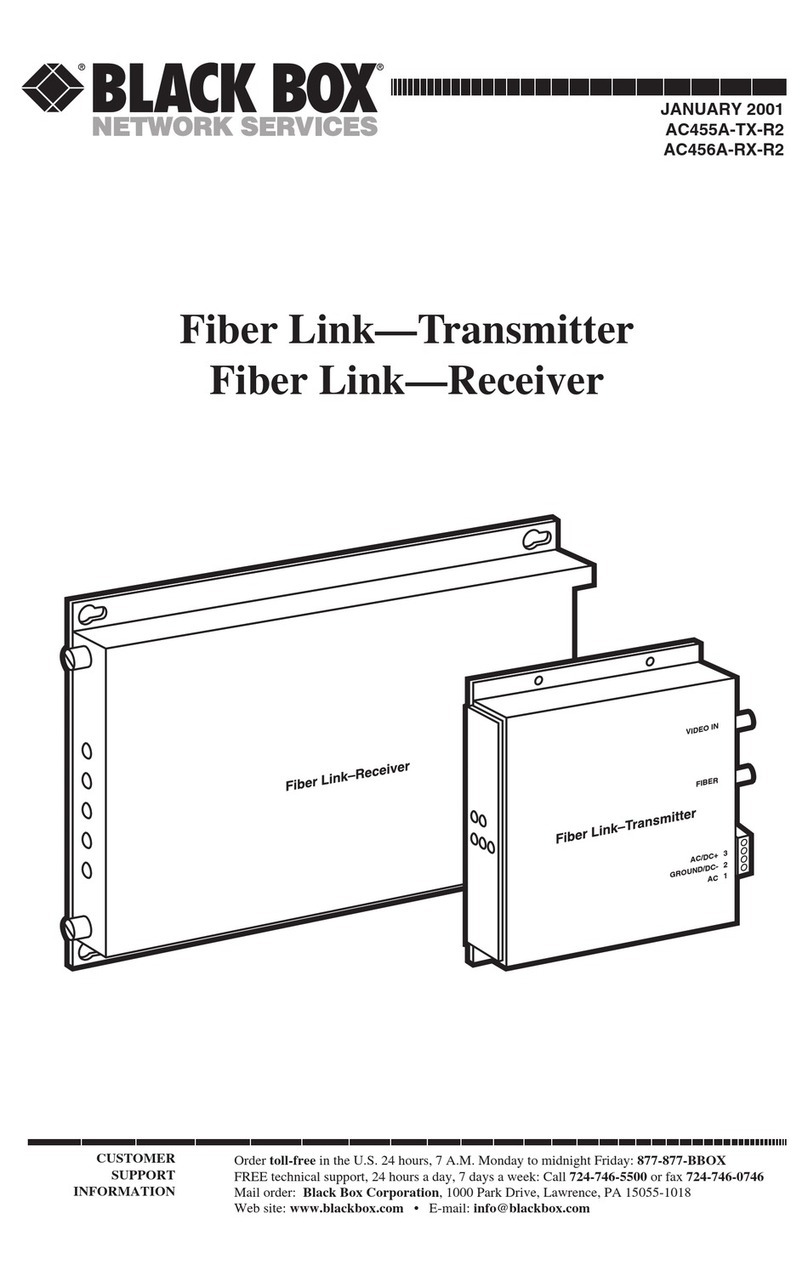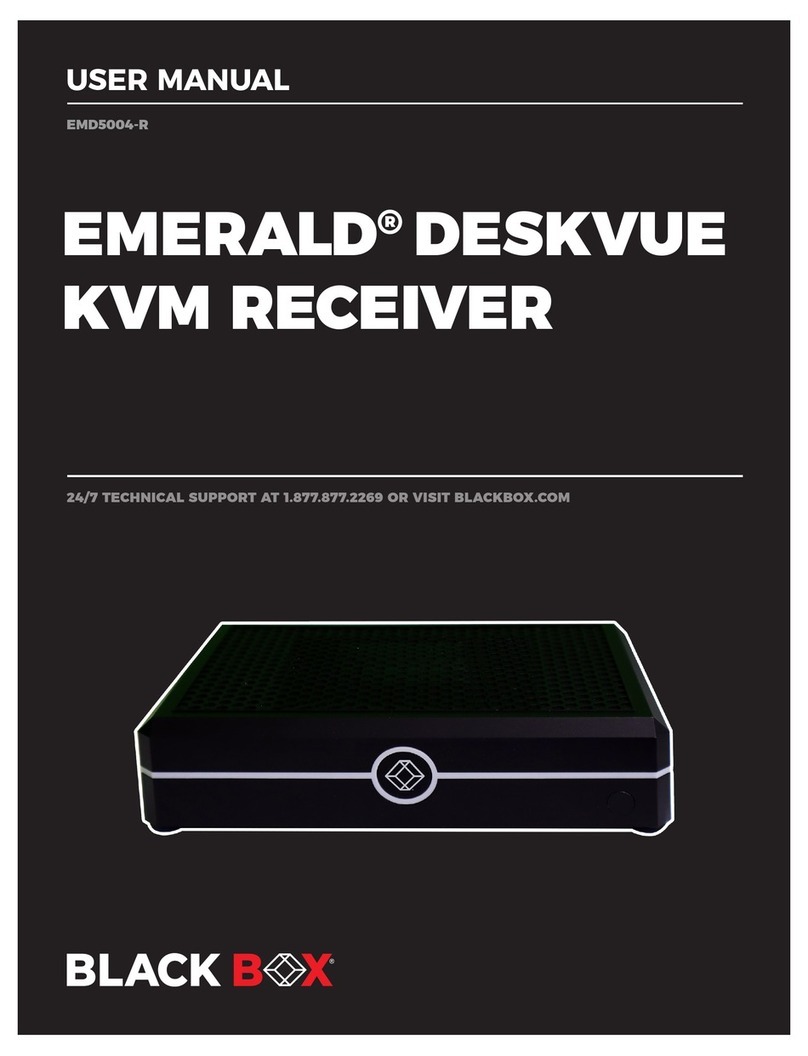724-746-5500 | blackbox.com Page 9
Chapter 2: Overview
2. Overview
2.1 Introduction
The MediaCento IPX with PoE extends an HDMI video signal with embedded audio
via an existing Local Area Network (LAN) system. With multicast technology, one
local unit can drive multiple remote units with minimal network load. Sixteen
selectable channels can be used to transmit to multiple receivers. In a network that
supports IGMP (Layer 2 or Layer 3 switches), each channel can connect to unlimited
displays in video wall applications and unlimited displays in a multicast application
using a standard Ethernet network structure on a LAN system. The MediaCento IPX
with PoE supports Full HD 1080p, is HDCP compliant, is Blu-ray ready, and supports
Power over Ethernet (PoE). It can handle applications that require greater distance,
high-speed transmission, real-time high video resolution, security, and noise
immunity. It is ideal for situations that need live presentation, such as public
broadcasting, education centers, boardrooms, etc.
The MediaCento can also be used to extend, along with the HDMI video, a USB and
a serial port as well. The MediaCento has two RJ-11 (6 wire) ports. Serial 1 is used
for control and management, while Serial 2 aux/ext can be used to extend a serial
device across the network. The MediaCento includes a built-in 2.0 USB hub that will
allow communication over the network for up to four USB devices, including jump
drives, USB keyboards, and mice. The MediaCento will not enable you to access
media from devices such as smartphones and portable tablets, but the MediaCento
can electrically charge these units.
2.2 Features
• Extends high-definition video signals over LAN (depends on network
performance).
• Power over Ethernet:
- Fully supports IEEE Std. 802.3af-2003
- Input Voltage Range 36V to 57V
• Choose from 16 selections on the DIP rotary switch for pairing.
• Provides automatic EDID configuration.
• Uses well-developed Ethernet technology and TCP/IP communication protocol.
• Transmitters and Receivers are HDCP-compliant and Blu-ray ready.
• HDTV compatible; support 1080p, 1080i, 720p, 720i.