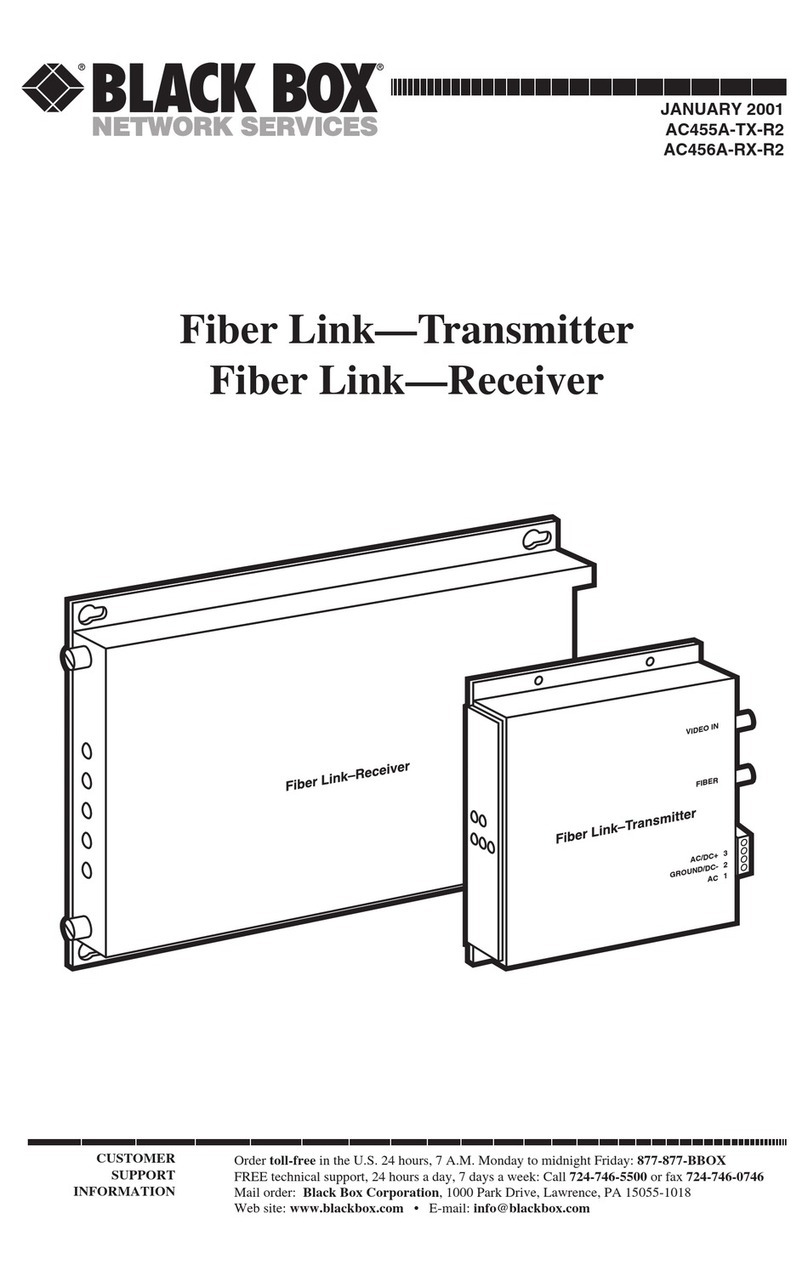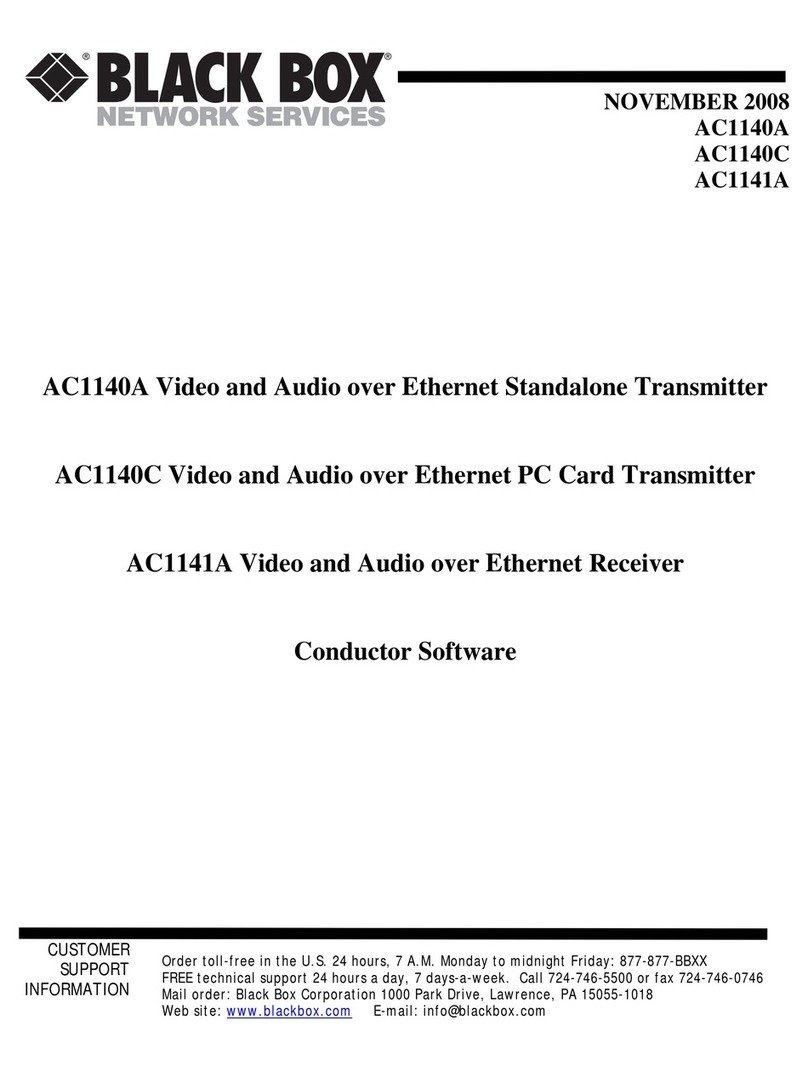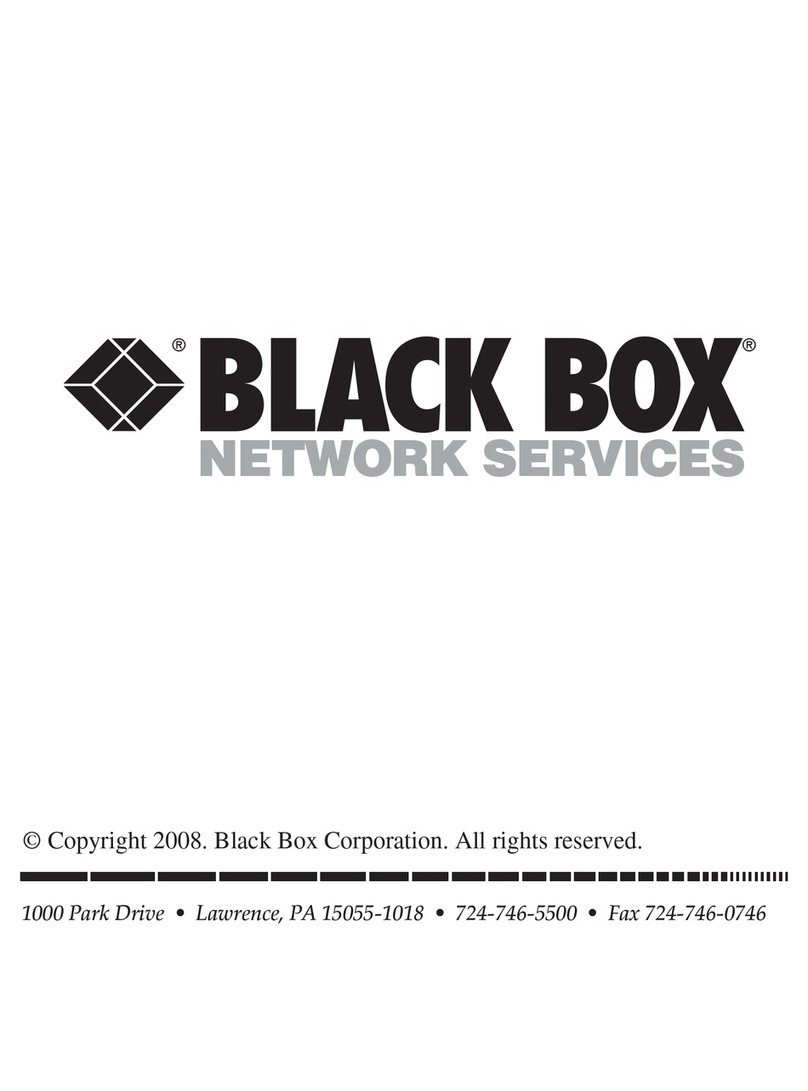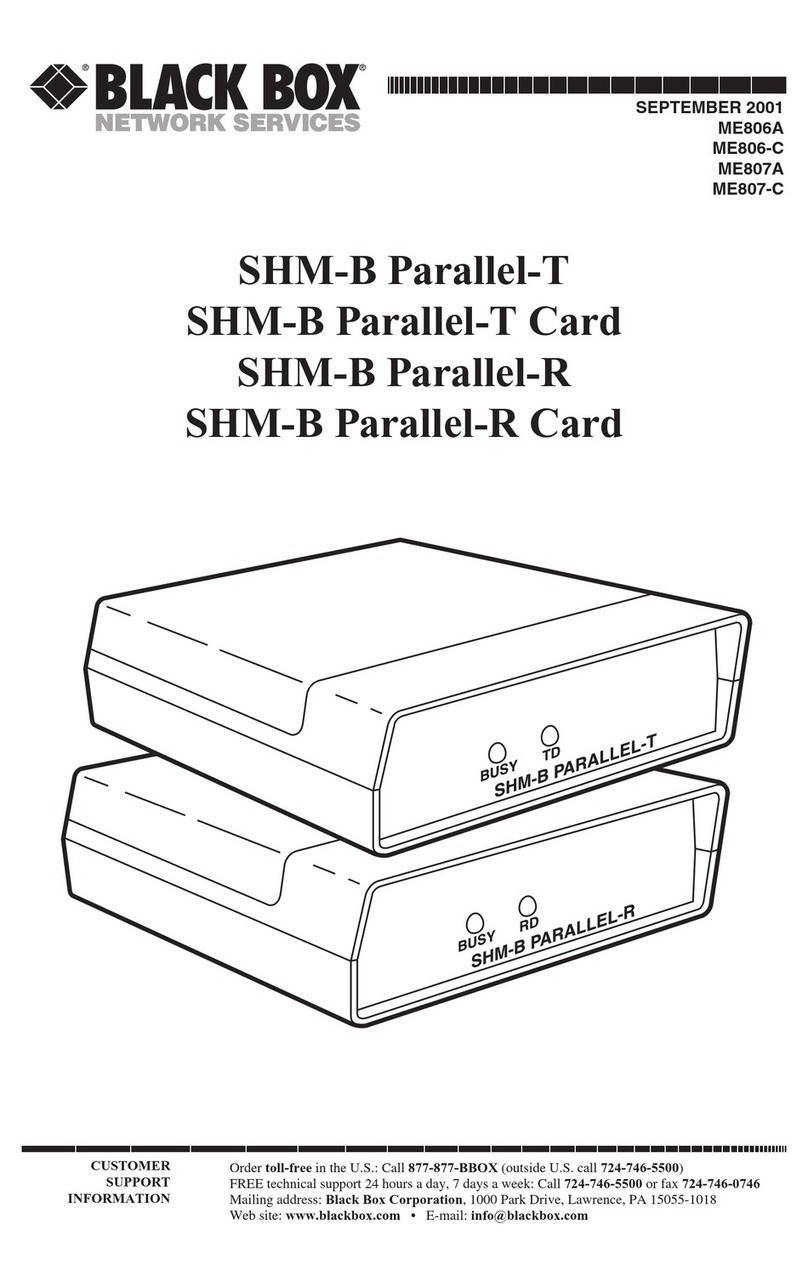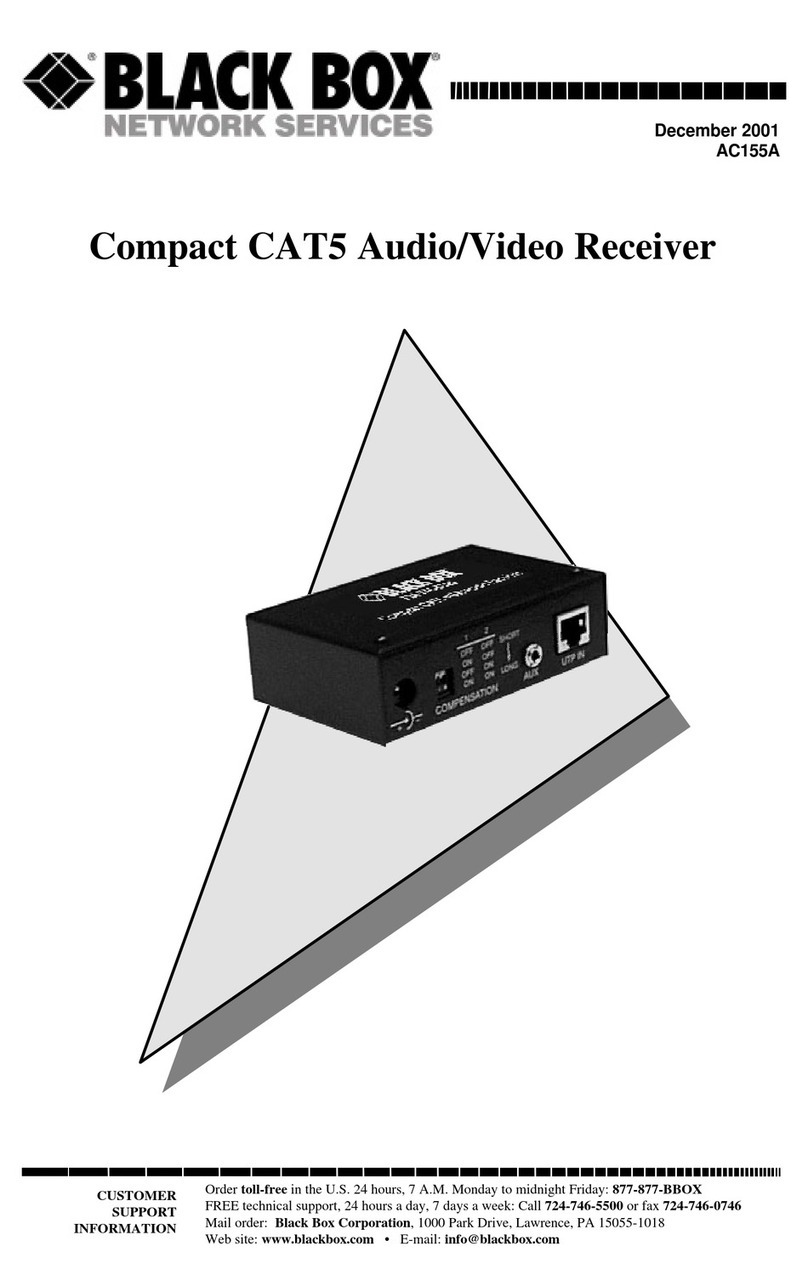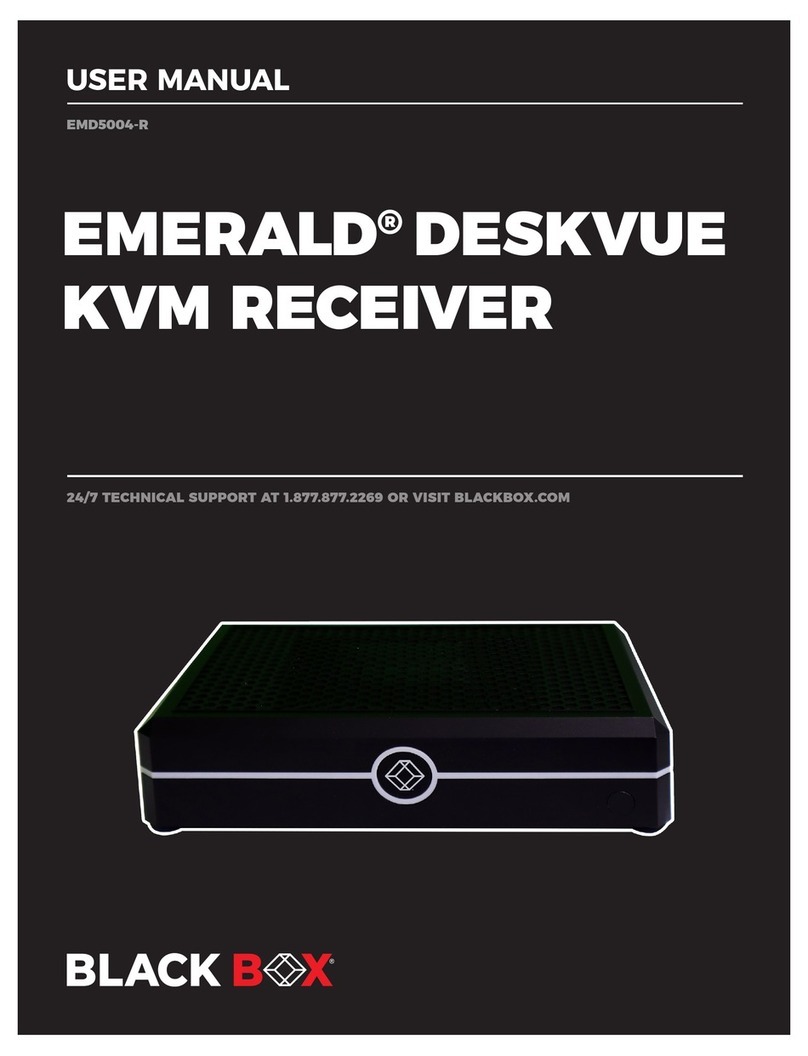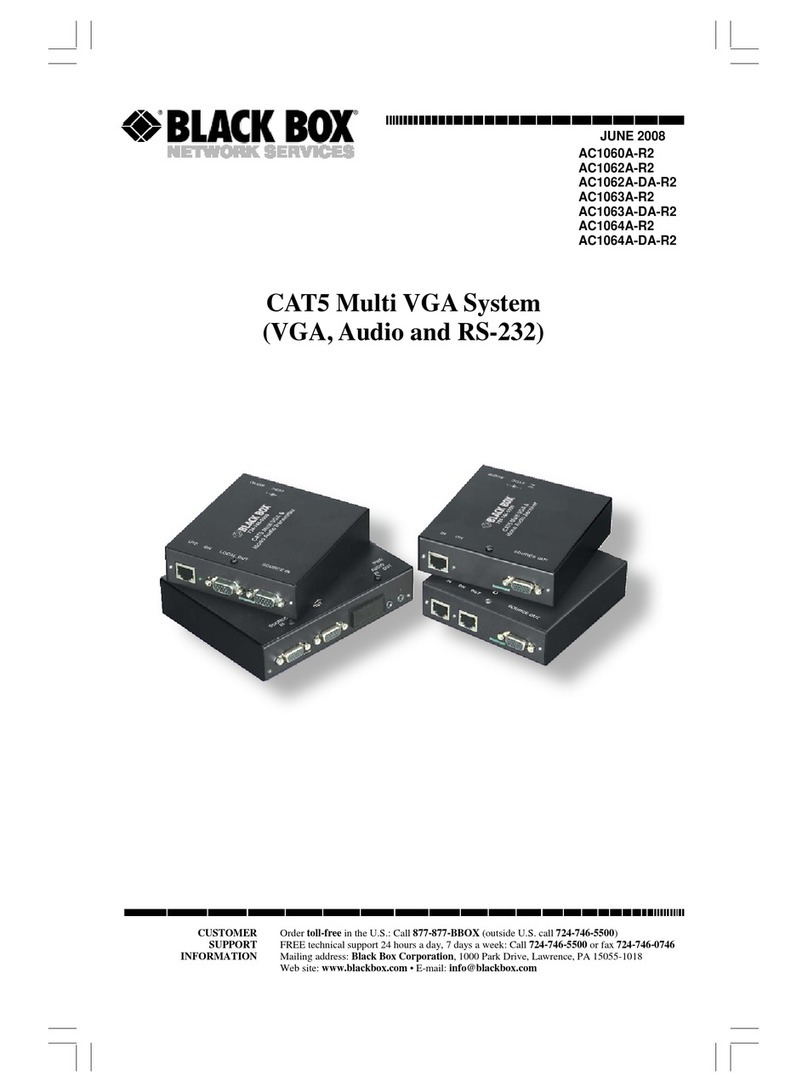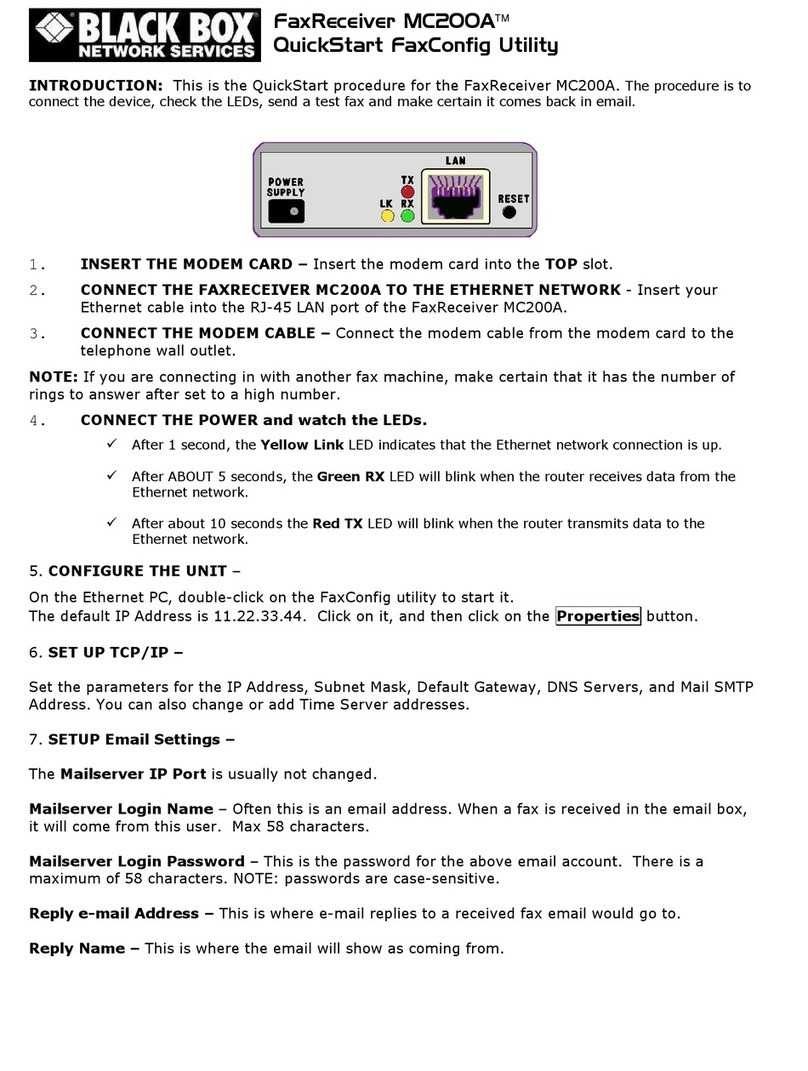877-877-2269 | blackbox.com
Page 6
Table of Contents
Table of Contents
1. Specifications .................................................................................................. 8
2. Overview ................................................................................................. 10
2.1 Introduction.......................................................................................... 10
2.2 Features ................................................................................................ 10
2.3 What’s Included ................................................................................... 11
2.4 Additional Items You Will Need ........................................................... 11
2.5 Hardware Description........................................................................... 12
2.5.1 Transmitter............................................................................... 12
2.5.2 Receiver ................................................................................... 14
2.5.3 Indicators ................................................................................. 16
2.5.4 Function Buttons (F1 and F2) and Reset Button ..................... 16
2.5.5 EDID Copy ............................................................................... 17
3. Installation ................................................................................................. 18
4. Configuration................................................................................................ 21
4.1 Connecting to the Devices ................................................................... 21
4.2 Connect to Web GUI Using the IP Address ......................................... 21
4.3 Connect to Web GUI Using the Hostname..........................................22
4.4 Network Information for Transmitter and Receiver ............................. 24
4.4.1 Transnmitter............................................................................. 25
4.4.2 Receiver ...................................................................................28
5. Video Wall ................................................................................................. 31
5.1 Application Diagram ............................................................................ 31
5.2 Video Wall Setup.................................................................................. 32
5.3 Bezel Compensation.............................................................................33
6. Accessing through Serial or Telnet................................................................34
6.1 Accessing through Serial ......................................................................34
6.2 Accessing through Telnet..................................................................... 35
7. Command-Line Interface (CLI)......................................................................36
7.1 Advanced IP Commands ...................................................................... 37
7.2 Advanced Multicast IP Configuration ..................................................38
7.2.1 Transmitter...............................................................................38
7.2.2 Receiver ...................................................................................39
7.3 Serial Extension .................................................................................... 41
7.4 Telnet Extension ...................................................................................42