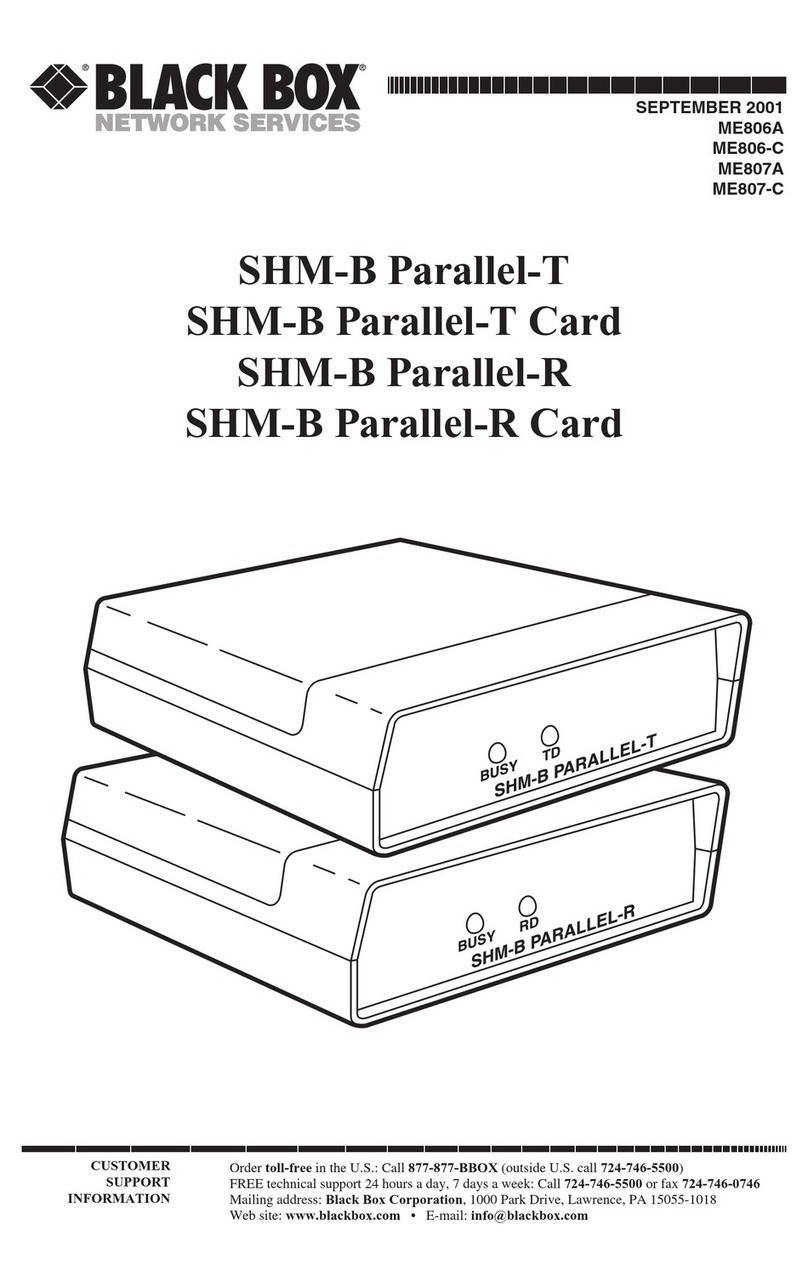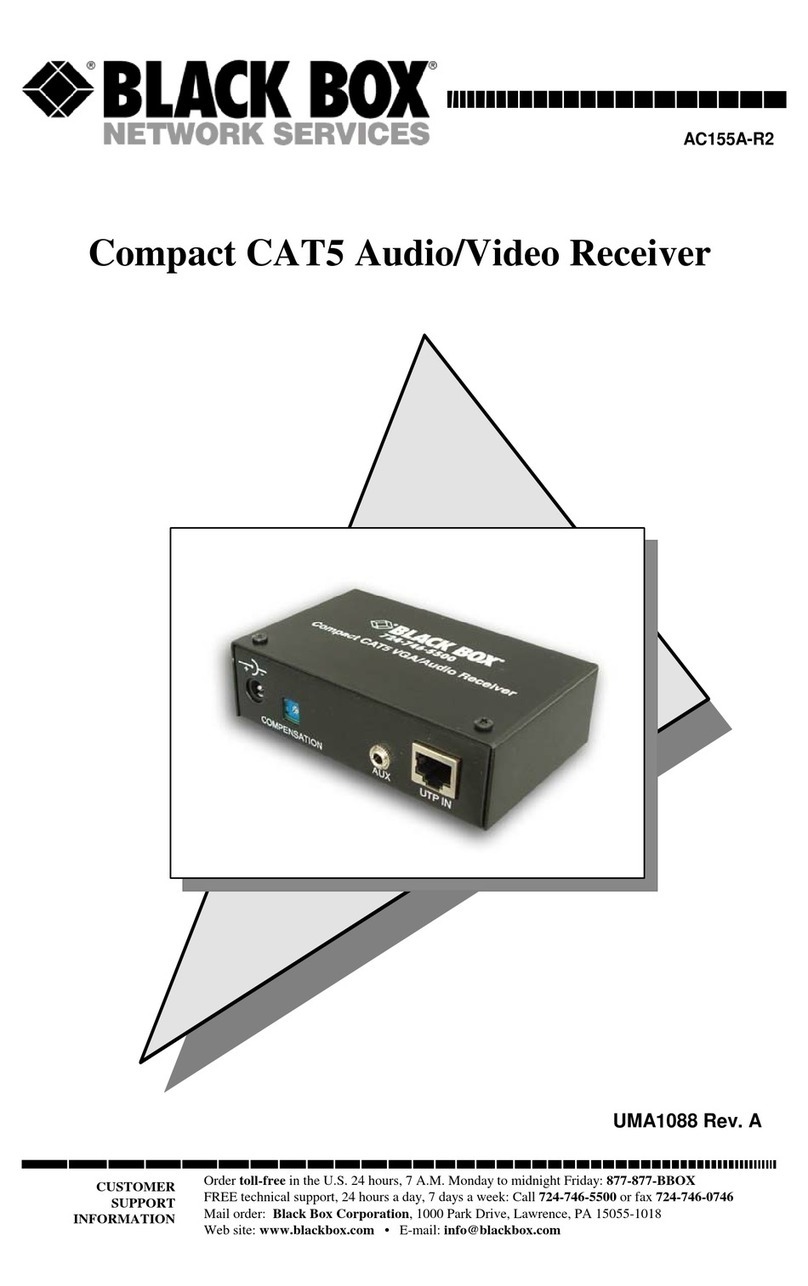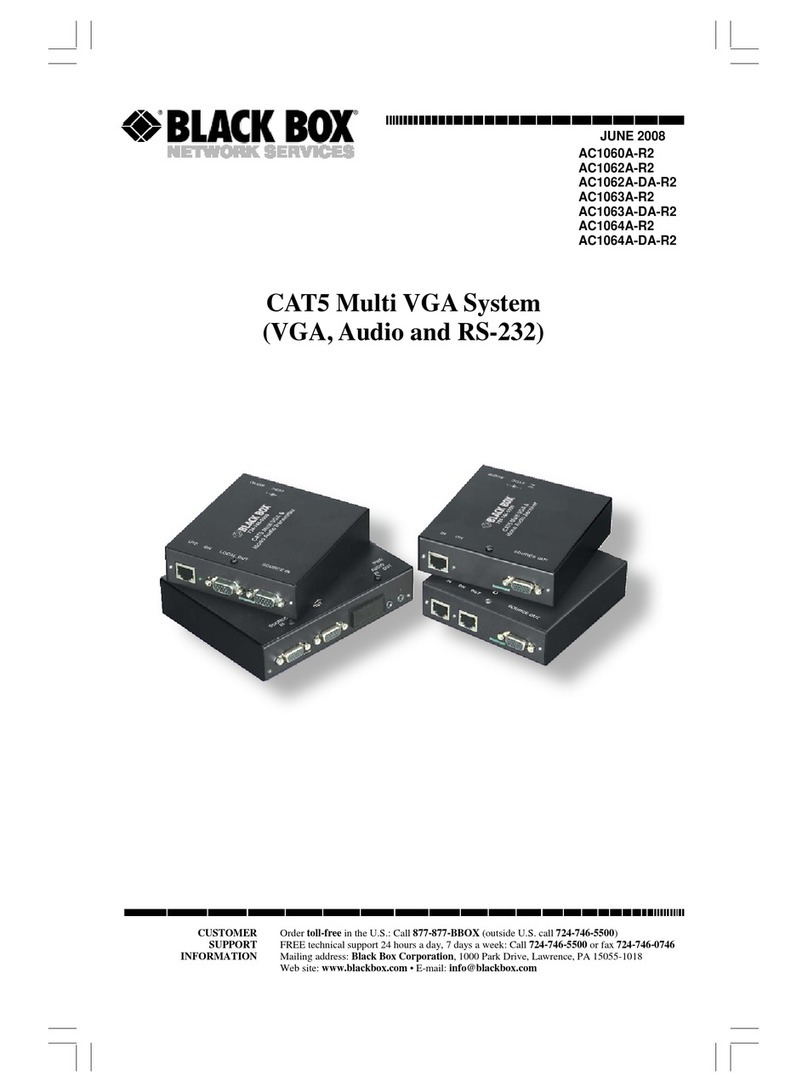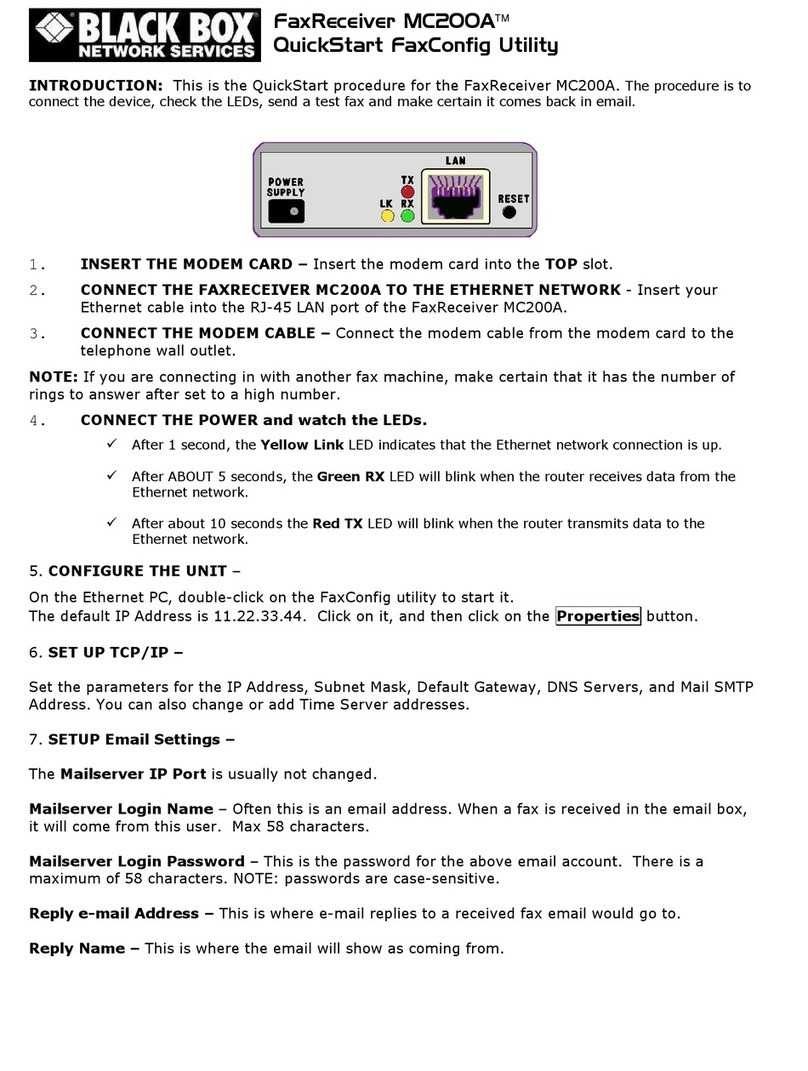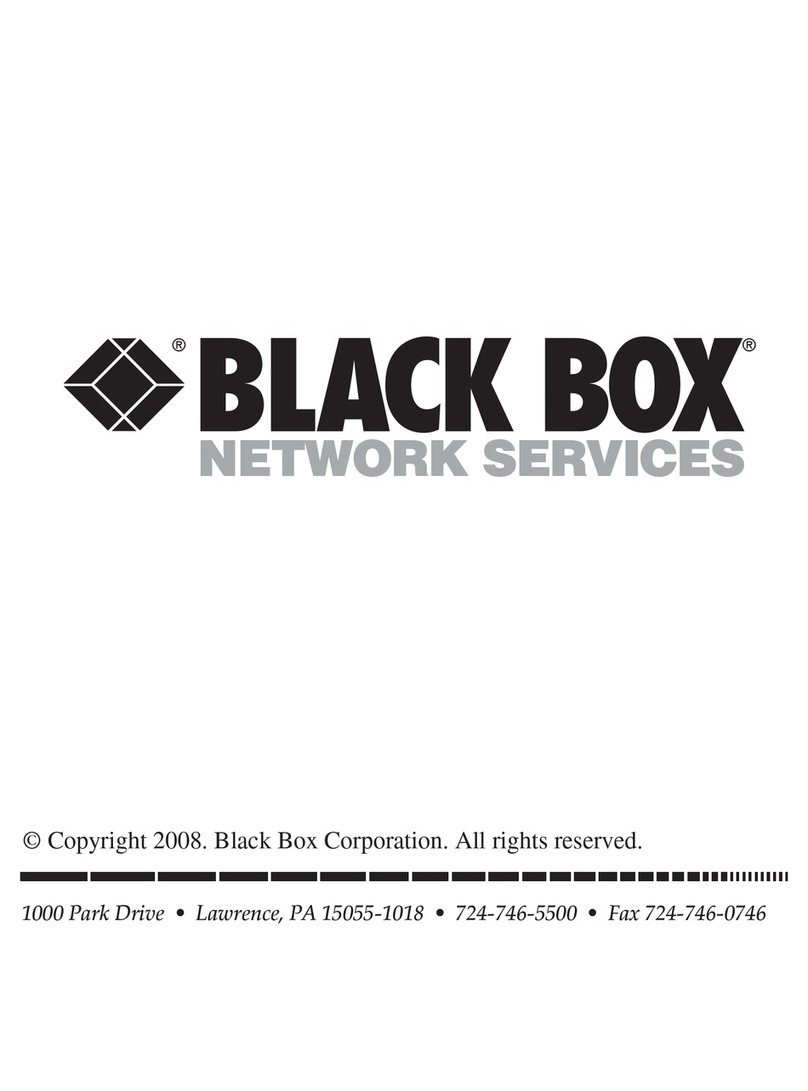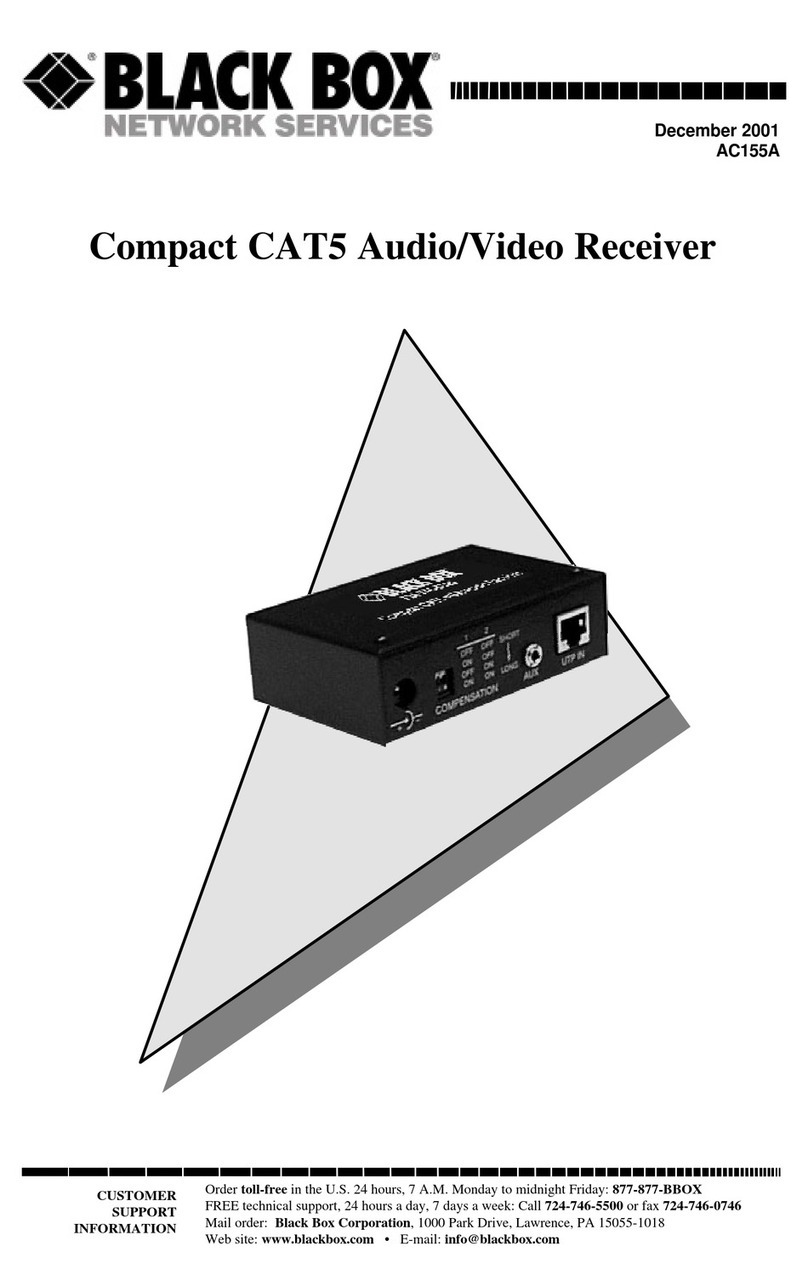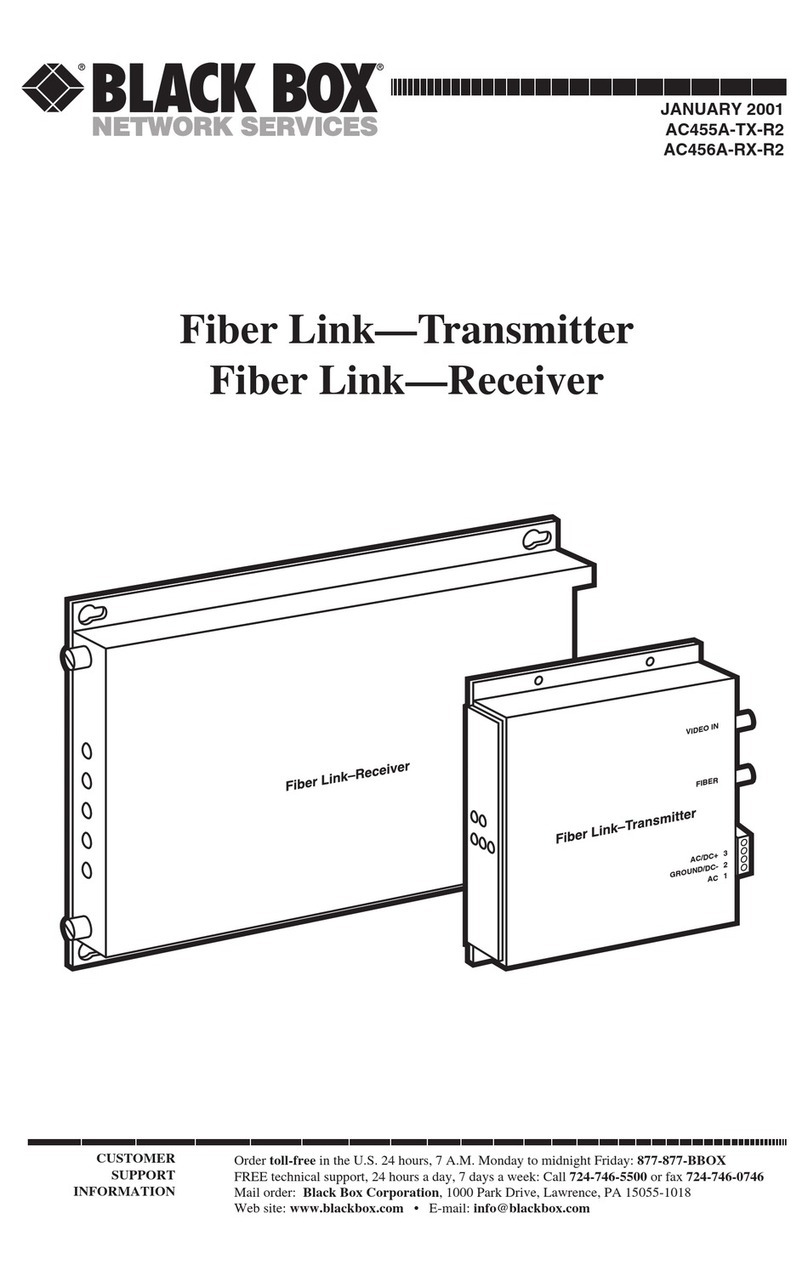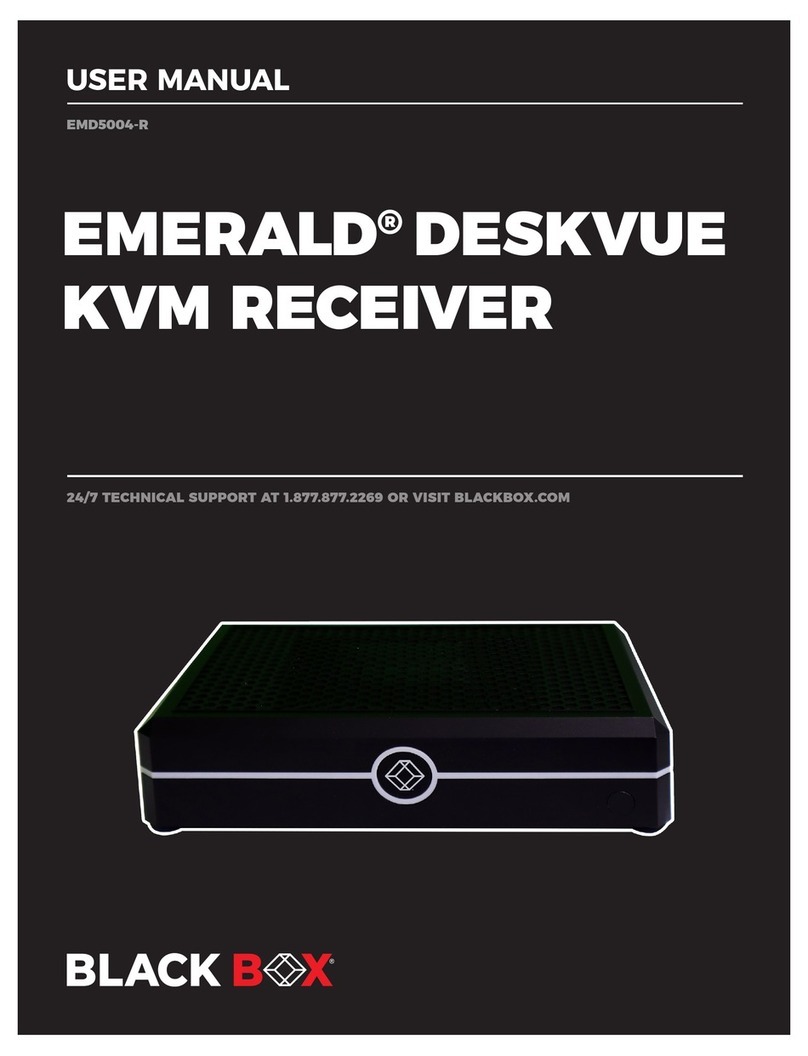724-746-5500 | blackbox.com
724-746-5500 | blackbox.com Page 9
ACR1000A Reference Guide
Chapter 3: Configuring Switches and the ServSwitch Agility System
3. Configuring Switches and the ServSwitch Agility System
The correct configuration of each switch can have a significant impact on overall performance, so in this section we’ll take a look
at the various issues. The precise configuration details for each switch vary with make and model, so please also check the Switch
setups section where a selection of specific configuration details is available for a limited number of common switches.
3.1 Enable IGMP Snooping
IGMP snooping is an essential and effective tool to prevent multicast data from flooding the switches within a subnet. Make sure
that IGMP snooping is enabled on every switch.
Make sure that the IGMP Fast-Leave option is enabled on all switches that have ServSwitch Agility units connected directly to
them. This will allow the switches to respond quicker to changes in multicast arrangements.
As an alternative to IGMP, some Cisco switches also support a proprietary standard called CGMP (Cisco Group Management
Protocol), which is not directly compatible with IGMP but achieves a similar outcome. CGMP sends multicast group messages at
Layer 2, so switches can natively read these without needing to perform IGMP snooping. The use of CGMP is only possible if all
of the switches within your network are Cisco units that support this standard.
3.2 Enable Jumbo Frames (Jumbo Packets)
For the majority of video resolutions that are transmitted by ServSwitch Agility units, standard Ethernet frame sizes are used to
transfer video data quickly and efficiently. However, certain video resolutions cause issues which require ServSwitch Agility units to
instead output jumbo frames to correctly convey the necessary data. To efficiently handle these enlarged frames, the switches
within the subnet need to have their jumbo frames options enabled.
If any of the computers attached to your Agility transmitters are using/or will use any resolution that uses 2048 horizontal pixels
(e.g. 2048 x 1152), ensure that jumbo frames are enabled on all the switches within the subnet.
3.3 Enable Spanning Tree Protocol
Multiple and redundant links between switches are important for both transfer speeds and network resilience. However, unless
carefully managed, such multiple links can cause bridge loops to occur and that is what the Spanning Tree Protocol (STP) is
designed to prevent. But that’s not the end of the story because STP can cause a new issue. It temporarily blocks newly found
network links for tens of seconds to ascertain their function, often causing problematic timeouts. This also causes a problem for
device discovery when using IPATH, whereby ServSwitch Agility units cannot be correctly configured. Therefore, it is important to
enable STP on every switch and also enable a technique known as portfast on every switch port that is not a link to another
switch.
3.4 Choose the Most Appropriate Switch Forwarding Mode
Every switch is built to transfer data from any one of its ports to any other as quickly as possible. Of the numerous factors
involved to make this possible is the forwarding mode—the precise manner in which data packets are deciphered, checked, and
transferred.
For use with ServSwitch Agility units, the cut-through method generally produces the fastest results. However, if the network
produces numerous data errors then it may be necessary to use a store-and-forward mode instead. On higher grade switches,
the latter should not impact performance too greatly.
3.5 Alter ServSwitch Agility Transmitter Video Settings, if Necessary
Within each ServSwitch Agility transmitter, there are various settings that affect the manner in which video is sent. Here is a brief
summary of the common combinations. These settings can be accessed either through the Transmitter tab of IPATH or directly via
the ServSwitch Agility browser-based configuration utility. Please refer to the relevant Black Box user guides for details.
• If color quality is important, then leave Colordepth at 24 bits and adjust other controls,
• If moving video images are being shown frequently, then leave Frame Skipping at a low percentage and instead reduce the Peak
bandwidth limiter and Colordepth.
• Where screens are quite static, try increasing the Background Refresh interval and/or increasing the Frame skipping percentage
setting.