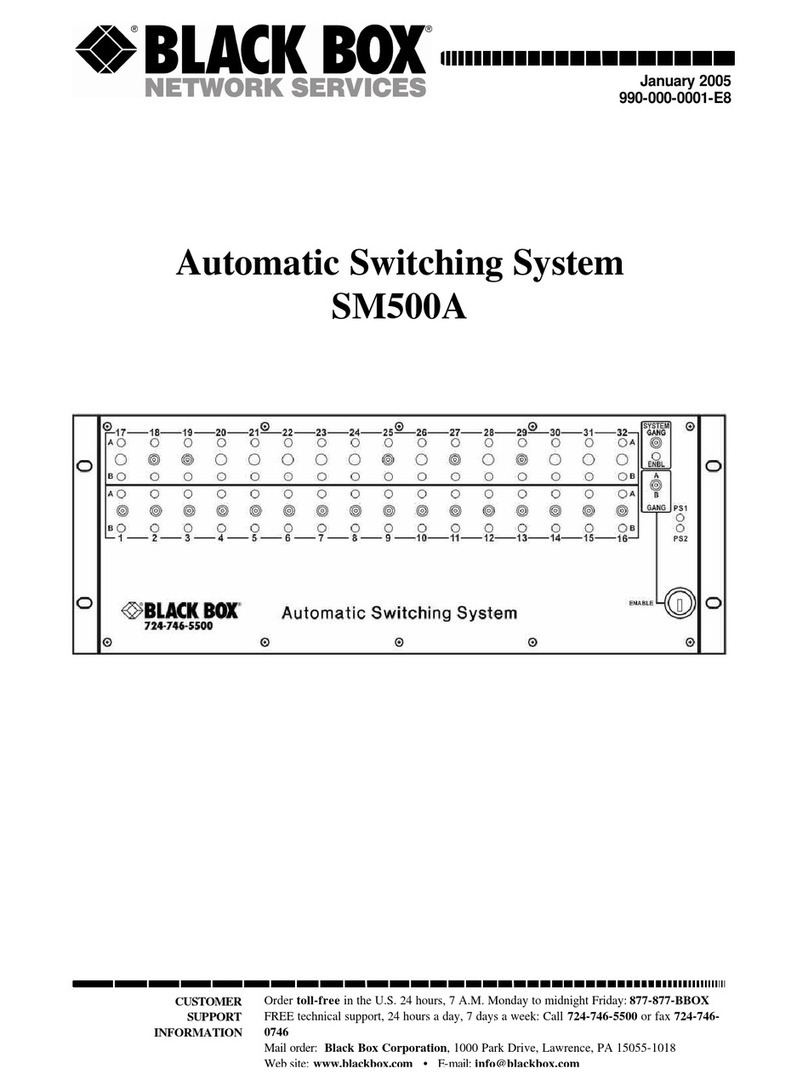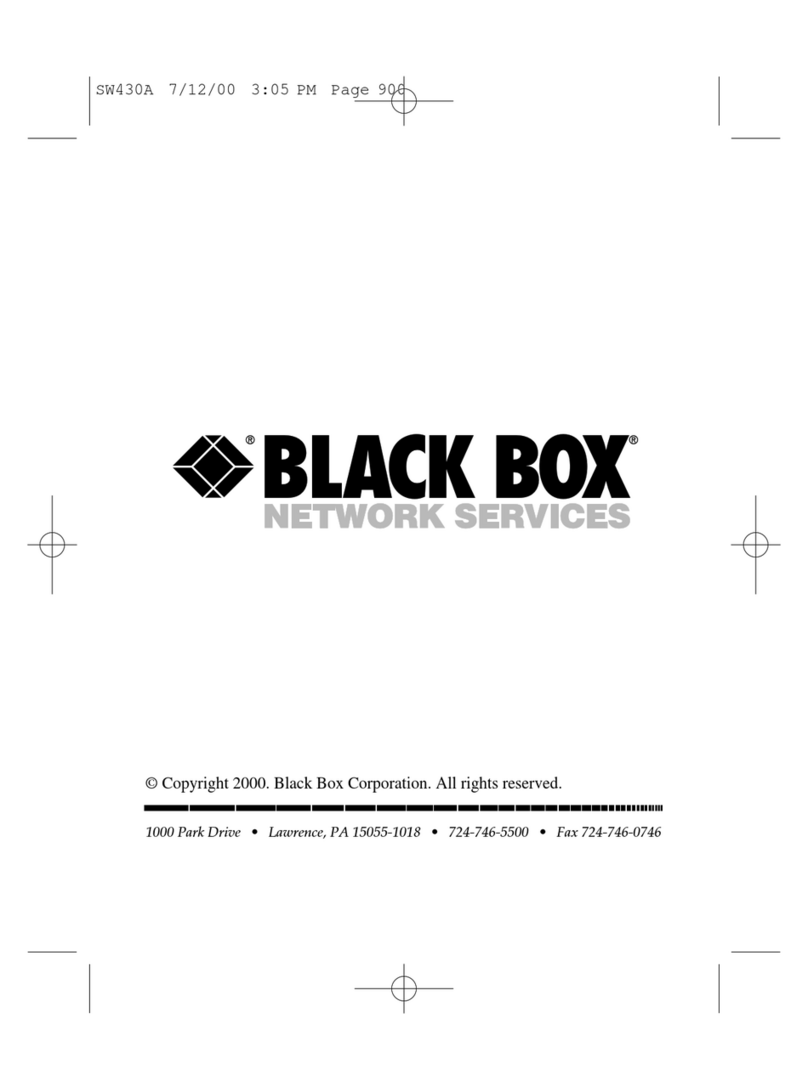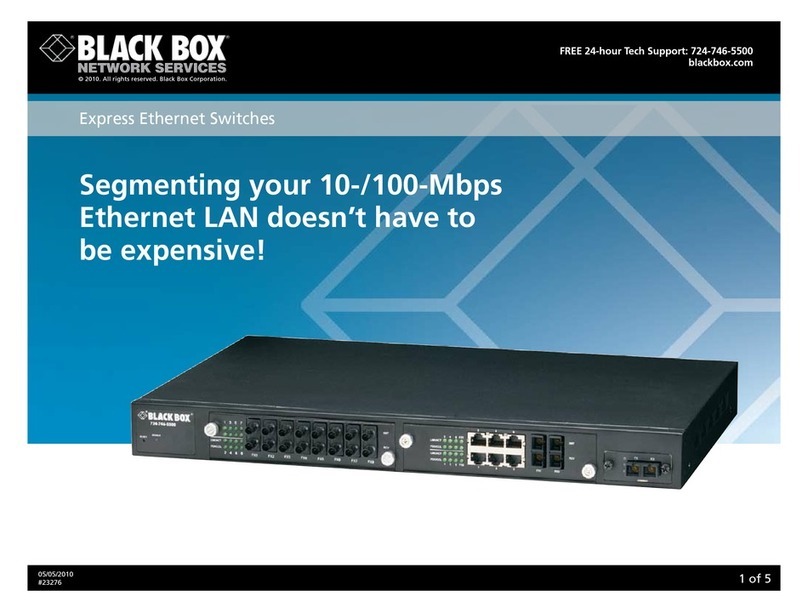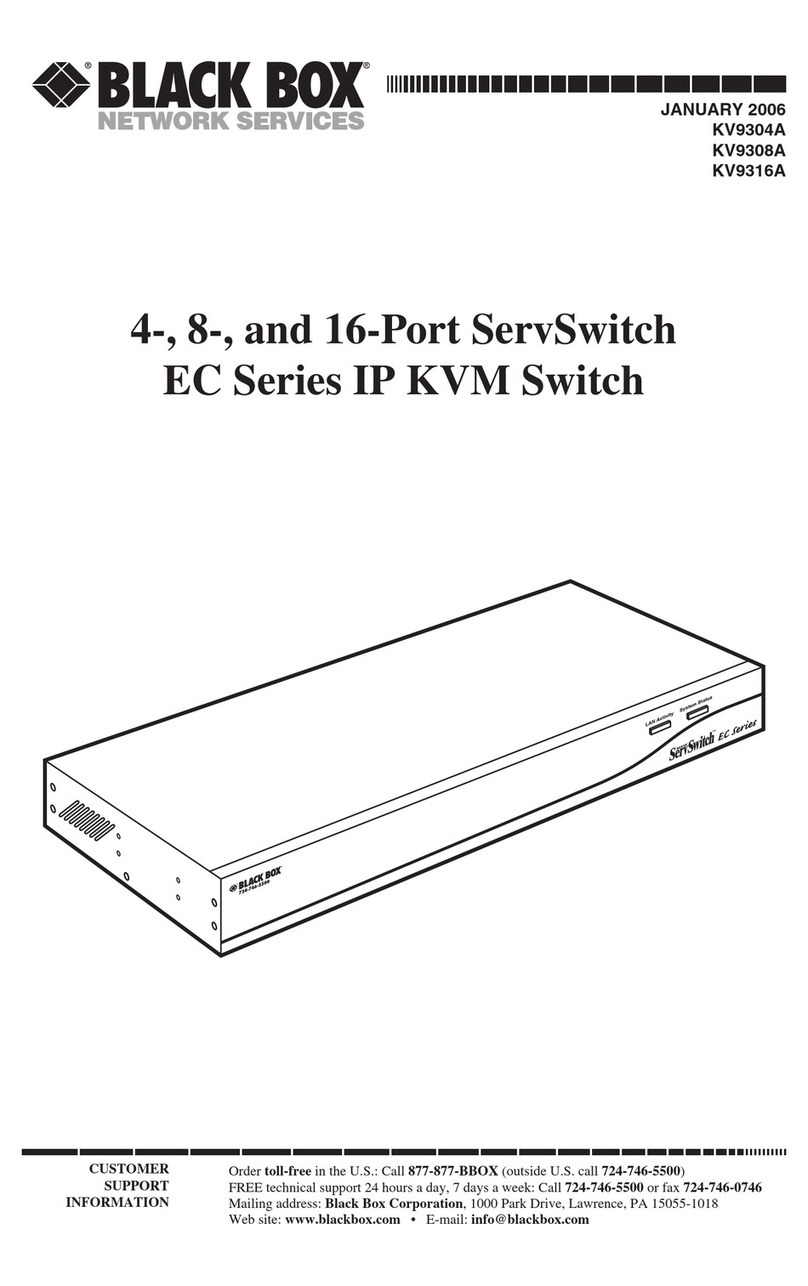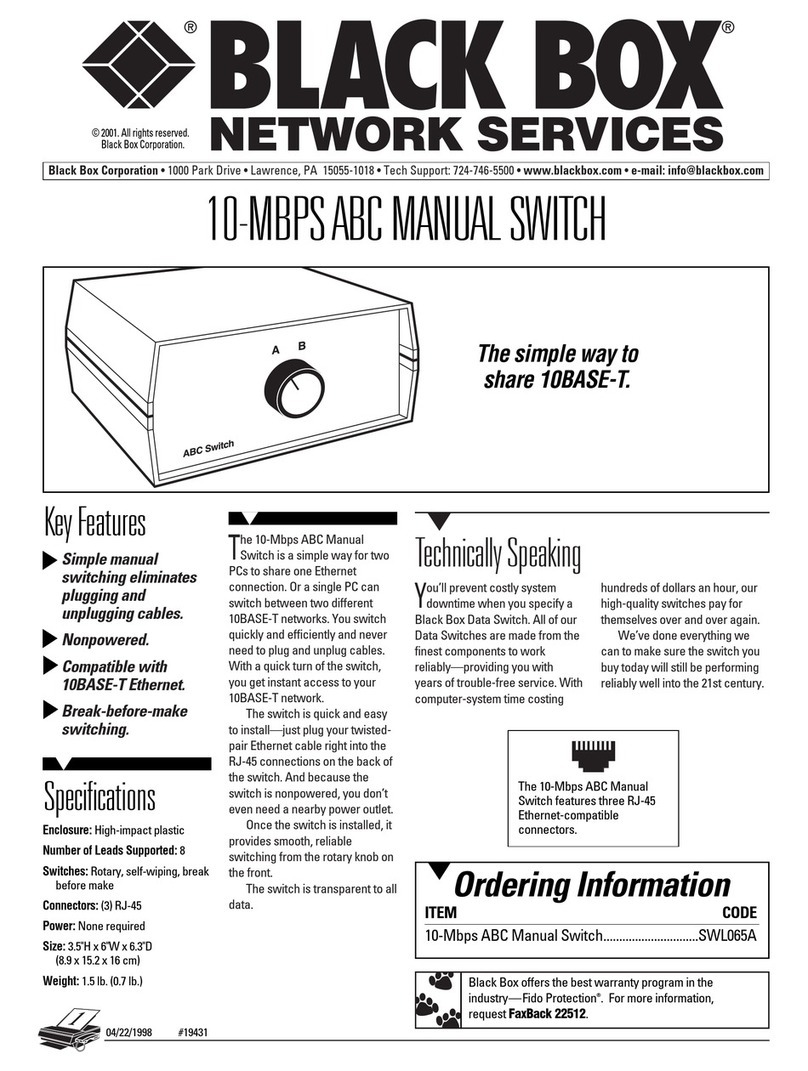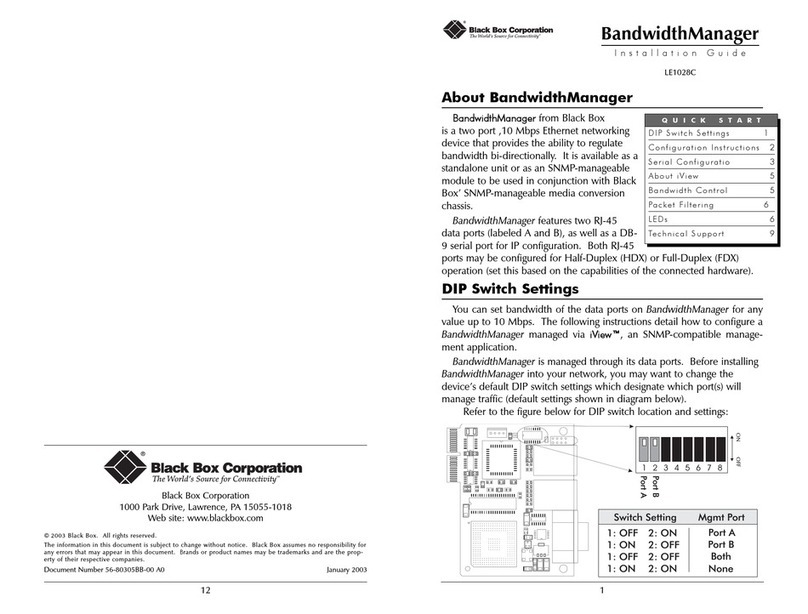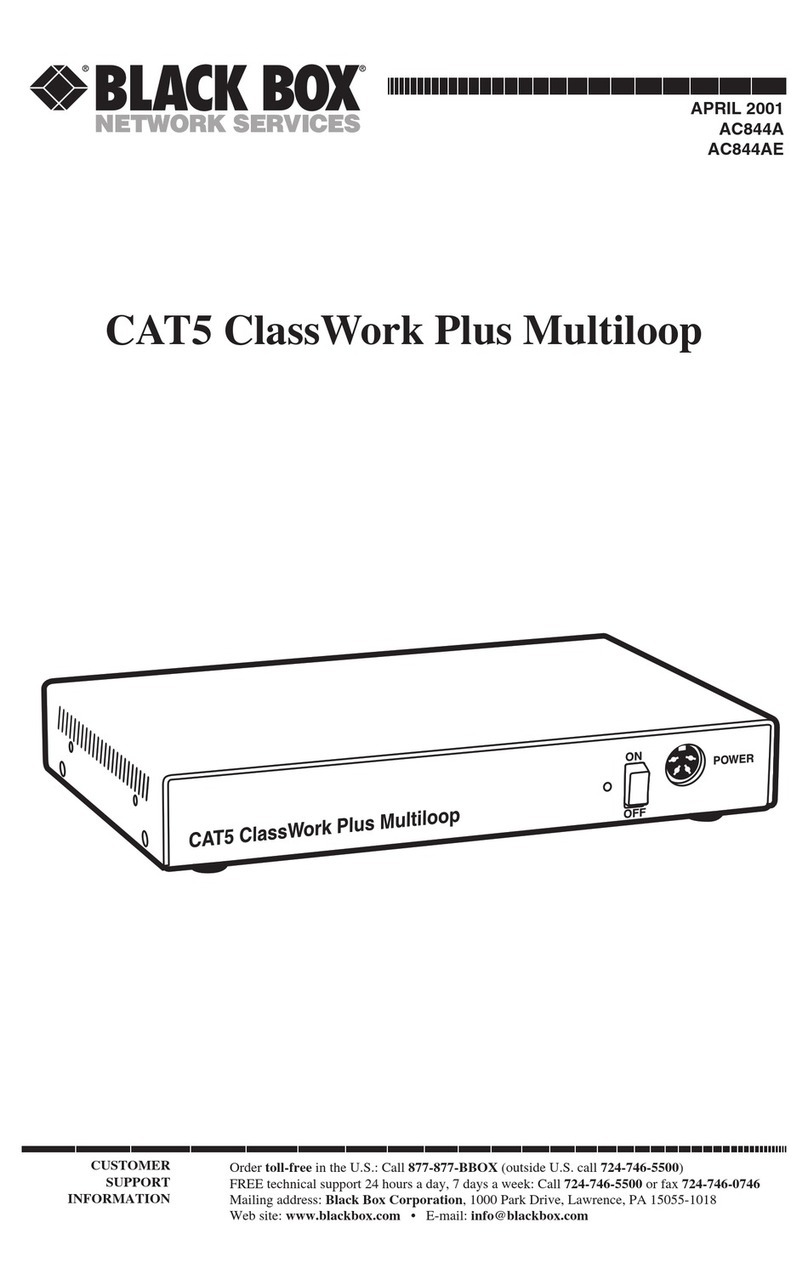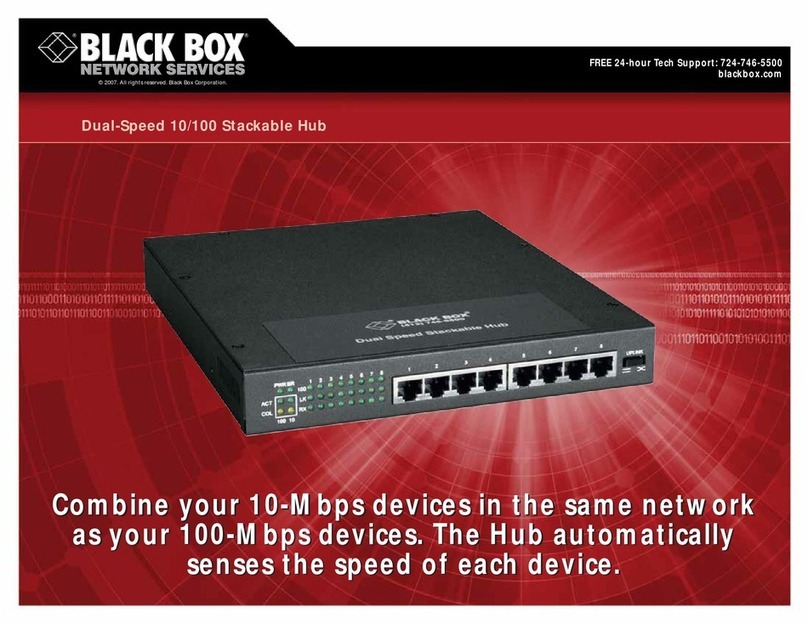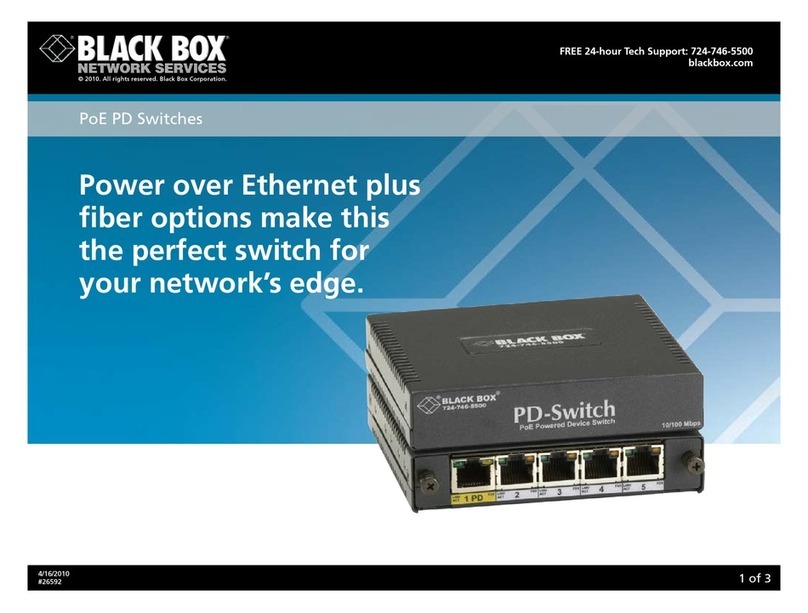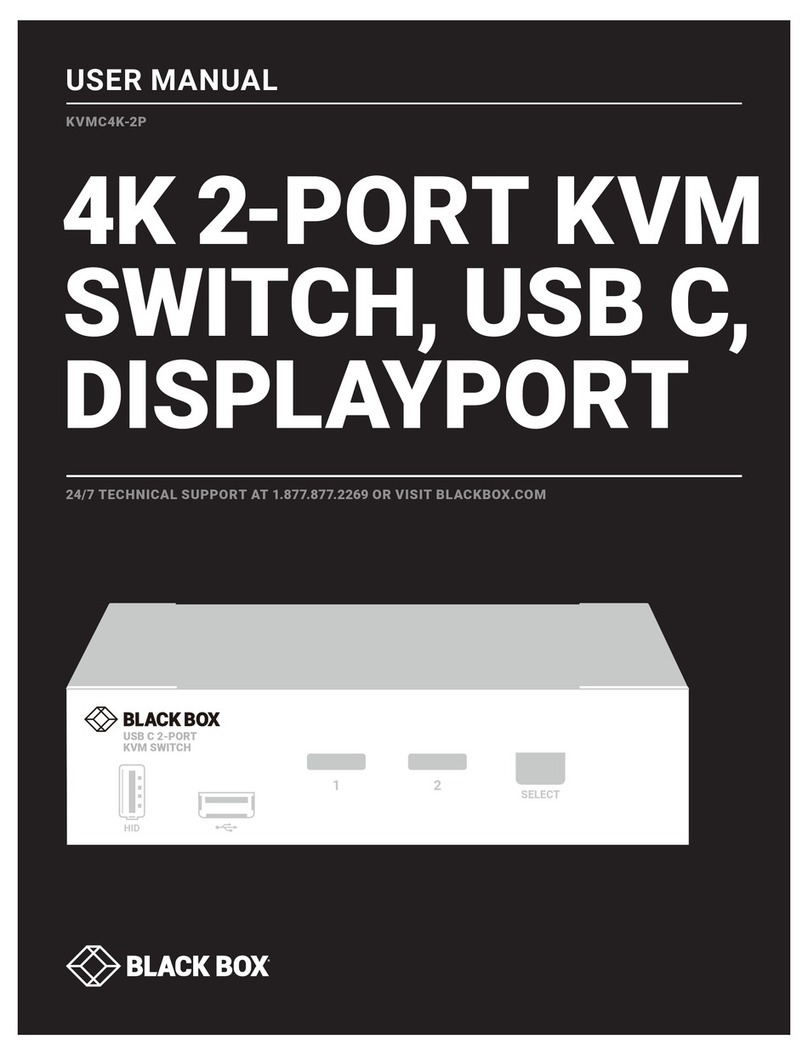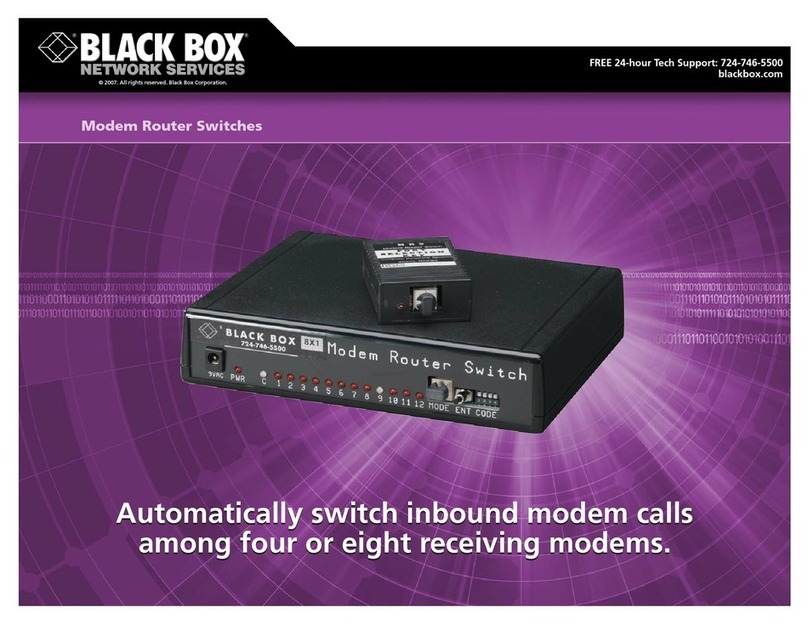SW161A Power Switch Maverick 1-Port User Guide
2. Configuration of the Power Switch
To use the Power Switch on your network you must first configure its network parameters. Ask
your network administrator for the parameters to use.
There are three different methods to configure the Power Switch:
Method 1:
Through a network using the Power Switch Finder Program (on the delivered CD).
It is the simplest and fastest configuration method if you use Windows as operating system. We
suggest that you use this program at least during the first configuration: it allows you to
configure your Power Switch through your local network even if its network parameters (IP
Address, Subnet mask and Port) are not compatible with those of your PC or your local
network.
If you decide to use this method you can directly go to §3 "Configuration using the Power Switch
Finder program".
Method 2:
Through a network using a Web browser (Internet Explorer > 6.0 and Netscape > 6.1).
This method can only be used if the network parameters of the Power Switch (IP Address,
Subnet mask…) have already been configured using either the Power Switch Finder program
(Method 1) or a Terminal program (Method 3).
For the first configuration you can also change the Network parameters of your PC according to
the default settings of the Power Switch.
Default Network setting of the Power Switch:
IP Address: 192.168.100.100
Mask: 255.255.255.0
Port: 80
If you decide to use this method you can directly go to §4 "Configuration using a Web browser".
Method 3:
Through a RS232 serial connection using a Terminal connection (see §7 "serial port pin
configuration" for the configuration of the serial interface connector).
If you use a PC, use the serial cable supplied with the product and a Terminal program such as
HyperTerminal from Microsoft.
If you decide to use this method you can directly go to §5 "Configuration using a Terminal
connection".