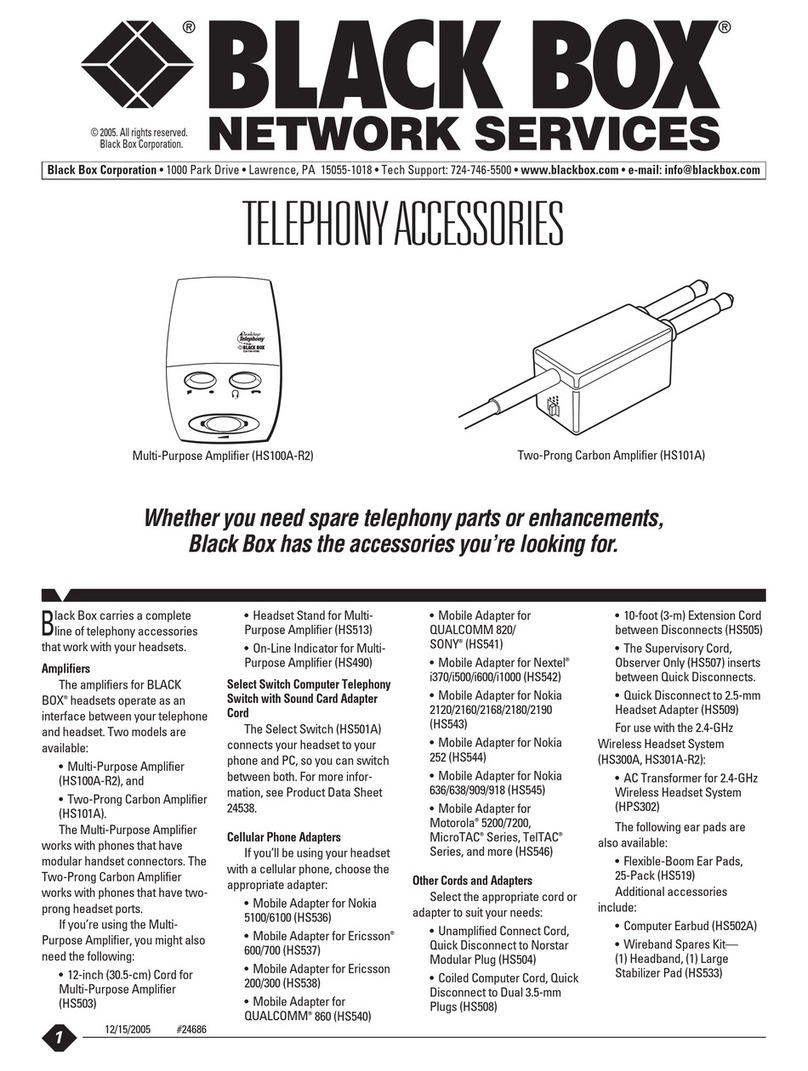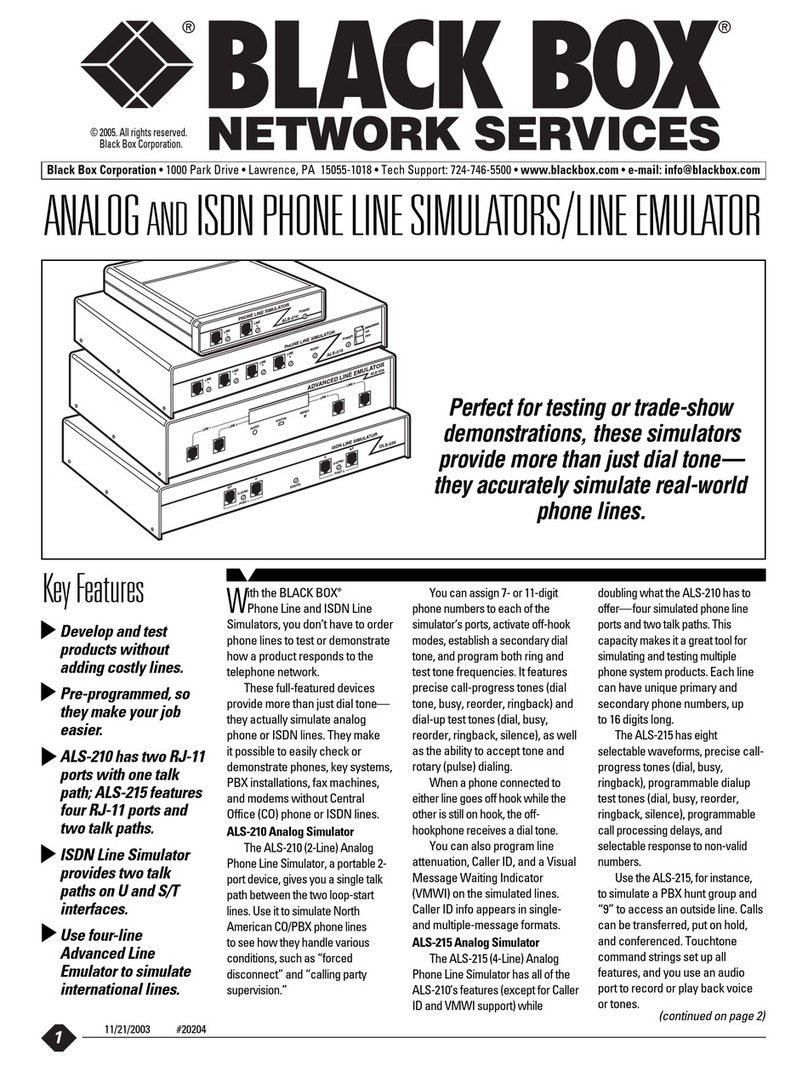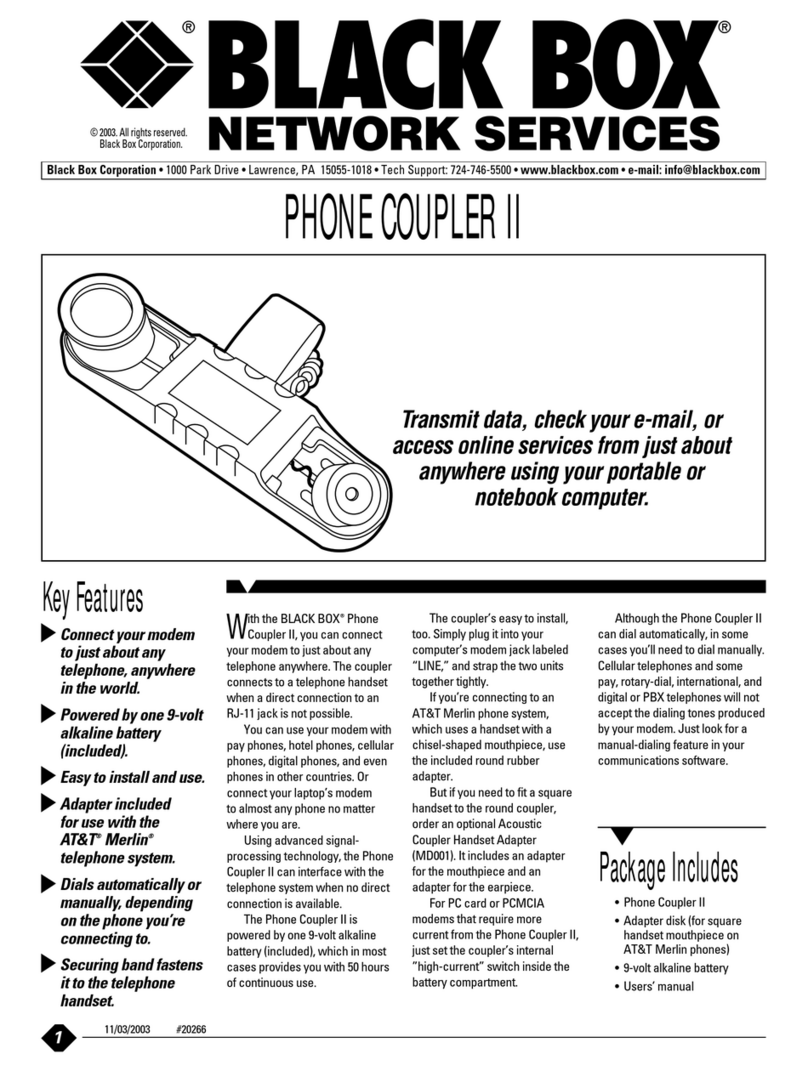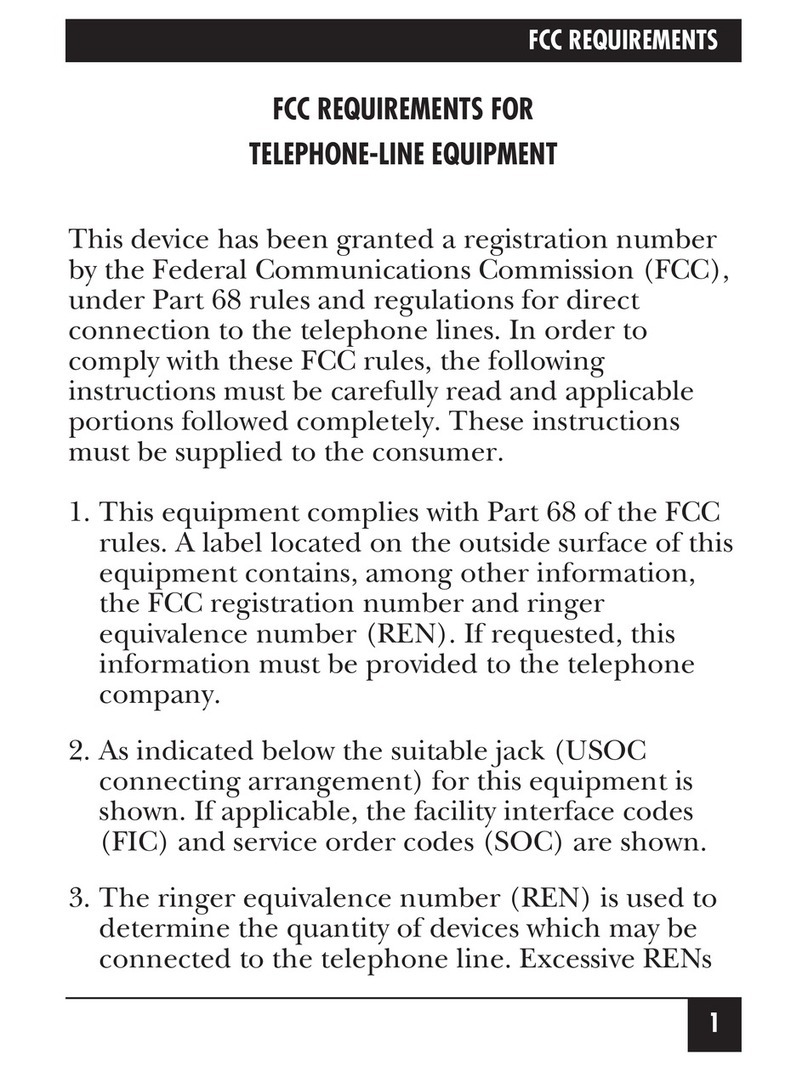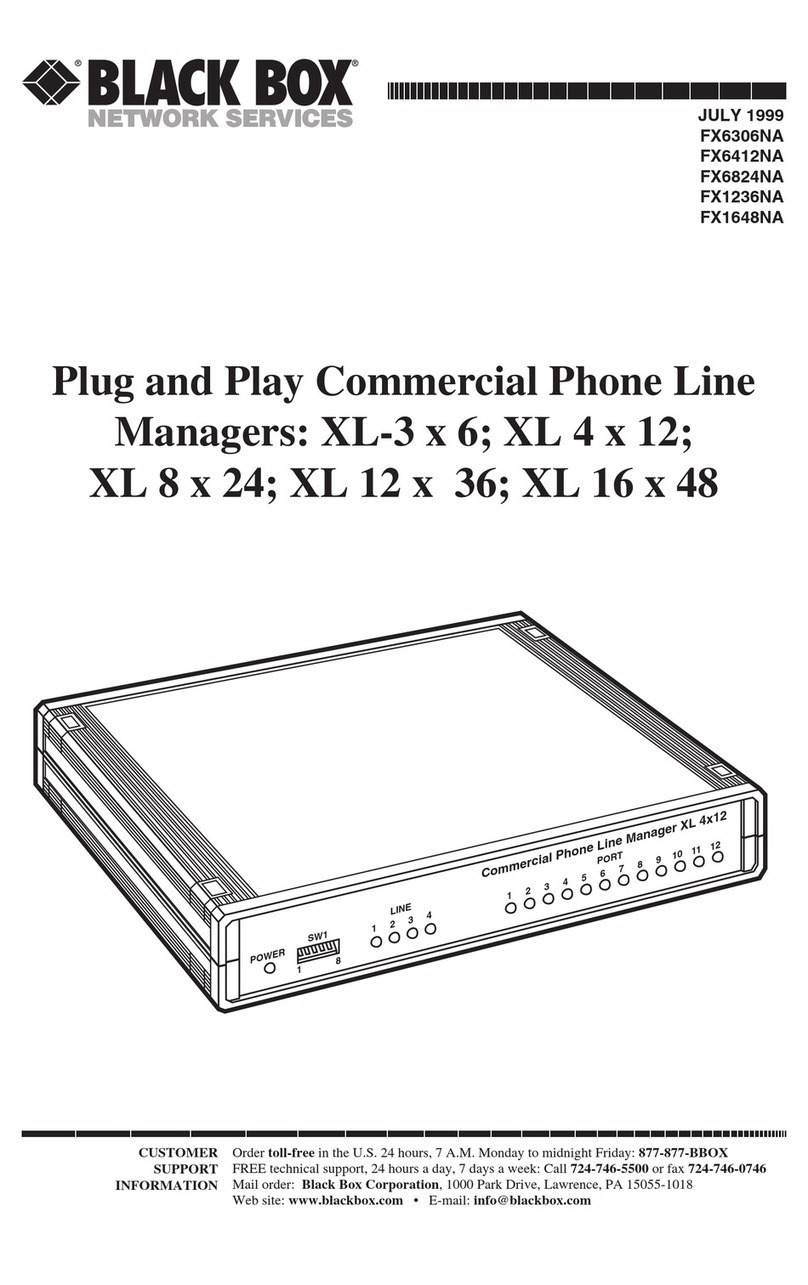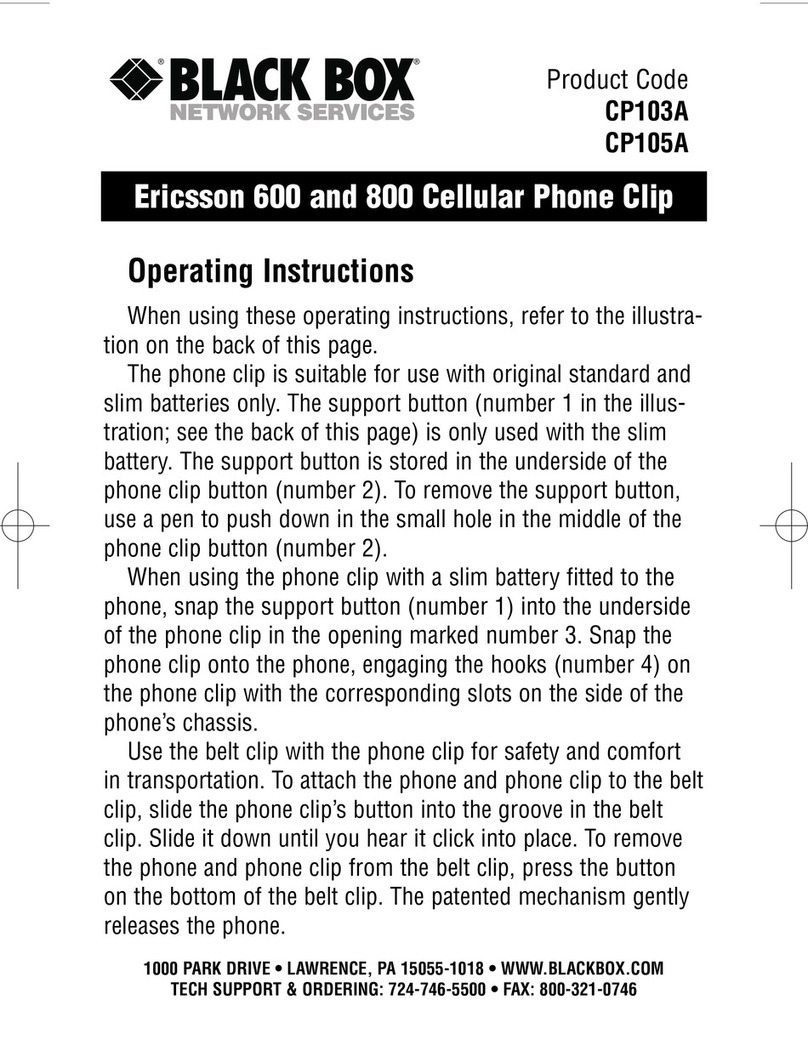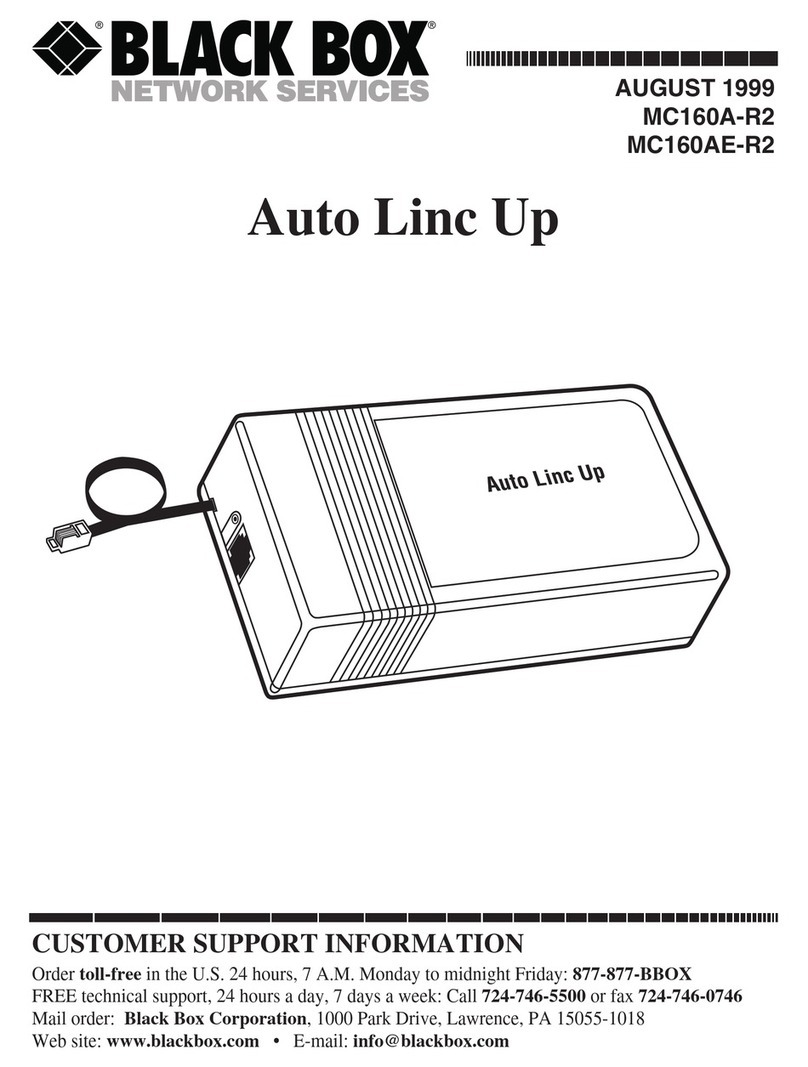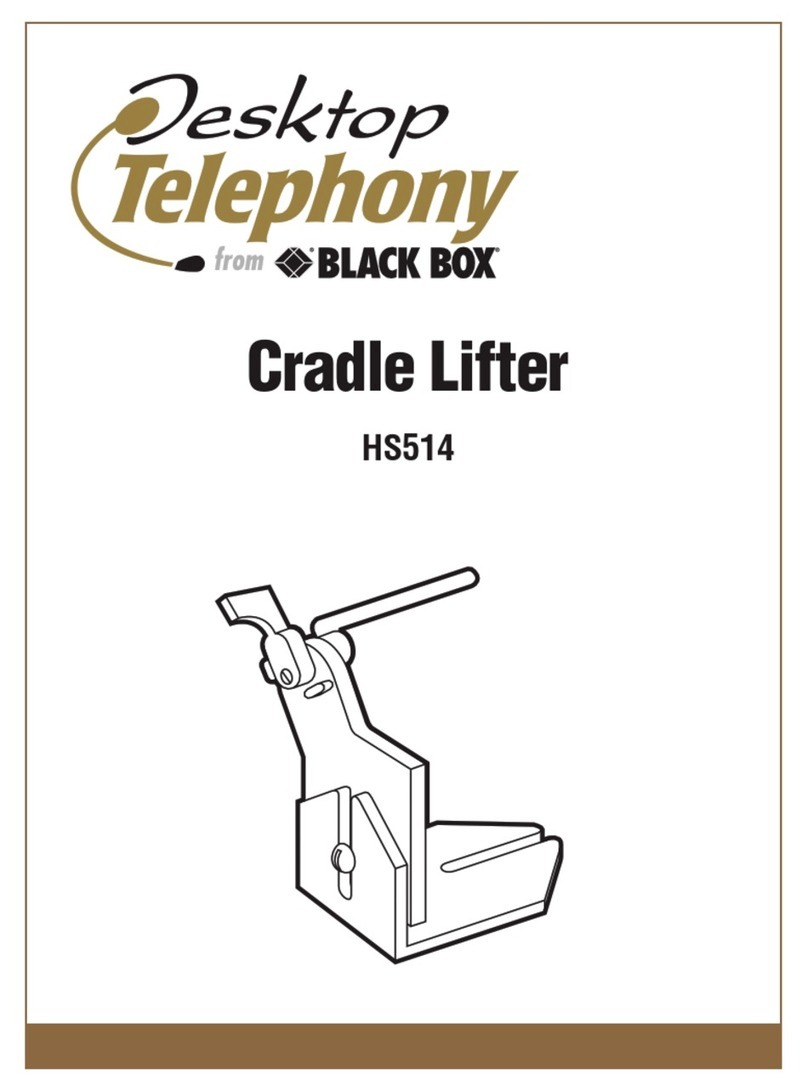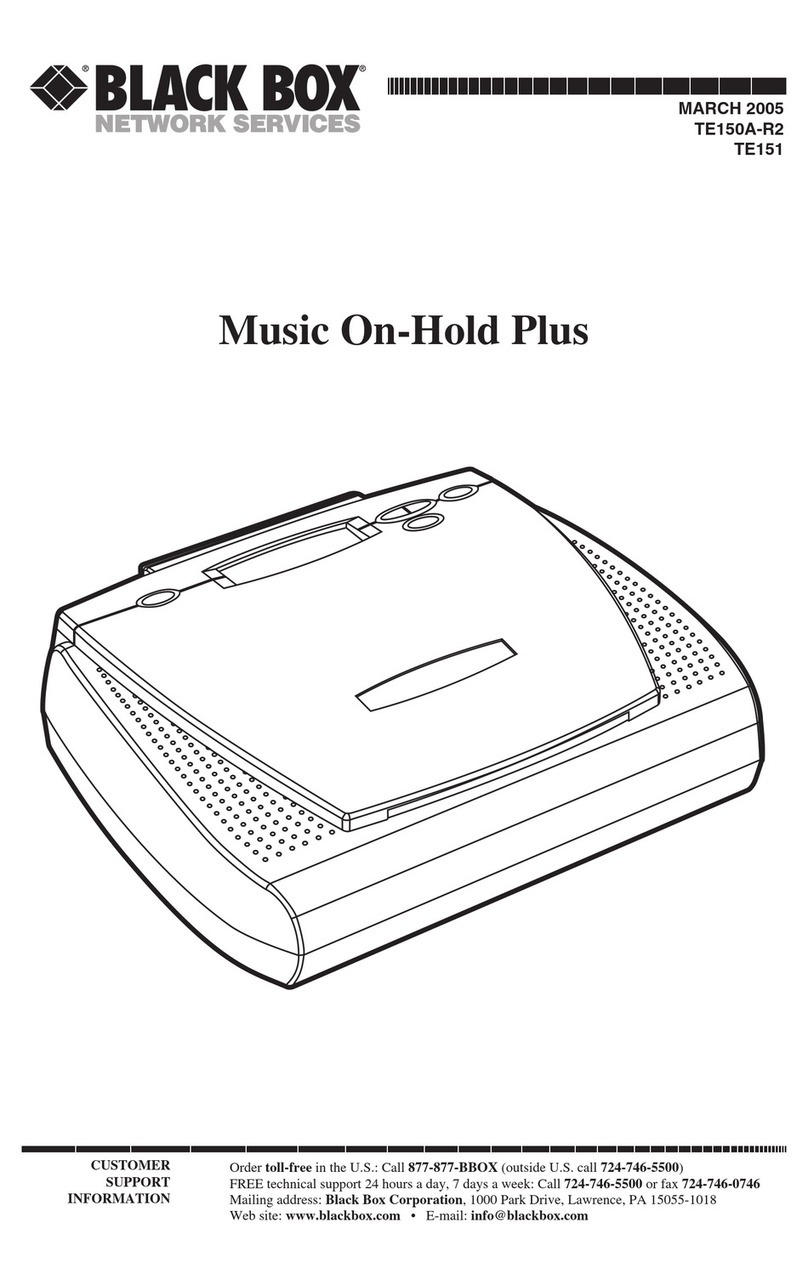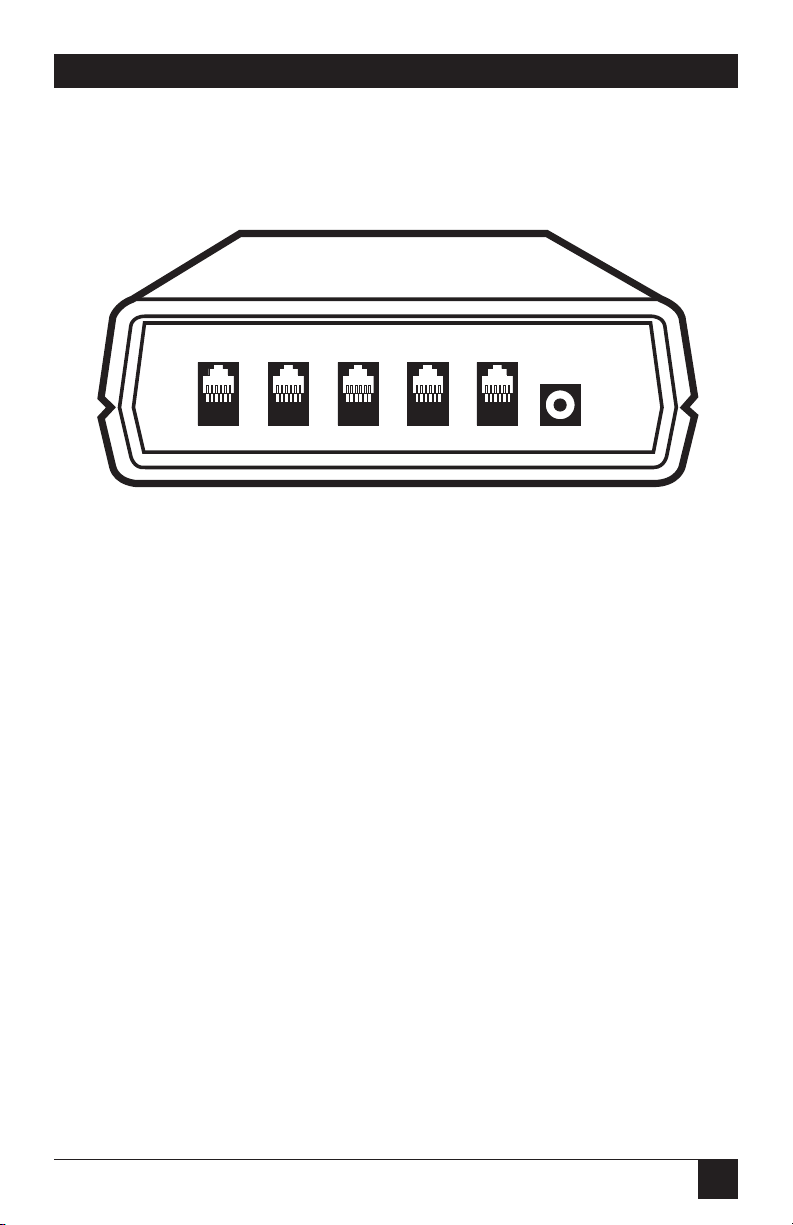ASD-4
Registration Information
The ASD-4 has been registered with the Federal Communications
Commission (FCC). It meets FCC requirements and may be connected
directly to your telephone line.
Your telephone company may ask for the ASD-4’s FCC registration
number (BZQ8RT-17855-MA-N) and/or its Ringer Equivalence Number, or
REN (0.0 Bells). You can confirm these numbers by comparing them to the
information that appears on the registration label on the bottom of your ASD-
4. You must, upon request, provide this information to your telephone
company.
Use the REN to help determine the maximum number of devices you can
connect to your telephone line without eliminating the devices’ ability to ring
when your number is called. In many areas, the sum of the RENs of all devices
connected to one line should not exceed 5.0 Bells. To determine how many
devices you can connect to your line, contact your local telephone company
to find out the maximum REN for your area.
The FCC requires that connection to the telephone network be made
through Universal Service Order Code (USOC) jacks supplied by the
telephone company. (If you need to order a modular jack for the ASD-4 from
the telephone company, request a USOCRJ11C.) The FCC also requires that
all registered telephone products that are not provided by the telephone
company be repaired only by the manufacturer or a factory-authorized service
agent.
The ASD-4 may not be connected to a party-line or coin-line telephone
network.
If your ASD-4 does not function properly, disconnect it. Follow the
instructions provided in Chapter 6: Troubleshooting concerning repair
service.
If the ASD-4 causes harm to the network, the telephone company may
discontinue your service temporarily. If possible, they will notify you in
advance. But if advance notice is not practical, the telephone company will
notify you as soon as possible. Also, you will be advised of your right to file a
complaint with the FCC if you believe it is necessary.
The telephone company may make changes in the telephone network.
Should these changes affect the ASD-4, the telephone company must notify
you, in writing, to enable you to maintain uninterrupted service.