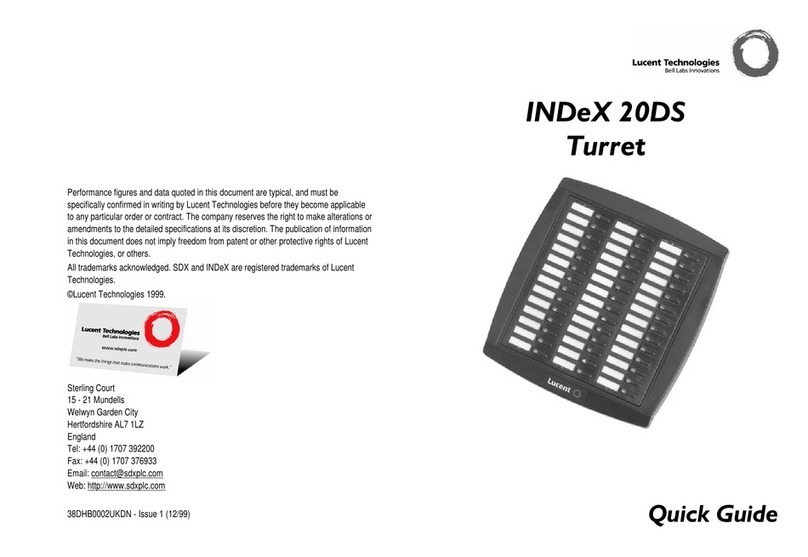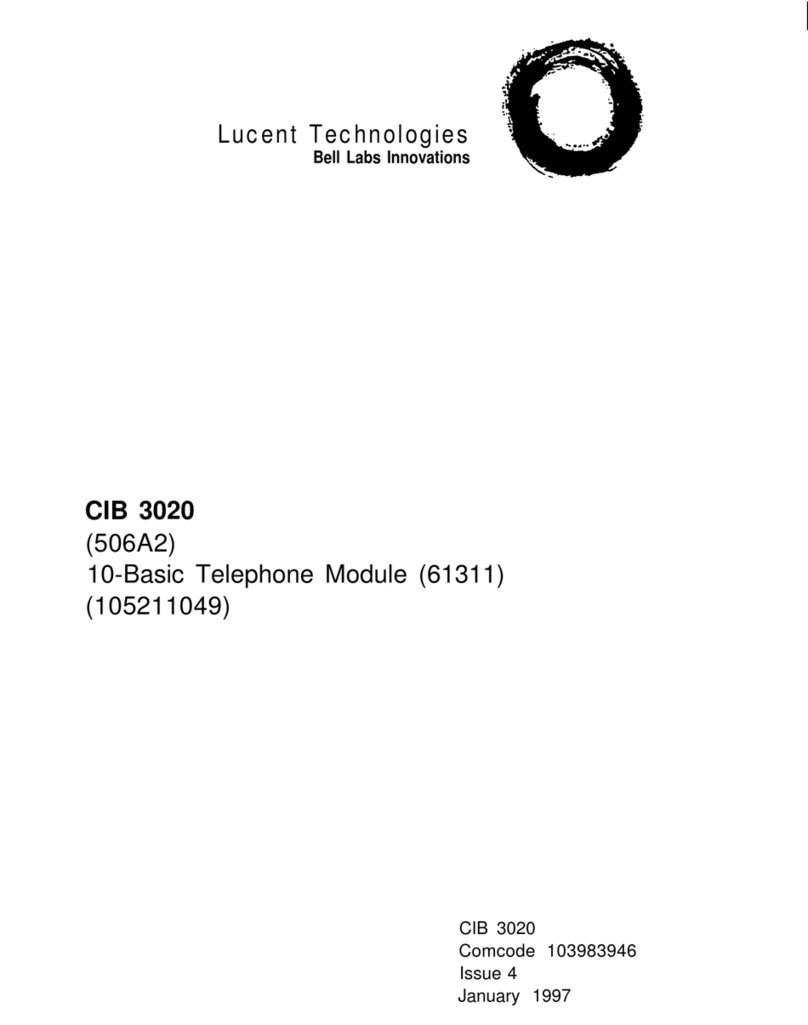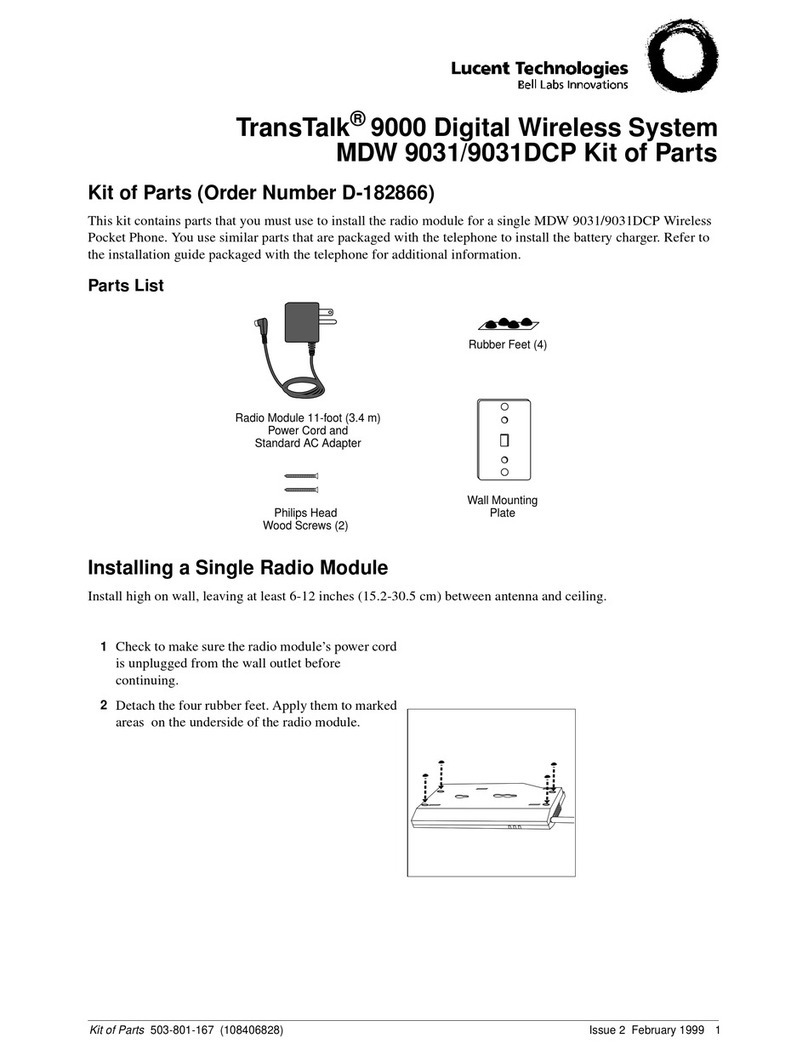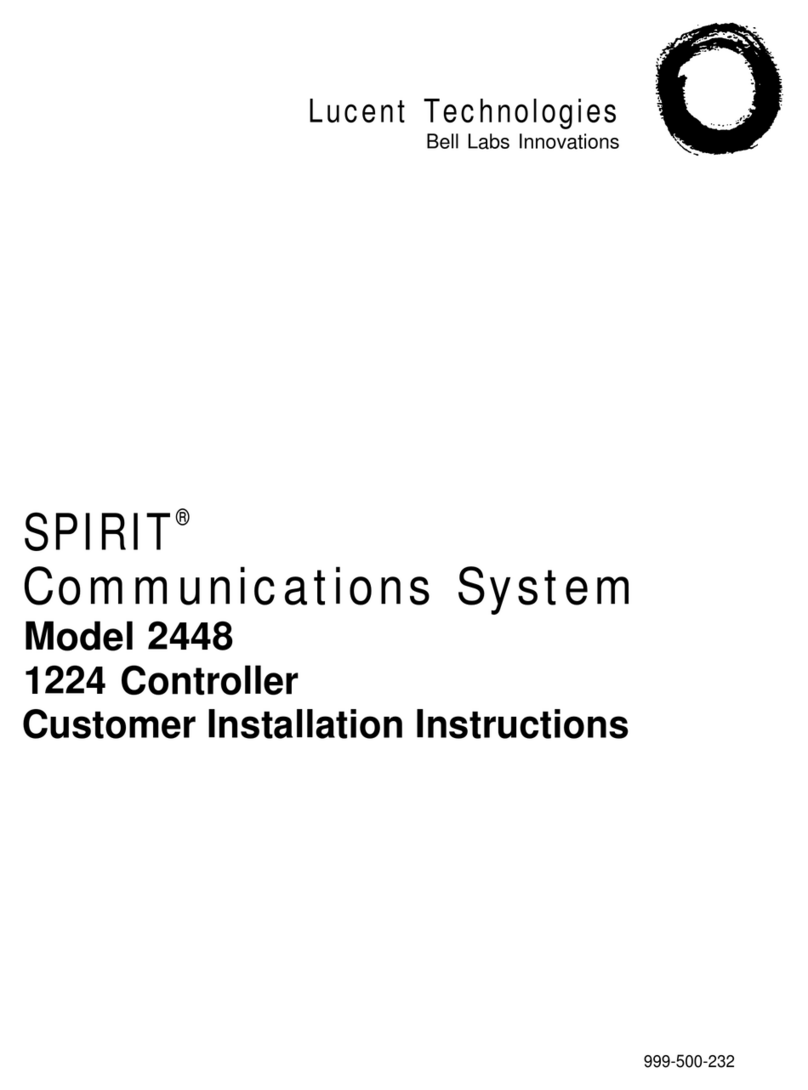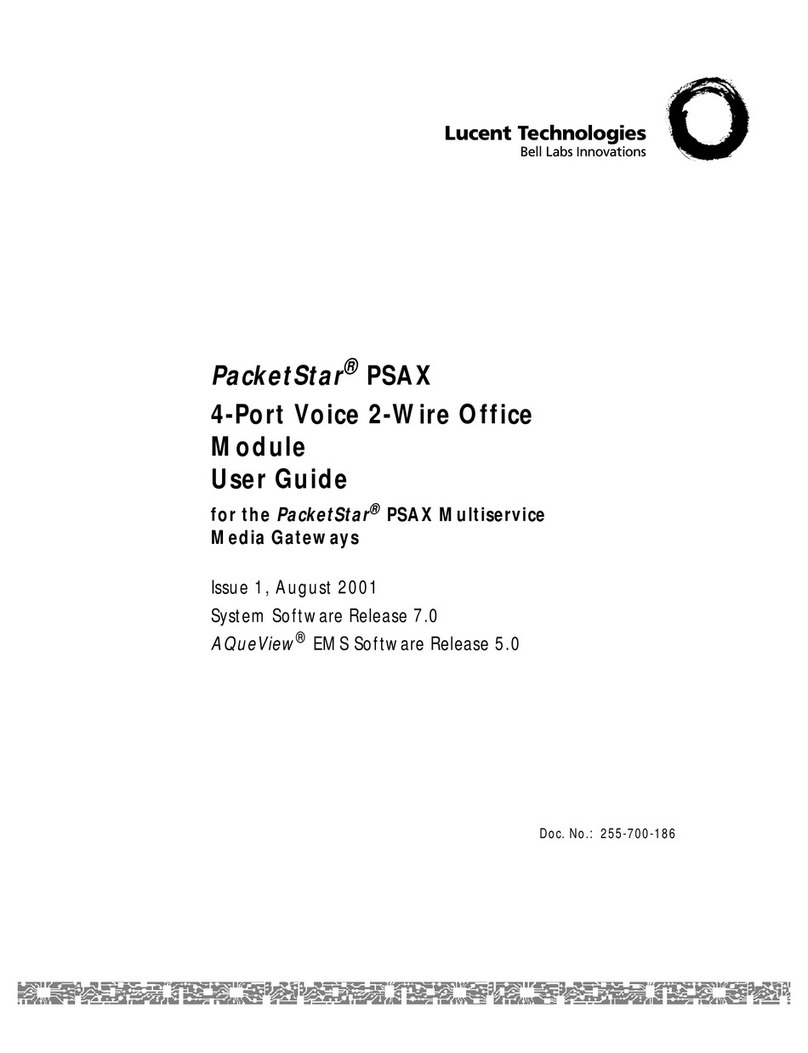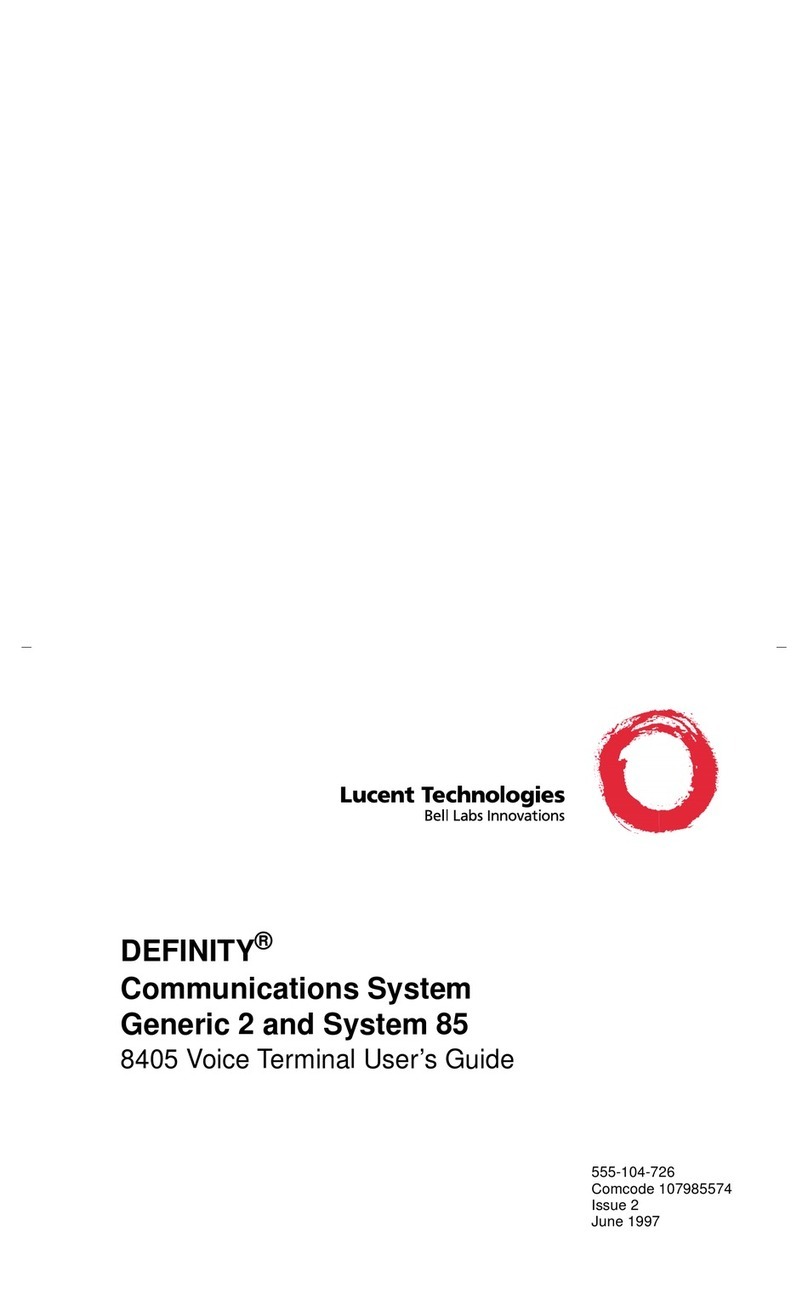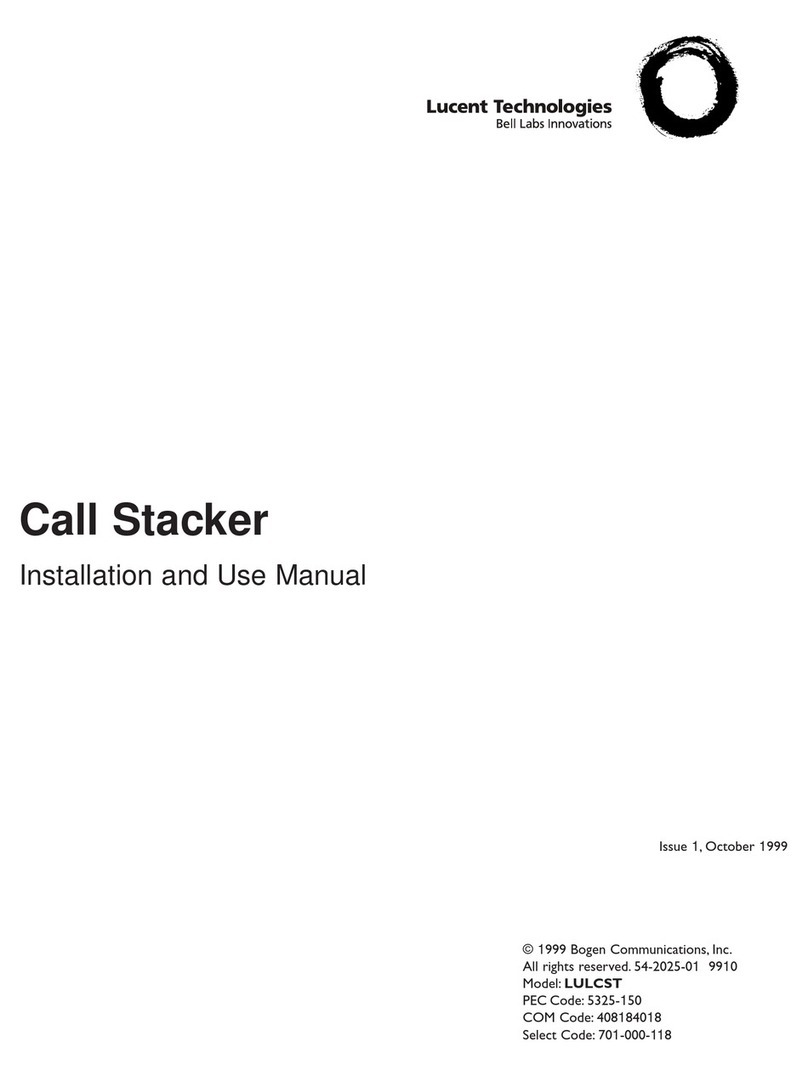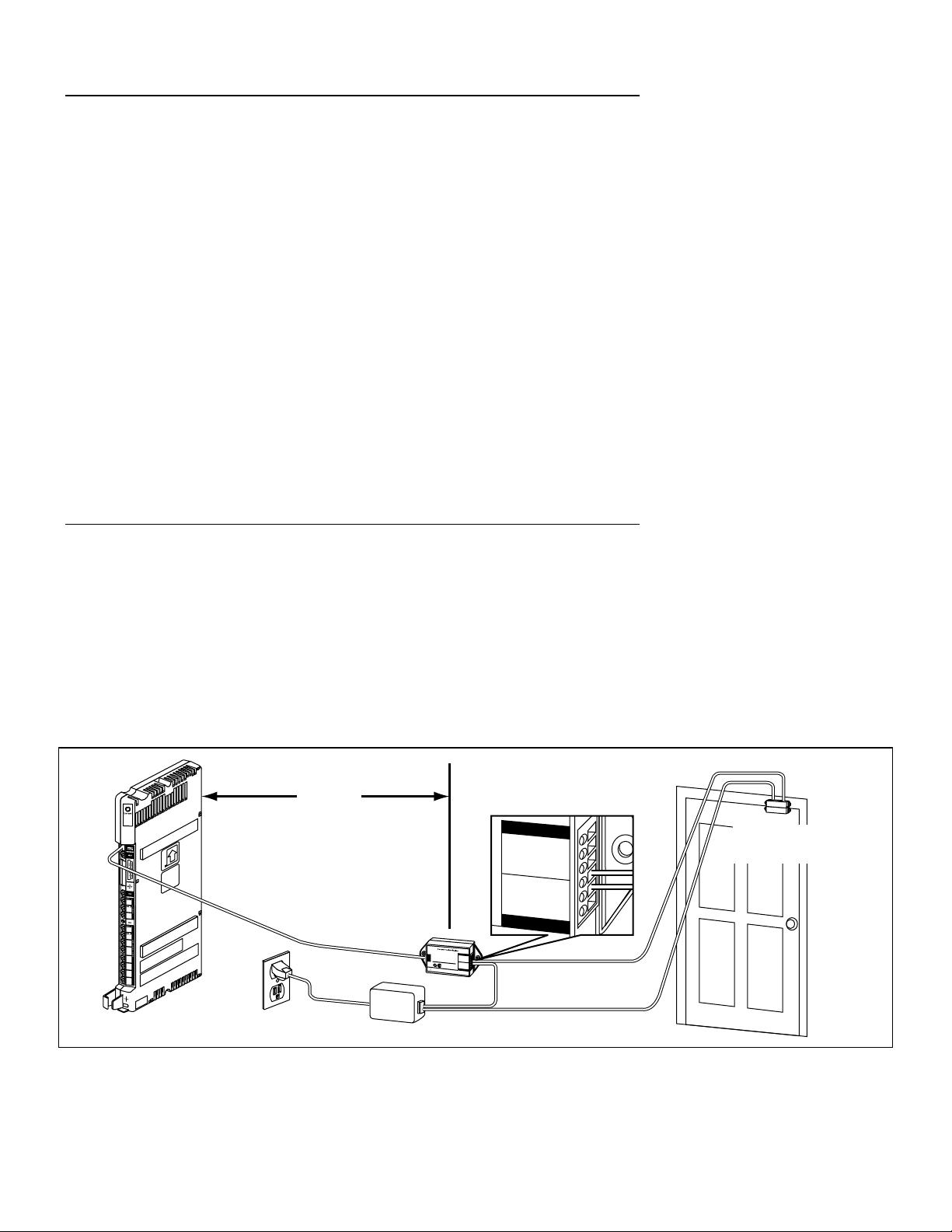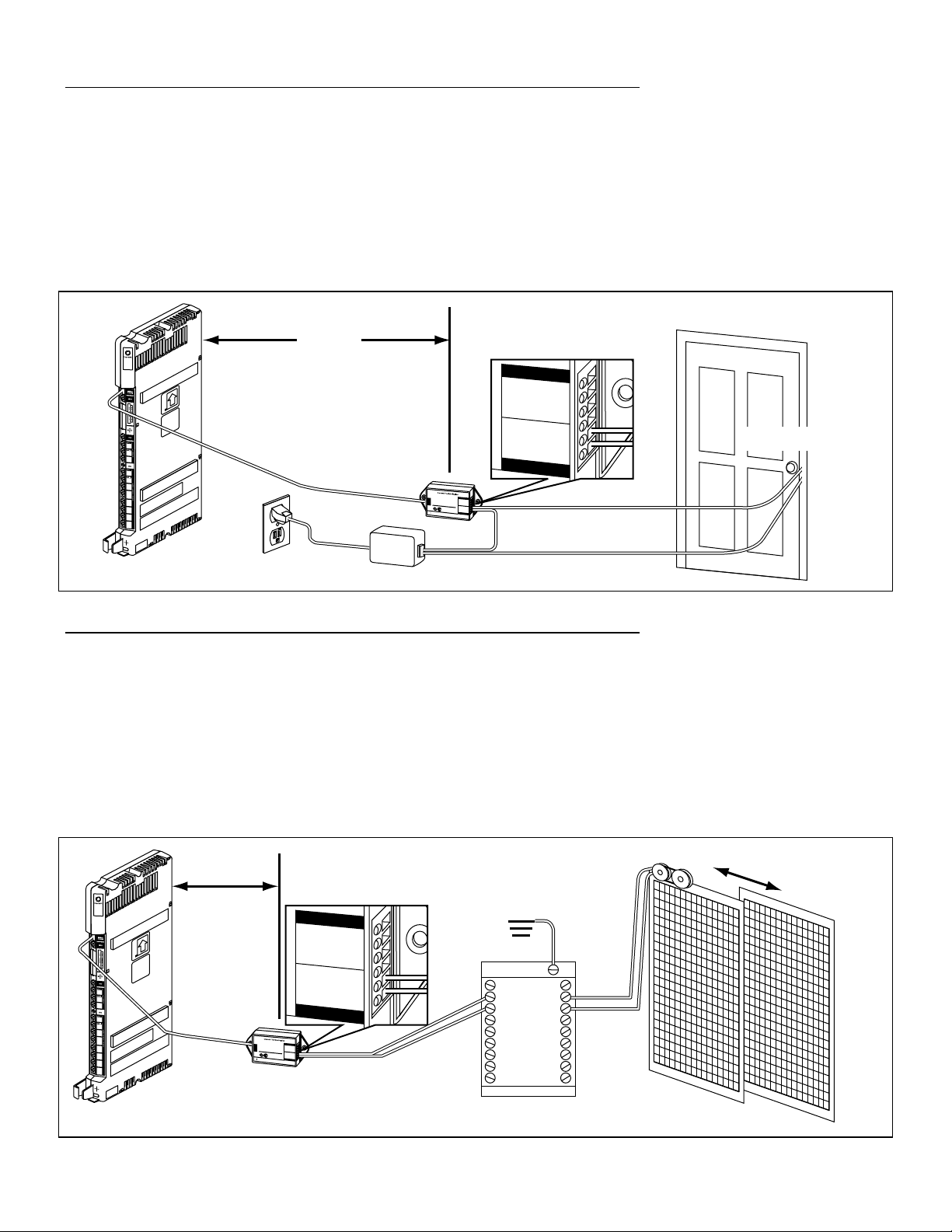2
Important Safety Instructions
Always follow these basic safety precautions when using this product:
1. Read and understand all instructions.
2. Follow all warnings and instructions marked on the product.
3. DO NOT block or cover the ventilation slots and openings. They prevent the product from overheating. DO NOT
place the product in a separate enclosure, unless proper ventilation is provided.
4. Never spill liquid on the product or drop objects into the ventilation slots and openings. Doing so may result in
serious damage to the components.
5. Repair or service must be performed by a qualified repair person.
6. DO NOT use the product near water or in a wet or damp place (such as a wet basement).
7. Install the product in the same building as the PARTNER Advanced Communications System.
Additional Safety Instructions
for Installation Personnel
1. Install the product to meet all the environmental and electrical requirements listed in the specifications. (See the
PARTNER Advanced Communications System Installation
guide.)
2. DO NOT install telephone wiring during a lightning storm.
3. Never touch uninsulated telephone wires or terminals, unless the telephone line has been disconnected at the
network interface.
4. Use caution when installing or modifying telephone lines.
SAVE THESE INSTRUCTIONS
Important Installation Guidelines
The Contact Closure Adjunct
must
be installed within the same building as the PARTNER ACS processor module.
It is recommended that you wall-mount the Contact Closure Adjunct next to the PARTNER ACS processor module;
however, if this is not practical, use the following guidelines, depending upon how many devices you are controlling:
2 devices: Wall-mount the Contact Closure Adjunct within 150 feet (46 m) of the PARTNER ACS processor module.
1 device: Wall-mount the Contact Closure Adjunct within 800 feet (244 m) of the PARTNER ACS processor module.
NOTE:
If you add a second device to the Contact Closure Adjunct and the Adjunct is mounted more than 150 feet (46
m) from the PARTNER ACS processor module, you must reposition the Contact Closure Adjunct to within 150
feet (46 m) of the PARTNER ACS processor module.
The following guidelines apply to any device attached to the Contact Closure Adjunct:
• Maximum rating per closure for the Contact Closure Adjunct is 50VDC, 1 AMP or 30VAC, 1 AMP.
• A surge protector (properly grounded to an approved earth ground) must be installed if the device being
controlled is not located in the same building as the PARTNER ACS processor module and the Contact Closure
Adjunct. The surge protector protects the Contact Closure Adjunct and the PARTNER ACS processor module,
but not the device being controlled. Lucent Technologies 146G Surge Protector—SCL/8 is recommended.
• The maximum distance between the Contact Closure Adjunct and the device being controlled depends upon the
device. Consult the manufacturer of the device to determine this distance.
CAUTION:
In the case of a power failure, a security risk can be incurred when the Contact Closure Operation Type is set
to Toggle and an entrance door is wired so that when the feature is activated, the door is locked. If a power
failure occurs, for example, after a user activates the Contact Closure to lock the door for the night, the
Toggle setting flips back to the default (unlocked), and remains off even after power is restored.