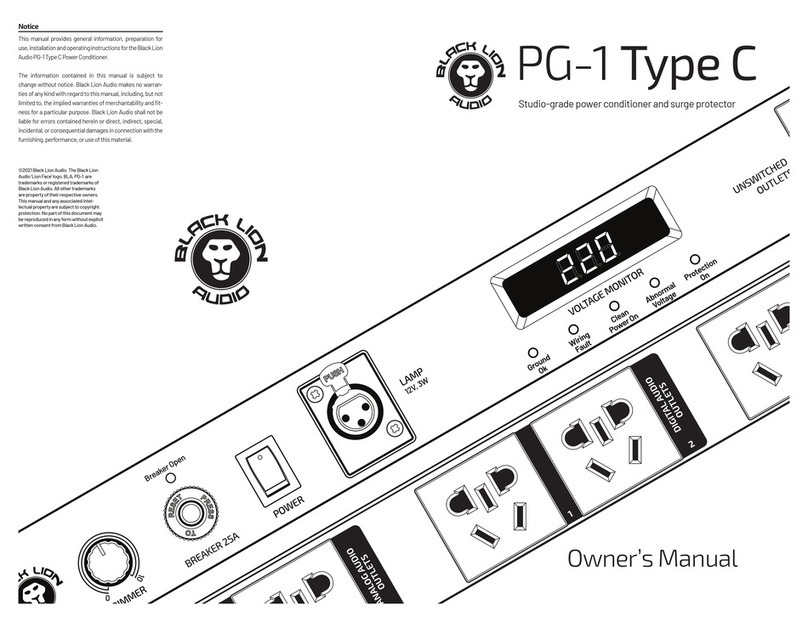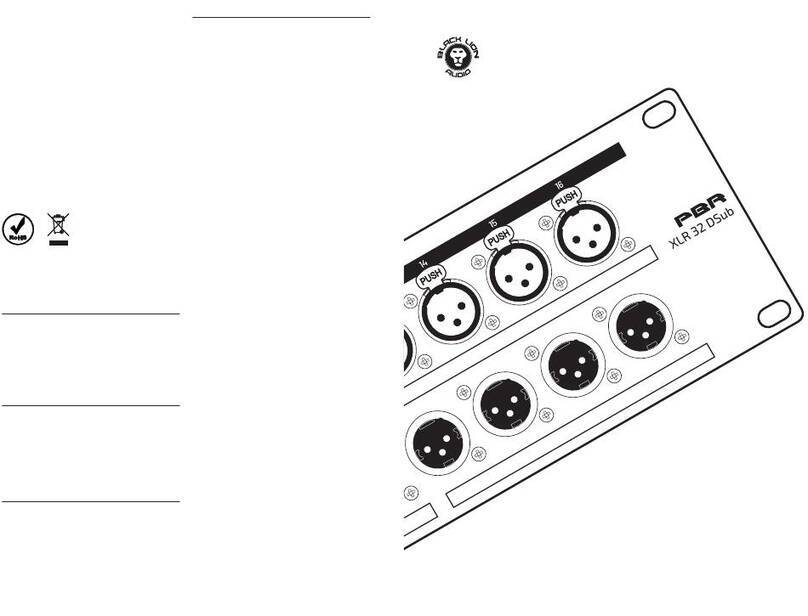IMPORTANT SAFETY INSTRUCTIONS
1. Read these instructions.
2. Keep these instructions
3. Heed all warnings.
4. Follow all instructions.
5. Do not use this apparatus near water.
6. Clean only with dry cloth.
7. Install in accordance with the manufacturer’s instructions.
8. Do not install near any heat sources such as radiators, heat regis-
ters, stoves, or other apparatus that produce heat.
9. Use only attachments/accessories specied by the manufacturer
10. Use only with a cart, stand, tripod, bracket or table specied by the
manufacturer, or sold with the apparatus. When a cart is used, use
caution when moving the cart/apparatus combination to avoid in-
jury from tip-over.
11. Unplug this apparatus during lightning storms or when unused for
long periods of time.
12. Refer all servicing to qualied service personnel. Servicing is re-
quired when the apparatus has been damaged in any way, such as
power supply cord or plug is damaged, liquid has been spilled or
objects have fallen into the apparatus, the apparatus has been ex-
posed to rain or moisture, does not operate normally, or has been
dropped.
13. This apparatus shall not be exposed to dripping or splashing, and
no object lled with liquids, such as vases, shall be placed on the
apparatus.
14. Any changes or modications not expressly approved in this manu-
al could void your authority to operate this apparatus.
COMPLIANCE
The Black Lion Audio Bluey 500 complies with all applicable / RoHS/
WEEE European Union directives.
Do not attempt to service this unit yourself, as it will void your warran-
ty. Please check your unit carefully upon receipt and return to place
of purchase immediately if there are any problems with the product.
After that, the standard Black Lion Audio 3 YEAR warranty will apply
to defects in materials and workmanship.
U.S.A.
Should your Black Lion Audio product require service,
please contact us on our customer service site:
https://www.blacklionaudio.com/contact. You must obtain an RA #
(Return Authorization number) from us before shipping a unit back to
us. This RA # must be clearly written on the outside of the box.
Please safely pack the units…It is best to use the original packing
materials. Black Lion Audio cannot be responsible for any damag-
es incurred in shipping to us due to poor packaging. PLEASE PACK
CAREFULLY and FULLY INSURE THE SHIPMENT.
INTERNATIONAL
For service or warranty assistance, please contact the Black Lion Au-
dio distributor in your country through the dealer from whom you pur-
chased this product.
LIMITED 3 YEAR WARRANTY
Black Lion Audio’s Bluey 500 is warranted by Black Lion Audio to be free
from defects in materials and workmanship for the period of THREE (3)
YEARS to the original purchaser. In the event of such defects, the prod-
uct will be repaired without charge or, at our option, replaced with a new
one if delivered to Black Lion Audio prepaid, together with a copy of the
sales slip or other proof of purchase date. The warranty excludes prob-
lems due to normal wear, abuse, shipping damage or failure to use the
product in accordance with the specications.
All parts and labor are covered under this Limited Warranty. However,
if it is determined by Black Lion Audio that the device was damaged or
made defective through abuse, we reserve the right to charge the cus-
tomer for the cost of the repair.
Black Lion Audio shall not be liable for damages based upon inconve-
nience, loss of use of the product, loss of time, interrupted operation or
commercial loss or any other damages, whether incidental, consequen-
tial or otherwise. This warranty gives you specic legal rights, and you
may have other rights, which will vary from state to state.
This warranty is not transferable.
QUICK START GUIDE
INSTALLATION
1. Mute your studio monitors.
2. Power OFF the chassis.
3. Inspect Bluey 500 and make sure nothing is surrounding the card
edge connector.
4. Carefully slide Bluey 500 into an empty slot in your power chassis.
5. Make sure the module connectors sits well into the mating Edac
chassis connector.
6. Secure the Bluey 500 to the chassis using the four front-mounted
screws.
7. Power ON the power chassis.
1. Input: Sets the threshold and controls the level at which the com-
pressor starts compressing
2. Output: Applies makeup gain to compressed signal to compensate
for signal lost during compression
3. Attack: Controls the amount of time it takes for the unit to react to
an incoming signal
4. Release: Controls the speed at which the compressor releases the
compressed signal
5. Comp Mix: Allows the user to blend the dry uncompressed signal
with the wet compressed signal to allow more natural sounding
compression
6. Ratio: Controls the amount of compression applied (Yes, it does all-
buttons-in-mode)
7. Meter Mode: Selector switches GR meters the amount of gain re-
duction applied (+4 meters output level at 0 with +4dB output; +8
meters output level at 0 with +8dB output)
8. RCA Stereo Link: Use standard 2-conductor RCA cable for stereo
linking.
9. Bypass: Bypasses the compression circuit.
Note: For proper performance, balanced XLR must be used for all in-
puts and outputs.
INITIAL SETUP:
Using balanced XLR cables, connect the Bluey 500’s inputs and outputs
from your 500-series chassis to your mixing bus or patch bay. If you are
using two Bluey 500s in parallel (or stereo), connect the two units using
an RCA cable between the front-mounted RCA jacks. Set all controls to
full counter-clockwise position, and all pushbuttons deselected or in the
off position. Set the Bypass button to the on position, and apply power.
Unmute the monitors, and verify that signal is passing to and from the
unit. Set the INPUT, OUTPUT, ATTACK and RELEASE controls to about
12 o’clock, set COMP MIX to full clockwise, select RATIO 4, and press the
Bypass button. Increase the INPUT until the meter is deecting a few
dB. Again, verify signal is passing through the unit. Done!
A note on the Attack control:
The Attack control on the Bluey 500 works a little differently than you
may have encountered on other ‘76-style compressors. Turning the At-
tack knob to the left (counter-clockwise) will yield faster attack times;
slower times result when turning to the right (clockwise). We’ve found
this control scheme to be more intuitive; akin to a volume knob decreas-
ing level to the left and increasing to the right.
•Attack: Continuously variable 20uS to 800uS
•Release: Continuously variable 1200mS to 50mS
SPECIFICATIONS
Attack Continuously variable 20uS to 800uS
Release Continuously variable 50mS to 1200mS
Ratio Pushbutton selected 4:1, 8:1, 12:1, 20:1 and any
combination
Voltage ± 16v
Dimensions Width:76 mm (3”)
Height: 178 mm (5.25”)
Depth: 229 mm (9”)
Weight 1.47 kg (3.25 lbs)
A note on stereo linking
When running a pair of Bluey 500s via a stereo link, start by setting
both units to matched settings, as the detector circuits are the linked
elements - not the controls. Note that due to design limitations of the
‘76-style compressors, no two units will ever be 100% matched without
an external battery-powered balancing box. If you don’t have a balancing
box, you may need to make slight alterations to the Input and Output
controls to create perfect stereo matching.
CONTROLS
5
3
7
9
6
1
4
8
2