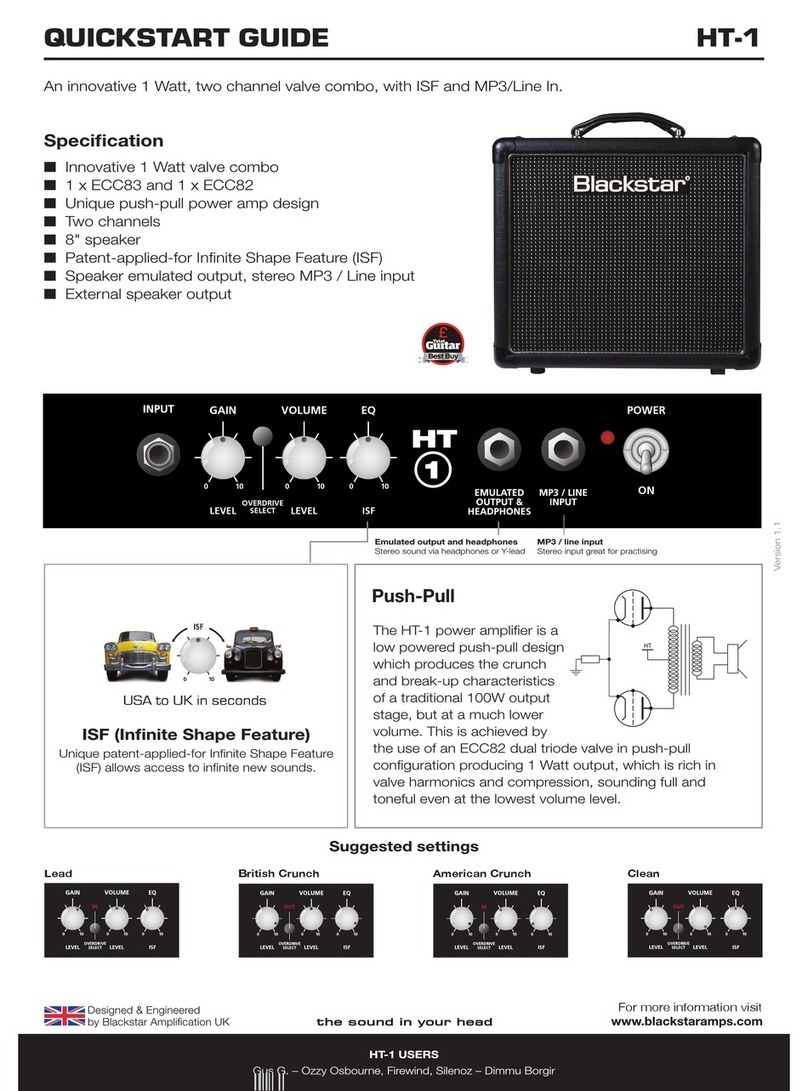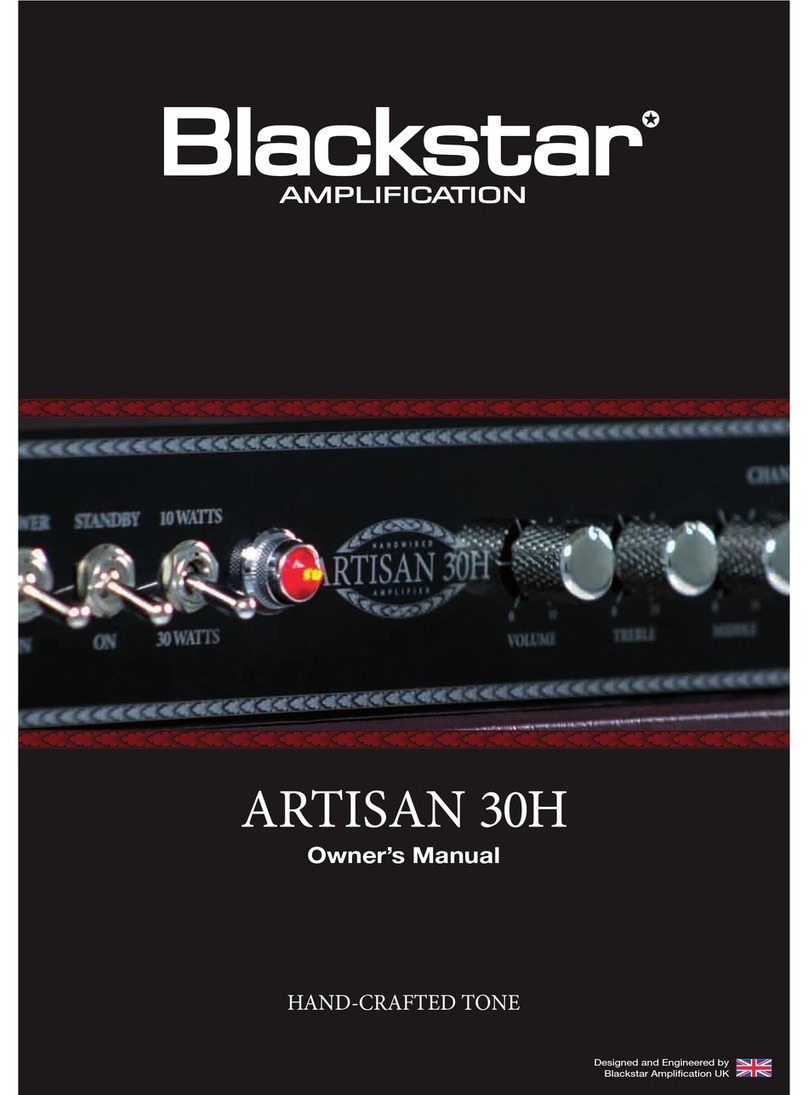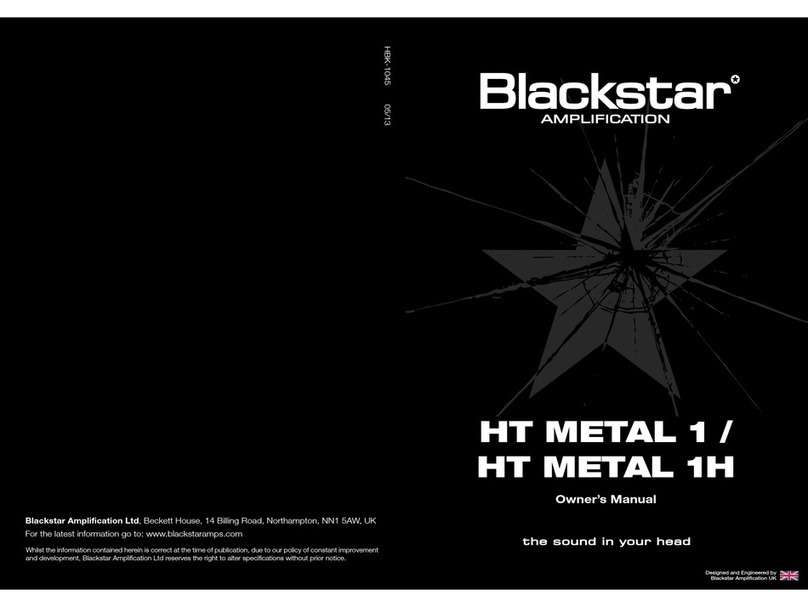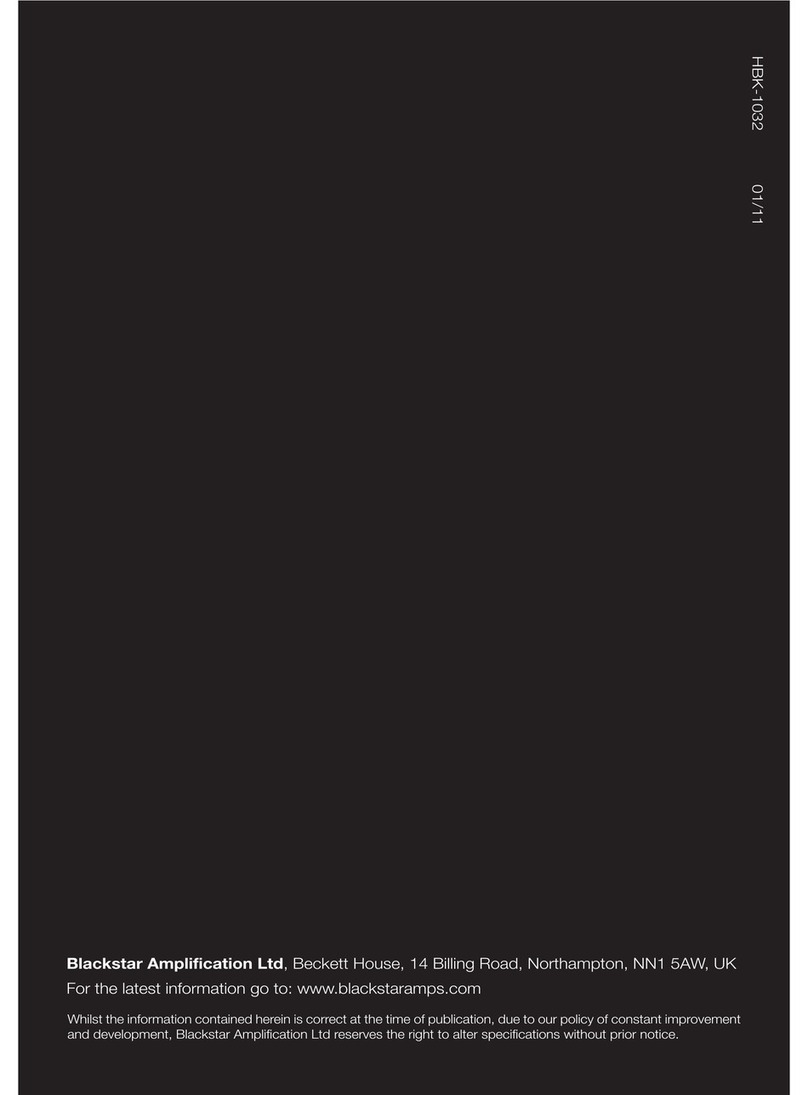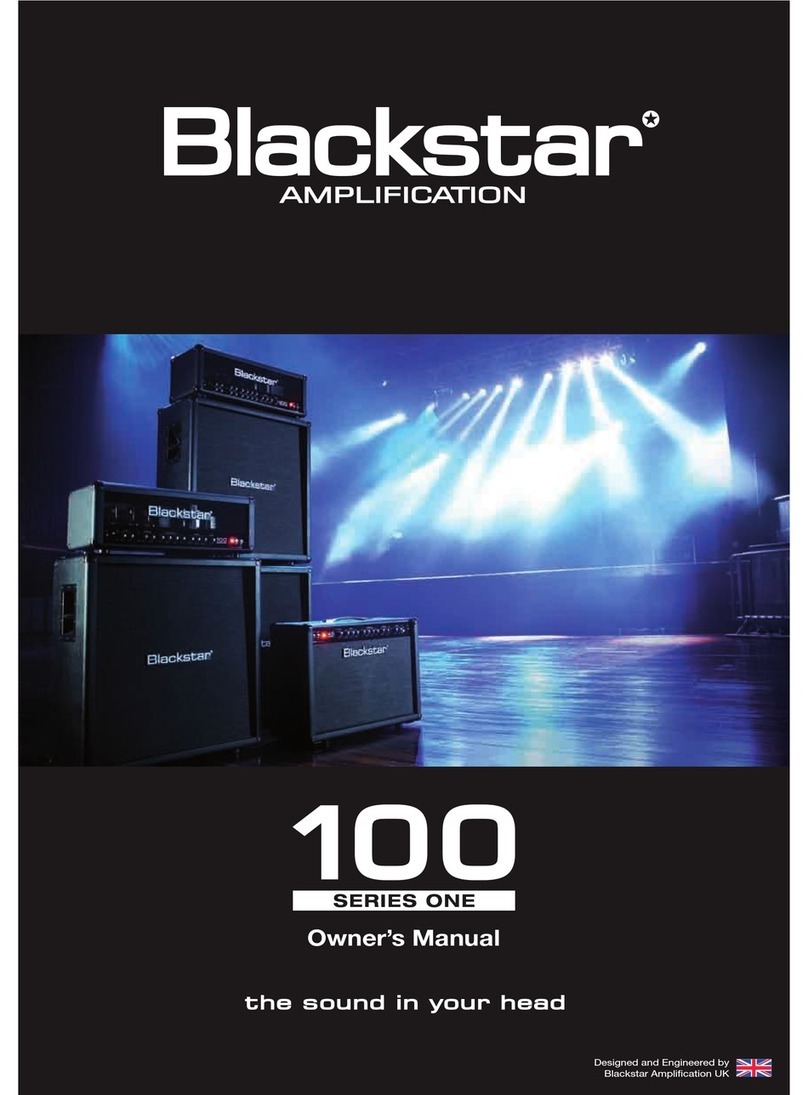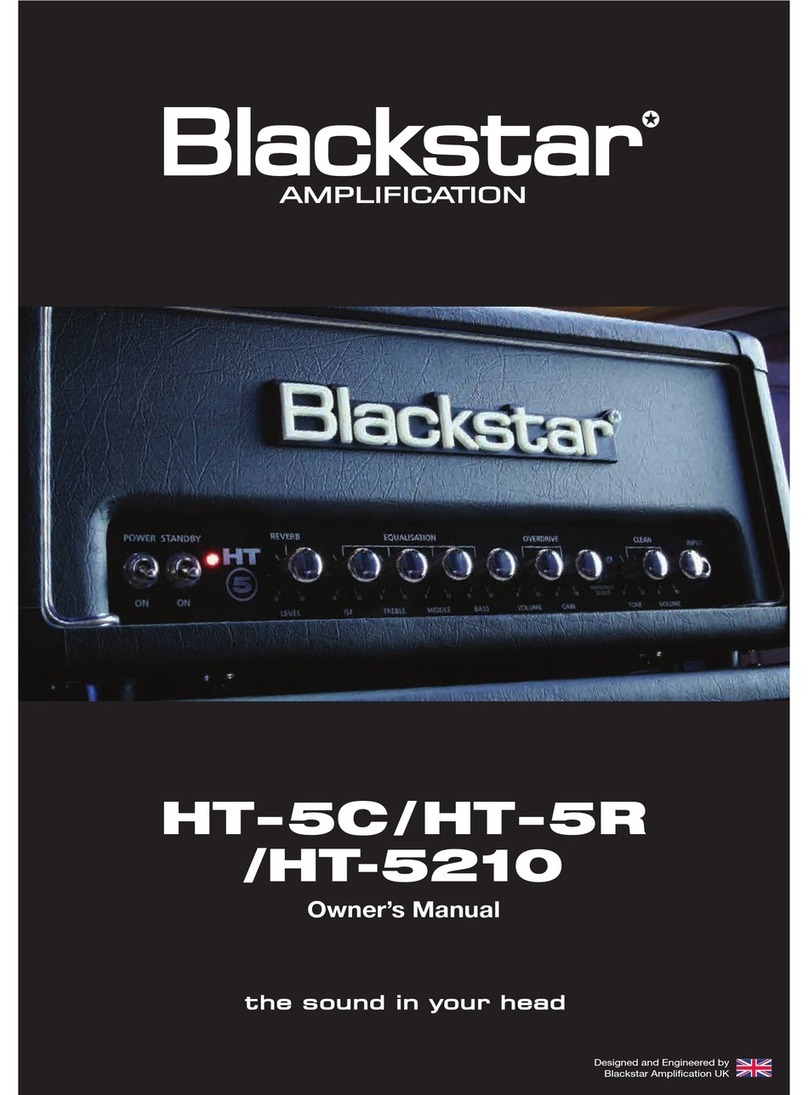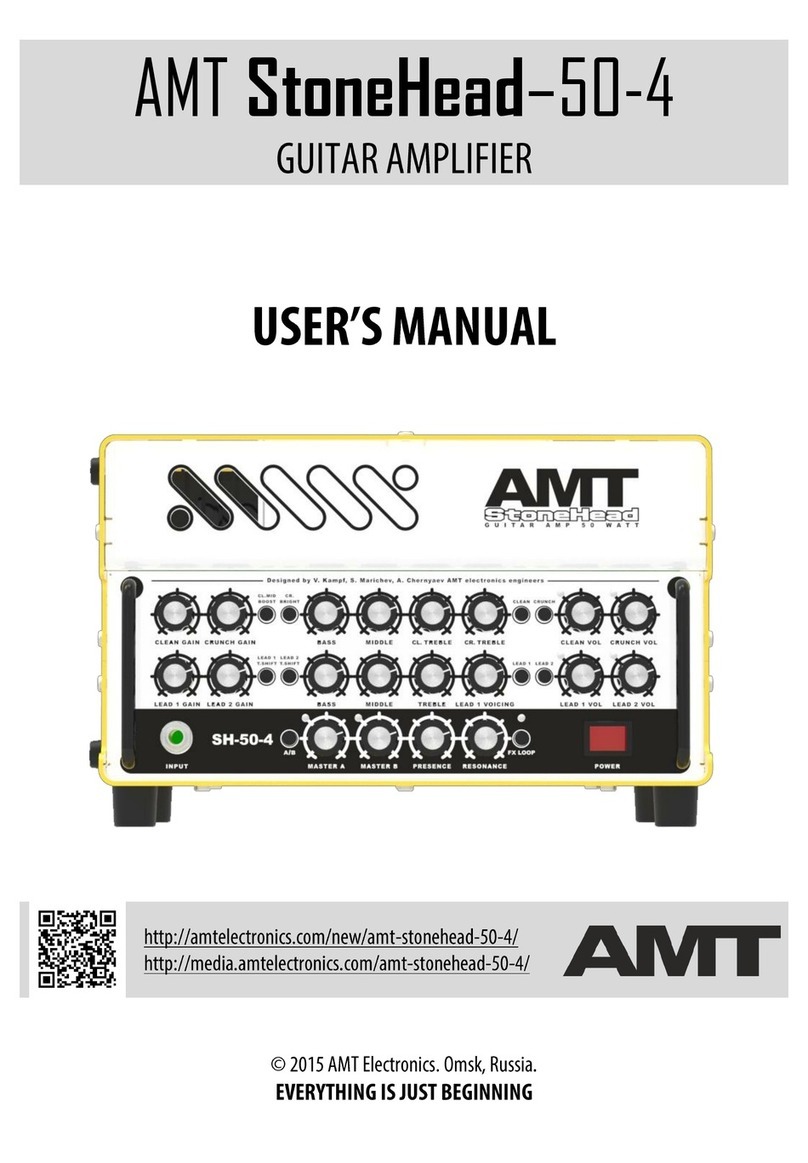8
English
Front Panel
1. Input
Plugyourguitarinhere.Alwaysuseagoodqualityscreenedguitarlead.
2. Gain
Thiscontroladjuststheamountofoverdriveordistortion.
Whenthe Clean Channel is selected,low settings counter clockwise (CCW),will
deliveracleansound.AstheGaincontrolisincreasedclockwise(CW)thesound
willmovefromcleanintobreak-up,untilatitsmaximumposition,afullcrunchtone
isarrivedat.
Whenthe OverdriveChannel isselected,the Gaincontroladjusts theamountof
overdriveordistortion.Lowsettings,counterclockwise,willdeliveracleansound
ontheedgeofbreak-up.AstheGaincontrolisincreasedCWthesoundwillbecome
moreoverdrivenmovingthroughcrunchtonesuntil,atitsmaximumposition,afull
distortedleadtoneisarrivedat.
3. OD (Overdrive)
PressthisswitchtoselecttheOverdriveChannel.WhentheswitchisintheOverdrive
Channelisselected.WhentheswitchisouttheCleanChannelisinoperation.
4. Volume
ThiscontrolsthevolumeoftheCleanandOverdriveChannels.Turningitclockwise
increasesthevolume.
5. ISF (Infinite Shape Feature)
ThepatentedISFcontrolallowsyoutochoosethe
exact tonal signature you prefer. Fully CCW has a
more American characteristic with a tight bottom
endandmoreaggressivemiddle,andfullyCWhas
aBritishcharacteristic whichis more‘woody’ and
lessaggressive.
6. DELAY LEVEL
ToggletheDLLEVELknobtochangethetimethattheDelayTime(mentioned
below)lasts–thehighertheDLLEVELsetting,thelongertheoveralldelayeffect
willlast.
7. DELAY TIME
TogglethisknobtochangetheamountoftimefortheDELAYTIMEeffect–turnthe
switchclockwisetoincreasethedelay,andcounter-clockwisetodecreasethedelay.
8. MP3 / Line In
ConnecttheoutputofyourMP3orCDplayerhere.Adjusttheplayer’svolumeto
matchthatofyourguitartoenableyoutoplayalong.
Note:theconnectionisstereo.