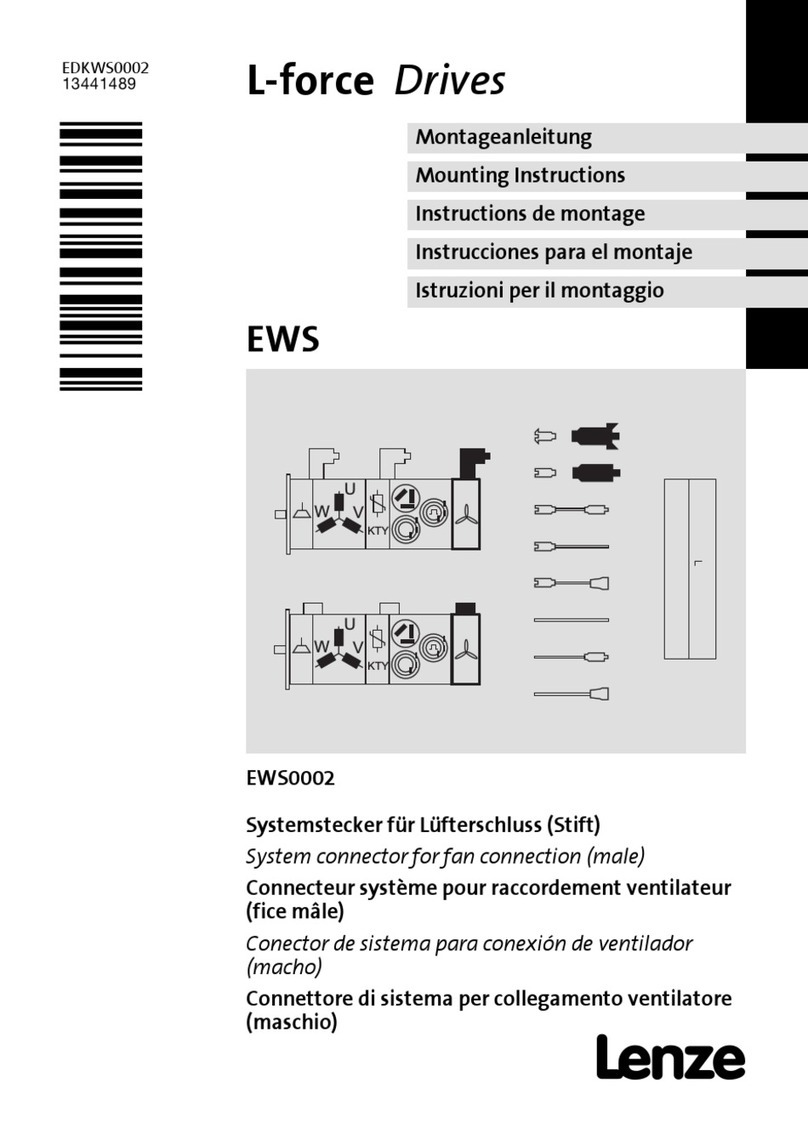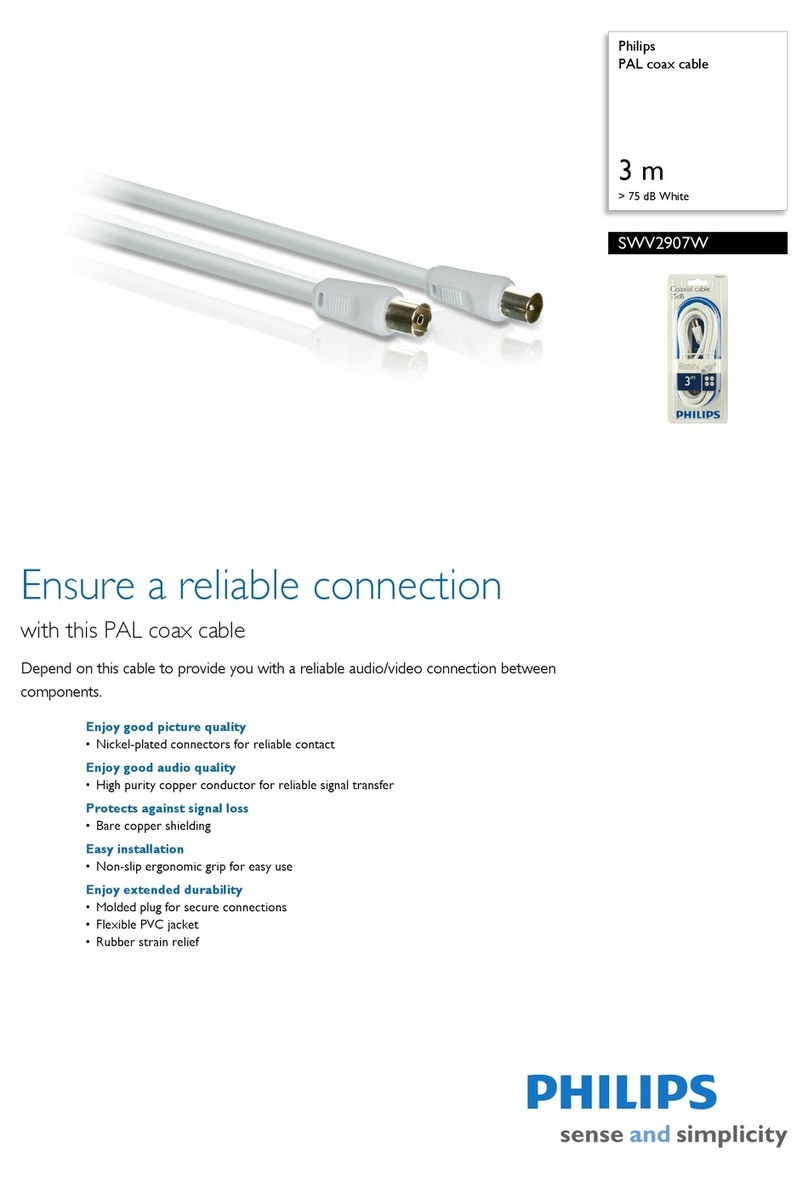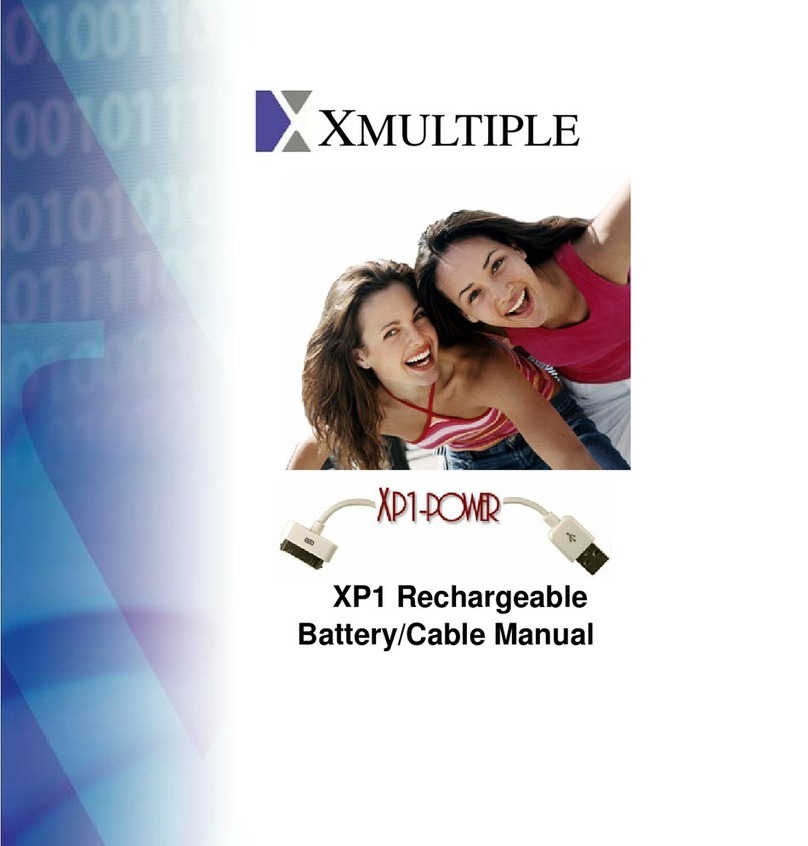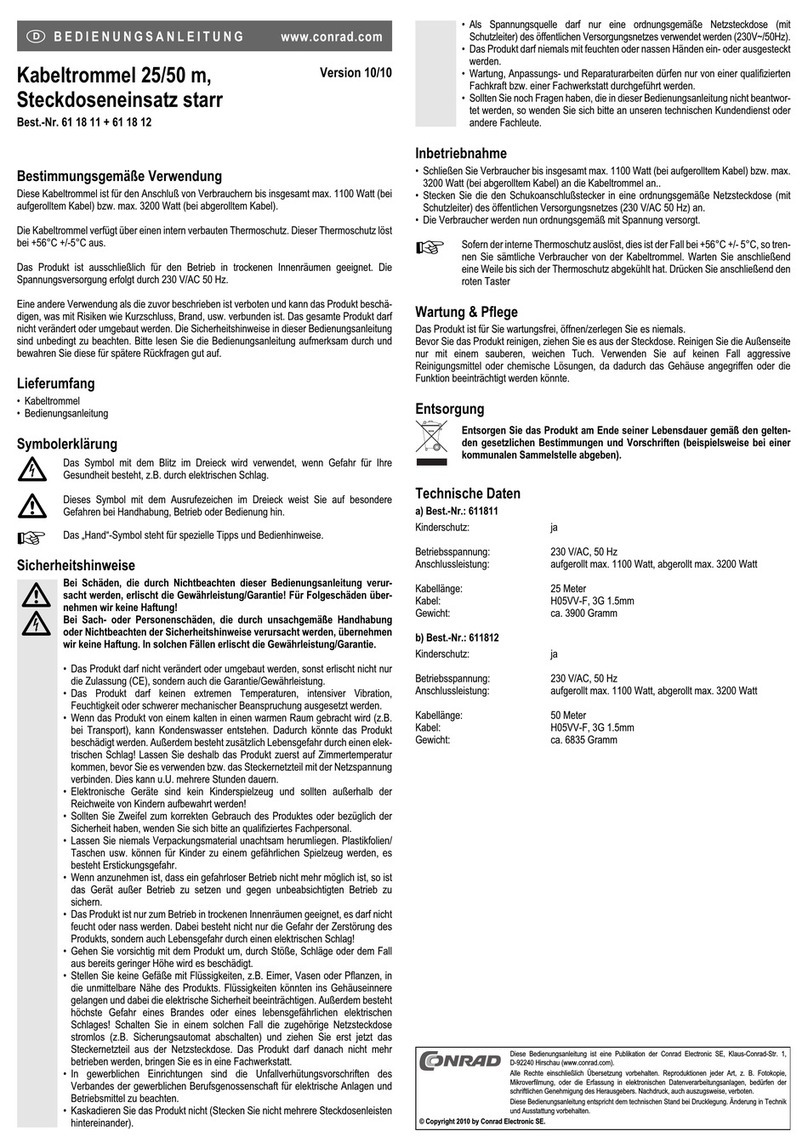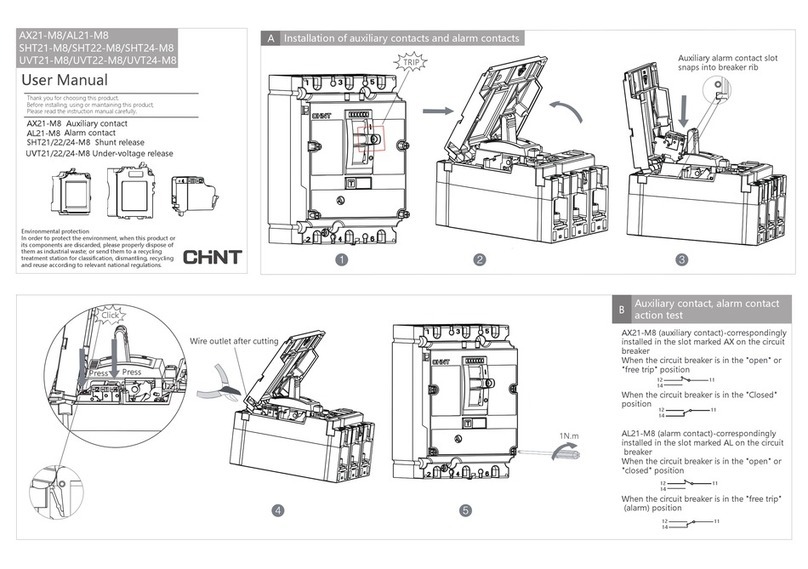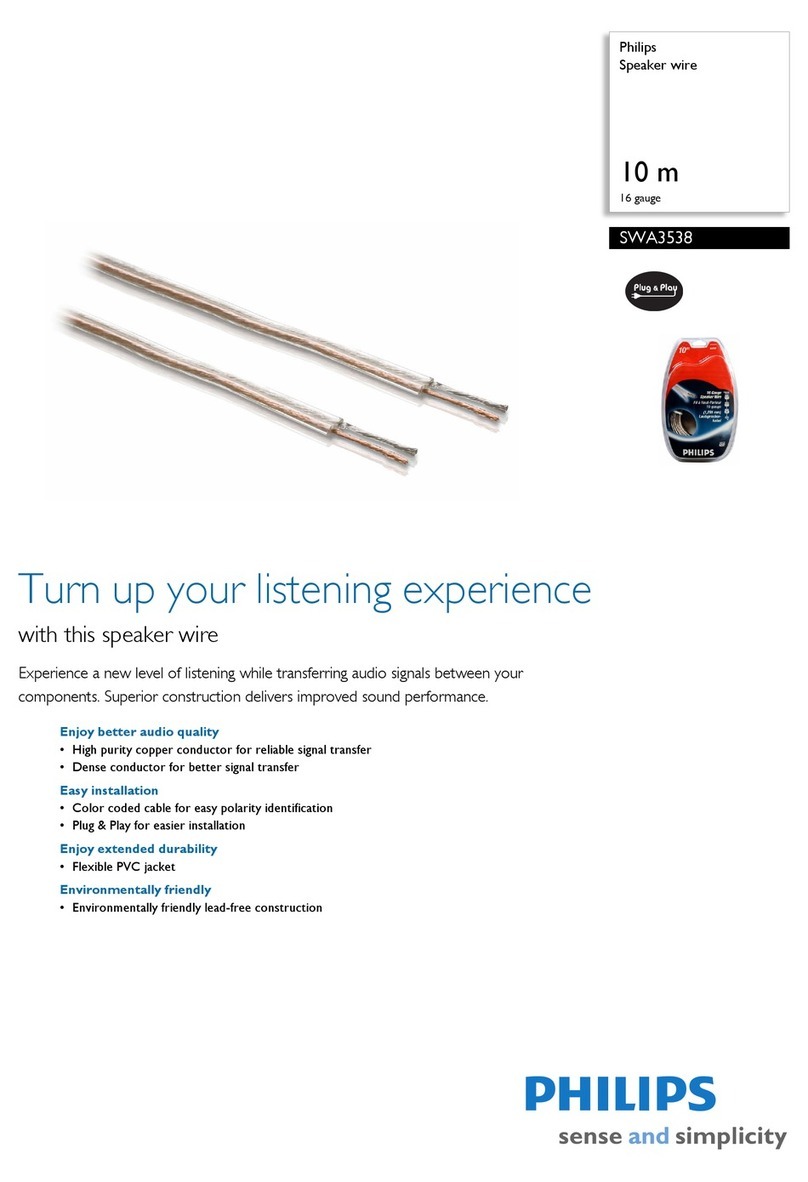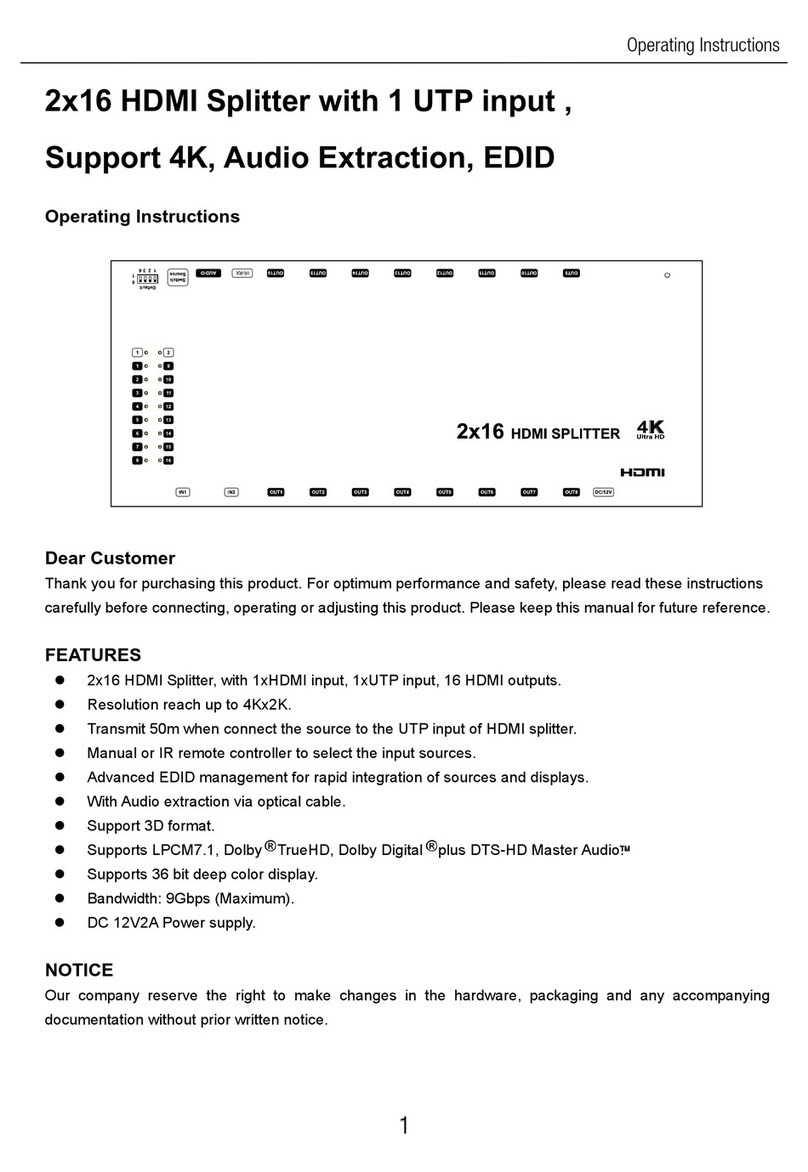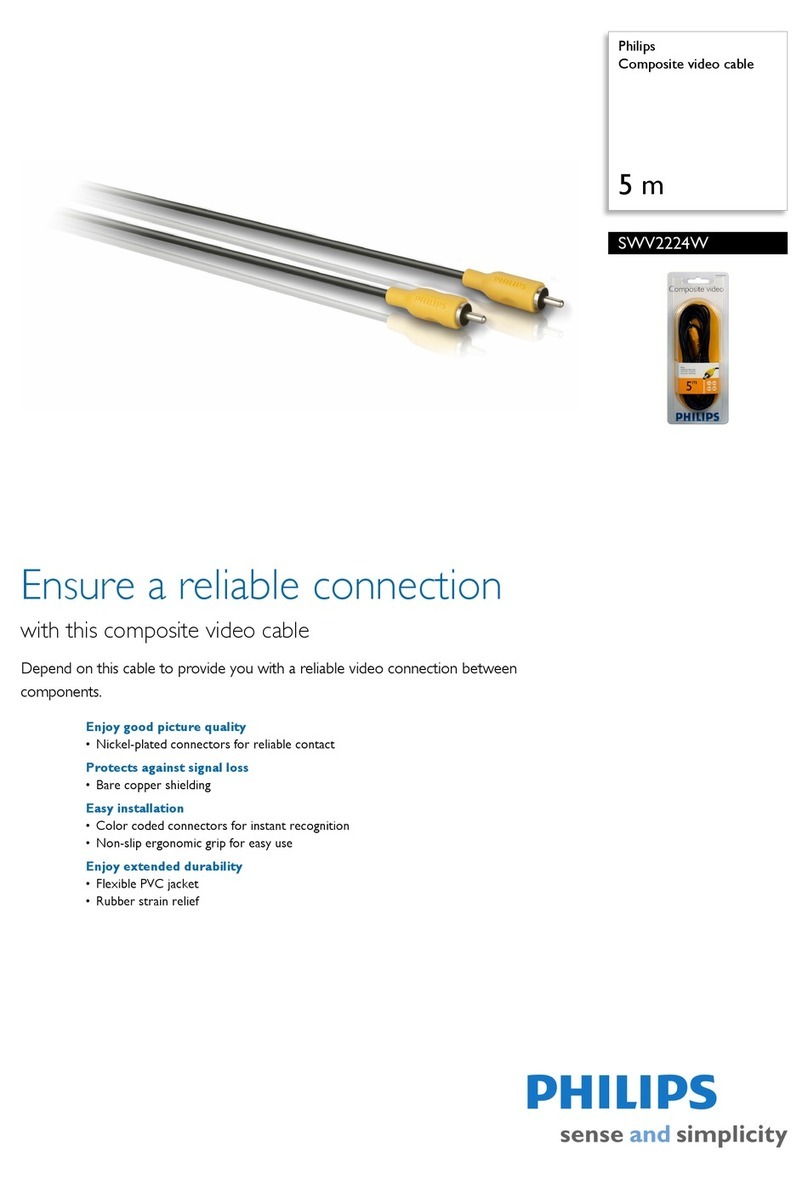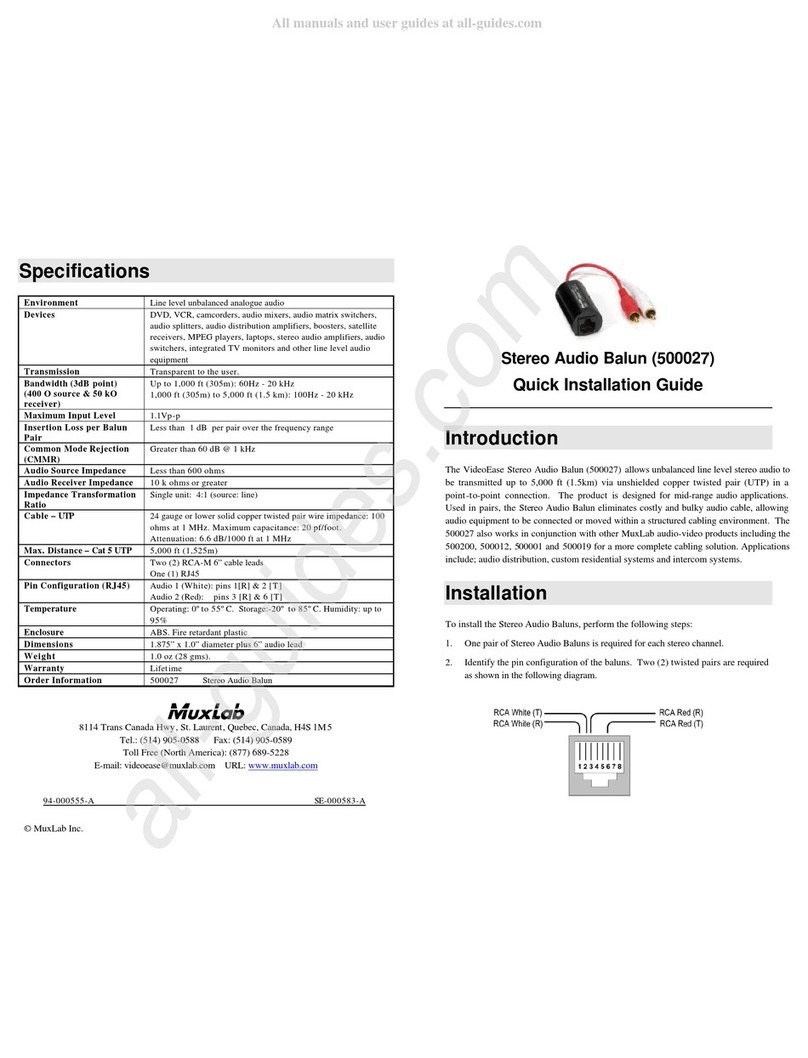Blackbird 4K HDMI 1x8 User manual

4K HDMI® 1x8 Splitter/Extender
P/N 42272
User's Manual

2
SAFETY WARNINGS AND GUIDELINES
Please read this entire manual before using this device, paying
extra attention to these safety warnings and guidelines. Please
keep this manual in a safe place for future reference.
•This device is intended for indoor use only.
•Do not expose this device to water or moisture of any kind.
Do not place drinks or other containers with moisture on
or near the device. If moisture does get in or on the device,
immediately remove it from its power source and allow it
to fully dry before reapplying power.
•Do not touch the device, the power cord, or any other
connected cables with wet hands.
•Do not expose this device to excessive vibration, extreme
force, shock, or fluctuations in temperature or humidity.
•Do not expose this device to excessively high
temperatures. Do not place it in, on, or near a heat source,
such as a fireplace, stove, radiator, etc. Do not leave it in
direct sunlight.
•Do not place or install this device in an area where it can
be exposed to excessive amounts of dust, humidity, oil,
smoke, or combustible vapors.

3
•Prior to operation, check the unit and power cord for
physical damage. Do not use if physical damage has
occurred.
•Before plugging the unit into a power outlet, ensure that
the outlet provides the same type and level of power
required by the device.
•Unplug this device from the power source when not in use.
•Take care to prevent damage to the power cord. Do not
allow it to become crimped, pinched, walked on, or
become tangled with other cords. Ensure that the power
cord does not present a tripping hazard.
•Never unplug the unit by pulling on the power cord.
Always grasp the connector head or adapter body.
•Ensure that power is turned off and disconnected before
making any electrical connections.
•Remove the batteries from the controller if it will go
unused for a lengthy period of time.
•Clean using a soft, dry cloth only. Do not use chemical
cleaners, solvents, or detergents. For stubborn deposits,
moisten the cloth with warm water.
•This device has no user serviceable parts. Do not attempt
to open, service, or modify this device.

4
INTRODUCTION
This 4K HDMI® 1x8 Splitter/Extender allows you to distribute a
single HDMI video source to up to eight distant displays. It can
extend 4K@60Hz signals to distances up to 114 feet (35 meters),
4K@30Hz signals to distances up to 164 feet (50 meters), and
1080p@60Hz signals to distances up to 196 feet (60 meters) over
a single Cat6/6a/7 Ethernet cable. It supports up to 7.1-channel
audio pass-through, can extract the audio for separate
amplification, and features advanced EDID® management. It
supports the Power over Cable (PoC) feature, allowing the
receivers to be powered by the transmitter over the Ethernet
cable.
FEATURES
•Supports video resolutions up to 4K@60Hz with YCbCr
4:4:4 color space
•Distributes a single HDMI® video source to eight distant
displays
•Compliant with the HDMI 2.0b and HDCP™ 2.2/1.x
standards
•Provides up to 18Gbps video bandwidth

5
•Can extend 4K@60Hz signals to distances up to 114 feet (35
meters), 4K@30Hz signals to distances up to 164 feet (50
meters), and 1080p@60Hz signals to distances up to 196
feet (60 meters) over a single Cat6/6a/7 Ethernet cable
•Supports HDR10, HDR10+, Dolby Vision™, and Hyper Log-
Gamma (HLG)
•Supports 7.1 high definition audio pass-through
•Can extract audio from HDMI® signal for distribution to
digital coaxial and 3.5mm stereo analog audio outputs
•Supports one-way IR control signal pass-through
•Supports the Power over Cable (PoC) feature, allowing the
receivers to be powered by the transmitter over the
Ethernet cable
•Includes advanced EDID® management

6
CUSTOMER SERVICE
The Monoprice Customer Service department is dedicated to
ensuring that your ordering, purchasing, and delivery experience
is second to none. If you have any problem with your order,
please give us an opportunity to make it right. You can contact a
Monoprice Customer Service representative through the Live
Chat link on our website www.monoprice.com or via email at
support@monoprice.com. Check the website for support times
and links.
PACKAGE CONTENTS
Please take an inventory of the package contents to ensure you
have all the items listed below. If anything is missing or damaged,
please contact Monoprice Customer Service for a replacement.
1x 4K HDMI® 1x8 Splitter/Extender
8x Receivers
8x IR Receivers
1x IR Transmitter
1x AC Power Adapter (12 VDC, 2.5A)
1x User's Manual

7
PRODUCT OVERVIEW
Transmitter Front Panel
1. POWER: Use the switch to turn the transmitter on or off.
2. POWER LED: The LED illuminates red when power is
applied.
3. IN: The LED illuminates green when an active signal is
detected on the input port.
4. LOOP: The LED illuminates green when an active display is
detected on the LOOP OUT port.
5. OUT: The LEDs illuminate green when an active display is
detected on the connected receivers.
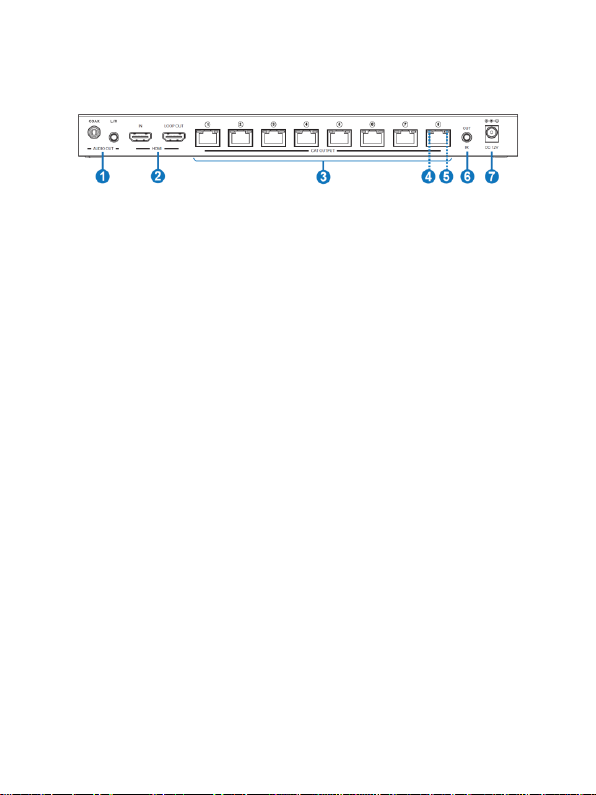
8
Transmitter Rear Panel
1. AUDIO OUT: Digital coaxial and 3.5mm stereo analog audio
connectors for connecting an external amplifier or
powered speakers for playback of audio extract from the
HDMI® signal. Note that the COAX output supports up to
7.1-channel high definition audio, while the L/R out
supports only 2-channel LPCM audio.
2. HDMI: HDMI IN port for connecting a video source device
and LOOP OUT for connecting a local display.
3. CAT OUTPUT: RJ45 jacks for connecting Cat6/6a/7 Ethernet
cables (not included) to the individual receivers.
4. LINK LED: The LED for each RJ45 jack illuminates green
when there is a valid connection between the transmitter
and the receiver.
5. DATA LED: The LED for each RJ45 jack flashes orange when
data is being transmitted.
6. IR OUT: 3.5mm jack for connecting the included IR
transmitter.
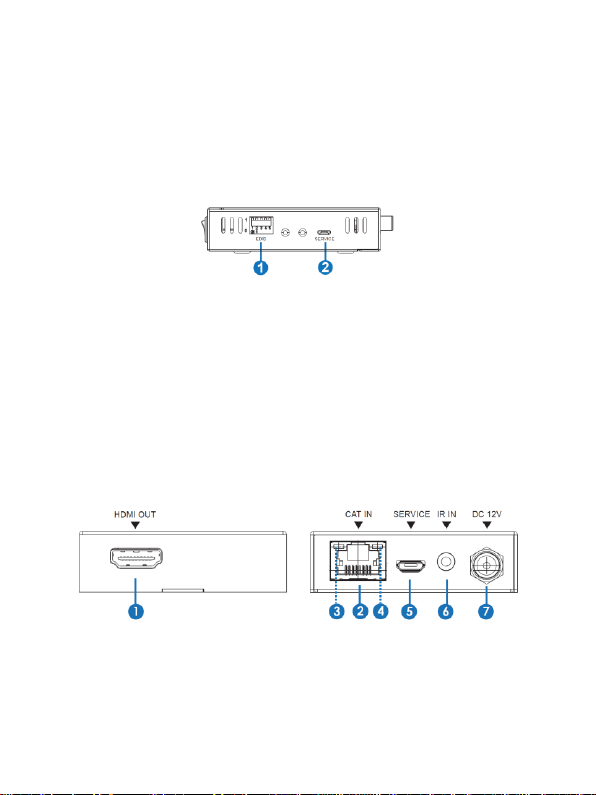
9
7. DC 12V: DC barrel connector for connecting the included
AC power adapter.
Transmitter Side Panel
1. EDID: Five DIP switches used for setting the EDID®. Refer to
the
EDID SETTINGS
section for details.
2. SERVICE: Micro USB port used for upgrading the firmware
or to issue serial port commands. Refer to the
SERIAL
CONTROL
section for details.
Receivers
1. HDMI OUT: HDMI® port for connecting an HDMI display.
2. CAT IN: RJ45 jack for connecting a Cat6/6a/7 Ethernet
cable (not included) from the transmitter.

10
3. LINK LED: The LED illuminates green when there is a valid
connection between the transmitter and the receiver.
4. DATA LED: The LED flashes orange when data is being
transmitted.
5. SERVICE: Micro USB port for performing firmware
upgrades.
6. IR IN: 3.5mm jack for connecting one of the included IR
receivers.
7. DC 12V: DC barrel connector for connecting an AC power
adapter. The system supports the Power over Cable (PoC)
feature, which allows the receivers to be powered by the
transmitter over the Ethernet cable, so an AC power
adapter is not normally needed and only one is included.

11
SAMPLE CONNECTION DIAGRAM

12
EDID SETTINGS
The transmitter features five DIP switches on the side panel,
which allow you to specify the EDID® (Extended Display
Identification Data) settings, which tells the video source device
the video resolution and audio formats that can be used by the
connected displays. If the displays have different capabilities, you
should use settings that are common to all displays. If one or
more displays do not show video and/or play audio, the video
and/or audio capabilities are beyond that display's capabilities
and the EDID should be adjusted accordingly.
Note that a 1 in the DIP Switch Settings column indicates that the
switch is ON. The switches are OFF when in the up position and
ON when in the down position.
DIP Switch Settings
EDID Description
11111
1080p, Stereo Audio 2.0
11110
1080p, Dolby®/DTS® 5.1
11101
1080p, HD Audio 7.1
11100
1080i, Stereo Audio 2.0
11011
1080i, Dolby/DTS 5.1
11010
1080i, HD Audio 7.1
11001
1080p 3D, Stereo Audio 2.0

13
DIP Switch Settings
EDID Description
11000
1080p 3D, Dolby®/DTS® 5.1
10111
1080p 3D, HD Audio 7.1
10110
4K2K30Hz_444, Stereo Audio 2.0
10101
4K2K30Hz_444, Dolby/DTS 5.1
10100
4K2K30Hz_444, HD Audio 7.1
10011
4K2K60Hz_420, Stereo Audio 2.0
10010
4K2K60Hz_420, Dolby/DTS 5.1
10001
4K2K60Hz_420, HD Audio 7.1
10000
4K2K60Hz_444, Stereo Audio 2.0
01111
4K2K60Hz_444, Dolby/DTS 5.1
01110
4K2K60Hz_444, HD Audio 7.1
01101
4K2K60Hz_444, Stereo Audio 2.0 HDR
01100
4K2K60Hz_444, Dolby/DTS 5.1 HDR
01011
4K2K60Hz_444, HD Audio 7.1 HDR
01010
COPY_FROM_LOOP OUT
01001
COPY_FROM_CAT OUT1
01000
COPY_FROM_CAT OUT2
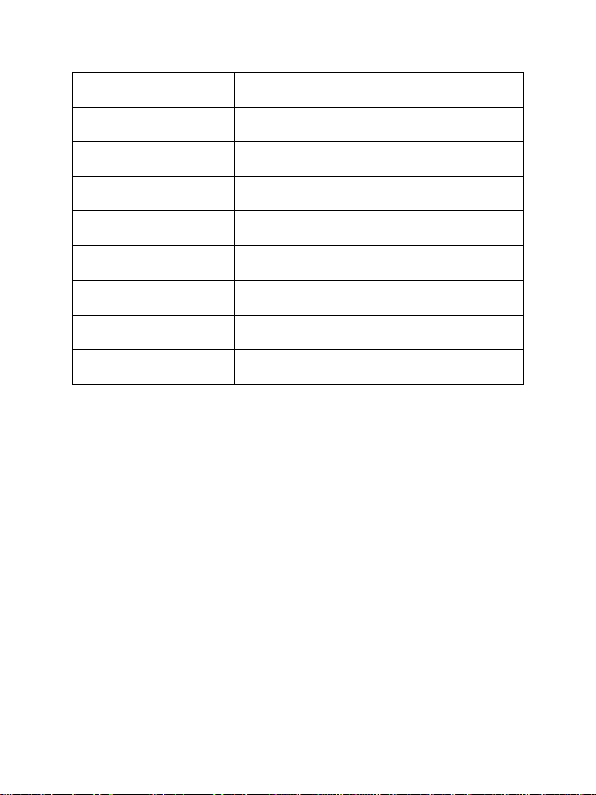
14
DIP Switch Settings
EDID Description
00111
COPY_FROM_CAT OUT3
00110
COPY_FROM_CAT OUT4
00101
COPY_FROM_CAT OUT5
00100
COPY_FROM_CAT OUT6
00011
COPY_FROM_CAT OUT7
00010
COPY_FROM_CAT OUT8
00001
1080p, Stereo Audio 2.0
00000
PC Control Mode
SERIAL CONTROL
This system can be controlled using a computer connected to the
SERVICE port on the transmitter using a USB cable (not included)
and serial command software (not included). The serial protocol
to use is:
Baud rate: 115200
Data bits: 8
Stop bits: 1
Parity: none
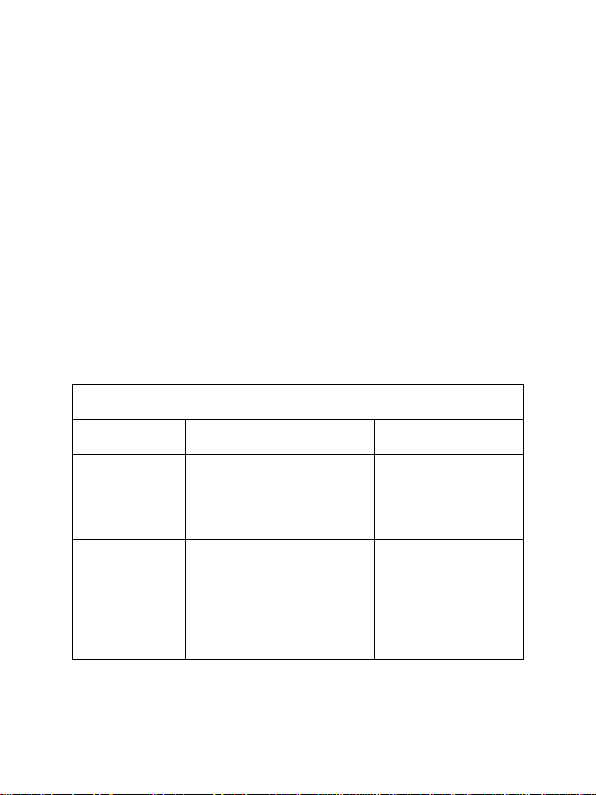
15
Following are some important notes about serial commands:
•All commands must be terminated with an exclamation
mark (!). Any carriage return after the ! will be ignored.
•All spaces in the command are required.
•All response messages are terminated with a CR/LF
sequence.
•When all outputs are requested by a command, the
response will report each output on a separate line.
•The x, y, and zin the command are parameters.
•The default option is bolded.
Output Commands
Command
Description
Feedback
r hdmi
stream!
Reports the HDMI®
LOOP OUT stream
status.
Enable hdmi loop
output stream
s hdmi
stream z!
Sets the HDMI LOOP
OUT stream on or off.
x=0,1 (0=disable,
1=enable).
Enable hdmi loop
output stream
Disable hdmi loop
output stream
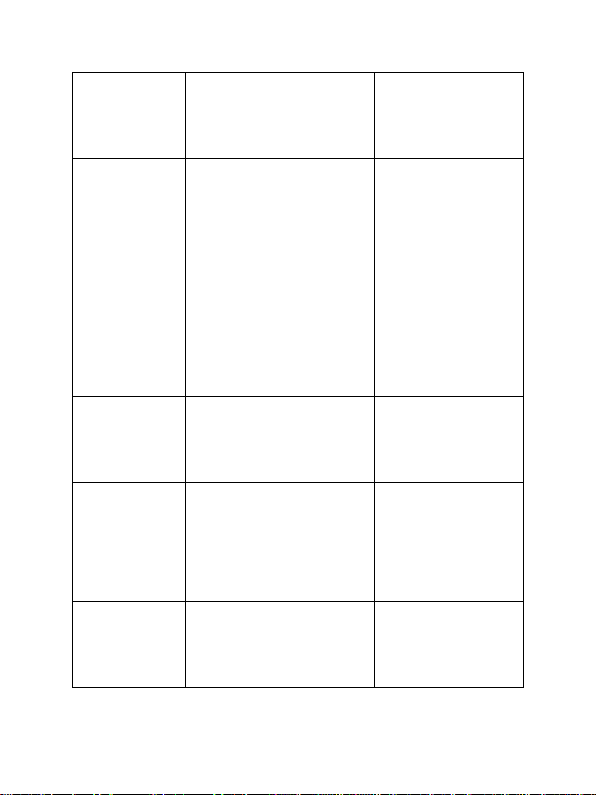
16
r cat y
stream!
Reports the CAT OUT y
stream status, y=0~8
(0=all).
Enable cat output
1 stream
s cat y
stream z!
Sets the CAT OUT y
stream on or off, y=0~8
(0=all), z=0,1 (0=disable,
1=enable)
Enable cat output
1 stream
Disable cat output
1 stream
Enable cat output
all stream
Disable cat output
all stream
r hdmi hdcp!
Reports the HDCP™
status of the HDMI®
LOOP OUT.
hdmi loop out
hdcp on
s hdmi hdcp
z!
Sets the HDMI LOOP
OUT HDCP status on or
off, z=0,1 (0=off, 1=on)
hdmi loop out
hdcp on
hdmi loop out
hdcp off
r cat y dsc
mode!
Reports the dsc mode
of CAT OUT y, y=0~8
(0=all)
cat out 1 dsc
mode 2
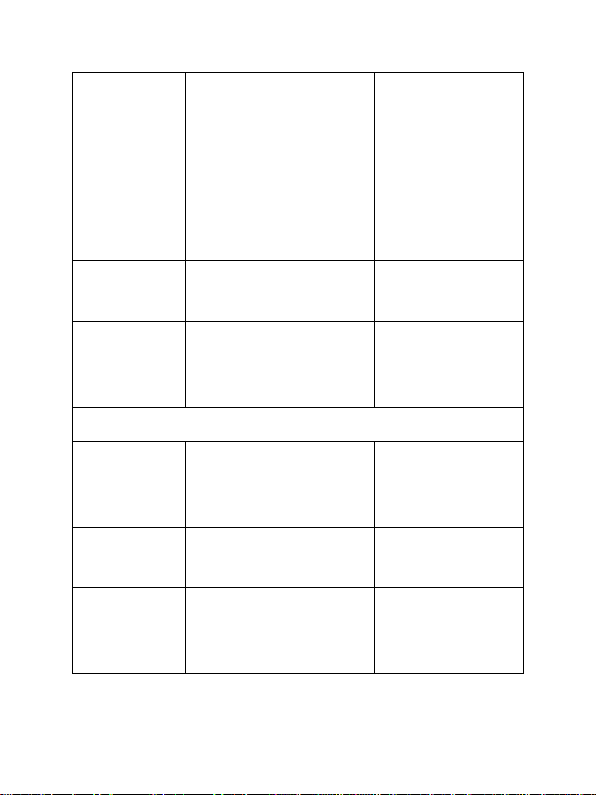
17
s cat y dsc
mode z!
Sets the dsc mode of
CAT OUT y, y=0~8
(0=all), z=1~3 (1=Normal
Ethernet cable length,
2=35m Ethernet cable
length, 3=70m Ethernet
cable length).
cat out 1 dsc
mode 2
r audio mute!
Reports the audio
output mute status.
audio mute 0
s audio mute
z!
Sets the audio mute on
or off, z=0,1 (0=off,
1=on).
audio mute 0
EDID® Commands
r edid in!
Reports the EDID status
on the input.
input EDID:
4K2K60_444,
Stereo Audio 2.0
r edid in
data!
Reports the EDID of the
input in data form.
EDID data: 00 FF
FF FF FF FF 00 ......
s edid in
from z!
Sets the EDID from
default EDID z, z=1~26
as follows:

18
1. 1080p, Stereo Audio
2.0
2. 1080p, Dolby/DTS 5.1
3. 1080p, HD Audio 7.1
4. 1080i, Stereo Audio
2.0
5. 1080i, Dolby/DTS 5.1
6. 1080i, HD Audio 7.1
7. 3D, Stereo Audio 2.0
8. 3D, Dolby/DTS 5.1
9. 3D, HD Audio 7.1
10. 4K2K30_444, Stereo
Audio 2.0
11. 4K2K30_444,
Dolby/DTS 5.1
12. 4K2K30_444, HD
Audio 7.1
13. 4K2K60_420, Stereo
Audio 2.0
14. 4K2K60_420,
Dolby/DTS 5.1
15. 4K2K60_420, HD
Audio 7.1
16. 4K2K60_444, Stereo
Audio 2.0

19
17. 4K2K60_444,
Dolby/DTS 5.1
18. 4K2K60_444, HD
Audio 7.1
19. 4K2K60_444, Stereo
Audio 2.0 HDR
20. 4K2K60_444,
Dolby/DTS 5.1 HDR
21. 4K2K60_444, HD
Audio 7.1 HDR
22. copy from hdmi loop
out
23. copy from cat
output 1
24. copy from cat
output 2
25. copy from cat
output 3
26. copy from cat
output 4
27. copy from cat
output 5
28. copy from cat
output 6
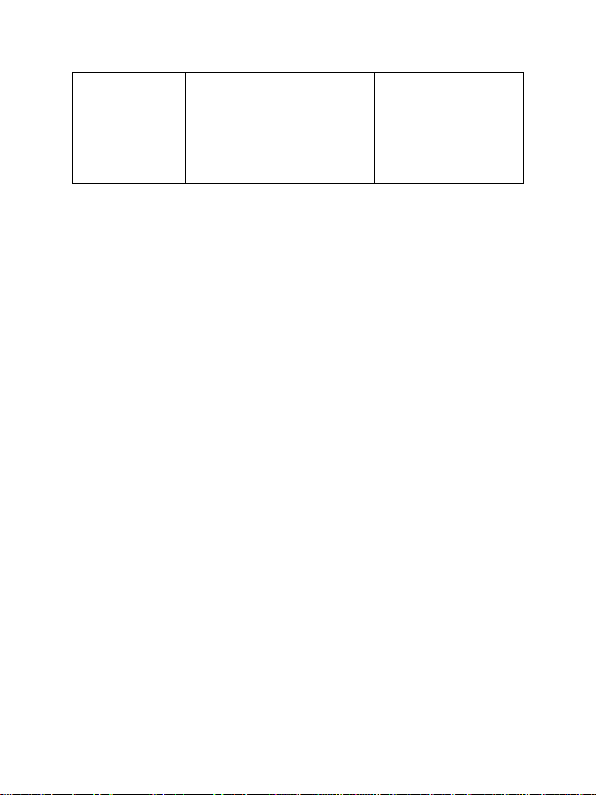
20
29. copy from cat
output 7
30. copy from cat
output 8
TECHNICAL SUPPORT
Monoprice is pleased to provide free, live, online technical
support to assist you with any questions you may have about
installation, setup, troubleshooting, or product recommendations.
If you ever need assistance with your new product, please come
online to talk to one of our friendly and knowledgeable Tech
Support Associates. Technical support is available through the
online chat button on our website www.monoprice.com or
through email by sending a message to tech@monoprice.com.
Check the website for support times and links.
To download the latest drivers, firmware, manuals, etc., go to
www.monoprice.com and type the P/N into the search bar. If
available, support files are linked at the bottom of the product
page.
This manual suits for next models
1
Table of contents
Other Blackbird Cables And Connectors manuals

Blackbird
Blackbird 4K HDMI 1x4 User manual
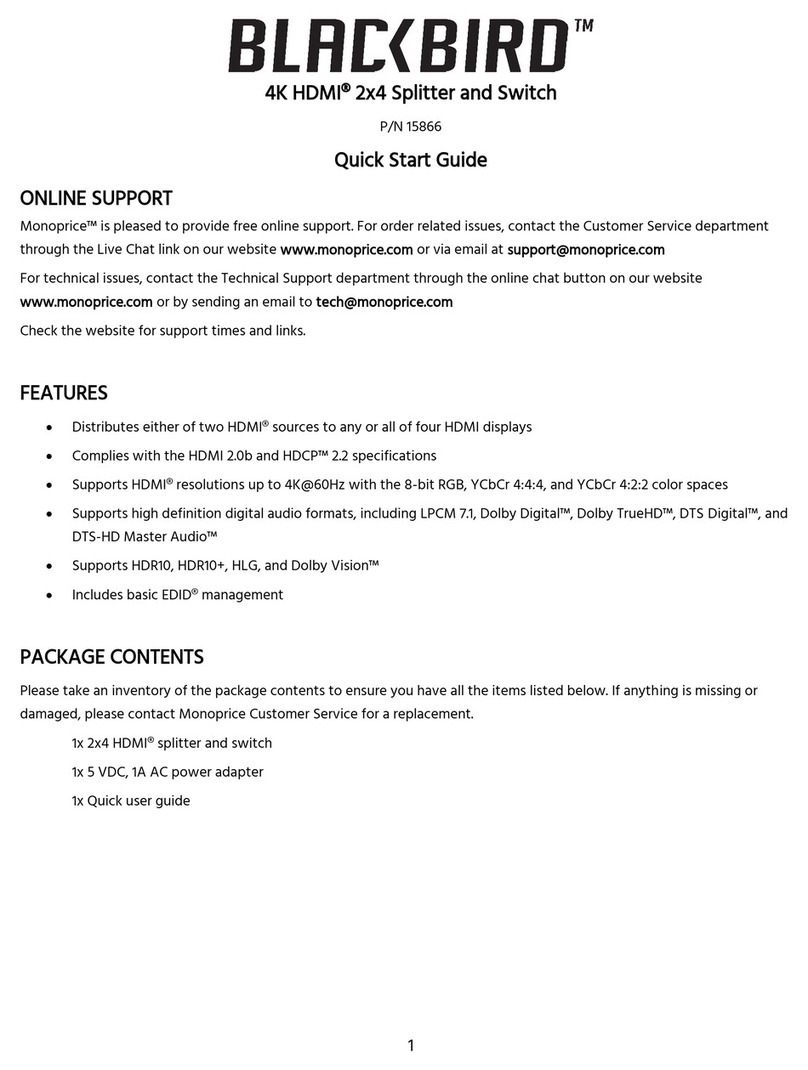
Blackbird
Blackbird 15866 User manual

Blackbird
Blackbird 43960 User manual

Blackbird
Blackbird 43623 Mounting instructions

Blackbird
Blackbird 43962 User manual

Blackbird
Blackbird 21612 User manual

Blackbird
Blackbird 14548 User manual
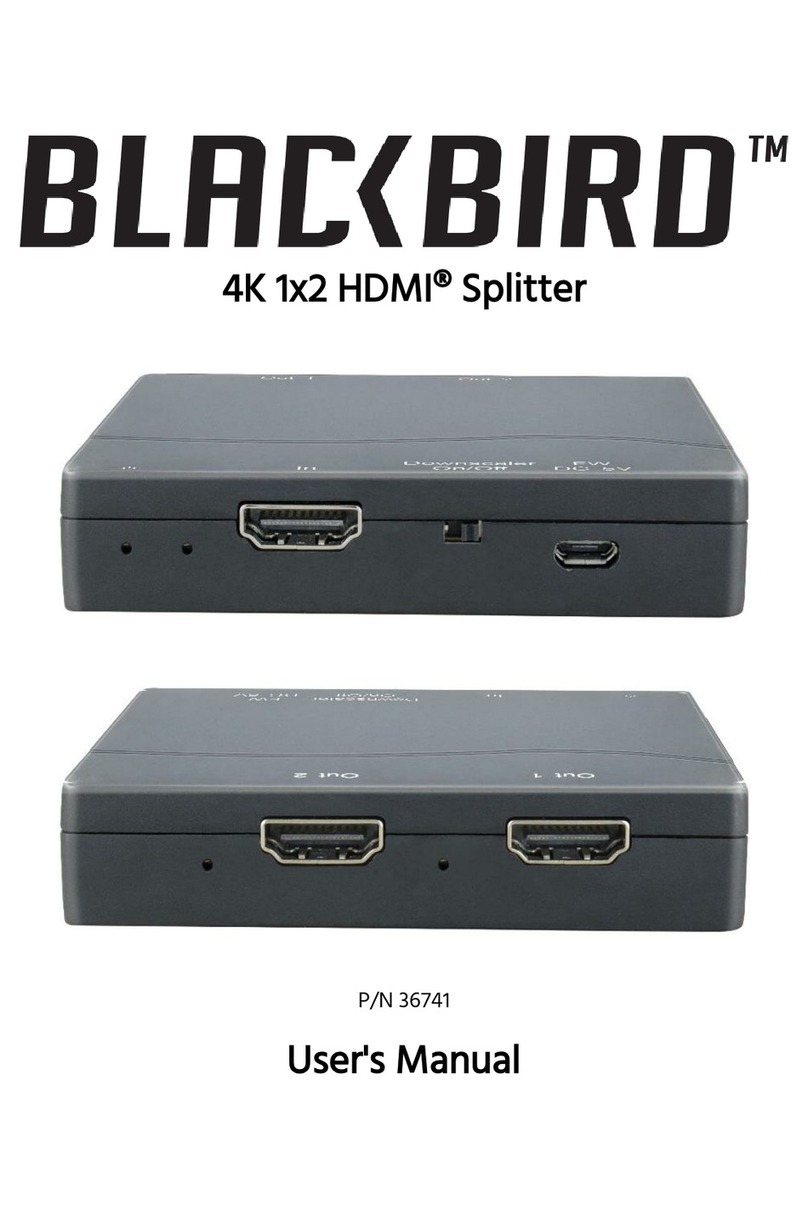
Blackbird
Blackbird 36741 User manual

Blackbird
Blackbird 44086 User manual