BlackPed RedPed 2 User manual

E Bike Tuning App
RedPed 2
September 2019
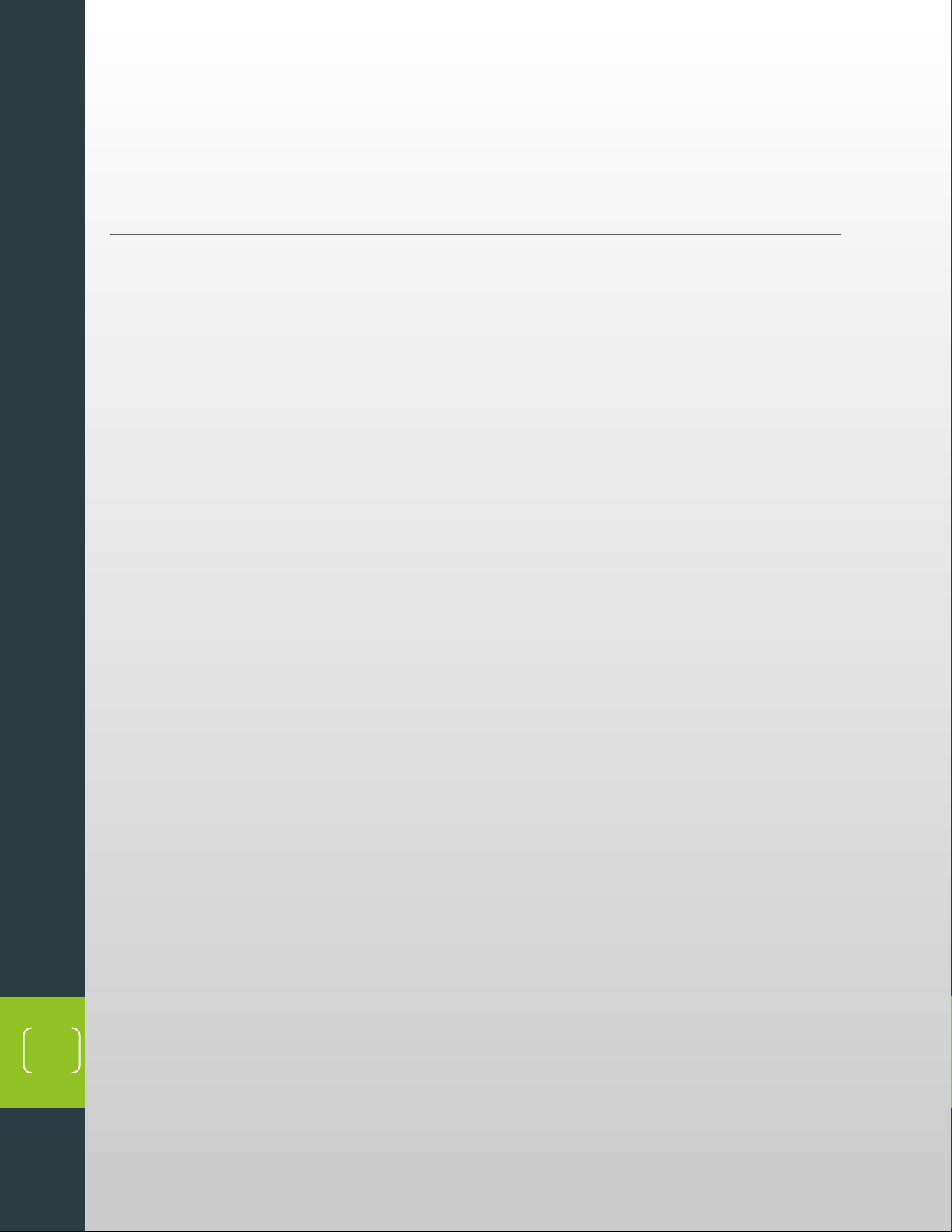
E Bike Tuning App
1
E Bike Tuning App
1. CONTENTS
1. Information on road traffic regulations and disclaimer 2.............................................
2. Compatibility 2............................................................................................................
4. Android 3....................................................................................................................
4.1. Start screen 3......................................................................................................
4.2. Optical speedometer settings 4...........................................................................
4.3. RedPed 2 for PWXSE 5.......................................................................................
5. iOS 7..........................................................................................................................
5.1. Start screen 7......................................................................................................
5.2. Optical speedometer settings 8...........................................................................
5.3. RedPed 2 for PWXSE 9.......................................................................................
6. Explanation and notes 11...........................................................................................
6.1. Pairing 11.............................................................................................................
6.2. Visibility 11...........................................................................................................
6.3. Reset module 12..................................................................................................
6.4. Divide | freeze and maximum speed 12..............................................................
6.5. Pin 12...................................................................................................................
6.6. Tuning activation 12.............................................................................................
6.7. Total distance and information on the removal of the module 13........................
6.8. E-bike display offset 13........................................................................................
7. Hardware - Module 14................................................................................................
7.4. RedPed 2 for PWXSE 14.....................................................................................
7.5. Functionality 15....................................................................................................
8. Attachment 16............................................................................................................

E Bike Tuning App
2
2. INFORMATION ON ROAD TRAFFIC REGULATIONS AND
DISCLAIMER
The use of the RedPed 2 module is only allowed in private, gated areas, for example for
sports or marketing purposes. It manipulates the maximum speed settings of your
pedelec or s-pedelec, set by the manufacturer, which is prohibited by the road/streets’
laws. The RedPed 2 module manipulates the speed sensor signal and therefore the total
distance display of your e-bike. The use of the RedPed 2 module falls under own risk.
No liability is assumed for any present and future damage caused to property and/or
persons by the installation/removal and/or use. The guarantee of the e-bike is
completely extinguished by the use or application of the RedPed 2, because the
installation or use represents a modification or manipulation of the e-bikes (pedelec or s-
pedelec). If your e-bike has an operating license, it will extinguish. Always drive carefully,
use protective clothing such as helmets or protectors and do not bring yourself and
others in danger. Talk beforehand with your insurance company, so that all areas of your
actions are protected. Please note further that other statutory provisions apply in other
countries. This is especially true when you are driving with the e-bike in your holidays.
Please inform yourself beforehand about possible restrictions and keep principles in
mind.
3. COMPATIBILITY
Module
Motor
Display
Year
RedPed 2 for PWXSE FW1.0
Yamaha PW-X, PW-SE
Display A, Display C
Ab 2019

E Bike Tuning App
3
4. ANDROID
The app is compatible with the following modules:
PumaPed 1, PumaPed 2, BlackPed, BlackPed+, GreenPed, BluePed, RedPed, RedPed 2
The app works with Android from version 7.0.
4.1. START SCREEN
4.1.1. Module search
After launching the app scans for nearby modules. If a
module is found, the name, UUID, motor, module and firmware version
are displayed.
If the signal of a module is no longer received, it will be removed from
the list.
The dBm value indicates the signal strength.
Each module has a unique UUID.
With a tap on a found module, the app connects to the module and
opens the appropriate screen.
4.1.2. Database
The app creates an image for each module it connects to and stores it in
a database. The image is refreshed each time before the app is closed.
When the app is reinstalled, demo modules are created that display the
module's screen when the app is connected. Individual modules can be
deleted with a long tap, in the options menu all modules can be deleted.

E Bike Tuning App
4
4.2. OPTICAL SPEEDOMETER SETTINGS
!
Change colors
A quick tap on the label changes the color of the underlying value. A tap on „CURRENT,
„AVERAGE“ or „MAXIMUM“ will change the color of the column below. A tap on „SPEED“,
„RPM", „TORQUE“, „USER POWER“ or „MOTOR POWER“ changes the color of the line.
Hide values
A long tap on the label makes the label disappear and the associated value. A long tap on „STD“,
„CURRENT“, „AVERAGE“ or „MAXIMUM“ causes the label and the underlying column to
disappear. A long tap on „SPEED“, „RPM“, „TORQUE“, „USER POWER“ or „MOTOR POWER“
makes the label and the line disappear
All settings are stored permanently and can also be made offline in the database.
Label
Value
Button
Switch
Stepper
Slider
LABEL
TYPE
FUNCTION
SETTINGS
Switch
Shows or hides the area with the settings.
TEXT SIZE
Stepper
Gradually changes the font size of the speedometer.
RESET
Button
Resets all optical settings of the speedometer.
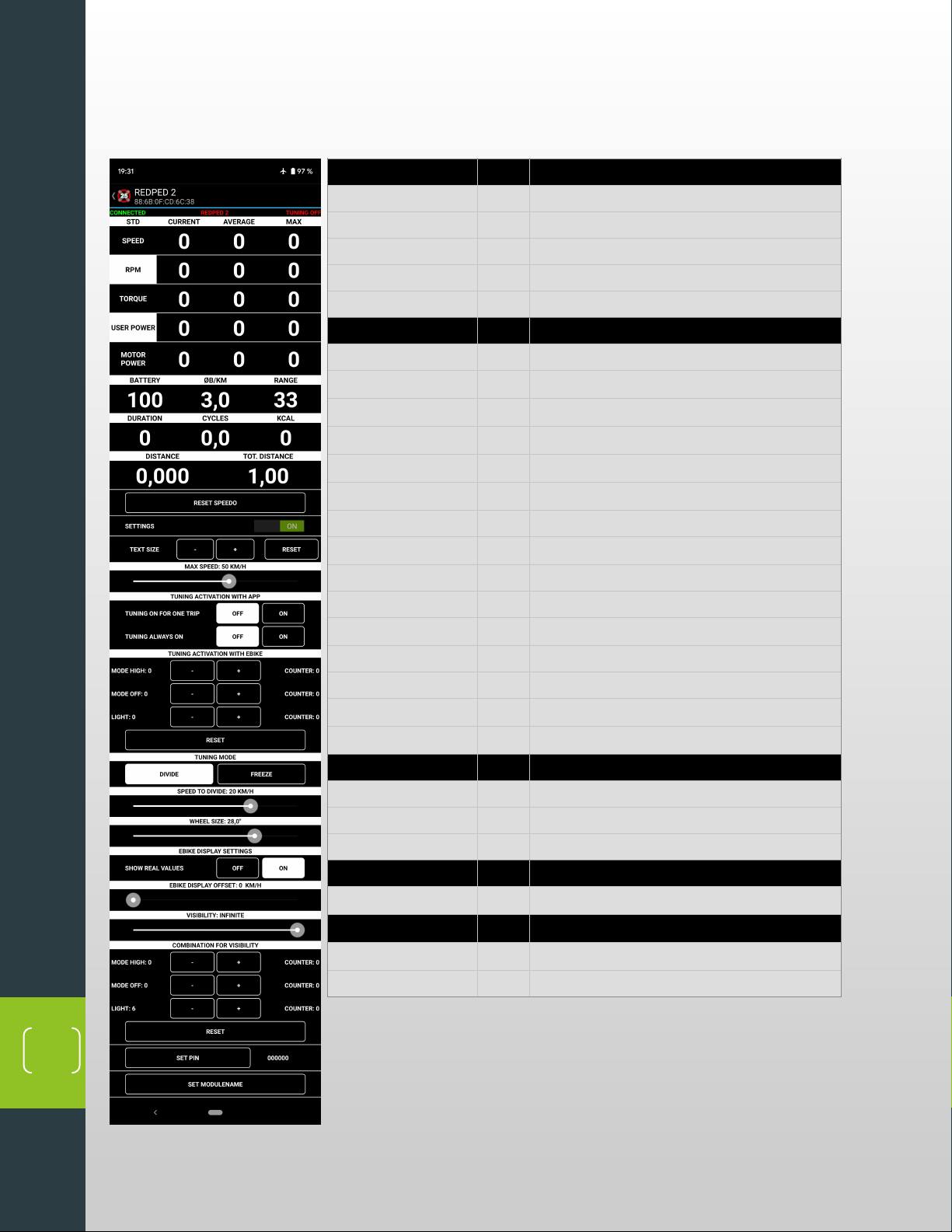
E Bike Tuning App
5
4.3. REDPED 2 FOR PWXSE
LABEL
TYPE
FUNCTION
BACK
Button
Disconnects and starts the search screen.
REDPED
Label
Name of the connected module.
88:3F:4A:E0:C2:EF
Label
Unique ID of the module.
CONNECTED
Label
Displays the current connection status to the module.
TUNING OFF
Label
Shows if the tuning is activated.
STD
Label
Support level of the e-bike.
SPEED
Label
Shows in the line the current, middle and maximum
speed in km/h.
RPM
Label
Displays in the line the current, average and maximum
speed of the crank. (Revolutions per minute)
TORQUE
Label
Shows in the line the current, average and maximum
torque of the crank in Nm.
USER POWER
Label
Displays in the row the current, middle and maximum
user power in Watts.
MOTOR POWER
Label
Displays in the line the current, average and maximum
motor power in percent.
BATTERY
Label
Battery charge level of the e-bike in percent.
ØB/KM
Label
Battery discharge per KM in percent, averaged over
the last 10 km. A long tap sets the value back to 3.0.
RANGE
Label
Calculated range of RedPed.
DURATION
Label
Travel time in minutes.
BATTERY CYCLES
Label
Number of battery cycles, with a long tap, the value
can be changed.
KCAL
Label
Burned KCAL of the rider.
TRIP DISTANCE
Label
Currently driven route.
TOTAL DISTANCE
Label
Total distance of the module, can be changed with a
long tap by entering a new value.
SPEEDO RESET
Button
A tap resets the entire speedometer, except battery
cycles and total distance.
SETTINGS
Switch
Shows or hides the area with the settings.
TEXT SIZE
Stepper
Gradually changes the font size of the speedometer.
RESET
Button
Resets all optical settings of the speedometer.
MAX: 50 KM/H
Slider
Sets the theoretically maximum possible speed of the
e-bike when the tuning is active.
TUNING AKTIVIERUNG
WITH APP
TUNING ON FOR ONE
RIDE
Button
Tuning activated until the e-bike is switched off.
TUNING ALWAYS ON
Button
Tuning activated, even when the e-bike is restarted.
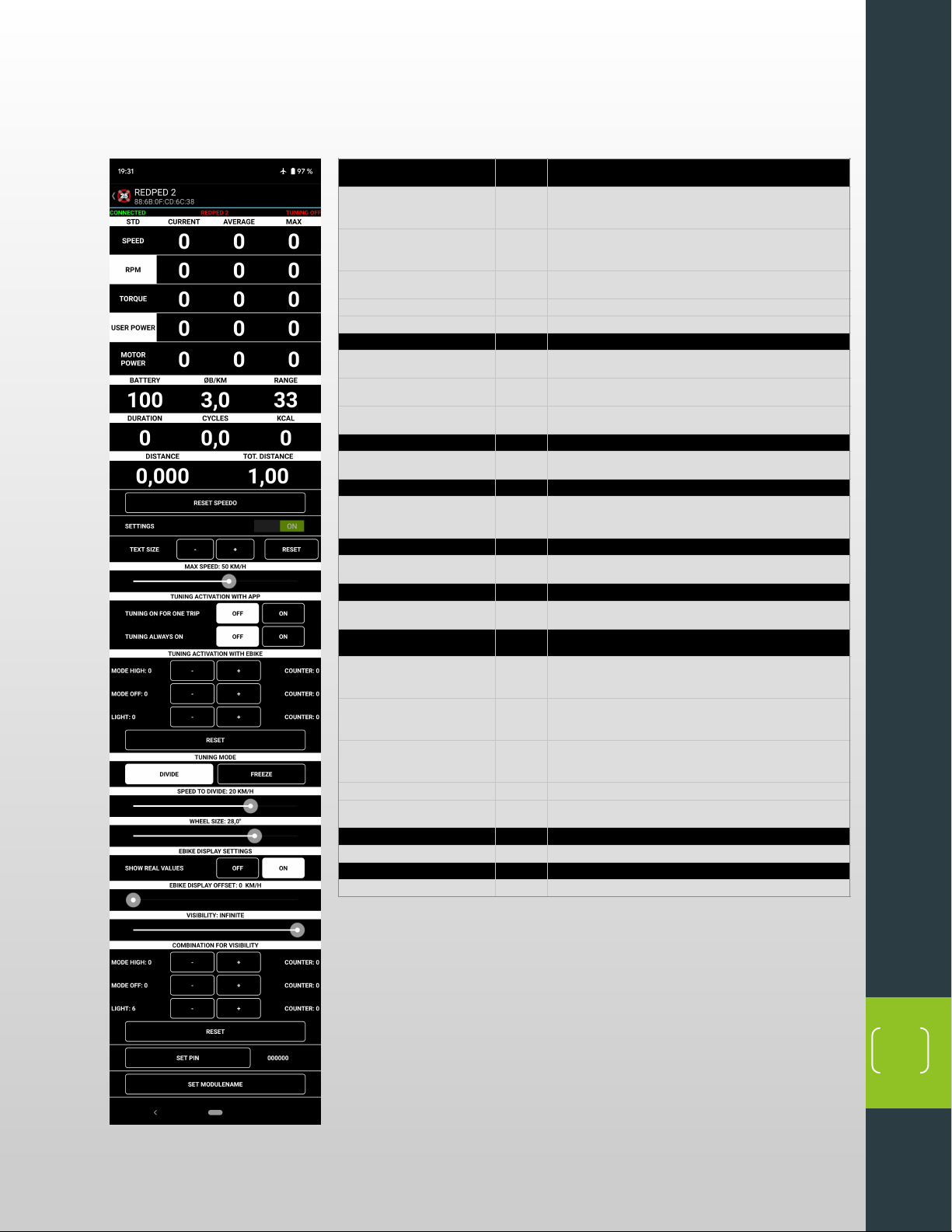
E Bike Tuning App
6
TUNING AKTIVIERUNG
WITH EBIKE
MODE HIGH
Stepper
Sets how often you need to toggle between the e-
bike support levels "STD" and "HIGH" to enable
tuning. Maximum number 10.
MODE OFF
Stepper
Sets how often you need to toggle between the e-
bike support level "OFF" and "ECO +" to activate the
tuning. Maximum number 10.
LIGHT
Stepper
Sets the number of times the light button must be
pressed to activate the tuning. Maximum number 10.
COUNTER: 0
Label
Counts the rider’s input.
RESET
Button
Resets all steppers to 0.
TUNING MODE
DIVIDE
Button
Divides the speed internally for the engine control
unit.
FREZE
Button
Freezes the speed internally for the engine control
unit.
SPEED TO DIVIDE
Slider
The speed is internally divided at the set value or
kept constant.
WHEEL SIZE
Slider
Sets the wheel diameter in inches. Setting applies to
the module and not to the e-bike.
SHOW REAL VALUES
Button
Here you can set whether the e-bike display shows
the values of the e-bike control unit or the
manipulated values of the RedPed.
EBIKE DISPLAY OFFSET
Slider
Decreases the speed display by the e-bike display by
the set value.
VISIBILITY
Slider
Sets how long a smartphone can connect to the
module after turning on the e-bike.
COMBINATION FOR
VISIBILITY
MODE HIGH
Stepper
Sets how often does it have to switch back and forth
between the e-bike support level "STD" and "HIGH"
to make the module visible. Maximum number 10.
MODE OFF
Stepper
Sets how often does it have to switch back and forth
between the e-bike support level "OFF" and "ECO +"
to make the module visible. Maximum number 10.
LIGHT
Stepper
Sets the number of times the light button must be
pressed to make the module visible. Maximum
number 10.
COUNTER: 0
Label
Counts the rider’s input.
RESET
Button
Set the stepper MODE HIGH to 0, MODE OFF to 0
and LIGHT to 6.
SET PIN
Button
Here the 6-digit PIN code can be entered.
SETZE MODULNAME
Button
Here you can enter the 9-digit module name.
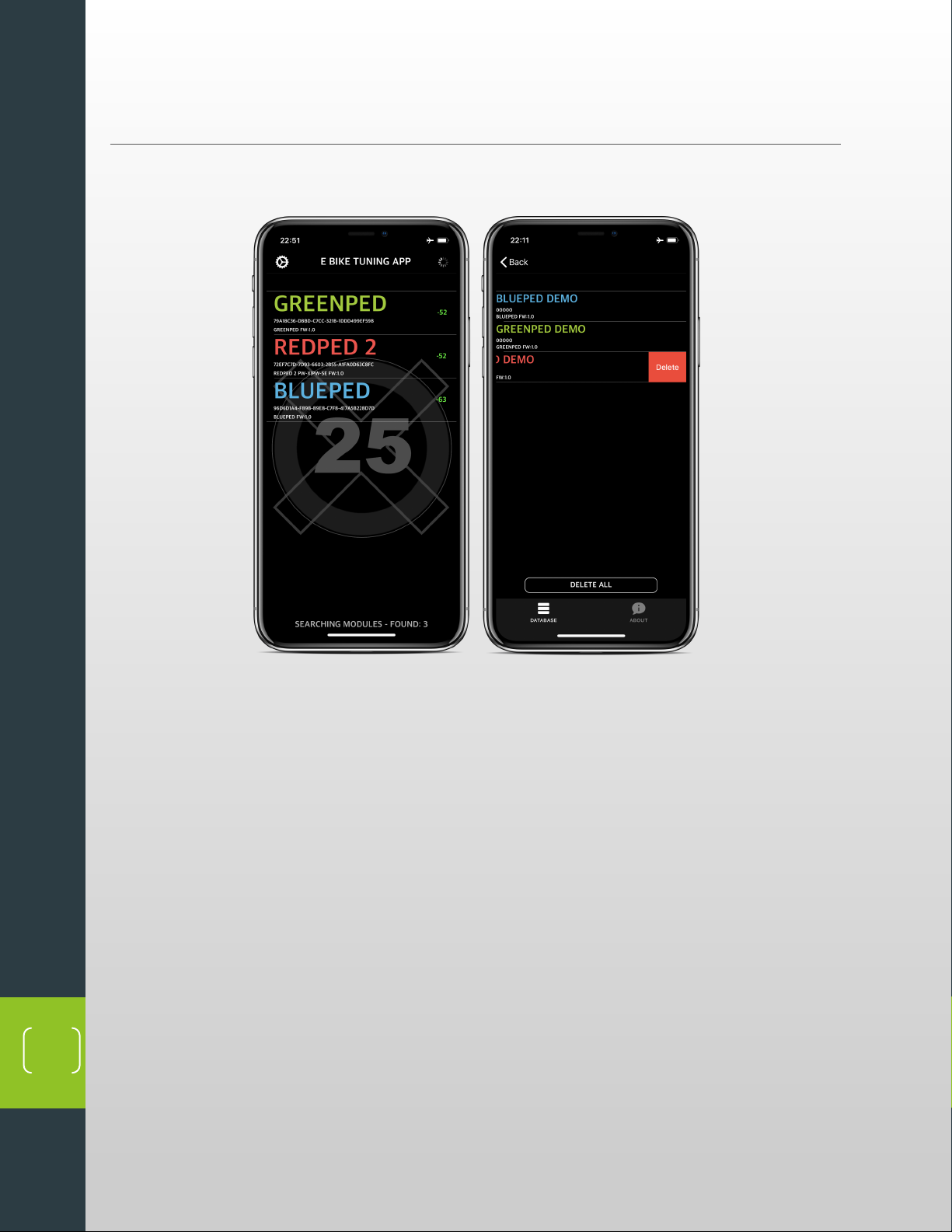
E Bike Tuning App
7
5. IOS
5.1. START SCREEN
After launching, the app will search for modules nearby. If a module is found, the name, UUID,
module and firmware version are displayed.
If the signal of a module is no longer received, it will be removed from the list after 3 seconds.
The dBm value indicates the signal strength.
Each module has a unique UUID. However, the UUID does not match the one displayed in the
Android app.
Clicking on the gear symbol will bring you to the database screen, where the last received
values of the modules with which the app was connected are saved.
When you first start the app demo modules are created, you can click to see the app in the
connected state, if you have no module. You can delete modules by wiping from right to left.

E Bike Tuning App
8
5.2. OPTICAL SPEEDOMETER SETTINGS
!
Change colors
A quick tap on the label changes the color of the underlying value. A tap on „CURRENT,
„AVERAGE“ or „MAXIMUM“ will change the color of the column below. A tap on „SPEED“,
„RPM", „TORQUE“, „USER POWER“ or „MOTOR POWER“ changes the color of the line.
Hide values
A long tap on the label makes the label disappear and the associated value. A long tap on „STD“,
„CURRENT“, „AVERAGE“ or „MAXIMUM“ causes the label and the underlying column to
disappear. A long tap on „SPEED“, „RPM“, „TORQUE“, „USER POWER“ or „MOTOR POWER“
makes the label and the line disappear All settings are stored permanently and can also be
changed offline in the database.
It can be zoomed in into the speedometer.
Label
Value
Button
Switch
Stepper
Slider
LABEL
TYPE
FUNCTION
SETTINGS
Switch
Shows or hides the area with the settings.
TEXT SIZE
Stepper
Gradually changes the font size of the speedometer.
RESET
Button
Resets all optical settings of the speedometer.
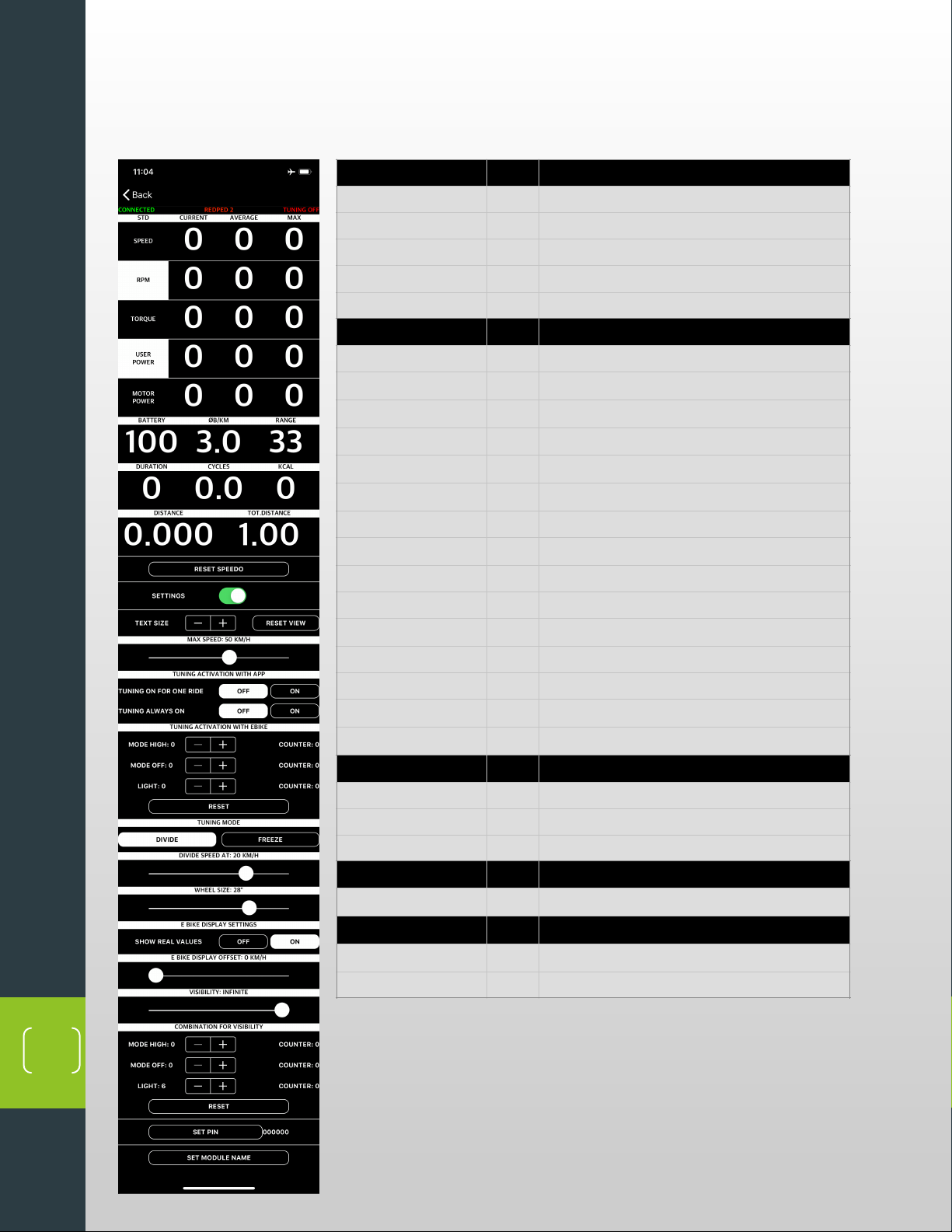
E Bike Tuning App
9
5.3. REDPED 2 FOR PWXSE
LABEL
TYPE
FUNCTION
BACK
Button
Disconnects and starts the search screen.
REDPED
Label
Name of the connected module.
88:3F:4A:E0:C2:EF
Label
Unique ID of the module.
CONNECTED
Label
Displays the current connection status to the module.
TUNING OFF
Label
Shows if the tuning is activated.
STD
Label
Support level of the e-bike.
SPEED
Label
Shows in the line the current, middle and maximum
speed in km / h.
RPM
Label
Displays in the line the current, average and maximum
speed of the crank. (Revolutions per minute)
TORQUE
Label
Shows in the line the current, average and maximum
torque of the crank in Nm.
USER POWER
Label
Displays in the row the current, middle and maximum
driver power in Watts.
MOTOR POWER
Label
Displays in the line the current, average and maximum
motor power in percent.
BATTERY
Label
Battery charge level of the e-bike in percent.
ØB/KM
Label
Battery discharge per KM in percent, averaged over
the last 10 km. A long tap sets the value back to 3.0.
RANGE
Label
Calculated range of RedPed.
DURATION
Label
Travel time in minutes.
BATTERY CYCLES
Label
Number of battery cycles, with a long tap, the value
can be changed.
KCAL
Label
Burned KCAL of the rider.
TRIP DISTANCE
Label
Currently driven route.
TOTAL DISTANCE
Label
Total mileage of the module, can be changed with a
long tap by entering a new value.
SPEEDO RESET
Button
A tap resets the entire speedometer, except battery
cycles and total distance.
SETTINGS
Switch
Shows or hides the area with the settings.
TEXT SIZE
Stepper
Gradually changes the font size of the speedometer.
RESET
Button
Resets all optical settings of the speedometer.
MAX: 50 KM/H
Slider
Sets the theoretically maximum possible speed of the
e-bike when the tuning is active.
TUNING AKTIVIERUNG
WITH APP
TUNING ON FOR ONE
RIDE
Button
Tuning activated until the e-bike is switched off.
TUNING ALWAYS ON
Button
Tuning activated, even when the e-bike is restarted.
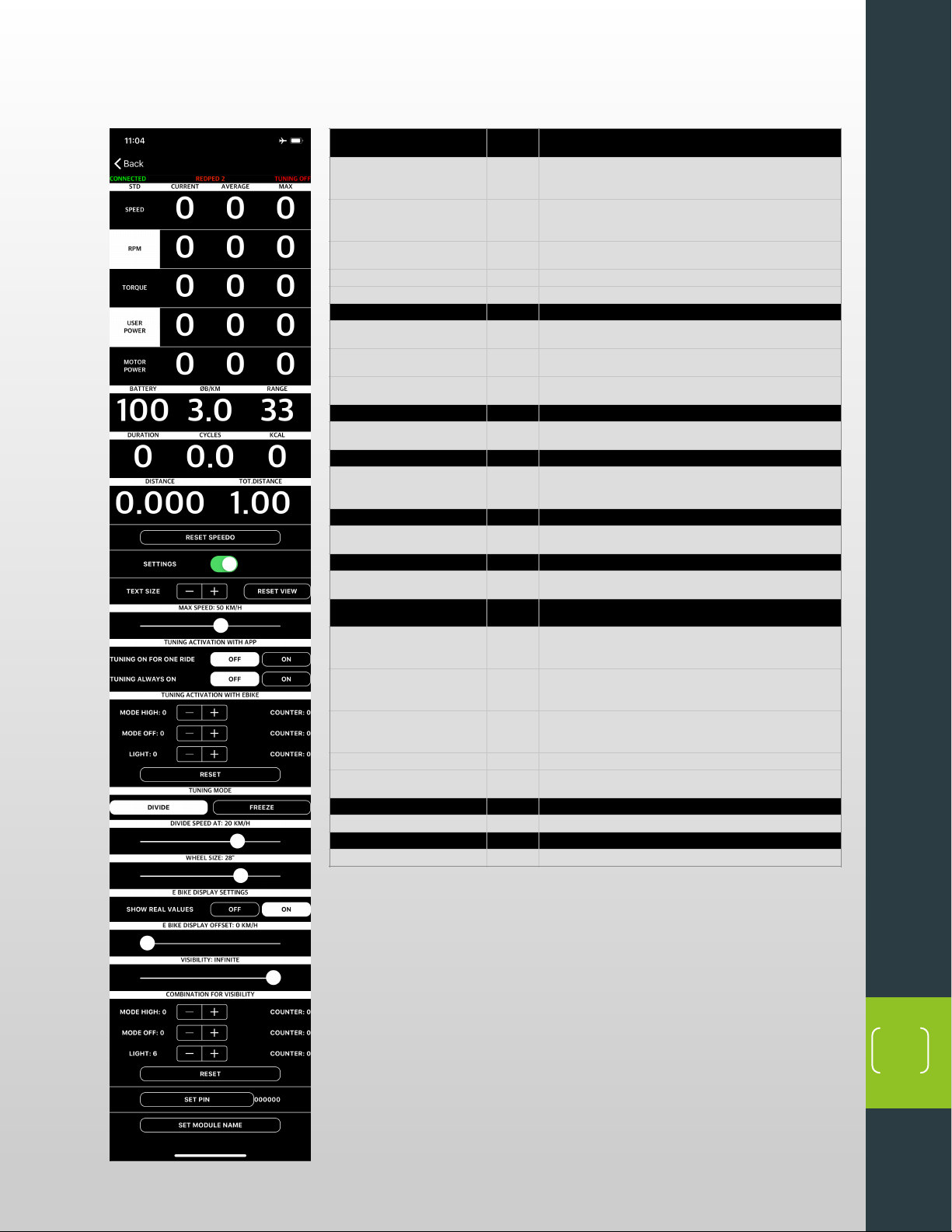
E Bike Tuning App
10
TUNING AKTIVIERUNG
WITH EBIKE
MODE HIGH
Stepper
Sets how often you need to toggle between the e-
bike support levels "STD" and "HIGH" to enable
tuning. Maximum number 10.
MODE OFF
Stepper
Sets how often you need to toggle between the e-
bike support level "OFF" and "ECO +" to activate the
tuning. Maximum number 10.
LIGHT
Stepper
Sets the number of times the light button must be
pressed to activate the tuning. Maximum number 10.
COUNTER: 0
Label
Counts the rider’s input.
RESET
Button
Resets all steppers to 0.
TUNING MODE
DIVIDE
Button
Divides the speed internally for the engine control
unit.
FREZE
Button
Freezes the speed internally for the engine control
unit.
SPEED TO DIVIDE
Slider
The speed is internally divided at the set value or
kept constant.
WHEEL SIZE
Slider
Sets the wheel diameter in inches. Setting applies to
the module and not to the e-bike.
SHOW REAL VALUES
Button
Here you can set whether the e-bike display shows
the values of the e-bike control unit or the
manipulated values of the RedPed.
EBIKE DISPLAY OFFSET
Slider
Decreases the speed display by the e-bike display by
the set value.
VISIBILITY
Slider
Sets how long a smartphone can connect to the
module after turning on the e-bike.
COMBINATION FOR
VISIBILITY
MODE HIGH
Stepper
Sets how often does it have to switch back and forth
between the e-bike support level "STD" and "HIGH"
to make the module visible. Maximum number 10.
MODE OFF
Stepper
Sets how often does it have to switch back and forth
between the e-bike support level "OFF" and "ECO +"
to make the module visible. Maximum number 10.
LIGHT
Stepper
Sets the number of times the light button must be
pressed to make the module visible. Maximum
number 10.
COUNTER: 0
Label
Counts the rider’s input.
RESET
Button
Set the stepper MODE HIGH to 0, MODE OFF to 0
and LIGHT to 6.
SET PIN
Button
Here the 6-digit PIN code can be entered.
SETZE MODULNAME
Button
Here you can enter the 9-digit module name.

E Bike Tuning App
11
6. EXPLANATION AND NOTES
6.1. PAIRING
iPhone
When connecting for the first time, the PIN of the module must be entered. The PIN in the
factory state is 000000. There is always a 6-digit PIN.
Android
Before connecting for the first time, the PIN code of the module must be entered. The PIN in the
factory state is 000000. There is always a 6-digit PIN. Pairing must be done in the Bluetooth
menu (Settings => Bluetooth®). After pairing, Bluetooth® must be turned off and on.
6.2. VISIBILITY
To prevent access to the module by third parties, the module may become invisible after a set
time. The visibility can be set from 0 to 240 seconds or to infinity. If you put them for example to
30 sec, the module is 30 sec after the start of the e-bike is no longer found in the app. You can
connect to the module within 30 seconds, after disconnecting, the timer is reset to 30 seconds.
If you set the visibility to 0 sec, the module can’t be found with the app anymore. Possibilities to
make the module visible:
• Factory settings: 6x light button
• Set combination
• Black reset plug on the module

E Bike Tuning App
12
Combination
If the module is invisible, it can be made visible by a combination of the manual control. In the
factory state, the light button must be pressed 6 times. If the combination is to 0, then the
module can only be made visible via the reset connector.
6.3. RESET MODULE
The module can only be returned to factory condition via the black plug. For this, the two
contacts must be connected to a conductive material, e.g. a key. Another reset can only be
made after the e-bike has been restarted. Total distance and battery cycles won’t be reset.
6.4. DIVIDE | FREEZE AND MAXIMUM SPEED
The actual maximum speed with activated tuning depends on the engine and chainring. The
value set via the app is used to set the divider.
The factory settings should only be changed if there are problems with the support or error
messages appear.
The division is determined by two parameters divided by the divider and the speed at which it is
divided. The divider is determined by the set maximum speed (!).
Freezing means that the speed remains constant after exceeding the set value.
6.5. PIN
Before the data of a module can be read out, a PIN must be entered. The PIN is always 6 digits
and can be changed in the app. If the entered new PIN is too short, zeros are prefixed, e.g.
"123" is entered, the PIN is automatically changed to "000123". The PIN can be reset to
"000000" via the reset connector.
6.6. TUNING ACTIVATION
Tuning activation via the app will be deactivated, if the tuning activation with the e-bike is
activated.
All set conditions must be met during the tuning activation with the e-bike (AND link). A
maximum of 5 seconds may elapse between two actions, otherwise the counters will be reset.
Divider = Maxspeed
25
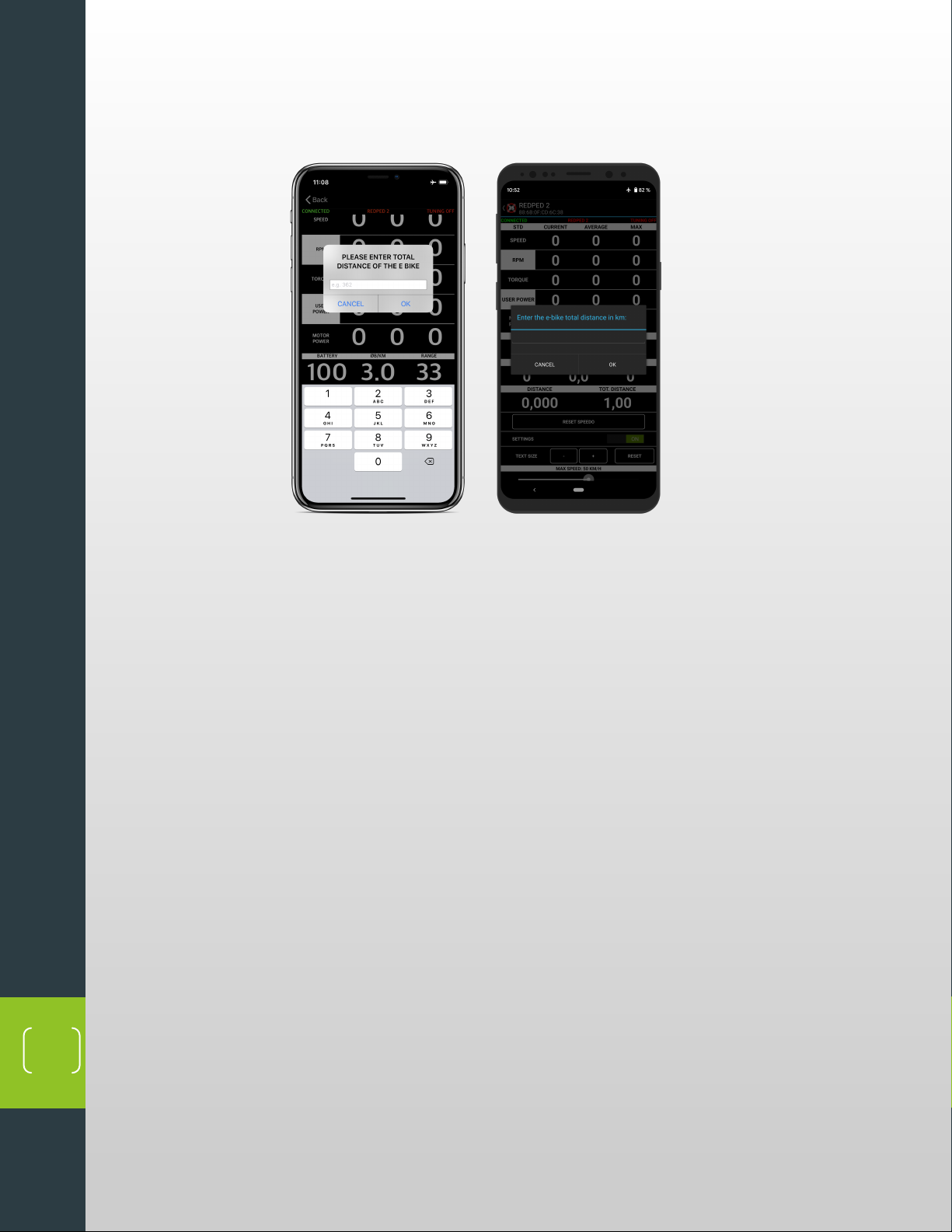
E Bike Tuning App
13
6.7. TOTAL DISTANCE AND INFORMATION ON THE REMOVAL OF THE MODULE
The total distance of the module is set at the factory to 1 km. This can be changed by a long tap.
After removing the tuning chip, the e-bike displays another lower total distance. The reason for
this is that the tuning module sends the speed split to the engine control unit, so you can drive
faster. However, it corrects the divided values that the engine control unit sends to the display.
When it is removed, the values are no longer corrected.
6.8. E-BIKE DISPLAY OFFSET
The value can be set between 0 and -15 km/h. The speed in the e-bike display is reduced by the
set value. If you set the slider e.g. at -5 km/h, only 25 km/h are displayed in the e-bike display at
a real 30 km/h. All other values are however calculated correctly.

E Bike Tuning App
14
7. HARDWARE - MODULE
7.4. REDPED 2 FOR PWXSE
Connector connected to ...
1
the speed sensor, 3-pin
2
the speed sensor socket of the motor, 3-pin
3
the display socket of the engine, 5-pin
4
the e-bike display, 5-pin
5
not connected, reset plug, 2-pin
Technical specifications
Dimensions
5,3 x 2,1 x 0,8cm
Cable length
3cm, 8cm, 18cm
Power
150mW
Transmission range
10m
Radio communications
Bluetooth® 4.0
splash-proof
Yes

E Bike Tuning App
15
7.5. FUNCTIONALITY
Table of contents
Popular Bicycle Accessories manuals by other brands

Specialized
Specialized Elite CylcoComputer user manual

Sigma
Sigma BC 16.16 manual

Playcore
Playcore Dero Setbacks installation instructions

VDO Cyclecomputing
VDO Cyclecomputing x3dw instruction manual

Cateye
Cateye RAPID X2 manual

buratti meccanica
buratti meccanica Clorofilla Trail Use and maintenance manual












