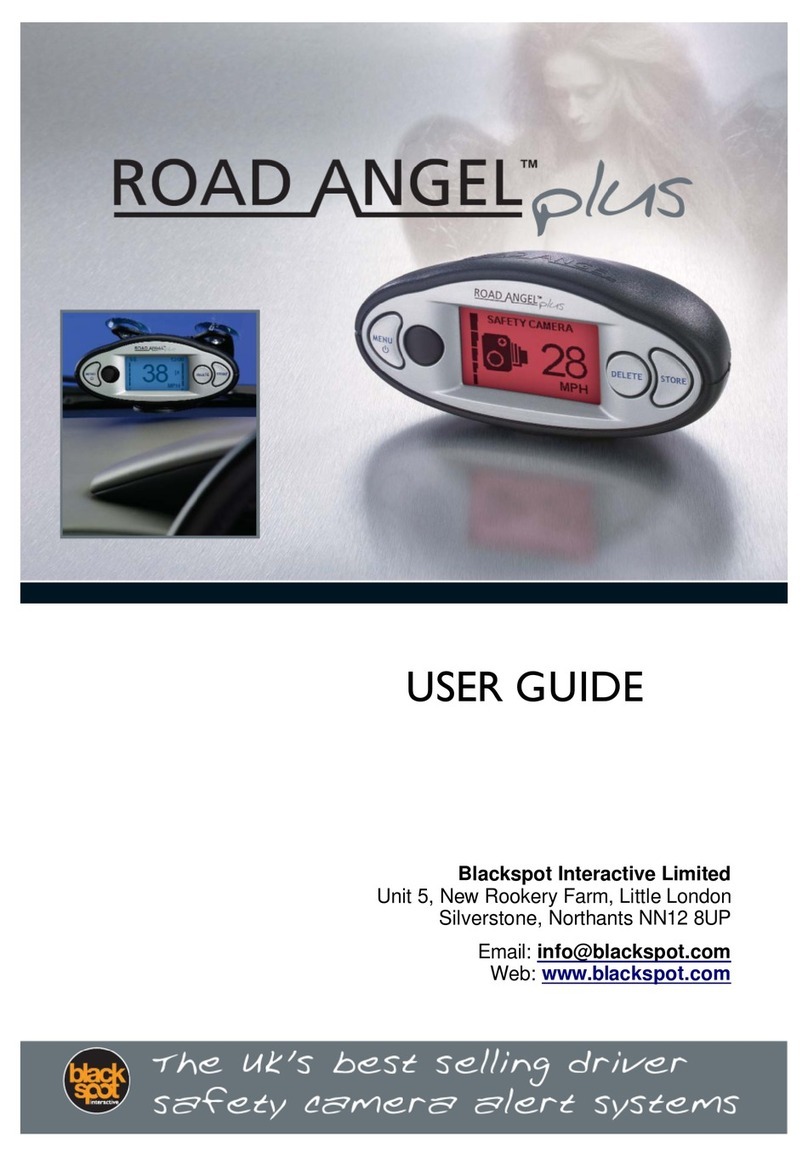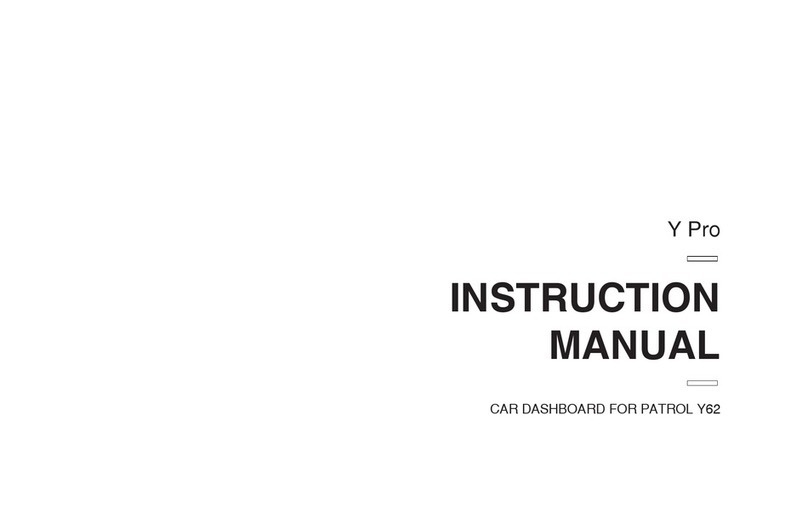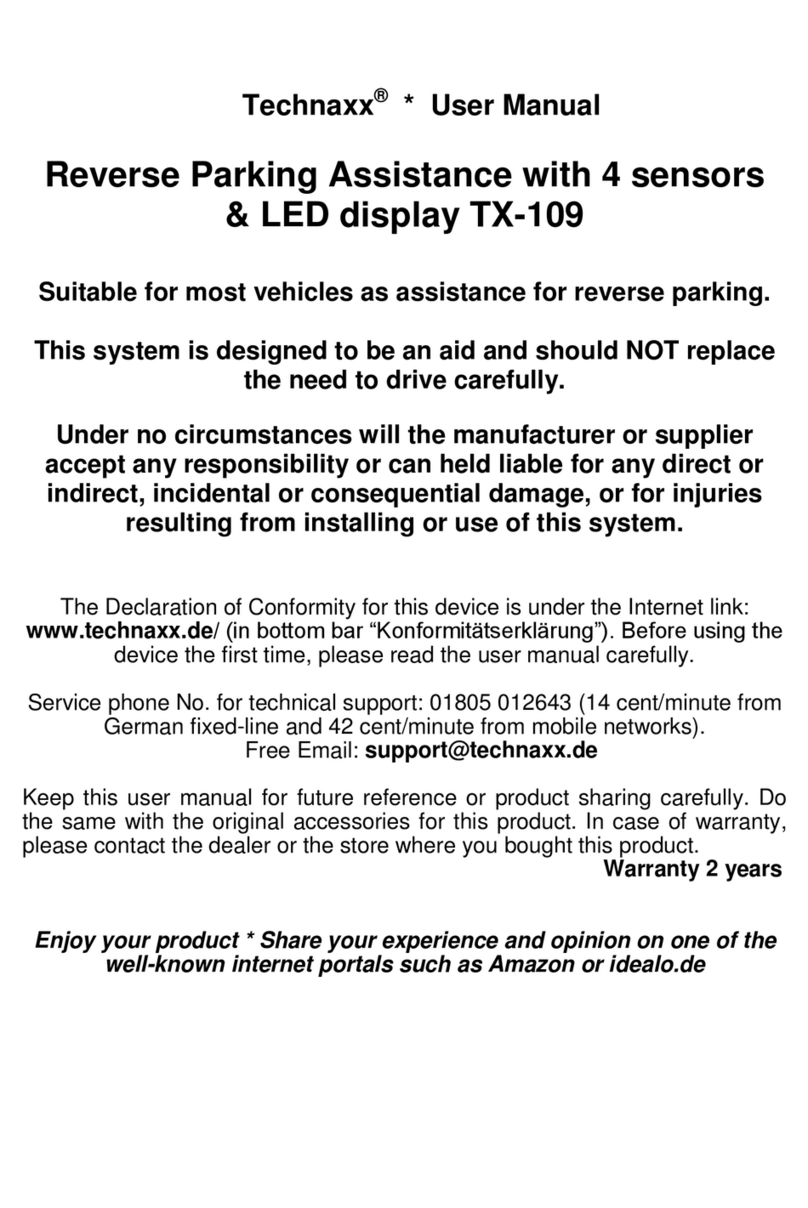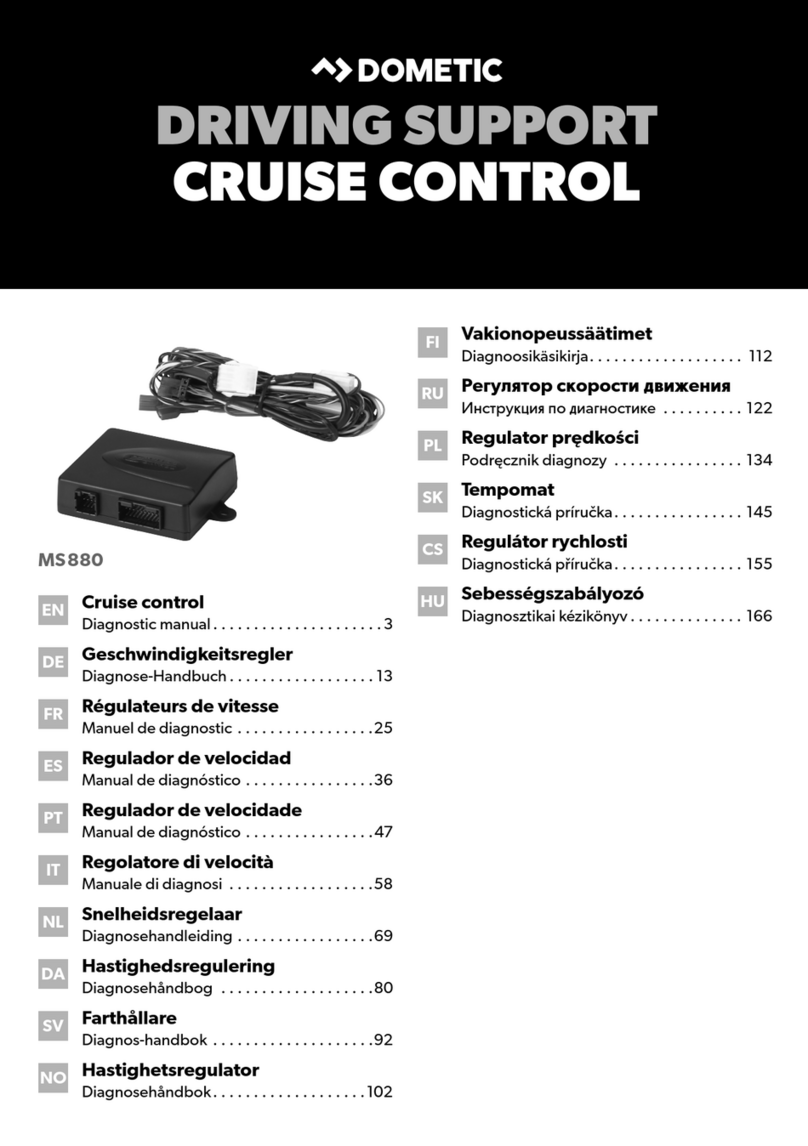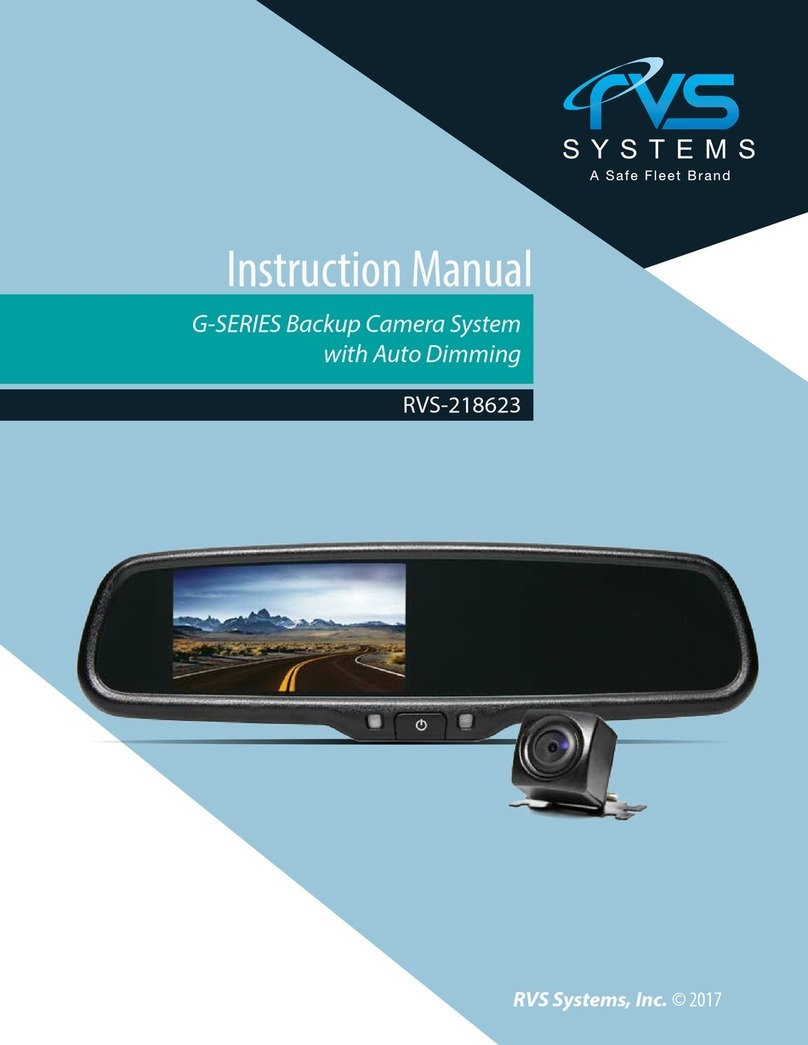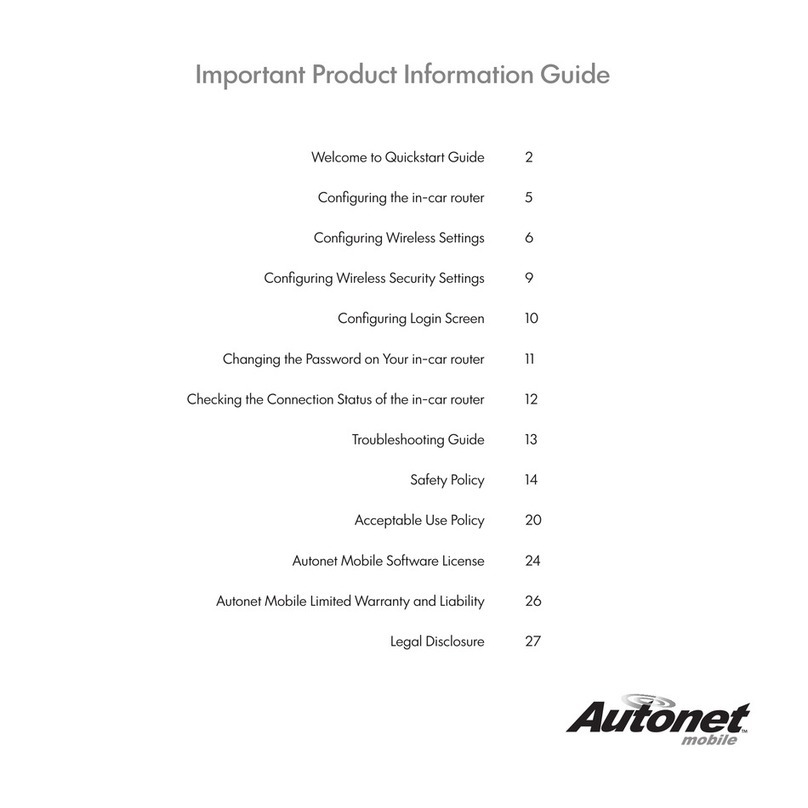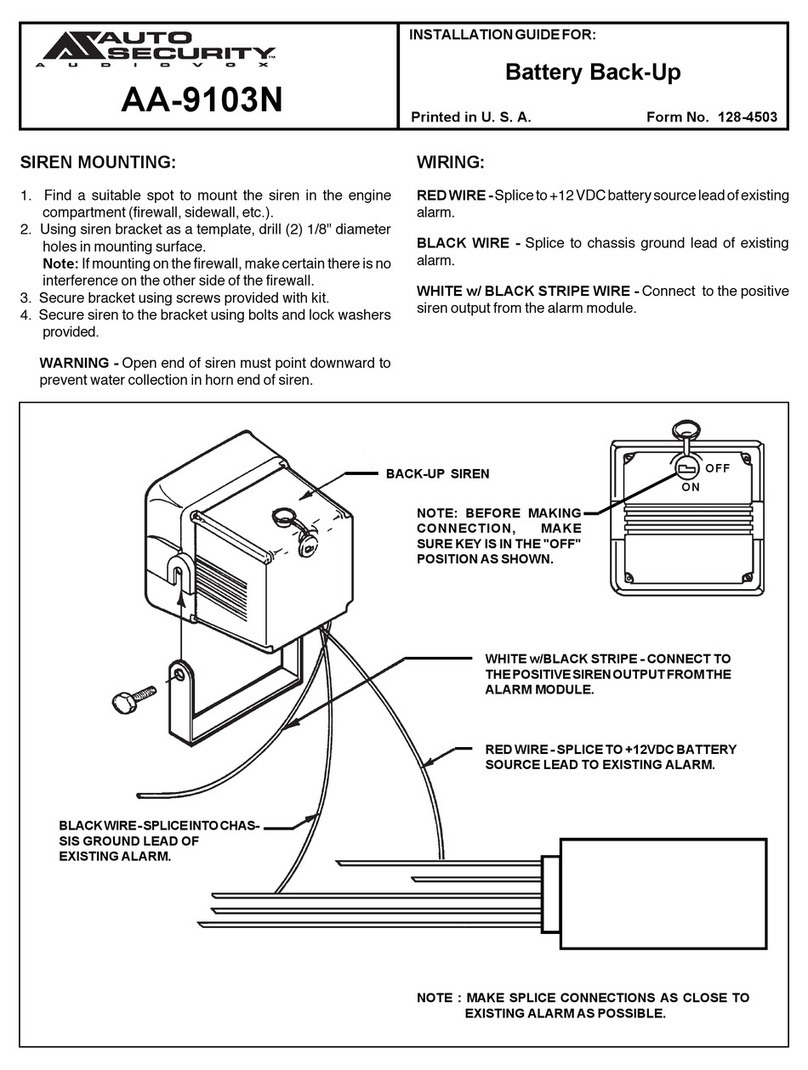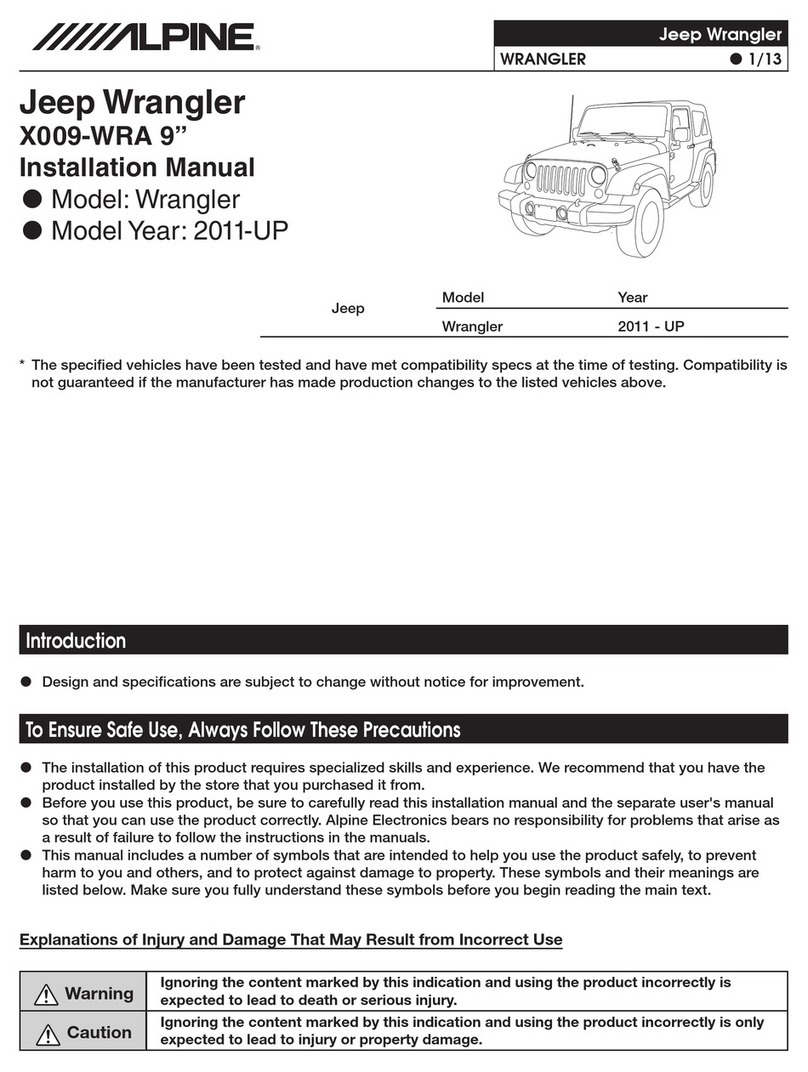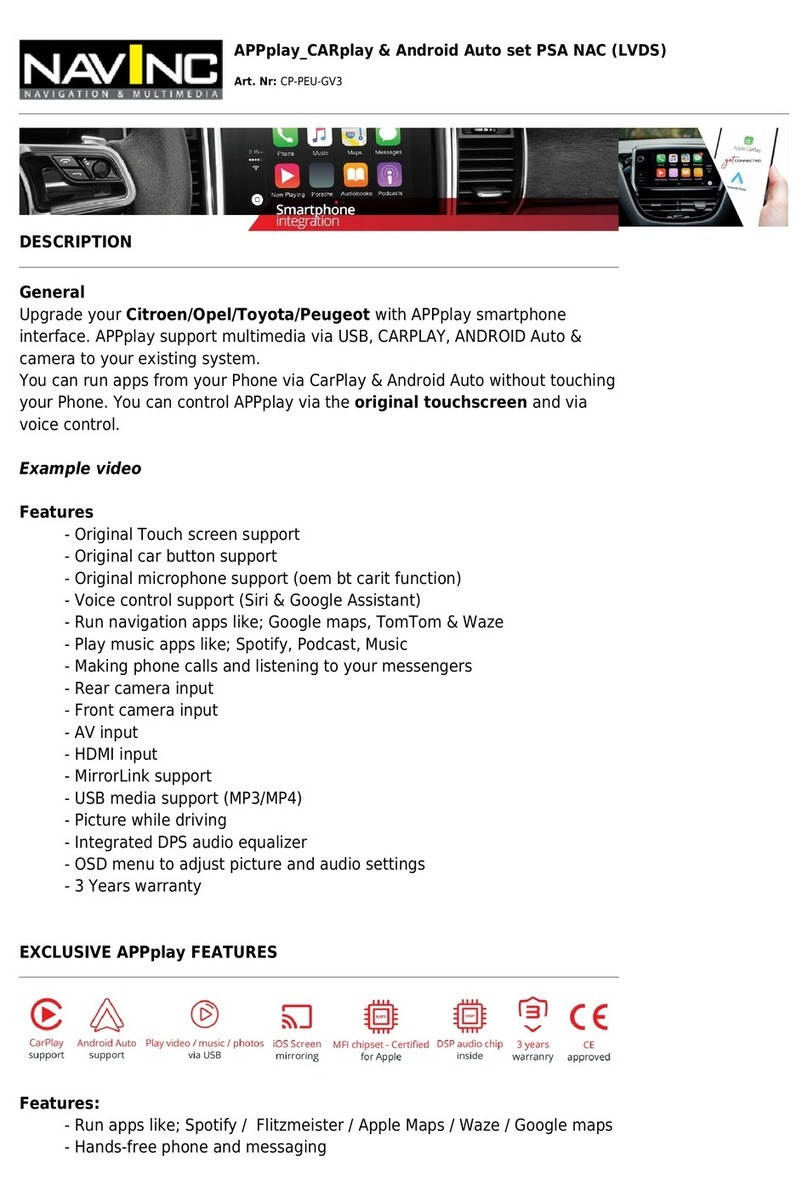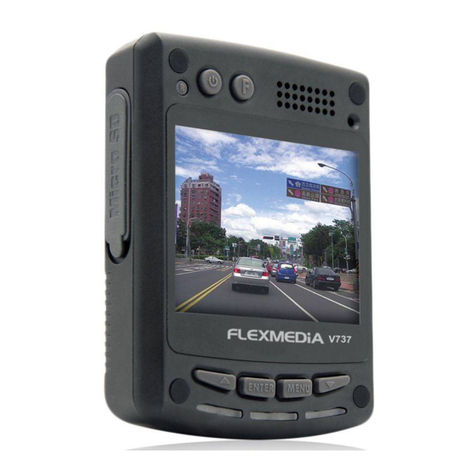Blackspot Interactive ROAD ANGEL User manual

USER GUIDE
Blackspot Interactive Limited
Unit 5, New Rookery Farm, Little London
Silverstone, Northants NN12 8UP
Email: info@blackspot.com
eb: www.blackspot.com
Please register your new ROAD ANGEL and update
its database of danger zones as soon as possible.

Thank you for buying your new ROAD ANGEL
As our roads become busier, more congested and more regulated, staying
alert to road and traffic conditions is a challenge to everyone. Even the most
conscientious driver can have a momentary lapse of concentration that
could easily lead to an accident or a fine and points.
ROAD ANGEL is specially designed to be a simple-to-use addition to any
vehicle, to alert and warn you in advance of known danger areas. In the
comprehensive ROAD ANGEL database are stored Police, Local Authority
and Ministry of Transport designated danger spots, including accident black
spots and safety camera locations.
Using the latest Global Positioning Satellite (GPS) technology, ROAD
ANGEL compares your position with the known danger spot locations and
gives you an audible and visual warning as you approach them. An
accurate GPS speedometer in the display gives you time to adjust your
driving to the approaching danger.
The safety of you and your passengers is our prime consideration, and we
trust that for all the miles you drive, your ROAD ANGEL will enhance the
safety and enjoyment of your journey. Join other ROAD ANGEL users in
guarding your life and livelihood.
e are pleased to have you as a valued customer and hope you will be
delighted with your fully integrated GPS and Laser ROAD ANGEL. Having
listened to our customers we think the new features will make this product
your perfect driving companion.
Dave Clark, Managing Director
Blackspot Interactive Ltd.
The directors of Blackspot nteractive Ltd. sell ROAD ANGEL as
a road safety enhancement device. Driving within the speed
limits at all times and within the limitations of the road
condition and your abilities is paramount. The directors of
Blackspot nteractive Ltd. take no responsibility for the use of
ROAD ANGEL for other purposes than those stipulated.

Table of Contents
1. Introduction........................................................................1
ROA ANGEL's main features............................................................. 1
Front View.......................................................................................... 2
Back View.......................................................................................... 3
ROAD ANGEL's Database................................................................. 4
Using ROAD ANGEL Abroad............................................................. 4
Register Now!........................................................................................ 5
Subscriptions........................................................................................ 6
Warranty................................................................................................. 6
Security.................................................................................................. 6
2. Installation..........................................................................7
Unpacking.............................................................................................. 7
Mounting the Unit.................................................................................. 7
Assembling the windscreen mounting bracket................................... 8
Using the dashboard pad................................................................... 9
Choosing the location....................................................................... 10
Attaching the visor............................................................................ 11
Providing power.................................................................................. 12
Hardwiring........................................................................................ 12
Getting Started.................................................................................... 13
3. Operation..........................................................................14
Understanding the isplay................................................................. 14
Standby Mode.................................................................................. 14
Alert Mode........................................................................................ 15
Muting Audio and Speech arnings................................................ 15
Alert Types....................................................................................... 16
Customizing ROA ANGEL................................................................ 17
Changing Settings............................................................................ 17
i

Menu Settings...................................................................................... 20
Alerts................................................................................................ 20
Distances......................................................................................... 21
GPS................................................................................................. 21
Unit Data.......................................................................................... 22
Display............................................................................................. 22
Modem............................................................................................. 22
Adding and eleting anger Zones................................................... 23
Deleting zones.................................................................................. 23
Adding new locations....................................................................... 23
Adding an Average Speed monitoring section (SPECS zone)..........24
Protecting and Cleaning..................................................................... 24
Cleaning the case............................................................................. 24
Cleaning the screen......................................................................... 24
General precautions......................................................................... 24
4. Updating the atabase....................................................25
System requirements....................................................................... 25
Updating........................................................................................... 26
5. Troubleshooting...............................................................27
6. Background Information..................................................30
About Global Positioning Satellites (GPS)........................................ 30
Laser etection................................................................................... 30
How Mobile Laser Traps operate..................................................... 30
How the enforcement officer chooses which vehicles to target........ 30
Targeting Explained............................................................................ 31
Short Range Targeting..................................................................... 31
Long Range Targeting...................................................................... 31
Following a Vehicle Being Targeted................................................. 32
Rear Detection of Laser................................................................... 32
Speed Cameras and Blackspots........................................................ 33
7. Accessories......................................................................36
ii

1. Introduction
Road Angel uses the latest global positioning satellite (GPS – see page 30)
and laser detection (see page 30) technology to give you audible and visible
alerts as you approach hazardous sections of road:
•Accident black spots (as designated by the Police and Local Authorities)
•Safety cameras
•Mobile Laser guns
•Mobile roadwork cameras
•Average speed
measurement areas
ROAD ANGEL also displays a constantly updated and accurate speed
reading with your compass heading. Should you break down,
ROAD ANGEL allows you to pinpoint your location and direct rescue
services to your vehicle.
ROAD ANGEL's main features
•Simple windscreen mount with 'plug & go' installation
•Easy to position in any vehicle
•High visibility speed, time and compass display
•User programmable locations
•Full range of hazardous sites
•Audible and visual warnings
•Instant distance-to-danger reading
•Speech alerts
•Database updates (via indows PC over the Internet or additional
modem)
•Designed and manufactured in the UK
•Simple to adjust settings
1

Front View
2
Menu Button
Press to enter and
navigate ROAD
ANGEL's settings
(see page 17) or to
mute unit (see
page 15).
Rear Laser Sensor
Detects laser speed
measurement
devices targeting
rear of vehicle (see
pages 11 and 32).
High Intensity LE
Flashes when vehicle
approaches hazard area.
isplay
Shows speed, time,
heading, satellite
reception and indicates
type of hazard (see
page 14).
Magnetic Base
Magnet in base of unit
secures ROAD ANGEL to
rubberised metallic disk on
mounting bracket or dash
pad.
elete Button
Press to change ROAD
ANGEL settings (see page
17) or remove alert zone
from database (see page
23).
Store Button
Press to enter new
zones (see page 23)
and confirm new
settings (see page 17)

Back View
3
External Antenna (ANT)
Required for certain
vehicles (see page 10).
Visor-Locating Guides
Used to attach anti-glare visor or
additional motorbike mounting bracket.
Earpiece Socket
For earpiece supplied with
Motorbike Accessory kit
(see page 11)
THIS IS NOT THE
PO ER SOCKET.
Front Laser Sensor
Detects laser speed
measurement devices
targeting front of vehicle
(see page 31).
Auxiliary Port (AUX)
Connection for
additional laser sensors
(see page 11).
USB Port (USB)
PC connection – use to obtain
database updates (see page 25).
Serial Adaptor (SERIAL)
Use for mapping output.
Power Socket (PWR)
Connect to vehicle
cigar socket using
supplied cable (see
page 12).

ROA ANGEL's atabase
ROAD ANGEL uses a database of Police, Local Authority and Ministry of
Transport designated danger spots, including accident black spots and
safety camera locations, primary schools and congestion charging zones.
Your Road Angel can store up to 50,000 unique danger locations. Using the
latest Global Positioning Satellite (GPS) technology, ROAD ANGEL
compares your position with known danger spot locations and gives you an
audible and visual warning as you approach them.
It is critical to the accurate operation of your Road Angel that you update
your unit regularly to maintain the very latest data. ith up to 100 new
hazard locations added each month, we suggest that you update your
ROAD ANGEL monthly (see Updating the Database on page 25). If you are
a high mileage driver, using unfamiliar roads, we recommend weekly
updates.
To qualify for database updates:
1. Register your ROA ANGEL with Blackspot Interactive Ltd. You
cannot update the database until you have registered (see page 5).
2. Purchase a valid subscription package (see page 6). Your new
ROA ANGEL comes with an initial, free, 6-month subscription
Using ROA ANGEL Abroad
Your ROAD ANGEL is specifically designed for use within its designated
country, as stated on the packaging. It will have limited functionality in other
countries because the appropriate camera/safety GPS data will not be
present.
N MOST OF EUROPE, LASER AND RADAR DETECT ON
DEV CES, NCLUD NG ROAD ANGEL, ARE LLEGAL.
PUN SHMENTS FOR CARRY NG SUCH A DEV CE (EVEN F T S
NOT N USE) RANGE FROM MPR SONMENT, CONF SCAT ON
OF VEH CLE, A DR V NG BAN AND/OR A HEAVY F NE.
If you intend to use ROAD ANGEL abroad, seek independent legal advice
prior to departure.
4

Register Now!
Register your ROAD ANGEL immediately after purchase. This is important
for two reasons:
•You cannot update the unit until it has been registered. Database
information will be significantly out-of-date at the time of purchase and
should be updated as soon as possible (see page 25).
•ithout registration, we cannot resolve warranty issues, log queries or
solve problems with your ROAD ANGEL.
REGISTER your unit in one of the following ways:
1. Insert the ROAD ANGEL CD into your PC's CD drive and follow prompts
for all aspects of registration, software installation and updates.
2. Register online:
a) Go to www.blackspot.com
b) Click on the Product Registration
link. The Product Registration
form, shown opposite, is
displayed.
c) Enter your ROAD ANGEL's
serial number. You can find this
on the base of the unit.
d) Click on the Next button. Once
your details have been entered,
you will be prompted to
download the update software directly to your PC. The registration
process normally takes one full working day – you can then use the
software to update your ROAD ANGEL (see page 25).
3. If online registration is not possible, please call the Registration helpline
(recorded) on: 0870 084 7439. Leave your name, address and
telephone number and we will forward a registration form to you the
same working day (Mon – Fri).
5

Subscriptions
Your ROAD ANGEL comes with a free subscription for six months of
database updates and product support. It is critical to the operation of your
ROAD ANGEL that you update the unit regularly and so continued
subscription is essential. ith constant additions to the Road Angel
database (1000+ sites per year), the benefit of your ROAD ANGEL and the
protection it provides will be dramatically reduced if you fail to maintain your
database.
Towards the end of your initial subscription period, we will contact you with
more details of our subscription packages: 1 year, 2 year and 3 year
options.
You can also subscribe online at http://www.blackspot.com/subscriptions/.
Warranty
Your ROAD ANGEL is guaranteed for one year from the date of purchase
from all defects that occur with normal use. If your unit fails to perform as
specified in these instructions, please visit:
http://www.blackspot.com/warranty
Security
Owing to the high number of thefts, we strongly suggest you remove your
ROAD ANGEL and its bracket from view when you leave your vehicle.
Please contact Blackspot Interactive Ltd if your unit is stolen or lost. Each
ROAD ANGEL is identified by a unique serial number on the base. e can
disable a unit through our security systems and detect any attempt to re-
register it. This has frequently resulted in the safe return of a ROAD ANGEL
to its rightful owner.
6

2. Installation
This section shows you how to install ROAD ANGEL in your vehicle.
Unpacking
Empty all the parts out of the box and familiarise yourself with each item.
Each pack contains:
•The ROAD ANGEL unit
•A windscreen mounting bracket with:
•2 x Suction cups
•4 x Anti-vibration dampers
•Dashboard mounting pad
•Anti-glare visor
•Cables:
•1 x Straight power lead
•1 x Sprung power lead
•1 x USB cable
•User guide
Mounting the Unit
e recommend that you install your ROAD ANGEL on the dashboard of
your vehicle. ROAD ANGEL has an internal high sensitivity GPS antenna
and requires a clear view of the sky to communicate with GPS satellites. Its
laser sensors also need unimpeded views to the front and rear for laser
detection.
If you want to install ROAD ANGEL anywhere else within your vehicle, you
will require an external GPS antenna and number plate laser sensor.
Please contact Blackspot Interactive Ltd or visit www.blackspot.com for
details.
ROAD ANGEL has a quick release magnetic base and is supplied with:
•A bracket for mounting ROAD ANGEL on the front windscreen.
•A mounting pad for fixing ROAD ANGEL directly onto the dashboard.
Only use this option if your vehicle has low profile windscreen wipers.
7

Assembling the windscreen mounting bracket
1. Locate the seven anti-vibration dampers:
Medium Long Short
2. Select one of the three long dampers and
insert it into the central hole from inside
the bracket. Slide it across to lock in
position. This damper stabilises the ROAD
ANGEL in the mounting bracket.
3. Select a pair of dampers according to the pitch of your vehicle's
windscreen:
Windscreen pitch amper type
Low, streamlined e.g. Sports car style short
Standard e.g. Saloon style medium
Upright e.g. 4X4 style long
4. Insert the selected pair of dampers into
the other holes, but from outside the
bracket, and slide towards the back.
These dampers hold the bracket at the
correct angle and stop it from touching
the windscreen.
You may need to experiment with
di erent combinations o the
dampers to get the best it.
8

5. Push the two clear suction cups into the large holes on the top of the
bracket. Slide across to the smaller holes towards the outside edge of
the bracket.
6. Attach the bracket to your vehicle's windscreen. Read the guidelines in
the next section (see Mounting ROAD ANGEL in a Car, on page 10).
Do not leave the bracket on the front windscreen without the
product attached, for security issues (see page 6).
Using the dashboard pad
If the windscreen wipers on your vehicle are low profile, you can mount
ROAD ANGEL directly onto the dashboard using the supplied rubber pad.
Remove the backing from the bottom of the pad and fix to the dashboard
(see Choosing the location on page 10). ROAD ANGEL can be placed onto
the rubber pad where it will be held firmly.
9

Choosing the location
Mounting ROAD ANGEL in a Car
NO ROAD ANGEL OR ASSOC ATED TEMS SHOULD BE
ATTACHED TO OR PLACED ACROSS THE PADDED SURFACE
OF THE A RBAG MODULE ON THE PASSENGER S DE OF THE
DASH PANEL. ALL W R NG MUST BE TUCKED AWAY SO AS
NOT TO NTERFERE W TH ANY OF THE VEH CLE'S CONTROLS.
e highly recommend that ROAD ANGEL is positioned in the centre of the
front windscreen low down, just above the dashboard. Make sure that the
windscreen wipers do not obstruct the front laser sensor.
Tests with enforcement teams have shown that this is the most effective
location for ROAD ANGEL to detect laser targeting from the front or rear.
Use with UV and Heated screens
UV screens block GPS signals from entering the vehicle, stopping ROAD
ANGEL from acquiring its position. This can be a problem with certain
models of vehicle, i.e. BM , Mercedes, Renault, Peugeot & Citroen.
Heated screens can also affect GPS signal strength.
If your vehicle has a UV or heated screen, you may need an additional
antennae to support ROAD ANGEL (please contact Blackspot Interactive
Ltd or visit www.blackspot.com for details). Most vehicles fitted with a UV
screen have a defined section behind the rear view mirror where the
antennae can be fitted.
10

Mounting ROAD ANGEL on a Motorbike
The windscreen mounting bracket can be used to mount ROAD ANGEL
under the screen of a sports bike. However, Blackspot Interactive Ltd also
sell an additional Motorbike Accessory Kit for the New ROAD ANGEL. This
includes a mounting bracket specially designed for motorbike windshields, a
power lead, terminal connectors and an earpiece.
ROAD ANGEL can be fitted to any bike
with 12V electrics. The earpiece
(supplied with the Motorbike Accessory
Kit) provides audible warnings inside
your helmet.
ROAD ANGEL is NOT waterproof.
If it is going to be used in all weather
conditions, then a tank bag or another
type of waterproof holder is
recommended.
Rear Laser Detection
hen used on a motorbike, ROAD ANGEL is limited to forward laser
detection because its rear-facing sensor is blocked by the rider. To solve
this problem, Blackspot Interactive Ltd sell an additional laser sensor for
fixing to your rear number plate. hen connected to the AUX socket on
ROAD ANGEL, this provides a rear laser detection capability. Please visit
www.blackspot.com for details of any of these products.
In cases where bikes have a high level o electrical inter erence, you
may get alse alarms. Please route all cables away rom the ignition
circuit o the bike.
Attaching the visor
ROAD ANGEL comes with a visor that can be attached to shade the display
from bright sunlight and stop reflections onto the windscreen at night.
Attach the visor using the two locating notches on each side of the unit (see
page 3).
The visor cannot be used in conjunction with the Motorbike
Accessory kit.
11

Providing power
1. Choose a power cable.
ROAD ANGEL is supplied with two types of power cable. Use the cable
that suits your vehicle according to the location of your vehicle's cigar
socket.
2. Connect the cable to the socket labelled P R on the back of your
ROAD ANGEL.
3. Route the power cable to the cigar socket. Do not connect it yet.
4. hen routing the cable, ensure that it does not interfere with any of the
vehicle's controls or airbag modules. If you use your cigar socket for any
other devices, a dual adaptor may be used.
Hardwiring
The ROAD ANGEL power cable can be hardwired into the vehicle. If you
use several different products in the car, this will free up the cigar socket.
The straight cable supplied with your ROAD ANGEL can be used for
hardwiring by removing the cigar socket plug. The cable must then be fitted
with an in-line 3A fuse.
Consult an auto electrician if you are unsure how to carry out
this procedure as incorrect hardwiring may affect the validity of
vehicle and product warranty. Consult vehicle manufacturer if
in doubt.
12
Power socket
(P R)
ROAD ANGEL-
Back view

Getting Started
1. Place ROAD ANGEL onto the mounting bracket or dashboard pad.
hen located correctly on the rubberised pad, ROAD ANGEL is held
firmly in position because of a magnet within its base.
2. Park your vehicle outside with a clear view of the sky through your
windscreen (clear of obstacles such as tall buildings and over-hanging
trees – these may delay or prevent satellite acquisition).
3. Plug the power lead into the cigar lighter socket. If your socket is
ignition-switched you will need the ignition to be on.
ROAD ANGEL flashes its blue and red backlights.
If you have not updated your ROAD ANGEL, the display illuminates red
and prompts you to ‘Please register your Road Angel and execute an
update. Any key to continue’. Press any button to clear this screen.
hen you have updated ROAD ANGEL, this message will not appear
again.
4. The display illuminates blue and shows the message:
‘SEARCHING FOR SATELLITES’.
The first time the unit is switched on, it must acquire data from a
minimum of 4 satellites to establish its position. THIS MAY TAKE UP TO
45 MINS. After approximately 4 hours use, ROAD ANGEL's internal
battery will be charged sufficiently for it to be able to memorise its
position. Subsequent starts will acquire satellites within 1-2 minutes.
5. hen ROAD ANGEL has established its position, the display shows
your speed (0 if you are stationary).Your unit is now ready for use.
13

3. Operation
Understanding the Display
Standby Mode
In its normal standby mode, ROAD ANGEL's display shows your speed and
compass heading, the time, satellite reception (indicated by a five-bar
column – the more bars displayed, the greater the satellite reception) and
the status of audio output:
Speed Measurement
ROAD ANGEL calculates your vehicle speed from GPS data. The speed is
updated every second and, at a constant speed, is highly accurate. If you
are accelerating or decelerating, the displayed value will lag behind the
actual speed by a small margin.
You may find a difference between the reading on your vehicle's
speedometer and ROAD ANGEL. This is because all vehicles are
manufactured with a tolerance on the speedometer to allow for tread depth,
tyre size and pressure changes.
14
Compass bearing
Speed
Time
Satellite reception
Audio On/Off icon

Alert Mode
hen you are approaching a known danger zone, the LCD display turns
from blue to red and the type of danger is shown on the left side of the
display. The table on the next page shows the types of alerts issued by
ROAD ANGEL:
In addition:
•The Proximity-to-hazard counter increases from 1 to 5 bars as you get
closer to the danger zone. If ROAD ANGEL detects targeting by a laser
speed measurement device it will instantly flash all 5 bars.
•Speech warnings will tell you the type of zone followed by an audible
tone that increases with your proximity to the hazard.
•The high intensity LED on the top of the unit flashes.
hen you have passed the danger, ROAD ANGEL returns to standby
mode.
Muting Audio and Speech Warnings
You can stop audio and speech warnings temporarily when you are in a
danger zone, or permanently from Standby mode:
•To temporarily mute audio and speech warnings when in a danger zone,
press the MENU or STORE buttons. hen you have passed out of the
danger zone, ROAD ANGEL restores audio and speech alerts to your
current menu settings.
•To stop all audio output, press and hold down the MENU button for
about two seconds from Standby mode. ROAD ANGEL displays the
Alerts menu icon briefly and then returns to standby mode. The audio
icon is overlayed with a cross. Repeat the procedure to restore audio
output.
To customise audio and speech alerts for each type of danger zone, adjust
the appropriate settings in the Alerts menu (see page 17).
15
Proximity-to-
hazard counter
Alert type icon
Audio On/Off icon

Alert Types
Alert Type Icon Location Type
Fixed
You are approaching a fixed Speed Camera
ahead. ROAD ANGEL only alerts you if you are
travelling in the direction that the camera
enforces.
Mobile Temporary speed camera ahead, often seen in
road works, or at a Speedmaster location.
Average
You are entering an average speed detection
zone. The icon remains on screen whilst you are
inside the enforcement zone.
Blackspot You are approaching an accident black spot – an
area identified by the police and local authorities.
School
Optional setting:
You are near a Primary school (see Alerts on
page 20).
Congestion
Optional setting:
You are approaching a congestion charging zone
(see Alerts on page 20).
Overspeed
Optional setting:
You are exceeding the speed limit you have set in
the Alerts menu (see Alerts on page 20).
Laser
Your vehicle is being targeted by a laser speed
measurement device. Laser warnings require
immediate action – your speed may already have
been measured. ROAD ANGEL may not detect a
mobile laser gun if your vehicle is targeted at
close range: 200m or less (see Laser etection
on page 30 for more details).
16
Other manuals for ROAD ANGEL
4
Table of contents
Other Blackspot Interactive Automobile Electronic manuals
Popular Automobile Electronic manuals by other brands

Paser
Paser MediaDAB 2.0 Installation & use manual
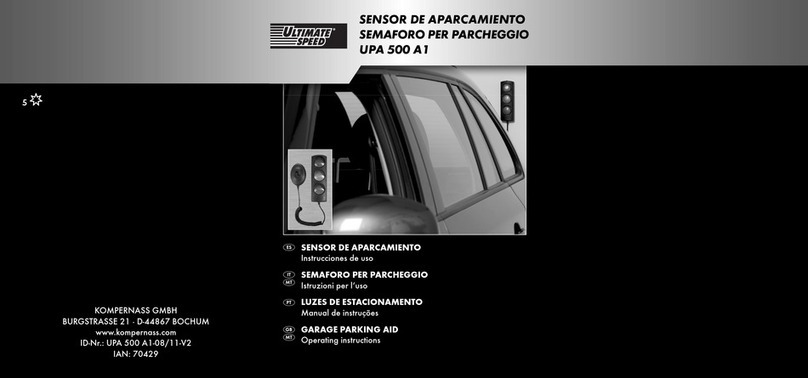
ULTIMATE SPEED
ULTIMATE SPEED UPA 500 A1 operating instructions
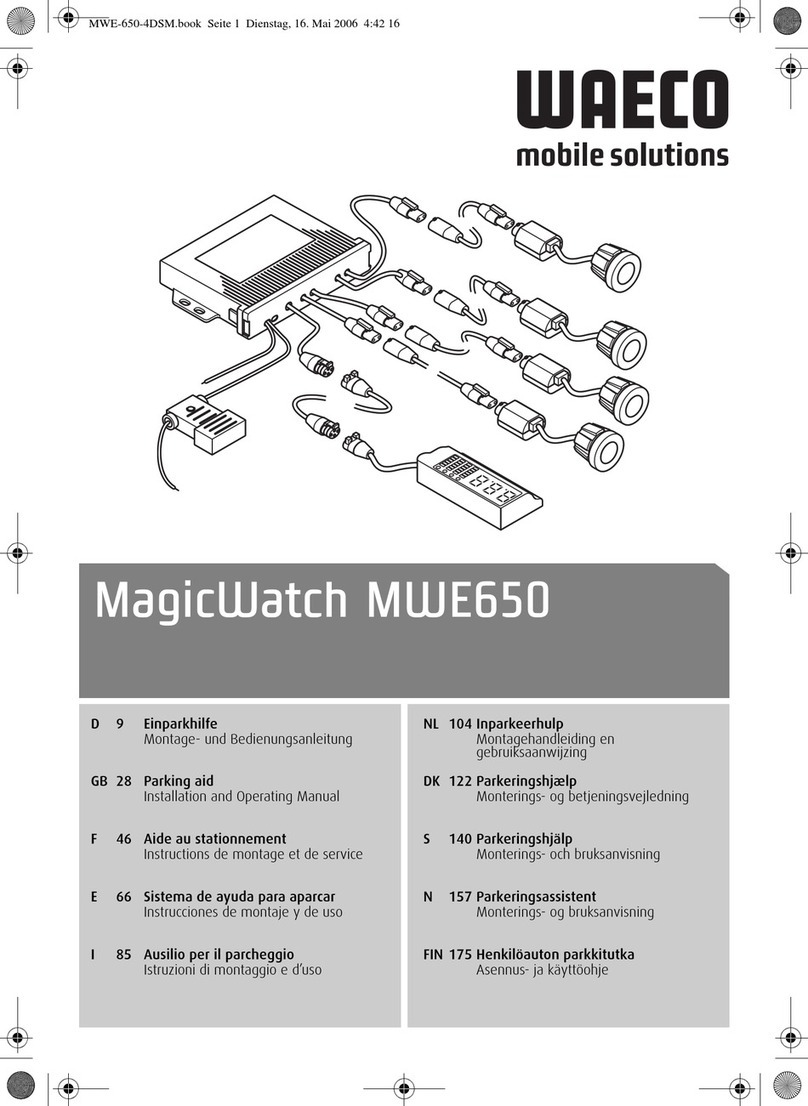
Waeco
Waeco MagicWatch MWE650 Installation and operating manual
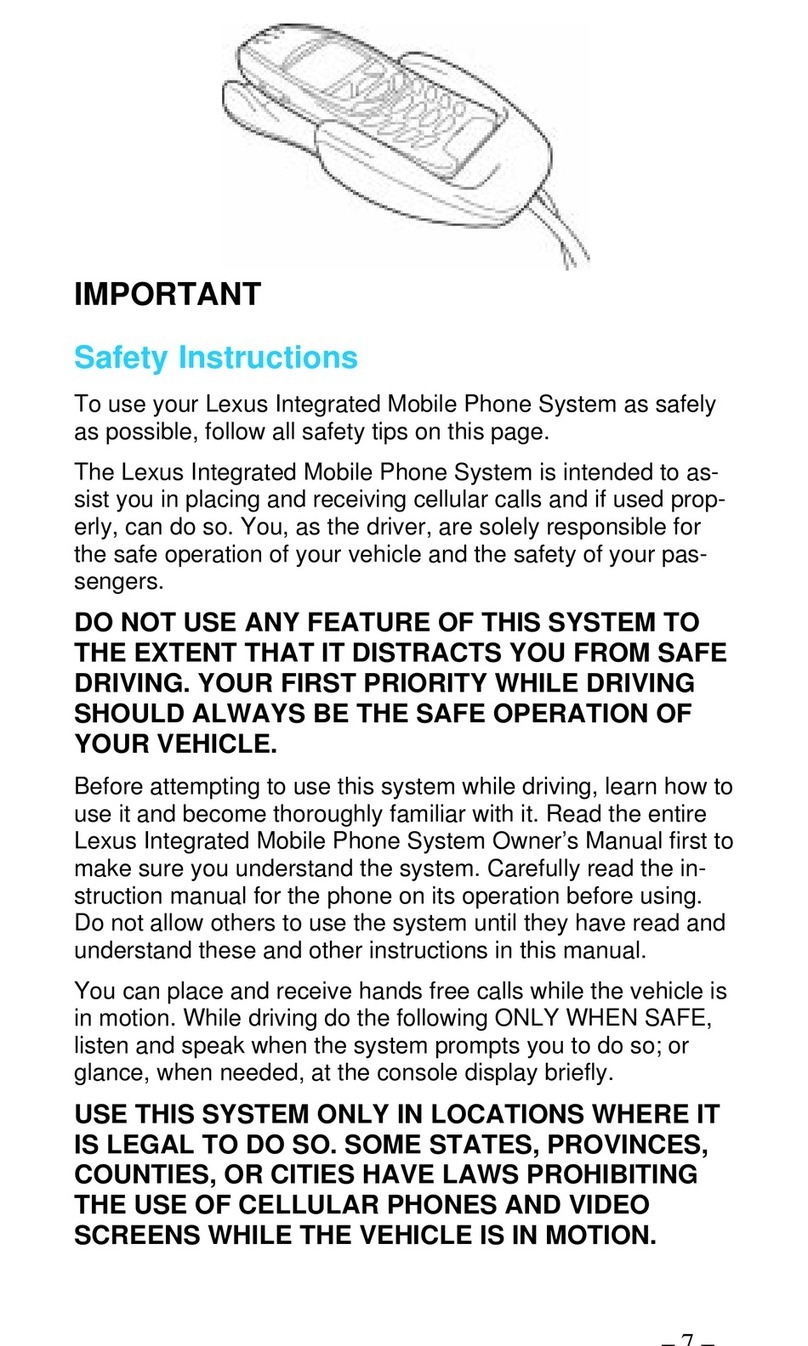
Lexus
Lexus Integrated Mobile Phone System manual

iDataLink
iDataLink maestro Rr install guide

Philips
Philips GoSure ADR620 user manual