Blackspot Interactive Road Angel Plus User manual

USER GUIDE
Blackspot Interactive Limited
Unit 5, New Rookery Farm, Little London
Silverstone, Northants NN12 8UP
Email: [email protected]
Web: www.blackspot.com

Thank you for buying your ROAD ANGEL Plus
As our roads become busier, more congested and more regulated, staying
alert to road and traffic conditions is a challenge to everyone. Even the
most conscientious driver can have a momentary lapse of concentration
that could easily lead to an accident or a fine and points.
ROAD ANGEL Plus is specially designed to be a simple-to-use addition to
any vehicle, to alert and warn you in advance of known danger areas. In
the comprehensive ROAD ANGEL Plus database are stored Police, Local
Authority and Ministry of Transport designated danger spots, including
accident black spots and safety camera locations.
Using the latest Global Positioning Satellite (GPS) technology, ROAD
ANGEL Plus compares your position with the known danger spot locations
and gives you an audible and visual warning as you approach them. An
accurate GPS speedometer in the display gives you time to adjust your
driving to the approaching danger.
The safety of you and your passengers is our prime consideration, and we
trust that for all the miles you drive, your ROAD ANGEL Plus will enhance
the safety and enjoyment of your journey. Join other ROAD ANGEL Plus
users in guarding your life and livelihood.
We are pleased to have you as a valued customer and hope you will be
delighted with your fully integrated GPS and Laser ROAD ANGEL Plus.
Having listened to our customers we think the new features will make this
product your perfect driving companion.
Dave Clark, Managing Director
Blackspot Interactive Ltd.
The directors of Blackspot Interactive Ltd sell ROAD ANGEL
Plus as a road safety enhancement device. Driving within the
speed limits at all times and within the limitations of the road
condition and your abilities is paramount. The directors of
Blackspot Interactive Ltd take no responsibility for the use of
ROAD ANGEL Plus for other purposes than those stipulated.

i
Contents
1. Introduction....................................................................1
Front View................................................................................2
Back View.................................................................................3
The ROAD ANGEL Plus Database...........................................4
Using ROAD ANGEL Plus Abroad...........................................4
Subscriptions...........................................................................5
Warranty...................................................................................5
Battery Power and Recharging ...............................................5
2. Unpacking the Box ........................................................6
3. Registration....................................................................7
4. Putting It All Together....................................................9
Security....................................................................................9
Assembling the Windscreen Mounting Bracket...................10
Fitting the ROAD ANGEL Plus...............................................12
Attaching the Visor................................................................13
Using the Dashboard Pad......................................................13
Mounting ROAD ANGEL Plus on a Motorbike......................14
Rear laser detection.................................................................14
5. Getting Started.............................................................16
6. Hazard Warnings .........................................................17
Understanding the Display....................................................17
Standby mode..........................................................................17
Alert mode ...............................................................................17
Audio and Speech Warnings.................................................18
Alert Types.............................................................................19

ii
7. Updating the Database................................................21
System requirements...............................................................21
Updating..................................................................................22
8. Customising ROAD ANGEL Plus ...................................23
Changing Settings.................................................................23
Menu Settings........................................................................26
Alerts.......................................................................................26
Distances.................................................................................27
GPS.........................................................................................27
Unit Data.................................................................................28
Display.....................................................................................28
9. Adding and Deleting Danger Zones...........................29
Deleting Zones.......................................................................29
Adding New Locations ..........................................................29
Adding an Average Speed Monitoring Section
(SPECS Zone).........................................................................30
10. Background Information.............................................31
About Global Positioning Satellites (GPS) ...........................31
Laser Detection......................................................................31
How mobile laser traps operate................................................31
How the enforcement officer chooses which vehicles to target..31
Targeting Explained...............................................................32
Short range targeting...............................................................32
Long range targeting................................................................32
Following a vehicle being targeted...........................................33
Rear detection of laser.............................................................33
Speed Cameras and Black Spots..........................................34
11. Accessories .................................................................37
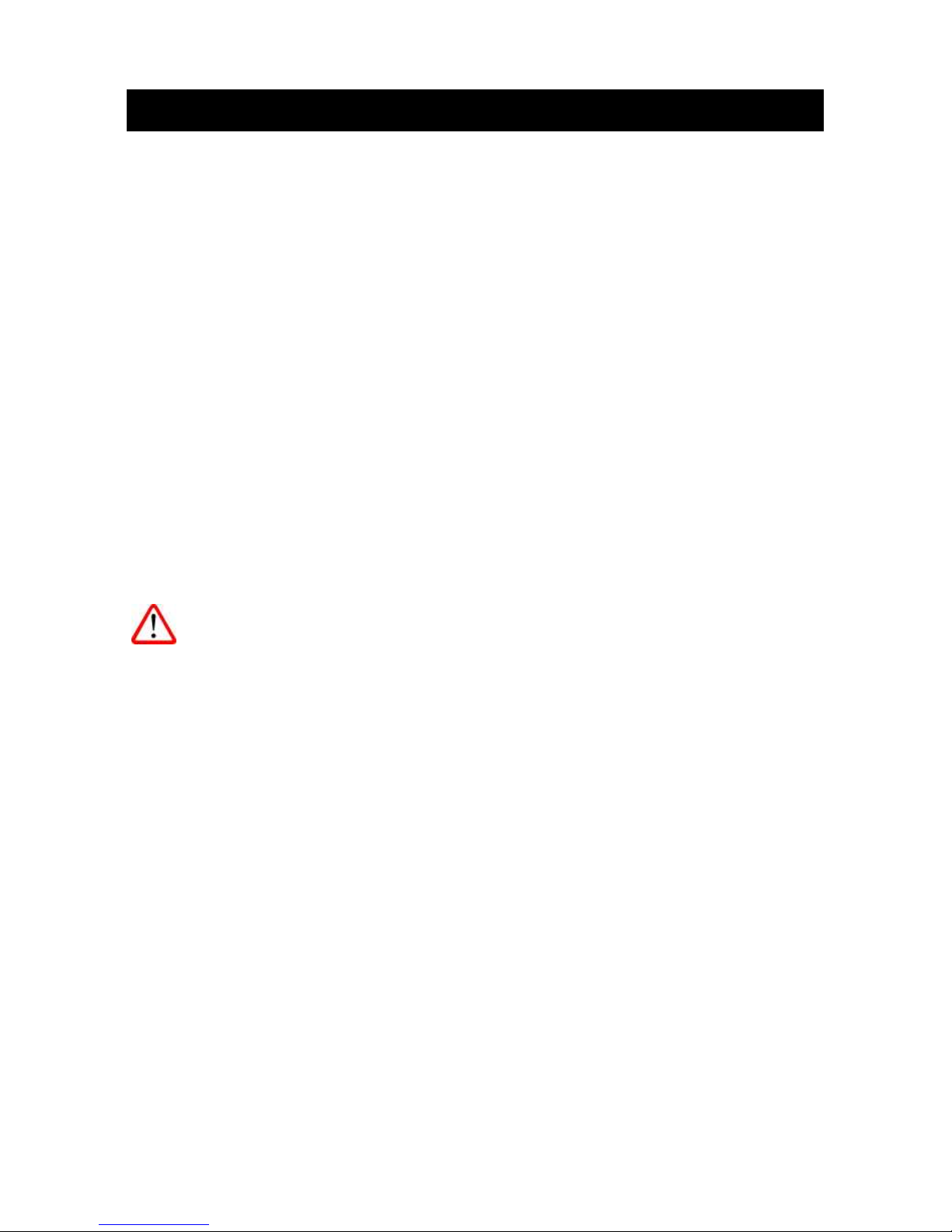
1
1. Introduction
ROAD ANGEL Plus is a standalone,cable-free,GPS camera and accident
black spot locator. It uses the latest global positioning satellite and laser
detection technology (see page 31) to give you audible and visible alerts as
you approach hazardous sections of road:
Accident black spots (as designated by the Police and Local Authorities)
Safety cameras
Mobile laser guns
Mobile roadwork cameras
Average speed monitoring zones
Primary schools and congestion charging zones
ROAD ANGEL Plus also displays a constantly updated and accurate speed
reading. Should you break down, ROAD ANGEL Plus allows you to
pinpoint your location and direct rescue services to your vehicle.
IMPORTANT SAFETY INFORMATION!
Never attempt to alter settings while you are driving. Ask a
passenger to make any changes or find a suitable and safe
place to pull over and park your vehicle.
ROAD ANGEL Plus is designed as an aid to safe driving.
Always drive within the speed limits and traffic regulations,
taking account of the road conditions and your own abilities.
ROAD ANGEL Plus should not be used in any way that may
interfere with the safe operation of your vehicle. Ensure that
your ROAD ANGEL Plus and its associated equipment and
cables are securely and correctly mounted within the vehicle.
Blackspot Interactive Ltd assumes no responsibility for any
damage or injury resulting from the use of this product.
Table of contents
Other Blackspot Interactive Automobile Electronic manuals
Popular Automobile Electronic manuals by other brands

DRG
DRG LC 120 installation instructions

Blue Ox
Blue Ox BX8848 installation instructions

Dometic
Dometic MAGICWATCH MWE890K Installation and operating manual

Honeywell
Honeywell Thor VM3A user guide

Waeco
Waeco MagicWatch MWE250 Installation and operating manual

GoldCruise
GoldCruise GC90Ci installation manual













