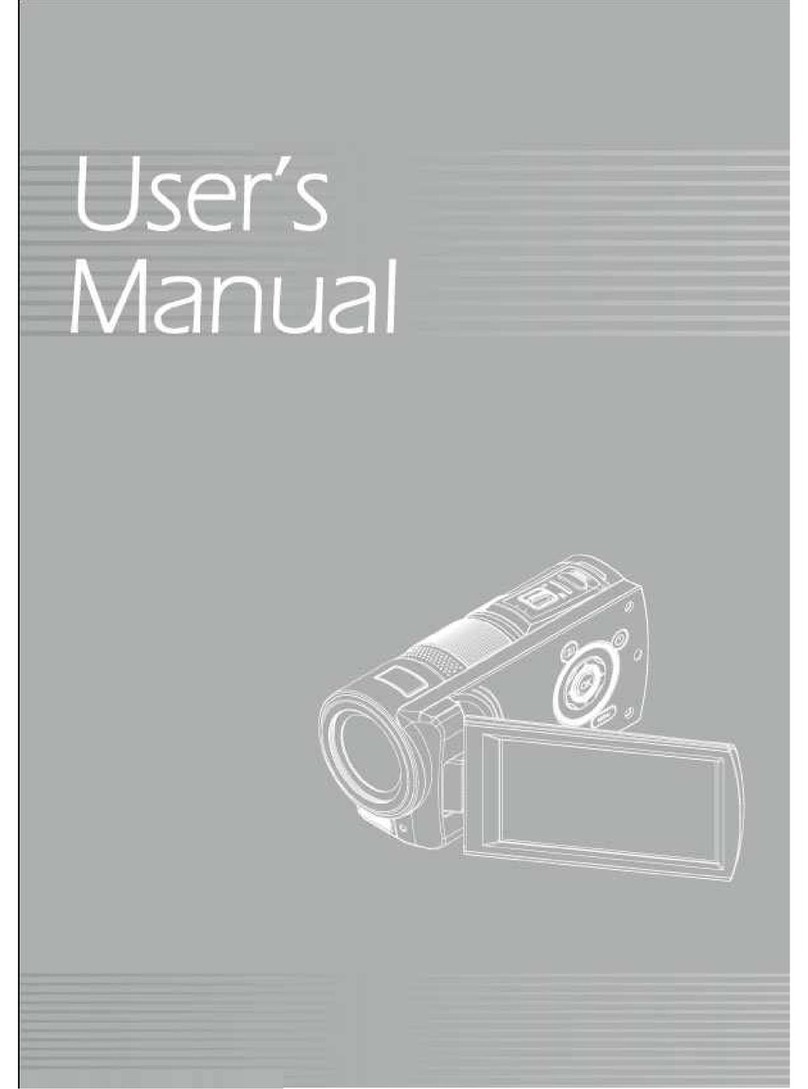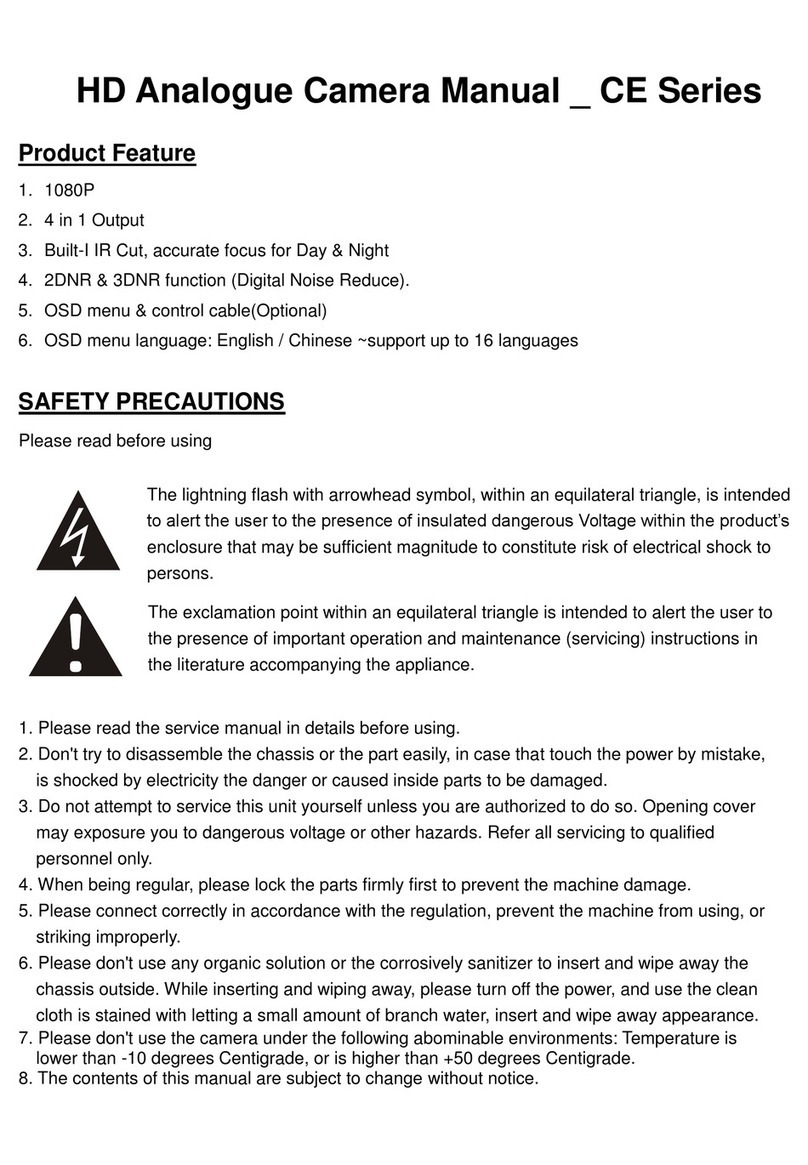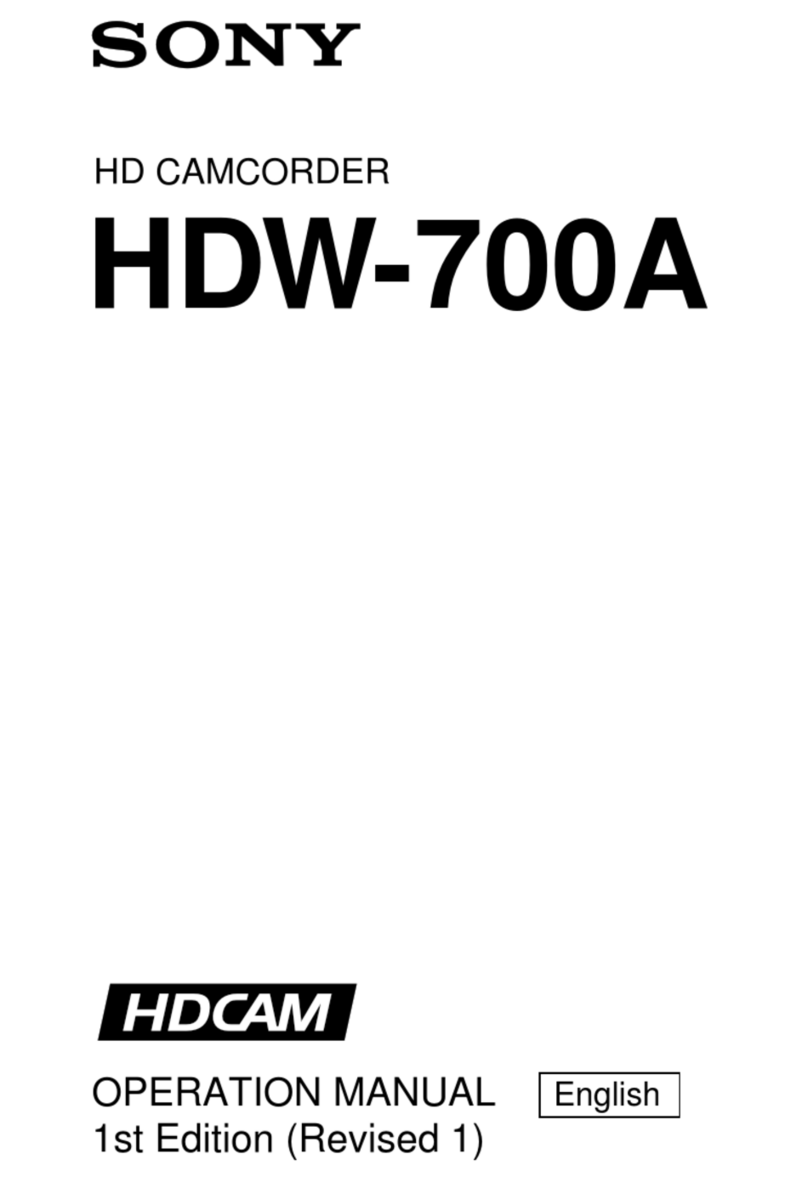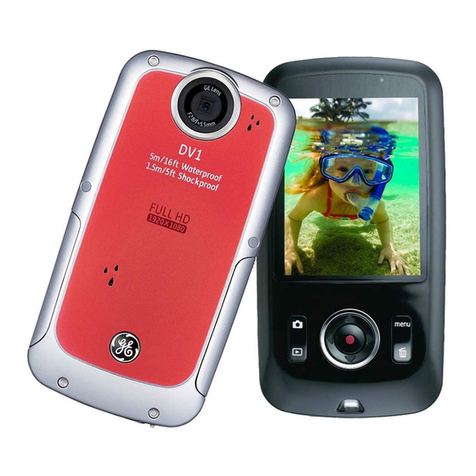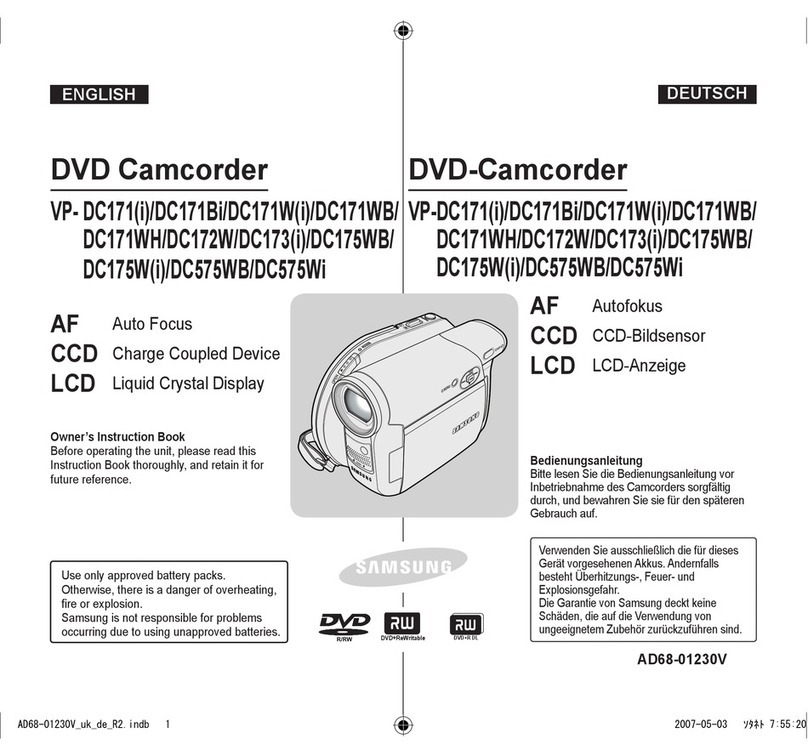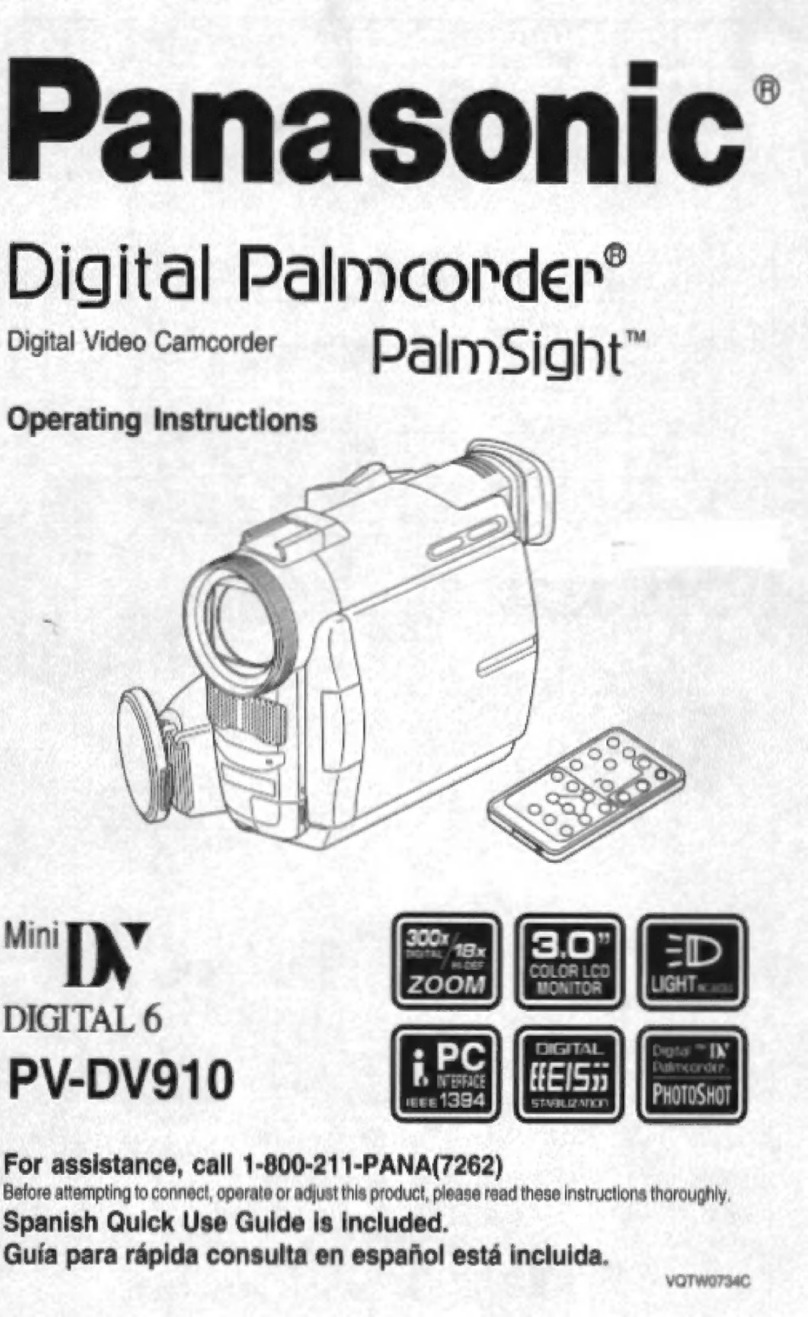BlackSys CH-200 User manual

Blackbox
CAMMSYS
※ BlackSys Application may vary in function depending on mobile product and OS version.
USER MANUAL
BLACKSYS CH-200

Thank you for choosing BlackSys.
This manual is based on the CH-200 model.
The latest firmware & manual can be found at our website
www.blacksys.co.kr/en
■ Please read carefully before using this product.
※ This manual should be reviewed and retained for future reference.
※ CAMMSYS Corp. reserves all rights to this manual in accordance with the copyright law.
※ Content of this manual is subject to change without notice to ensure quality control.
※ Product functionality may differ depending on firmware.
※ This product is designed as an accessory for safe driving. In the event of an accident, all responsibility is borne
by the vehicle operator. Please use this product responsibly.
■ Scope of guarantee and responsibility
※ This product is a vehicle-accessory for recording video image and sound for the simulation of an accident
and recorded data may be used as evidence and reference purposes. We cannot guarantee this product to capture
all accident related video image and sound. Quality may differ due to weather condition(s).
※ We will not be held responsible for any damages and/or data corruptions or loss caused by a malfunction of this product.
※ In general, the memory card lifespan for this product is ~ 6 months and may be subject to data corruption or loss due to static
electricity and/or external voltage. For this reason, we highly recommend the user to copy and save important data to external
media (hard disc, CD, portable memory, etc.).

03
USER MANUAL
※ Although this product was applied format free, Image defects (video recording missing, seamless, frame change or missing, other
image saving defect, etc.) can occur due to general speed reduction of the memory card and other defects.
CAMMSY is NOT responsible for any problems and/or damages that may occur from not using genuine SD card. It is strongly
recommended that CAMMSYS memory cards are used to minimize memory card error, and the SD card should be
formatted every month to maximize the lifetime of the memory card.
※ Please note that CAMMSYS will not be held responsible for traffic accident, any damages caused by ADAS error.
The functions of the ADAS have limitations: Always stay on course using the steering wheel and drive with care. The system is not
designed to compensate for a driver’s lack of caution and if you rely too much on the ADAS it could lead to an accident. The driver
is responsible for assuring lane changes and other maneuvers. Always pay attention to the direction in which the vehicle is
traveling and the vehicle’s surroundings.
※ The data accuracy of ADAS can vary depending on the user’s environment. It is recommended that you use the data only for
reference purposes only.

CONTENTS
Contents
01 Product Precaution
1-1. Caution …………………… 05
1-2. Installation caution …………………… 08
1-3. GPS caution …………………… 07
1-4. Memory Card …………………… 09
1-5. ADAS caution …………………… 10
02 Features …………………… 11
03 Package & Part Names
3-1. Package Guide …………………… 14
3-2. Front & Rear …………………… 15
3-3. Left & Right …………………… 16
04 Installation
4-1. Front Camera (Main product) ……………… 17
4-2. Rear Camera …………………… 19
4-3. Memory Card Usage …………………… 20
05 Product Usage
5-1. Standard Operation Guide ………………… 21
5-2. LED indicator and Voice Guide …………… 25
5-3. Using BlackSys App …………………… 28
5-4. Connecting the BlackSys App ……… 29
5-5. BlackSys Viewer …………………… 33
06 Firmware Update
6-1. Firmware Update …………………… 37
6-2. Download (Firmware & PC viewer) ……… 37
07 How to format SD card
7-1. PC format …………………… 38
7-2. Format on product …………………… 38
08 Technical Specification …………………… 39
09 Customer Service …………………… 40
10 Quality Assurances …………………… 41
11 Product Warranty …………………… 42

05
USER MANUAL
01 Product Precaution
1-1 Caution
1. Do not expose product to direct sunlight or cold weather for extended periods of time.
Product exposure to direct sunlight and extreme temperatures may cause damage to the product.
2. Do not dismantle or alter the product.
Do not disassemble, modify, or attempt to repair the product. Any alterations to the product can void the manufacturer’s warranty.
Please contact your local dealer or the C/S Centre for more information.
3. Do not dismantle or alter the product accessories.
Do not disassemble, modify, or attempt to repair any accessories for this product (Cigar Jack Cable, Mount, etc.). This may cause damage
to the vehicle and/or product. Any resulting damage shall be the responsibility of the user and is not covered under the manufacturer’s
warranty.
4. Do not allow liquid to come into contact with product.
Please note this product is not waterproof and exposure to liquid and foreign substances may cause a product malfunction, short circuit,
and/or fire. Use caution when cleaning the product and clean with a soft and dry cloth.
5. Do not expose the product to heavy impacts.
Excessive impacts to this product can cause a malfunction. Handle the product with care.
6. Only use manufacturer’s approved power cable and accessories.
Any damages or loss to product/vehicle as a result of accessory incompatibility will not be covered under the manufacturer’s warranty.
7. Any accessory or peripheral which manufacturer doesn’t supply will not be covered by warranty.
We will not provide warrant for any accessory or peripheral if these are not authorized by us. User will be responsible for the damage
caused by using unauthorized accessory or peripheral.
8. Do not operate the product for extended periods of time while the vehicle is not running.
Excessive use of the product while vehicle is off can cause drainage to the vehicle’s battery

06 CAMMSYS BLACKBOX
9. Video quality may vary depending on extreme lighting conditions.
Quality is subject to alterations in extreme dark/light areas and conditions. Most notability when entering/exiting a tunnel or parking garage.
10. Data may not be recorded if accident impact is lower than a predetermined threshold.
In extreme cases the product may not record data during an accident due to low impact forces. In addition, during a high force impact
accident power may be cut off to the product and data may be lost.
11. Do not disconnect the power source while the product is turned-on.
Disconnecting the power source may cause the product to malfunction. Please use only the recommended voltage for power connection.
12. Some PCs may not support BlackSys Viewer or there may be some disconnections in voice/image depending
on the PC’s specifications.
13. AE operations at night may vary depending on vehicle (black, red) low light reflection.
14. There may be frame omissions due to rapid AE operational changes in low light areas.
Please reset the installation angle of the product if AE operation malfunctions.
15. There may be noise in the video when recording in poor lighting environments.
16. In the event of a sudden frame change or switching between parking & driving modes, there may be a loss of data.
17. Motion detectors may malfunction in the event of an extreme increase/decrease to the surrounding lighting
conditions of the vehicle.
18. The motion detection function may not operate properly in environments with poor lighting conditions
due to noise and vehicle security LED(s).
*AE : Automatic Exposure

07
USER MANUAL
19. The left/right side image quality of this product may vary due to characteristics of the wide-angle lens.
21. Please ensure all accessories are connected to product(s) to avoid data loss.
22. The interworking draft using Wi-Fi between smartphone and product cannot be connected simultaneously,
also when it is connected with product you cannot access internet.
23. Playing video or any other functions may not operate properly on specific kind of smart phone.
24. Using internet is restricted on the status of connecting product.
25. Do not continue to use this product if a malfunction is apparent. Please contact our C/S center
or your local distributor with any questions and/or concerns about this product.

08 CAMMSYS BLACKBOX
1-2 Installation caution
1. Keep product clear of clutter.
Please ensure the surrounding area is clutter free to avoid reflections/vibrations that may reduce the image/audio quality.
2. Ensure camera lens is clean at all times.
Allowing the camera lens to collect dust/oils will reduce the quality of the image.
3. Do not attempt to operate or install the product while driving.
For your safety, do not attempt to operate or install the product while driving to avoid a traffic accident.
4. Please keep the product securely fixed to mount.
Please check that the product is secured before operating the vehicle. This will ensure the best image quality and avoid distractions
to the driver while in motion.
5. Please avoid excessive window tints, as this may distort image quality.
6. Install this product at the point furthest away from the antenna or receiver as possible.
The electromagnetic waves produced by the product may distort receiving sensitivity.
7. Installing camera on the tinted window is not recommended and be careful on damage of tinted window while
uninstalling camera for service or other reason. We don’t take any responsibility for the damage and so please
be careful while uninstalling camera.
1-3 GPS caution
1. There is an error range of over 15m in a normal commercial GPS. There may be situation where the GPS signals
cannot be received depending on the environment such as buildings, underground, and tress. This can make the
error range bigger.
2. A combination of factors including weather can delay the time to receive the first GPS signal after power is
connected to the product.

09
USER MANUAL
1-4 Memory Card
1. Do not remove the SD card by force while the product is in recording mode.
Please turn off the product before removing the memory card(s). Removing the memory card(s) while the product is turned on may damage
the video file or cause an internal operational error.
2. Be sure to periodically reformat the memory cards using the BlackSys Viewer or the product itself.
Repetitive data creation and deletion by the product can cause damage to the SD card(s) and its file. SD card should be
formatted once a month. The warranty period of a memory card is 6 months, and we are not held responsible for any recording errors due
to prolonged use of a memory card after the 6 month period.
3. After reformatting a memory card, it can be used without configuration files such as firmware.
The latest set value is contained within the product, and will be automatically applied to the SD card(s).
4. Please use Authorized memory cards to ensure the best quality.
5. The memory card(s) operate at high temperatures, and we recommend you use caution when inserting and removing.
6. Please backup your recorded videos using an external storage product (PC, HDD, etc.).
7. Be sure to insert the SD card into the product.
Without the SD card, the camera does not start recording.
9. The device has Format-Free function. With this function, malfunctions may occur if unsupported files are copied to,
moved or deleted from the SD card.
3. External electronic products and window tinting may affect the GPS reception.
4. Vehicle speed accuracy may vary between 1-30km/h depending on the reception area when stopping the car.
5. GPS may be operated when switching off the product.
6. In case of using anti-ultraviolet glass window, GPS reception won’t be working properly.
7. Without GPS, time on the product may not be accurate.

10 CAMMSYS BLACKBOX
1-5 ADAS caution
1. Only usable with GPS installed.
2. To use the ADAS Auto-calibration function, please install the product in accordance with the product
installation guide. (see P.17)
3. The system(LDWS) may not operate adequately according to the actual driving conditions, resulting in an accident.
- Driving on roads with tight curves.
- Driving under bad weather conditions (rain, fog, and snow).
4. If the dash cam position or angle adjustment are adjusted after completed Auto-calibration, ADAS may
malfunction.
5. After adjusting the dash cam position or angle adjustment in the ADAS operation, be sure to reboot after power
off and perform auto-calibration.
6. Auto calibration condition
- Dash cam power ON
- GPS Data Received
- Vehicle speed higher than 30 km/h and drive for more than 3 minutes
7. Press the Wifi button in the dash cam for more than 3 seconds to re-calibrate.
8. In a poor sensitivity GPS or shadow areas, the ADAS function may not work or malfunction.
9. The functions of the ADAS have limitations: Always stay on course using the steering wheel and drive with care.
The system is not designed to compensate for a driver’s lack of caution and if you rely too much on the ADAS it
could lead to an accident. The driver is responsible for assuring lane changes and other maneuvers. Always pay
attention to the direction in which the vehicle is traveling and the vehicle’s surroundings.

11
USER MANUAL
02 Features
+ Clear image with CMOS Sensor
Front: Full HD Sony CMOS Sensor / Rear: Full HD Image Sensor
+ Distortion-free recording with Wide-angle lens
Front: 1920x1080p Full HD, 30fps / 16:9 wide screen with 135° angle of view
Rear: 1920x1080p Full HD, 30fps / 16:9 wide screen with 130° angle of view
+ Wi-Fi Support (802.11b/g/n (2.4~2/4835FHz))
+ Low Voltage Cut-off function
Under 100uA Leakage current.
+ Supports a variety of recording functions
- Continuous recording : Generates recording files at three-minute intervals continuously.
- Event recording : Generates 30sec recording files before and after the event.
- Parking recording : Generates 30sec recording files before and after the motion is detected.
- Time Lapse recording : Captures one frame per second during parking / More recording files can be saved while parked.
- Choosing the Time Lapse recording will disable motion detections in Parking recording.

12 CAMMSYS BLACKBOX
+ 8GB~256GB Memory Support
+ Multi Language Support
Korean, English, Chinese (Mandarin, Cantonese), Arabic, Russian, French, Spanish (Europe, South America), Japanese,
Thai language, Bahasa Indonesia, Vietnamese, German, Turkish, Italian, Czech, Portuguese, Bahasa Malaysia
+ Security LED Support
+ GPS Dual Band (GPS+GLONASS)
+ Built-in microphone
Product records audio simultaneously with video.

13
USER MANUAL
+ ADAS
LDWS, FCWS, FVSA can alarm the driver about Lane Departure Warning,
Forward Collision Warning and Front Vehicle Start
+ Direct memory card format
Product formats memory card without connection to PC.
+ Built-in super capacitor
Internal battery replacements are not necessary due to a built-in semi-permanent super capacitor.
When the vehicle is turned off, the product will save all data before terminating.
+ Playing
You can check the recorded video and driving information by BlackSys PC viewer and smartphone and
also you can use other video player such as Windows media player.

14 CAMMSYS BLACKBOX
※ Actual components may be different from pictures and some components can be changed in case.
If package doesn’t include above components, please contact a retail shop or company where product was sold.
Standard Components
Main Unit (Product)
DC Fuse Power Cable
Option
Cigar Jack Cable
Bracket type GPS
User Manual Cable Holder SD card
Bracket Wi-Fi Dongle
03 Package & Part Names
3-1 Package Guide
Rear Camera

15
USER MANUAL
MICRO SD
Emergency Recording Button
For manual recording
Wi-Fi
Wi-Fi ON/OFF
Volume Control
Speaker volume control (+)
Volume Control
Speaker volume control (-)
Camera Lens
For video recording
Security LED
LED indicator for parking
, recording, GPS and ADAS SD card slot
External SD card port
3-2 Front & Rear

16 CAMMSYS BLACKBOX
Wi-Fi Port
Wi-Fi Connecting port
OBD Terminal
Check driving information
by using OBD cable
Rear Camera Connecting Port
Connecting FHD rear camera
Power cable port
Cigar jack power cable port
GPS Port
Check location
and speed of vehicle
through BlackSys Viewer program
① GND
② AV OUT
③ GPS Data
④ Power
3-3 Left & Right

17
USER MANUAL
1. Attaching double-sided adhesive tape 2. Installing unit
Wipe up the foreign matters or moisture completely
from the location of installation. Remove the
release paper on double sided tape and attach it
to the cradle part of holder and remove the red
adhesive protector.
Installation is recommended on the left/right of room mirror.
Tightly fasten the adhesive of holder to the windshield by
pushing it. Adjust the angle of camera to record forward and
unit to be vertically installed. Finally, tighten the clamping
lever.
※ If a video from navigation system or dashboard reflect in windshield,
it could affect video quality.
04 Installation
4-1 Front Camera (Main product)

18 CAMMSYS BLACKBOX
3. Power cable arrangement and connection 4. Power cable connection and check the LED state
By using the cable holder, arrange the Cigar jack cable
and connect it to the DC IN port.
After inserting the Cigar jack cable into cigar jack, turn on the
car ignition. If all LEDs of power status are on, installation is
completed.
4-1 Front Camera (Main product)

19
USER MANUAL
1. Rear Camera Installation 2. Installation
Connect rear camera to the rear camera connector.
Clean up the cable of rear camera from the location
of installation.
Wipe up the foreign matters or moisture completely from the
location of installation. Remove the red adhesive on double
sided tape and attach it to the rear windshield. Installation is
recommended on the middle of rear windshield.
※ Tinted windows may cause unclear image of video from rear camera.
Avoid tinted window.
4-2 Rear Camera

20 CAMMSYS BLACKBOX
4-3 Memory Card Usage
- Video is recorded at 3-minute interval for continuous recording, 30-second interval for motion and event recording.
Below table is based the SD card setting which is set to the following proportional storage assignment for each recording mode :
continuous 70%, motion 20%, event 10%.
1. SD Card Usage Time
※ Front 9M/sec, Rear 7M/sec (High quality standard)
※ The number of files and usage times may be different from actual usage time.
※ Total recording time means sum of front and rear recorded videos. (It saves front and rear videos separately)
※ The number of files and usage times may be changed according to the quality of video.
SD Continuous Motion Time Lapse Event
Front Rear Front Rear Front Rear Front Rear
8G
11 files 11 files 20 files 20 files 20 files 20 files 10 files 10 files
33 min 10 min 150 min (2h 30min) 5 min
16G
24 files 24 files 41 files 41 files 41 files 41 files 20 files 20 files
72 min (1h 12min) 20 min 30 sec 307 min 30 sec (5h 7min 30sec) 10 min
32G
49 files 49 files 85 files 85 files 85 files 85 files 42 files 42 files
147 min (2h 27min) 42 min 30 sec
637 min 30 sec (10h 37min 30sec)
21 min
64G
102 files 102 files 174 files 174 files 174 files 174 files 87 files 87 files
306 min (5h 6min) 87 min (1h 27min) 1305 min (21h 45min) 43 min 30 sec
128G
202 files 202 files 347 files 347 files 347 files 347 files 173 files 173 files
606 min (10h 6min) 173 min 30 sec
(2h 53min 30sec)
2602min 30sec
(43h 22min 30sec)
146min 30sec
(1h 26min 30sec)
256G
404 files 404 files 694 files 694 files 694 files 694 files 346 files 346 files
1212 min (20h 12min) 347 min (5h 47min) 5205 min (86h 45min) 173 min (2h 53min)
Table of contents
Other BlackSys Camcorder manuals