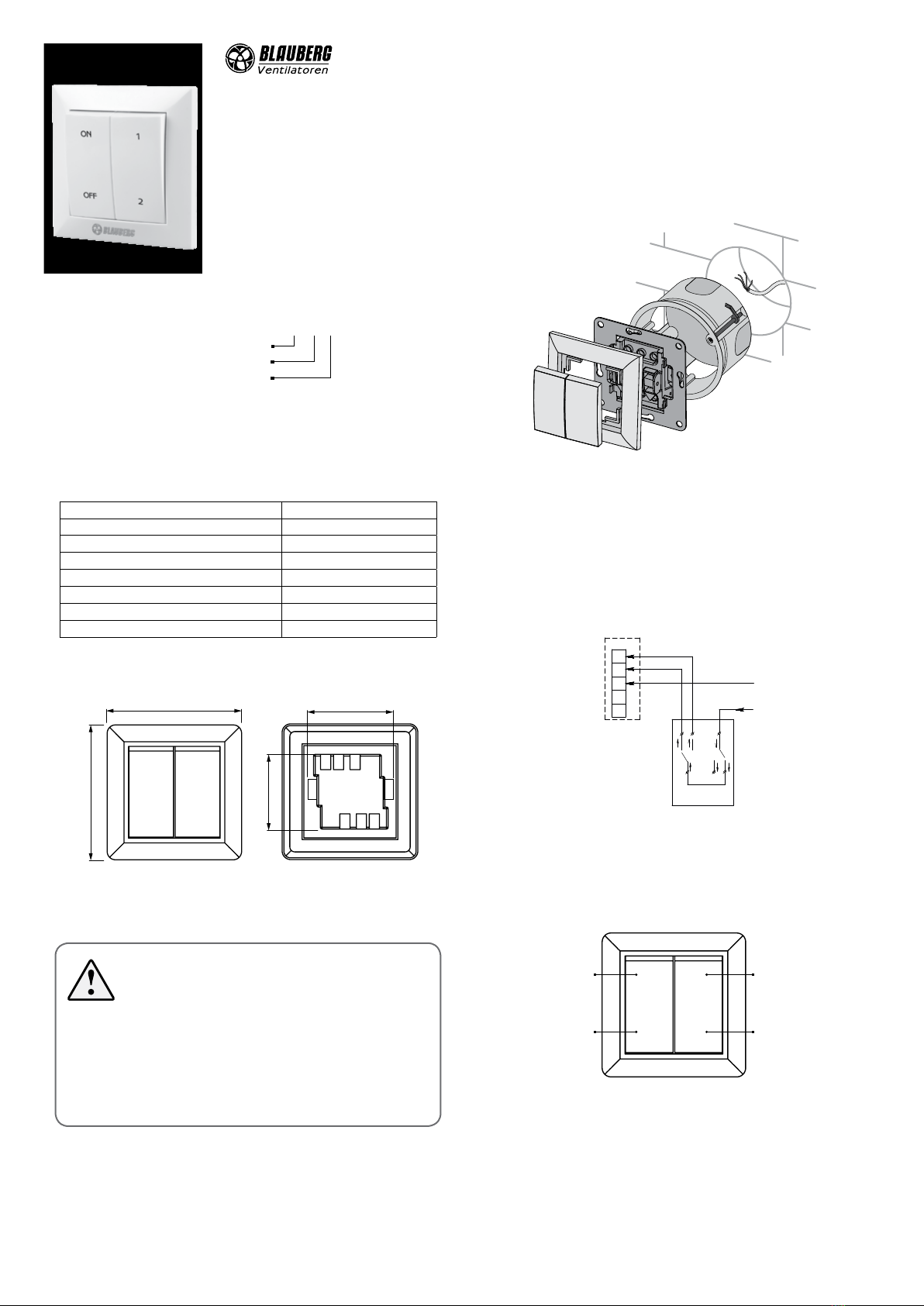SPEED SWITCH CDP2/10
is recognized as serviceable.
Quality Inspector’s Stamp Manufacture Date __________________________________________
Seller
Name of retail company, stamp of the shop______________________________________________________________________________
_________________________________________________________________________________________________________________
Purchase Date________________________________
STORAGE AND TRANSPORTATION REGULATIONS
Store the unit in the manufacturer’s original packing box in a dry closed
ventilated premise with temperature range from +5 °C to + 40 °C.
Storage environment must not contain aggressive vapours and chemical
mixtures provoking corrosion, insulation, and sealing deformation.
Use suitable hoist machinery for handling and storage operations to prevent
possible damage to the unit.
Follow the handling requirements applicable for the particular type of cargo.
The unit can be carried in the original packaging by any mode of transport
provided proper protection against precipitation and mechanical damage.
Avoid sharp blows, scratches, or rough handling during loading and unloading.
MANUFACTURER’S WARRANTY
The manufacturer hereby warrants normal operation of the unit for 12 months
after the retail sale date provided the user’s observance of the transportation,
storage, installation, and operation regulations.
Should any malfunctions occur in the course of the unit operation through
the Manufacturer’s fault during the guaranteed period of operation the user is
entitled to elimination of faults by the manufacturer by means of warranty repair
at the factory free of charge.
The warranty repair shall include work specific to elimination of faults in the unit
operation to ensure its intended use by the user within the guaranteed period of
operation.
The faults are eliminated by means of replacement or repair of the unit
components or a specific part of such unit component.
The warranty repair does not include:
• routine technical maintenance
• unit installation/dismantling
• unit setup
To benefit from warranty repair the user must provide the unit, the user’s manual
with the purchase date stamp and the payment document certifying the
purchase. The unit model must comply with the one stated in the user’s manual.
Contact the Seller for warranty service.
The manufacturer’s warranty does not apply to the following cases:
• User’s failure to submit the unit with the entire delivery package as stated
in the user’s manual including submission with missing component parts
previously dismounted by the user.
• Mismatch of the unit model and the brand name with the information
stated on the unit packaging and in the user’s manual.
• User’s failure to ensure timely technical maintenance of the unit.
• External damage to the unit casing (excluding external modifications as
required for installation) and internal components caused by the user.
• Redesign or engineering changes to the unit.
• Replacement and use of any assemblies, parts and components not
approved by the manufacturer.
• Unit misuse.
• Violation of the unit installation regulations by the user.
• Violation of the unit control regulations by the user.
• Unit connection to power mains with a voltage different from the one
stated in the user’s manual.
• Unit breakdown due to voltage surges in power mains.
• Discretionary repair of the unit by the user.
• Unit repair by any persons without the manufacturer’s authorization.
• Expiration of the unit warranty period.
• Violation of the unit transportation regulations by the user.
• Violation of the unit storage regulations by the user.
• Wrongful actions against the unit committed by third parties.
• Unit breakdown due to circumstances of insuperable force (fire, flood,
earthquake, war, hostilities of any kind, blockades).
• Missing seals if provided by the user’s manual.
• Failure to submit the user’s manual with the unit purchase date stamp.
• Missing payment document certifying the unit purchase.
FOLLOWING THE REGULATIONS STIPULATED HEREIN
WILL ENSURE A LONG AND TROUBLEFREE OPERATION OF
THE UNIT.
USERS’WARRANTY CLAIMS SHALL BE SUBJECT TO
REVIEW ONLY UPON PRESENTATION OF THE UNIT, THE
PAYMENT DOCUMENT AND THE USER’S MANUAL WITH
THE PURCHASE DATE STAMP.
THE PRODUCT MUST BE DISPOSED SEPARATELY AT THE END
OF ITS SERVICE LIFE.
DO NOT DISPOSE THE UNIT AS UNSORTED MUNICIPAL
WASTE.
www.blaubergventilatoren.de
B124EN-02