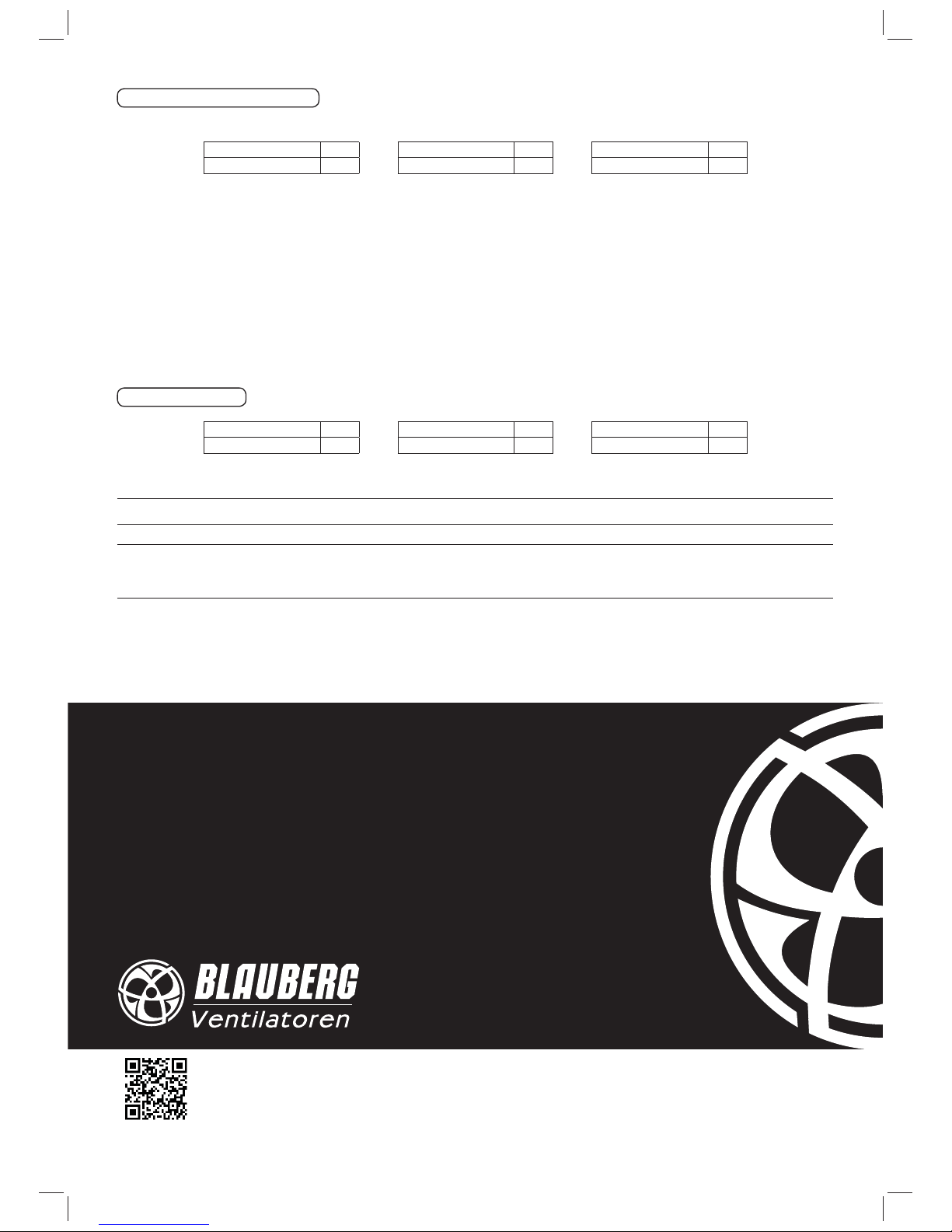2
www.blaubergventilatoren.de
CDPE / CDPI
INTRODUCTION
The present operation manual contains technical description, technical data
sheets, operation and mounting guidelines, safety precautions and warnings for
safe and correct operation of the speed switch.
Read carefully the operation manual, especially the safety requirements before
mounting and start-up of the device.
Keep the operation manual available as long as you use the device.
GENERAL
The speed switch CDPE(I) is designed for switching on/o and step speed
switching of multi-speed ventilation units and domestic fans. Depending on the
model the speed switch is designed for surface or ush mounting.
SAFETY RULES
The speed switch complies with the requirements according to the EU norms
and directives, to the relevant EU-Low Voltage Equipment Directives, EU-Directives
on Electromagnetic Compatibility.
Cut o power supply to the speed switch prior to any operations.
All mounting and maintenance operations must be carried out by duly
qualied electricians with a valid electrical work permit for electric operations after
careful study of the present user’s manual.
Misuse of the speed switch or any unauthorized modication are not allowed.
Follow the manual guidelines to ensure trouble-free operation and long
service life of the speed switch.
STORAGE AND TRANSPORTATION RULES
Transportation is allowed by any vehicle provided the speed switch is
transported in the original package and is protected against weather and
mechanical damages.
Store the delivered speed switch in the manufacturer’s original packing box in
a dry ventilated premise.
The storage environment must not be subjected to any aggressive and/or
chemical evaporations, admixtures, foreign objects that may provoke corrosion
and damage connection tightness.
Store the speed switch in an environment with minimized risk of mechanical
damages, temperature and humidity uctuations.
Store the delivered speed switch at the ambient temperature from +5°C up
to + 40°C.
MANUFACTURER’S WARRANTY
The speed switch complies with the requirements according to the EU norms
and directives, to the relevant EU-Low Voltage Equipment Directives, EU-Directives
on Electromagnetic Compatibility.
We hereby declare that the speed switch complies with the essential protection
requirements of Electromagnetic Council Directive 2004/108/EC, 89/336/EEC and
LowVoltage Directive 2006/95/EC, 73/23/EEC and CE-marking Directive 93/68/EEC
on the approximation of the laws of the Member States relating to electromagnetic
compatibility.
The manufacturer hereby warrants normal operation of the speed switch over
the period of 1 year from the retail sale date provided observance of the installation
and operation regulations.
In case of failure due to manufacturing fault during the warranty period the
consumer has the right for the speed switch repair or exchange.
The replacement is oered by the Seller.
If case of no conrmation of the sale date, the warranty period shall be
calculated from the manufacturing date.
The manufacturer shall not be liable for any damage resulting from any speed
switch misuse of or gross mechanical interference with the speed switch.
The manufacturer is not responsible for the damages resulted due to the use of
third party equipment or to third party equipment.
DELIVERY SET
Speed switch - 1 item;
Screws and dowels:
- 2 sets for wall surface mounting;
- 4 sets for wall ush mounting;
Operation manual - 1 item;
Packing box - 1 item.
WARNING
Do not dispose in domestic waste. The product contains
in part material that can be recycled and in part substances
that should not end up as domestic waste. Dispose the
product once it has reached the end of its working life
according to the regulations valid in your country.
WARNING
The speed switch is not allowed for use by children and persons with reduced
physical, mental or sensory capacities, without proper practical experience or ex-
pertise, unless they are controlled or instructed on the product operation by the
person(s) responsible for their safety. Supervise the children and do not let them
play with the product.