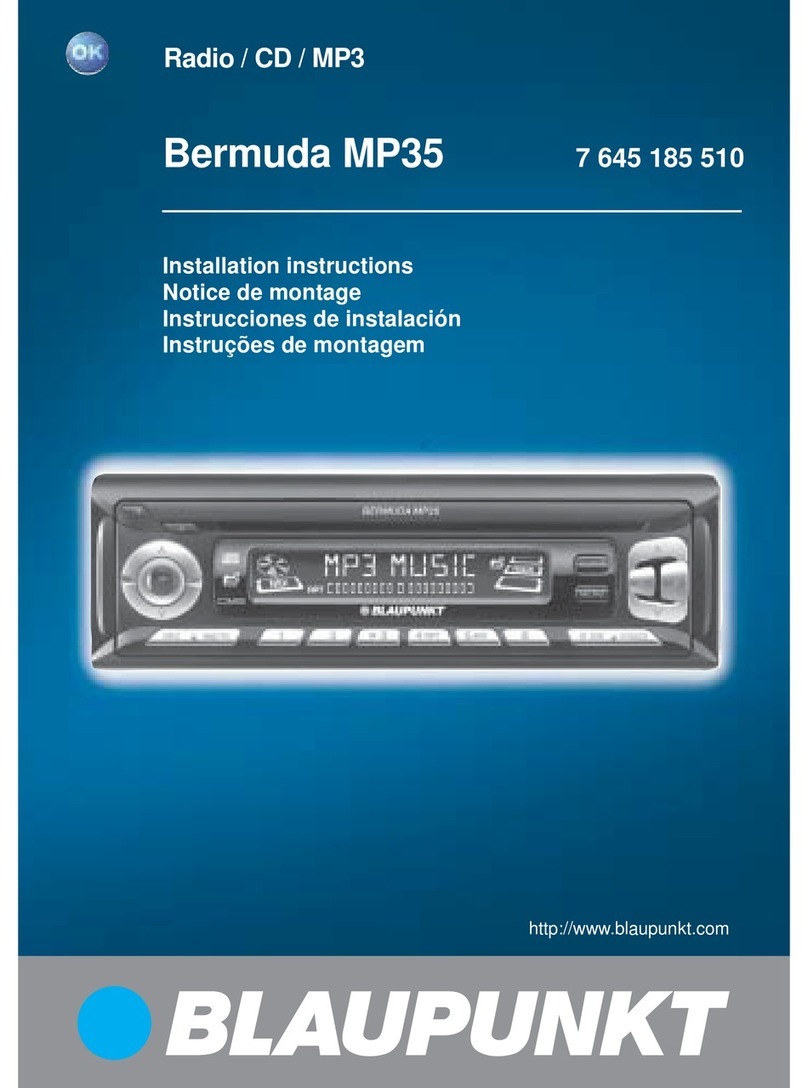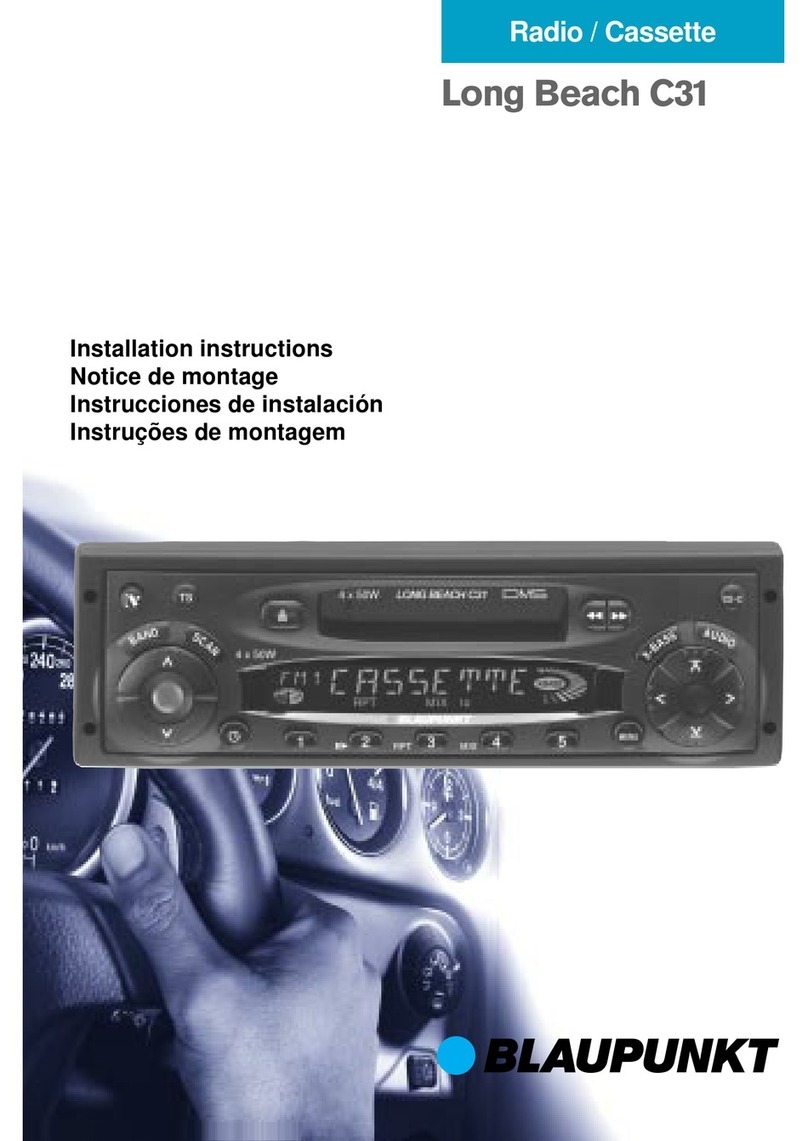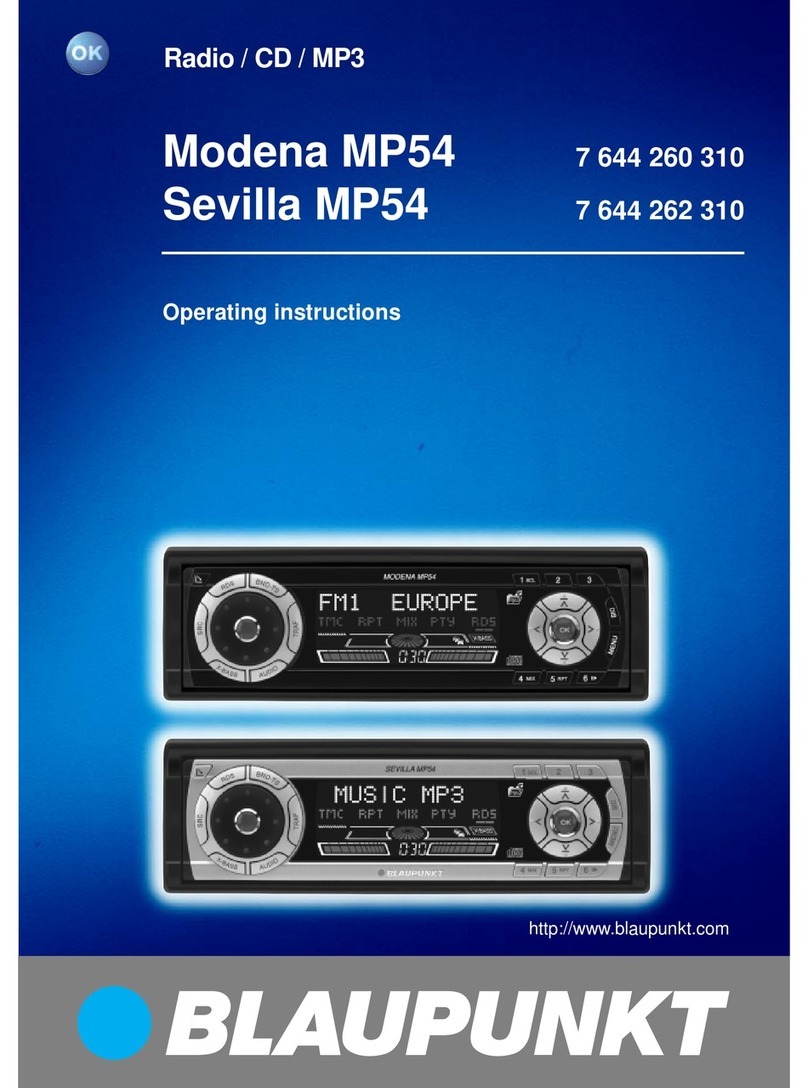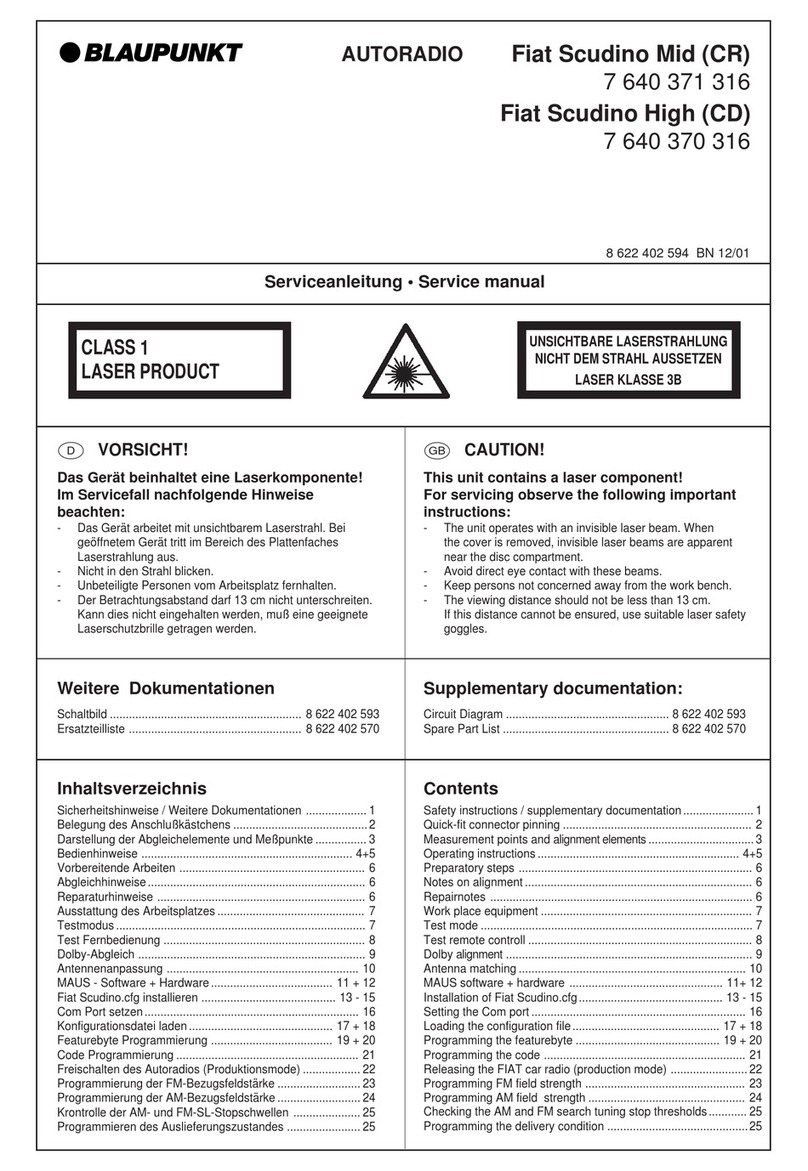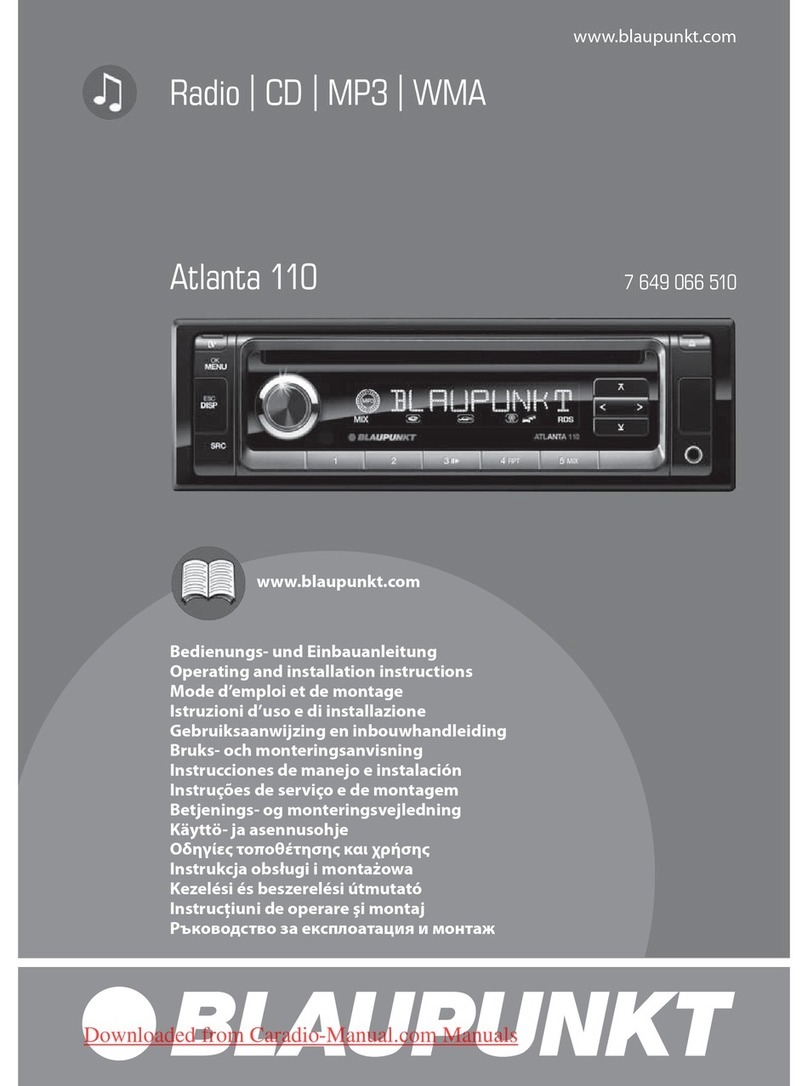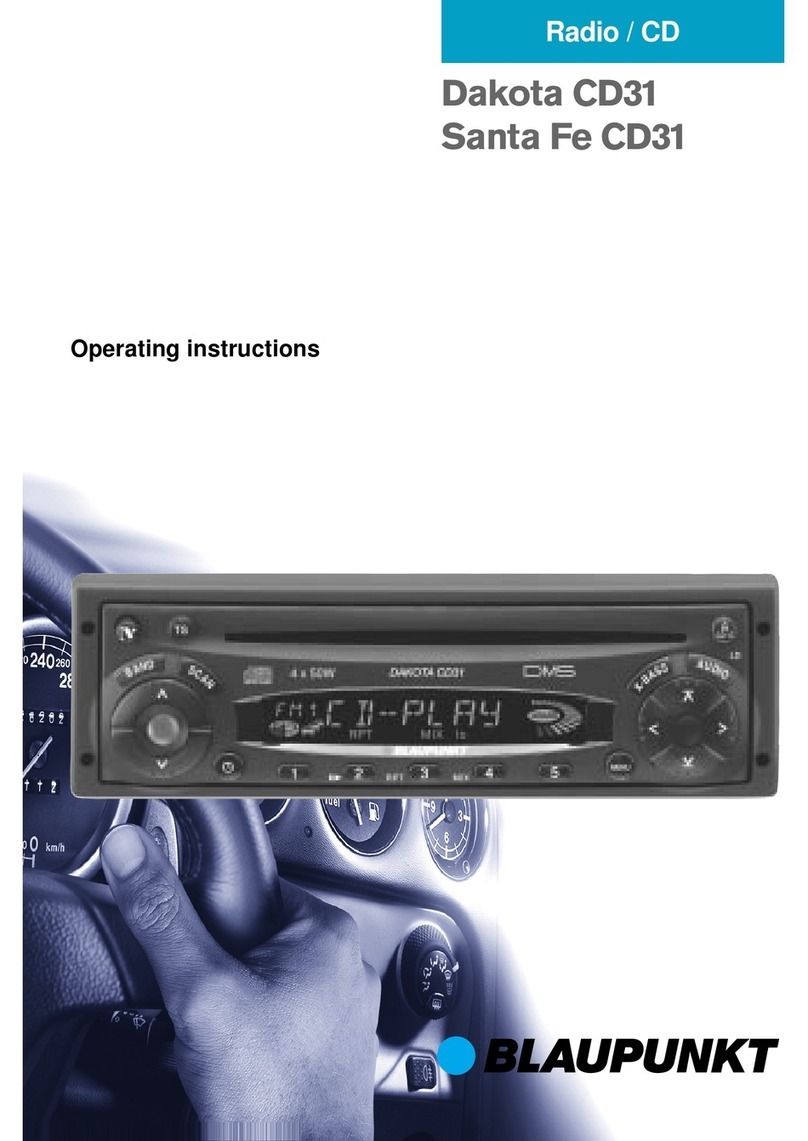Lübeck CC22
18
tedfourtimes,i.e.fourstationscanbestored
ononebutton.Thedisplay=showsyouthe
correspondingassignments(I,II,IIIstandfor
first,second,andthirdallocation;Tstandsfor
Travelstore (for Travelstore information see
the following chapter)).
For changing the storage level:
•Press the FM•T rocker switch A.
For storing a station:
•select the storage level (FM only). For
this, press FM•T Auntil display =
either gives you I, II, III or T.
•Tune in the station (see chapter Auto-
matic/Manual Tuning of Stations)
•Press the desired preset button Buntil
the broadcast becomes audible again
(approx. 2 seconds).
From display 9you can see which
button is currently pressed.
Now the station is stored.
Note:
When tuning in an already stored station,
display 9will show the corresponding pre-
set button for approx. five seconds. In additi-
on, display =will also give you the respec-
tive storage level.
Radio Section
Selecting the Desired Waveband
With this set you can listen to FM stations of
the frequency band from 87.5 to 108 MHz.
Tuning in a Station Automatical-
ly
Tuning in the Following Station
•Press the upper part of the rocker
switch / 2.
The car stereo automatically starts
searching for the next station.
Tuning in the Previous Station
•Press the lower part of the rocker
switch / 2.
The car radio automatically starts sear-
ching for the previous station.
If the rocker switch / 2up/down is
kept depressed, the station seek opera-
tion continues to be carried out quickly
in the corresponding direction.
Manual Tuning
All stations can also be tuned in “manually”:
•Press the rocker switch <</>> 3on
the left or the right. The frequency band
is scanned in small steps.
Adjusting the Station Seek
Sensitivity
With this set you can modify the station seek
sensitivity.
If you want to search for strong stations only
(reduced sensitivity):
• Press the lo rocker switch 5until “lo”
lights up on the display >.
If you also like to search for weaker stations
(increased sensitivity):
• Press the lo rocker switch 5until the
“lo“ indication >goes off.
Switching from Stereo to Mono
For switching from stereo to mono:
•Press the lo rocker switch 5for more
than two seconds.
For stereo reproduction, the stereo sign
will light up on the display <.
When switching the unit on, stereo sound
reproduction is adjusted.
When the signal strength gets poor, the set
will automatically switch to mono.
Memorizing a Station
You can memorize a station with each of the
preset buttons B.
ForFM,eachpresetbuttonBcanbealloca-