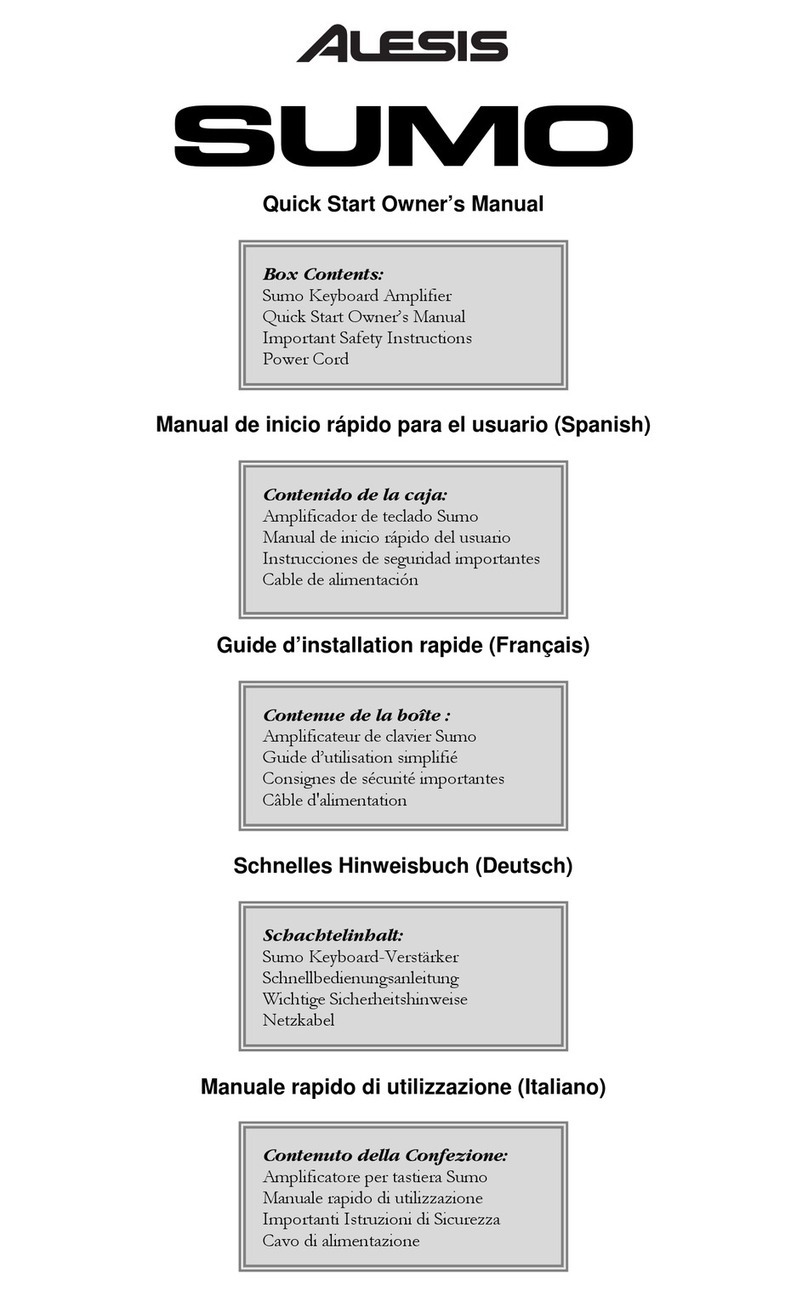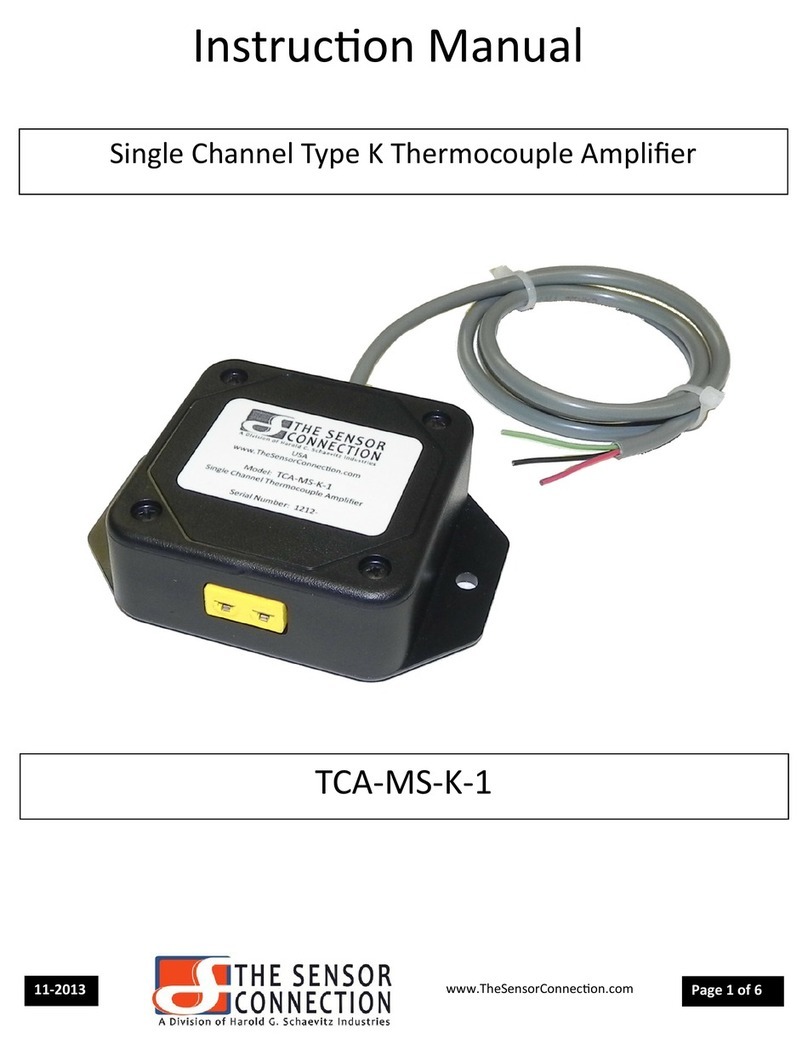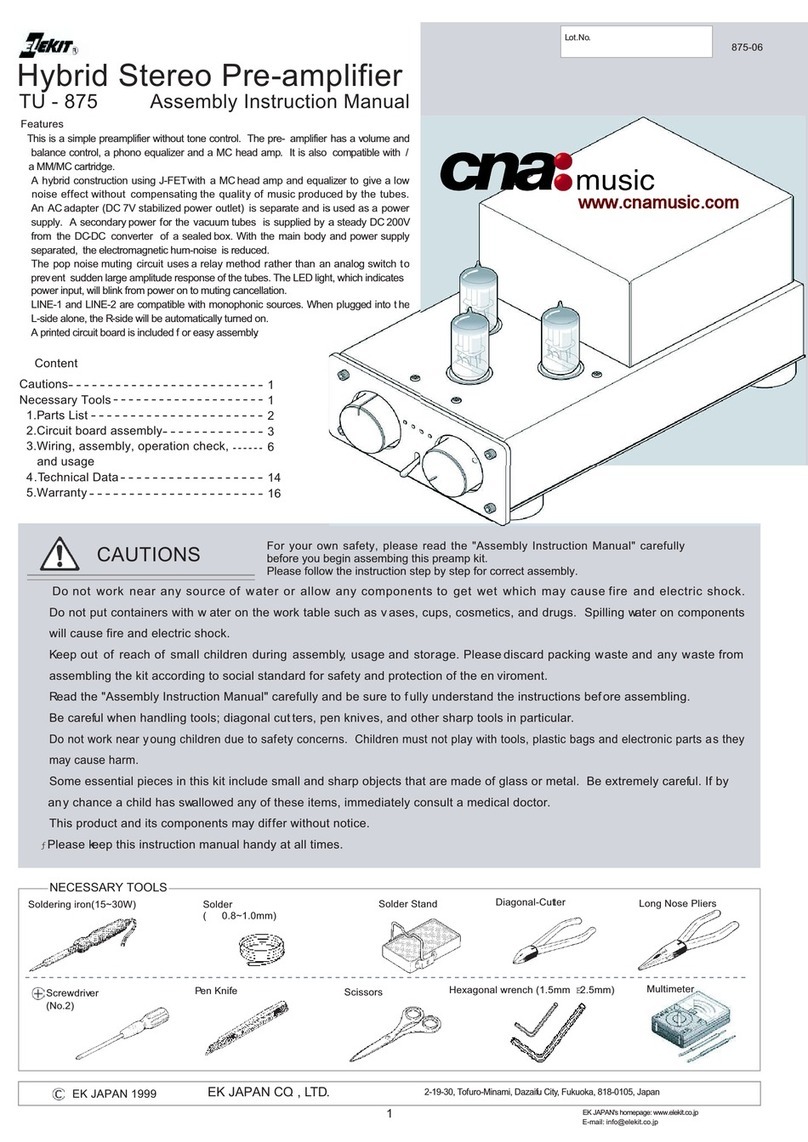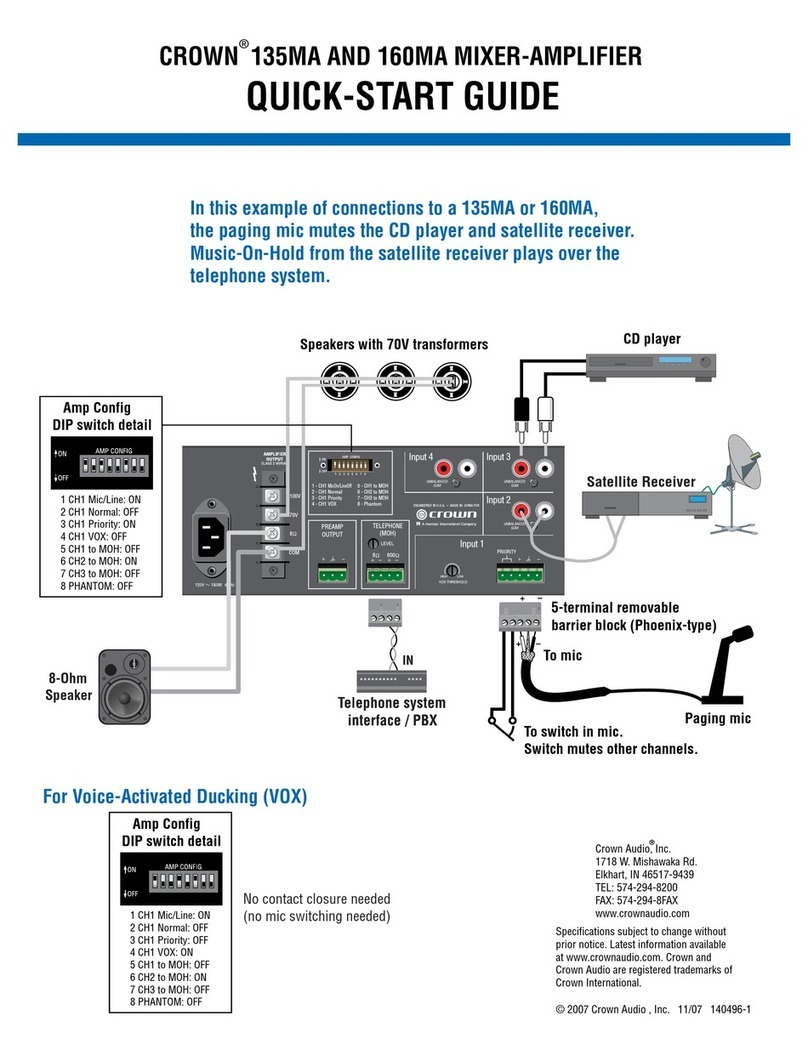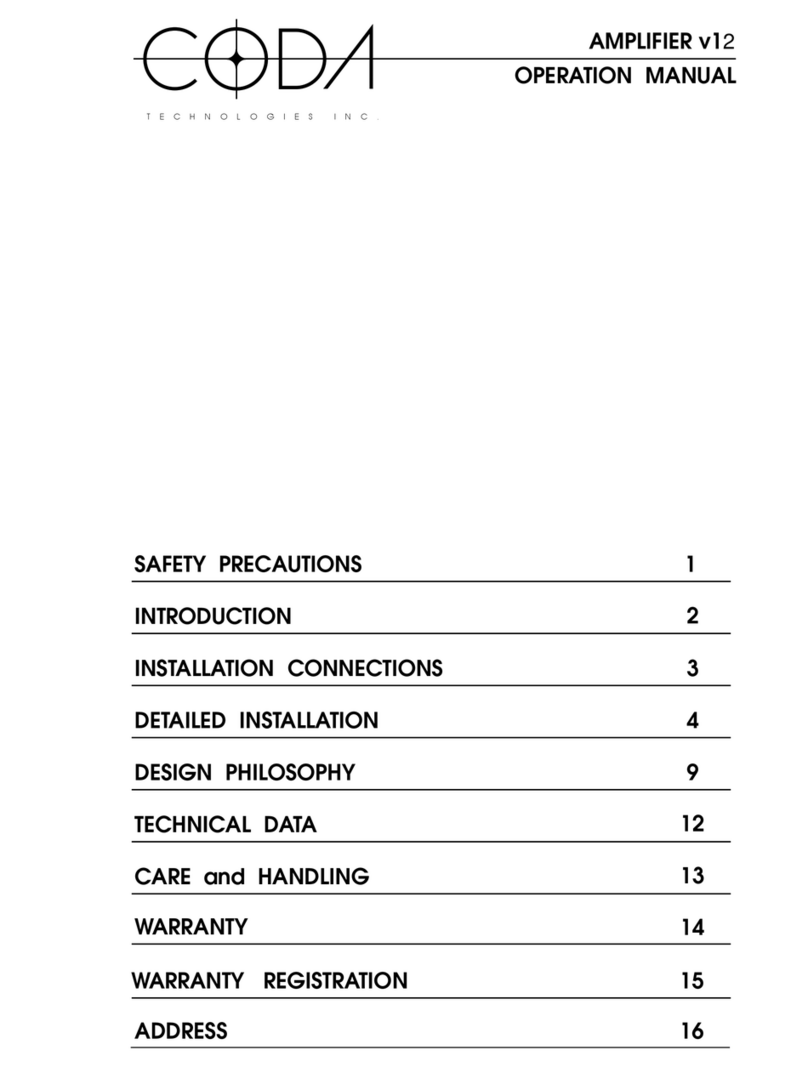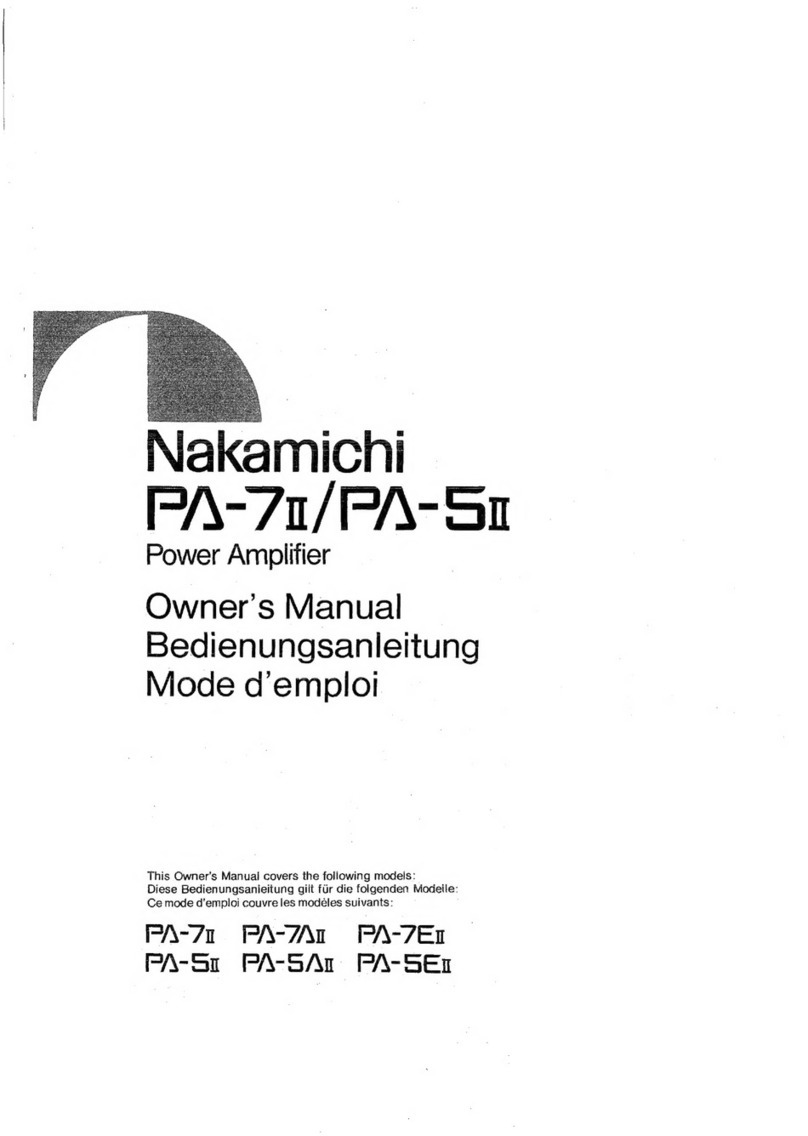Blaze PowerZone Connect 122 User manual

BLAZE:
QUICK
START GUIDE
POWER AMPLIFIERS
PowerZone Connect 122• 252 • 254• 504
Carton
Contents
• Amplifier unit •
Output
connector x 1
or
2
• Mains powercable • Adhesive rubberfeet x 4
• Inputconnector x 2 • Document pack
• GPIO socket connector
Connection Sockets
Control
Network! GPIO S/PDIF Audio 1/0
ConfigurableI ConfigurableI
Support
• A full user manual
that
includes information 'i1
:-:ai:...•
'i1
on
installation, mountingaccessories and
-L::.I:
:-:T:
L::.I
amplifieroperation
is
available
on
line. Go
t9
www.blaze-audio.com,
or
scan
the QR code
to
',i',;.
go directly
to
oursupport
page.
[!]
~
•
Balanced: Euroblock -Unbalanced:
RCA
Phono.
I
Audio Inputs
NETWORK
GPIO
DIGITAL
ANALOG
INPUTS
OUTPUTS
AC
MAINS
Fl
!G~I·l·l:J[:J[:J[:J]
~
~
r@\
~
l~~~~~~l
[8]1&
s~~o~~i~gw
Ld
jvj2j,hj4jsj6j1jsj
~ ~
~ ~
'-cH1-''-cH2-'
'-cH1-''-cH2-'
0
=
If:;
i?6?e
0o
0o
0o
0o
0
o°o
9°01
~filffi1
./tffB~
~
0 0 0 0 0 0 0 0
DESIGNEDBYPASCALINDK
MANUFACJUREDINCHINA
""'
OptionalI
DanteAolP
Installation
Notes
• High
or
lowimpedance speaker connection options
can
be
selected independently
for
each
output
channel via the amplifier
configuration web interface.
• Analogue inputsensitivity
can
be
adjusted independently
for
each channel via the amplifierconfiguration web interface.
• S/PDIFdigital audio 1/0routing
can
be
configured via the
amplifierconfiguration web interface.
Wireless
Network
Control
Connection
A
mobile,
laptop or desktop
device
with WiFi functionality
and
a
web browser
is
required.
Follow the
steps
below.
1.
Connect the PowerZone Connect amplifier
to
mains power
using the supplied mains cable and
wait
for
the
front
panel WiFi
indicator
to
illuminategreen.
2.
Use
a
mp,bile,
laptop
or
desktopdevice
to
search
for
available
WiFi networks. Connect to, 'Blaze (productserial number)' using
the password, 'password'. The amplifierserial number
can
be
found on its rear panel.
3.
Open amobile, laptop
or
desktop deviceweb browser and enter
the following
IP
address: 192.168.4.1.The amplifier configuration
web interface
page
will open in the browser app
to
enable
amplifier configuration
as
required.
It
is
strongly
recommended
that the PowerZone Connect
amplifier WiFi
password
is
changed
following initial wireless
connection.
ConfigurableI
Speaker Outputs
• GPIO (General Purpose Input/Output) options
can
be
configured via the amplifierconfiguration web interface.
• Ensure
that
rack
or
other
confined installation does
not
restrictthe airflowrequired
for
safe
and
reliable operation
of
the equipment.
It
is
important
to
ensure
that
the40°C maximum
operatingtemperature
for
the equipment
is
not
exceeded.
Wired
Network
Control
Connection
A laptop or desktop
device
with Ethernet functionality, aweb
browser
and
anetwork
scanning
app
is
required.
Follow the
steps
below.
1.
Connect the PowerZone Connect amplifier
Network
Control
socket directly
to
alaptop
or
desktop device -
or
through aswitch.
2.
Connect the PowerZone Connect amplifier
to
mains power
usingthe supplied mains cable and
wait
for
the
front
panel
Network
indicator
to
illuminategreen
to
indicate
that
the
amplifier
has
networkconnectivity.
3.
The default LAN
IP
address
of
the amplifier
is
192.168.64.100.
Configure your laptop
or
desktopdevice
to
afixed
IP
address
in
the
same
IP
range,
ex
. 192.168.64.10,
with
Subnet mask
255.255.255.0 (or prefix 24)
and
set Gateway
to
192.168.64.1.
4. Open alaptop
or
desktopdevice web browser
and
enterthe
address http:/!192.168.64.100/-The amplifierconfiguration
web
page
interfacewill open
to
enable amplifierconfiguration
as
required.

BLAZE:
QUICK
START GUIDE
POWER
AMPLIFIERS
PowerZone Connect 122 • 252 • 254 • 504
This symbol
is
intended
to
alert
theuser
to
the presence
of
uninsulated "dangerousvoltage"
withinthe product's enclosure
that
may
be
of
sufficient
magnitude
to
constitute arisk
AVIS
RISQUE
DE
CHOC
ELECTRIQUE.
NEPASOUVRIR
CAUTION
RISK
OF ELECTRICSHOCK
DO
NOT
OPEN
~
This symbol
is
intended
to
alertthe user
to
the presence
of
importantoperating
and
maintenance (servicing)
instructions in the literature
accompanyingthe appliance.
of
electric shock
to
persons. This equipment must
be
earthed.
Ce
symbole apour
but
d'
attirer
!'attention de l'utilisateursur
la
presence,a
l'interieurdu boitierde l'appareil,d'une «tension dangereuse » non isolee,
qui pourraitetresuffisamment puissante pourrepresenter un risque
d'electrocution pour
les
personnes.
Important
Safety Instructions
1.
Read
these instructions.
2. Keep these instructions.
3. Heed all warnings.
4. Followall instructions.
5. Do
not
use
this apparatus nearwater.
6. Clean only
with
a
dry
cloth.
7.
Do not block anyventilation opening. Install in accordance
with
the
manufacturer's instructions.
8.
Do not install near any heat sources such
as
radiators, heat registers,
stoves,
or
other apparatus (including amplifiers)
that
produce heat.
9.
To
reduce the risk
of
electrical shock, the powercord shall
be
connected
to
amains socket
outlet
with
aprotective earthingconnection.
10. Do
not
defeatthe safety purpose
of
the polarized
or
groundingtype
plug. A polarized plug
has
two
blades
with
one
wider
than the other. A
groundingtype plug
has
two
blades and a
third
grounding prong.The wide
blade
or
the
third
prong are provided
for
your safety.
If
the
provided plug
does
not
fit
into
your
outlet
,consult
an
electrician
for
replacement
of
the
obsolete outlet.
11. Protect the powercord from being walked on
or
pinched particularlyat
plugs, convenience receptacles, and the pointwhere they exit from the
apparatus.
12. Do
not
unplugthe
unit
by pullingon thecord,
use
the plug.
13. Unplugthis apparatus during lightningstorms
or
when unused
for
long
periods
of
time.
14. Refer all servicing
to
qualified service personnel. Servicing
is
required
when the apparatus
has
been damaged in any way,such
as
powersupply
cord
or
plug
is
damaged, liquid
has
been spilled
or
objects have fallen
into
theapparatus, the apparatus
has
been exposed
to
rain
or
moisture,does
not
operate normally,
or
has
been dropped.
15. The appliance coupler,
or
the
AC
Mains plug,
is
the
AC
mains disconnect
device
and
shall remain readily accessible after installation.
Class
2 Wiring
Ce
symbole apour
but
d'attirer
!'attention de l'utilisateursur
la
presence,
dans
la
documentation qui accompagne l'appareil, d'instructions importantes
relatives ason utilisation
et
sa
maintenance (entretien).
Consignes de securite importantes
1.
Veuillez lire
ces
instructions.
2.
Conservez
ces
instructions.
3. Respectez taus
les
avertissements.
4.
Suivez toutes
les
instructions.
5. N'utilisez
pas
cet appareil pres de l'eau.
6.
Nettoyez uniquementavec un chiffon
sec.
7.
N'obstruez
pas
les
ou'ies
deventilation. lnstallez l'appareil
en
respectant
les
instructionsdu fabricant.
8. Eloignez l'appareil des sources de chaleur : radiateurs,bouches de.
soufflage,fours
et
autres
(y
compris
les
amplificateurs).
9. Pour reduire
le
risque d'electrocution, le cordon d'alimentation doitetre
connecte aune prise de courant avec une mise a
la
terre
de protection.
10. Respectez
le
dispositifde protection
de
mise a
la
terre
de
la
prise secteur.
Une prise polarisee est equipee de deuxfiches, l'une plus large que l'autre.
Une prise avec borne de
terre
est equipee de deuxfiches
et
d'une borne de
terre.
La
fiche large, au
la
borne de terre, estgarante de votre securite.
Si
la
fiche secteurfournie avec l'appareil
ne
correspond
pas
a
la
prise secteur
de
votre installation,faites remplacer cette derniere par un electricien.
11. Disposez
les
cables de sorte qu'ils
ne
puissent
pas
etre pietines,coinces au
pinces ;une attention
toute
particuliere
doit
etre accordee
au
niveau des
prises secteur
et
de l'embase secteur de l'appareil.
12. Ne debranchez
pas
l'appareil
en
tirant
sur
le
cordon. Utilisez
la
fiche.
13. Debranchez cet appareil du secteur lors
des
orages au
des
longues
periodes d'inutilisation.
14. Confiez
toute
reparation a
un
technicien qualifie.1.'.intervention d'
un
technicien est necessaire dans
les
cas
suivants:
le
cordon d'alimentation
au
la
prise secteur sont endommages,
des
corps etrangers au du liquide
se
sontintroduitsdans l'appareil, l'appareil aeteexpose a
la
pluie au a
l'humidite, l'appareil montredes signes de dysfonctionnementau est
tombe.
15.
Le
coupleur de l'appareil,au
la
fiche secteur, est
le
dispositifde
deconnexion du secteur
et
doit
resterfacilement accessible apres
!'installation.
Class
2
Ca
bl
age
I.\ Haute tension
exposee
sur
les
bornes
des
haut-parleurs.
Toucher
I.\
Exposed
high
voltage
on
the speaker terminals.
Touching
the
~
uninsulated terminals or wiring
may
result
in
an
unpleasant
sensation
~
les
bornes
ou
le
cablage
non
isoles
peuvent entrainer
une
sensation
desagreable
FCC
Compliance
This device complies
with
part 15
of
the
FCC
Rules.
Operation
is
subject
to
the
following
two
conditions:
1.This device may notcause harmful interference.
2.This device must accept any interference received, including interference
that
may cause undesired operation.
Note:This equipment
has
been tested and found
to
comply
with
the
limits
for
a
Class
Bdigital device,pursuant
to
part 15
of
the
FCC
Rules.These limits
are designed
to
provide reasonable protection against harmful interference
in aresidential installation.This equipment generates
uses
and
can
radiate
radio frequency energy and,
if
not
installed and used in accordance
with
the
instructions, may cause harmful interference
to
radio communications.
However, there
is
noguarantee
that
interferencewill
not
occur in aparticular
installation.
If
this equipment does cause harmful interference
to
radio
or
television reception,which can
be
determined by turningtheequipment
off
and on,the user
is
encouraged
to
try
to
correctthe interference by one
or
more
of
thefollowing measures:
-Reorient
or
relocate the receiving antenna.
-Increase the separation between theequipment and receiver.
-Connect
the
equipment
into
an
outlet
on acircuit
different
from
that
to
which
,-;
the receiver
is
connected. 8
-Consult the dealer
or
an
experienced radio/TVtechnician
for
help.
~
!:::'.
N
..--i
6,
er:
Blaze Audio, Pascal A/S, Ellekaer
6,
DK-2730 Herlev, Denmark. [email protected]. www.blaze-audio.com
Other manuals for PowerZone Connect 122
4
This manual suits for next models
3
Other Blaze Amplifier manuals

Blaze
Blaze PowerZone Connect 122 User manual
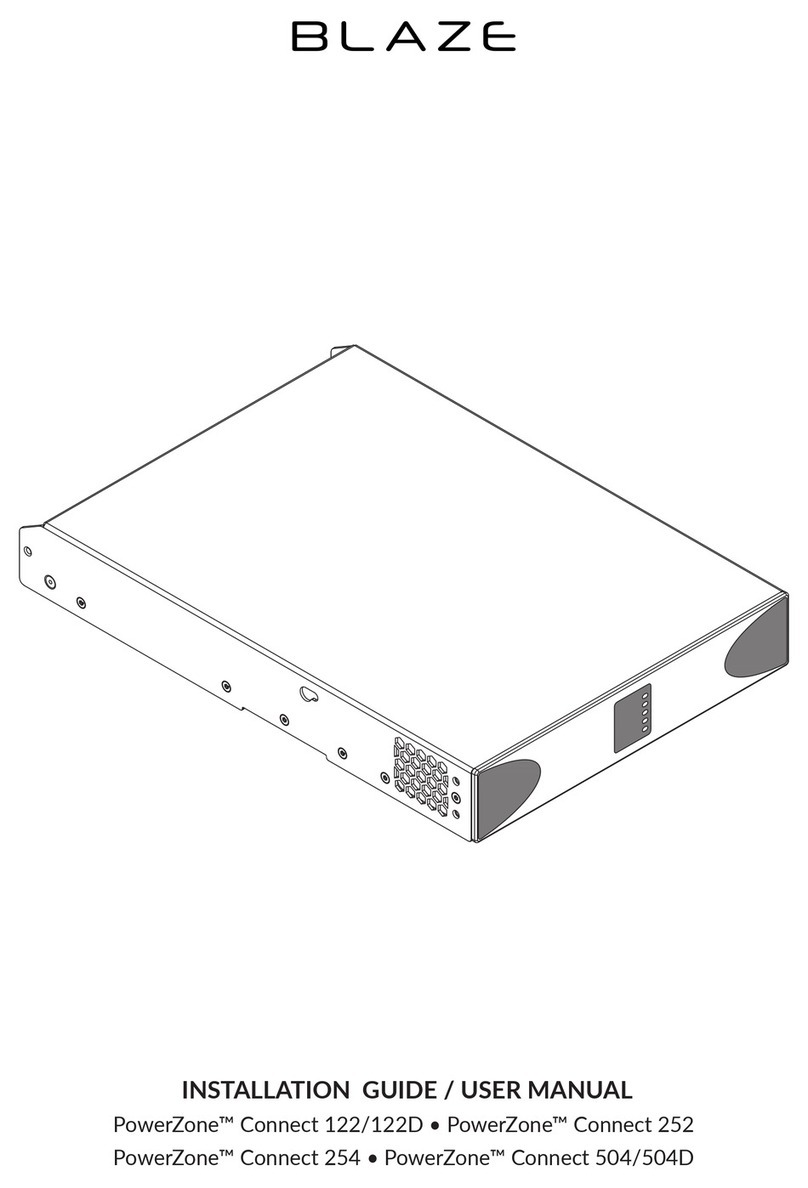
Blaze
Blaze PowerZone Connect 122D Troubleshooting guide

Blaze
Blaze PowerZone Connect 122 User manual
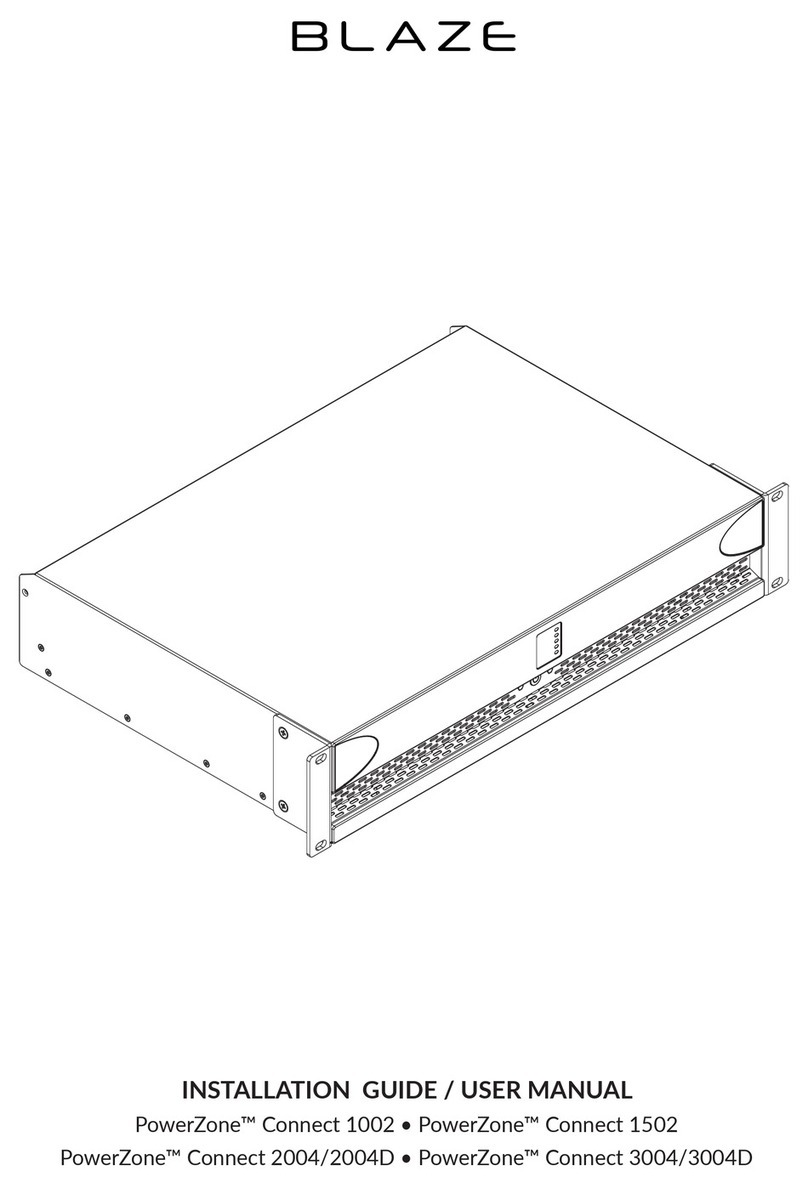
Blaze
Blaze PowerZone Connect 2004D Troubleshooting guide

Blaze
Blaze PowerZone Connect 122 User manual

Blaze
Blaze PowerZone Connect 122 User manual

Blaze
Blaze PowerZone Connect 1002 Troubleshooting guide