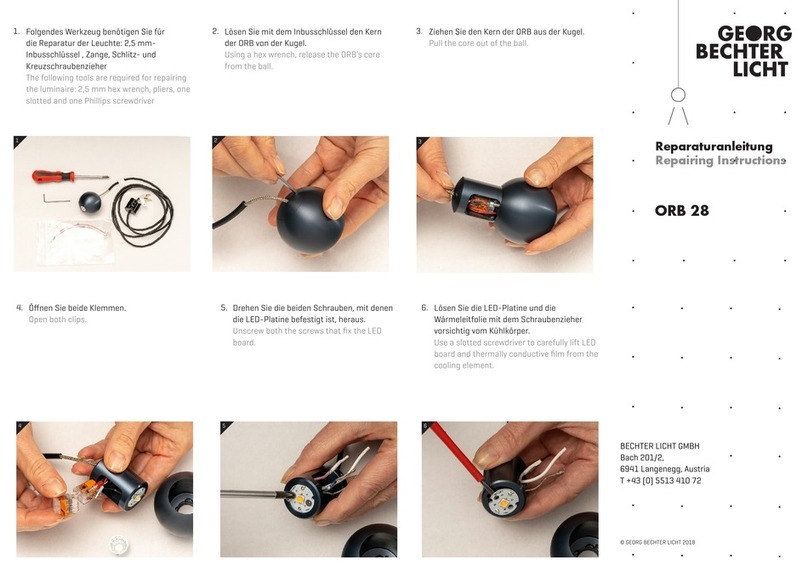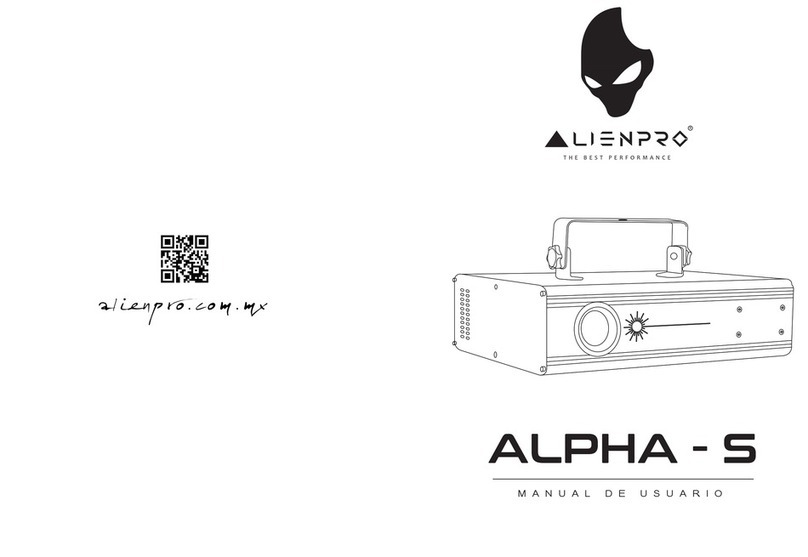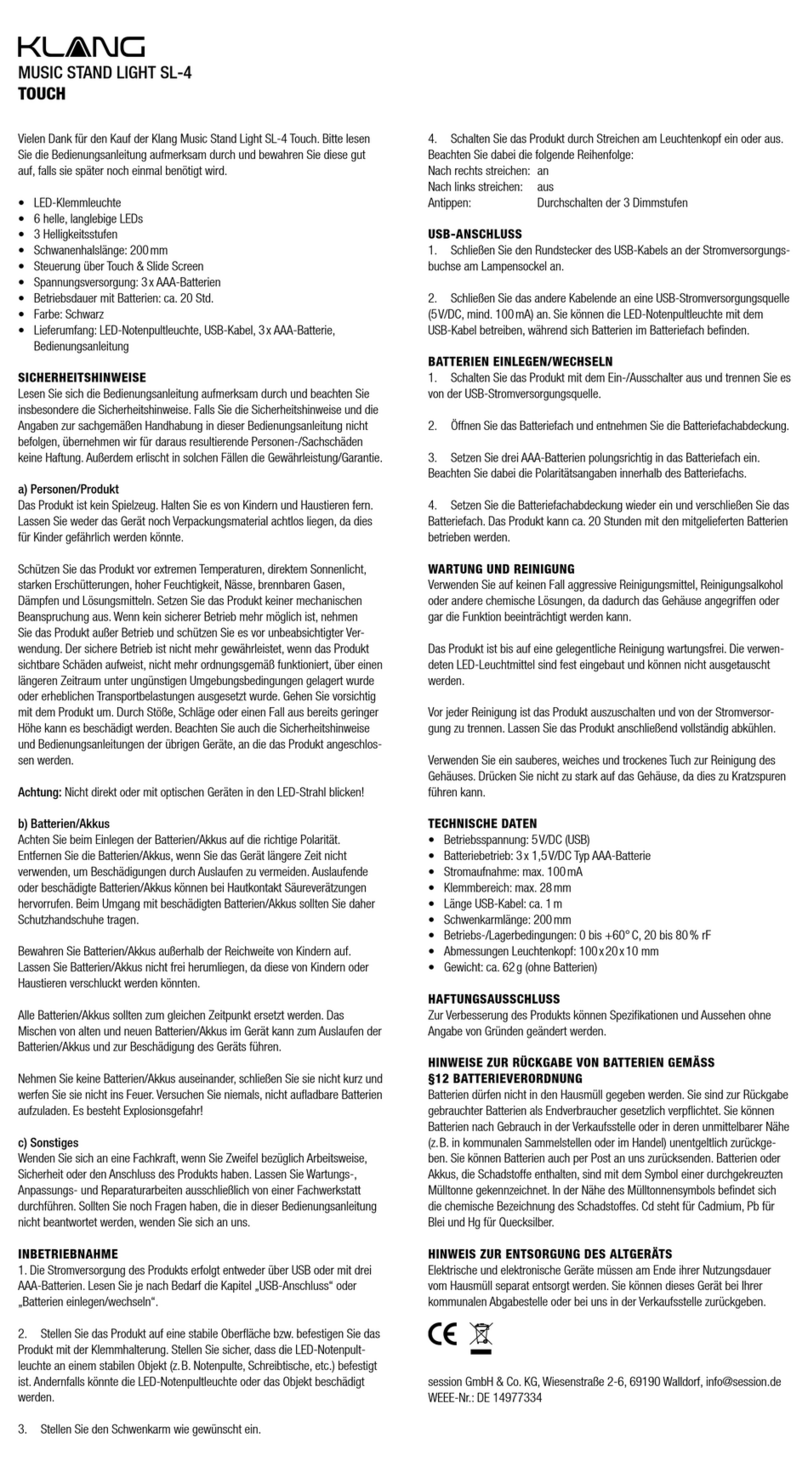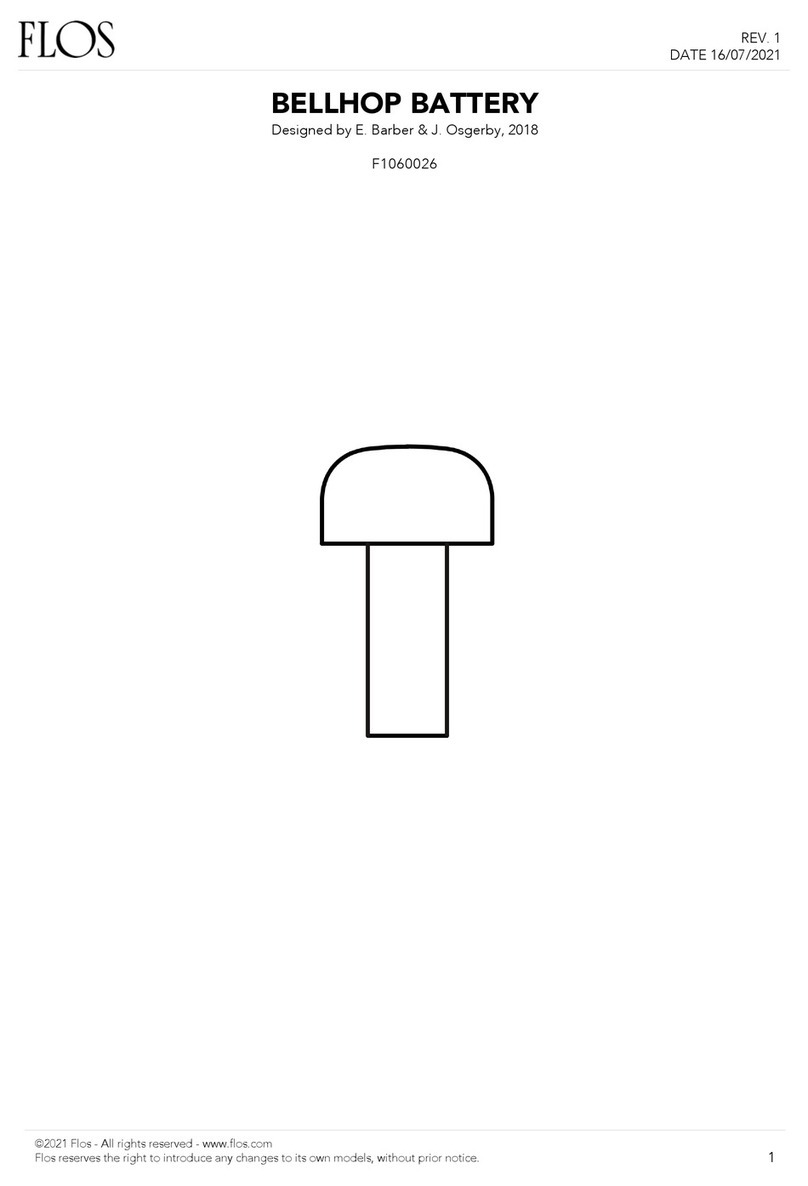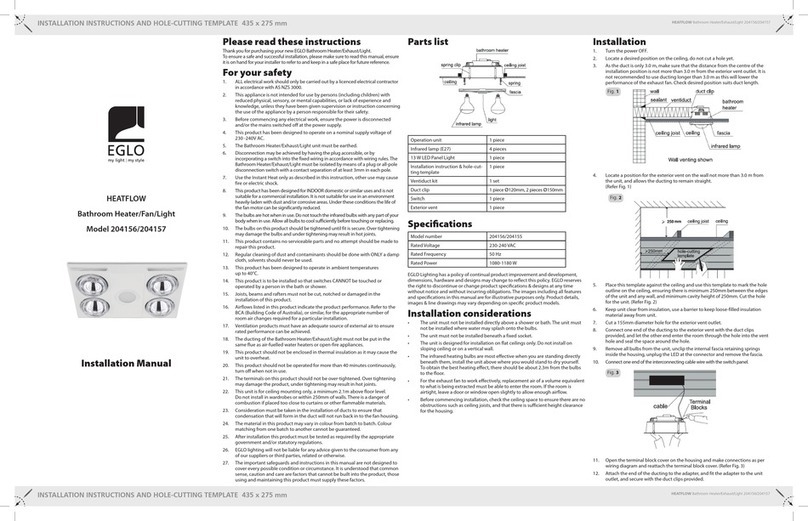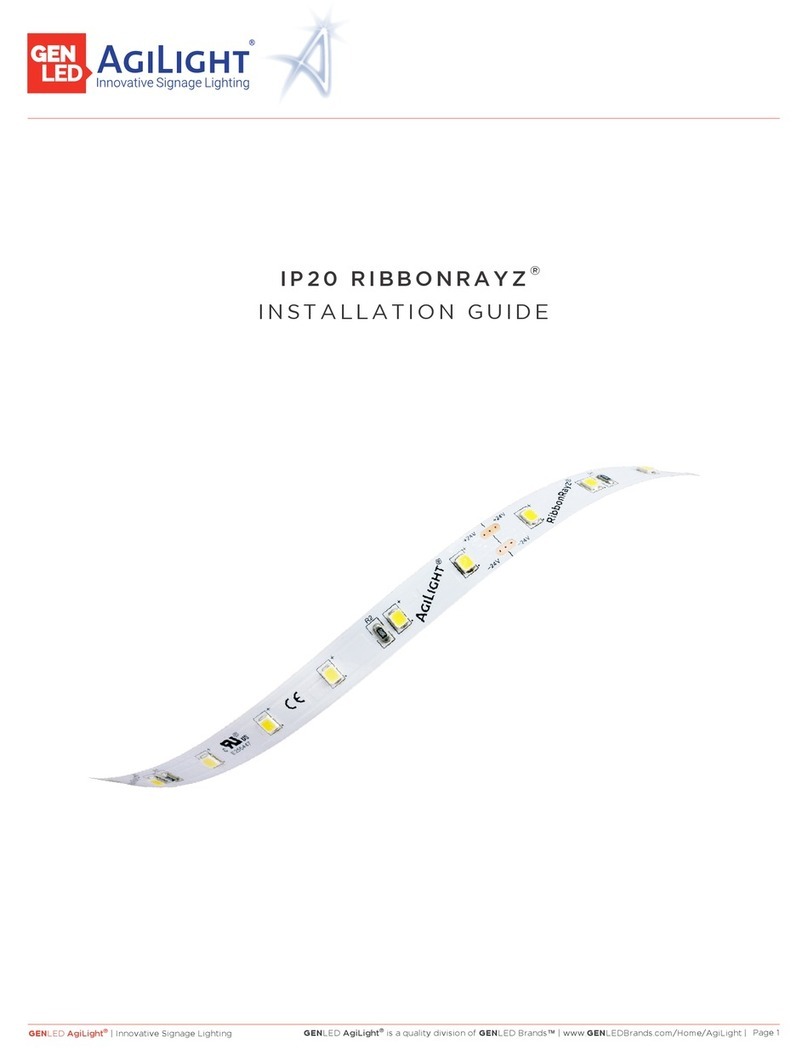Blind Spot Power Junkie User manual

1
Power Junkie Manual
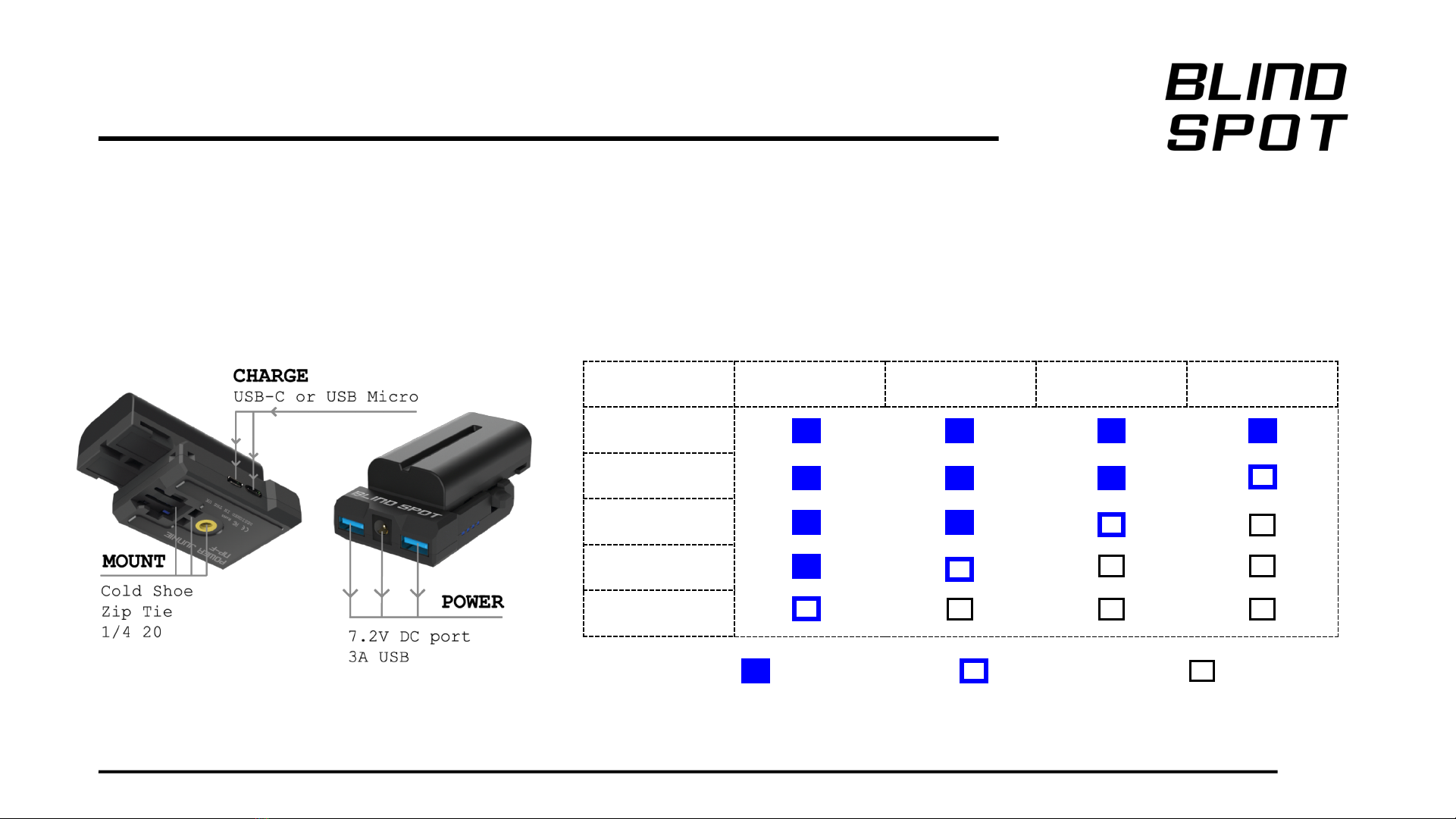
Quick Reference Guide
•Read the full manual before using non BSG cables – Serious danger to your gear!!
•USB output limit is 2.8a (both ports combined)
•DC barrel output limit is 4.a+/-0.5a
•Exceeding limits will cause shutdown (reset is automatic)
•With very high load batteries can also shut down, charging normally resets them
Available Power LED1 LED2 LED3 LED4
Fully Charged On On On On
Over 75% On On On Flashing
50 to 75% On On Flashing Off
25 to 50% On Flashing Off Off
0 to 25% Flashing Off Off Off
LED on LED flashing LED off
2
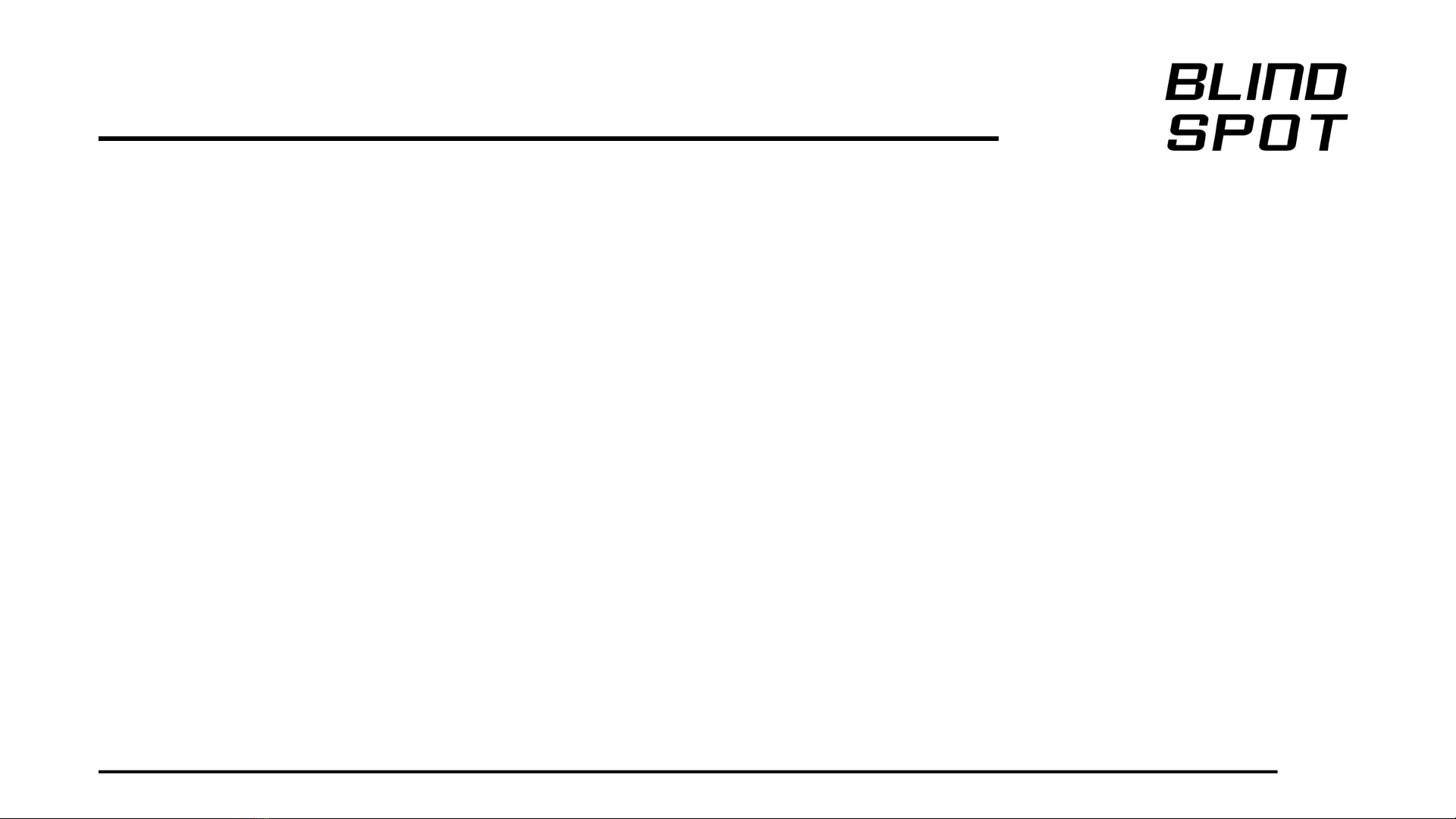
Contents page
1. Safety Warnings
2. Pre use checks
i. Warranty registration
ii. Unbox check
3. Power options
i. Input power options
ii. Battery options
iii. Output power options
iv. Camera adapters
4. Basic operation
i. Battery insertion/removal
ii. Mounting
iii. Power Indicator -Charge
iv. Power Indicator -Discharge
v. Non Blind Spot Accessory
wiring
vi. Power Limits
vii. Power calculation
viii. High Load situations
5. Error codes and shutdowns
i. Battery Shutdown
ii.Over Current Shutdown
6. Specification
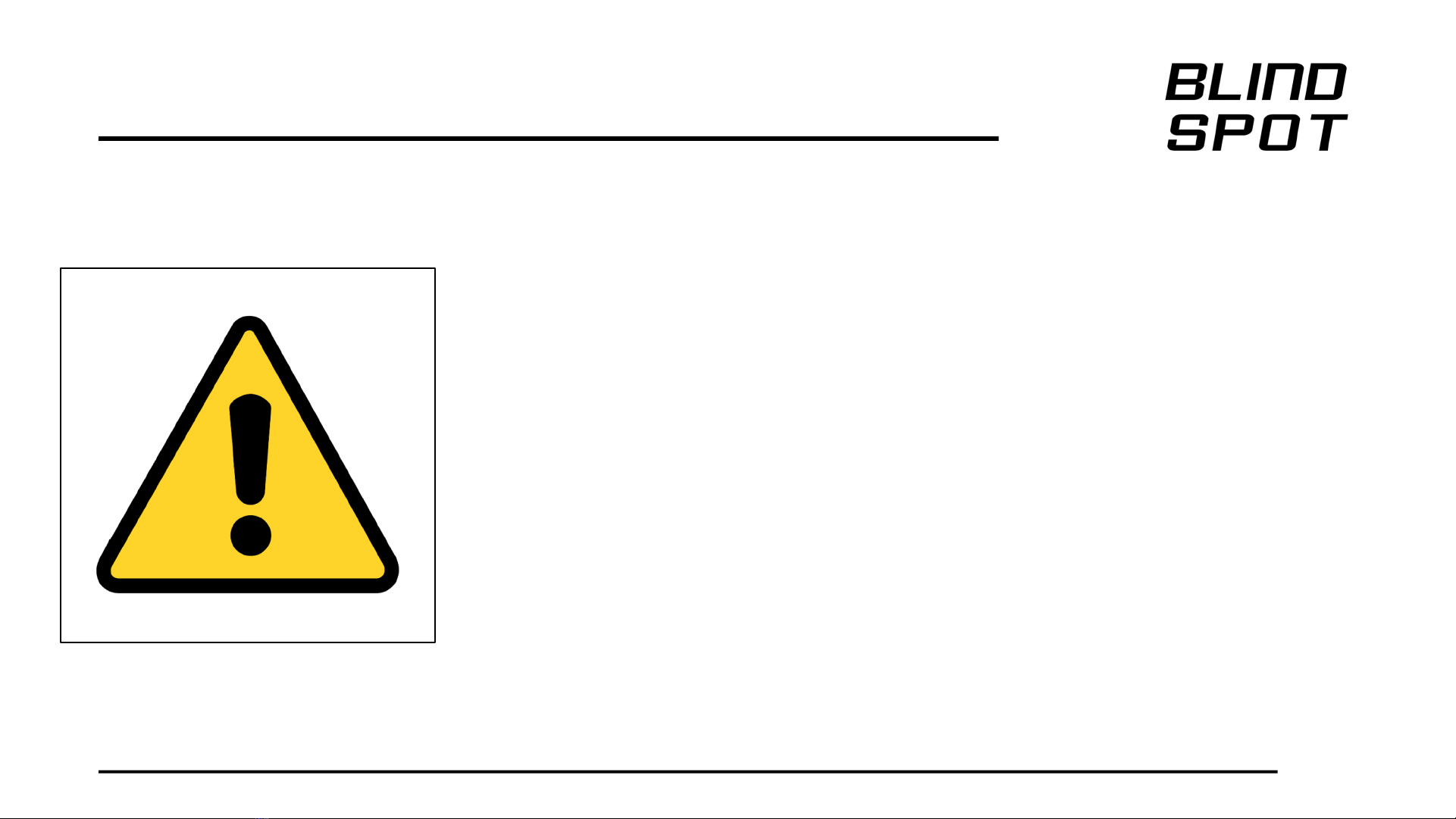
•Overloading external devices is possible! Read manual before
using any non BSG product with this device.
•Blind Spot Gear Ltd. Takes no responsibility for any damage to
external devices caused by using non BSG wire sets.
•Monitor product during use, do not cover in use.
•Batteries can be dangerous -respect them. Never use a damaged
power junkie device or battery.
•Unplug battery and input power when not in use.
•Never disassemble the product.
•Product is NOT waterproof, ensure it is kept dry at all times.
•Do not crush
•Not for use above 40C or below 0C.
•When cleaning the product, use a soft damp cloth only. Do not
wet the exposed metal parts of the unit. Do not use solvents,
detergents or scouring agents.
1.
Safety Warnings

•To receive full support for this product please register it at
https://www.blindspotgear.com/warranty-signup
•Registration only requires an email address and takes just a few
seconds.
•This product is warranted against manufacturing defects for a
period of 6 months
•If you have any problems please let us know by submitting the
servicing form >>> https://www.blindspotgear.com/repair-form
2.i.
Warranty Registration

Unbox check
Contents:
1x Power junkie device
1x USB C Power cable
2.ii.
Carefully open packaging, remove all
contents and check for missing parts.
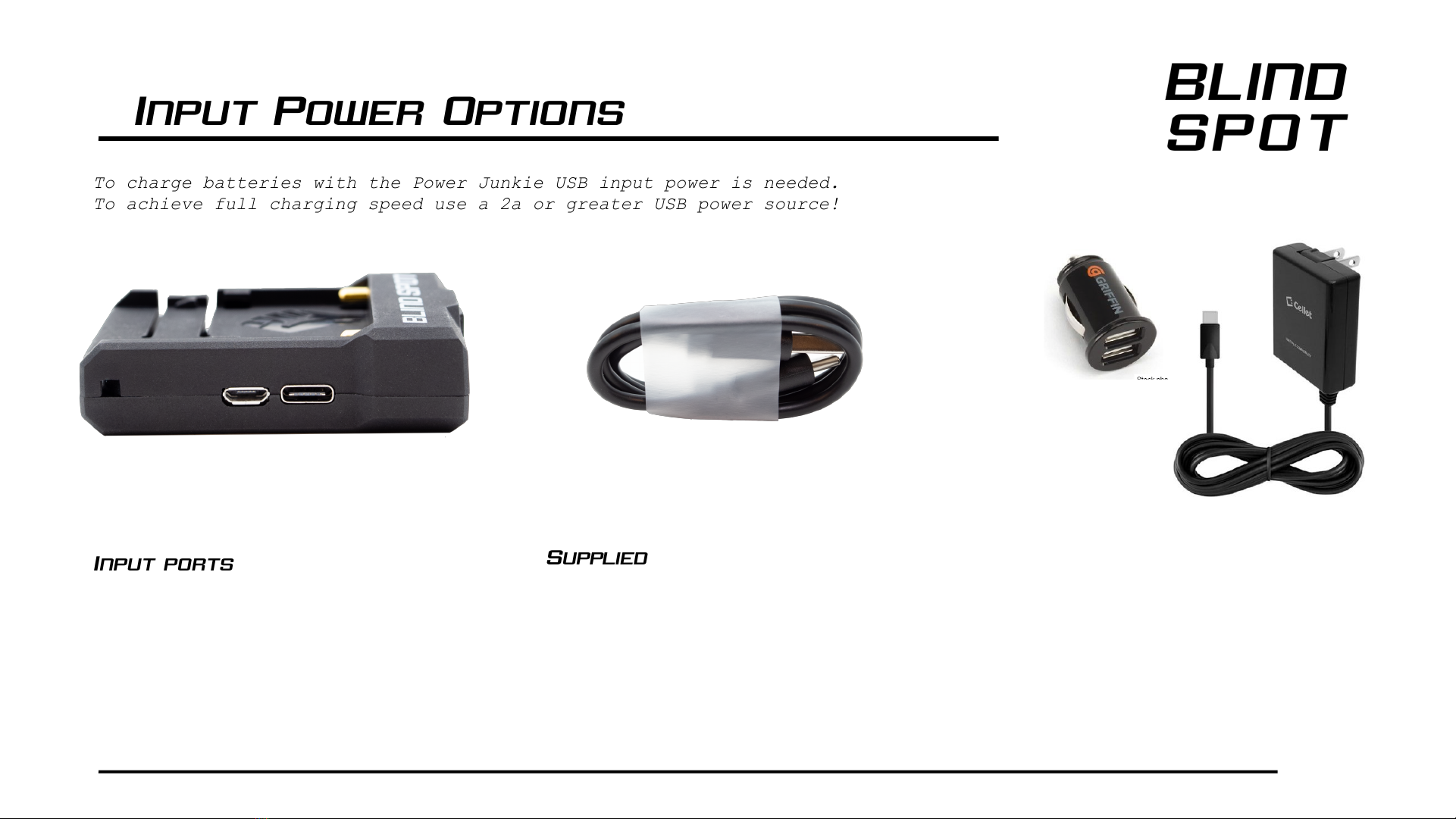
Input ports
To charge an attached battery power
must be input to the power junkie
via either the USB C port or the
Micro USB port. Only one port can
be used at a time.
To achieve full charging speed
please use a usb power source
capable of supplying 2a or greater.
3.i.
Supplied USB C cable
This cable should allow most
customers to use their phone
chargers to power the Power Junkie.
Use the cable on your other devices
and embrace the change to superior
USB C.
Please note the cable is for power
transfer only.
USB power sources
Most current USB power output
devices can power the Power Junkie,
this includes phone chargers, car
chargers, computers, power banks
etc.
To achieve full speed battery
charging use a device capable of
outputting more than 2a.
Input Power Options
To charge batteries with the Power Junkie USB input power is needed.
To achieve full charging speed use a 2a or greater USB power source!

3.ii.
Battery options
The NP-f battery is now produced by many suppliers
in all kinds of configurations. Capacity and
performance is extremely variable.
To avoid disappointment use only quality batteries,
ideally Blind Spot Batteries.
The Power junkie is compatible with all NP-F
style batteries(also known as Sony L series).

USB A output sockets
Two USB A output sockets are available with a combined 2.8a max output
This output is designed to allow power/charging of almost any USB A
devices.
If the max output is exceeded the USB output will shut down to prevent
overheating of the PJ device, the indicator lights will all flash in this
situation.
3.iii.
DC barrel output
One DC barrel output is available, it provides an unregulated connection
to the battery. This connection is overload and short protected.
If this connection is overloaded it will automatically reset. No error
code is displayed.
Physical specs:
OD, 5.5mm
Center pin,2.5mm
Electrical specs:
Polarity,Centre positive
Output voltage will match the battery voltage, the voltage range is 5.5-
8.4v
Output Power options
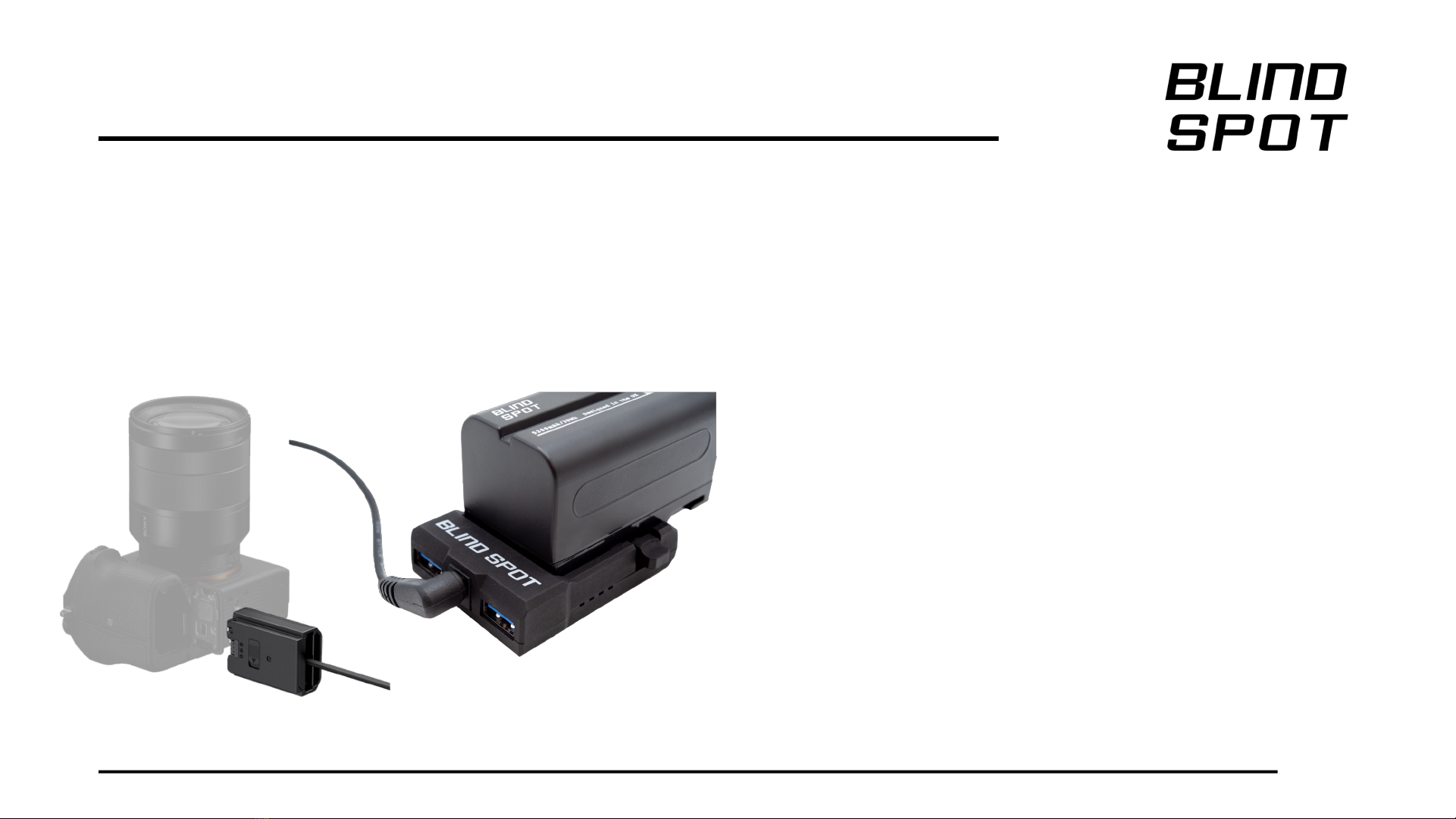
Installation is simple, the battery end of the
adapter is inserted inside your camera in place of
the normal battery. Next the adapters DC barrel is
plugged into the Power Junkie, finally insert a
battery into the Power Junkie.
Your cameras power meter will show the remaining
battery power, you should use this to gauge battery
life. (some cameras may choose to shut down earlier
than others
If a non Blind Spot adapter is used check it is
electrically compatible.
Camera adapters
Most Power Junkies are purchased with a camera adapter
(often known as a dummy battery). Blind Spot manufactures
a range of adapters covering most popular DSLR cameras.
3.iv.

Attach the battery by aligning
the battery as shown, then
while pressing down lightly
slide the battery forward.
Battery insertion / removal
It will click into position and
remain locked to the adapter.
To remove the battery, press
down on the lever and pull the
battery backwards.
4.i.
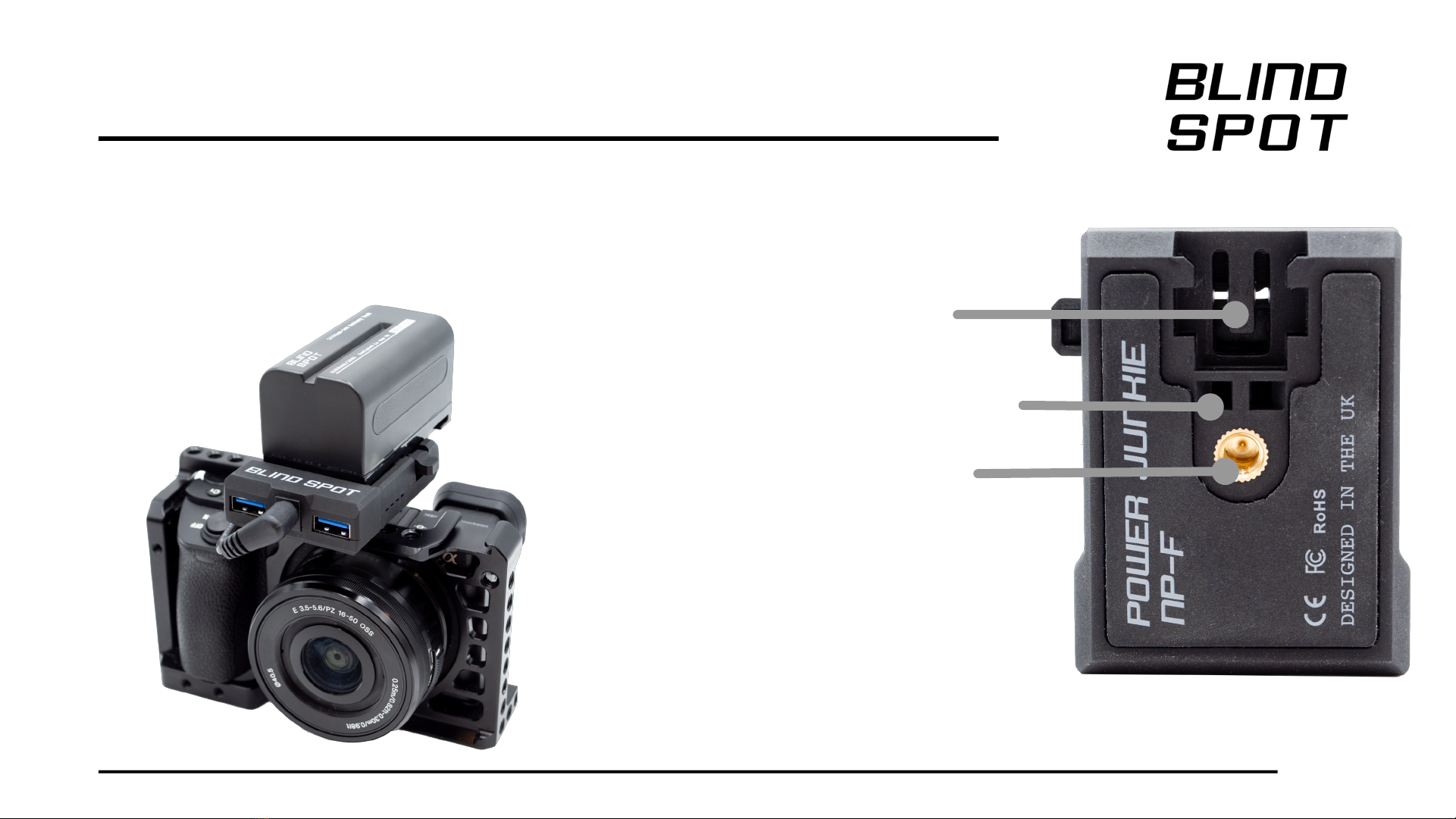
4.ii.
Mounting
Cold shoe
1/4“ 20
Cable Tie (4mm wide max)
Thousands of on and off camera mounting positions are
possible. Experiment to find the best solution.

When charging the indicator lights will show the current charge state of the battery
The next level of charge will blink to show charging is in progress.
When the battery is fully charged all indicator lights will show constant, the input
power should now be disconnected and the battery removed for storage.
Available
Power LED1 LED2 LED3 LED4
Fully Charged On On On On
Over 75% On On On Flashing
50 to 75% On On Flashing Off
25 to 50% On Flashing Off Off
0 to 25% Flashing Off Off Off
4.iii.
LED on LED flashing LED off
Power Indicator - charge
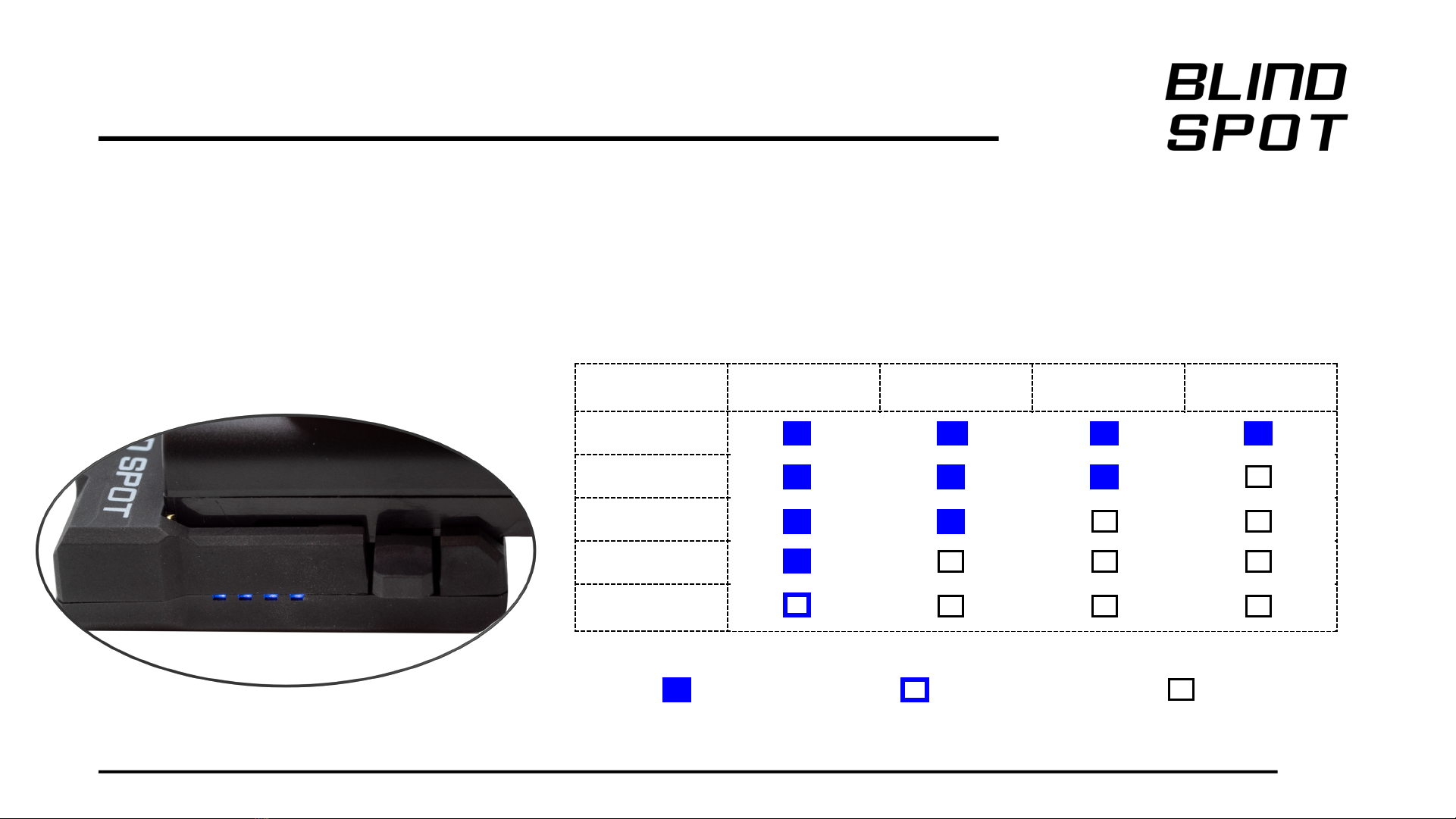
When the battery is connected the indicator lights will show the available power.
This meter is intended to show the approximate available power in the current load situation.
It is normal for the available power to drop under high load.
See high load situations for more info
The device will always show battery charge state when battery is connected so remove battery
from device when storing
Available
Power LED1 LED2 LED3 LED4
Over 75% On On On On
50 to 75% On On On Off
25 to 50% On On Off Off
Below 25% On Off Off Off
Almost empty
!Flashing Off Off Off
4.iv.
Power Indicator - discharge
LED on LED flashing LED off
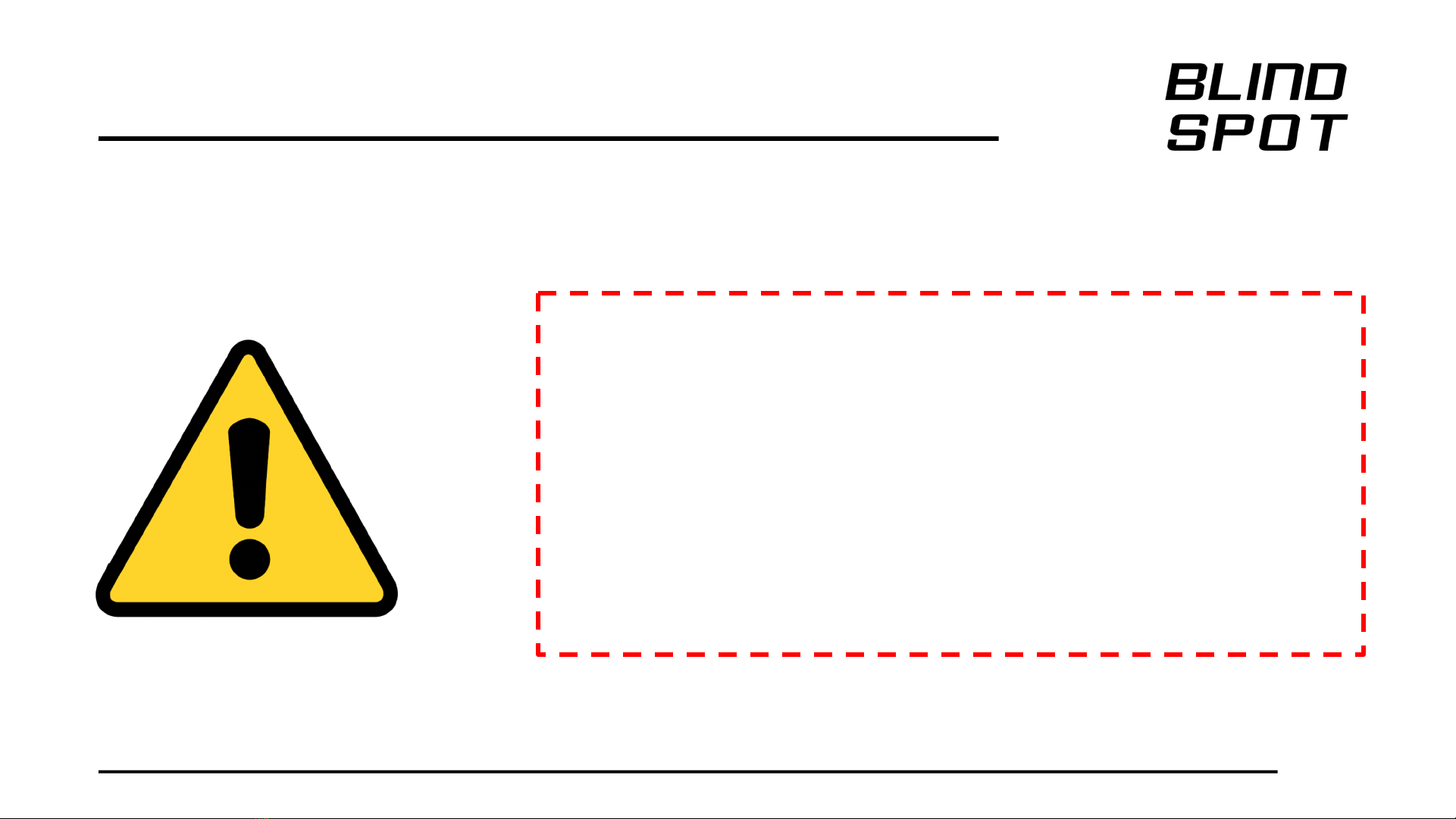
However:
The DC barrel jack should be treated with some care, it is
possible for the user to buy non BSG accessories that will
physically fit in the DC barrel socket but may not be
electrically compatible due differences in polarity and/or
voltage of the supply.
Other accessory wiring harnesses can be made to utilize the
Power Junkie output but great care must be taken or serious
damage to external devices could result.
We are happy for customers to rig up the PJ any way they like
however this is not advised unless you are a competent
electrical whiz!See output options for DC output spec.
Blind Spot takes no responsibility whatsoever for any mishaps
that occur as a result of using the PJ unit with non Blind Spot
accessories.
4.v.
Non Blind Spot Accessory Wiring
All Blind Spot accessories and USB products will be plug and play.
If it physically fits, no worries.
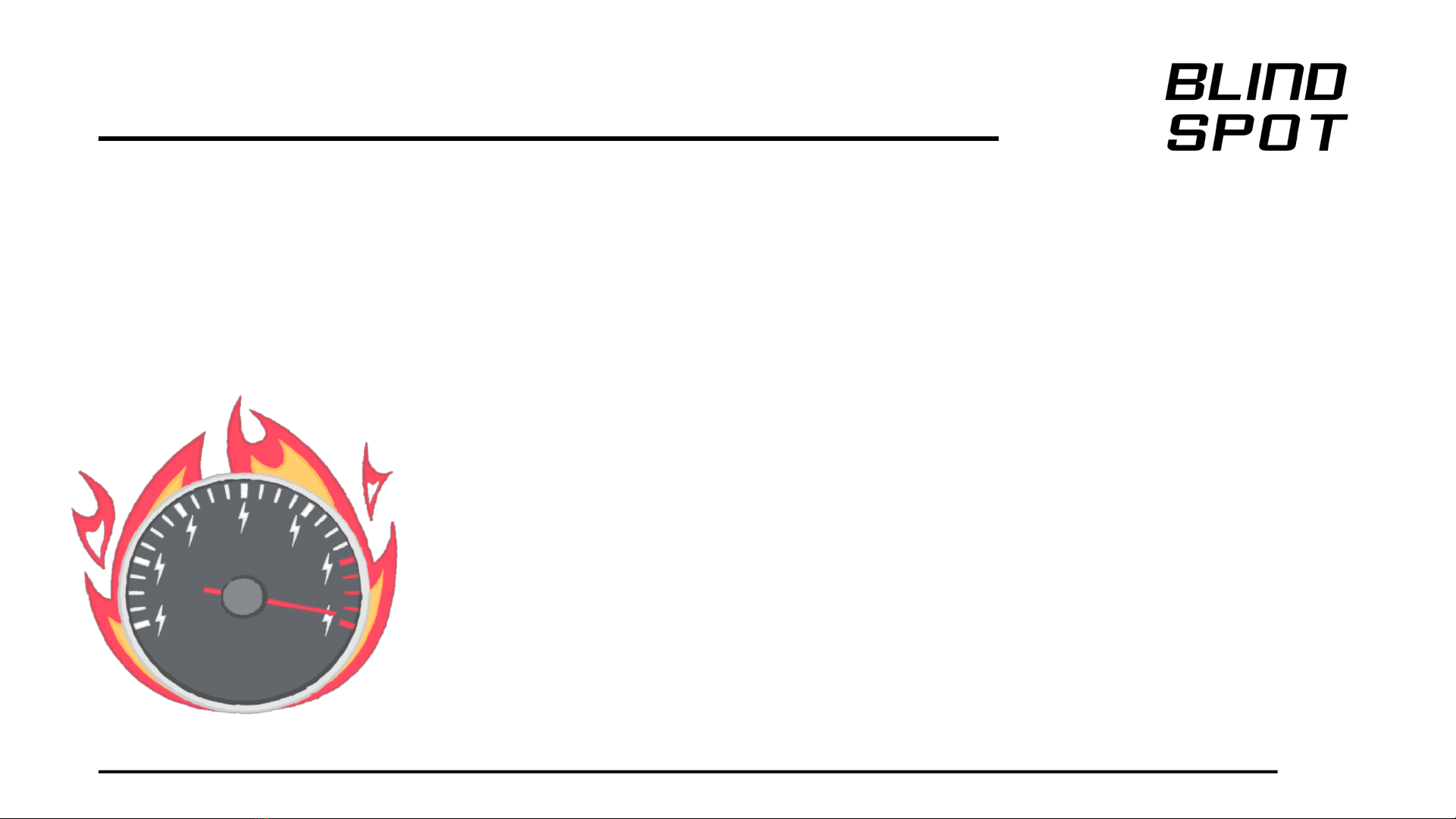
Power limits
However for those who like to push the limit, here is what to expect.
The absolute max output ratings for the device are as follows:
USB output 2.8a (14w @approx. 5v) Total is for both USB A sockets combined
DC output 4.5a+/-0.5a
The two ratings are independent of each other
Please note the batteries internal overload protection can also play a
significant role. As any batteries can be used with the device results
are variable and out with our control some batteries may shut down
prematurely (our device is quite highly rated). Use BSG batteries for
best performance.
For information on what happens when the ratings are exceeded see
error codes and shut downs
4.vi.
The power junkie device has its limits, exceeding them should do no harm but
for reliable output it’s best to stay well under the limits.
The max power output of the device is not easily exceeded when using the
device as intended. The device was designed to supply power to DSLR cameras
and portable film making accessories, for these duties the power rating
should be ample.
Overload
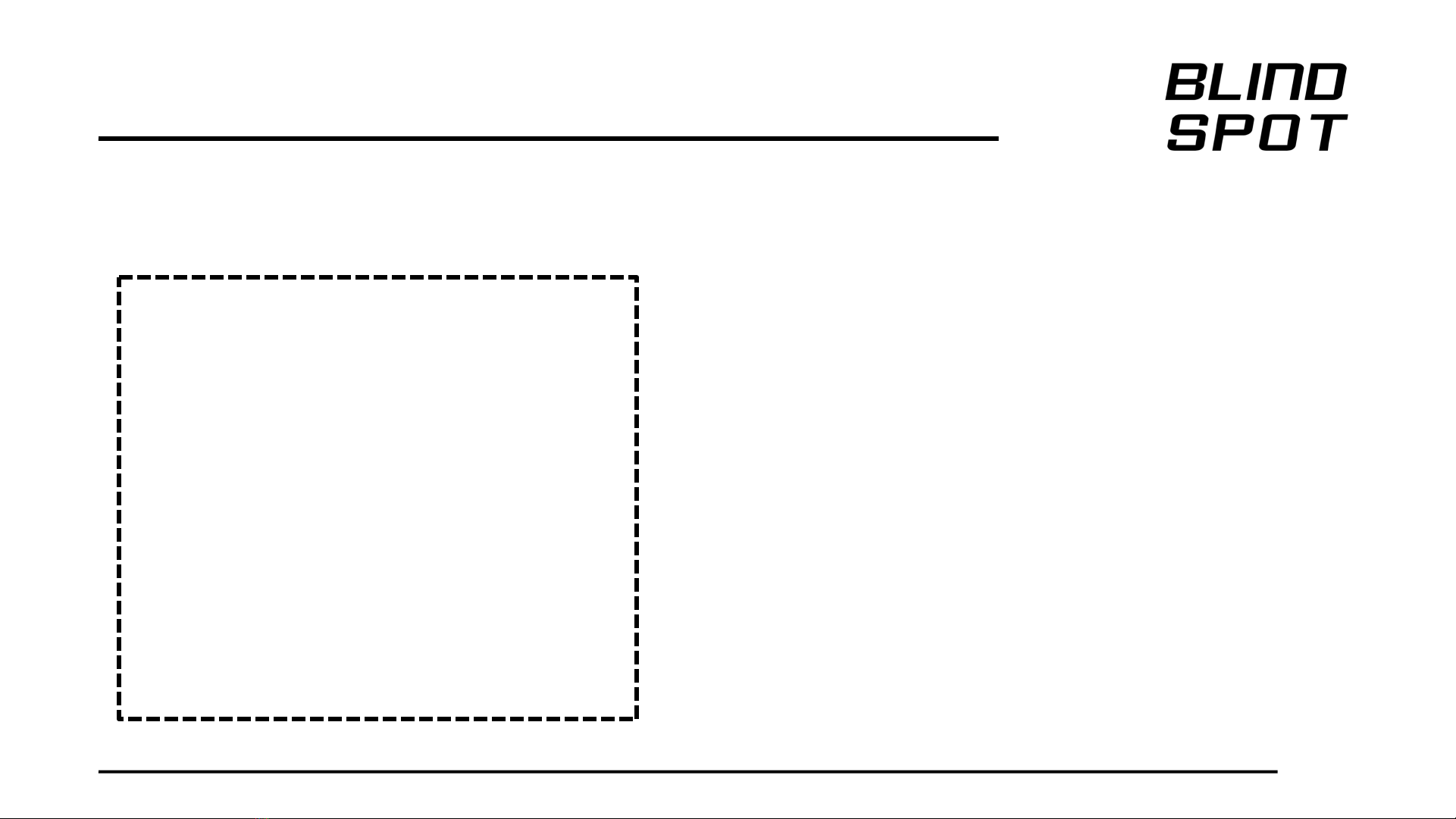
To be sure you will stay under the output limits of the system you will
have to do some basic calculation
4.vii.
Power calculation
For each device powered by the Power junkie you must
research its power draw, this information should be
printed on the product itself or available from the
suppliers documentation.
You need to find the accessory devices input power rating
in watts (w) if the rating is not given in watts it may be
given as volts(v) and amps(a), these can be multiplied
together to give watts.
follow this simple equation v*a = w
Once you know the wattage of the accessories these should
be added together to check they are under the max rating
For example: you wish to power 2 small USB lamps each is
rated at 5v, 1a
According to the above equation 5v*1a = 5w
Adding the two accessories ratings together: 5w + 5w = 10w
this is less than the rated maximum of 14w so these
devices are ok to use together.
USB Accessory 1: v*a = w
USB Accessory 2: v*a = w
DC Accessory 1: v*a = w
Constant operation limits:
Total wattage(w) of all 3
accessories should be below 20w
Total wattage(w) of USB accessory
1+2 must be below 14w
DC Accessory 1 must be below 20w
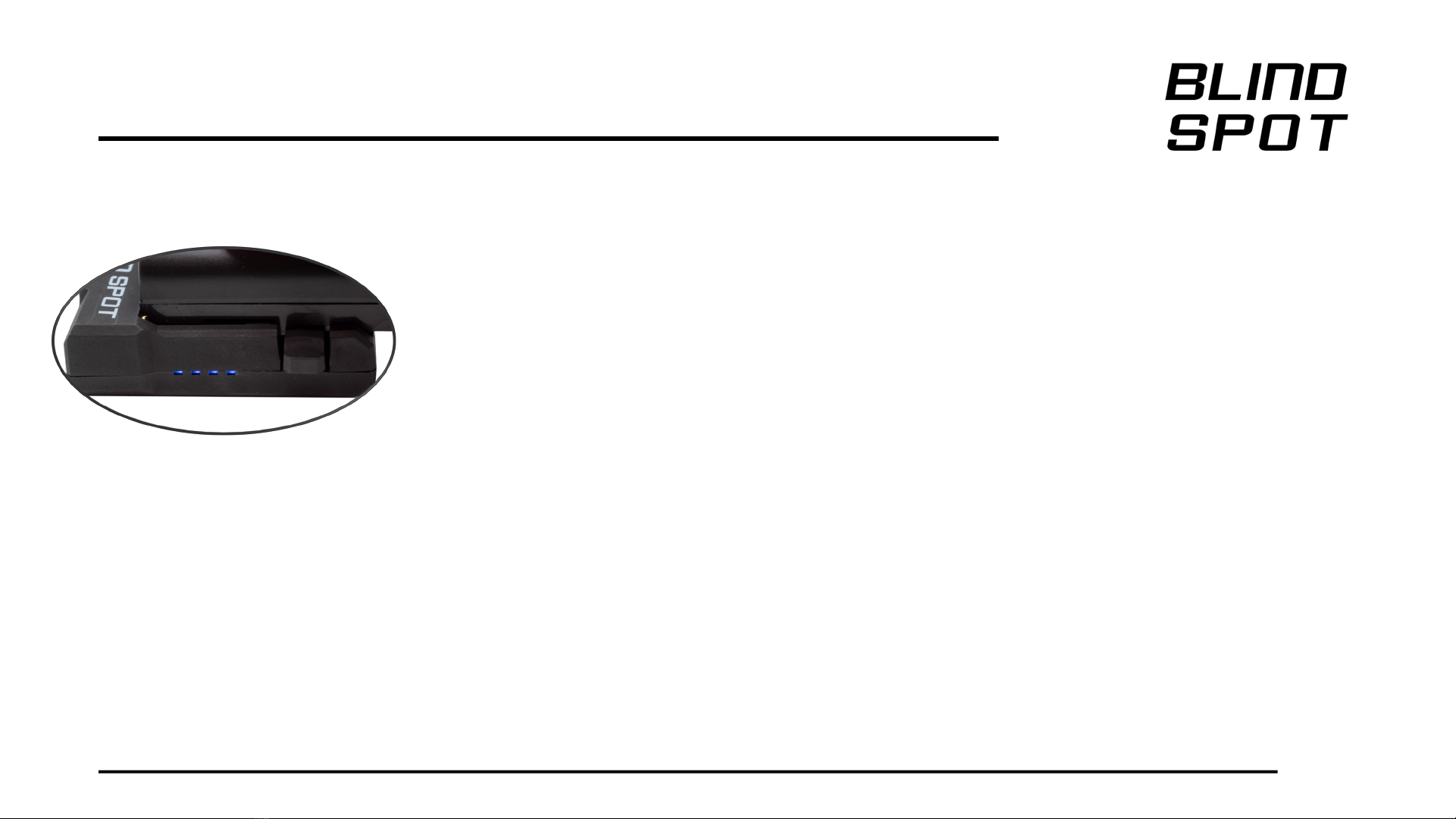
High load situations
Why you ask?
Sadly lithium ion batteries are not perfect power sources, they need quite a bit of behind the scenes monitoring
and protection to ensure that they work reliably and safely.
Our device and the battery packs themselves have protection circuitry built in. One of the main protection
features is a low voltage cut off, this stops the battery from over discharging. Unfortunately one of the
performance characteristics of lithium ion batteries is that they suffer from voltage drop when they are stressed
(under high load). This means that although the battery may still have some charge left the voltage drop caused
by a high load makes the cell voltage drop to below the low voltage cut off threshold. The result is the battery
must be shut down before it is truly empty to avoid low voltage damage to the cells. After the load is removed
the battery will recover some charge (usually in 10-90seconds) this can be significant if the stress on the
battery was high enough.
For example if a small battery (low capacity NP-F550) was loaded at a constant 25w it would not last very long
then hit the low voltage shut down, after the load is removed it would be expected to recover to more than 25%
charge. This charge can be used but only by a lighter load, if the same 25w load was applied again the battery
would hit the low voltage shut down in a matter of seconds.
4.viii.
The Power indicator is intended to show the approximate available power
in the current load situation.
•It is normal for the available power to drop under high load.
•If a freshly charged battery is used in a high load situation expect
the available capacity to be below 75% This is a correct
representation of the power available for use.
•For the same high load situations after the battery has become
depleted and shut down you can expect the battery to recover some
available power after a rest period.
In high load situations the power indicator may not operate as you may expect…

If the internal protection circuit detects too much power
draw it can shut down power output from the battery.
In some cases the battery may remain in a safe mode where
output power is disabled, to reset the battery it must be
charged. The battery will recognize it is being charged
and reset immediately.
With Blind Spot batteries the Power Junkie unit should
overload before the battery,however with other brands of
battery we cannot guarantee this operation.
Battery overload is rare and should only happen in high
load situations or with low grade batteries or if the
battery has malfunctioned.
5.i.
Battery Shutdown
It is possible to overload NP-F series batteries.
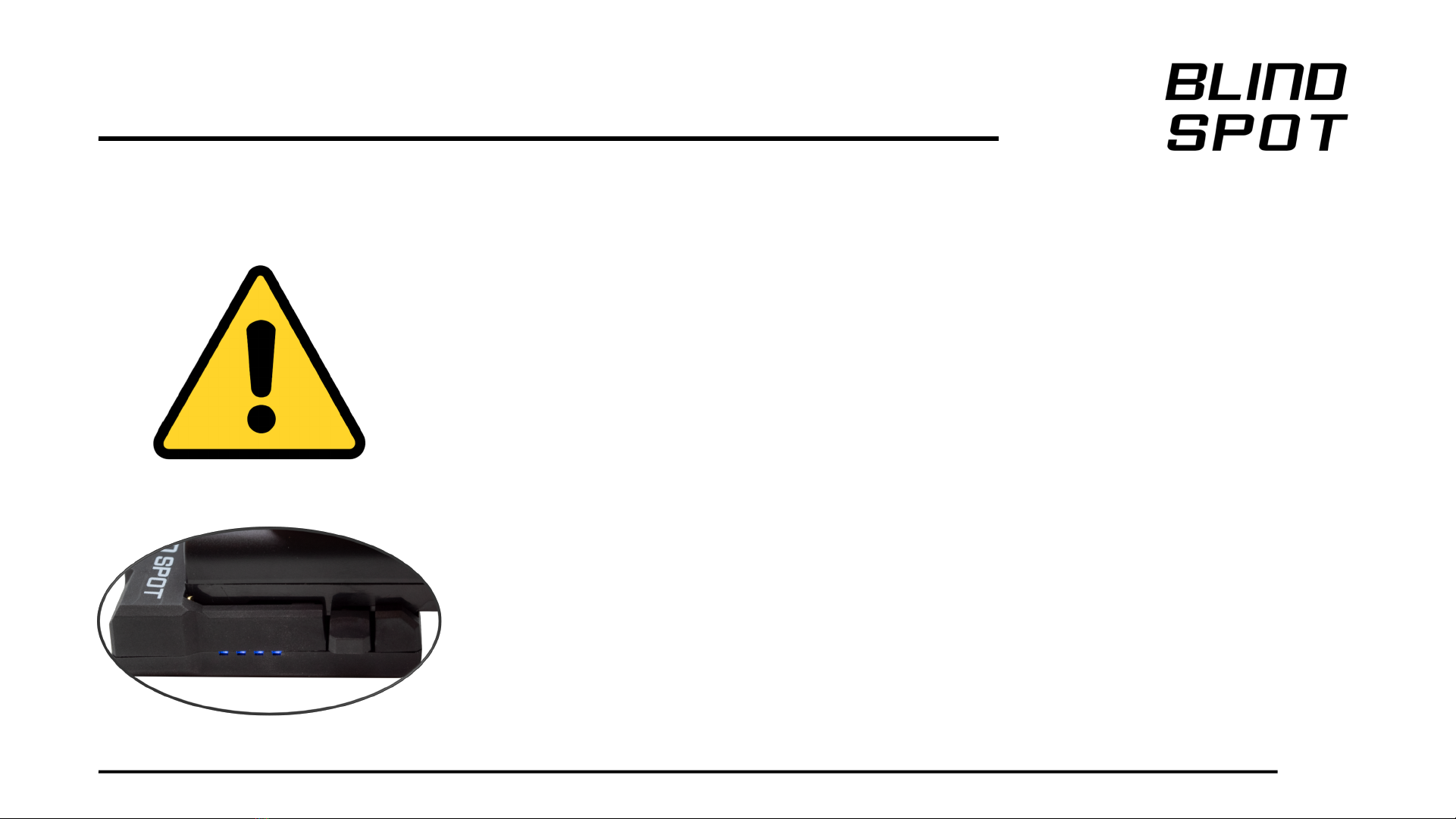
•The USB system is monitored by the device’s micro controller, in
the event of reaching the max load the device will flash all
indicator lights as a warning signal then shut off the USB
output, the DC output will be unaffected.
•The DC system is not monitored in the same way, it is a more
direct connection to the battery, it is protected by a self
resetting fuse. In the event of overload of the DC system the
fuse will overheat then cut output, this can take a second or
so. After the battery or load is unplugged the fuse will
automatically reset in a few seconds. The whole device will
reset as a result.
5.ii.
Over Current Shutdown
If the Power Junkie output limits are exceeded part or all of the products
outputs will shut down and an error code may be displayed.
Table of contents
Popular Lighting Equipment manuals by other brands

Polaris
Polaris AfterDark AD151 owner's manual
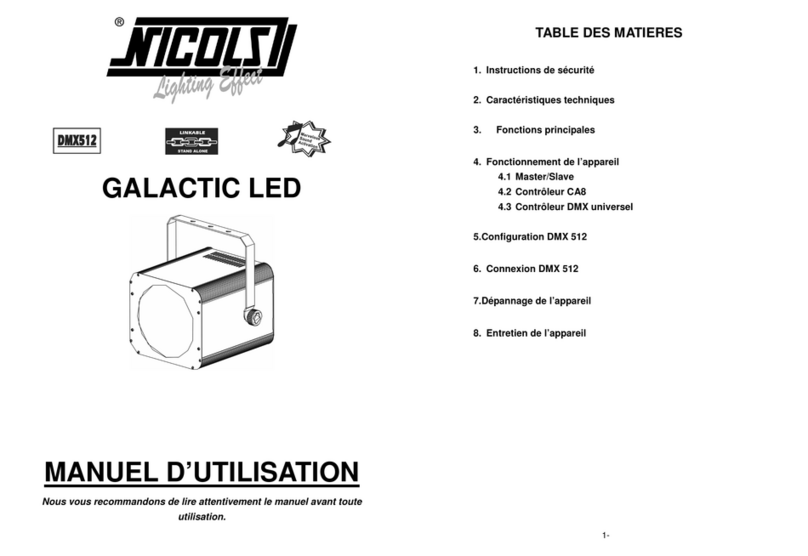
Nicols
Nicols GALACTIC LED manual
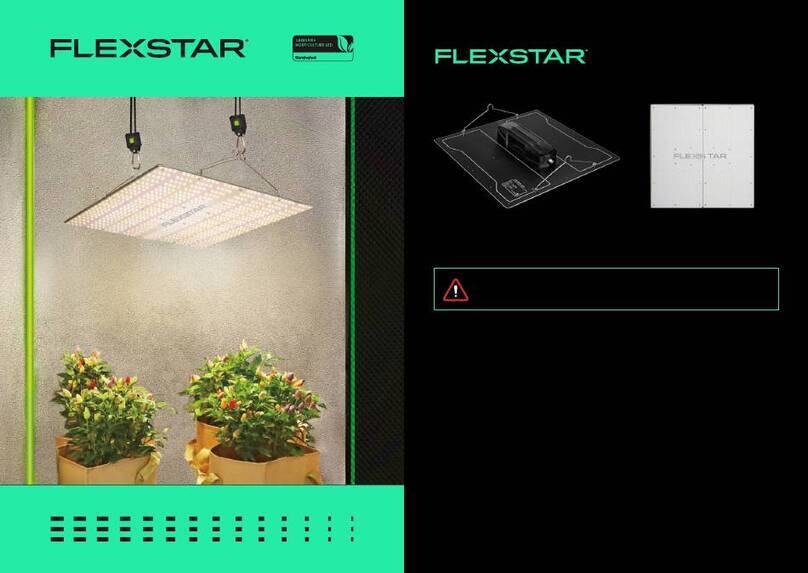
FLEXSTAR
FLEXSTAR 480W DIMMABLE instruction manual

Arcadia
Arcadia Bird Compact FBC20X Installation and maintenance instructions
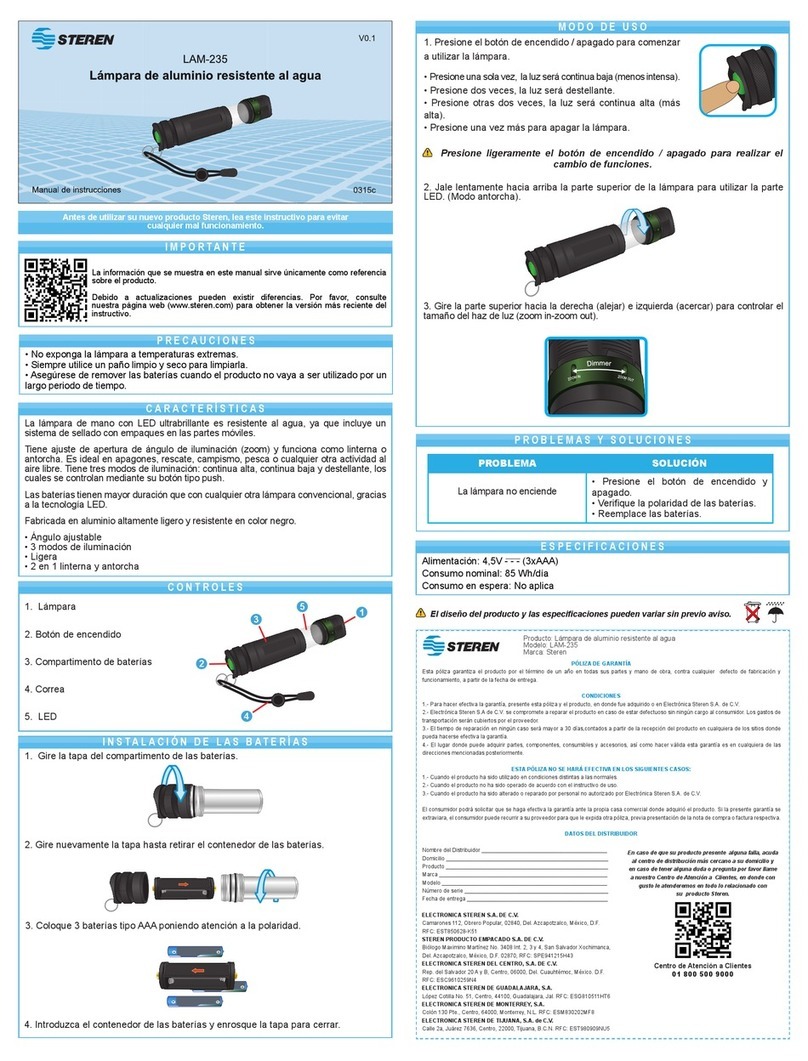
Steren
Steren LAM-235 instruction manual
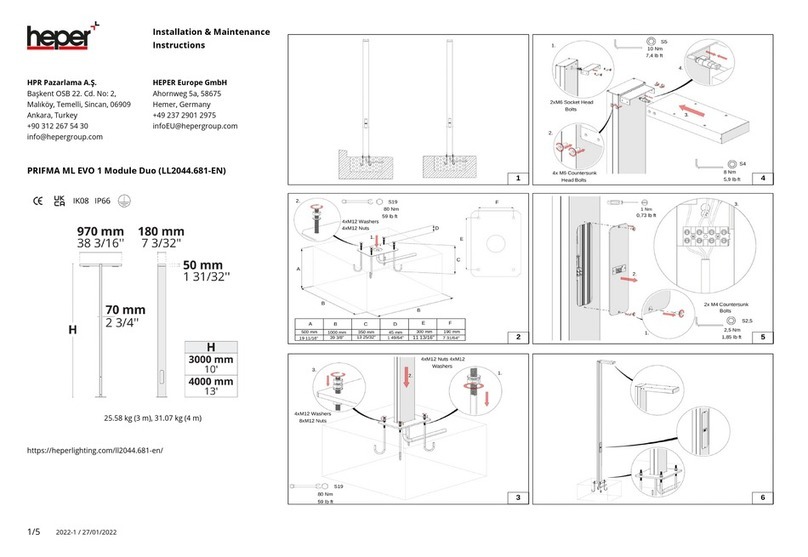
HEPER
HEPER PRIFMA ML EVO 1 Duo Installation & maintenance instructions