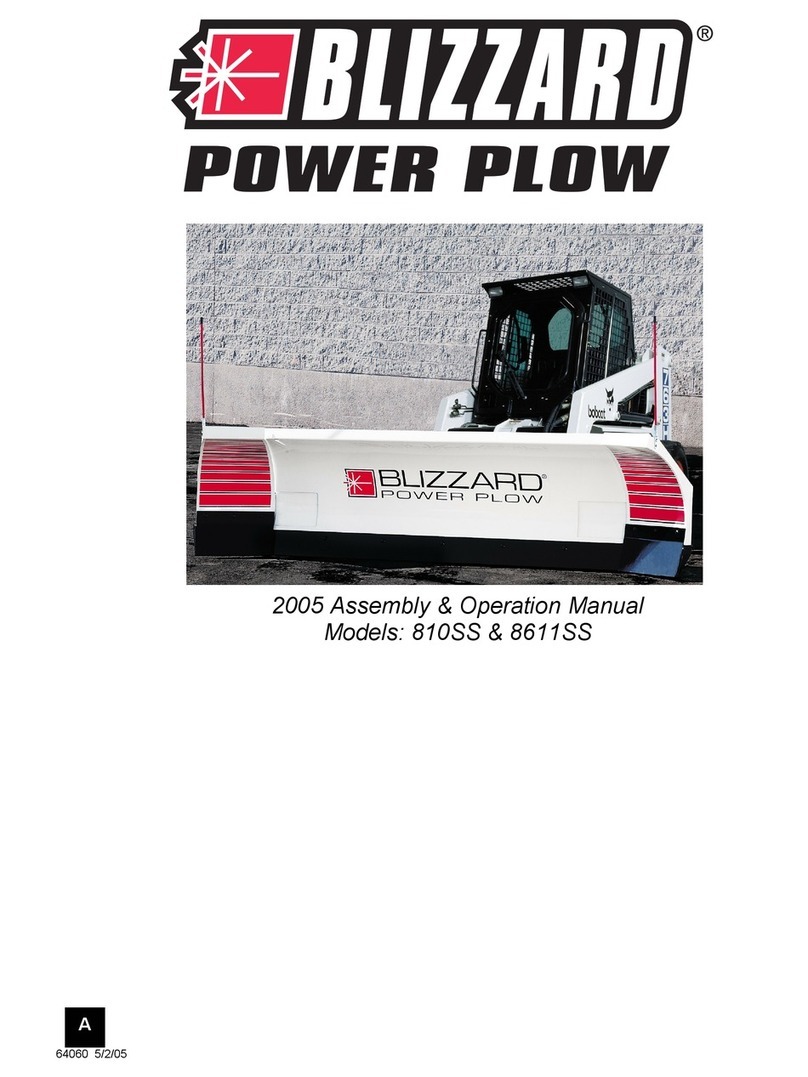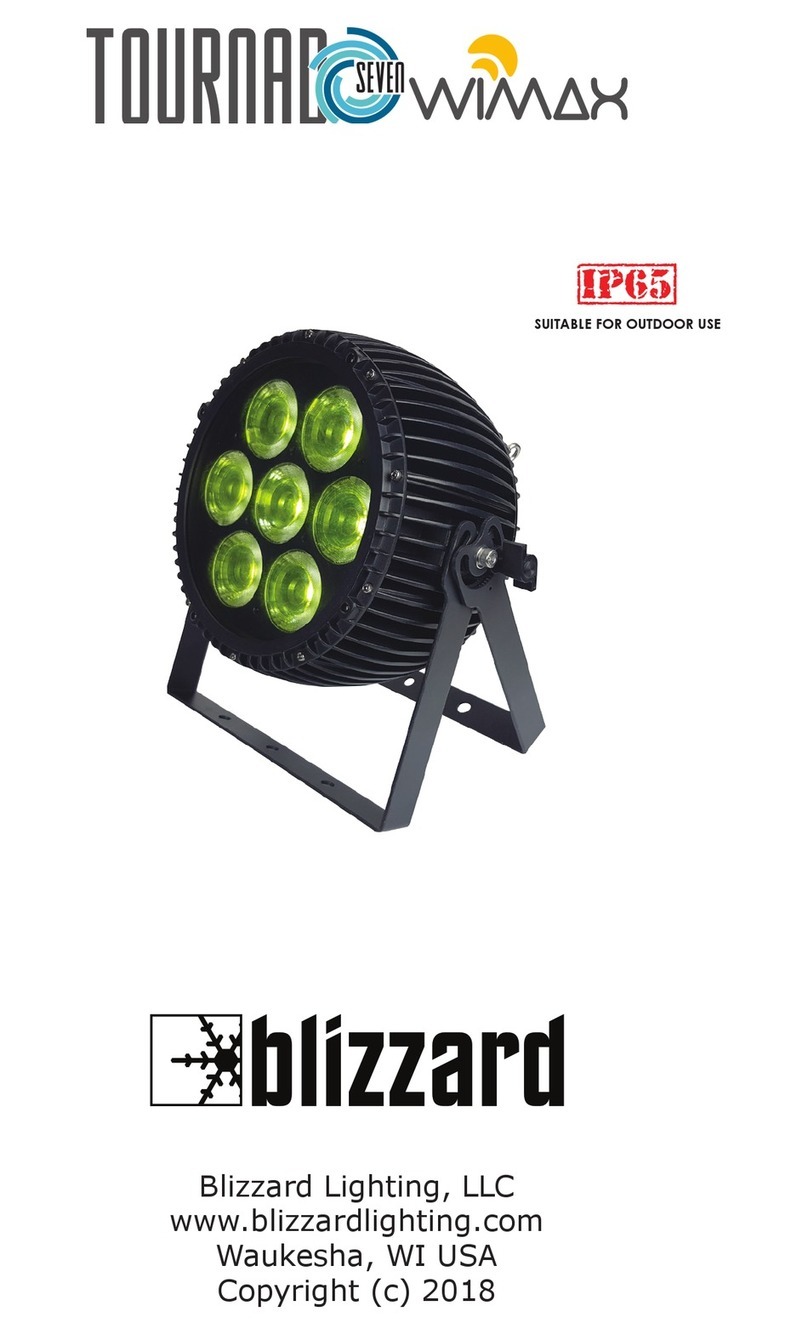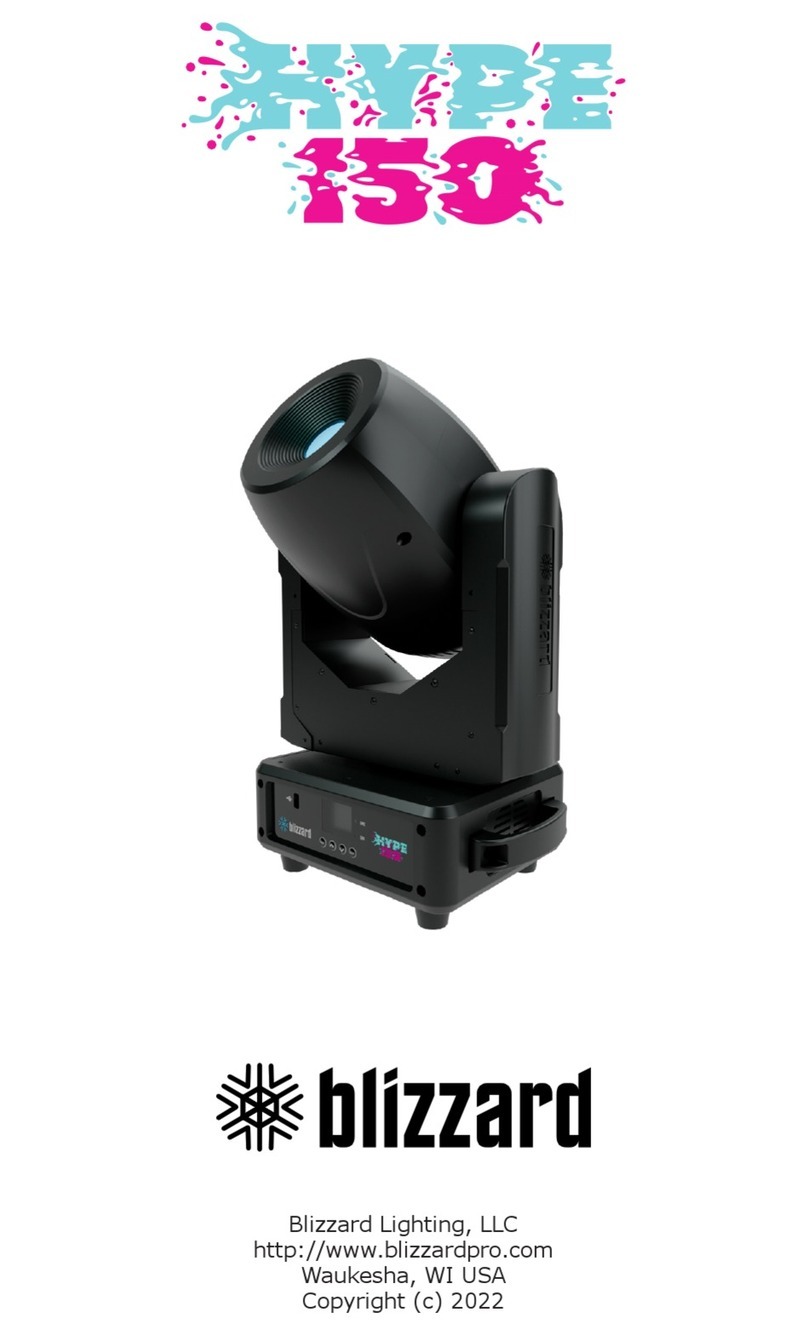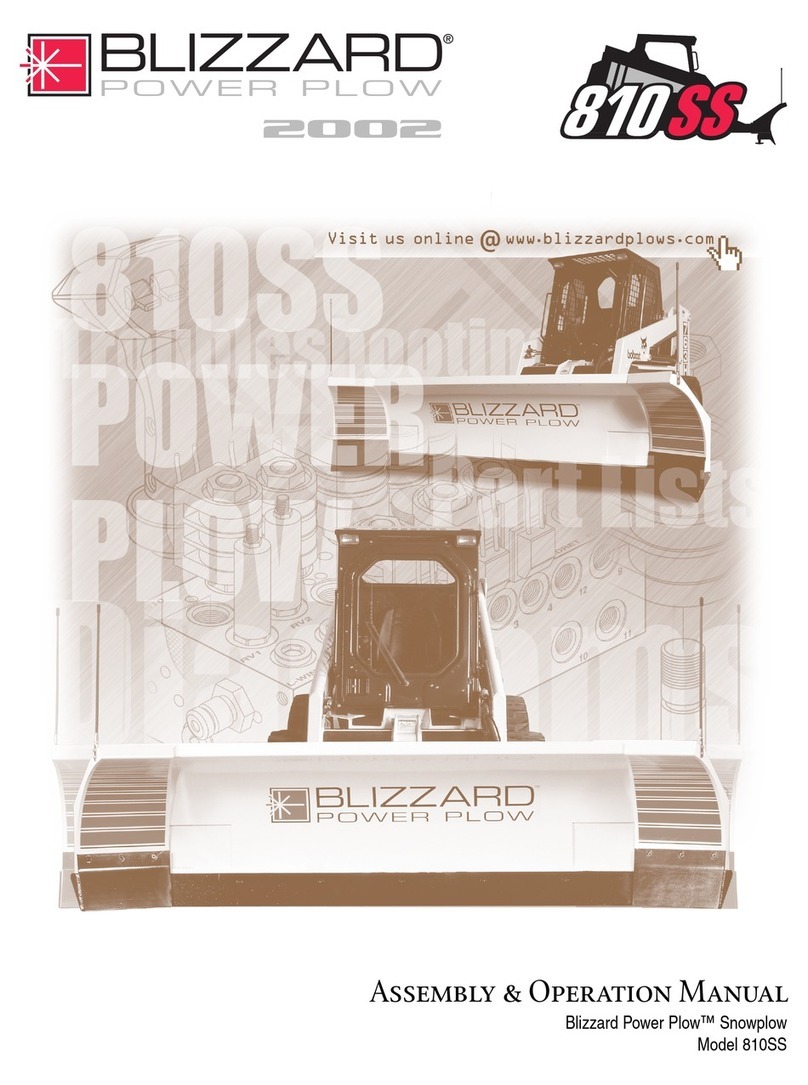Page 10
Big Bad Lo Fo Manual - Rev. A (c) 2018 Blizzard Lighting, LLC
Keeping Your AtmosFEAR® Big Bad Lo Fo As Good As New
This unit is a rugged, tough piece of professional equipment, and as long as you take
care of it, it will take care of you. That said, like anything, you’ll need to take care of
it if you want it to operate as designed. You should absolutely keep the xture clean,
especially if you are using it in an environment with a lot of dust, haze, wild animals,
wild teenagers or spilled drinks.
Cleaning Instructions:
1.) You should follow these instructions after approximately 40 hours of use.
2.) Take o the uid nozzle before heating the machine, and clean the nozzle with
straight vinegar.
3.) To clean the uid tank, pour in and run a solution of 80% distilled water and 20%
white vinegar through the machine. When empty turn o the machine.
4.) Wait for it to cool down, re-install the nozzle, and you can now add more uid to
prepare for its next use.
Returns (Gasp!)
We’ve taken a lot of precautions to make sure you never even have to worry about
sending a defective unit back, or sending a unit in for service. But, like any complex
piece of equipment designed and built by humans, once in a while, something
doesn’t go as planned. If you nd yourself with a xture that isn’t behaving like a
good little xture should, you’ll need to obtain a Return Authorization (RA).
Don’t worry, this is easy. Just go to our website and open a support ticket at
www.blizzardlighting.com/support, and we’ll issue you an RA. Then, you’ll need to
send the unit to us using a trackable, pre-paid freight method. We suggest using
USPS Priority or UPS. Make sure you carefully pack the xture for transit, and
whenever possible, use the original box & packing for shipping.
When returning your xture for service, be sure to include the following:
1.) Your contact information (Name, Address, Phone Number, Email address).
2.) The RA# issued to you
3.) A brief description of the problem/symptoms.
We will, at our discretion, repair or replace the xture. Please remember
that any shipping damage which occurs in transit to us is the customer’s
responsibility, so pack it well!
Shipping Issues
Damage incurred in shipping is the responsibility of the shipper,
and must be reported to the carrier immediately upon receipt of
the items. Claims must be made within seven (7) days of receipt.