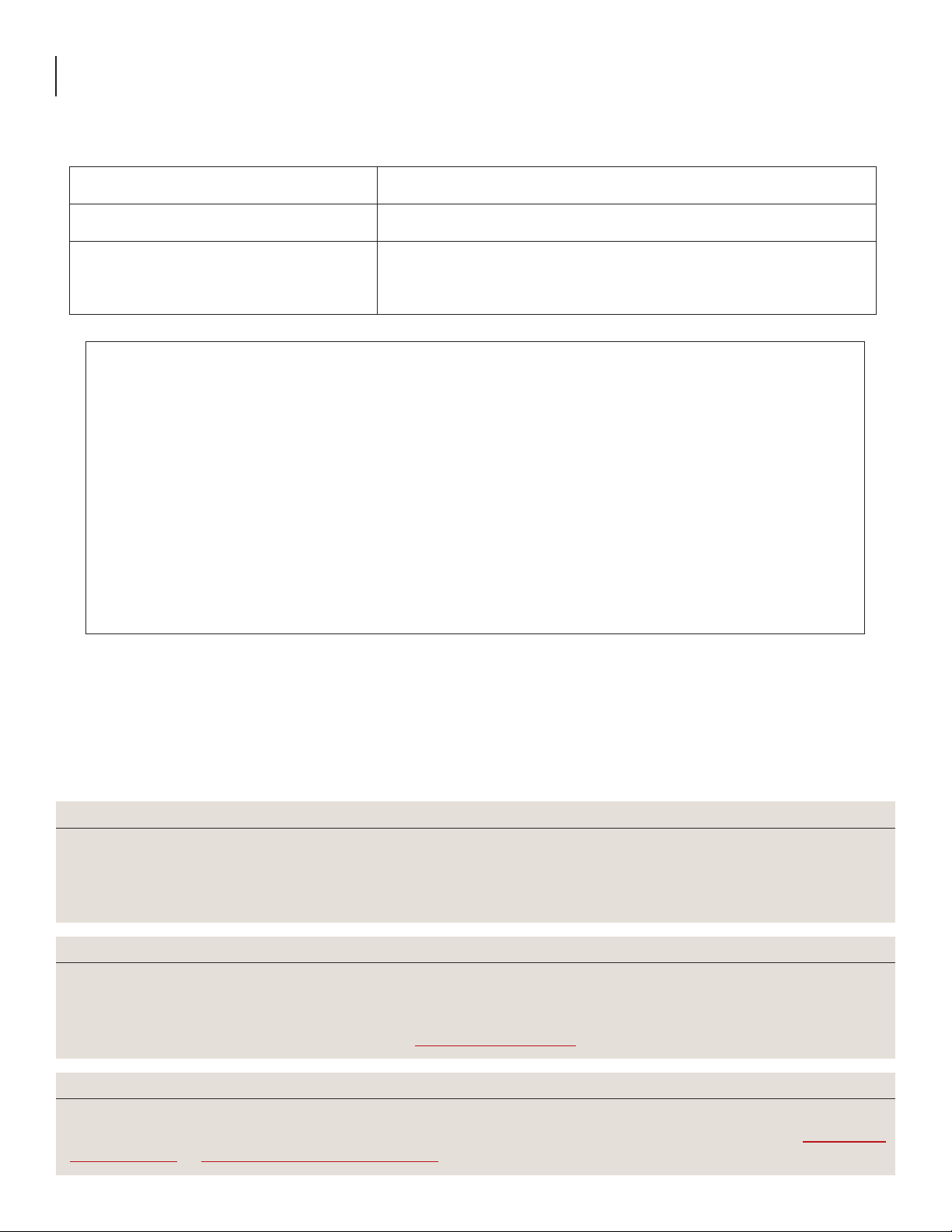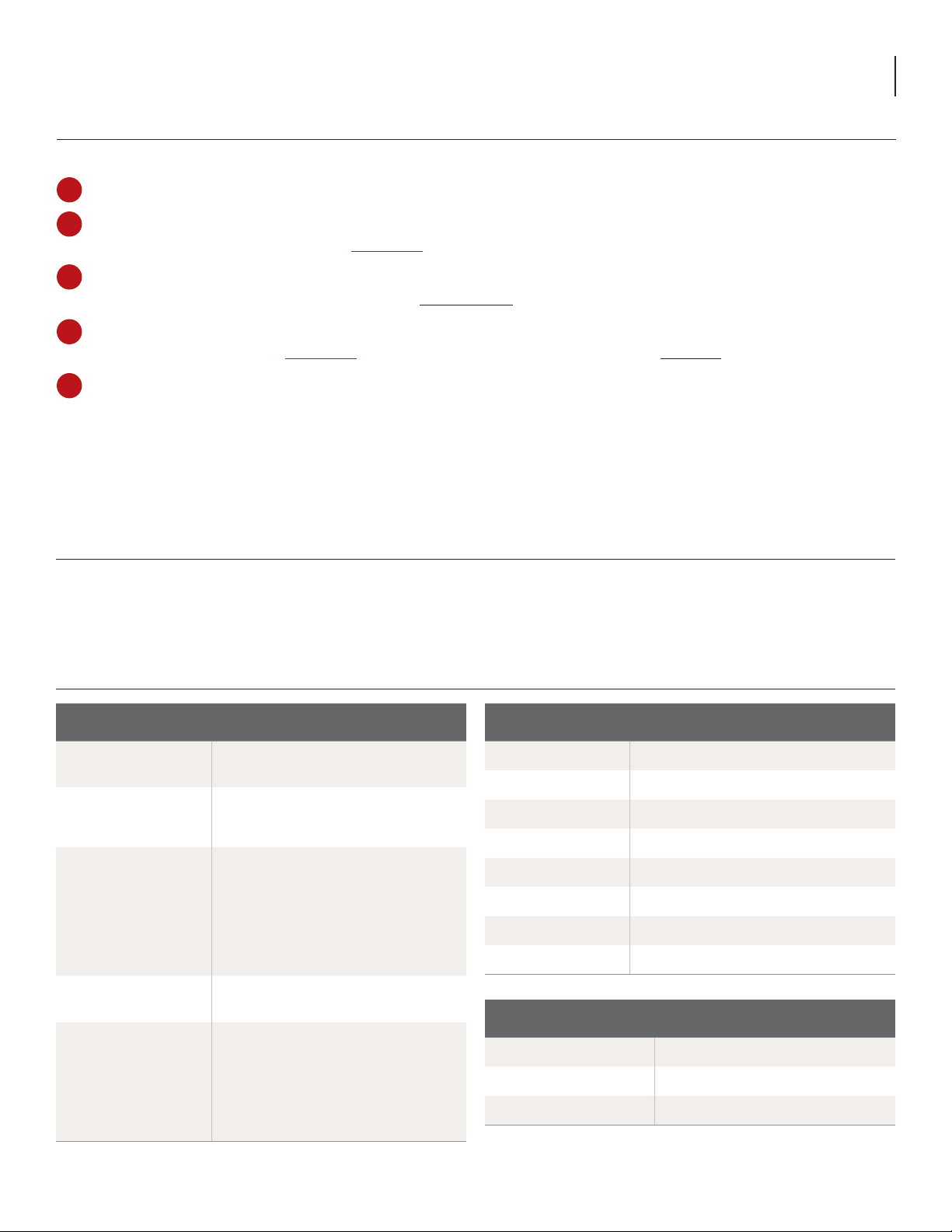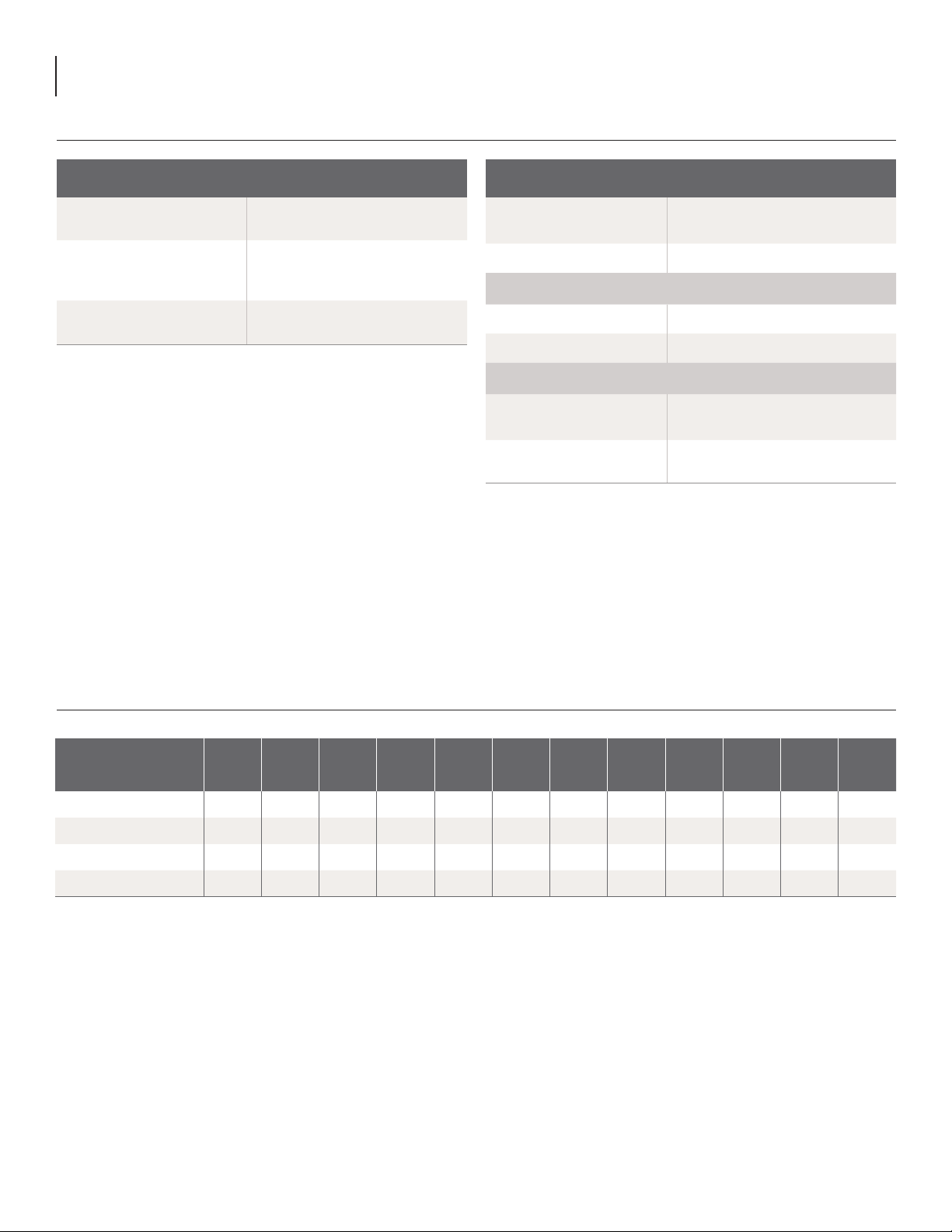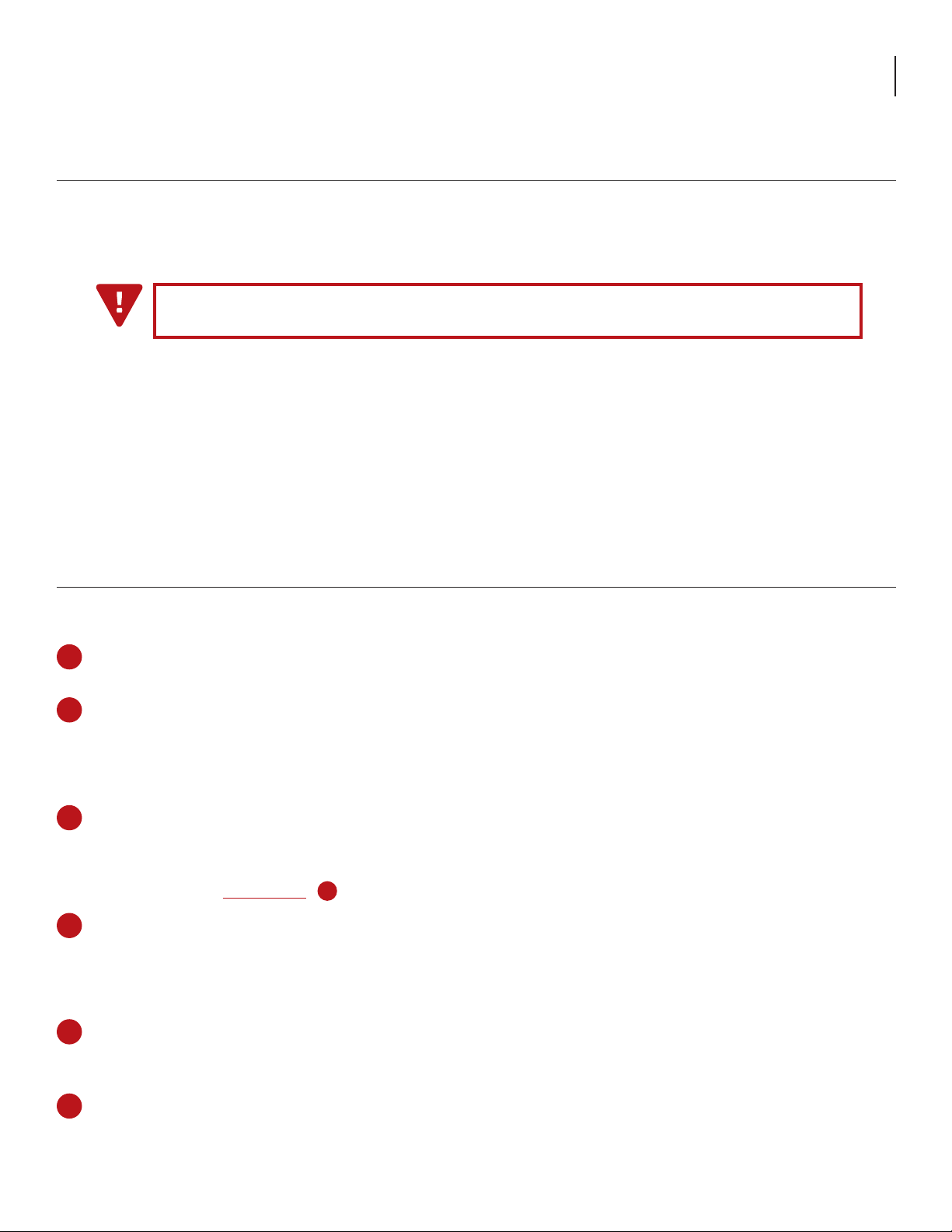4FIBT-1310 SERIES
User Manual
SECTION 1 – GENERAL & SAFETY INSTRUCTIONS
This product is designated for use in restricted locations. It is strongly advised that you always follow these safety
instructions to help ensure against injury to yourself and damage to your equipment.
åALWAYS read the product data sheet and the laser safety label before
powering the product. Note the operating wavelength, optical output power,
and safety classifications.
åIf safety goggles or other eye protection are used, be certain that the protection
is effective at the wavelength(s) emitted by the device under test BEFORE
applying power.
åALWAYS connect a fiber to the output of the device BEFORE power is applied.
Power should never be applied without an attached fiber output. If the device
has a fiber output, a connector should be attached that is connected to a
fiber. This ensures that all light is confined within the fiber waveguide, virtually
eliminating all potential hazard.
åNEVER look in the end of a fiber to see if light is coming out. NEVER! Most
fiber optic laser wavelengths (1310 nm and 1550 nm) are totally invisible to the
unaided eye and will cause permanent damage. Shorter wavelength lasers (e.g.
780 nm) are visible and are very damaging. Always use instruments, such as an
optical power meter, to verify light output.
åNEVER, NEVER, NEVER look into the end of a fiber on a power device with
1.2 LASER SAFETY PROCEDURES
ANY sort of magnifying device. This includes microscopes, eye loupes, and
magnifying glasses. This WILL cause permanent, irreversible burn on your
retina.
åALWAYS double check that power is disconnected before using such devices. If
possible, completely disconnect the unit from any power source.
åIf you have questions about laser safety procedures, please call Blonder Tongue
before powering your product.
åDo not attempt to service the unit yourself, as opening or removing covers may
expose you to dangerous voltage and will void the warranty. Refer all servicing
to authorized service personnel.
åUnplug the unit from the wall outlet and refer servicing to authorized service
personnel whenever the following occurs:
oThe power supply cord or plug is damaged;
oLiquid has been spilled, or objects have fallen into the unit;
oThe unit has been exposed to rain or water;
oThe unit has been dropped or the chassis has been damaged;
oThe unit exhibits a distinct change in performance.
1.1 SAFETY PRECAUTIONS
åThe optical emissions from the units are laser-based Class IIIb, and may present eye hazards if improperly used. NEVER USE ANY KIND OF OPTICAL INSTRUMENT
TO VIEW THE OPTICAL OUTPUT OF THE UNIT.
åAs always, be careful when working with optical fibers. Fibers can cause painful injury if they penetrate the skin.
Class 1 Laser Product IEC 60825-1: 2014
Wavelength: 1.31µm Max Output: 31mW
WARNING
INVISIBLE LASER RADIATION
AVOID DIRECT EYE EXPOSURE TO BEAM
ATTENTION
LASER RADIATION INVISIBLE EVITER
UNE EXPOSITION DIRECTE DES YEUX AU FAISCEAU
HAZARD
LEVEL 1
IEC 60825-2:2004
The STOP sign symbol is intended to alert you to the
presence of REQUIRED operating and maintenance
(servicing) instructions that if not followed, may result in
product failure or destruction.
The YIELD sign symbol is intended to alert you to the
presence of RECOMMENDED operating and maintenance
(servicing) instructions.
The LIGHTNING flash symbol is intended to alert you
to the presence of uninsulated “dangerous voltage”
within the product's enclosure that may be of sufficient
magnitude to constitute a risk of electrical shock.
TO REDUCE THE RISK OF ELECTRICAL SHOCK, DO NOT REMOVE COVER
FROM THIS UNIT.
NO USER-SERVICEABLE PARTS INSIDE. REFER SERVICING TO QUALIFIED
SERVICE PERSONNEL.
WARNING: TO PREVENT FIRE OR SHOCK HAZARD, DO NOT EXPOSE THIS
UNITTO RAIN OR MOISTURE
NOTE TO CATV SYSTEM INSTALLER
This reminder is provided to call the CATV System Installer’s attention to
Article 820-40 of the NEC that provides guidelines for proper grounding and, in
particular, species that the cable ground shall be connected to the grounding
system of the building, as close to the point of cable entry as practical.
WARNING:
Use of controls or adjustments or performance of procedures other than those specified herein may result in
hazardous radiation exposure. The optical emissions from the units are laser-based and present eye hazards.
Avoid Exposure and follow all safety precautions.