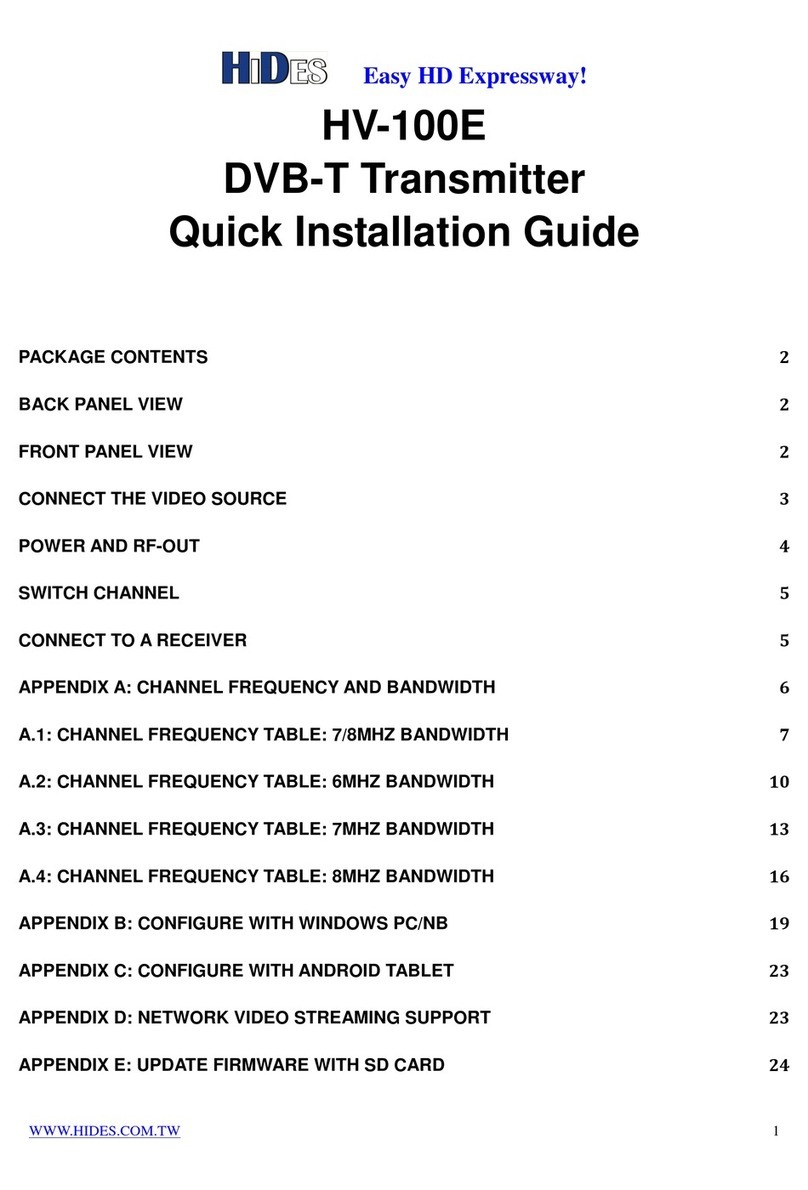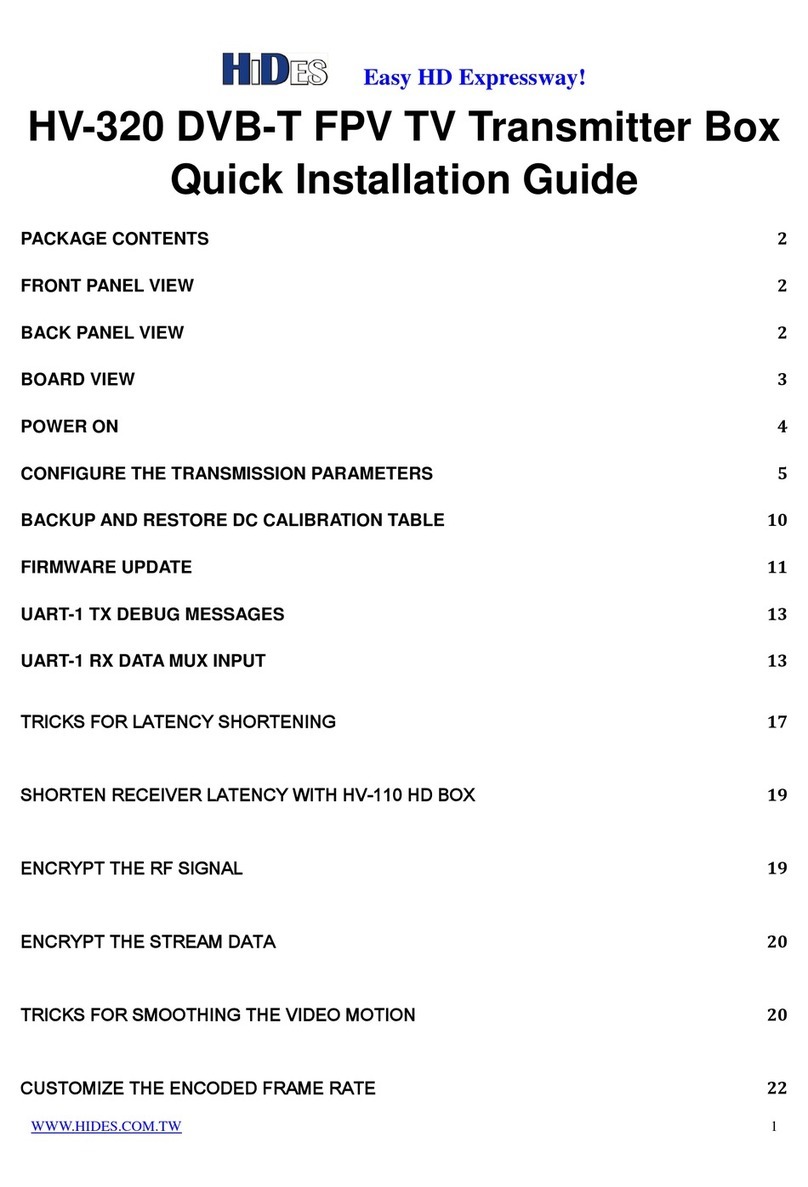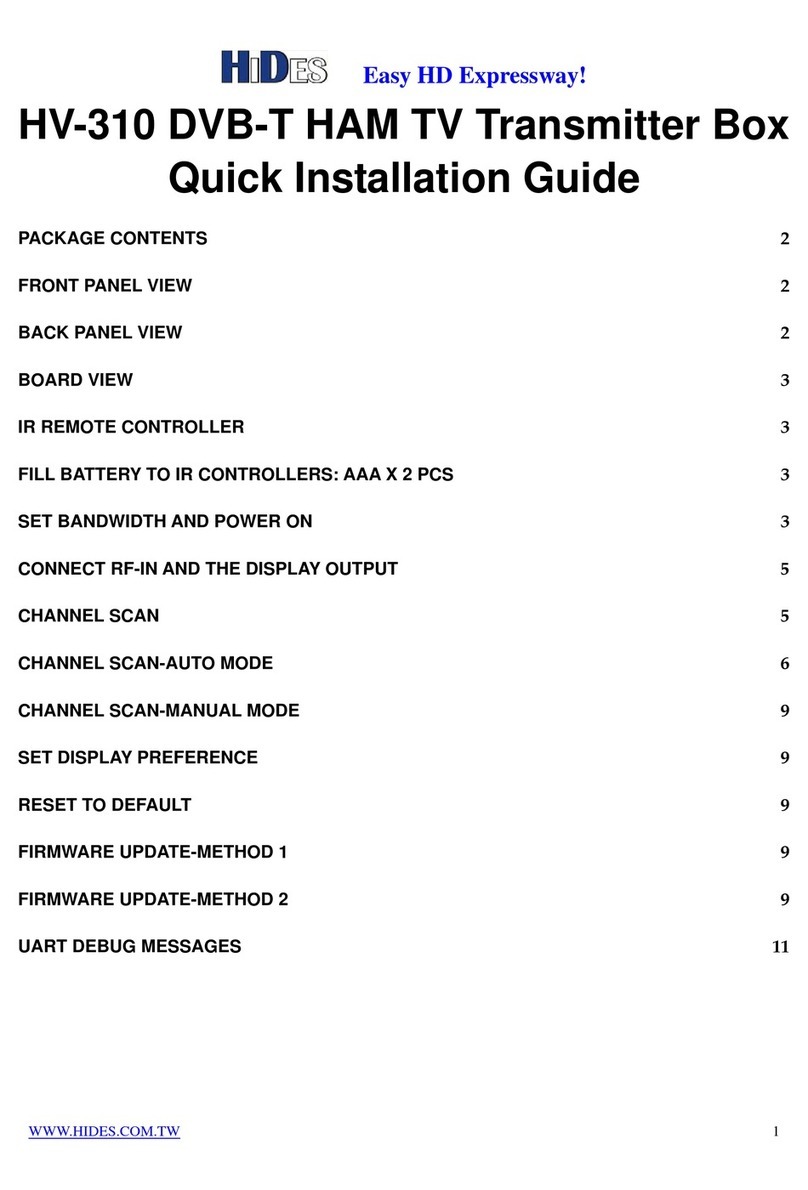Easy HD Expressway!
WWW.HIDES.COM.TW 3
Connect the video source
By default, the video input port is auto-detected.
If the video source is HDMI, connect it the HDMI-in port. HV-100/HV-200 supports an HDMI
loop-thru port for second HDMI display device
Note:
1. Please refer to HV-100E&100J_SPEC.PDF or HV-200E&200J_SPEC.PDF for the HDMI
video resolutions and frame rates supported by HV-100/HV-200.
2. HDMI PCM audio-in supports up to stereo 96KHz, 24bits.
If the video source is CVBS AV-in, connect it the RCAAV-in jacks.
If both HDM and CVBS AV-in are present, HDMI port will be selected in higher priority.
Note: If the video input port is set to “Auto” mode (default), CVBS AV-in video signal should
be present, before HV-100/HV-200 is powered on. CVBS AV-in video signal is checked only
once when system power is on in “Auto” mode.
You may configure the video input port to Compsite (CVBS) with Windows or Android tool
(refer to Appendix B & C), so CVBS AV-in port will be checked repeatedly after power on and
users may apply video signal anytime.
HDMI display
Monitor (Optional)