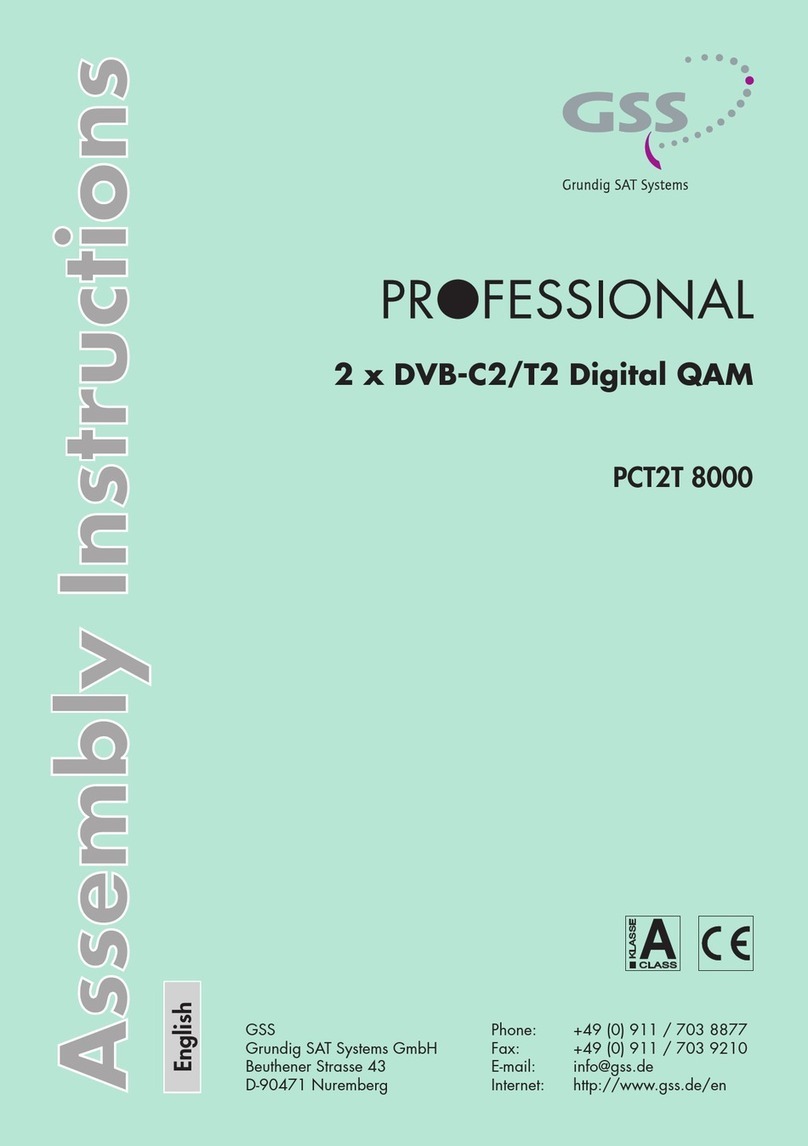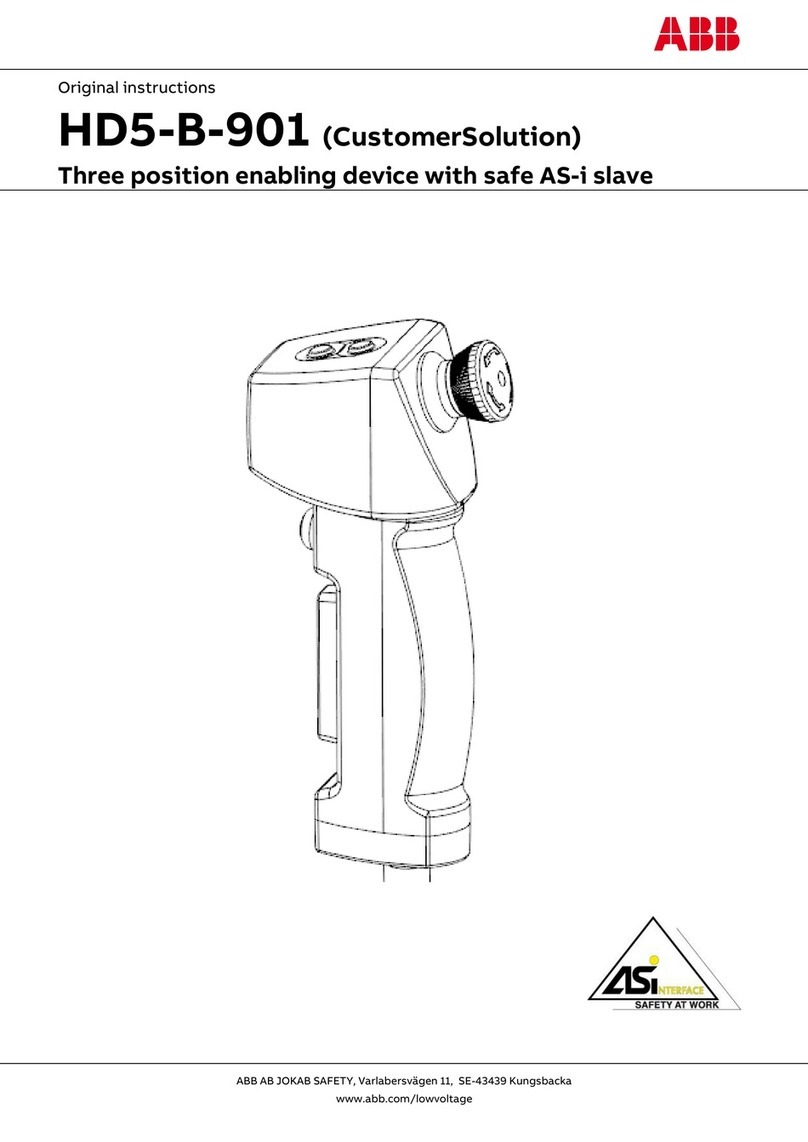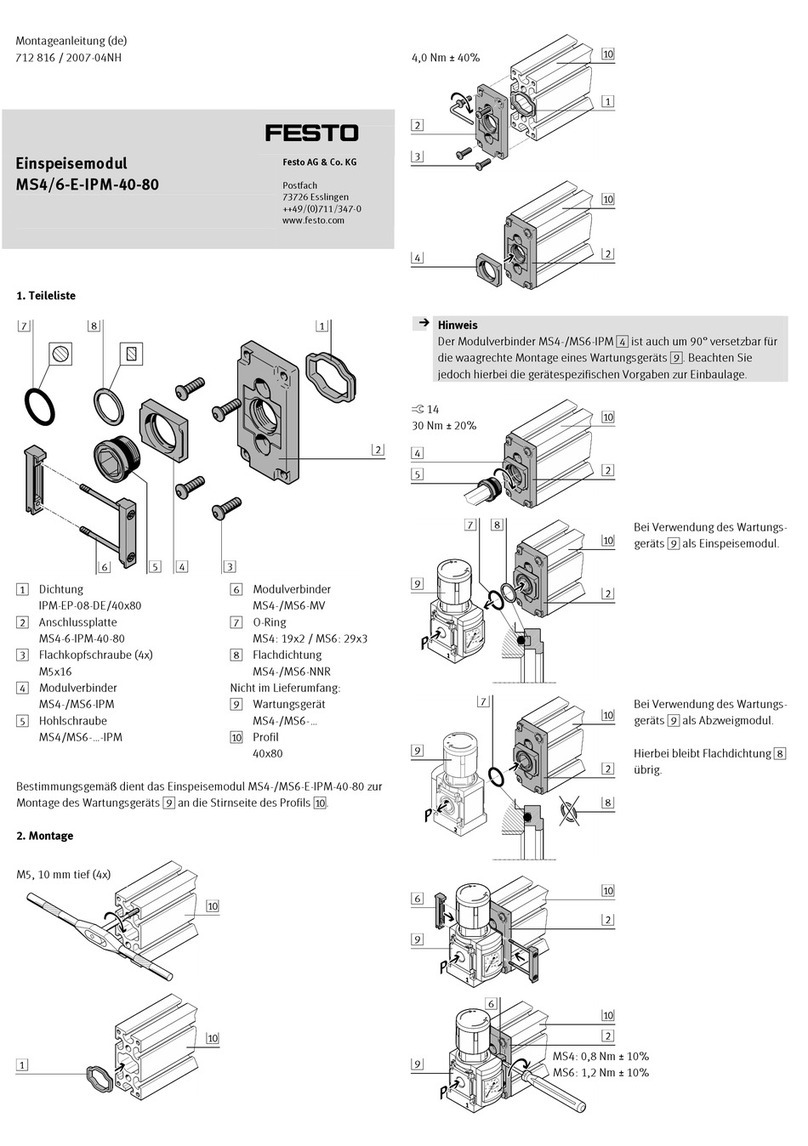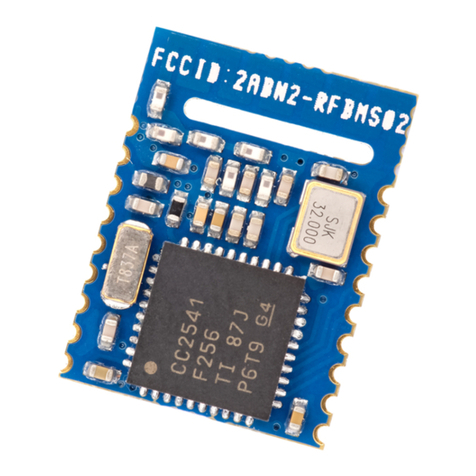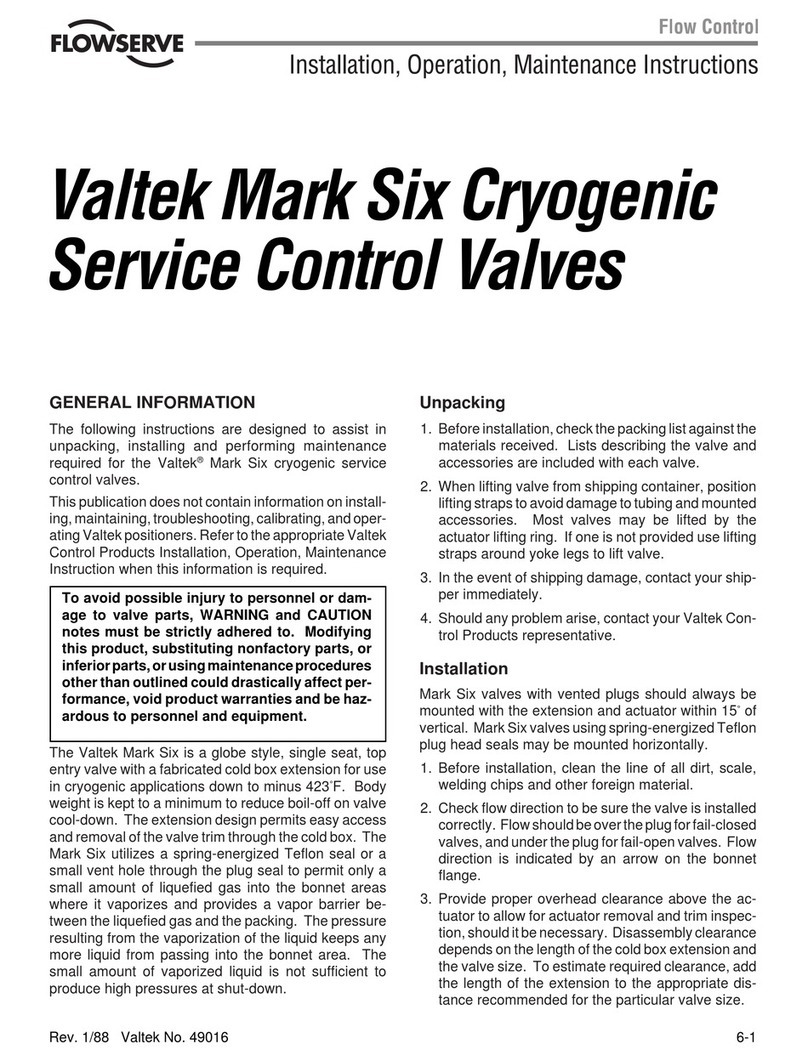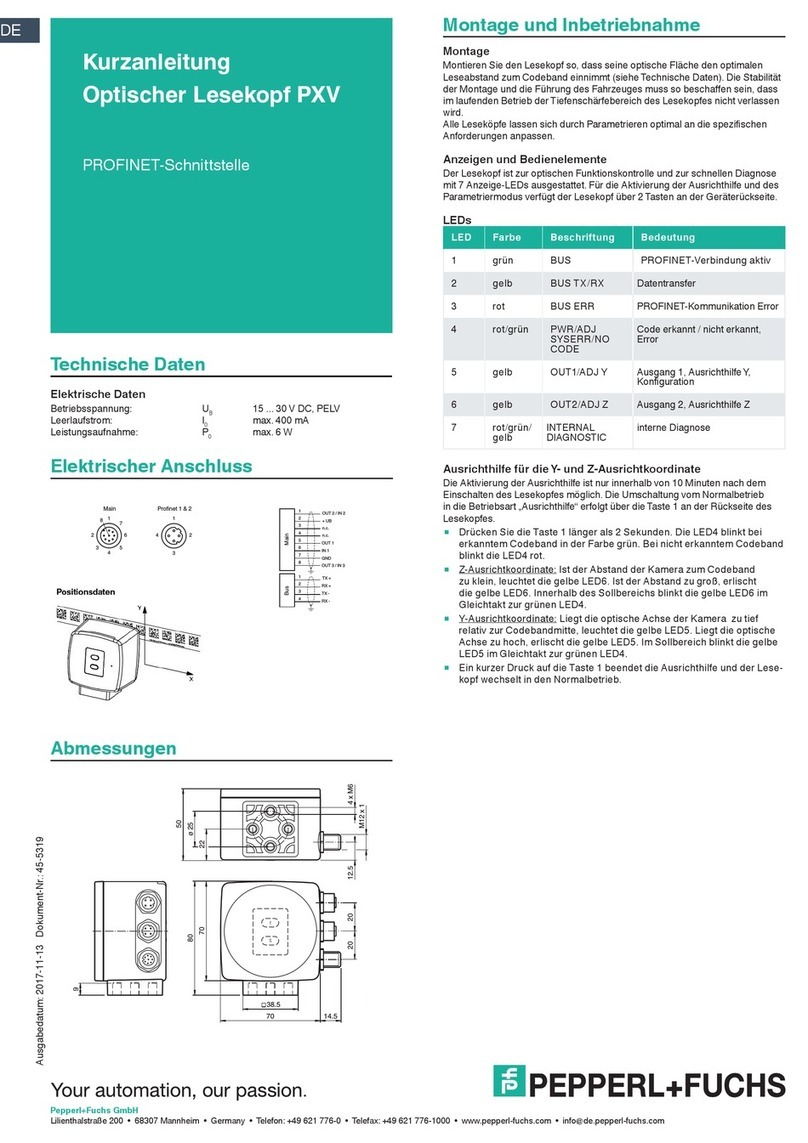Blood Cells Audio Auscult User manual

Compliance
This product is in conformity with the following standards:
EN 55032:2012/AC:2013, EN 55035:2017, EN 61000-3-2:2014, EN 61000-3-3:2013
RoHS2: 2011/65/EU
WEEE: 2012/19/EU
©2022 Blood Cells Audio LLC v1
2

Overview
Auscultation is the act of listening to the internal sounds of the body during a medical
examination, typically with a stethoscope. While you can’t listen to your internal organs with this
module, you can easily tap into the sounds of your modular in some useful ways.
Auscult is a main output and monitoring module for eurorack, with some extra-unique features.
All inputs are either mono or stereo, and the impedance-balanced outputs provide up to +10dB
of gain. There is a headphone cue monitoring system that uses a VCA crossfader to help you
audition fresh sounds against your existing main mix, at whatever level you set with the
headphone source knob. In addition, there is a quality headphone amplifier with two switchable
output levels, making it capable of driving even very high-impedance headphones.
Finally, additional mono/stereo Main and Cue Input connections on the rear of the module allow
for connecting to another module’s expansion connectors (also ripe for DIY’ers). This leaves the
front panel inputs open for use with other modules and on-the-fly connections. Easily flip
between the front and rear connections using switches on the front panel.
Features:
● Balanced outputs with gain up to +10 dB.
● VCA crossfade monitoring system for auditioning Cue input against the Main Mix in headphones.
● Switchable Headphone output levels for driving even super high-impedance headphones.
● Mono/stereo Cue and Main Inputs are switchable between the front and rear connections.
● Peak LEDs for all inputs and main outs.
©2022 Blood Cells Audio LLC v1
3

WHAT’S IN THE BOX!?
● Auscult module
● 4 screws for mounting in your eurorack
● Ribbon cable for power
● 3-pin cable for expansion (x2)
©2022 Blood Cells Audio LLC v1
4

Anatomy (Front Panel)
1. Main Outputs: Balanced outputs - Plug in
a ¼” (6.35mm) TRS or TS (unbalanced is
also fine). Route to recording interface or
to house system, etc. Output level is
determined by the Main Out knob (see
#12 below). Avoid accidentally having
phantom power from your recording
interface/mixer on. There is built in
protection for overvoltage, but best
practice is to…not.
2. Main Output Peak LEDs: Peak-detection
at about 10 Volts. This leaves a bit of
headroom before things truly begin to
distort the outputs of Auscult (note, these
peak when you’ve exceeded your
headroom at modular voltage level).
3. Main Inputs Section: Typically if you
have some sort of mixer upstream from
Auscult, you’d plug the main outs of that
into these Main Inputs. If the source is
mono, plug it into the L/Mono jack and it
will automatically be normalled into the
right channel. This audio routes to both
the Main Outputs of Auscult, as well as to
the headphones (assuming the
headphone SRC knob is set to monitor
the Main Input. See #9 below).
4. Main Inputs Rear SRC Switch: This
switch is the source selector for which of
the Main Inputs (front or rear) get routed
to the Main Outputs/headphones. When
the switch is off, the inputs on the front
panel are selected. When the switch is on
(pushed in), the inputs on the rear are
selected. Note it is not possible to mix
both front and rear sources together.
5. Main Input Peak LEDs: These are post
SRC Switch.
©2022 Blood Cells Audio LLC v1
5

6. Cue Inputs Section: This is where you
plug in the source you want to privately
audition against your main input. If the
source is mono, plug it into the L/Mono
jack and it will automatically normal into
the right channel. Whatever source is
plugged into Cue only routes to the
headphone output (assuming the
headphone SRC knob is set to allow Cue
signal to pass. See #9 below).
7. Cue Inputs Rear SRC Switch: See #4
above. Same idea.
8. Cue Input Peak LEDs: See #5 above.
9. Headphone SRC: This is the VCA
crossfader that determines the mix ratio
between the Main Inputs and the Cue
Inputs in your headphones. At 12 o’clock,
the mix between them is equal. At the
extremes, it’s 100% one or the other. It’s
useful to have a way to quickly (and
musically) mix between Main or Cue,
considering the varying levels of sources
you might plug into the Cue Input. It’s not
always going to be 12 o’clock.
10. Headphone Level: This is of course the
volume control for your headphones.
Auscult ships in “normal” mode as far as
Max Levels go, which is best for typical
headphone impedances. (see #3 in Rear
Panel Anatomy for Max Levels). Use
common sense as even in Normal mode,
it can get very loud. Oh, it’s time for my
PSA:
Public Service Announcement - Before
changing to a different pair of headphones
(or changing headphone settings on the
back of the module), always first turn
down the headphone level! As an
example, changing from high-impedance
headphones to low-impedance
©2022 Blood Cells Audio LLC v1
6
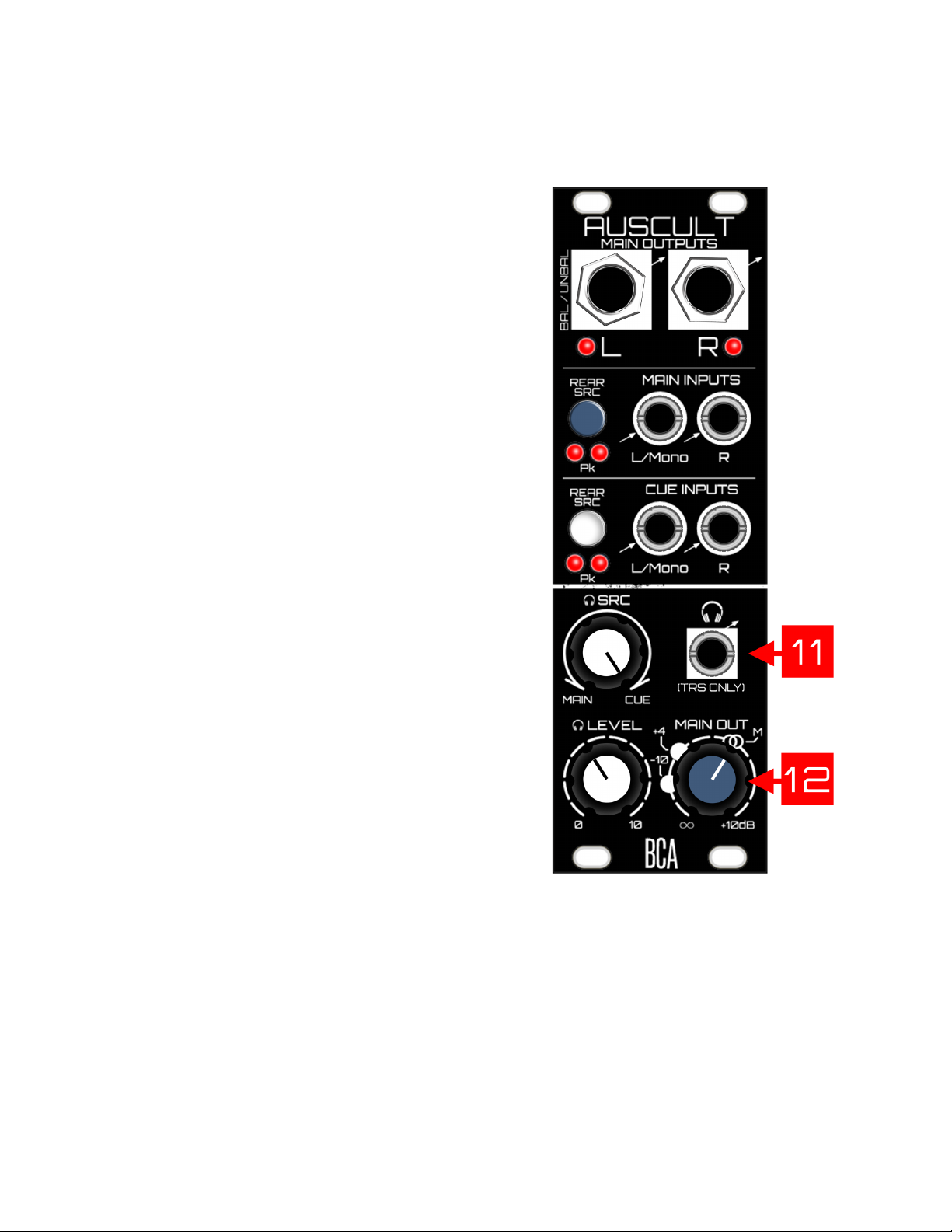
headphones without first turning the gain
down could very well be damaging to your
ears (due to higher power being dumped
into your lower-impedance headphones).
Blood Cells Audio will not be
responsible for ruined ears,
headphones, nor pants.
11. Headphone Output: ⅛” (3.5mm) TRS
jack for your phones. It’s best to only plug
TRS into this jack - being modular, it’s
possible to plug in a TS jack here. Not
recommended, as the right channel of the
chip inside will then be shorted to ground
through the sleeve of your TS cable.
There is protection to keep the chip from
dying, even with your headphones levels
utterly cranked to the max, but again it’s
just best practice.
12. Main Out Knob: This knob controls the
level leaving the Main Outputs, from off up
to a max of +10dB. The Unity mark (2
circles) represents unity gain, meaning
the level leaving Auscult will match the
levels coming into the Main Inputs. The
other level markings for +4 (dBu) and -10
(dBV) are for getting you in the proper
ballpark when connecting to other devices
such as recording interfaces, assuming
the Input source is nominal modular level
(see FAQ for more info).
©2022 Blood Cells Audio LLC v1
7
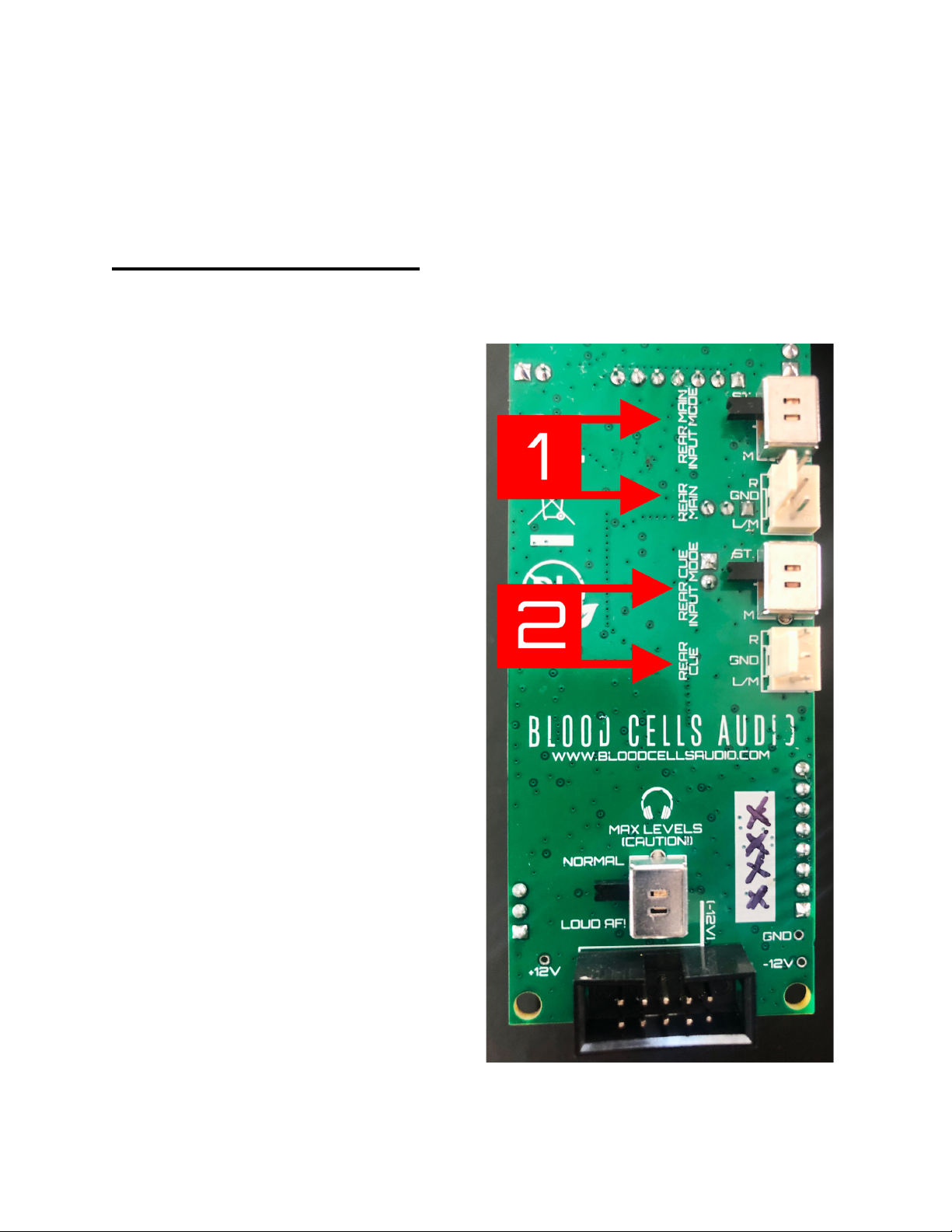
Anatomy (Rear Panel)
1. Rear Main Connector / Rear Main Input
Mode: Use the 3-pin connector to hook in
other modules behind-the-scenes. Could
be used for a future BCA module,
somebody else’s modules, or your own
DIY! The pinout is marked - as long as
you match the signals to the other
module, you’ll be cool. It’s easy to modify
the 3-pin cables that come with Auscult. If
the source is mono, Just use the
Left/Mono and GND connections, leaving
Right unconnected. Then be sure to flip
the Input Mode switch to Mono - this will
route the Left/Mono channel into the Right
channel.
Be sure to keep the 3-pin jumper that is
on there, and reinstall it if not wired up.
Unterminated connections aren’t ideal. It
won’t hurt anything to leave it off, but if
you flip the SRC switch to the rear without
the jumper, you may hear a bit of the front
connection bleeding in if the rear is
unterminated. This jumper prevents that.
These inputs are expecting modular
levels, are AC-coupled, and are also
protected from overvoltages (for you
DIY’ers).
2. Rear Cue Connector / Rear Cue Input
Mode: See #1 above, all the same
applies.
©2022 Blood Cells Audio LLC v1
8

3. Headphone Max Levels: When changing
modes, always turn down the headphone
gain first! Please don’t hurt yourself.
Normal Setting: This is the default and is
used for typical low-impedance
headphones. Start with this setting…it still
gets plenty loud!
Loud AF setting: Loud AF = Loud As
Fxck. So take extreme caution when
changing to this setting, as you could
damage your hearing or perhaps your
headphones. Always start with the
headphone gain down, then switch it.
Bring it up easy! Use LAF only for
high-impedance headphones, for instance
the Beyerdynamic DT-990 (600 ohms).
One last Public Service Announcement
(again I’m so sorry) - Before changing to
a different pair of headphones, or
changing headphone settings on the back
of the module, always first turn down the
headphone gain! As an example,
changing from high impedance
headphones to low impedance
headphones without first turning the gain
down could very well be damaging to your
ears (due to higher power being dumped
into your lower impedance headphones).
Blood Cells Audio will not be
responsible for ruined pants and/or
ears.
4. Power: Yes.
©2022 Blood Cells Audio LLC v1
9

Additional Notes / FAQ:
Main Output Gain:
Some might wonder why we would bother with an additional +10dB of gain on the Main Output,
considering Auscult already puts out modular levels, and it’s likely wired into something that is
line level anyway. The reasoning is simple - I think it’s more flexible that way! Perhaps you have
a mixer upstream from Auscult, and on the fly you’ve dialed in a mix you dig…but dammit Jim,
you spaced out on your settings, and the overall mix level is somewhat low. What can you do?
Well, you can do one of two things:
1. The proper thing, if you have the time/inclination, would be to adjust your mix’s gain
structure properly for optimal signal-to-noise ratio.
2. Or in the heat of the moment, you can use Auscult’s main output knob to give up to
+10dB of make up gain and move on with creativity. Yes, of course you’ll also be
boosting the noise floor as you do this, which can be risky - but if the result sounds good,
it’s good as they say. Know that BCA modules use nice opamps and are designed to be
quiet. You’ll likely get away with “cheating”, especially if the mixer upstream happens to
be an also quiet D.O.MIXX.
Main Output Gain Markings and “Proper Levels”:
It was considered to add a +4 dBu/-10 dBV switch, or even just hard set the output to a certain
level. But let’s face it - with the magical non-standard chaos of eurorack, as far as I’m concerned
you’ll be putting an unknown voltage source into this module. Also who knows what everybody
will plug this into. A knob that gives you all the options from completely all the way off, up to
“modular +10dB” is more flexible to me. I can look at a recording interface’s input meters, adjust
the main outs of Auscult to get a good signal-to-noise ratio, and feel solid that I have a good and
full output range to work with.
That said, the +4 and -10 markings can be useful, just know that their placement around the
knob is based on the source being at a nominal modular level of 10 Volts peak-to-peak (Vpp). If
that’s the case, the +4/-10 markings are spot on. If the source isn’t a perfect 10 Vpp, the
markings may still give you a ballpark idea of where +4/-10 is in relation to modular unity gain.
Or just ignore them completely and adjust while checking the input meters on the receiving
device to dial it in (or listen to the sound person shouting out “Give me more! Wait, a little less!
OK right there! No, sorry a little more! OK cool!!”).
©2022 Blood Cells Audio LLC v1
10

Signal Flow (Simplified)
©2022 Blood Cells Audio LLC v1
11
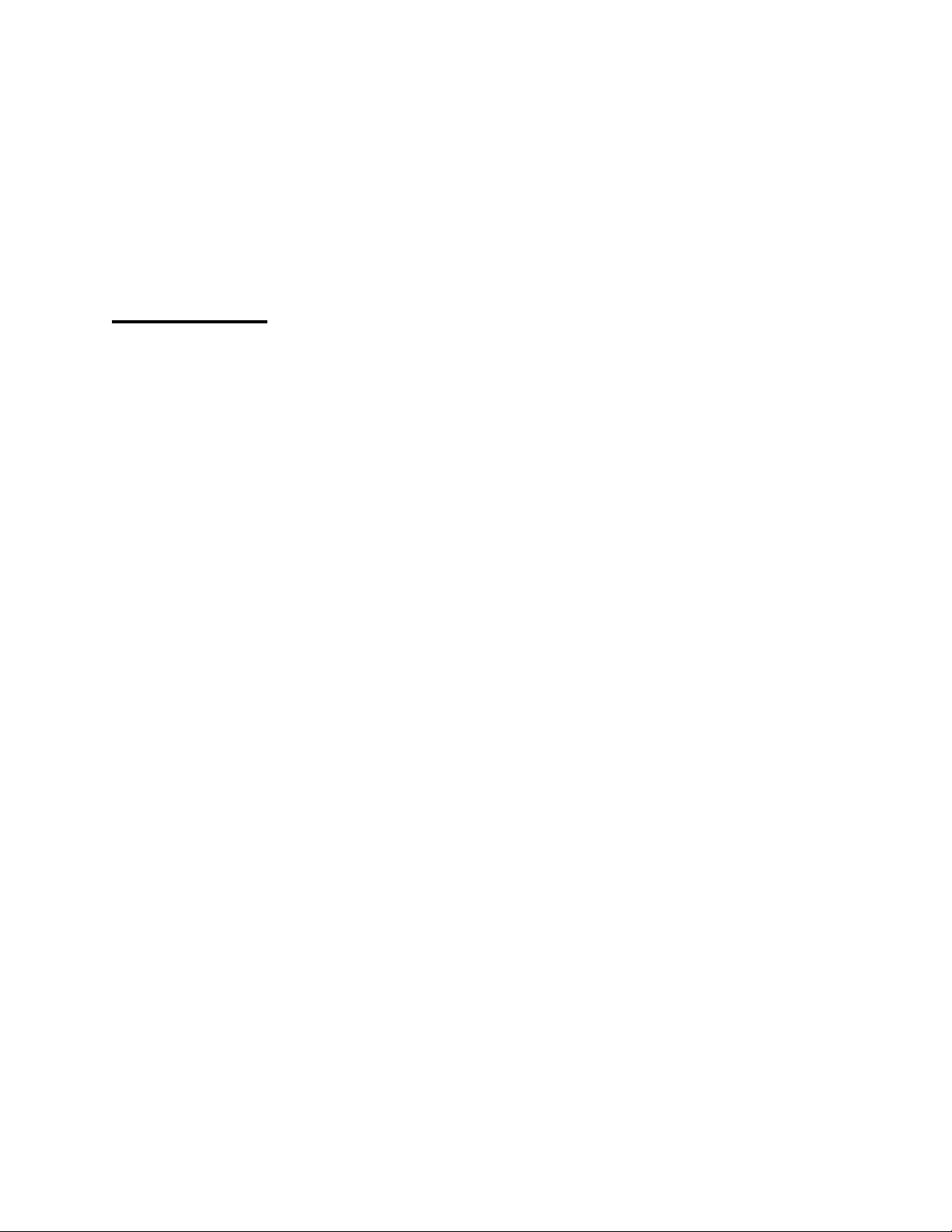
Installation
This module takes up 8HP of space.
Dealing with Power: First calculate how much total current your eurorack setup is consuming from the
supply’s +12V rail, as well as the -12V rail (Modular Grid is a great resource for this). Add the current
consumption of this module’s +/- 12V rails (find this in specs below) to those numbers...as long as you’re
below the current capacity of each of the supply rails, you’re golden. If not - don’t plug this in yet, as either
a beefier supply is needed, or some modules will need to be unplugged to accommodate.
Plugging it in: Turn off your power supply, then plug the 16-pin side of the included ribbon cable into an
available power header. The red stripe must be on the -12V side of the supply’s header. When in doubt,
check the documentation of your supply. Connect the ribbon cable to the BCA module’s power header
on the rear. The position of the -12V red stripe is clearly labeled - in fact there’s no way to get that
backwards since the header is keyed (unless you defeat it by clipping something off, in which case the
built-in reverse voltage protection should save you - but still please don’t do that).
©2022 Blood Cells Audio LLC v1
12

Technical Specs
Width
8HP
Depth
3.3 cm
Power
85 mA @ 12V
85 mA @ -12V
Output Gain
∞ to +10 dB (modular level)
Inputs/Outputs
Unbalanced modular inputs.
Impedance-Balanced Outputs (Unbalanced is fine
too)
Input Impedance
100K ohms
Output Impedance
330 ohms
©2022 Blood Cells Audio LLC v1
13
Table of contents
Popular Control Unit manuals by other brands
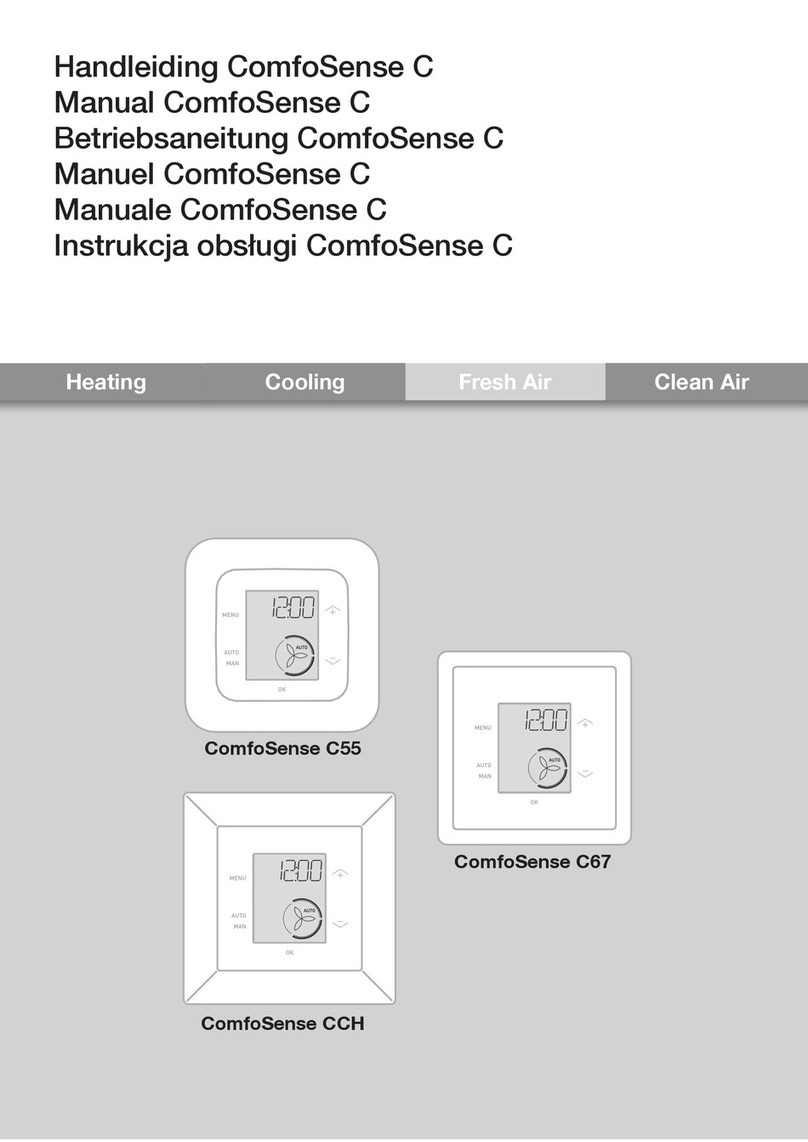
Zehnder Rittling
Zehnder Rittling ComfoSense C Series manual

oventrop
oventrop Multiblock T Installation and operating instructions for the specialised installer
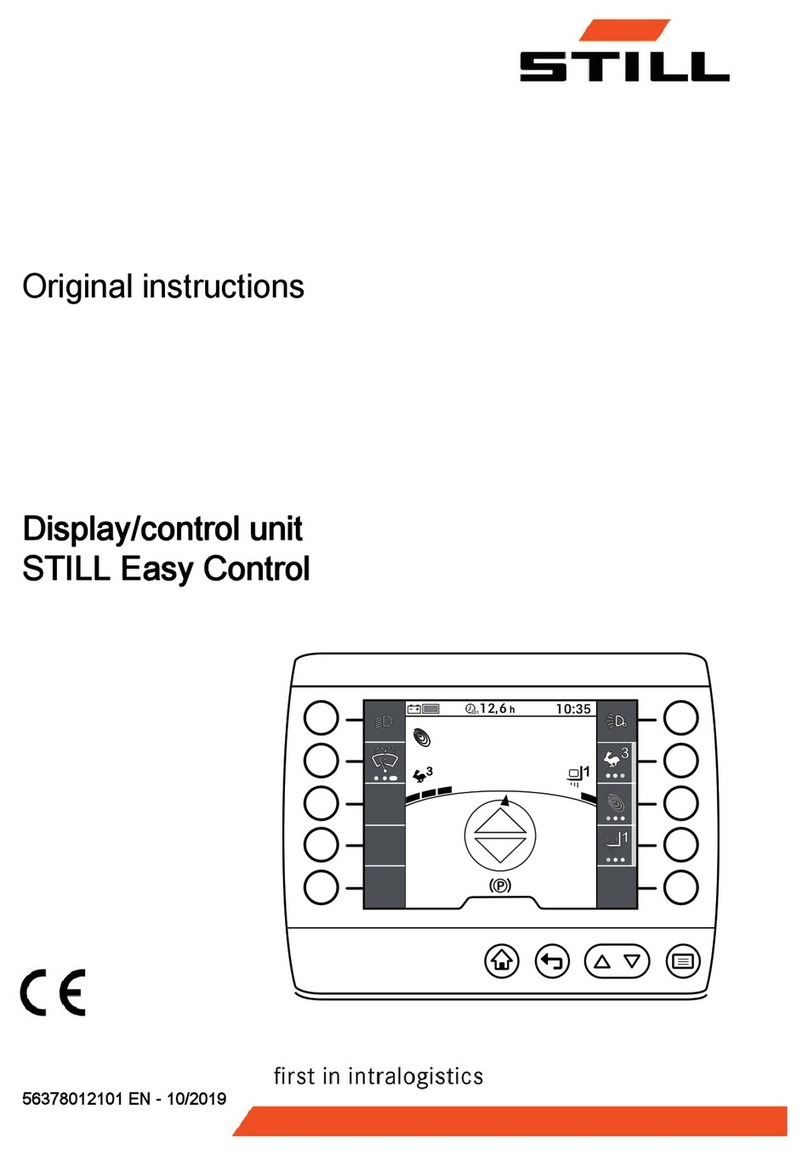
Still
Still Easy Control Original instructions

Siemens
Siemens CU230P-2 HVAC Parameter manual

PRASTEL
PRASTEL UNIK1E Technical Manual for the Installer
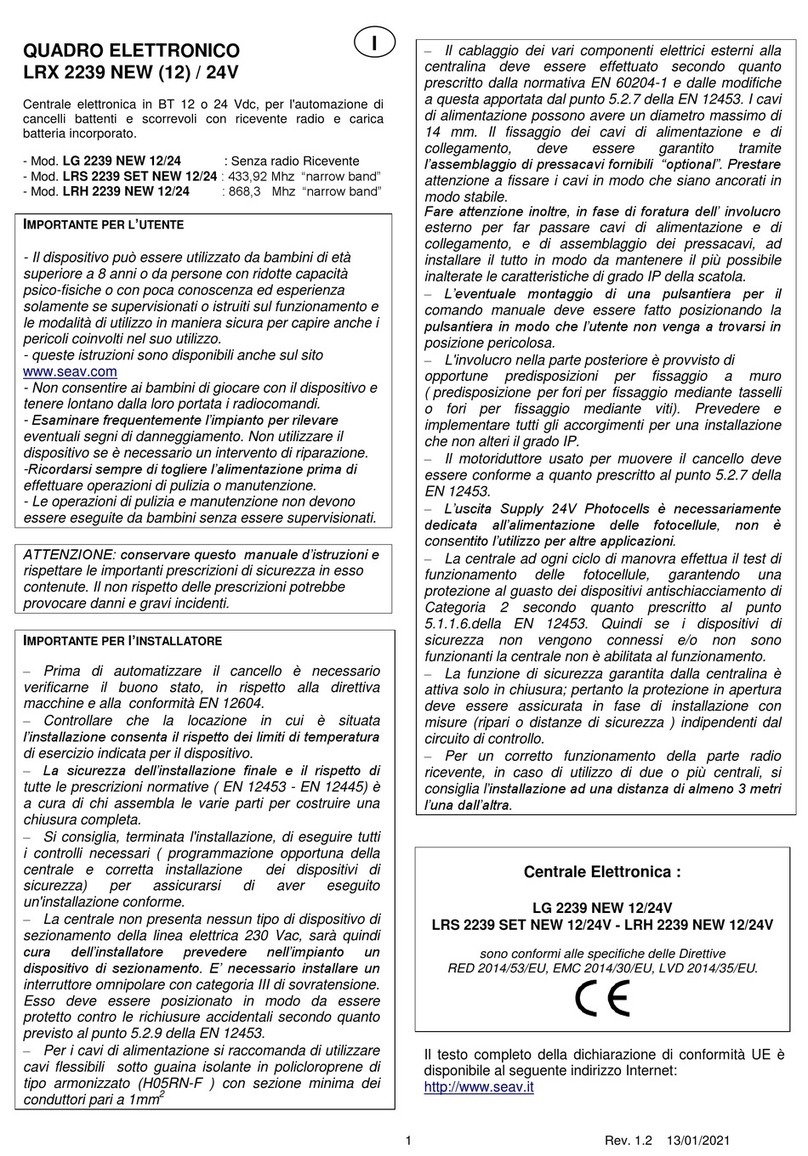
Seav
Seav LRX 2239 NEW 12V manual