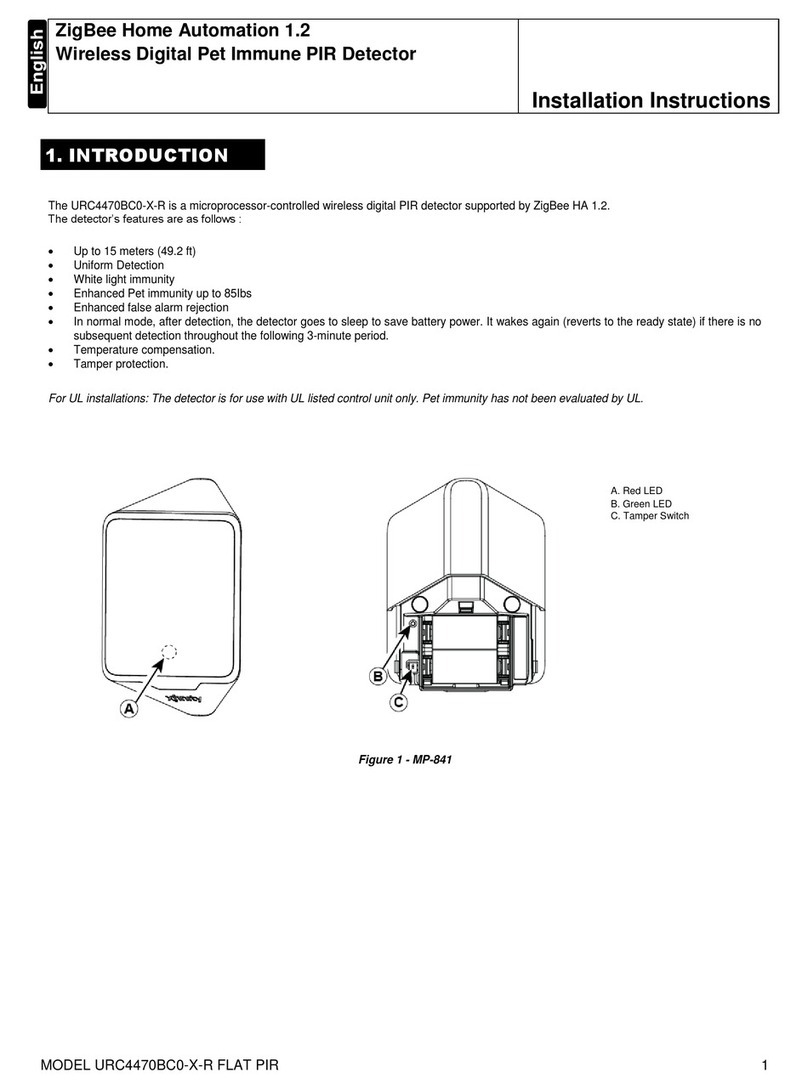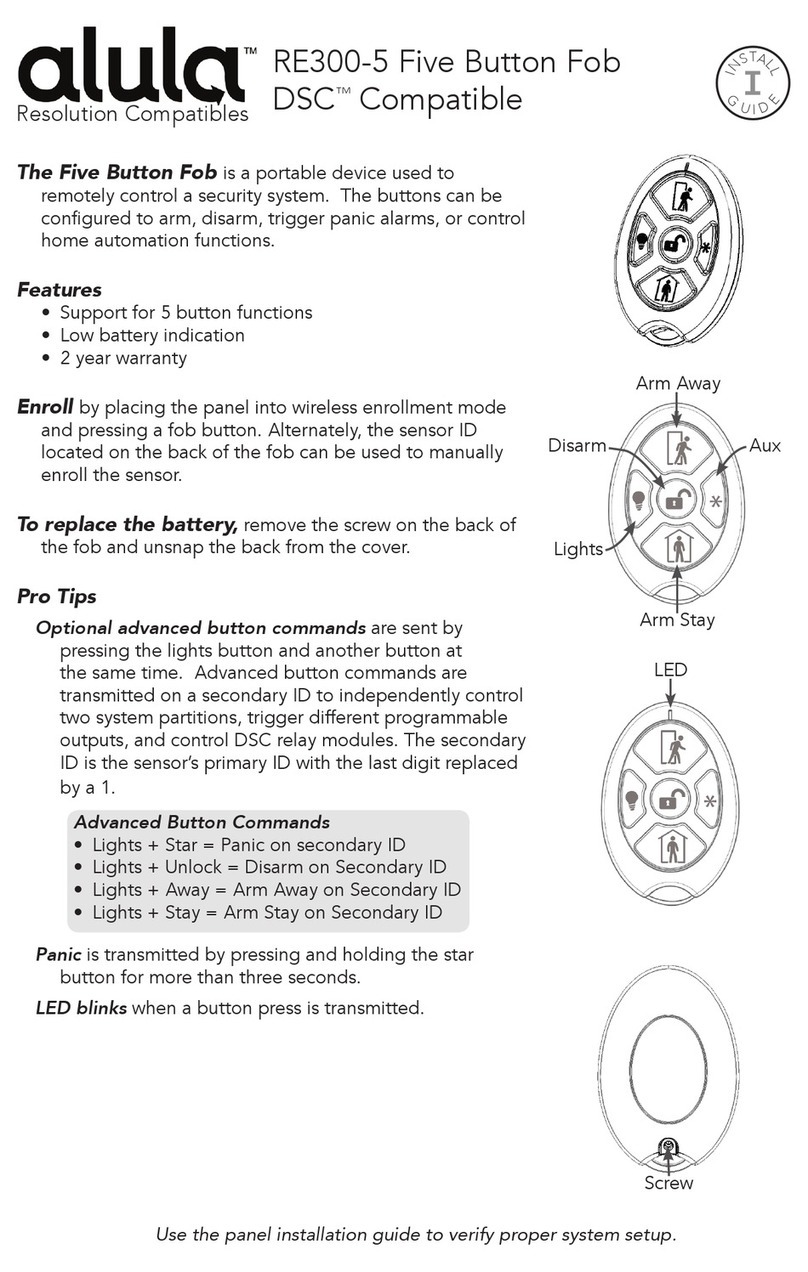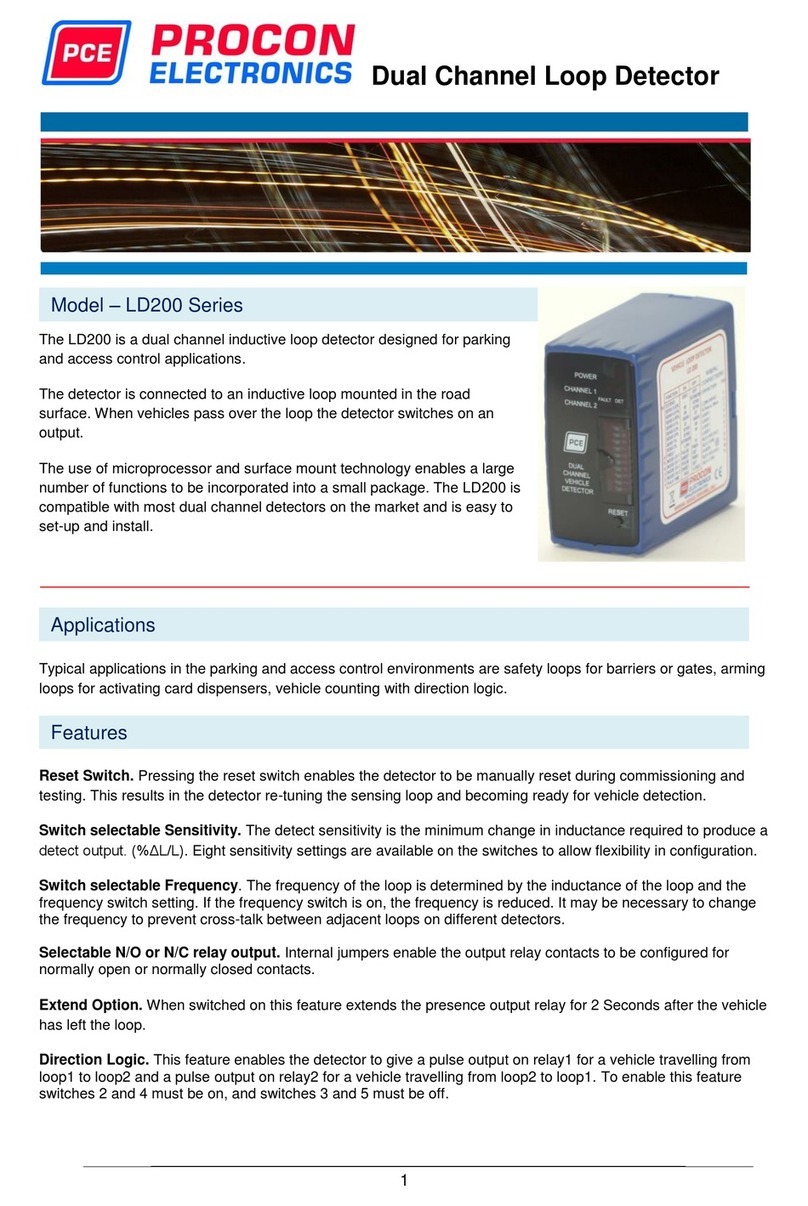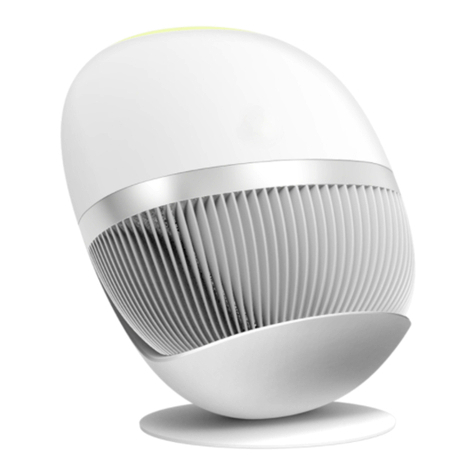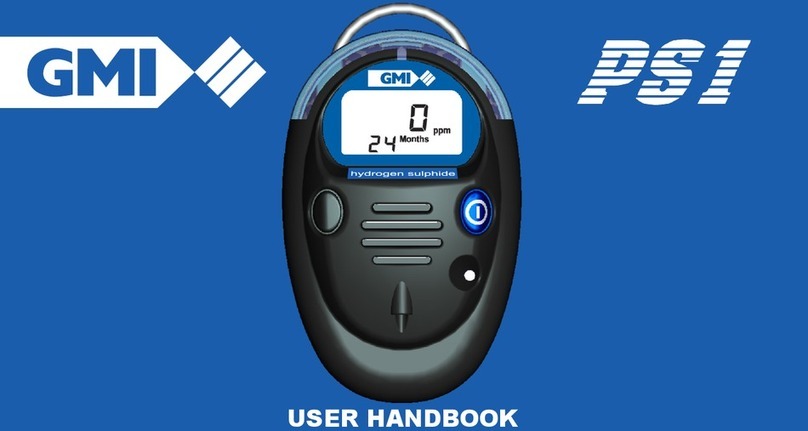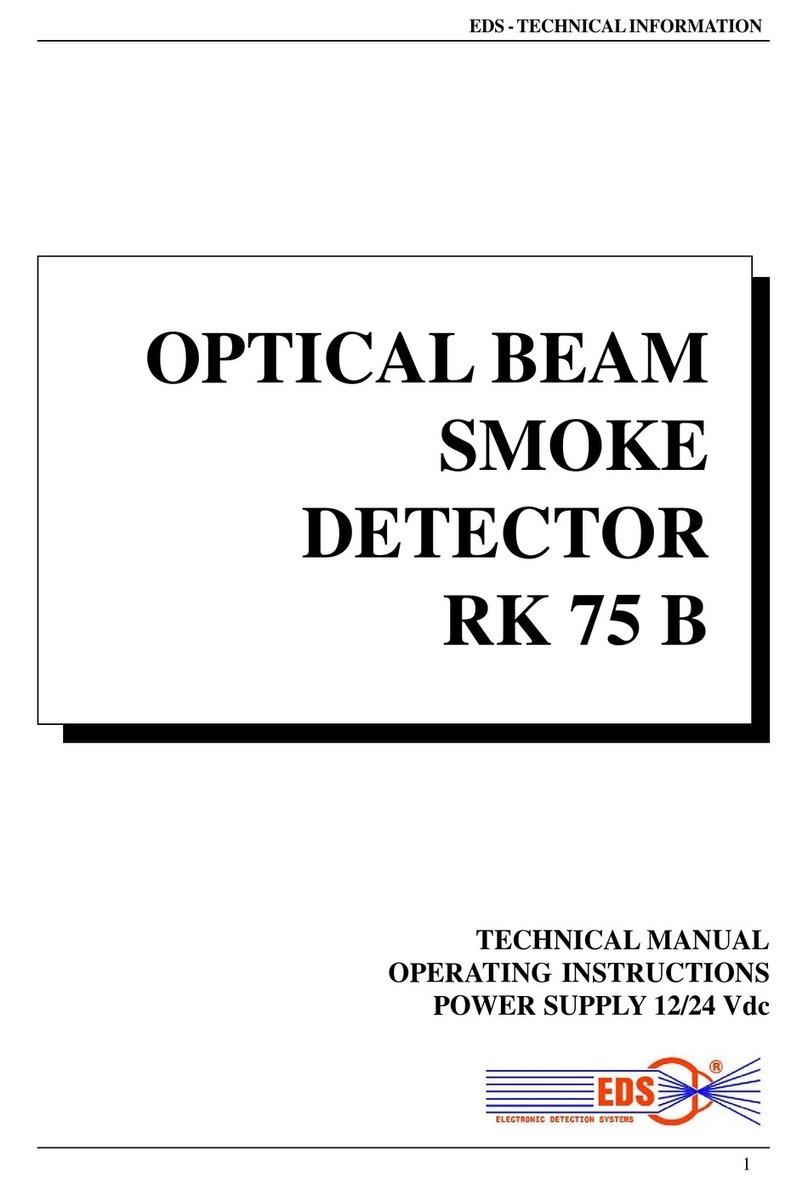bloom lab BL-REF-2 User manual

EN
DE
FR
IT
ES
HU
www.bloomdiagnostics.com/app
Download the
to get started
Works
exclusively with
instructions for use

3
4-3-6-2 Bloom Lab IFU, 09.04.2020, V1.0
EN
1. General information
1.1. Intended use
The Bloom Lab is intended for optically measuring Bloom
Test strips and sharing the results with other Bloom devices,
such as the Bloom App, for display and further analysis.
1.2. Who should use the Bloom System?
The Bloom Lab only works together with the Bloom App and
Bloom Tests. These form the “Bloom System”.
The Bloom System is intended to be used by those inter-
ested in preventative health tracking, self-optimisation, and
tracking of medical conditions.
The Bloom System should only be used and operated by
persons aged 18 years and over. No prior training is necessary.
1.3. Standards and legal requirements
The Bloom Lab is classifi ed as an IVD according to the EC
Council Directive 98/79/EC (IVDD), and conforms to the
relevant provisions of the IVDD in accordance with Annex
III. It further complies with the European directives 2011/65/
EU (RoHS), 2012/19/EU (WEEE) and 2014/53/EU (RED). The
Bloom Lab has been developed in accordance with the
IEC 61010-1:2010+AMD1:2016, IEC 61010-2-101:2018, EN
61326-1:2013, EN 61326-2-6:2013, EN 60601-1-2:2014, EN
60601-1-11:2015 and EN 13532:2002.
2. Safety regulations
2.1. Disclaimer
The results obtained from using the Bloom System should
not be regarded as a medical assessment.
The Bloom System provides the user with health guidance.
It is not a diagnostic device. Despite all eff orts taken to avoid
Quick start guide
3
reportreport
EN Dear user, in order to avoid hazards and confu-
sion, please read these instructions for use carefully
before attempting to use the Bloom Lab. RETAIN
INSTRUCTIONS FOR USE FOR FUTURE REFERENCE
AND WARRANTY. DE Sehr geehrter Nutzer, um
Gefahren zu vermeiden und Unklarheiten zu
beseitigen, lesen Sie diese Bedienungsanleitung
sorgfältig durch, bevor Sie versuchen, das
Bloom Lab zu verwenden. BEWAHREN SIE DIE
BEDIENUNGSANLEITUNG ZUM NACHLESEN UND FÜR DEN GARANTIEFALL AUF. FR Cher utilisateur, afi n d’éviter tout danger et confu-
sion, veuillez lire ces instructions d’utilisation attentivement avant toute tentative d’utilisation du Bloom Lab. CONSERVEZ LA NOTICE
D’UTILISATION POUR RÉFÉRENCE FUTURE ET À TITRE DE GARANTIE. IT Gentile utente, al fi ne di evitare pericoli e confusione, leggere
attentamente le presenti istruzioni per l’uso prima di utilizzare Bloom Lab. CONSERVARE LE ISTRUZIONI PER L’USO PER FUTURO
RIFERIMENTO E GARANZIA. ES Estimado usuario, para evitar riesgos y confusión, lea detenidamente estas instrucciones de uso antes
de intentar utilizar el Bloom Lab. CONSERVE LAS INSTRUCCIONES DE USO PARA FUTURAS REFERENCIAS Y GARANTÍAS. HU Kedves
felhasználó, a veszélyek és a félreértések elkerülése érdekében kérjük, olvassa el fi gyelmesen ezt a használati útmutatót, mielőtt
megpróbálná használni a Bloom Lab-et. ŐRIZZE MEG A HASZNÁLATI UTASÍTÁST A KÉSŐBBI HIVATKOZÁS ÉS A GARANCIA ÉRDEKÉBEN.
What’s in the box
1 instructions for use
EN See operating steps in the Bloom Test quick start guide.
DE Siehe Schritte in der Bloom Test Kurzanleitung.
FR Veuillez vous référer au guide de démarrage rapide Bloom Test pour connaître les étapes à suivre.
IT Osservare le fasi operative nella guida rapida del Bloom Test.
ES Vea los pasos operativos en la guía de inicio rápido de Bloom Test.
HU Lásd a Bloom Test gyorsindítási útmutatójának működési lépéseit.
2
1 USB-C cable 1 power supply
1 Bloom Lab
1
BL-REF-2
2022-02-09, 4-3-6-8 Bloom Lab IFU EU Prof. V1.4
Table of contents
1. General information .............................................. 3
1.1. Intended use.................................................................. 3
1.2. Who should use the Bloom System? .......................... 3
1.3. Standards and legal requirements ............................. 3
2. Safety regulations .................................................. 3
2.1. Disclaimer ...................................................................... 3
2.2. General notes on safety ............................................... 4
2.3. How to handle the Bloom Lab correctly..................... 4
2.4. Handling of bodily fl uids .............................................. 4
2.5. Use of second-hand Bloom products......................... 4
2.6. Use of non-Bloom parts with the Bloom System...... 4
2.7. Damaged products or packaging................................ 4
3. Terms and defi nitions............................................ 4
4. Product information .............................................. 5
4.1. Overview of the Bloom System ................................... 5
4.2. Bloom Lab ..................................................................... 5
4.3. Bloom Lab components............................................... 5
5. General operating steps ....................................... 5
6. Store-use operating steps ..................................... 7
7. Cleaning the Bloom Lab......................................... 7
8. Maintenance........................................................... 8
8.1. Updating a Bloom Lab.................................................. 8
8.2. Setting up an administrator for a Bloom Lab............ 8
8.3. Changing the administrator of a Bloom Lab ............. 8
9. Storage and transport ........................................... 8
10. Disposal................................................................. 8
11. LED indications and error handling.................... 8
11.1. Proper function........................................................... 8
11.2. Error case................................................................... 10
12. Troubleshooting ................................................. 10
13. Technical details................................................. 12
13.1. Technical specifi cations............................................ 12
13.2. Operating principle................................................... 13
13.3. Performance.............................................................. 14
13.4. Trademarks................................................................14
14. Warranty ............................................................. 14
15. Symbol information ........................................... 14
16. Contact information........................................... 14

4
4-3-6-2 Bloom Lab IFU, 09.04.2020, V1.0
5
4-3-6-2 Bloom Lab IFU, 09.04.2020, V1.0
EN EN
• Warning: A warning points out a situation where a
potentially hazardous condition exists that could result
in a critical or catastrophic situation such as death or
serious long-term injury if not avoided.
• Caution: A caution points out a situation where a poten-
tially hazardous condition exists that could result in a
serious situation such as short-term injury or impairment
requiring medical intervention to correct if not avoided.
• Information: Information points out a situation where a
potentially hazardous condition exists that could result
in a non-serious situation such as a slight inconvenience
if not avoided.
4. Product information
The Bloom Lab only works together with the Bloom App and
Bloom Tests. These form the “Bloom System”. To get started,
download and install the Bloom App on your smartphone.
Warning
Do not use the Bloom System as a diagnostic
device. Using the information provided by the
Bloom System for diagnosis can lead to mis-
treatment and severe consequences. Results
should be reviewed by a medical practitioner.
4.1. Overview of the Bloom System
Bloom Test packaging
Bloom App
Bloom Test strip
Sample
window
Read out
window
NFC tag
Bloom Lab
LED indication ring Strip insertion flap
Bloom System
The Bloom System is a medical testing system. It provides
screening and monitoring of target markers and medical
guidance. It combines lateral fl ow immunoassays (Bloom
Test strips), an established diagnostics technology, with an
electronic reader for test strip analysis (Bloom Lab) and an
app for displaying and interpreting results (Bloom App).
4.2. Bloom Lab
The Bloom Lab is an electronic device, which contains
an optical measurement system to quantify the test line
intensities produced by the Bloom Test strip during use. The
Bloom Lab is intended to be used in combination with the
Bloom App and Bloom Tests. More information on this can
be found in chapter 5.
4.3. Bloom Lab components
Caution: Only use equipment specifi ed by Bloom Diagnos-
tics to guarantee the proper function of the device.
The Bloom Lab package includes (required):
• 1 x Bloom Lab
• 1 x Power supply (model no RYS518050150UE)
• 1 x USB-A to USB-C cable (150cm)
• 1 x Instructions for use
See the following images for reference.
Bloom Lab USB-C cable
Power supply Instructions for use
Not included (required):
• Bloom Test
• Bloom App
Visit www.bloomdiagnostics.com to learn more.
5. General operating steps
Caution: Exceeding or not meeting the specifi ed conditions
can cause damage to the device.
Caution: Do not use the Bloom Lab in rooms with high
humidity such as the bathroom, as this could lead to fail-
ures regarding the evaluation of the retrieved sample.
Caution: Do not use the Bloom Lab for self test without
proper guidance from a healthcare professional.
In order to use the Bloom System, you must have a smart-
phone with a working internet connection and the installed
Bloom App ready, as well as a Bloom Test. Check the Bloom
Lab package components for completeness and any damage
to the Bloom Lab.
such situations, false results may nevertheless be received.
Therefore, the user should not make any decision of medical
relevance based on the results received from the Bloom
System without fi rst consulting their medical practitioner.
When the Bloom System is used for tracking of existing
medical conditions, the user should only adapt their
treatment of that condition based on Bloom Test results
if they have been trained to do so or in conjunction with a
medical practitioner. Any treatment prescribed by a medical
practitioner might require additional independent testing by
a medical practitioner and/or laboratories.
2.2. General notes on safety
Do not use the Bloom Lab if you are under 18 years of age, if
you are, or may be, pregnant, if you are intoxicated, or if you
fi nd yourself in an acute situation of emergency or distress. In
case of doubt, always consult (with) your medical practitioner.
Use of accessories, transducers and cables other than those
specifi ed or provided by the manufacturer of this equipment
could result in increased electromagnetic emissions or
decreased electromagnetic immunity of this equipment and
result in improper operation.
Use of this equipment adjacent to or stacked with other
equipment should be avoided because it could result in
improper operation. If such use is necessary, this equipment
and the other equipment should be observed to verify that
they are operating normally.
Do not use the device after rapid temperature or humidity
change in the environment as this could lead to an incorrect
interpretation of your results. Please leave the device without
power after rapid external temperature/humidity change.
The Bloom Lab is limited to indoor use.
If the Bloom Lab is used in a manner not specifi ed by the
manufacturer, the degree of protection provided by the
Bloom Lab may be impaired.
2.3. How to handle the Bloom Lab correctly
In order to avoid hazardous situations, the Bloom Lab
should be handled with care at all times, this includes:
• The Bloom Lab should not be:
–exposed to direct sunlight, physical instability, humidity,
moisture, rapid temperature changes, strong electric/
magnetic fi elds, strong power surges, dirt or dust;
–exposed to high impact, as a result of falling or otherwise;
–compressed or have weight placed upon it from any direction;
–handled with force or pressure;
–exposed to vibrations, movement or extreme changes in
air pressure while in usage;
–disassembled, except by trained and certifi ed Bloom
Diagnostics’ technical support staff ;
–modifi ed.
• The Bloom Lab should be used in the temperature range
between +15°C to +40°C;
• The Bloom Lab should not be used with any hardware or
software that is not manufactured or developed by Bloom
Diagnostics for the explicit purpose of being used with the
Bloom Lab. This includes using generic power cables or
uncertifi ed or generic strips;
• Bluetooth® connection or power supply should not be
disconnected or lost while measurement, pairing, or usage
of the Bloom Lab is ongoing.
2.4. Handling of bodily fl uids
All bodily fl uids should be treated as potentially infectious.
If the Bloom Lab comes into contact with bodily fl uids
either from you, or from other people using the Bloom Lab,
including family members and friends, you should use the
provided Softa Cloth CHX 2% cleaning wipe to disinfect the
Bloom Lab and any other surface that may have come into
contact with bodily fl uids.
2.5. Use of second-hand Bloom products
The Bloom Lab and entire Bloom System should only be
bought from authorized retailers and never second-hand.
2.6. Use of non-Bloom parts with the Bloom
System
The Bloom System should only be used with products speci-
fi ed by Bloom Diagnostics.
2.7. Damaged products or packaging
Do not use Bloom products, including all elements of the
Bloom System, if the products or their packaging appears
damaged or shows evidence of tampering.
Do not attempt to deconstruct, damage, or tamper with any
element of the Bloom System as this can result in malfunc-
tion and will void the product’s warranty.
3. Terms and defi nitions
Safety notes: Safety-related information that warns users
about hazards and instructs on how to avoid them:

6
4-3-6-2 Bloom Lab IFU, 09.04.2020, V1.0
7
4-3-6-2 Bloom Lab IFU, 09.04.2020, V1.0
EN EN
Step 1: Set up Bloom Lab
Caution: Do not use the Bloom Lab if the packaging or
the device are obviously damaged, otherwise correct
functioning cannot be guaranteed.
Do not use the Bloom Lab when it is exposed to environ-
mental conditions such as magnetic or electric fi elds,
external electrical infl uences, electrostatic discharge, or
thermal ignition sources.
Do not use the Bloom Lab with power supplies other than
those provided by Bloom Diagnostics in order to avoid elec-
tronic malfunction of the device or electric shock.
1. Unpack the contents of the Bloom Lab package and check
that all components have been received (see section 4.3.).
2. Plug in the Bloom Lab using the provided power supply.
Wait until you see the white LED ring on the front lighting
up and turning clockwise (see section 11.1.).
3. After less than 1 minute, the Bloom Lab will show a
ready-state, indicated by the white LED ring being
permanently lit (see section 11.1.).
Step 2: Connect Bloom App and Bloom Lab
1. Log in to the Bloom App and tap on the “+” button in
the menu bar to initiate a new test.
2. Swipe the phone across the light ring of the Bloom Lab
to connect.
Connect your Bloom App and Lab
Information: Successful pairing is shown by the white
heartbeat pulse on the Bloom Lab.
Step 3: Prepare to perform the test and collect your
sample
Follow the steps according to the Bloom Test instructions
for use.
Step 4: Analyze your retrieved sample
Warning
Using the information provided by the Bloom
System for diagnosis can lead to mistreatment
and severe consequences.
Do not use the Bloom System to diagnose or treat
medical conditions.
Caution: Place the Bloom Lab on a stable, fl at surface and
do not move the device during measurement. Please do
not expose the Bloom Lab to direct sunlight during meas-
urement, as this could infl uence your test results.
1. Insert the Bloom Test strip into the Bloom Lab (Visual
“Insert Bloom Test strip into the Bloom Lab”). You should
feel the Bloom Test strip lock into place. The Bloom Lab
will show a white heartbeat pulse on the LED ring when
the strip is inserted correctly.
Insert Bloom Test strip into the Bloom Lab
2. While the Bloom Lab analyses your sample, the Bloom
Lab shows a spinning white loader and the Bloom App
shows a countdown-timer.
3. After approximately 10 to 20 minutes - depending on
the Bloom Test - the measurement will be completed.
The LED ring on the Bloom Lab will turn blue if the meas-
urement was successful. The Bloom App displays the
measured value together with a personalized report.
Information: For any error cases see section 11.2.
Information: If the Bloom App disconnects from the Bloom
Lab during the measurement process, the Bloom Lab com-
pletes the measurement and saves the results. If the same
Bloom App reconnects with the Bloom Lab before another
measurement is initiated, the saved measurement value
will be sent to the Bloom App and the Bloom Lab will subse-
quently delete the measurement value and any unique iden-
tifi er of the Bloom App. After a 10 minute period other Bloom
Apps will be able to connect to the Bloom Lab and perform
new tests, which will automatically delete your results.
Step 5: Switch off your Bloom Lab
1. Unplug the power supply from the device.
Step 6: Clean your Bloom Lab
Caution: Not cleaning the device as instructed can result
in contamination of the device.
1. Use the cleaning wipe provided with each Bloom Test to
wipe the Bloom Lab surface after each use.
6. Store-use operating steps
For the use of in-store Bloom Labs, where the device is shared
between multiple users, please follow the instructions below.
The following steps should be carried out by a store employee:
Step 1: Set up Bloom Lab
Caution: Do not use the Bloom Lab if the packaging or
the device is obviously damaged. If you do so, the correct
functioning cannot be guaranteed.
Caution: do not use the Bloom Lab when it is exposed to
environmental conditions such as magnetic or electric
fi elds, external electrical infl uences, electrostatic dis-
charge, or thermal ignition sources.
Caution: Do not use the Bloom Lab with power supplies
other than those provided by Bloom Diagnostics in order to
avoid electronic malfunction of the device or electric shock.
Caution: Using the Bloom System in a dry environment,
especially if synthetic materials are present (synthetic
clothing, carpets, etc.) may cause damaging electrostatic
discharges that may produce erroneous results.
1. Unpack the contents of the Bloom Lab packaging.
2. Plug in the Bloom Lab using the provided power supply.
You will see the LED ring on the front lighting up in
white and turning clockwise (see section 11.1). This will
take less than 1 minute.
3. Once the Bloom Lab is ready, the LED ring will light up
permanently in white (for pictures see section 11.1).
Step 2: Setting up an administrator device
1. Open the Bloom App on the smartphone you want to
use as the administrator device.
2. Log into the Bloom App.
3. Click “Add Test”.
4. Swipe the phone across the light ring of the Bloom
Lab to connect. When pairing with the Bloom Lab is
successful, you will see a white heartbeat pulse on the
Bloom Lab (see section 11.1).
5. The fi rst smartphone connected to the Bloom Lab is set
as the administrator device.
Optional step: Changing the administrator device
1. To reset the administrator device please press the reset
button on the bottom of the device (Visual “Reset button
on the Bloom Lab”).
2. After resetting the device, the fi rst smartphone
connected with the Bloom App will be defi ned as the
administrator device.
To use the Bloom Lab in-store users should now perform
steps 2–4 of section 5.
Step 3: Clean the Bloom Lab
Caution: Please use protective equipment, such as gloves,
when cleaning to avoid contamination.
Caution: Not cleaning the device as instructed can result
in contamination of the device.
1. Use the cleaning wipe provided with each Bloom Test
to thoroughly wipe all surfaces of the Bloom Lab after
each use.
2. Check gaps of the Bloom Lab casing for stains and clean
again when needed.
Step 4: Switch off your Bloom Lab
1. Unplug the power supply from the device after the
completion of the last measurement.
7. Cleaning the Bloom Lab
Caution: Please use protective equipment, such as gloves,
when cleaning the surfaces of the Bloom Lab to avoid
contamination.
Thoroughly wipe all surfaces of the Bloom Lab after every
use using a disinfection cleaning wipe, Braun Softa Cloth
CHX 2% (Ref.: 19581) or similar. Check gaps for stains and
clean thoroughly when needed.

8
4-3-6-2 Bloom Lab IFU, 09.04.2020, V1.0
9
4-3-6-2 Bloom Lab IFU, 09.04.2020, V1.0
EN EN
8. Maintenance
8.1. Updating a Bloom Lab
The Bloom App informs you about any existing updates and
guides you through installation.
8.2. Setting up an administrator for a Bloom Lab
The fi rst Bloom App connected with the Bloom Lab is defi ned
as the administrator device. This device is also allowed to
rename the Bloom Lab to give it a unique identifi er.
8.3. Changing the administrator of a Bloom Lab
To reset the Bloom Lab, please press the reset button on the
back side of the Bloom Lab with e.g. a paper clip for more
than 5 seconds (Visual “Reset button on the Bloom Lab”). A
visual feedback can afterwards be seen on the LED ring.
Reset button on the Bloom Lab
After resetting the device, the fi rst Bloom App to be connect-
ed to it is defi ned as the administrator device.
9. Storage and transport
In order to avoid hazardous situations, the Bloom Lab should
be stored with care at all times, this includes:
• The recommended storage temperature of the Bloom Lab
is between -20°C and +60°C. Please store the Bloom Lab in
a dry place, away from direct or excessive heat. Make sure
to store the Bloom Lab in an environment with humidity
between 30 and 85%.
• The Bloom Lab should not be stored outside: it is intended
for indoor use only.
• The Bloom Lab should not be stored in: brightly sunlit,
moist, dirty, dusty, physically unstable, compressed, or
humid areas, or areas that experience rapid temperature
changes, areas that have strong magnetic fi elds (e.g. creat-
ed by multiple mobile phones, batteries, magnets, high volt-
age power transmitters, radioactive materials, microwaves,
TVs), or areas that experience strong power surges.
10. Disposal
Dispose of the Bloom Lab in accordance with your national
regulations regarding electronic waste. Please contact your
local authority to determine the proper method of disposal
of potentially biohazardous parts.
Before disposal or transportation the unit shall be cleaned and
disinfected. Use Braun Softa Cloth CHX 2% (Ref: 19581) or similar.
Do not dispose of the Bloom Lab as unsorted municipal
waste. Every person should reuse, recycle and recover
electronic waste responsibly to avoid hazardous substances
aff ecting health and the environment
11. LED indications and error handling
The Bloom Lab performs a self test during each start-up of
the device. Additional internal tests are performed during
each measurement to check for the correct function of the
device. The proper function of the Bloom Lab is indicated
via the LED indicator at the front of the device. See section
11.1. for more information. In case of malfunction, the user
is informed by the Bloom App and the LED indicator (Visual
“LED indications on the Bloom Lab”).
LED indication ring Strip insertion flap
LED indications on the Bloom Lab
11.1. Proper function
The correct function and readiness of the Bloom Lab are
indicated by the LED ring. See Table N°1 for the meaning of
the various indications:
1. 2.
Bloom Lab is turning on Bloom Lab is ready Pairing success Waiting for sample
collection
A white light circle is
closing, representing
the start-up progress of
the Bloom Lab.
Duration: < 1 minute.
A dimmed but stable
ring of white light
awaits user interaction.
A white light merging together from both ends
to form a circle indicates that the Bloom App
and the Bloom Lab are pairing. Successful
pairing is notifi ed by a white heart beat pulse.
Duration: <10 seconds.
A pulsing white,
circular light indicates
that the Bloom Lab is
waiting for a sample
to be collected.
1. 2.
Confi rmation of sample
transfer Strip inserted Measurement in
progress New results available
The LED ring displays a
white half moon to signal
that the blood sample has
been transferred to the
Bloom Test strip.
A white light merging together from both ends
to form a circle indicates that the Bloom Lab
recognizes that a Bloom Test strip has been
inserted. Successful insertion is notifi ed by a
white heartbeat pulse.
Duration: <10 seconds
A spinning, white
loader is shown.
A pulsing blue,
circular light indicates
that the Bloom Lab is
waiting for the new
results to be read by
the Bloom App.
Table N°1: LED ring indications: proper function

10
4-3-6-2 Bloom Lab IFU, 09.04.2020, V1.0
11
4-3-6-2 Bloom Lab IFU, 09.04.2020, V1.0
EN EN
Bloom Lab shows
recoverable error.
Bloom Test strip was inserted
earlier than expected.
Remove the Bloom Test strip from the Bloom Lab and follow
the steps according to the Bloom App.
QR code on the Bloom Test
strip cannot be read.
Remove the Bloom Test strip from the Bloom Lab and follow
the steps according to the Bloom App.
Try inserting the Bloom Test slower or faster.
Bloom Test strip has been used
already or does not match the
information provided on the
registered test package.
Remove the Bloom Test strip from the Bloom Lab and follow
the steps according to the Bloom App.
Bloom Test strip was not
inserted properly.
Remove the Bloom Test strip from the Bloom Lab and follow
the steps according to the Bloom App.
Bloom Test strip was removed
during measurement.
Re-insert the Bloom Test strip into the Bloom Lab and follow
the steps according to the Bloom App.
Bloom Test strip inserted too
late for measurement.
Please repeat the testing procedure by using a new test.
Information: When a Bloom Test strip is inserted later than
expected, the sample can not be evaluated.
The Bloom Lab is exposed to a
temperature above +40°C.
Ensure an ambient temperature below +40°C. Take care that
the Bloom Lab is not exposed to direct sunlight.
The Bloom Lab is exposed to a
temperature below +15°C. Ensure an ambient temperature above +15°C.
Bloom Lab shows fatal
error.
Bloom Lab internal error, not
recoverable. Contact technical support for assistance.
Bloom Lab does not work. Bloom Lab has no power
supply. Make sure that the Bloom Lab is plugged in as instructed.
Bloom Lab internal error. Contact technical support for assistance.
Bloom Lab not responding. Disconnect and reconnect the Bloom Lab from the power supply
and wait for the boot process to be fi nished.
Table N°3: Troubleshooting
11.2. Error case
Errors are indicated via the Bloom Lab’s LED ring in red. Error messages and their meanings are described in Table N° 2.
Further information about the error is displayed in the connected Bloom App
.
Recoverable errors Fatal error
A blinking red and white ring
means that something went
wrong. The user is invited to
check their Bloom App to learn
how to solve the problem.
A steady, bold red LED ring indicates that
an error has occurred and the Bloom Lab
requires maintenance (for contact details
see section 16.).
Table N°2: LED ring indications: error case
In the case that the LED indication diff ers from the error message demonstrated in the Bloom App, please contact our
technical support (see section 16.)
12. Troubleshooting
Report fatal errors and malfunctions of the Bloom Lab to Bloom by contacting our technical support (see section 16.) or report the
error using your Bloom App (Settings - Contact us).
The following table (Table N°3) highlights possible errors you might face when performing Bloom Tests, determines possible
malfunction messages, and provides instructions on how to correct those problems.
Bloom Lab test processing
Error Possible cause Action to correct the error
Caution: The result is
lost if the connection
is re-established with
another device
Bluetooth connection lost
or cannot be established.
Too large a distance or obstruc-
tions between Bloom Lab and
smartphone.
Bring your smartphone close to the Bloom Lab and ensure
there are no obstructions in between.
Re-establish the Bluetooth connection.
Bloom Lab or smartphone
switched off .
Check to make sure that your Bloom Lab is connected to a
power supply and your smartphone is switched on.
Re-establish the Bluetooth connection.
Bluetooth not enabled
on smartphone.
Check that your smartphone’s Bluetooth is enabled and ready to
pair. Also check that the Bloom App is allowed to use Bluetooth.
Re-establish the Bluetooth connection.
Bloom Lab not responding.
Disconnect and reconnect the Bloom Lab from the power supply
and wait for the boot process to be fi nished.
Establish the Bluetooth connection.

12
4-3-6-2 Bloom Lab IFU, 09.04.2020, V1.0
13
4-3-6-2 Bloom Lab IFU, 09.04.2020, V1.0
EN EN
13. Technical details
13.1. Technical specifi cations
Power supply 100-240VAC. (50/60Hz) / 5VDC, 1.5A via USB-C
Size 100x100x135mm (WxLxH)
Weight 560g
IP class IP51 (dust and dripping water protected)
Environmental
+15°C to +40°C (Measurement)
-20°C to +60°C (Storage)
<80% Relative Humidity
Communication
Bluetooth Low Energy 4.2
Module Type Class 2
NFC , ISO/IEC 14443A compliant, 106 kbps transmission rate
Firmware Version 1.1.x
End of life 5 years
Table N°4: Technical specifi cation
The Bloom Lab complies with the electromagnetic interference requirements of EN 61326-2-6:2013 and EN 61326-1:2013.
Further, it complies with the particular requirements for electromagnetic compatibility for medical devices according to EN
60601-1-2 (see Table N°5 for immunity and emission levels).
Caution: Portable RF communications equipment (including peripherals such as antenna cables and external antennas)
should be used no closer than 30 cm (12 inches) to any part of the Bloom Lab, including cables specifi ed by the manufac-
turer. Otherwise, degradation of the performance of this equipment could result.
The Bloom System should be used in a home or professional healthcare environment.
Emission
Test Limits
Conducted emission CISPR 11, Group 1, Class B
Radiated emission CISPR 11, Group 1, Class B
Harmonic current emission IEC 61000-3-2, Class A, power < 75W
Voltage fl uctuations and fl icker IEC 61000-3-3
Immunity test levels
Test Test levels
Electrostatic discharge
(IEC 61000-4-2)
Contact Discharge: ±8 kV
Air Discharge: ±2 kV, ±4 kV, ±8 kV, ±15 kV
Radiated RF EM fi elds
(IEC 61000-4-3) 80-2700 MHz; 1kHz AM 80 %; 10 V/m
Proximity fi elds from RF wireless
communications equipment
(IEC 61000-4-3)
385 MHz; Pulse Modulation: 18 Hz; 27 V/m
450 MHz; FM: ±5kHz Hub, 1 kHz Sinus; 28 V/m
710, 745, 780 MHz; Pulse Modulation: 217 Hz; 9 V/m
810, 870, 930 MHz; Pulse Modulation: 18 Hz; 28 V/m
1720, 1845, 1970 MHz; Pulse Modulation: 217 Hz; 28 V/m
2450 MHz; Pulse Modulation: 217 Hz; 28 V/m;
5240, 5500, 5785 MHz; Pulse Modulation: 217 Hz; 9 V/m
Electrical fast transients and
bursts
(IEC 61000-4-4)
Power supply lines: ±2 kV, 100kHz repetition freq.
Signal / Data lines: ±1 kV, 100kHz repetition freq.
Surge Immunity (IEC 61000-4-5)
0.5, 1,kV; Diff erential mode
Surge Waveform: Combination Wave
(2 µs x 50 µs Voltage, 8 µs x 20 µs Current)
Conducted disturbances induced
by RF fi elds (IEC 61000-4-6) 0.15-80 MHz; 1kHz AM 80 %; 3 Vrms, 6 Vrms ISM band
Rated power frequency magnetic
fi elds (IEC 61000-4-8) 30 A/m, 50 Hz / 60 Hz
Table N°5: EMI test levels
13.2. Operating principle
The Bloom Lab is an electronic device, which contains an optical measurement system (optical reader) to quantify the test
line intensities produced by the Bloom Test strip during use. It captures the Bloom Test strip read-out window, automatically
detects the test and control line and calculates the mean intensity value for each line by image analysis. This mean value,
in connection with further image analysis, corresponds to the concentration of the captured target analyte. The actual
concentration of the target analyte is calculated diff erently for each batch of Bloom Tests using the Bloom App, thus enabling
measurements with the Bloom Lab for a wide variety of analytes.

15
4-3-6-2 Bloom Lab IFU, 09.04.2020, V1.0
DE
14
4-3-6-2 Bloom Lab IFU, 09.04.2020, V1.0
EN
13.3. Performance
For the analyte specifi c performance please see the instruc-
tions for use of each Bloom Test.
13.4. Trademarks
The Bluetooth® word mark and logos are registered
trademarks owned by Bluetooth SIG, Inc. and any use of
such marks by Bloom Diagnostics is under license. Other
trademarks and trade names are those of their respective
owners.
14. Warranty
For consumers, who are covered by consumer protection
laws or regulations in their country of purchase or, if
diff erent, their country of residence, the benefi ts conferred
by Bloom Diagnostics’ Limited Warranty are in addition to all
rights and remedies conveyed by such consumer protection
laws and regulations, including but not limited to these
additional rights.
15. Symbol information
Manufacturer CE Mark
Do not dispose of
waste of electrical and
electronic equipment
as unsorted municipal
waste
Consult instructions
for use
Fragile, handle with
care Keep dry
Keep away from
sunlight
Do not use if package
is damaged
80%
30%
Humidity exposure
limits between 30%
and 80% for device
operation
40°C
15°C
Temperature
exposure limits
between +15°C and
+40°C for device
operation
1060 hPa
700 hPa
Atmospheric pressure
exposure limits
between 700 hPa to
1060 hPa for device
operation
85%
30%
Humidity exposure
limits between
30% and 85% for
transport and
storage
60°C
-20°C
Temperature exposure
limits between
-20°C and +60°C for
transport and storage
1060 hPa
700 hPa
Atmospheric
pressure exposure
limits between 700
hPa to 1060 hPa for
transport and storage
In vitro diagnostic
medical device IP51
IP51 (dust and
dripping water
protected)
Serial Number Catalog number
16. Contact information
Bloom Diagnostics AG
Susenbergstrasse 185
8044 Zürich, Switzerland
For assistance or technical support contact:
www.bloomdiagnostics.com/contact
1. Allgemeine Informationen
1.1. Verwendungszweck
Das Bloom Lab dient der optischen Messung von Bloom
Teststreifen und der Weiterleitung von Ergebnissen an
andere Bloom Geräte, z.B. an die Bloom App, zur Anzeige
und weiteren Analyse.
1.2. Für wen ist das Bloom System bestimmt?
Das Bloom Lab funktioniert nur in Verbindung mit der
Bloom App und den Bloom Tests. Diese bilden das „Bloom
System“. Das Bloom System ist zur Verwendung durch
Personen bestimmt, die an Gesundheitstracking zur
Vorsorge, Selbstoptimierung und der Nachverfolgung von
medizinischen Gesundheitsdaten interessiert sind.
Das Bloom System darf nur von Personen verwendet und
bedient werden, die mindestens 18 Jahre alt sind. Eine
vorherige Schulung ist nicht erforderlich.
1.3. Normen und gesetzliche Bestimmungen
Das Bloom Lab gilt gemäß der Richtlinie 98/79/EG (IVDD)
des Europäischen Parlaments und des Rates als ein IVD
und entspricht den einschlägigen Bestimmungen der
IVDD in Übereinstimmung mit Anhang III . Es entspricht
ferner den europäischen Richtlinien 2011/65/EU (RoHS),
2012/19/EU (WEEE) und 2014/53/EU (RED). Das Bloom Lab
wurde in Übereinstimmung mit den Normen IEC 61010-
1:2010+AMD1:2016, IEC 61010-2-101:2018, EN 61326-1:2013,
EN 61326-2-6:2013, EN 60601-1-2:2014, EN 60601-1-11:2015
und EN 13532:2002 entwickelt.
Inhaltsverzeichnis
1. Allgemeine Informationen .................................. 15
1.1. Verwendungszweck .................................................... 15
1.2. Für wen ist das Bloom System bestimmt?...............15
1.3. Normen und gesetzliche Bestimmungen ................15
2. Sicherheitsvorschriften ...................................... 16
2.1. Haftungsausschluss.................................................... 16
2.2. Allgemeine Hinweise zur Sicherheit .........................16
2.3. Wie wird das Bloom Lab korrekt gehandhabt? .......16
2.4. Handhabung von Körperfl üssigkeiten......................16
2.5. Verwendung von gebrauchten Bloom Produkten ..17
2.6. Verwendung von Produkten anderer Hersteller mit
dem Bloom System............................................................ 17
2.7. Beschädigte Produkte oder Verpackungen .............17
3. Begriff e und Defi nitionen.................................... 17
4. Produktinformationen......................................... 17
4.1. Überblick über das Bloom System............................ 17
4.2. Bloom Lab ................................................................... 17
4.3. Bloom Lab Komponenten..........................................17
5. Anwendungsschritte............................................ 18
6. Bedienschritte für den Gebrauch in einem
Geschäft................................................................ 19
7. Reinigung des Bloom Lab .................................... 20
8. Wartung................................................................. 20
8.1. Aktualisierung eines Bloom Lab................................20
8.2. Einrichtung eines Administrators für ein
Bloom Lab....................................................................20
8.3. Ändern des Administrators eines Bloom Lab.......... 20
9. Lagerung und Transport...................................... 21
10. Entsorgung.......................................................... 21
11. LED-Anzeigen und Fehlerbehandlung.............. 21
11.1. Einwandfreie Funktion .............................................21
11.2. Fehlerfall ....................................................................23
12. Fehlerbehebung ................................................. 23
13. Technische Daten............................................... 25
13.1. Technische Spezifi kationen .....................................25
13.2. Funktionsprinzip .......................................................27
13.3. Leistung......................................................................27
13.4. Markenzeichen.......................................................... 27
14. Garantie............................................................... 27
15. Hinweise zu den Symbolen ............................... 27
16. Kontaktinformationen....................................... 27

16
4-3-6-2 Bloom Lab IFU, 09.04.2020, V1.0
17
4-3-6-2 Bloom Lab IFU, 09.04.2020, V1.0
DE DE
2. Sicherheitsvorschriften
2.1. Haftungsausschluss
Die vom Bloom System zur Verfügung gestellten Ergebnisse
sind nicht als medizinische Beurteilung zu verstehen.
Das Bloom System bietet dem Nutzer eine gesundheitliche
Orientierungshilfe. Es ist kein Diagnosegerät. Trotz aller
Bemühungen kann nicht ausgeschlossen werden, dass die
angezeigten Ergebnisse fehlerhaft sind. Daher darf der
Nutzer auf Grundlage der Ergebnisse des Bloom Systems
ohne vorherige Rücksprache mit einem Arzt keine Entschei-
dungen von medizinischer Relevanz treff en.
Wenn das Bloom System zur Kontrolle bestehender gesund-
heitlicher Probleme verwendet wird, darf der Nutzer die
Behandlung dieser Probleme nur dann auf der Grundlage
der Ergebnisse des Bloom Tests anpassen, wenn er dafür
ausgebildet wurde oder er dies mit einem Arzt abgestimmt
hat. Jede von einem Arzt verordnete Behandlung kann
zusätzliche unabhängige Untersuchungen durch einen Arzt
und/oder ein Labor erfordern.
2.2. Allgemeine Hinweise zur Sicherheit
Verwenden Sie das Bloom Lab nicht, wenn Sie unter 18 Jahre alt
sind, wenn Sie schwanger sind oder schwanger sein könnten,
wenn Sie unter Alkohol- oder Drogeneinfl uss stehen oder wenn
Sie sich in einer akuten Not- oder Krisensituation befi nden.
Wenden Sie sich im Zweifelsfall immer an Ihren Arzt.
Die Verwendung von Zubehör, Wandlern und Kabeln, die nicht
vom Hersteller dieses Geräts empfohlen oder mitgeliefert
werden, kann zu erhöhten elektromagnetischen Emissionen oder
verminderter elektromagnetischer Störfestigkeit dieses Geräts
führen und einen unsachgemäßen Betrieb zur Folge haben.
Die Verwendung dieses Geräts neben oder gestapelt mit ande-
ren Geräten ist zu vermeiden, da dies zu einem unsachgemäßen
Betrieb führen könnte. Wenn eine solche Verwendung erforder-
lich ist, müssen das Bloom Lab und die anderen Geräte beob-
achtet und auf eine normale Funktion hin überprüft werden.
Verwenden Sie das Gerät nicht, nachdem in der Umgebung
schnelle Temperatur- oder Feuchtigkeitsschwankungen
aufgetreten sind, da dies zu einer Fehlinterpretation Ihrer Ergeb-
nisse führen könnte. Bitte setzen Sie das Gerät nach schnellen
Temperatur-/Feuchtigkeitsschwankungen in der Umgebung
nicht unter Spannung.
Das Bloom Lab ist ausschließlich für den Gebrauch in Innen-
räumen bestimmt.
Wenn das Bloom Lab auf eine vom Hersteller nicht vorgesehene
Art und Weise verwendet wird, kann der vom Bloom Lab gebote-
ne Schutzgrad beeinträchtigt werden.
2.3. Wie wird das Bloom Lab korrekt
gehandhabt?
Um Gefahrensituationen zu vermeiden, muss das Bloom
Lab jederzeit vorsichtig gehandhabt werden. Dies umfasst
Folgendes:
• Das Bloom Lab darf nicht:
–direktem Sonnenlicht, physikalischer Instabilität, Feuchtig-
keit, schnellen Temperaturschwankungen, starken elektri-
schen/magnetischen Feldern, starken Spannungsspitzen,
Schmutz oder Staub ausgesetzt werden;
–starken Stößen durch Herunterfallen oder durch andere
Ereignisse ausgesetzt werden;
–zusammengedrückt oder von irgendeiner Seite einer
Gewichtsbelastung ausgesetzt werden;
–mit Gewalt gehandhabt oder Druck ausgesetzt werden;
–während des Gebrauchs Vibrationen, Bewegungen oder
extremen Luftdruckänderungen ausgesetzt werden;
–in seine Einzelteile zerlegt werden, außer durch geschulte
und zertifi zierte Support-Mitarbeiter von Bloom Diagnostics;
–modifi ziert werden.
• Das Bloom Lab ist in einem Temperaturbereich zwischen
+15°C bis +40°C zu verwenden;
• Das Bloom Lab darf nicht mit Hardware oder Software
verwendet werden, die nicht von Bloom Diagnostics für
den ausdrücklichen Zweck der Verwendung mit dem
Bloom Lab hergestellt oder entwickelt wurde. Dazu gehört
auch die Verwendung von herkömmlichen Netzkabeln
oder nicht zertifi zierten oder generischen Teststreifen;
• Die Bluetooth® Verbindung und die Stromversorgung
dürfen während der Messung, des Pairing-Vorgangs oder
der Verwendung des Bloom Lab nicht getrennt werden.
2.4. Handhabung von Körperfl üssigkeiten
Alle Körperfl üssigkeiten sind als potenziell infektiös zu
behandeln. Wenn das Bloom Lab mit Körperfl üssigkeiten
in Kontakt kommt, die entweder von Ihnen stammen oder
von anderen Personen, die das Bloom Lab verwenden,
einschließlich Familienmitgliedern und Freunden, sollten
Sie das mitgelieferte Softa Cloth CHX 2% Reinigungstuch zur
Desinfektion des Bloom Lab und anderer Oberfl ächen, die
möglicherweise mit Körperfl üssigkeiten in Kontakt gekom-
men sind, verwenden.
2.5. Verwendung von gebrauchten Bloom
Produkten
Das Bloom Lab und das gesamte Bloom System dürfen nur bei
autorisierten Händlern und niemals gebraucht gekauft werden.
2.6. Verwendung von Produkten anderer
Hersteller mit dem Bloom System
Das Bloom System darf nur mit von Bloom Diagnostics
empfohlenen Produkten verwendet werden.
2.7. Beschädigte Produkte oder Verpackungen
Verwenden Sie Bloom Produkte, einschließlich aller
Komponenten des Bloom Systems, nicht, wenn das Produkt
oder seine Verpackung beschädigt sind oder Spuren einer
Manipulation aufweisen.
Versuchen Sie nicht, irgendwelche Komponenten des Bloom
Systems auseinanderzubauen, zu beschädigen oder zu
manipulieren, da dies zu Fehlfunktionen führen kann und
ein Erlöschen der Produktgarantie zur Folge hat.
3. Begriff e und Defi nitionen
Sicherheitshinweise: Sicherheitsbezogene Informationen,
die Nutzer über Gefahren informieren und Anweisungen zur
Vermeidung dieser Gefahren geben:
• Warnung: Warnung weist auf eine Situation hin, in der
ein potenziell gefährlicher Zustand besteht, der, wenn
er nicht vermieden wird, zu einer kritischen oder
katastrophalen Situation führen kann, z.B. Tod oder
schwere Langzeitschäden.
• Vorsicht: Vorsicht weist auf eine Situation hin, in der
ein potenziell gefährlicher Zustand besteht, der, wenn
er nicht vermieden wird, zu einer ernsten Situation
führen kann, z.B. Verletzungen oder Beeinträch-
tigungen von kurzer Dauer, die ein medizinisches
Eingreifen erfordern.
• Hinweis: Hinweis weist auf eine Situation hin, in der
ein potenziell gefährlicher Zustand besteht, der, wenn
er nicht vermieden wird, zu einer nicht ernsthaften
Situation führen kann, z.B. leichte Unannehmlichkeit.
4. Produktinformationen
Das Bloom Lab funktioniert nur in Verbindung mit der
Bloom App und den Bloom Tests. Diese bilden das „Bloom
System“. Um zu beginnen, laden Sie die Bloom App herunter
und installieren Sie sie auf Ihrem Smartphone.
Warnung
Verwenden Sie das Bloom System nicht als
Diagnosegerät. Die Verwendung der vom
Bloom System gelieferten Informationen zur
Diagnose kann zu Fehlbehandlungen und
schweren Folgen führen. Die Ergebnisse soll-
ten von einem Mediziner überprüft werden.
4.1. Überblick über das Bloom System
Bloom Testverpackung Bloom App
Bloom Test Strip
Probenfester
Auslesefenster
NFC-Tag
Bloom Lab
LED-Ringanzeige Einschubfach für Teststreifen
Bloom System
Das Bloom System ist ein medizinisches Testsystem. Es
bietet Screening und Überwachung von Parametern und
medizinische Anleitung. Es kombiniert auf Lateral Flow-
Assays basierende Tests zur Untersuchung von Körperfl üs-
sigkeiten (Bloom Test Strips), eine etablierte diagnostische
Technologie, mit einem elektronischen Lesegerät zur
Analyse von Bloom Test Strips (Bloom Lab) und einer benut-
zerfreundlichen Software zur Anzeige und Interpretation von
Ergebnissen (Bloom App).
4.2. Bloom Lab
Das Bloom Lab ist ein elektronisches Gerät, das ein
optisches Messsystem zur Quantifi zierung der Testlinien-
intensitäten enthält, die während der Verwendung durch
den Bloom Teststreifen erzeugt werden. Das Bloom Lab ist
zur gemeinsamen Verwendung mit der Bloom App und den
Bloom Tests vorgesehen. Mehr Informationen dazu fi nden
Sie in Kapitel 5.
4.3. Bloom Lab Komponenten
Vorsicht: Verwenden Sie nur von Bloom Diagnostics emp-
fohlenes Zubehör, damit eine einwandfreie Funktion des
Geräts gewährleistet ist.
Die Packung des Bloom Lab beinhaltet (erforderlich):
• 1 x Bloom Lab
• 1 x Netzstecker (Modell Nr. RYS518050150UE)

18
4-3-6-2 Bloom Lab IFU, 09.04.2020, V1.0
19
4-3-6-2 Bloom Lab IFU, 09.04.2020, V1.0
DE DE
• 1 x USB-A nach USB-C-Kabel (150 cm)
• 1 x Bedienungsanleitung
Siehe folgende Abbildungen zum Vergleich.
Nicht enthalten (erforderlich):
• Bloom Test
• Bloom App
Bloom Lab USB-C-Kabel
Netzstecker Bedienungsanleitung
Unter www.bloomdiagnostics.com erhalten Sie weitere
Informationen.
5. Anwendungsschritte
Vorsicht: Das Überschreiten oder Nichteinhalten der ange-
gebenen Bedingungen kann zu Schäden am Gerät führen.
Vorsicht: Verwenden Sie das Bloom Lab nicht in Räumen
mit hoher Luftfeuchtigkeit wie dem Badezimmer, da dies
zu Fehlern bei der Auswertung der entnommenen Probe
führen kann.
Vorsicht: Verwenden Sie das Bloom Lab nicht für Selbst-
tests ohne angemessene Anleitung durch medizinisches
Fachpersonal.
Zur Verwendung des Bloom Systems benötigen Sie ein Smart-
phone mit funktionierender Internetverbindung und der
installierten Bloom App sowie einen Bloom Test. Prüfen Sie die
Komponenten in der Verpackung des Bloom Lab auf Vollständig-
keit und eine etwaige Beschädigung des Bloom Lab.
Schritt 1: Einrichtung des Bloom Lab
Vorsicht: Verwenden Sie das Bloom Lab nicht, wenn die
Verpackung oder das Gerät off ensichtlich beschädigt
sind, da ansonsten eine einwandfreie Funktionsweise
nicht gewährleistet werden kann.
Verwenden Sie das Bloom Lab nicht, wenn es Umweltbe-
dingungen wie magnetischen oder elektrischen Feldern,
externen elektrischen Einfl üssen, elektrostatischer Ent-
ladung oder thermischen Zündquellen ausgesetzt ist.
Verwenden Sie das Bloom Lab nicht mit einem anderen
als dem von Bloom Diagnostics zur Verfügung gestellten
Netzstecker. So verhindern Sie elektronische Störungen
oder Stromschlag.
1. Entnehmen Sie den Inhalt aus der Verpackung des Bloom
Lab und prüfen Sie, ob alle Komponenten enthalten sind
(siehe Abschnitt 4.3).
2. Verbinden Sie das Bloom Lab unter Verwendung des mit-
gelieferten Netzsteckers mit dem Stromnetz. Warten Sie,
bis der weiße LED-Ring an der Vorderseite aufl euchtet und
sich im Uhrzeigersinn dreht (siehe Abschnitt 11.1).
3. Nach weniger als 1 Minute zeigt das Bloom Lab seine
Betriebsbereitschaft anhand des dauerhaft leuchtenden
weißen LED-Rings an (siehe Abschnitt 11.1).
Schritt 2: Verbinden Sie Bloom Lab und Bloom App
1. Melden Sie sich in der Bloom App an und tippen Sie
auf die Schaltfl äche „+“ in der Menüleiste, um einen
neuen Test zu starten
2. Wischen Sie mit dem Telefon über den LED-Ring des
Bloom Labs, um eine Verbindung herzustellen.
Verbinden von Bloom App und Lab
Hinweis: Die weiße Herzschlag-Animation am Bloom Lab
zeigt an, dass eine Verbindung hergestellt wurde.
Schritt 3: Vorbereiten von Test und Probeentnahme
Befolgen Sie die Schritte in der Bedienungsanleitung des
Bloom Tests.
Schritt 4: Analyse der entnommenen Probe
Warnung
Wenn die durch das Bloom System erlangten
Informationen zur Diagnose verwendet werden,
kann dies zu Fehlbehandlungen führen und
schwerwiegende Folgen haben.
Verwenden Sie das Bloom System nicht zur Diag-
nose oder Behandlung von Erkrankungen.
Vorsicht: Legen Sie das Bloom Lab auf eine stabile, ebene
Oberfl äche und bewegen Sie das Gerät nicht während der
Messung.
Setzen Sie das Bloom Lab während der Messung bitte nicht
direktem Sonnenlicht aus, da dies Ihre Testergebnisse
beeinfl ussen könnte.
1. Führen Sie den Bloom Teststreifen in das Bloom Lab
ein (Siehe: “Einführen des Bloom Teststreifens in das
Bloom Lab”). Sie sollten nun merken, wie der Bloom
Teststreifen einrastet. Wenn der Streifen korrekt
eingeführt wurde, zeigt das Bloom Lab eine weiße
Herzschlag-Animation auf dem LED-Ring.
Einführen des Bloom Teststreifens in das Bloom Lab
2. Während das Bloom Lab Ihre Probe analysiert, sehen Sie
auf dem Bloom Lab eine weiße, sich drehende Ladean-
zeige und in der Bloom App einen Countdown-Timer.
3. Nach etwa 10 bis 20 Minuten - je nach Bloom Test - ist
die Messung abgeschlossen. Der LED-Ring auf dem
Bloom Lab leuchtet blau, wenn die Messung erfolgreich
war. Die Bloom App zeigt den gemessenen Wert zusam-
men mit einem personalisierten Bericht an.
Hinweis: Sollten Fehler auftreten, fi nden Sie in Abschnitt
11.2 weitere Informationen.
Hinweis: Wenn die Bloom App während des Messvorgangs
die Verbindung zum Bloom Lab trennt, schließt das
Bloom Lab die Messung ab und speichert die Ergebnisse.
Wenn sich dieselbe Bloom App erneut mit dem Bloom
Lab verbindet, bevor eine weitere Messung gestartet
wird, wird der gespeicherte Messwert an die Bloom App
gesendet und das Bloom Lab löscht anschließend jegliche
persönlichen Testdaten. Nach 10 Minuten kann sich ein
anderer Benutzer mit seiner Bloom Apps mit dem Bloom
Lab verbinden und neue Tests durchführen. In diesem Fall
werden am Lab zwischengespeicherte Ergebnisse eben-
falls automatisch gelöscht.
Schritt 5: Ausschalten des Bloom Lab
1. Trennen Sie den Netzstecker vom Gerät.
Schritt 6: Reinigen des Bloom Lab
Vorsicht: Wenn Sie das Gerät nicht wie empfohlen reini-
gen, kann dies zur Kontamination des Geräts führen.
1. Verwenden Sie das mit jedem Bloom Test mitgelieferte
Reinigungstuch, um die Oberfl äche des Bloom Lab nach
jeder Verwendung zu reinigen.
6. Bedienschritte für den Gebrauch in einem
Geschäft
Bei der Verwendung von Bloom Labs in einem Geschäft
(Gerät von mehreren Nutzern verwendbar) befolgen Sie bitte
die nachstehenden Anweisungen.
Folgende Schritte sollten von einem Mitarbeiter durchge-
führt werden:
Schritt 1: Einrichtung des Bloom Lab
Vorsicht: Verwenden Sie das Bloom Lab nicht, wenn die
Verpackung oder das Gerät off ensichtlich beschädigt sind.
Tun Sie dies dennoch, kann eine einwandfreie Funktions-
weise nicht gewährleistet werden.
Vorsicht: Verwenden Sie das Bloom Lab nicht, wenn es
Umweltbedingungen wie magnetischen oder elektrischen
Feldern, externen elektrischen Einfl üssen, elektrostatischer
Entladung oder thermischen Zündquellen ausgesetzt ist.
Vorsicht: Verwenden Sie das Bloom Lab nicht mit einem
anderen als dem von Bloom Diagnostics zur Verfügung
gestellten Netzstecker. So verhindern Sie elektronische
Störungen oder Stromschlag.

20
4-3-6-2 Bloom Lab IFU, 09.04.2020, V1.0
21
4-3-6-2 Bloom Lab IFU, 09.04.2020, V1.0
DE DE
Vorsicht: Die Verwendung des Bloom Systems in einer tro-
ckenen Umgebung kann, insbesondere wenn synthetische
Materialien vorhanden sind (synthetische Kleidung, Teppi-
che usw.), zu schädlichen elektrostatischen Entladungen
führen, die fehlerhafte Ergebnisse zur Folge haben können.
1. Entnehmen Sie den Inhalt aus der Verpackung des
Bloom Lab.
2. Verbinden Sie das Bloom Lab unter Verwendung des
mitgelieferten Netzsteckers mit dem Stromnetz. Sie
sehen, wie der weiße LED-Ring an der Vorderseite
aufl euchtet und sich im Uhrzeigersinn dreht (siehe Ab-
schnitt 11.1). Dies dauert weniger als 1 Minute.
3. Sobald das Bloom Lab betriebsbereit ist, leuchtet der LED-
Ring dauerhaft weiß (siehe Abbildungen in Abschnitt 11.1).
Schritt 2: Einrichtung eines Geräts als Administratorgerät
1. Öff nen Sie die Bloom App auf dem Smartphone, das
Sie als Administratorgerät verwenden wollen.
2. Loggen Sie sich bei der Bloom App ein.
3. Klicken Sie auf „Test hinzufügen“.
4. Wischen Sie mit dem Telefon über den LED-Ring des
Bloom Labs, um eine Verbindung herzustellen. Nach
erfolgreichem Pairing mit dem Bloom Lab sehen Sie
eine weiße Herzschlag-Animation auf dem Bloom Lab
(siehe Abschnitt 11.1).
5. Das erste Smartphone, das sich mit dem Bloom Lab
verbindet, wird als Administratorgerät eingestellt.
Optionaler Schritt: Ändern des Administratorgeräts
1. Um das Administratorgerät zurückzusetzen, drücken
Sie bitte die Reset-Taste an der Unterseite des Geräts
(Siehe “Reset-Taste am Bloom Lab”).
2. Nach Zurücksetzen des Geräts wird das erste Smart-
phone, das sich mit der Bloom App verbindet, als
Administratorgerät festgelegt.
Zur Verwendung des Bloom Lab müssen In-Store Nutzer jetzt
die Schritte 2 bis 4 in Abschnitt 5 durchführen.
Schritt 3: Reinigen des Bloom Lab
Vorsicht: Bitte verwenden Sie bei der Reinigung Schutz-
ausrüstung wie Handschuhe, um eine Kontamination zu
vermeiden.
Vorsicht: Wenn Sie das Gerät nicht wie empfohlen reini-
gen, kann dies zur Kontamination des Geräts führen.
1. Verwenden Sie das mit jedem Bloom Test mitgelieferte
Reinigungstuch, um alle Oberfl ächen des Bloom Lab
nach jeder Verwendung gründlich zu reinigen.
2. Prüfen Sie Fugen und Löcher am Gehäuse des Bloom
Lab auf Verschmutzungen und wiederholen Sie die
Reinigung, falls erforderlich.
Schritt 4: Ausschalten des Bloom Lab
1. Trennen Sie den Netzstecker nach Abschluss der letzten
Messung vom Gerät.
7. Reinigung des Bloom Lab
Vorsicht: Bitte verwenden Sie Schutzausrüstung wie Hand-
schuhe, um bei der Reinigung der Oberfl ächen des Bloom
Lab Kontamination zu vermeiden.
Wischen Sie alle Oberfl ächen des Bloom Lab nach jedem
Gebrauch gründlich mit einem Desinfektionstuch ab, z.B.
mit dem Braun Softa Cloth CHX 2% (Ref.: 19581) oder einem
vergleichbaren Produkt. Prüfen Sie Fugen und Löcher auf
Verschmutzungen und reinigen Sie diese, falls erforderlich,
gründlich.
8. Wartung
8.1. Aktualisierung eines Bloom Lab
Die Bloom App informiert Sie über zur Verfügung stehende
Updates und führt Sie durch die Installation.
8.2. Einrichtung eines Administrators für ein
Bloom Lab
Das Smartphone mit der ersten Bloom App, die sich mit dem
Bloom Lab verbindet, wird als Administratorgerät festgelegt.
Mit diesem Gerät können Sie auch das Bloom Lab umbenen-
nen, um ihm eine individuelle Bezeichnung zuzuweisen.
8.3. Ändern des Administrators eines Bloom Lab
Um das Bloom Lab zurückzusetzen, drücken Sie bitte die
Reset-Taste an der Rückseite des Bloom Lab (z.B. mit Hilfe
einer Büroklammer) für mehr als 5 Sekunden (Siehe “Reset-
Taste am Bloom Lab”). Der LED-Ring zeigt in der Folge ein
Signal an.
Reset-Taste am Bloom Lab
Nach Zurücksetzen des Geräts wird das Smartphone mit der
ersten Bloom App, die sich mit dem Bloom Lab verbindet, als
Administratorgerät festgelegt.
9. Lagerung und Transport
Um Gefahrensituationen zu vermeiden, muss das Bloom Lab
jederzeit vorsichtig gelagert werden. Dies umfasst Folgendes:
• Die empfohlene Lagertemperatur des Bloom Lab liegt
zwischen -20°C und +60°C. Bitte lagern Sie das Bloom Lab
an einem trockenen Ort, vor direkter oder übermäßiger
Hitze geschützt. Stellen Sie sicher, dass das Bloom Lab in
einer Umgebung gelagert wird, in der die Luftfeuchtigkeit
zwischen 30 und 85 % liegt.
• Das Bloom Lab darf nicht im Freien gelagert werden: Es ist
nur zum Gebrauch in Innenräumen bestimmt.
• Das Bloom Lab darf nicht in Bereichen gelagert werden, in
denen folgende Bedingungen herrschen: starkes Sonnen-
licht, Nässe, Schmutz, Staub, physikalische Instabilität,
erhöhter Druck, hohe Luftfeuchtigkeit und starke Tempe-
raturschwankungen. Gleiches gilt für Bereiche mit starken
magnetischen Feldern (z.B. durch eine größere Anzahl von
Mobiltelefonen, Batterien, Magneten, Hochspannungs-
transformatoren, radioaktiven Materialien sowie Mikro-
wellen- und Fernsehgeräten) und für Bereiche, die starken
Spannungsspitzen unterliegen.
10. Entsorgung
Entsorgen Sie das Bloom Lab gemäß den bei Ihnen gelten-
den nationalen Vorschriften für Elektronikschrott. Wenden
Sie sich bitte an Ihre lokale Behörde, die Ihnen mitteilt, wie
potenziell biogefährdende Teile zu entsorgen sind.
Vor der Entsorgung und dem Transport sollte das Gerät
gereinigt und desinfi ziert werden. Verwenden Sie zur Reini-
gung das Braun Softa Cloth CHX 2% (Ref.: 19581) oder ein
vergleichbares Produkt.
Entsorgen Sie das Bloom Lab nicht über den Hausmüll. Jeder
sollte Elektronikschrott verantwortungsbewusst wieder-
verwenden, recyceln und rückgewinnen, um zu vermeiden,
dass gefährliche Stoff e die Gesundheit und die Umwelt
beeinträchtigen.
11. LED-Anzeigen und Fehlerbehandlung
Das Bloom Lab führt bei jedem Starten des Geräts einen
Selbsttest durch. Zusätzlich werden zur Prüfung der einwand-
freien Funktionsweise des Geräts während jeder Messung
interne Tests durchgeführt. Die einwandfreie Funktionsweise
des Bloom Lab wird durch die LED-Anzeige an der Vorderseite
des Geräts angezeigt. Siehe Abschnitt 13.1 für weitere Informa-
tionen. Im Falle einer Fehlfunktion wird der Nutzer durch die
Bloom App und die LED-Anzeige informiert (Siehe “LED-Anzei-
gen auf dem Bloom Lab”).
LED-Ringanzeige Einschubfach
für Teststreifen
LED-Anzeigen auf dem Bloom Lab
11.1. Einwandfreie Funktion
Die einwandfreie Funktion und Betriebsbereitschaft des Bloom
Lab wird durch den LED-Ring angezeigt. In Tabelle 1 sind die
Bedeutungen der verschiedenen Anzeigen aufgeführt:

22
4-3-6-2 Bloom Lab IFU, 09.04.2020, V1.0
23
4-3-6-2 Bloom Lab IFU, 09.04.2020, V1.0
DE DE
1. 2.
Bloom Lab schaltet
sich ein
Bloom Lab ist
betriebsbereit Status des Pairing-Vorgangs Warten auf
Probeentnahme
Ein weißer, sich schlie-
ßender LED-Ring zeigt an,
wie weit der Startvorgang
des Bloom Lab fort-
geschritten ist.
Dauer: < 1 Minute.
Ein gedämpfter weißer
LED-Ring zeigt an, dass
das Gerät auf eine
Interaktion des Nutzers
wartet.
Ein sich vervollständigender weißer LED-Ring zeigt an,
dass zwischen Bloom App und Bloom Lab ein Pairing
durchgeführt wird.
Das erfolgreiche Pairing wird durch eine weiße Herz-
schlag-Animation angezeigt.
Dauer: < 10 Sekunden.
Ein pulsierender weißer
LED-Ring zeigt an, dass
das Bloom Lab auf
eine Probeentnahme
wartet.
1. 2.
Bestätigung der
Probenübertragung Streifen eingeführt Messung in Arbeit Neue Ergebnisse
verfügbar
Der LED-Ring zeigt einen
weißen Halbmond,
der signalisiert, dass
die Blutprobe auf den
Bloom Teststreifen über-
tragen wurde
Ein sich vervollständigender weißer LED-Ring
zeigt an, dass ein Bloom Teststreifen eingeführt
wurde.
Das erfolgreiche Einführen wird durch eine
weiße Herzschlag-Animation angezeigt. Dauer:
< 10 Sekunden.
Eine sich drehende,
weiße Ladeanzeige
wird angezeigt.
Ein pulsierender blauer
LED-Ring zeigt an, dass
das Bloom Lab auf das
Auslesen der neuen
Ergebnisse durch die
Bloom App wartet.
Tabelle 1: LED-Ring-Anzeigen: einwandfreie Funktion
11.2. Fehlerfall
Fehler werden über die den LED-Ring des Bloom Lab in Rot angezeigt. Die Fehlermeldungen und ihre Bedeutungen werden in
Tabelle 2 beschrieben. Weitere Informationen zu dem Fehler werden in der verbundenen Bloom App angezeigt.
Behebbare Fehler Schwerwiegender Fehler
Ein blinkender roter und weißer
LED-Ring bedeutet, dass etwas
falsch gelaufen ist. Der Nutzer
wird aufgefordert, in seine
Bloom App zu schauen, um
zu erfahren, wie das Problem
behoben werden kann.
Ein dauerhaft leuchtender, dicker roter
LED-Ring zeigt an, dass ein Fehler aufge-
treten ist und das Bloom Lab gewartet
werden muss (siehe Kontaktdaten in
Abschnitt 16).
Tabelle 2: LED-Ring-Anzeigen: Fehlerfall
Für den Fall, dass die LED-Anzeige sich von der in der Bloom App angezeigten Fehlermeldung unterscheidet, wenden Sie sich
bitte an unseren technischen Support (siehe Abschnitt 16) .
12. Fehlerbehebung
Melden Sie schwerwiegende Fehler und Fehlfunktionen des Bloom Lab an Bloom, indem Sie sich an unseren technischen Support
wenden (siehe Abschnitt 18) oder die Kontaktfunktion Ihrer Bloom App nutzen (Einstellungen - Kontakt).
Die folgende Tabelle (Tabelle 3) zeigt mögliche Fehler, die beim Durchführen von Bloom Tests auftreten können, führt mögliche
Fehlermeldungen auf und gibt Hinweise zur Lösung dieser Probleme.
Bloom Lab Probenverarbeitung
Fehler Mögliche Ursache Maßnahme zur Behebung des Fehlers
Vorsicht: Das Ergebnis
geht verloren, wenn die
Verbindung mit einem
anderen Gerät wieder
aufgebaut wird.
Bluetooth Verbindung
wurde unterbrochen oder
kann nicht aufgebaut
werden.
Zu großer Abstand oder Hindernis
zwischen Bloom Lab und Smart-
phone .
Gehen Sie mit Ihrem Smartphone näher an das Bloom
Lab und stellen Sie sicher, dass sich keine Hindernisse
zwischen beiden Geräten befi nden.
Stellen Sie die Bluetooth Verbindung wieder her.
Bloom Lab oder Smartphone sind
ausgeschaltet.
Stellen Sie sicher, dass Ihr Bloom Lab an das Stromnetz
angeschlossen und Ihr Smartphone eingeschaltet ist.
Stellen Sie die Bluetooth Verbindung wieder her.
Bluetooth am Smartphone nicht
aktiviert.
Stellen Sie sicher, dass Bluetooth an Ihrem Smartphone
aktiviert ist und ein Pairing erfolgen kann. Überprüfen Sie
auch, ob die Bloom App Bluetooth verwenden darf.
Stellen Sie die Bluetooth Verbindung wieder her.

24
4-3-6-2 Bloom Lab IFU, 09.04.2020, V1.0
25
4-3-6-2 Bloom Lab IFU, 09.04.2020, V1.0
DE DE
Bloom Lab antwortet nicht.
Trennen Sie das Bloom Lab vom Stromnetz, schließen Sie es
erneut an und warten Sie, bis der Startvorgang abgeschlossen ist.
Stellen Sie die Bluetooth Verbindung her.
Bloom Lab meldet einen
behebbaren Fehler.
Der Bloom Teststreifen wurde früher
als erwartet eingeführt.
Entfernen Sie den Bloom Teststreifen vom Bloom Lab und
befolgen Sie die in der Bloom App angezeigten Schritte.
QR-Code auf dem Bloom Teststreifen
kann nicht gelesen werden.
Entfernen Sie den Bloom Teststreifen vom Bloom Lab und
befolgen Sie die in der Bloom App angezeigten Schritte.
Versuchen Sie, den Bloom Teststreifen schneller oder lang-
samer einzuführen.
Der Bloom Teststreifen wurde bereits
verwendet oder stimmt nicht mit den
Informationen auf der registrierten
Testpackung überein.
Entfernen Sie den Bloom Teststreifen vom Bloom Lab und
befolgen Sie die in der Bloom App angezeigten Schritte.
Der Bloom Teststreifen wurde nicht
korrekt eingeführt.
Entfernen Sie den Bloom Teststreifen vom Bloom Lab und
befolgen Sie die in der Bloom App angezeigten Schritte.
Der Bloom Teststreifen wurde
während der Messung entfernt.
Führen Sie den Bloom Teststreifen erneut in das Bloom Lab ein
und befolgen Sie die in der Bloom App angezeigten Schritte.
Der Bloom Teststreifen wurde für die
Messung zu spät eingeführt.
Bitte wiederholen Sie den Testvorgang unter Verwendung
eines neuen Teststreifens.
Hinweis: Wenn ein Bloom Teststreifen später als erwartet
eingeführt wird, ist eine Auswertung der Probe nicht möglich.
Das Bloom Lab ist einer Temperatur
von mehr als +40 °C ausgesetzt.
Stellen Sie sicher, dass die Umgebungstemperatur unter“
+40 °C liegt. Achten Sie darauf, dass das Bloom Lab nicht
direktem Sonnenlicht ausgesetzt ist.
Das Bloom Lab ist einer Temperatur
von weniger als +15 °C ausgesetzt.
Stellen Sie sicher, dass die Umgebungstemperatur über
+15 °C liegt.
Bloom Lab meldet einen
schwerwiegenden Fehler.
Interner, nicht behebbarer Fehler
des Bloom Lab. Wenden Sie sich zur Unterstützung an den technischen Support.
Bloom Lab arbeitet nicht. Das Bloom Lab ist nicht an das
Stromnetz angeschlossen.
Stellen Sie sicher, dass der Netzstecker des Bloom Lab
ordnungsgemäß eingesteckt ist.
Interner Fehler des Bloom Lab. Wenden Sie sich zur Unterstützung an den technischen Support.
Bloom Lab antwortet nicht.
Trennen Sie das Bloom Lab vom Stromnetz, schließen
Sie es erneut an und warten Sie, bis der Startvorgang
abgeschlossen ist.
Tabelle 3: Fehlerbehebung
13. Technische Daten
13.1. Technische Spezifi kationen
Stromversorgung 100 - 240 VAC (50/60 Hz) / 5 VDC, 1,5 A über USB-C
Größe 100 x 100 x 135 mm (B x L x H)
Gewicht 560g
IP-Klasse IP 51 (Schutz vor Staub und Tropfwasser)
Umgebungsbedingungen +15 °C bis +40 °C (Messung)
-20 °C bis +60 °C (Lagerung)
< 80 % relative Feuchtigkeit
Kommunikation Bluetooth Low Energy 4.2
Modultyp Klasse 2
NFC, ISO/IEC 14443A konform, 106 kbps Übertragungsrate
Firmware-Version 1.1.x
Lebensdauer 5 Jahre
Tabelle 4: Technische Spezifi kationen
Das Bloom Lab entspricht hinsichtlich elektromagnetischer Störung den Anforderungen der Normen EN 61326-2-6:2013 und EN
61326-1:2013. Darüber hinaus entspricht es den speziellen Anforderungen zur elektromagnetischen Verträglichkeit von Medizin-
produkten gemäß EN 60601-1-2 (siehe Tabelle 5 für Angaben zur Störfestigkeit und Störemissionen).
Vorsicht: Tragbare HF-Kommunikationsgeräte (einschließlich Peripheriegeräte wie Antennenkabel und externe Antennen)
sollten nicht näher als 30 cm (12 Zoll) an irgendeinen Teil des Bloom Lab heranreichen, einschließlich der vom Hersteller emp-
fohlenen Kabel. Andernfalls könnte es zu einer Verschlechterung der Leistung dieser Geräte kommen.
Das Bloom System sollte im häuslichen oder professionellen Gesundheitsbereich eingesetzt werden.
Emission
Prüfung Grenzwerte
Leitungsgeführte Emission CISPR 11, Gruppe 1, Klasse B
Gestrahlte Emission CISPR 11, Gruppe 1, Klasse B
Oberschwingungsstrom-Emission IEC 61000-3-2, Klasse A, Leistung < 75 W

26
4-3-6-2 Bloom Lab IFU, 09.04.2020, V1.0
27
4-3-6-2 Bloom Lab IFU, 09.04.2020, V1.0
DE DE
Spannungsschwankungen und
Flackern IEC 61000-3-3
Störfestigkeitsprüfpegel
Prüfung Prüfpegel
Elektrostatische Entladung
(IEC 61000-4-2)
Kontaktentladung: ±8 kV
Luftentladung: ±2 kV, ±4 kV, ±8 kV, ±15 kV
Ausgestrahlte hochfrequente
EM-Felder (IEC 61000-4-3) 80 - 2700 MHz; 1kHz AM 80 %; 10 V/m
Nahbereichsfelder von drahtlosen
HF-Kommunikationsgeräten
(IEC 61000-4-3)
385 MHz; Pulsmodulation: 18 Hz; 27 V/m
450 MHz; FM: ±5kHz Hub, 1 kHz Sinus; 28 V/m
710, 745, 780 MHz; Pulsmodulation: 217 Hz; 9 V/m
810, 870, 930 MHz; Pulsmodulation: 18 Hz; 28 V/m
1720, 1845, 1970 MHz; Pulsmodulation: 217 Hz; 28 V/m
2450 MHz; Pulsmodulation: 217 Hz; 28 V/m;
5240, 5500, 5785 MHz; Pulsmodulation: 217 Hz; 9 V/m
Schnelle transiente elektrische
Störgrößen und Bursts
(IEC 61000-4-4)
Stromleitungen: ±2 kV, 100 kHz Wiederholfrequenz
Signal-/Datenleitungen: ±1 kV, 100 kHz Wiederholfrequenz
Störfestigkeit gegen
Stoßspannungen
(IEC 61000-4-5)
0,5, 1 kV; Diff erentialmodus
Stoßförmige Welle: Kombinationswelle
(2 µs x 50 µs Spannung, 8 µs x 20 µs Strom)
Leitungsgeführte Störgrößen,
induziert durch HF-Felder
(IEC 61000-4-6) 0,15 - 80 MHz; 1 kHz AM 80 %; 3 Vrms, 6 Vrms ISM-Band
Bemessungsdaten für Magnet-
felder mit energietechnischen
Frequenzen
(IEC 61000-4-8)
30 A/m, 50 Hz / 60 Hz
Tabelle 5: EMI-Prüfpegel
13.2. Funktionsprinzip
Das Bloom Lab ist ein elektronisches Gerät, das ein
optisches Messsystem (optisches Lesegerät) zur Quanti-
fi zierung der Testlinienintensitäten enthält, die während
der Verwendung durch den Bloom Teststreifen erzeugt
werden. Es erfasst das Auslesefenster des Bloom Teststrei-
fens, erkennt automatisch die Test- und Kontrolllinie und
berechnet den mittleren Intensitätswert für jede Linie durch
Bildanalyse. Dieser Mittelwert entspricht in Verbindung mit
einer weiteren Bildanalyse der Konzentration des erfassten
Zielanalyten. Die tatsächliche Konzentration des Zielanalyten
wird für jede Charge von Bloom Tests, die mit der Bloom
App verwendet werden, unterschiedlich berechnet, sodass
Messungen mit dem Bloom Lab für eine Vielzahl von Analy-
ten möglich sind.
13.3. Leistung
Die analytenspezifi sche Leistung entnehmen Sie bitte der
Bedienungsanleitung jedes Bloom Tests.
13.4. Markenzeichen
Die Bluetooth® Wortmarke und Logos sind eingetragene
Markenzeichen, die sich im Besitz von Bluetooth SIG, Inc.
befi nden, und jede Verwendung dieser Markenzeichen
durch Bloom Diagnostics erfolgt unter Lizenz. Andere
Markenzeichen und Handelsnamen gehören den entspre-
chenden Eigentümern.
14. Garantie
Verbraucher, die in dem Land, in dem sie das Produkt erwor-
ben haben, oder, falls abweichend, in dem Land, in dem sie
ihren Wohnsitz haben, durch Verbraucherschutzgesetze
oder -vorschriften geschützt sind, genießen die Vorteile der
beschränkten Garantie von Bloom Diagnostics zusätzlich
zu allen Rechten und Rechtsansprüchen, die durch solche
Verbraucherschutzgesetze und -vorschriften übertragen
werden, einschließlich, aber nicht beschränkt auf diese
zusätzlichen Rechte.
15. Hinweise zu den Symbolen
Hersteller CE-Kennzeichen
Entsorgen Sie elektri-
sche und elektronische
Geräte nicht über den
Hausmüll
Lesen Sie die
Bedienungsanleitung
Zerbrechlich, vorsich-
tig behandeln Trocken aufbewahren
Von Sonnenlicht
fernhalten
Nicht verwenden bei
beschädigter
Verpackung
80%
30%
Grenzwerte für
Luftfeuchtigkeit
zwischen 30 % und 80
% für den Betrieb des
Geräts
40°C
15°C
Grenzwerte für
Temperatur zwischen
+15 °C und +40 °C
für den Betrieb des
Geräts
1060 hPa
700 hPa
Grenzwerte für
Atmosphärendruck
zwischen 700 hPa
bis 1060 hPa für den
Betrieb des Geräts
85%
30%
Grenzwerte für
Luftfeuchtigkeit
zwischen 30 % und 85
% für Transport und
Lagerung
60°C
-20°C
Grenzwerte für
Temperatur zwischen
-20°C und +60 °C
für Transport und
Lagerung
1060 hPa
700 hPa
Grenzwerte für
Atmosphärendruck
zwischen 700 hPa
bis 1060 hPa für
Transport und
Lagerung
In-vitro-Diagnostikum IP51 IP 51 (Schutz vor Staub
und Tropfwasser)
Seriennummer Katalognummer
16. Kontaktinformationen
Bloom Diagnostics AG
Susenbergstrasse 185
8044 Zürich, Schweiz
Kontaktieren Sie uns, falls Sie Hilfe oder
technische Unterstützung benötigen:
www.bloomdiagnostics.com/contact

28
4-3-6-2 Bloom Lab IFU, 09.04.2020, V1.0
29
4-3-6-2 Bloom Lab IFU, 09.04.2020, V1.0
FR FR
1. Informations générales
1.1. Usage prévu
Le Bloom Lab est conçu pour une lecture optique des
Bloom Test strips afi n de partager les résultats et créer des
rapports personnalisés sur la Bloom App.
1.2. À qui le Bloom System est-il destiné?
Le Bloom Lab ne fonctionne qu’avec la Bloom App et les
Bloom Tests. Ceux-ci forment le «Bloom System».
Le Bloom System est censé être utilisé par les personnes
concernées par le traçage de santé préventif, l’auto-optimi-
sation et le traçage des aff ections médicales.
Le Bloom System devrait uniquement être utilisé et exploité
par des personnes âgées de 18 ans révolus. Aucune forma-
tion préalable n’est nécessaire.
1.3. Normes et exigences juridiques
Le Bloom Lab est classifi é comme un IVD selon la Directive
du Conseil de l’UE 98/79/CE (IVDD) et est conforme aux
dispositions pertinentes de l’IVDD selon l’Annexe III. Il
respecte en outre les directives européennes 2011/65/UE
(RoHS), 2012/19/UE (DEEE) et 2014/53/UE (RED). Le Bloom
Lab a été développé en conformité avec les normes IEC
61010-1:2010+AMD1:2016, IEC 61010-2-101:2018, EN 61326-
1:2013, EN 61326-2-6:2013, EN 60601-1-2:2014, EN 60601-1-
11:2015 et EN 13532:2002.
2. Réglementation de sécurité
2.1. Exonération de responsabilité
Les résultats obtenus en utilisant le Bloom System ne
devraient pas être considérés comme constituant une
appréciation médicale.
Table des matières
1. Informations générales ....................................... 28
1.1. Usage prévu................................................................. 28
1.2. À qui le Bloom System est-il destiné?.......................28
1.3. Normes et exigences juridiques................................ 28
2. Réglementation de sécurité................................ 28
2.1. Exonération de responsabilité .................................. 28
2.2. Notes générales relatives à la sécurité..................... 29
2.3. Manipulation correcte du Bloom Lab.......................29
2.4. Manipulation des fl uides corporels .......................... 29
2.5. Usage de produits Bloom d’occasion ....................... 29
2.6. Usage de pièces étrangères à Bloom avec le
Bloom System .............................................................29
2.7. Emballage ou produits endommagés ......................30
3. Termes/expressions et défi nitions..................... 30
4. Informations du produit...................................... 30
4.1. Présentation du Bloom System.................................30
4.2. Bloom Lab.................................................................... 30
4.3. Composants du Bloom Lab .......................................30
5. Procédure générale.............................................. 31
6. Procédure en magasin......................................... 32
7. Nettoyage du Bloom Lab..................................... 33
8. Maintenance......................................................... 33
8.1. Mise à jour du Bloom Lab..........................................33
8.2. Confi guration d’un administrateur pour un
Bloom Lab....................................................................33
8.3. Changement d’administrateur d’un Bloom Lab......33
9. Stockage et transport .......................................... 33
10. Mise au rebut...................................................... 34
11. Indications LED et gestion des erreurs ............ 34
11.1. Fonctionnement correct ..........................................34
11.2. Cas d’erreur ...............................................................35
12. Dépannage.......................................................... 35
13. Détails techniques.............................................. 37
13.1. Spécifi cations techniques ........................................37
13.2. Principe de fonctionnement.................................... 39
13.3. Performances............................................................ 39
13.4. Marques déposées ...................................................39
14. Garantie............................................................... 39
15. Informations sur les symboles.......................... 39
16. Nous contacter ................................................... 39
Le Bloom System procure à l’utilisateur des conseils de
santé. Ce n’est pas un dispositif de diagnostic. Malgré tous
les eff orts faits pour éviter ces situations, des résultats
erronés peuvent néanmoins être reçus. Dès lors, l’utilisateur
ne devrait prendre aucune décision d’importance médicale
sur le fondement des résultats reçus du Bloom System sans
consulter en premier lieu son médecin traitant.
Si le Bloom System est utilisé pour le suivi d’aff ections médi-
cales existantes, l’utilisateur devrait adapter son traitement
de telles aff ections sur le fondement des résultats du Bloom
Test uniquement s’il a été formé pour le faire ou conjointe-
ment avec un médecin traitant. Tout traitement prescrit par
un médecin traitant peut nécessiter des tests indépendants
additionnels par un médecin traitant ou des laboratoires.
2.2. Notes générales relatives à la sécurité
N’utilisez pas le Bloom Lab si vous avez moins de 18 ans, si
vous êtes enceinte, ou pouvez l’être, si vous êtes ivre ou si
vous vous trouvez dans une situation grave d’urgence ou
de détresse. En cas de doute, consultez systématiquement
votre médecin traitant.
L’usage d’accessoires, transducteurs et câbles autres que
ceux spécifi és ou fournis par le fabricant de cet équipement
pourrait entraîner une hausse des émissions électromagné-
tiques ou une baisse de l’immunité électromagnétique de
cet équipement et aboutir à un dysfonctionnement.
L’usage de cet équipement adjacent ou empilé avec d’autres
équipements devrait être évité car cela risque d’entraîner un
dysfonctionnement. Si un tel usage est nécessaire, cet équi-
pement et les autres équipements devraient être contrôlés
pour s’assurer de leur fonctionnement normal.
N’utilisez pas le dispositif après un changement rapide de
température ou d’humidité dans l’environnement. Cela vous
exposerait à une interprétation incorrecte des résultats.
Veuillez laisser le dispositif éteint après un changement
rapide de température/d’humidité externe.
Le Bloom Lab est limité à un usage en intérieur.
Si le Bloom Lab est utilisé d’une manière diff érente de celles
spécifi ées par le fabricant, le degré de protection off ert par
le Bloom Lab risque d’être amoindri.
2.3. Manipulation correcte du Bloom Lab
Pour éviter des situations dangereuses, le Bloom Lab devrait
systématiquement être manipulé avec prudence, notamment:
• Le Bloom Lab ne devrait pas être:
–exposé à la lumière directe du soleil, à une instabilité
physique, à l’humidité, à la moiteur, aux changements
rapides de température, à des champs électriques/magné-
tiques puissants, à de fortes surtensions, à la salissure ou
à la poussière;
–exposé à un fort impact résultant d’une chute ou autre;
–comprimé ou soumis à un poids venant d’une direction
quelconque;
–manipulé avec force ou pression;
–exposé à des vibrations, mouvements ou changements
extrêmes de la pression d’air durant l’usage;
–démonté, sauf par un membre formé et certifi é du
support technique de Bloom Diagnostics;
–modifi é.
• Le Bloom Lab devrait être utilisé dans une plage de
température comprise entre +15°C et +40°C ;
• Le Bloom Lab ne devrait pas être utilisé avec un quel-
conque matériel ou logiciel qui ne serait pas développé
ou fabriqué par Bloom Diagnostics à des fi ns explicites
d’usage avec le Bloom Lab. Il s’agit là notamment des
câbles d’alimentation génériques ou des bandelettes
génériques ou non certifi ées;
• La connexion Bluetooth® ou l’alimentation électrique ne
devrait pas être déconnectée ou interrompue pendant le
déroulement de la mesure, de l’appariement ou de l’usage
du Bloom Lab.
2.4. Manipulation des fl uides corporels
Les fl uides corporels devraient tous être traités comme
potentiellement infectieux. Si le Bloom Lab entre en contact
avec des fl uides corporels, les vôtres ou ceux d’autres
personnes utilisant le Bloom Lab, notamment les membres
de la famille et les amis, vous devriez utiliser la lingette Softa
Cloth CHX 2% afi n de désinfecter le Bloom Lab et toute autre
surface entrée en contact avec ces fl uides corporels.
2.5. Usage de produits Bloom d’occasion
Le Bloom Lab et l’ensemble du Bloom System devraient
uniquement être achetés auprès de revendeurs agréés et
jamais d’occasion.
2.6. Usage de pièces étrangères à Bloom avec
le Bloom System
Le Bloom System devrait uniquement être utilisé avec les
produits spécifi és par Bloom Diagnostics.

30
4-3-6-2 Bloom Lab IFU, 09.04.2020, V1.0
31
4-3-6-2 Bloom Lab IFU, 09.04.2020, V1.0
FR FR
2.7. Emballage ou produits endommagés
N’utilisez pas les produits Bloom, notamment les éléments
du Bloom System, si les produits ou leur emballage
semblent endommagés ou visiblement altérés.
Ne tentez pas de démonter, d’endommager ou d’altérer un quel-
conque élément du Bloom System. Vous vous exposeriez ainsi à
une défaillance susceptible d’annuler la garantie du produit.
3. Termes/expressions et défi nitions
Notes de sécurité: des informations liées à la sécurité
qui avertissent les utilisateurs des dangers et expliquent
comment les éviter:
• Avertissement: un avertissement souligne une situation
potentiellement dangereuse, susceptible d’entraîner une
situation critique ou catastrophique, telle que des blessures
graves à long terme, voire mortelles, si elle n’est pas évitée.
• Précaution: une précaution souligne une situation
potentiellement dangereuse, susceptible d’entraîner
une situation grave, telle que des défi ciences ou des
blessures à court terme exigeant une intervention médi-
cale pour les corriger, si elle n’est pas évitée.
• Information: une information souligne une situation potentiel-
lement dangereuse, susceptible d’entraîner une situation sans
gravité, telle qu’un léger inconvénient, si elle n’est pas évitée.
4. Informations du produit
Le Bloom Lab ne fonctionne qu’avec la Bloom App et les Bloom
Tests. Ceux-ci forment le «Bloom System». Pour commencer,
téléchargez et installez la Bloom App sur votre smartphone.
Avertissement
N’utilisez pas le Bloom System en tant que dis-
positif de diagnostic. L’usage des informations
procurées par le Bloom System pour un dia-
gnostic peut aboutir à un traitement erroné et
entraîner des conséquences graves. Les résul-
tats doivent être examinés par un médecin.
4.1. Présentation du Bloom System
Rabat d'insertion de bandelette
Emballage du Bloom Test Bloom App
Bloom Test strip
Fenêtre de
prélèvement
Fenêtre de lecture
Tag NFC
Anneau d'indication LED
Bloom Lab
Bloom System
Le Bloom System est un système de test médical qui permet
un dépistage et une surveillance des marqueurs cibles et qui
apporte des recommandations de santé. Il allie un test de
fl uides corporels basé sur un essai à fl ux latéral (Bloom Test
strips), une technologie de diagnostic établie avec un lecteur
électronique pour une analyse des Bloom Test strips (Bloom
Lab) et un logiciel convivial pour affi cher et interpréter les
résultats (la Bloom App).
4.2. Bloom Lab
Le Bloom Lab est un dispositif électronique contenant un
système de mesure optique afi n de quantifi er les intensités
de ligne de test produites par une Bloom Test strip durant
l’usage. Le Bloom Lab est censé être utilisé en combinaison
avec la Bloom App et les Bloom Tests. Vous trouverez de
plus amples informations à ce sujet au chapitre 5.
4.3. Composants du Bloom Lab
Précaution: Utilisez uniquement l’équipement spécifi é
par Bloom Diagnostics afi n de garantir le fonctionnement
approprié du dispositif.
Le conditionnement du Bloom Lab comprend les éléments
suivants (obligatoires):
1 x Bloom Lab
1 x Alimentation électrique (modèle nº RYS518050150UE)
1 x Câble USB-A à USB-C (150cm)
1 x Notice d’utilisation
Voyez les images suivantes à titre de référence.
Bloom Lab Câble USB-C
Alimentation
électrique
Notice d’utilisation
Non inclus (obligatoires):
• Bloom Test
• Bloom App
Visitez le site www.bloomdiagnostics.com pour en savoir plus.
5. Procédure générale
Précaution: Le dépassement ou le non-respect des condi-
tions spécifi ées peut endommager l’appareil.
Précaution: N’utilisez pas le Bloom Lab dans une pièce
présentant une humidité élevée, telle que la salle de bains.
Vous vous exposeriez ainsi à des défaillances dans l’éva-
luation du prélèvement eff ectué.
Précaution: N’utilisez pas le Bloom Lab pour un auto-test
sans le conseil d’un professionnel de santé.
Pour utiliser le Bloom System, vous devez disposer d’un
smartphone avec une connexion à Internet en état de
marche, de la Bloom App installée ainsi que d’un Bloom
Test. Assurez-vous que le conditionnement du Bloom Lab
comporte tous les composants et que le Bloom Lab ne
présente aucun dommage visible.
Étape 1: Confi guration du Bloom Lab
Précaution: N’utilisez pas le Bloom Lab si l’emballage ou
le dispositif lui-même est manifestement endommagé.
Dans le cas contraire, un fonctionnement correct ne
saurait être garanti.
N’utilisez pas le Bloom Lab s’il est exposé à certaines
conditions environnementales, telles que des champs
magnétiques ou électriques, des infl uences électriques
externes, une décharge électrostatique ou des sources
d’allumage thermiques.
N’utilisez pas le Bloom Lab avec des alimentations
électriques diff érentes de celles procurées par Bloom
Diagnostics pour éviter tout dysfonctionnement électro-
nique du dispositif ou décharge électrique.
1. Déballez le contenu de l’emballage du Bloom Lab et
assurez-vous que tous les composants ont bien été
reçus - voir section 4.3.
2. Branchez le Bloom Lab avec l’alimentation électrique
fournie. Attendez d’observer l’anneau LED blanc à
l’avant s’allumer et tourner dans le sens horaire. (voir
section 11.1.).
3. Après moins de 1 minute, le Bloom Lab indique qu’il
est prêt à l’emploi avec l’anneau LED blanc allumé en
permanence (voir section 11.1.).
Étape 2: Connectez Bloom App et Bloom Lab
1. Connectez-vous au Bloom App et appuyez sur le
bouton «+» dans la barre de menu pour lancer un
nouveau test.
2. Faites glisser le téléphone sur l’anneau lumineux du
Bloom Lab pour vous connecter.
Connecter la Bloom App et le Bloom Lab
Information: La réussite de l’appariement est indiquée par
un eff et de pulsations cardiaques blanches visible sur le
Bloom Lab.
Étape 3: Préparation à l’exécution du test et à votre
prélèvement
Procédez selon les instructions d’utilisation du Bloom Test.
Étape 4: Analyse de votre prélèvement
Avertissement
L’usage des informations procurées par le Bloom
System pour un diagnostic peut aboutir à un
traitement erroné et entraîner des conséquences
graves.
N’utilisez pas le Bloom System pour diagnosti-
quer ou traiter des aff ections médicales.
Précaution : Placez le Bloom Lab sur une surface plane et
stable et ne déplacez pas le dispositif durant la mesure.
N’exposez pas le Bloom Lab à la lumière directe du soleil
durant la mesure. Vous risqueriez ainsi d’infl uencer les
résultats du test.

32
4-3-6-2 Bloom Lab IFU, 09.04.2020, V1.0
33
4-3-6-2 Bloom Lab IFU, 09.04.2020, V1.0
FR FR
1. Insérez le Bloom Test strip dans le Bloom Lab (Visuel
«Insérer le Bloom Test strip dans le Bloom Lab”). Vous
devriez sentir le Bloom Test strip se verrouiller une fois
en place. Le Bloom Test strip est correctement inséré
quand un eff et de pulsations cardiaques blanches est
visible sur le Bloom Lab.
Insérer le Bloom Test strip dans le Bloom Lab
2. Pendant que le Bloom Lab analyse votre prélèvement,
le Bloom Lab affi che un anneau blanc en rotation et la
Bloom App présente un compte à rebours.
3. La mesure est terminée après environ 10 à 20 minutes - en
fonction du Bloom Test . L’anneau LED du Bloom Lab émet
des pulsations bleues si la mesure est réussie. La Bloom App
affi che la valeur mesurée avec un rapport personnalisé.
Information: Pour tous les cas d’erreur, voir section 11.2.
Information : Si la Bloom App se déconnecte du Bloom Lab
pendant le processus de mesure, le Bloom Lab achève la
mesure et enregistre les résultats. Si la même application se
reconnecte avec le Bloom Lab avant qu’une autre mesure ne
soit lancée, la valeur de mesure enregistrée sera envoyée à
la Bloom App et le Bloom Lab supprimera ensuite la valeur
de mesure et tout identifi ant utilisé sur l’application. Après
une période de 10 minutes, une autre Bloom App pourra se
connecter au Bloom Lab et eff ectuer de nouveaux tests, qui
supprimeront automatiquement les résultats précédents.
Étape 5: Arrêt de votre Bloom Lab
1. Débranchez l’alimentation électrique du dispositif.
Étape 6: Nettoyage de votre Bloom Lab
Précaution: Si vous ne nettoyez pas le dispositif selon les
instructions, vous l’exposez à une contamination.
1. Utilisez la lingette fournie avec chaque Bloom Test pour
essuyer la surface du Bloom Lab après chaque usage.
6. Procédure en magasin
Pour l’utilisation des Bloom Labs en magasin (appareil
utilisable par plusieurs utilisateurs), procédez selon les
instructions suivantes.
Les étapes suivantes devraient être eff ectuées par un
employé du magasin:
Étape 1: Confi guration du Bloom Lab
Précaution: N’utilisez pas le Bloom Lab si l’emballage ou
le dispositif lui-même est manifestement endommagé.
Dans le cas contraire, un fonctionnement correct ne
saurait être garanti.
Précaution: N’utilisez pas le Bloom Lab s’il est exposé à
certaines conditions environnementales, telles que des
champs magnétiques ou électriques, des infl uences élec-
triques externes, une décharge électrostatique ou des
sources d’allumage thermiques.
Précaution: N’utilisez pas le Bloom Lab avec des alimen-
tations électriques diff érentes de celles procurées par
Bloom Diagnostics pour éviter tout dysfonctionnement
électronique du dispositif ou décharge électrique.
Précaution: L’usage du Bloom System dans un environ-
nement sec, spécialement en présence de matériaux
synthétiques (vêtements synthétiques, tapis, etc.) peut
entraîner des décharges électrostatiques dommageables,
susceptibles de produire des résultats erronés.
1. Déballez le contenu de l’emballage du Bloom Lab.
2. Branchez le Bloom Lab avec l’alimentation électrique
fournie. Vous voyez l’anneau LED à l’avant s’allumer en
blanc et tourner dans le sens horaire (voir section 11.1).
Le tout prend moins de 1 minute.
3. Le Bloom Lab indique qu’il est prêt à l’emploi avec
l’anneau LED allumé en blanc en permanence (pour des
illustrations, voir section 11.1).
Étape 2: Confi guration d’un dispositif d’administrateur
1. Ouvrez la Bloom App sur le smartphone que vous
voulez utiliser en tant que dispositif d’administrateur.
2. Identifi ez-vous dans la Bloom App.
3. Cliquez sur « Add Test ».
4. Faites glisser le téléphone sur l’anneau lumineux du
Bloom Lab pour vous connecter. Si l’appariement avec
le Bloom Lab est réussi, il affi che un eff et de pulsations
cardiaques blanches sur le Bloom Lab (voir section
11.1).
5. Le premier smartphone connecté au Bloom Lab est
confi guré comme le dispositif d’administrateur.
Étape optionnelle: Changement de dispositif
d’administrateur
1. Pour réinitialiser le dispositif d’administrateur, appuyez
sur le bouton de réinitialisation au dos du Bloom Lab
(Visuel “Bouton de réinitialisation au dos du Bloom Lab”).
2. Après la réinitialisation du dispositif, le premier smart-
phone connecté avec la Bloom App est défi ni comme le
dispositif d’administrateur.
Pour utiliser le Bloom Lab, les utilisateurs en magasin
doivent dès lors eff ectuer les étapes 2 à 4 de la section 5.
Étape 3: Nettoyage du Bloom Lab
Précaution: Utilisez l’équipement de protection pour le
nettoyage afi n d’éviter toute contamination.
Précaution: Si vous ne nettoyez pas le dispositif selon les
instructions, vous l’exposez à une contamination.
1. Utilisez la lingette fournie avec chaque Bloom Test pour
essuyer soigneusement toutes les surfaces du Bloom
Lab après chaque usage.
2. Recherchez les tâches dans les interstices du boîtier du
Bloom Lab et nettoyez à nouveau, si nécessaire.
Étape 4: Arrêt de votre Bloom Lab
1. Débranchez l’alimentation électrique du dispositif une
fois la dernière mesure terminée.
7. Nettoyage du Bloom Lab
Précaution: Utilisez un équipement de protection, tel que
des gants, pour le nettoyage des surfaces du Bloom Lab
afi n d’éviter toute contamination.
Essuyez soigneusement toutes les surfaces du Bloom Lab
après chaque usage en utilisant une lingette de désinfection
Braun Softa Cloth CHX 2 % (Réf.: 19581) ou similaire. Recher-
chez les tâches dans les interstices et nettoyez soigneuse
ment, si nécessaire.
8. Maintenance
8.1. Mise à jour du Bloom Lab
La Bloom App vous informe de toute mise à jour existante et
vous guide au fi l de l’installation.
8.2. Confi guration d’un administrateur pour
un Bloom Lab
La première Bloom App connectée au Bloom Lab est défi nie
comme le dispositif d’administrateur. Ce dispositif est aussi
autorisé à renommer le Bloom Lab pour lui conférer un
identifi ant unique.
8.3. Changement d’administrateur d’un
Bloom Lab
Pour réinitialiser le Bloom Lab, appuyez sur le bouton de
réinitialisation au dos du Bloom Lab avec, par exemple, un
trombone pendant plus de 5 secondes (Visuel “Bouton de
réinitialisation au dos du Bloom Lab”). Un retour visuel peut
ensuite être vu sur l’anneau LED.
Bouton de réinitialisation au dos du Bloom Lab
Après la réinitialisation du dispositif, la première Bloom
App qui lui est connectée est défi nie comme le dispositif
d’administrateur.
9. Stockage et transport
Pour éviter les situations dangereuses, le Bloom Lab devrait
systématiquement être stocké avec prudence, notamment:
• La plage de température de stockage recommandée pour
le Bloom Lab est comprise entre -20°C et +60°C. Veuillez
stocker le Bloom Lab dans un endroit sec, à l’écart d’une
chaleur directe ou excessive. Assurez-vous de stocker le
Bloom Lab dans un environnement présentant une humidité
entre 30 et 85 %.
• Le Bloom Lab ne devrait pas être stocké dehors: il est réservé
à un usage en intérieur.
• Le Bloom Lab ne devrait pas être stocké dans les conditions
suivantes: zones exposées à une lumière solaire vive, moites,
sales, poussiéreuses, physiquement instables, comprimées
ou humides ou zones soumises à des changements rapides

34
4-3-6-2 Bloom Lab IFU, 09.04.2020, V1.0
35
4-3-6-2 Bloom Lab IFU, 09.04.2020, V1.0
FR FR
de température, zones présentant des champs magnétiques
puissants (ex. créés par de multiples téléphones portables,
batteries, aimants, émetteurs de puissance haute tension,
matières radioactives, microondes ou TV) ou zones soumises
à de fortes surtensions.
10. Mise au rebut
Mettez le Bloom Lab au rebut selon votre réglementation
nationale relative aux déchets électroniques. Veuillez contac-
ter les autorités locales afi n de déterminer la méthode
appropriée de mise au rebut des pièces présentant poten-
tiellement un risque biologique.
Avant la mise au rebut ou le transport de l’unité, elle doit
être nettoyée et désinfectée. Utilisez la lingette Braun Softa
Cloth CHX 2 % (Réf.: 19581) ou similaire.
Ne mettez pas le Bloom Lab au rebut avec les ordures ména-
gères non triées. Tout le monde devrait réutiliser, recycler et
récupérer les déchets électroniques de manière responsable
pour éviter que des substances dangereuses n’aff ectent la
santé humaine et l’environnement.
11. Indications LED et gestion des erreurs
Le Bloom Lab eff ectue un autotest à chaque démarrage du
dispositif. Des tests internes additionnels sont eff ectués à
chaque mesure afi n de vérifi er le fonctionnement correct du
dispositif. Le fonctionnement correct du Bloom Lab est indi-
qué via l’indicateur LED à l’avant du dispositif. Voir section
11.1. pour en savoir plus. En cas de dysfonctionnement,
l’utilisateur est informé par la Bloom App et l’indicateur LED
(Visuel “Indications LED sur le Bloom Lab”).
Anneau d’indication LED
Rabat d'insertion de
bandelette
Indications LED sur le Bloom Lab
11.1. Fonctionnement correct
Le fonctionnement correct et la disponibilité du Bloom Lab sont indiqués par l’anneau LED. Voir le tableau N°1 ci-dessous
pour la signifi cation des diverses indications:
1. 2.
Mise en marche du
Bloom Lab
Le Bloom Lab est
prêt Appariement réussi Attente de prélèvement
Un cercle lumineux blanc
se ferme représentant la
progression du démarrage
du Bloom Lab.
Durée: < 1 minute.
Un anneau lumineux
blanc atténué
mais stable attend
l’interaction avec
l’utilisateur.
Une lumière blanche fusionnant des deux côtés
pour former un cercle indique l’appariement de
la Bloom App et du Bloom Lab. Un appariement
réussi est notifi é par un eff et de pulsations
cardiaques blanches.
Durée: < 10 secondes.
Un anneau clignotant
blanc indique que
le Bloom Lab attend
le prélèvement d’un
échantillon.
1. 2.
Confi rmation de trans-
fert de prélèvement Bloom Test strip insérée Mesure en cours Nouveaux résultats
disponibles
L’anneau LED affi che
une demi-lune blanche
pour signaler que le
prélèvement sanguin a
été transféré au Bloom
Test strip.
Une lumière blanche fusionnant des deux
côtés pour former un cercle indique l’appa-
riement de la Bloom App et du Bloom Lab.
Une insertion réussie est notifi ée par un
eff et de pulsations cardiaques blanches.
Durée: < 10 secondes.
Un anneau blanc en
rotation s’affi che.
Un anneau clignotant
bleu indique que le
Bloom Lab attend
que les nouveaux
résultats soient lus
par la Bloom App.
Tableau N°1: Indications d’anneau LED: fonctionnement correct
11.2. Cas d’erreur
Les erreurs sont indiquées quand l’anneau LED du Bloom Lab est rouge. Les messages d’erreur et leur signifi cation sont décrits
dans le tableau N° 2 ci-dessous. La Bloom App connectée off re un complément d’informations sur l’erreur.
Erreurs récupérables Erreur fatale
Un anneau clignotant rouge
et blanc signifi e un problème.
L’utilisateur est invité à vérifi er
sa Bloom App pour déterminer
comment corriger le problème.
Un anneau rouge fi xe et gras indique
qu’une erreur s’est produite et que le
Bloom Lab nécessite une maintenance
(pour contacter le support technique,
voir la section 16.).
Tableau N°2: Indications d’anneau LED: cas d’erreur
Si l’indication LED est diff érente du message d’erreur affi ché dans la Bloom App, veuillez contacter notre support technique
(voir section 16.)
12. Dépannage
Signalez les erreurs fatales et dysfonctionnements du Bloom Lab à Bloom en contactant notre support technique (voir section
16.) ou en en signalant un problème via la Bloom App (dans Paramètres - Nous contacter)
Le tableau suivant (Tableau N°3) souligne les erreurs possibles que vous pourriez rencontrer en exécutant des Bloom Tests. Il
détermine les messages de dysfonctionnement possibles et off re des instructions pour corriger ces problèmes.

36
4-3-6-2 Bloom Lab IFU, 09.04.2020, V1.0
37
4-3-6-2 Bloom Lab IFU, 09.04.2020, V1.0
FR FR
Traitement de test du Bloom Lab
Erreur Cause possible Action corrective
Précaution: Le résultat
est perdu si la connexion
est rétablie avec un autre
dispositif.
Connexion Bluetooth
perdue ou impossible à
établir.
Distance excessive ou obstruc-
tions entre le Bloom Lab et le
smartphone.
Rapprochez votre smartphone du Bloom Lab et assu-
rez-vous de l’absence d’obstructions entre les deux.
Rétablissez la connexion Bluetooth.
Bloom Lab ou smartphone éteint.
Assurez-vous que votre Bloom Lab est connecté à une alimen-
tation électrique et que votre smartphone est allumé.
Rétablissez la connexion Bluetooth.
Bluetooth désactivé sur le
smartphone.
Assurez-vous que le Bluetooth est activé sur votre smartphone
et prêt pour un appariement. Vérifi ez également que la Bloom
App est autorisée à utiliser Bluetooth.
Rétablissez la connexion Bluetooth.
Aucune réponse du Bloom Lab.
Déconnectez et reconnectez le Bloom Lab de l’alimentation
électrique et attendez la fi n du processus de redémarrage.
Établissez la connexion Bluetooth.
Le Bloom Lab affi che une
erreur récupérable. Le Bloom Test strip a été inséré
plus tôt que prévu.
Retirez le Bloom Test strip du Bloom Lab et suivez les
instructions de la Bloom App.
Impossible de lire le code QR du
Bloom Test strip.
Retirez le Bloom Test strip du Bloom Lab et suivez les
instructions de la Bloom App.
Tentez d’insérer le Bloom Test plus vite ou plus lentement.
Le Bloom Test strip a déjà été
utilisé ou ne correspond pas aux
informations fournies sur l’embal-
lage du test enregistré.
Retirez le Bloom Test strip du Bloom Lab et suivez les
instructions de la Bloom App.
Le Bloom Test strip a été mal
inséré.
Retirez le Bloom Test strip du Bloom Lab et suivez les
instructions de la Bloom App.
Le Bloom Test strip a été retiré
durant la mesure.
Réinsérez le Bloom Test strip dans le Bloom Lab et suivez
les instructions de la Bloom App.
Le Bloom Test strip a été inséré
trop tard pour la mesure.
Veuillez répéter la procédure de test avec un nouveau test.
Information: Si un Bloom Test strip est inséré plus tard
que prévu, le prélèvement ne peut pas être évalué.
Le Bloom Lab est exposé à une
température supérieure à +40 °C.
Assurez-vous que la température ambiante est inférieure à
+40°C. Faites en sorte que le Bloom Lab ne soit pas exposé
à la lumière directe du soleil.
Le Bloom Lab est exposé à une
température inférieure à +15°C.
Assurez-vous que la température ambiante est supérieure
à +15°C.
Le Bloom Lab affi che une
erreur fatale.
Erreur interne irrécupérable du
Bloom Lab.
Contactez le support technique pour bénéfi cier d’une
assistance.
Le Bloom Lab ne fonctionne
pas. Le Bloom Lab n’a pas d’alimenta-
tion électrique.
Assurez-vous que le Bloom Lab est branché selon les
instructions.
Erreur interne du Bloom Lab. Contactez le support technique pour bénéfi cier d’une
assistance.
Aucune réponse du Bloom Lab. Déconnectez et reconnectez le Bloom Lab de l’alimentation
électrique et attendez la fi n du processus de redémarrage.
Tableau N°3: Dépannage
13. Détails techniques
13.1. Spécifi cations techniques
Alimentation électrique 100-240 V CA. (50/60 Hz) / 5 V DC, 1,5 A via USB-C
Dimensions 100x100x135 mm (lxLxH)
Poids 560g
Classe IP IP51 (protection contre la poussière et le ruissellement d’eau)
Environnemental +15°C à +40°C (Mesure)
-20°C à +60°C (Stockage)
< 80% Humidité relative
Communication Bluetooth Low Energy 4.2
Type de module Classe 2
NFC, Conformité ISO/IEC 14443A, Débit de transmission 106 kbps
Version de micrologiciel 1.1.x
Fin de vie 5 ans
Tableau N°4: Spécifi cations techniques

38
4-3-6-2 Bloom Lab IFU, 09.04.2020, V1.0
39
4-3-6-2 Bloom Lab IFU, 09.04.2020, V1.0
FR FR
Le Bloom Lab respecte les exigences en matière d’interférences électromagnétiques des normes EN 61326-2-6:2013 et EN
61326-1:2013. En outre, il respecte les exigences particulières de compatibilité électromagnétique pour les appareillages
médicaux selon la norme EN 60601-1-2 (voir Table N°5 pour les niveaux d’immunité et d’émission).
Précaution: Les équipements de communications RF portables (notamment les périphériques comme les câbles d’an-
tenne et antennes externes) ne devraient pas être utilisés à moins de 30 cm (12 pouces) d’une partie quelconque du
Bloom Lab, même les câbles spécifi és par le fabricant. Autrement, il pourrait en résulter une dégradation des perfor-
mances de cet équipement.
Le Bloom System devrait être utilisé à domicile ou dans un environnement de soins de santé professionnel.
Émissions
Test Limites
Émissions par conduction CISPR 11, Groupe 1, Classe B
Émissions par rayonnement CISPR 11, Groupe 1, Classe B
Émissions de courant harmonique IEC 61000-3-2, Classe A, puissance < 75W
Fluctuations de tension et papillotement IEC 61000-3-3
Niveaux de test d’immunité
Test Niveaux de test
Décharge électrostatique
(IEC 61000-4-2)
Décharge de contact: ±8 kV
Décharge aérienne: ±2 kV, ±4 kV, ±8 kV, ±15 kV
Champs EM à rayonnement RF
(IEC 61000-4-3) 80-2700 MHz ; 1 kHz AM 80 % ; 10 V/m
Champs de proximité des équipe-
ments de communication sans fi l RF
(IEC 61000-4-3)
385 MHz; Modulation d’impulsion: 18 Hz ; 27 V/m
450 MHz; FM: ±5kHz Hub, 1 kHz Sinus; 28 V/m
710, 745, 780 MHz; Modulation d’impulsion: 217 Hz ; 9 V/m
810, 870, 930 MHz; Modulation d’impulsion: 18 Hz ; 28 V/m
1720, 1845, 1970 MHz; Modulation d’impulsion: 217 Hz ; 28 V/m
2450 MHz; Modulation d’impulsion: 217 Hz ; 28 V/m;
5240, 5500, 5785 MHz; Modulation d’impulsion: 217 Hz ; 9 V/m
Transitoires rapides et salves
électriques (IEC 61000-4-4) Lignes d’alimentation électrique: ±2 kV, 100kHz fréq. répétition
Lignes de signal /données: ±1 kV, 100kHz fréq. répétition
Immunité aux surtensions
(IEC 61000-4-5)
0,5, 1,kV; Mode diff érentiel
Forme d’onde de surtension: Onde combinée
(2 μs x 50 μs Tension, 8 μs x 20 μs Courant)
Perturbations par conduction induites
par champs RF (IEC 61000-4-6) 0,15-80 MHz; 1 kHz AM 80% ; 3 Vrms, 6 Vrms Plage ISM
Puissance nominale et fréquence de
champs magnétiques (IEC 61000-4-8) 30 A/m, 50 Hz / 60 Hz
Tableau N°5: Niveaux de test EMI
13.2. Principe de fonctionnement
Le Bloom Lab est un dispositif électronique contenant un
système de mesure optique (lecteur optique) afi n de quan-
tifi er les intensités de ligne de test produites par un Bloom
Test strip durant l’usage. Il capture la fenêtre de lecture du
Bloom Test strip, détecte automatiquement les lignes de test
et de contrôle et calcule la valeur d’intensité moyenne pour
chaque ligne via une analyse d’image. En connexion avec
une analyse d’image additionnelle, cette valeur moyenne
correspond à la concentration de l’analyte cible capturé. La
concentration réelle de l’analyte cible est calculée diff érem-
ment pour chaque lot de Bloom Tests en utilisant la Bloom
App, autorisant ainsi des mesures d’une vaste diversité
d’analytes avec le Bloom Lab.
13.3. Performances
Pour les performances spécifi ques par analyte, veuillez consul-
ter les instructions d’utilisation de chaque Bloom Test.
13.4. Marques déposées
La marque et le logo Bluetooth® sont des marques déposées de
Bluetooth SIG, Inc. et leur utilisation par Bloom Diagnostics fait
l’objet d’une licence. Les autres marques commerciales et noms
commerciaux appartiennent à leurs propriétaires respectifs.
14. Garantie
Pour les consommateurs couverts par la législation relative à la
protection des consommateurs dans leur pays d’achat ou, s’il est
diff érent, leur pays de résidence, les avantages conférés par la
Garantie limitée de Bloom Diagnostics viennent s’ajouter à tous
les droits et recours off erts par ladite législation, notamment ces
droits additionnels.
15. Informations sur les symboles
Fabricant Marque CE
Ne pas mettre les
équipements électriques
et électroniques au
rebut avec les ordures
ménagères non triées
Consulter les
instructions
d’utilisation
Fragile – à manipuler
avec précaution Maintenir au sec
Maintenir à l’écart de la
lumière du soleil
Ne pas utiliser si
l’emballage est
endommagé
80%
30%
Limites d’exposition à
l’humidité entre30%
et 80% pendant le
fonctionnement du
dispositif
40°C
15°C
Limites d’exposition
aux températures
entre +15°C et
+40°C pendant le
fonctionnement du
dispositif
1060 hPa
700 hPa
Limites d’exposition
à la pression
atmosphérique
entre 700 hPa et
1060 hPa pendant le
fonctionnement du
dispositif
85%
30%
Limites d’exposition
à l’humiditéentre
30% et 85% pendant
le transport et le
stockage
60°C
-20°C
Limites d’exposition
aux températures
entre -20°C et +60°C
pendant le transport et
le stockage
1060 hPa
700 hPa
Limites d’exposition
à la pression
atmosphérique entre
700 hPa et 1060 hPa
pendant le transport
et le stockage
Dispositif médical de
diagnostic in vitro IP51
IP51 (protection
contre la poussière et
le ruissellement d’eau)
Numéro de série Numéro de catalogue
16. Nous contacter
Bloom Diagnostics AG
Susenbergstrasse 185
8044 Zürich, Suisse
Pour le support technique ou une assistance,
contactez-nous:
www.bloomdiagnostics.com/ contact
Table of contents
Languages: