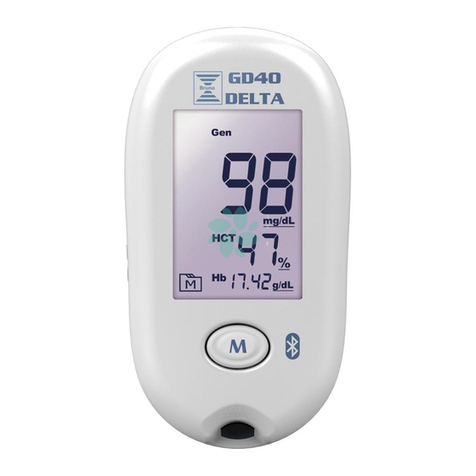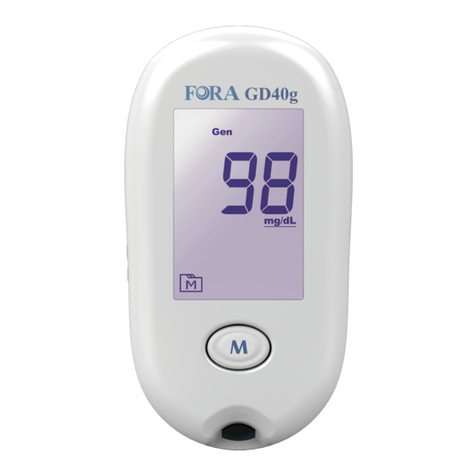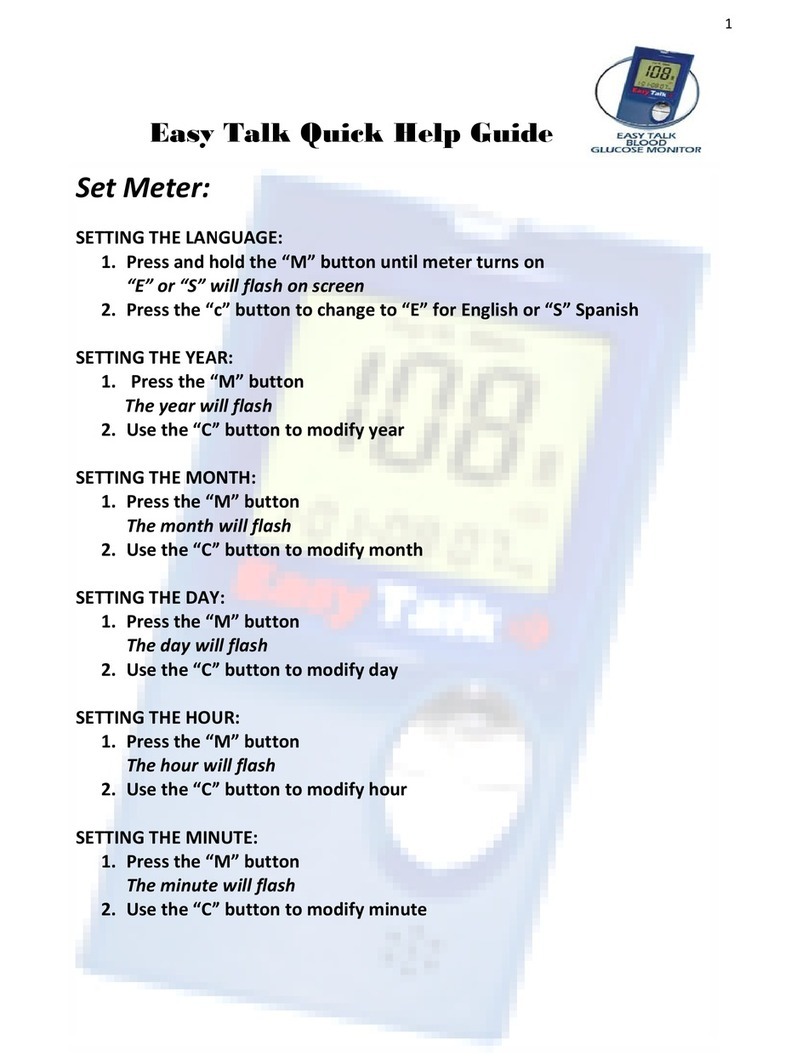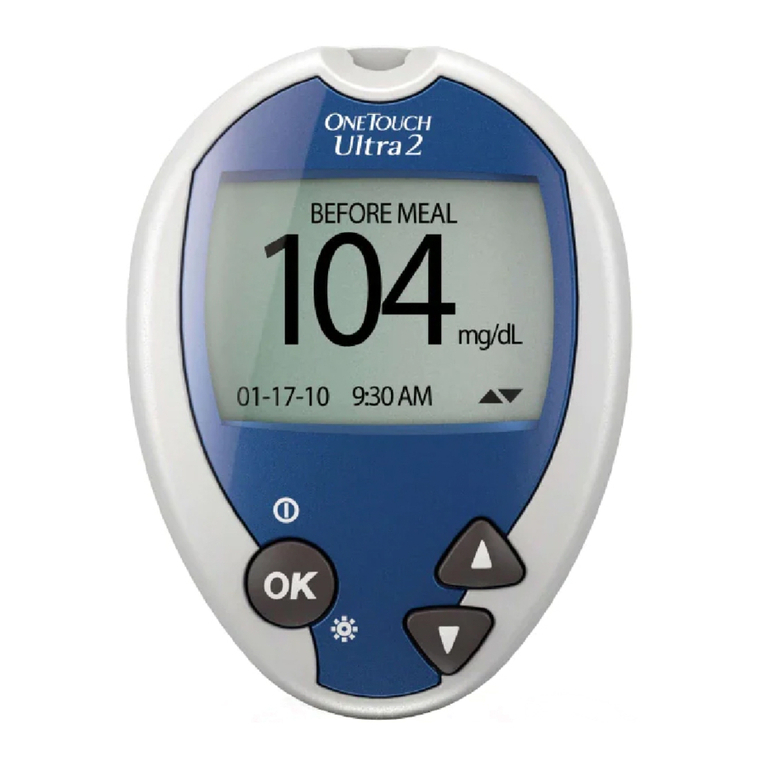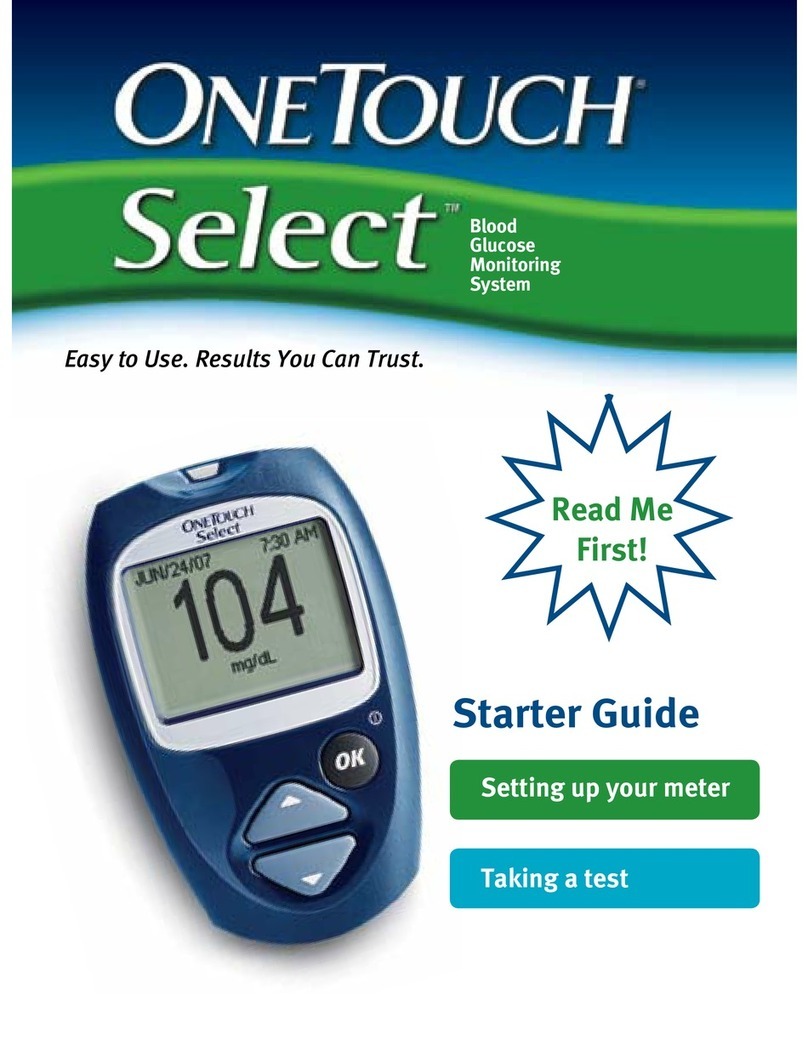bloom AMH test User manual

EN
DE
FR
IT
ES
download the app to get started
www.bloomdiagnostics.com/app
instructions for use
Alejandro Fuentes, UX Designer
Christoph Aschl, VPoHW
Tom Kupper, CPO
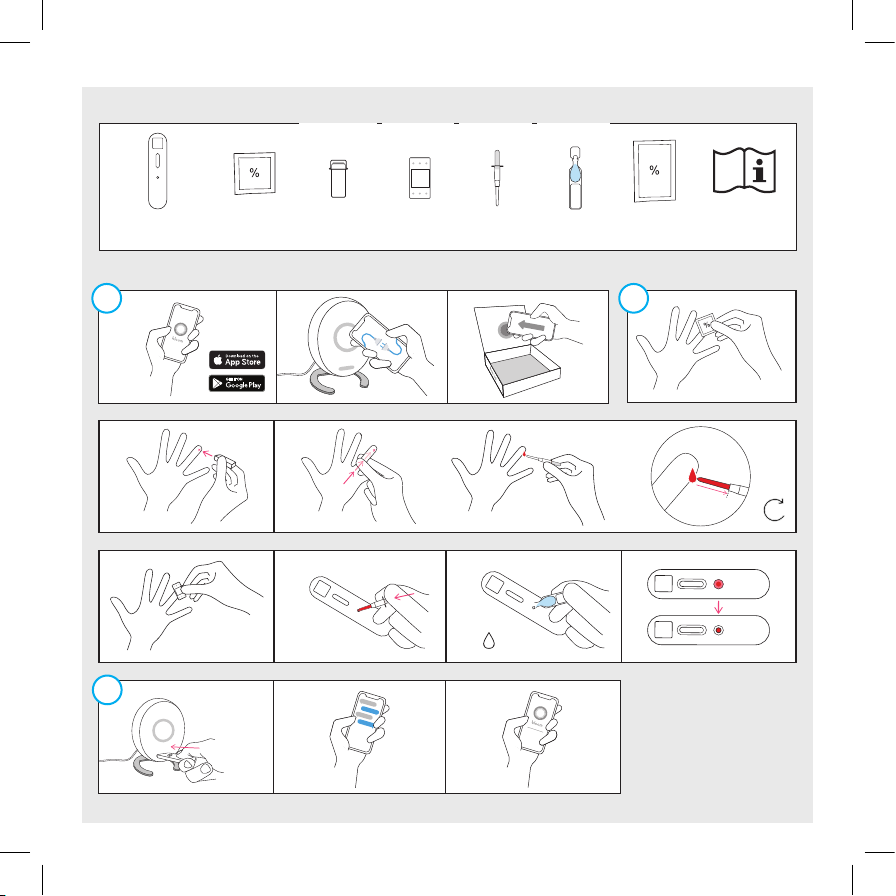
2
Quick start guide
What’s in the box (1 test)
1 alcohol
wipe 1 lancet 1 plaster 1 capillary
tube 1 buffer 1 cleaning
wipe
1 Bloom AMH
Test strip
1x
1 instructions
for use
2021-03-31, 4-4-4-6-2 Bloom AMH Test IFU, V1.3
2
reportreport
3
1
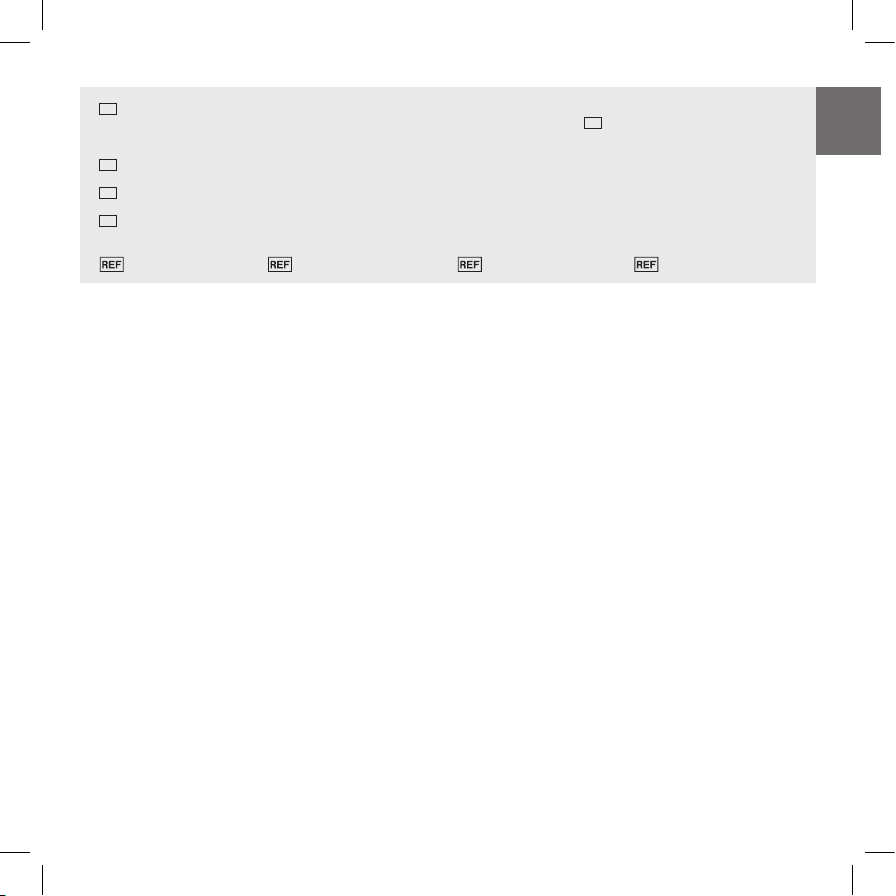
3
EN
EN IMPORTANT: Dear user, to avoid hazards and confusion, please read these instructions for use carefully before attempting to use the
Bloom AMH Test. RETAIN INSTRUCTIONS FOR USE FOR FUTURE REFERENCE AND WARRANTY. DE WICHTIG: Sehr geehrter Nutzer,
um Gefahren zu vermeiden und Unklarheiten zu beseitigen, lesen Sie diese Bedienungsanleitung sorgfältig durch, bevor Sie versuchen, den
Bloom AMH Test zu verwenden. BEWAHREN SIE DIE BEDIENUNGSANLEITUNG ZUM NACHLESEN UND FÜR DEN GARANTIEFALL AUF.
FR IMPORTANT: Chère utilisatrice, cher utilisateur, pour éviter des dangers et une confusion, veuillez lire attentivement ce mode d’emploi
avant d’essayer d’utiliser le Bloom AMH Test. CONSERVEZ LES INSTRUCTIONS D’UTILISATION POUR RÉFÉRENCE FUTURE ET GARANTIE.
IT IMPORTANTE: gentile utilizzatore, per evitare pericoli e confusione si prega di leggere attentamente le presenti istruzioni per l’uso prima
di tentare di usare il Bloom AMH Test. CONSERVARE LE ISTRUZIONI PER L’USO A SCOPO DI RIFERIMENTO FUTURO E PER GARANZIA.
ES Estimado/a usuario/a, para evitar peligros y confusión, lea detenidamente estas instrucciones antes de intentar utilizar el Bloom AMH Test.
CONSERVE LAS INSTRUCCIONES PARA FUTURA REFERENCIA Y A EFECTOS DE LA GARANTÍA.
1. General information
Anti-Müllerian hormone (AMH) is a hormone produced by
cells surrounding the egg in the ovarian follicles, or egg sacs.
It is of interest for reproductive medicine, as it can reflect
the number of eggs present in the ovaries, i.e. the ovarian
reserve. Besides a strong correlation with age, AMH levels
stay relatively stable throughout a woman’s menstrual cycle,
and thus can be measured at any time. For more information
please visit www.bloomdiagnostics.com.
1.1. Intended use
The Bloom AMH Test is a single-use testing kit for quanti-
tative in-vitro diagnostic examination of AMH in capillary
blood, using lateral flow technology. It is intended for women
between 18 and 51, interested in estimating their individual
ovarian reserve as an ancillary screen of fertility. To be used
in a home environment or store setting.
1.2. Terms and denitions
• Warning: Points out a situation where a potentially
AMH-REF-1-1.X (1 test) AMH-REF-3-1.X (1 test) AMH-REF-2-1.X (5 tests) AMH-REF-4-1.X (5 tests)
Table of contents
1. General information ...............................................3
1.1. Intended use .......................................................3
1.2. Terms and definitions ..........................................3
2. Bloom System.........................................................4
2.1. Overview of the Bloom System..............................4
2.2. Bloom AMH Test..................................................4
2.2.1. Principle of the method ..................................4
2.2.2. Test performance...........................................4
2.2.3. Cross reactivity and interferents.......................4
2.2.4. Components .................................................5
3. Safety Regulations ..................................................5
3.1. Disclaimers .........................................................5
3.2. General notes on safety .......................................5
3.3. Limitations of use.................................................5
3.4. Use-by-date ........................................................6
4. Operating steps......................................................6
4.1. Preparation .........................................................6
4.2. Blood sample collection .......................................6
4.3. Process sampling and report collection..................8
4.4. Device cleaning...................................................9
5. Storage .................................................................9
6. Bloom Lab LED indications.......................................9
6.1. Proper function....................................................9
6.2. Error case .........................................................10
7. Troubleshooting....................................................10
7.1. Bloom Lab ........................................................10
7.2. Bloom App........................................................12
8. Symbol information ..............................................13
9. Contact information ..............................................13

4
EN
hazardous condition exists that could result in a critical or
catastrophic situation such as death or severe long-term
injury if not avoided.
• Caution: Points out a situation where a potentially hazard-
ous condition exists that could result in a serious situation
such as short-term injury or impairment requiring medical
intervention to correct if not avoided.
• Information: Points out a situation where a potentially
hazardous condition exists that could result in a not serious
situation, such as a slight inconvenience, if not avoided.
2. Bloom System
The Bloom AMH Test works only in conjunction with the Bloom
App and Bloom Lab, collectively known as the “Bloom System”.
To get started, download and install the Bloom App on the
smartphone and ensure you have access to a Bloom Lab.
Warning
Do not use the Bloom System as a diagnostic device.
Using the information provided by the Bloom System
for diagnosis can lead to mistreatment and severe
consequences. Results should be reviewed by a
medical practitioner.
2.1. Overview of the Bloom System
Bloom Test packaging
Bloom App
Bloom Test strip
Sample
window
Read out
window
NFC tag
Bloom Lab
LED indication ring Strip insertion flap
Bloom System.
The Bloom System is a medical testing system. It provides
screening and monitoring of target markers and medical
guidance. It combines lateral flow assay-based bodily
fluid testing (Bloom Test strips), an established diagnostics
technology, with an electronic reader for test strip analyzation
(Bloom Lab) and user-friendly software for displaying and
interpreting results (the Bloom App).
Four main interactions are required (some of which might
include guided sub-steps):
1. Establishing Bluetooth connection between the Bloom
App and the Bloom Lab.
2. Applying a blood sample on the Bloom Test strip.
3. Inserting the Bloom Test strip into the Bloom Lab.
4. Receiving test results (Bloom Report) and guidance on
the Bloom App.
The Bloom Lab is an electronic device intended to analyze
Bloom Test strips. The Bloom App is a smartphone app,
which connects to the Bloom Lab via Bluetooth and displays
and interprets its measurement results.
2.2. Bloom AMH Test
The Bloom AMH Test is a test kit containing test strip(s) and
single-use components for blood sampling.
2.2.1. Principle of the method
The Bloom AMH Test strip is a lateral flow immunoassay
based on colloidal gold nanoparticles. It consists of a sample
window, a conjugate pad containing anti-AMH antibodies
conjugated to colloidal gold and biotin, a test line with
streptavidin, and a control line with anti-IgG antibodies.
When blood and buffer are applied onto the test strip, the
mixture migrates by capillary force along the test strip. AMH
present in the sample will bind to the anti-AMH antibodies
present in the conjugate pad. These immune complexes are
then captured in the test line, creating a colored line detected
by the Bloom Lab. Control immune complexes are captured
by control antibodies in the control line. The control line is
detected by the Bloom Lab to verify whether the test has run
correctly. Results are received in the form of a Bloom AMH
Report via the Bloom App.
2.2.2. Test performance
Dynamic Range LLoQ LLoD
0.3 - 15 ng/ml 0.7 ng/ml 0.3 ng/ml
2.2.3. Cross reactivity and interferents
Unusually high titers of heterophile antibodies or rheumatoid
factor (RF) in the blood may affect the test results. High biotin
levels have shown interference with the test results. Biotin
(also called vitamin B7) is present in biotin supplements
as well as supplements marketed for hair, skin, and nail
growth. Biotin supplements should be stopped 72 hours
prior to taking the test. If you have been prescribed biotin as
treatment for a medical condition, do not stop them without
consulting with your doctor. Bilirubin at a level of 0.66 mg/
mL and intralipid at 20mg/ml have shown interference with
the test results. The following drugs may also interfere with

5
EN
this test: Cetrotide, Ovitrelle, Endometrin and Follistatin: do
not use this test if you are taking these drugs.
2.2.4. Components
The Bloom AMH Test includes one set of instructions for use
and enough material for either one or five tests (indicated on
the outer package). Material for one test comprises of the
following:
11 x Bloom AMH Test strip in aluminium pouch
21 x Alcohol
wipe for finger
cleaning
Servoprax GmbH,
Wesel, Germany
3
1 x Sterile
safety lancet
for finger
pricking 0197
Medipurpose Pte.
Ltd., Plaza,
Singapore
41 x Plaster
for incision
patching
BSN Medical GmbH,
Hamburg, Germany
5
1 x Capillary
tube (lithium
heparin)
for blood
collection
Sarstedt AG &
Co., Nümbrecht,
Germany
61 x Buffer
71x Disinfecting
cleaning wipe
for Bloom Lab 0123
B. Braun Medical
AG, Sempach,
Switzerland
3. Safety Regulations
3.1. Disclaimers
• Do not take the Bloom AMH Test if you are (post)menopau-
sal, pregnant, are currently under fertility treatment, have
or have had ovarian cancer, or find yourself in an acute
situation of emergency or distress. In case of doubt, always
consult with your medical practitioner.
• With the exception of the measured test value, all infor-
mation presented in the test report is the result of Bloom
Diagnostics’ research conducted with literature available at
the time of development. All content provided is subject to
change depending on scientific discoveries and advances,
and might not apply globally. While the information in the
test report is provided with great care, Bloom Diagnostics
cannot guarantee its accuracy or completeness.
• The Bloom AMH Report is designed for educational
purposes only and is not intended to diagnose or treat
medical conditions. It provides information about the Bloom
AMH Test outcome and, together with the answers given in
the questionnaire, offers additional information. Consult a
medical practitioner for diagnosis and treatment. In case of
health concerns seek medical attention immediately.
• Only adapt treatment of existing medical conditions based
on Bloom AMH Test results, if you have been instructed to
do so or in conjunction with a medical practitioner. Any
treatment prescribed by a medical practitioner might require
additional independent testing.
3.2. General notes on safety
• The validity of the Bloom AMH Report relies on the correct-
ness of the answers. Once submitted, the answers cannot
be modified.
• Do not use the Bloom AMH Test if you are intoxicated.
• Do not perform multiple Bloom Tests at the same time.
• Do not use your Bloom AMH Test in an environment with
high humidity, such as the bathroom.
• Unpack the individually sealed components of your Bloom
AMH Test directly before use.
• Do not use this test if its packaging or any of its compo-
nents are damaged or show signs of tampering, malfunc-
tioning, being broken, defective, or contaminated.
• The Bloom System should not be used with any hardware
or software that is not manufactured or developed by
Bloom Diagnostics for the explicit purpose of being used
with the Bloom System. This includes using generic power
cables or uncertified or generic test strips.
• Do not attempt to modify, deconstruct, damage, or tamper
with any elements of the Bloom System as this can result in
malfunction and will void the support service and product’s
warranty.
• The Bloom Lab and entire Bloom System should only be
purchased from authorised retailers and never second-hand.
• This device may be used by people with reduced mental
capabilities provided that they are supervised and are fully
aware of the subsequent risks of use.
3.3. Limitations of use
• The Bloom AMH Test cannot determine the quality of the

6
EN
eggs or the total count.
• The Bloom AMH Test test might not reliably reflect the
ovarian reserve if you are or have been using hormonal
contraception in the past three months, or if you have
given birth in the past five months.
• The Bloom AMH Test does not detect all kinds of fertility
issues, cannot be used to determine ovulation or for birth
control and cannot predict if you will definitely become
pregnant.
• There might be a chance that your AMH level is below the
detection limit of our device. This probability increases with
age and is significant for women above 40.
3.4. Use-by-date
The use-by-date (YYYY-MM-DD) of the Bloom AMH Test is
indicated on the package. The use-by-date must be checked
before use. Expired Bloom AMH Tests must not be used.
4. Operating steps
Always follow the Bloom System’s operating steps in a
sequential order.
Caution: When using the Bloom AMH Test containing ve
tests:
• Keep the test packaging until you have performed all five
tests, in order to initiate a test.
• Ensure the test kit is only handled by one individual.
4.1. Preparation
Before you start, ensure that you have:
• a smartphone with a working internet connection and the
Bloom App installed;
• a working Bloom Lab, set up according to its instructions
for use;
• checked the Bloom AMH Test package components for
completeness and damage;
• a clean, stable workspace and are seated while carrying
out the test.
Step 1: Initiate a new test
1. Open the Bloom App and log in or sign up. After sign-
ing up, watch the introductory video before you perform
the first test. When logged in, tap “add new test”.
2. Touch the Bloom Lab with the upper edge of the
smartphone to connect (see visual or follow the
instructions demonstrated in the Bloom App).
Information: Successful
pairing is shown by the
white heart beat pattern on
the Bloom Lab.
Connect the Bloom App and Bloom Lab.
Step 2: Register the Bloom Test
1. After successful pairing, open the Bloom AMH Test
packaging.
2. Register the Bloom AMH Test by scanning the inside of the
packaging with the smartphone, or register it manually,
by entering its serial number, found on the bottom of the
packaging in the following format: XXXX-XXXX-XXXX.
Register the Bloom AMH Test.
4.2. Blood sample collection
Caution: All blood samples should be treated as poten-
tially infectious. Prevent the contamination of surfaces by
performing the blood sample collection over a removable
surface, such as a paper sheet or the opened Bloom Test
packaging.
Warning
The accuracy of the test result heavily relies on the
correct collection of the blood sample. After register-
ing the Bloom AMH Test, follow all instructions with
utmost care.
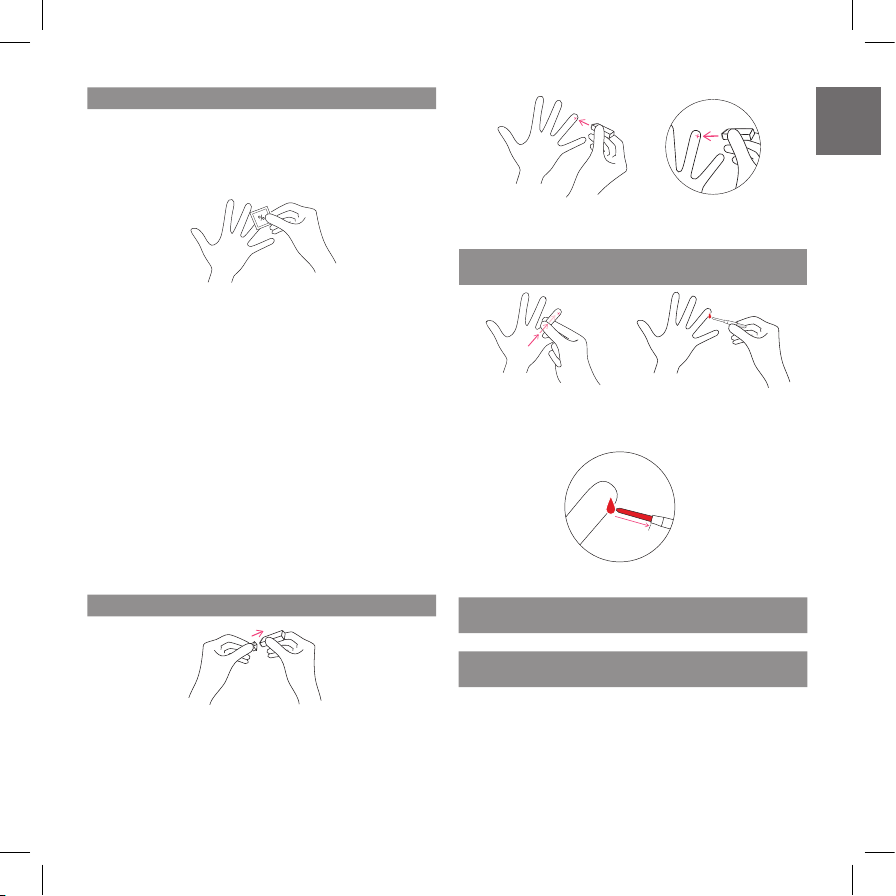
7
EN
Step 1: Select and disinfect the nger
1. Warm up hands by washing them with warm water
or rubbing them together. This will improve the blood
flow.
2. Select and disinfect the middle or ring finger using the
provided alcohol wipe.
Disinfect the finger.
Caution: Do not perform the blood sample collection in
one of the following situations:
• On an arm where an infusion has been performed within
the last 24 hours.
• On a finger of the side of the body where a mastectomy
has been performed.
• On a swollen, infected, wounded or previously
punctured finger.
• If you have a history of fainting at the sight of blood.
• If you have severely impaired dexterity, or lack of fine
motoric skills.
• Do not use any object other than the sterile lancets
provided in the Bloom AMH Test to prick the skin.
• The lancet should only be used on clean and dry middle
or ring fingers. Skin should be healthy, without any
dermatological issues or wounds. Never prick a finger
twice.
Step 2: Use the sterile lancet on the disinfected ngertip
1. Remove the protective cap of the sterile lancet.
2. Press the red end of the lancet on the side of the cleaned
ngertip to trigger it.
Step 3: Collect blood sample immediately after the puncture
is created
1. Massage hand from palm
to nger to create a large
blood drop.
2. Let the capillary tube soak up
the blood drop.
3. Fill the capillary tube up to the white stopper.
Step 4: Apply the plaster to the puncture on the ngertip using
light pressure to prevent ongoing bleeding
Step 5: Transfer the collected blood onto the Bloom Test strip
immediately
1. Open the Bloom Test strip pouch.
2. Place the Bloom Test strip on a flat surface.

8
EN
3. Empty the filled capillary tube onto the sample window
of the Bloom Test strip by pushing down the white
piston. Ensure that the capillary tube is completely
emptied onto the test strip.
Transfer blood onto the sample window.
Step 6: Add buffer and let sample sink in
1. Remove the cap of the
buffer dispenser and
add one drop of buffer
onto the sample window
immediately.
1x
2. Wait until the liquid
sample is fully absorbed
before you continue.
3. Confirm the blood transfer by clicking the “confirm
sample transfer” button in the Bloom App.
Caution: Examination results can be affected if the Bloom Test
strip is moved before the liquid sample has been absorbed,
dropped or not handled as intended.
Step 7: Insert Bloom Test strip into Bloom Lab
1. Insert the Bloom Test strip into the Bloom Lab . You
should feel the Bloom Test strip lock into place. The
Bloom Lab will show a white heartbeat pattern on the
LED ring when the test strip is inserted correctly.
Insert Bloom Test strip into the Bloom Lab.
2. Processing begins. The progress of the measurement is
communicated by the LED ring of the Bloom Lab with
a spinning white loader. The Bloom App shows the
estimated time remaining.
3. Once processing has been completed, the Bloom App
indicates the successful completion of the testing.
Caution:
• Place the Bloom Lab on a stable, at surface and do not
move the device during measurement.
• Do not remove the Bloom Test strip from the Bloom Lab
during the testing procedure.
• Ensure that the Bloom Lab does not come into contact
with blood.
• Make sure that the Bloom Test strip is clean and free
from dust before inserting it into the Bloom Lab.
Possible errors:
• In case of a recoverable error, the LED ring of the Bloom
Lab will show a red pattern, indicating that something
went wrong. See section 7.1. for further details.
• In case of a fatal error, such as a general error requiring
service of the Bloom Lab or power adapter, the LED ring
of the Bloom Lab will show a solid red ring, indicating that
a general hardware failure error occurred.
Step 8: Dispose components
The used Bloom AMH Test components are potentially
biohazardous. Please dispose of them carefully according to
applicable laws and regulations.
4.3. Process sampling and report collection
The final step of the testing process is to complete the ques-
tions needed to compile the personalized Bloom AMH Report
using the Bloom App. While the Bloom Lab is processing the
test result, the Bloom App will prompt you to do the following:

9
EN
Check the Bloom App
1. Answer the questions. When you are presented with a
multiple-choice question, choose all answers that apply
and then confirm to proceed.
2. After around 20 minutes, the results from the Bloom
Lab will be transmitted to the Bloom App. The app will
alert you that the Bloom AMH Report is ready.
3. View the personalized Bloom AMH Report.
Information: If the Bloom App disconnects from the Bloom
Lab during the measurement process, the Bloom Lab com-
pletes the measurement process and saves the measure-
ment value locally for a 3-hour period. If the same Bloom
App reconnects with the Bloom Lab during this period, the
saved measurement value will be sent to the Bloom App
and the Bloom Lab will subsequently delete the measure-
ment value and any unique identi er of the Bloom App.
After a 20-minute period other Bloom Apps will be able
to connect to the Bloom Lab and perform new tests, which
will automatically delete the previous results.
4.4. Device cleaning
Caution: Please use protective equipment, such as gloves,
when cleaning the surfaces of the Bloom Lab to avoid
contamination.
After performing the Bloom AMH Test, please make sure to
leave a clean workspace. Thoroughly wipe all surfaces of
the Bloom Lab after every use with the provided disinfec-
tion cleaning wipe. Please check gaps for stains and clean
thoroughly when needed.
5. Storage
In order to avoid hazardous situations, the Bloom AMH Test
should be stored with care at all times, this includes:
• The recommended storage temperature between +8°C
and +30°C (46°F and 86°F).
• A dry indoors environment without direct or excessive heat
and humidity below 80% (bathrooms not suitable).
• Out of reach for children to avoid injury through misuse of
components like lancets.
6. Bloom Lab LED indications
The Bloom Lab performs a self test during each start-up of the
device. Additional internal tests are performed during each
measurement to check for the correct function of the device.
The proper function of the Bloom Lab is indicated via the LED
indicator at the front of the device. See section 6.1. for more
information. In case of malfunction, the user is informed by
the Bloom App and the LED indicator (see table N°2).
6.1. Proper function
The correct function and readiness of the Bloom Lab are
indicated by the LED ring. See table N°1 for the meaning of
the various indications:
1. 2.
Bloom Lab is turning
on Bloom Lab is ready Pairing success Waiting for sample
collection
A white light circle is
closing representing the
start-up progress of the
Bloom Lab. Duration:
< 1 minute.
A dimmed but stable
ring of white light
awaits user interaction.
A white light merging together from both ends to
form a circle indicates that the Bloom App and
the Bloom Lab are pairing. Successful pairing is
notified by a white heart beat pattern. Duration:
<10 seconds.
A white, soft, heartbeat
pulse indicates that the
Bloom Lab is waiting
for a sample to be
collected.
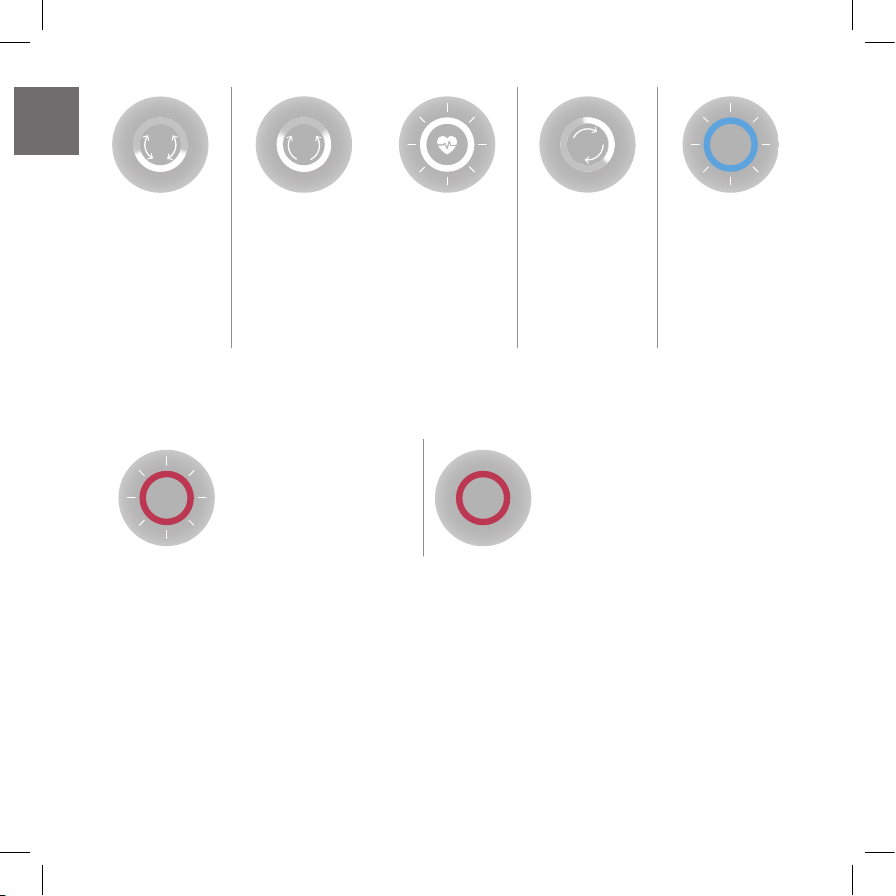
10
EN
1. 2.
Confirmation of
sample transfer Strip inserted Measurement in
progress New results available
The LED ring displays
a white half moon to
signal that the blood
sample has been trans-
ferred to the Bloom
Test strip.
A white light merging together from both ends to
form a circle indicates that the Bloom Lab recog-
nizes that a Bloom Test strip has been inserted.
Successful insertion is notified by a white heartbeat
pattern. Duration: <10 seconds.
A spinning, white
loader is shown. A blue, circular light
will pulse until the new
results have been read
in the Bloom App.
Table N°1: LED ring indications: proper function.
6.2. Error case
Errors are indicated via the Bloom Lab’s LED ring in red. Error messages and their meanings are described in table N° 2.
Further information about the error is displayed in the connected Bloom App.
Recoverable errors Fatal error
A blinking red and white ring
means that something went
wrong. The user is invited to
check their Bloom App to learn
how to solve the problem.
A steady, bold red LED circle indicates
that an error has occurred which will
require servicing of the Bloom Lab to
rectify (for contact details see section 9).
Table N°2: LED ring indications: error case.
In the case that the LED indication differs from the error message demonstrated in the Bloom App, please contact our techni-
cal support (see section 9).
7. Troubleshooting
7.1. Bloom Lab
Report fatal errors and malfunctions of the Bloom Lab to Bloom Diagnostics by making use of the contact information provided
in section 9. The following table (table N°3) highlights possible errors you might face when performing Bloom Tests, determines
possible malfunction messages, and provides instructions on how to correct those problems.

11
EN
Bloom Lab test processing
Error Possible cause Action to correct the error
Caution: The result is
lost if the connection
is re-established
with another device.
Bluetooth
connection lost or
cannot be
established.
Too large distance or obstruc-
tions between Bloom Lab and
smartphone.
Bring the smartphone close to the Bloom Lab and ensure there are
no obstructions in between. Re-establish the Bluetooth connection.
Bloom Lab or smartphone
switched off. Check to make sure that the Bloom Lab is connected to a power
supply and the smartphone is switched on.
Re-establish the Bluetooth connection.
Bluetooth not enabled on smart-
phone. Check that the smartphone’s Bluetooth is enabled and ready to pair.
Re-establish the Bluetooth connection.
Bloom Lab not responding. Disconnect and reconnect the Bloom Lab from the power supply and
wait for the boot process to be finished.
Establish the Bluetooth connection.
Bloom Lab shows
recoverable error. Bloom Test strip was inserted
earlier than expected. Remove the Bloom Test strip from the Bloom Lab and follow the
steps according to the Bloom App.
QR code on the Bloom Test strip
cannot be read. Remove the Bloom Test strip from the Bloom Lab and follow the
steps according to the Bloom App.
Try inserting the Bloom Test strip slower or faster.
Bloom Test strip has been used
already or does not match the
information provided on the regis-
tered test package.
Remove the Bloom Test strip from the Bloom Lab and follow the
steps according to the Bloom App.
Bloom Test strip was not inserted
properly. Remove the Bloom Test strip from the Bloom Lab and follow the
steps according to the Bloom App.
Bloom Test strip was removed
during measurement. Re-insert the Bloom Test strip into the Bloom Lab and follow the steps
according to the Bloom App.
Bloom Test strip inserted too late
for measurement. Repeat the testing procedure by using a new test.
Information: When a Bloom Test strip is inserted later than expected,
the sample can not be evaluated.
The temperature that the Bloom
Lab is exposed to is above 40°C
(104°F).
Ensure an ambient temperature below 40°C (104°F). Take care that
the Bloom Lab is not exposed to direct sunlight.

12
EN
The temperature the Bloom Lab is
exposed to is below 15°C (59°F). Ensure an ambient temperature above 15°C (59°F).
Bloom Lab shows
fatal error. Bloom Lab internal error, not
recoverable. Contact technical support for assistance.
Bloom Lab does not
work. Bloom Lab has no power supply. Make sure that the Bloom Lab is plugged in as instructed.
Bloom Lab internal error. Contact technical support for assistance.
Bloom Lab not responding. Disconnect and reconnect the Bloom Lab from the power supply and
wait for the boot process to be finished.
Table N°3: Bloom Lab Troubleshooting.
7.2. Bloom App
The following table (Table N°4) highlights possible errors you might face when using the Bloom App. The app will guide you
on how to handle these errors. If you experience any other issues with the Bloom App, not covered in the table below, contact
Bloom Diagnostics’ technical support (see section 9.).
Error Action to correct the error
Bloom App has lost connection to the Bloom Lab. Try to bring your smartphone closer to the Bloom Lab.
Bluetooth is disabled. Make sure Bluetooth is enabled in the control center.
Bloom Test strip removed from the Bloom Lab unexpectedly. Re-insert the Bloom Test strip.
The smartphone has a low battery. Charge the smartphone battery to a minimum 30%.
The smartphone has lost its internet connection. Check the internet connection and try again.
The Bloom Lab turned off unexpectedly. Make sure the Bloom Lab power cord is properly connected
and that the light ring is on.
Table N°4: Bloom App possible errors.
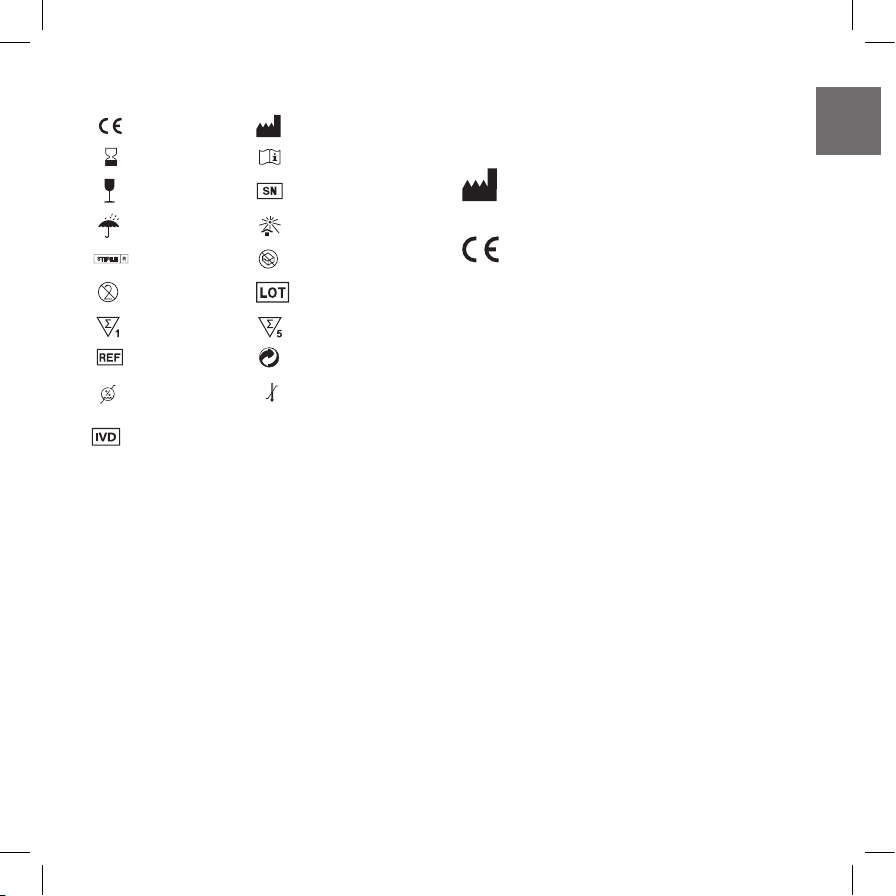
13
EN
8. Symbol information
CE Mark Manufacturer
Use-by date Consult instructions for use
Fragile, handle with care Serial number
Keep dry Keep away from sunlight
Sterilized using
irradiation Do not use if package is
damaged
Single use Batch number
Contains sufcient
material for one test Contains sufcient material for
ve tests
Catalog number Recycling
80%
0%
Humidity exposure limit
<80%
30°C
8°C
Temperature exposure limits
between +8°C and +30°C
(46°F and 86°F)
In vitro diagnostic
medical device
9. Contact information
For additional information regarding technical support and
local distributors, contact:
Bloom Diagnostics AG
Susenbergstrasse 185
8044 Zürich, Switzerland
www.bloomdiagnostics.com/contact
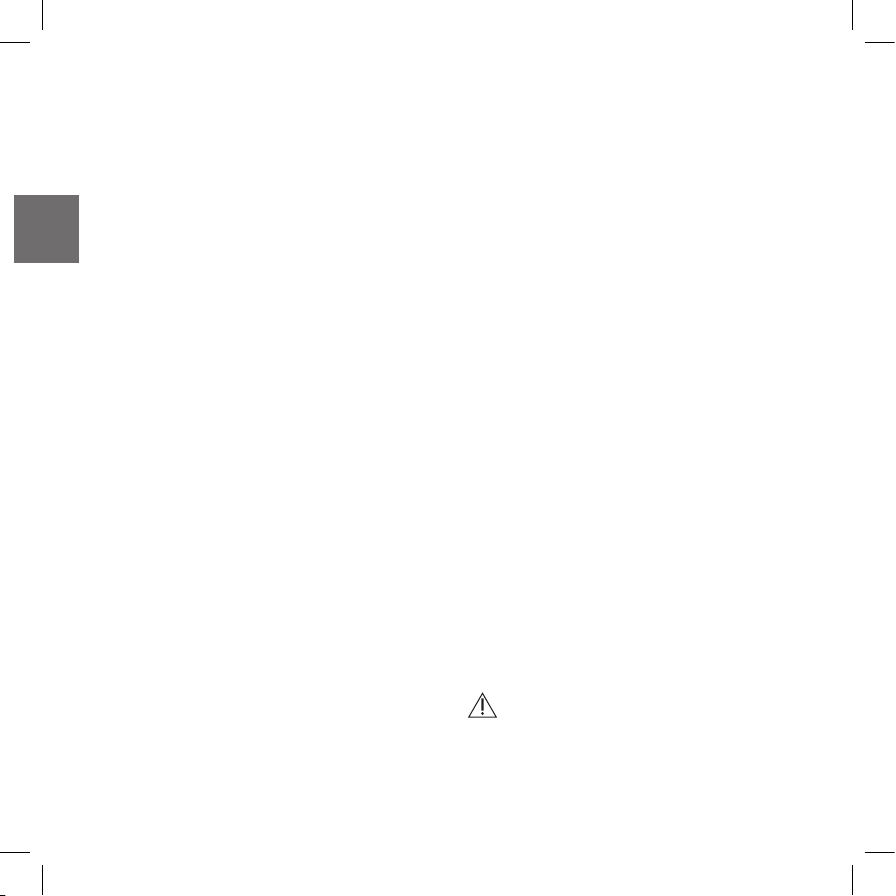
14
DE
1. Allgemeine Informationen
Das Anti-Müller-Hormon (AMH) ist ein Hormon, das von den
Zellen produziert wird, die ein Ei in den Ovarialfollikeln oder
Eibläschen umsäumen. Dies ist in der Reproduktionsmedizin
von Interesse, da es die Anzahl der Eier, die in den Eierstöcken
vorhanden ist, die sogenannte Eizellreserve, wiedergeben
kann. Abgesehen von einer starken Korrelation mit dem Alter,
bleibt das AMH Niveau während des Menstruationszyklus
einer Frau relativ stabil und kann daher jederzeit gemessen
werden. Für weitere Informationen besuchen Sie bitte
www.bloomdiagnostics.com.
1.1. Verwendungszweck
Der Bloom AMH Test ist ein Einwegtestkit zur quantitativen
diagnostischen in-vitro-Untersuchung des AMH-Spiegels in
Kapillarblut, unter Verwendung von Lateral Flow-Technik.
Vorgesehen für Frauen zwischen 18 und 51, die daran
interessiert sind ihre persönliche Eizellreserve als Fruchtbar-
keitsindikator einzuschätzen. Vorgesehen für Verwendung in
häuslicher Umgebung oder einem Geschäft.
1.2. Begriffe und Denitionen
• Warnung: Weist auf eine Situation hin, in der ein potenziell
gefährlicher Zustand besteht, der, wenn er nicht vermieden
wird, zu einer kritischen oder katastrophalen Situation
führen kann, z. B. Tod oder schweren Langzeitschäden.
• Vorsicht: Weist auf eine Situation hin, in der ein potenziell
gefährlicher Zustand besteht, der, wenn er nicht vermieden
wird, zu einer ernsten Situation führen kann, z. B. Verlet-
zungen oder Beeinträchtigungen von kurzer Dauer, die ein
medizinisches Eingreifen erfordern.
• Hinweis: Weist auf eine Situation hin, in der ein potenziell
gefährlicher Zustand besteht, der, wenn er nicht vermieden
wird, zu einer nicht ernsthaften Situation führen kann, z. B.
leichte Unannehmlichkeit.
2. Bloom System
Der Bloom AMH Test funktioniert nur in Verbindung mit der
Bloom App und dem Bloom Lab, zusammen bezeichnet
als „Bloom System“. Um mit der Verwendung zu beginnen,
müssen Sie zunächst die Bloom App herunterladen, auf
Ihrem Smartphone installieren und sicherstellen, dass Sie
Zugriff auf ein Bloom Lab haben.
Warnung
Verwenden Sie das Bloom System nicht zur Diag-
nose. Wenn die durch das Bloom System erlangten
Informationen zur Diagnose verwendet werden,
kann dies zu Fehlbehandlungen führen und schwer-
wiegende Folgen haben. Die Ergebnisse sollten von
einem Arzt überprüft werden.
Inhaltsverzeichnis
1. Allgemeine Informationen......................................14
1.1. Verwendungszweck ............................................14
1.2. Begriffe und Definitionen....................................14
2. Bloom System.......................................................14
2.1. Überblick über das Bloom System .......................15
2.2. Bloom AMH Test ...............................................15
2.2.1. Funktionsweise und Methode........................15
2.2.2. Leistungsfähigkeit des Tests ..........................15
2.2.3. Kreuzreaktivität und Störsubstanzen...............15
2.2.4. Komponenten .............................................15
3. Sicherheitsvorschriften...........................................16
3.1. Haftungsausschluss............................................16
3.2. Allgemeine Hinweise zur Sicherheit......................16
3.3. Nutzungsbeschränkungen...................................17
3.4. Haltbarkeitsdatum .............................................17
4. Anwendungsschritte..............................................17
4.1. Vorbereitung .....................................................17
4.2. Blutprobenentnahme..........................................18
4.3. Probenverarbeitung und Berichterfassung.............20
4.4. Reinigung des Geräts.........................................20
5. Lagerung .............................................................20
6. Bloom Lab LED-Anzeigen ......................................20
6.1. Einwandfreie Funktion........................................20
6.2. Fehlfunktion ......................................................22
7. Fehlerbehebung....................................................22
7.1. Bloom Lab ........................................................22
7.2. Bloom App........................................................24
8. Hinweise zu den Symbolen....................................24
9. Kontaktinformationen............................................24

15
DE
2.1. Überblick über das Bloom System
Bloom Testverpackung
Bloom App
Bloom Test Strip
Probenfester
Auslesefenster
NFC-Tag
Bloom Lab
LED-Ringanzeige Einschubfach für Teststreifen
Bloom System.
Das Bloom System ist ein medizinisches Testsystem. Es bietet
Screening und Überwachung von Parametern und medi-
zinische Anleitung. Es kombiniert auf Lateral Flow-Assays
basierende Tests zur Untersuchung von Körperflüssigkeiten
(Bloom Test Strips), eine etablierte diagnostische Techno-
logie, mit einem elektronischen Lesegerät zur Analyse von
Bloom Test Strips (Bloom Lab) und einer benutzerfreund-
lichen Software zur Anzeige und Interpretation von Ergeb-
nissen (Bloom App).
Es sind vier Schritte erforderlich (von denen einige angelei-
tete Unterschritte enthalten können):
1. Herstellen einer Bluetooth-Verbindung zwischen der
Bloom App und dem Bloom Lab.
2. Aufbringen einer Blutprobe auf den Bloom Test Strip.
3. Einführen des Bloom Test Strips in das Bloom Lab.
4. Erhalten von Testergebnissen (Bloom Report) und
Empfehlungen in der Bloom App.
Das Bloom Lab ist ein elektronisches Gerät zur Analyse von
Bloom Test Strips. Die Bloom App ist eine Smartphone-App,
die sich mit dem Bloom Lab über Bluetooth verbindet und
dessen Testergebnisse anzeigt und interpretiert.
2.2. Bloom AMH Test
Der Bloom AMH Test ist ein Testkit mit Teststreifen und
Komponenten zur Blutprobenentnahme für die einmalige
Verwendung.
2.2.1. Funktionsweise und Methode
Der Bloom AMH Test ist ein Lateral Flow-Immunoassay auf
der Basis von kolloidalen Goldnanopartikeln. Er besteht
aus einem Probenfenster, einem Konjugatpad, das an
kolloidales Gold konjugierte Anti-AMH-Antikörper und Biotin
enthält, einer Testlinie mit Streptavidin und einer Kontroll-
linie mit Anti-IgG-Antikörpern. Wenn Blut und Puffer auf den
Test aufgebracht werden, wandert das Gemisch durch die
Kapillarkraft entlang des Bloom Test Strips. Das AMH aus
der Blutprobe bindet sich an die Anti-AMH-Antikörper, die im
Konjugatpad vorhanden sind. Die so gebildeten Immunkom-
plexe setzen sich in der Folge an der Testlinie ab, wodurch
eine farbige Linie entsteht, die vom Bloom Lab erkannt wird.
Kontroll-Immunkomplexe werden von Kontroll-Antikörpern
in der Kontrolllinie eingefangen. Die Kontrolllinie wird vom
Bloom Lab analysiert, um zu prüfen, ob der Test korrekt funk-
tioniert hat. Die Ergebnisse erhalten Sie in Form eines Bloom
AMH Report über die Bloom App.
2.2.2. Leistungsfähigkeit des Tests
Messbereich Untere
Bestimmungsgrenze
Untere
Nachweisgrenze
0,3 - 15 ng/ml 0,7 ng/ml 0,3 ng/ml
2.2.3. Kreuzreaktivität und Störsubstanzen
Ungewöhnlich hohe Titer von heterophilen Antikörpern oder
Rheumafaktoren (RF) im Blut können die Testergebnisse
beeinflussen. Hohe Biotinspiegel können zu verfälschten
Testergebnissen führen. Biotin (auch bekannt als Vitamin B7)
ist in Biotin-Nahrungsergänzungsmitteln sowie in Nahrungs-
ergänzungsmitteln, die für Haar-, Haut- und Nagelwachstum
vermarktet werden, enthalten. Biotin-Präparate sollten 72
Stunden vor der Testdurchführung abgesetzt werden. Wenn
Ihnen Biotin zur Behandlung einer Erkrankung verschrieben
wurde, sollten Sie diese jedoch nicht ohne Rücksprache mit
Ihrem Arzt absetzen. Bilirubinspiegel von 0,66 mg/ml und
Intralipidspiegel von 20mg/ml haben Interferenzen mit dem
Testergebnis gezeigt. Die folgenden Medikamente können
diesen Test ebenso beeinträchtigen: Cetrotide, Ovitrelle,
Endometrin und Follistatin. Verwenden Sie diesen Test nicht,
wenn Sie diese Medikamente einnehmen.
2.2.4. Komponenten
Der Bloom AMH Test enthält eine Gebrauchsanweisung und
genügend Material für einen oder fünf Tests (auf der äußeren
Verpackung angegeben). Das Material für einen Test besteht
aus folgenden Komponenten:

16
DE
11 x Bloom AMH Test Strip im Aluminiumbeutel
21 x Alkoholtupfer
zur Fingerreinigung
Servoprax
GmbH, Wesel,
Deutschland
3
1 x Sterile Sicher-
heitslanzette zum
Stechen in den
Finger 0197
Medipurpose
Pte. Ltd., Plaza,
Singapur
41 x Pflaster zum
Abdecken der
Einstichstelle
BSN Medical
GmbH,
Hamburg,
Deutschland
5
1 x Kapillar-
röhchen (Lithium-
Heparin) zur Blut-
entnahme
Sarstedt
AG & Co.,
Nümbrecht,
Deutschland
61 x Puffer
71 x Desinfektions-
reinigungstuch für
das Bloom Lab 0123
B. Braun
Medical AG,
Sempach,
Schweiz
3. Sicherheitsvorschriften
3.1. Haftungsausschluss
• Verwenden Sie den Bloom AMH Test nicht, in der Zeit
der/nach den Wechseljahre(n), wenn Sie schwanger sind,
wenn Sie derzeit in einer Fruchtbarkeitsbehandlung sind,
wenn Sie Eierstockkrebs haben oder hatten, oder wenn Sie
sich in einer akuten Notsituation oder Notlage befinden.
Fragen Sie im Zweifelsfall immer bei Ihrem Arzt nach.
• Mit Ausnahme des gemessenen Testwerts, sind alle im
Testbericht enthaltenen Informationen das Ergebnis der
Recherche von Bloom Diagnostics, die mittels der Literatur
durchgeführt wurde, die zum Zeitpunkt der Entwicklung
verfügbar war. Alle bereitgestellten Inhalte können sich
je nach wissenschaftlichen Entdeckungen und Fort-
schritten ändern und sind möglicherweise nicht weltweit
gültig. Während die Informationen im Testbericht mit
großer Sorgfalt zusammengestellt werden, kann Bloom
Diagnostics nicht für deren Genauigkeit und Vollständigkeit
garantieren.
• Der Bloom AMH Report wurde ausschließlich zu Infor-
mationszwecken konzipiert und ist nicht dazu geeignet,
Erkrankungen zu diagnostizieren oder zu behandeln. Er
liefert Informationen über die Resultate des Bloom AMH
Tests und, zusammen mit den im Fragebogen erhobenen
Antworten, zusätzliche personalisierte Information. Konsul-
tieren Sie einen Arzt um eine Diagnose oder Behandlung
zu erhalten. Suchen Sie im Falle von gesundheitlichen
Bedenken sofort einen Arzt auf.
• Passen Sie die Behandlung bestehender Krankheiten auf
Grundlage der Bloom AMH Testergebnisse nur an, wenn
ein Arzt Sie entsprechend dazu angewiesen hat. Jede von
einem Arzt vorgeschriebene Behandlung kann zusätzliche,
unabhängige Tests erforderlich machen.
3.2. Allgemeine Hinweise zur Sicherheit
• Die Gültigkeit des Bloom AMH Reports hängt von der
Richtigkeit der Ihrer Angaben ab. Nach dem Absenden
können die Angaben nicht mehr geändert werden.
• Verwenden Sie den Bloom AMH Test nicht, wenn Sie nicht
geschäftsfähig sind.
• Führen Sie nicht mehrere Bloom Tests zur gleichen Zeit durch.
• Verwenden Sie den Bloom AMH Test nicht in einer feuchten
Umgebung, wie zum Beispiel im Badezimmer.
• Packen Sie die einzeln versiegelten Komponenten Ihres
Bloom AMH Tests erst direkt vor dem Gebrauch aus.
• Verwenden Sie diesen Test nicht, wenn die Verpackung
oder eine der Komponenten beschädigt sind oder Zeichen
von Manipulationen, Fehlfunktionen, Beschädigungen
oder Kontaminationen aufweisen.
• Das Bloom System darf nicht mit Hardware oder Software
verwendet werden, die nicht von Bloom Diagnostics für
den ausdrücklichen Zweck der Verwendung mit dem
Bloom System hergestellt oder entwickelt wurden. Dazu
gehört auch die Verwendung von herkömmlichen Netzka-
beln oder nicht zertifizierten oder generischen Teststreifen.
• Versuchen Sie nicht, jedwede Komponenten des Bloom
Systems zu modifizieren, auseinanderzubauen, zu beschä-
digen oder zu manipulieren, da dies zu Fehlfunktionen
führen kann und ein Erlöschen von Support-Leistungen und
der Produktgarantie zur Folge hat.
• Das Bloom Lab und gesamte Bloom System dürfen nur
bei autorisierten Händlern und niemals gebraucht gekauft
werden.
• Dieses Gerät kann von Personen mit eingeschränkten
geistigen Fähigkeiten verwendet werden, sofern sie beauf-
sichtigt werden und sich der nachfolgenden Risiken voll
bewusst sind.

17
DE
3.3. Nutzungsbeschränkungen
• Der Bloom AMH Test kann die Qualität der Eizellen oder
die Gesamtzahl nicht feststellen.
• Der Bloom AMH Test gibt möglicherweise die Eizellreserve
nicht zuverlässig wieder, wenn Sie derzeit hormonelle
Verhütungsmittel verwenden oder in den letzten drei
Monaten verwendet haben oder wenn Sie in den letzten
fünf Monaten ein Baby entbunden haben.
• Der Bloom AMH Test erkennt nicht alle Arten von Frucht-
barkeitsproblemen. Er kann nicht zur Feststellung des
Eisprungs, zur Empfängnisverhütung oder zur Vorhersage
einer Schwangerschaft verwendet werden.
• Es besteht die Möglichkeit, dass Ihr AMH-Niveau unter
der Nachweisgrenze des Gerätes liegt. Diese Wahrschein-
lichkeit nimmt mit dem Alter zu und ist bei Frauen über 40
deutlich erhöht.
3.4. Haltbarkeitsdatum
Das Haltbarkeitsdatum (JJJJ-MM-TT) des Bloom AMH Tests ist
auf der Verpackung angegeben. Das Haltbarkeitsdatum muss
vor der Verwendung kontrolliert werden. Abgelaufene Bloom
AMH Tests dürfen nicht verwendet werden.
4. Anwendungsschritte
Folgen Sie immer den Anwendungsschritten des Bloom
Systems in der richtigen Reihenfolge.
Vorsicht: Bei der Verwendung des Bloom AMH Testkits, der
fünf Tests enthält:
• Bewahren Sie die Testverpackung auf, bis Sie alle fünf
Tests durchgeführt haben. Diese ist notwendig um einen
Test zu starten.
• Stellen Sie sicher, dass das Testkit nur von einer Person
gehandhabt wird.
4.1. Vorbereitung
Bevor Sie beginnen, stellen Sie sicher, dass Sie Folgendes
haben:
• ein Smartphone mit einer funktionierenden Internetverbin-
dung, auf dem die Bloom App installiert ist;
• ein funktionierendes Bloom Lab, das gemäß Gebrauchsan-
weisung eingerichtet ist;
• eine vollständige und unversehrte Verpackung des Bloom
AMH Tests;
• einen sauberen, stabilen Arbeitsbereich, vor dem Sie
während der Durchführung des Tests sitzen.
Schritt 1: Einen neuen Test starten
1. Öffnen Sie die Bloom App und loggen Sie sich ein
oder registrieren Sie sich. Schauen Sie sich das Ein-
führungsvideo nach der Registrierung an, bevor Sie
den ersten Test durchführen. Wenn Sie eingeloggt sind,
klicken Sie auf „einen neuen Test hinzufügen“.
2. Pairing - Berühren Sie das Bloom Lab mit der oberen
Kante des Smartphones, um sich zu verbinden (siehe
Abbildung oder folgen Sie den Anweisungen in der
Bloom App).
Verbinden der Bloom App mit dem Bloom Lab.
Hinweis: Nach erfolgreichem Pairing ist auf dem Bloom Lab
ein weißes Herzschlag-Symbol zu sehen.
Schritt 2: Registrieren Sie den Bloom Test
1. Öffnen Sie die Bloom AMH Testverpackung nach
erfolgreichem Pairing.
2. Registrieren Sie den Bloom AMH Test, indem Sie die
Innenseite der Verpackung mit dem Smartphone scannen,
oder registrieren Sie ihn manuell, indem Sie seine
Seriennummer eingeben. Die Seriennummer befindet sich
am Boden der Verpackung und weist folgendes Format
auf: XXXX-XXXX-XXXX.
Registrierung des Bloom AMH Tests.

18
DE
4.2. Blutprobenentnahme
Vorsicht: Alle Blutproben sind als potenziell infektiös zu
behandeln. Verhindern Sie die Kontamination von Ober-
ächen, indem Sie die Blutprobenentnahme über einer ent-
fernbaren Ober äche durchführen, wie einem Blatt Papier
oder der geöffneten Bloom Testverpackung.
Warnung
Die Genauigkeit des Testergebnisses hängt stark von
der korrekten Entnahme der Blutprobe ab. Folgen
Sie allen Anweisungen mit größter Sorgfalt, nach-
dem Sie den Bloom AMH Test registriert haben.
Schritt 1: Wählen Sie einen Finger und desin zieren Sie ihn
1. Wärmen Sie ihre Hände mit warmem Wasser oder
durch Aneinanderreiben auf. Das verbessert die Durch-
blutung.
2. Wählen Sie einen Mittel- oder Ringfinger und desinfi-
zieren Sie ihn mit dem mitgelieferten Alkoholtupfer.
Den Finger desin zieren.
Vorsicht: Entnehmen Sie keine Blutprobe unter folgenden
Bedingungen:
• An einem Arm, an dem innerhalb der letzten 24 Stunden
eine Infusion durchgeführt wurde.
• An einem Finger an der Körperseite, an der eine Mast-
ektomie durchgeführt wurde.
• An einem geschwollenen, infizierten, verwundeten oder
zuvor punktierten Finger.
• Wenn Sie in der Vergangenheit beim Anblick von Blut in
Ohnmacht gefallen sind.
• Wenn Ihre Geschicklichkeit stark beeinträchtigt ist oder Sie
in Ihrer Feinmotorik eingeschränkt sind.
• Verwenden Sie keine anderen Gegenstände außer den
mit dem Bloom AMH Test zur Verfügung gestellten sterilen
Lanzetten, um die Haut zu punktieren.
• Die Lanzetten sollten nur auf sauberen und trockenen
Mittel- oder Ringfingern verwendet werden. Die Haut
sollte gesund und frei von dermatologischen Problemen
oder Wunden sein. Punktieren Sie niemals einen Finger
mehrmals.
Schritt 2: Verwenden Sie die sterile Lanzette an der
desin zierten Fingerspitze
1. Entfernen Sie die Schutzkappe der sterilen Lanzette.
2. Drücken Sie das rote Ende der Lanzette in die Seite der
gereinigten Fingerspitze, um diese zu punktieren.
Schritt 3: Entnehmen Sie die Blutprobe, nachdem der Finger
punktiert wurde
1. Massieren Sie die Hand
von der Hand äche aus zum
Finger hin, um einen großen
Blutstropfen zu erhalten.
2. Fangen Sie den Blutstropfen mit
dem Kapillarröhrchen auf.

19
DE
3. Füllen Sie das Kapillarröhrchen bis zur weißen Markierung.
Schritt 4: Kleben Sie das P aster mit leichtem Druck auf die
Fingerspitze, um die Blutung zu stoppen
Schritt 5: Übertragen Sie das entnommene Blut sofort auf den
Bloom Test Strip
1. Öffnen Sie den Beutel mit dem Bloom Test Strip.
2. Legen Sie den Bloom Test Strip auf eine ebene Ober-
fläche.
3. Leeren Sie das gefüllte Kapillarröhrchen auf das Proben-
fenster des Bloom Test Strips, indem Sie den weißen
Kolben hinunterdrücken. Stellen Sie sicher, dass das
Kapillarröhrchen komplett auf den Bloom Test Strip
entleert wurde.
Übertragen Sie das Blut auf das Probenfenster.
Schritt 6: Fügen Sie Puffer hinzu und lassen Sie die Blutprobe
einwirken
1. Entfernen Sie die Kappe
des Puffers und fügen Sie
sofort einen Tropfen des
Puffers in das Proben-
fenster hinzu.
1x
2. Warten Sie bis die
flüssige Probe voll-
ständig absorbiert wurde,
bevor Sie fortfahren.
3. Bestätigen Sie die Blutübertragung, indem Sie auf „Blut-
übertragung bestätigen“ in der Bloom App drücken.
Vorsicht: Die Auswertung kann beeinträchtigt werden,
wenn der Bloom Test Strip bewegt wird, bevor die
Blutprobe absorbiert wurde, er hinunterfällt oder nicht
anweisungsgemäß verwendet wird.
Schritt 7: Führen Sie den Boom Test Strip in das Bloom Lab ein
1. Führen Sie den Bloom Test Strip in das Bloom Lab
ein. Sie sollten nun merken, wie der Bloom Test Strip
einrastet. Wenn der Test korrekt eingeführt wurde, zeigt
das Bloom Lab ein weißes Herzschlag-Symbol auf dem
LED-Ring.
Einführung des Bloom Test Strips in das Bloom Lab.
2. Die Verarbeitung beginnt. Der Fortschritt der Messung
wird durch den LED-Ring des Bloom Lab mit einer
rotierenden, weißen, Statusanzeige dargestellt. Die
Bloom App zeigt die geschätzte verbleibende Zeit an.
3. Wenn die Verarbeitung abgeschlossen ist, zeigt die
Bloom App den erfolgreichen Abschluss des Tests an.
Vorsicht:
• Stellen Sie das Bloom Lab auf eine stabile, ebene Ober-
äche und bewegen Sie das Gerät nicht während der
Messung.
• Entfernen Sie den Bloom Test Strip nicht während der
Bearbeitung des Tests aus dem Bloom Lab.
• Stellen Sie sicher, dass das Bloom Lab nicht direkt mit
Blut in Kontakt kommt.
• Stellen Sie sicher, dass der Bloom Test Strip sauber
und frei von Staub ist, bevor Sie ihn in das Bloom Lab
einführen.

20
DE
Mögliche Fehler:
• Im Falle eines behebbaren Fehlers zeigt der LED-Ring
des Bloom Lab ein rotes Muster an, das anzeigt, dass
ein Fehler aufgetreten ist. Siehe Kapitel 7.1. für weitere
Informationen.
• Im Falle eines schwerwiegenden Fehlers, z. B. eines
allgemeinen Fehlers, der die Wartung des Bloom Lab
oder des Netzteils erfordert, wird auf dem LED-Ring des
Bloom Labs ein durchgehender roter Ring angezeigt, der
darauf hinweist, dass ein allgemeiner Hardwarefehler
aufgetreten ist.
Schritt 8: Entsorgung der Komponenten
Die verwendeten Bloom AMH Testkomponenten bergen
möglicherweise eine Infektionsgefahr. Bitte entsorgen Sie sie
sorgfältig gemäß den geltenden Gesetzen und Vorschriften.
4.3. Probenverarbeitung und Berichterfassung
Der letzte Schritt des Testprozesses besteht darin, die Fragen
zu beantworten, die zum Erstellen des personalisierten
Bloom AMH Report mithilfe der Bloom App erforderlich sind.
Während das Bloom Lab das Testergebnis verarbeitet, werden
Sie von der Bloom App aufgefordert folgendes zu tun:
Beachten Sie die Bloom App
1. Beantworten Sie die Fragen. Wenn Sie eine Multiple-
Choice-Frage erhalten, wählen Sie alle zutreffenden
Antworten aus und bestätigen Sie, um fortzufahren.
2. Nach ca. 20 Minuten werden die Ergebnisse aus dem
Bloom Lab an die Bloom App übertragen. Die App be-
nachrichtigt Sie, dass der Bloom AMH Report fertig ist.
3. Sehen Sie sich Ihren individuellen Bloom AMH Report an.
Hinweis: Wenn die Bloom App sich während des Mess-
vorgangs vom Bloom Lab trennt, schließt das Bloom Lab
den Messvorgang ab und speichert den Messwert lokal
für einen Zeitraum von 3 Stunden. Wenn sich dieselbe
Bloom App während dieses Zeitraums wieder mit dem
Bloom Lab verbindet, wird der gespeicherte Messwert
an die Bloom App gesandt und jegliche persönliche Test-
daten werden vom Bloom Lab gelöscht. Nach 20 Minuten
kann sich ein anderer Benutzer mit dessen Bloom App mit
dem Bloom Lab verbinden und neue Tests durchführen. In
diesem Fall werden am Lab zwischengespeicherte Ergeb-
nisse ebenfalls automatisch gelöscht.
4.4. Reinigung des Geräts
Vorsicht: Bitte verwenden Sie Schutzausrüstung wie Hand-
schuhe, um bei der Reinigung der Oberächen des Bloom
Lab Kontamination zu vermeiden.
Bitte stellen Sie sicher, dass Sie nach der Durchführung eines
Bloom AMH Tests einen sauberen Arbeitsplatz hinterlassen.
Wischen Sie alle Oberflächen des Bloom Lab nach jedem
Gebrauch gründlich mit dem mitgelieferten Desinfektionstuch
ab. Bitte prüfen Sie Fugen und Öffnungen auf Verschmutzun-
gen und reinigen Sie diese, falls erforderlich, gründlich.
5. Lagerung
Um Gefahrensituationen zu vermeiden, muss der Bloom AMH
Test jederzeit vorschriftsmäßig gelagert werden. Dies umfasst:
• Die empfohlene Lagerungstemperatur liegt zwischen
+8 °C and +30 °C.
• Ein trockenes Wohnraumklima ohne direkte oder über-
mäßige Hitze und mit einer Luftfeuchtigkeit unter 80 %
(Badezimmer sind nicht geeignet).
• Außerhalb der Reichweite von Kindern, um Verletzungen
durch Missbrauch von Komponenten wie Lanzetten zu
vermeiden.
6. Bloom Lab LED-Anzeigen
Das Bloom Lab führt bei jedem Starten des Geräts einen
Selbsttest durch. Zusätzlich werden zur Prüfung der einwand-
freien Funktionsweise des Geräts während jeder Messung
interne Tests durchgeführt. Die einwandfreie Funktionsweise
des Bloom Lab wird durch die LED-Anzeige an der Vordersei-
te des Geräts angezeigt. Siehe Kapitel 6.1. für weitere Infor-
mationen. Im Falle einer Fehlfunktion wird der Nutzer durch
die Bloom App und die LED-Anzeige informiert (Beschreibung
siehe Tabelle Nr. 2).
6.1. Einwandfreie Funktion
Die einwandfreie Funktion und Betriebsbereitschaft des
Bloom Lab wird durch den LED-Ring angezeigt. In Tabelle
Nr. 1 sind die Bedeutungen der verschiedenen Anzeigen
aufgeführt:
Table of contents
Languages: