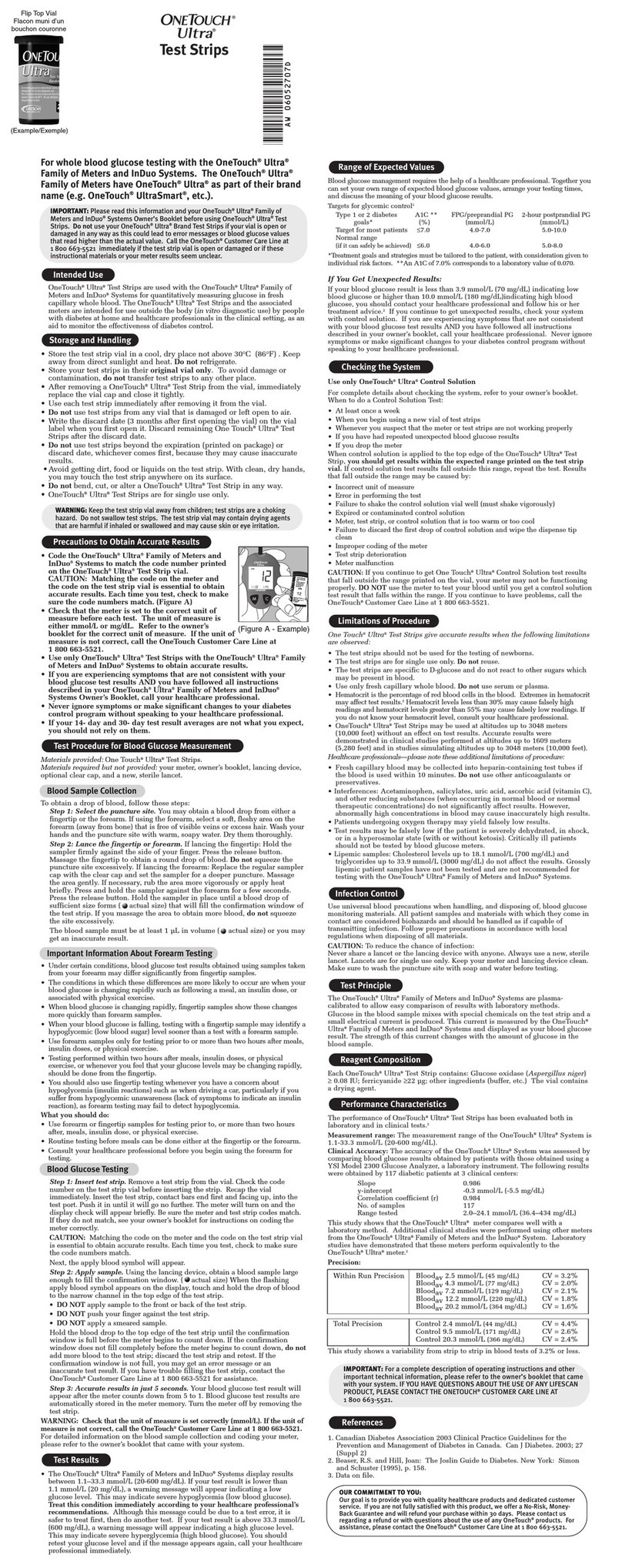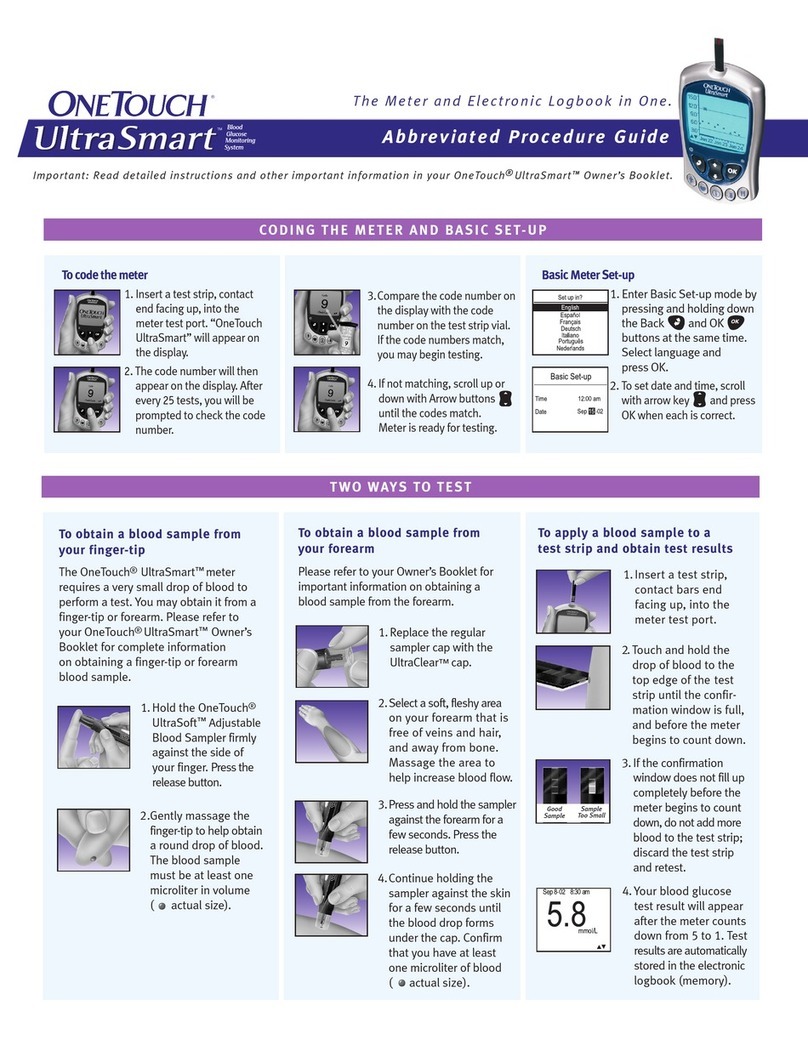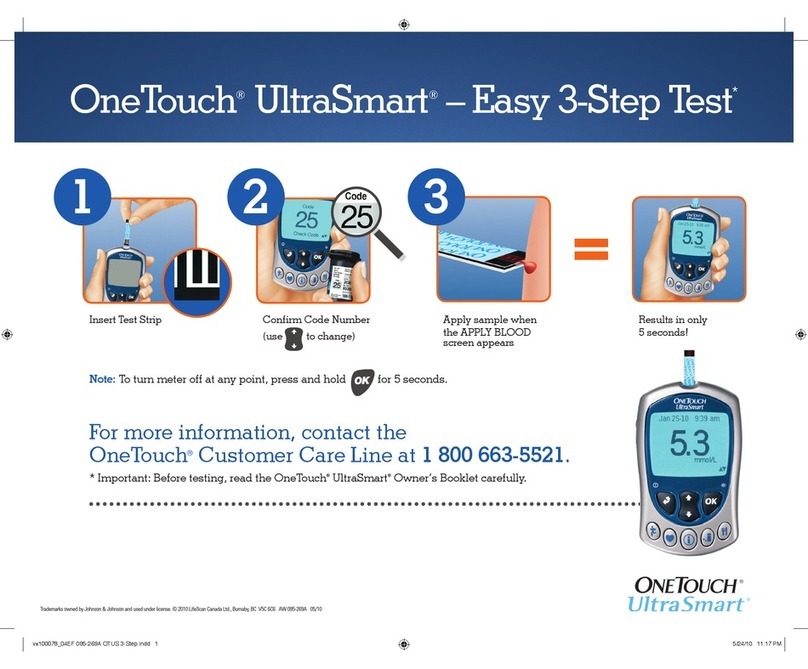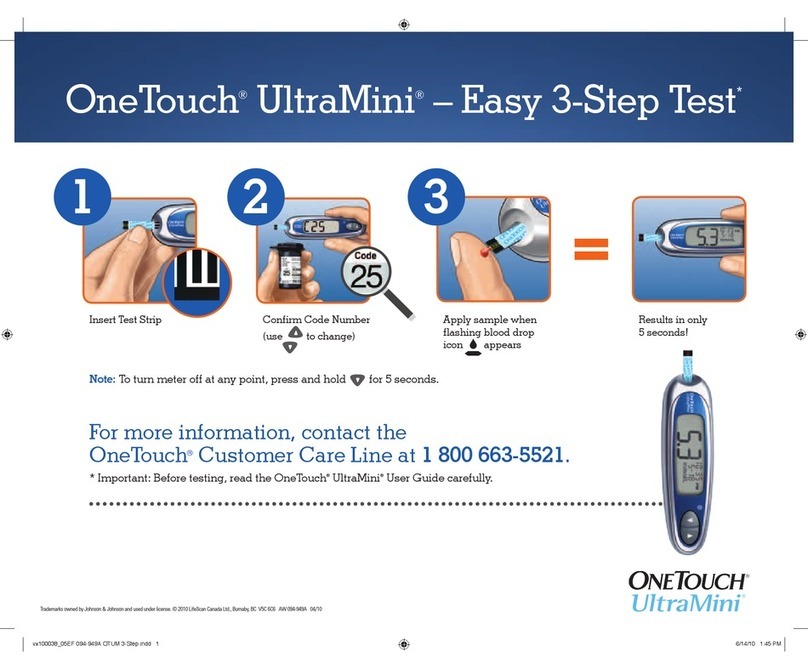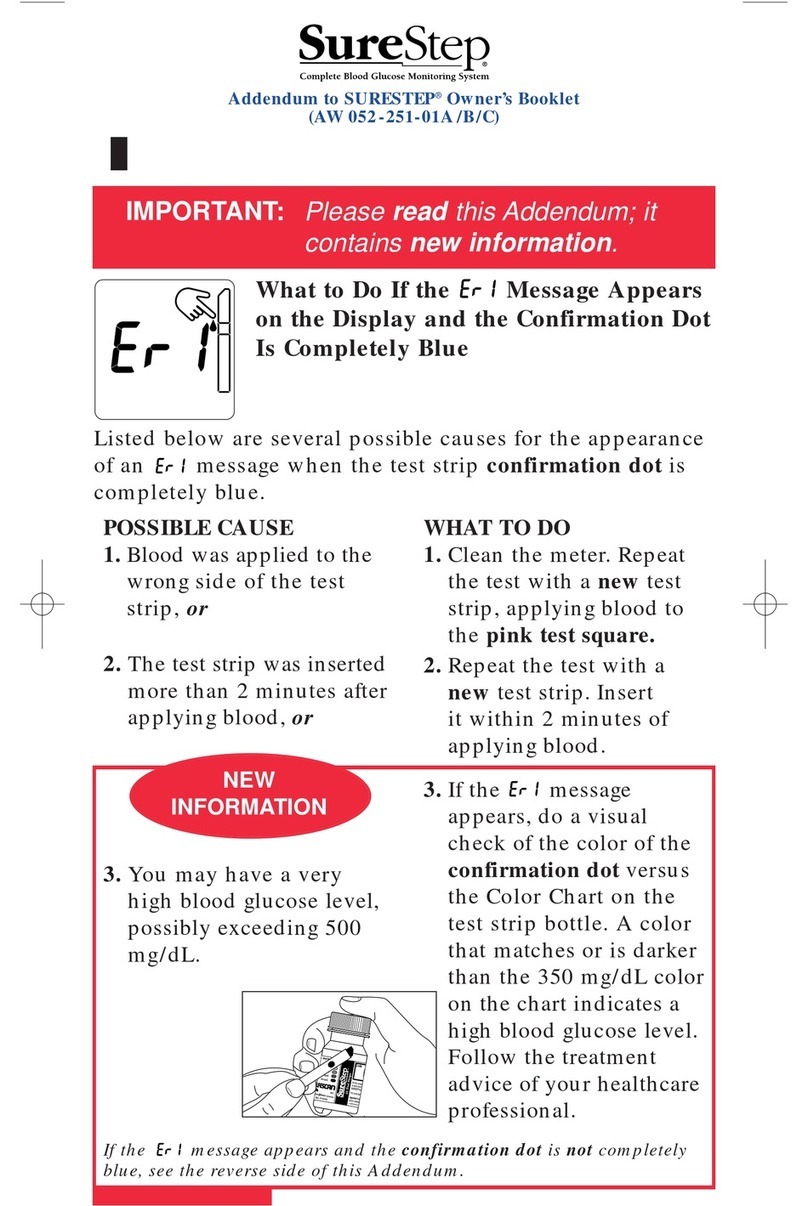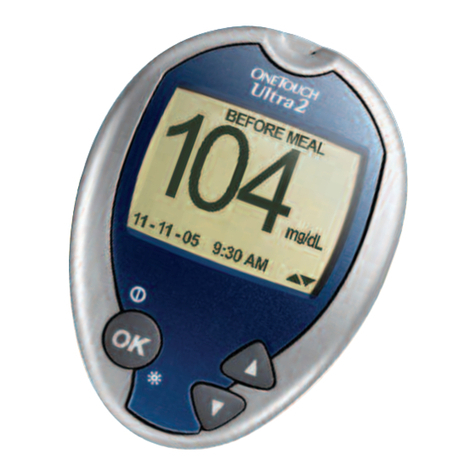8
TESTING YOUR BLOOD GLUCOSE
Testing your blood glucose
Preparing for a test
Have these things ready when you test:
OneTouch®Ultra®2 Meter
OneTouch®Ultra®Test Strips
Lancing device
Sterile lancets
NOTE:
• Use only OneTouch®Ultra®Test Strips.
• Make sure your meter and test strips are about the same temperature before you test.
• Testing must be done within the operating temperature range (43–111°F). For the most accurate results, try to test as
close to room temperature (68–77°F) as you can (see Detailed information about your system in Section 8).
• Tightly close the cap on the vial immediately after use to avoid contamination and damage.
• Store unused test strips only in their original vial.
• Do Not open the test strip vial until you are ready to remove a test strip and perform a test. Use the test strip
immediately after removing it from the vial.
• Do Not return the used test strip to the vial after performing a test.
• Do Not re-use a test strip that had blood or control solution applied to it. Test strips are for single use only.
• Write the discard date (6 months after rst opening the vial) on the vial label when you rst open it.
Testing with a fingertip sample
CAUTION:
• Do Not use your test strips if your vial is damaged or left open to air. This could lead to error messages or
inaccurate results. Contact LifeScan Customer Service at 1 800 227-8862 (7 days a week, 8 a.m. - 8 p.m.
Eastern Time) immediately if the test strip vial is damaged.
• If you cannot test due to a problem with your testing supplies, contact your health care professional. Failure
to test could delay treatment decisions and lead to a serious medical condition.
• The test strip vial contains drying agents that are harmful if inhaled or swallowed and may cause skin or eye
irritation.
• Do Not use test strips after the expiration date (printed on the vial) or the discard date, whichever comes first,
or your results may be inaccurate.
Getting to know your OneTouch®Delica®Plus Lancing Device
The OneTouch®Delica®Plus Lancing Device uses OneTouch®Delica®or OneTouch®Delica®Plus Lancets.
• If another type of lancing device was included, see the separate instructions for that lancing device.
• The OneTouch®Delica®Plus Lancing System does not include the materials needed to perform Alternate Site
Testing (AST). The OneTouch®Delica®Plus Lancing System should not be used on the forearm or palm with the
OneTouch®Ultra®2 Blood Glucose Monitoring System.
1Release button
2Slider control
3Depth indicator
4Depth wheel
5Lancing device cap
6Protective cover