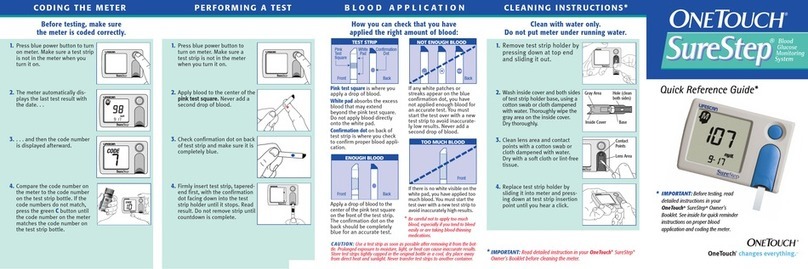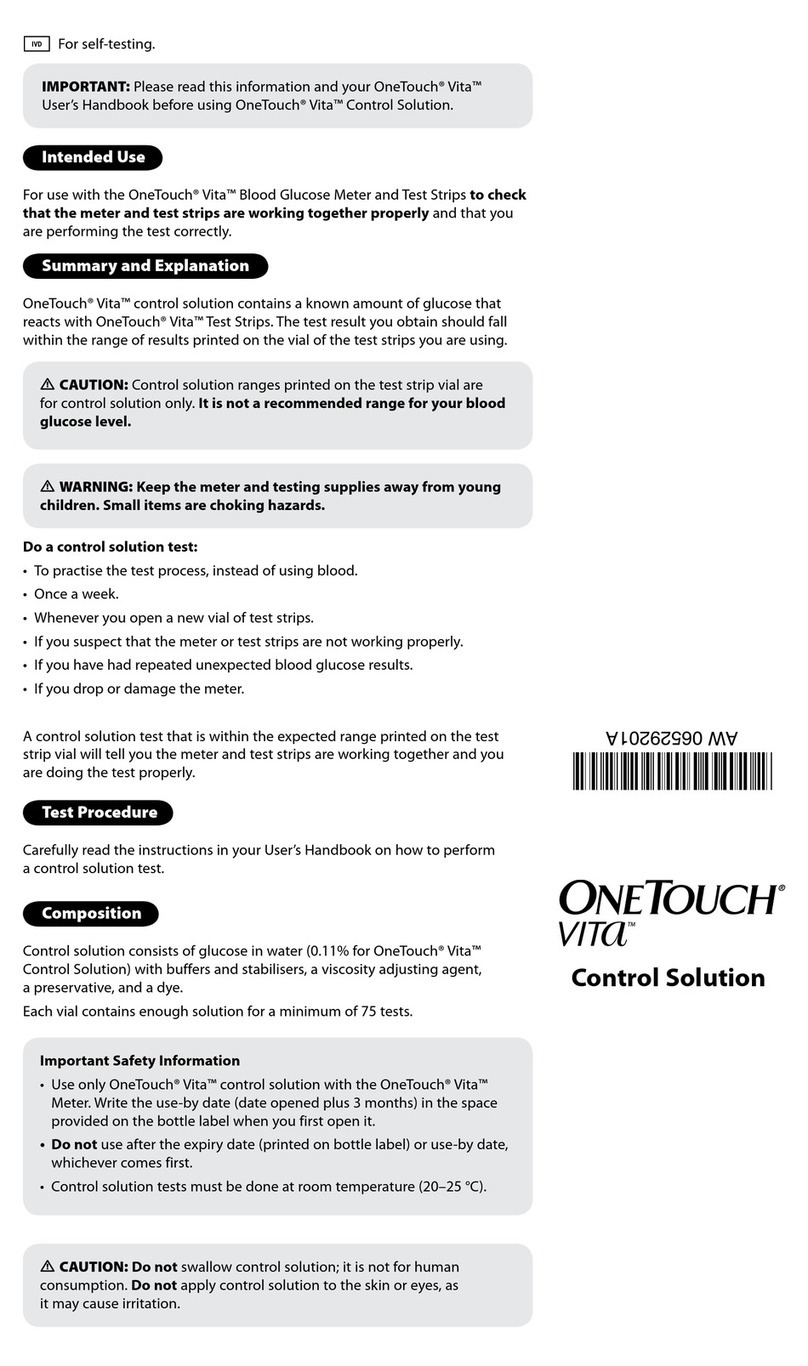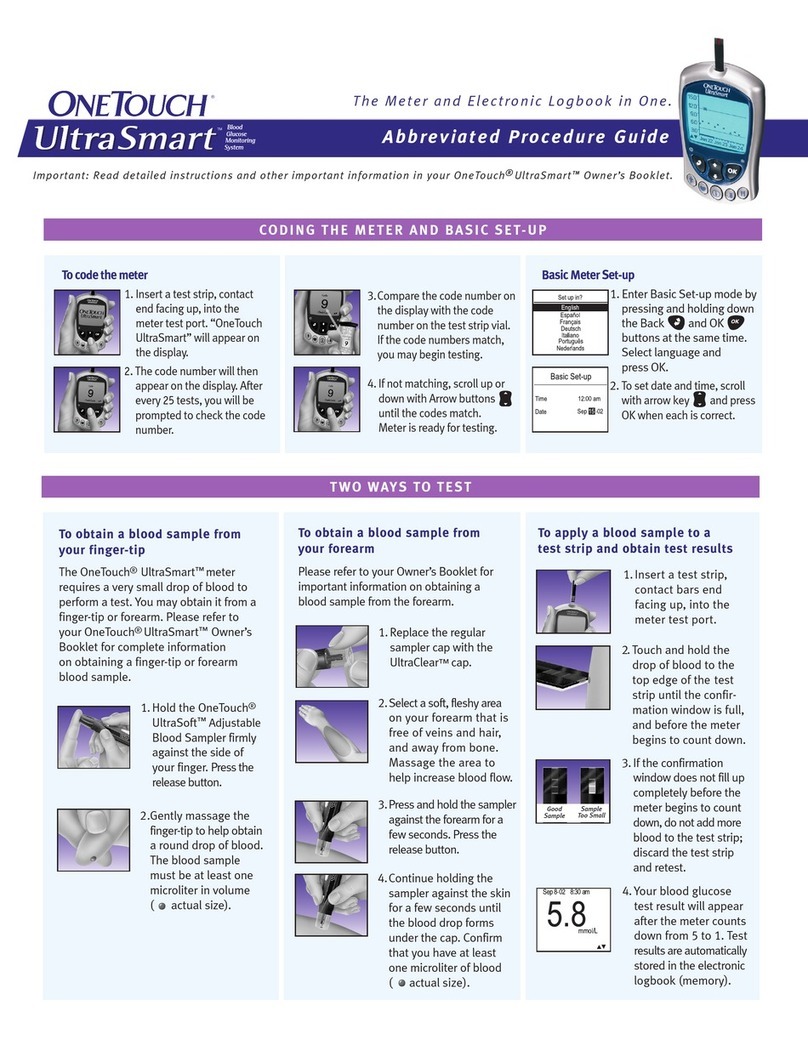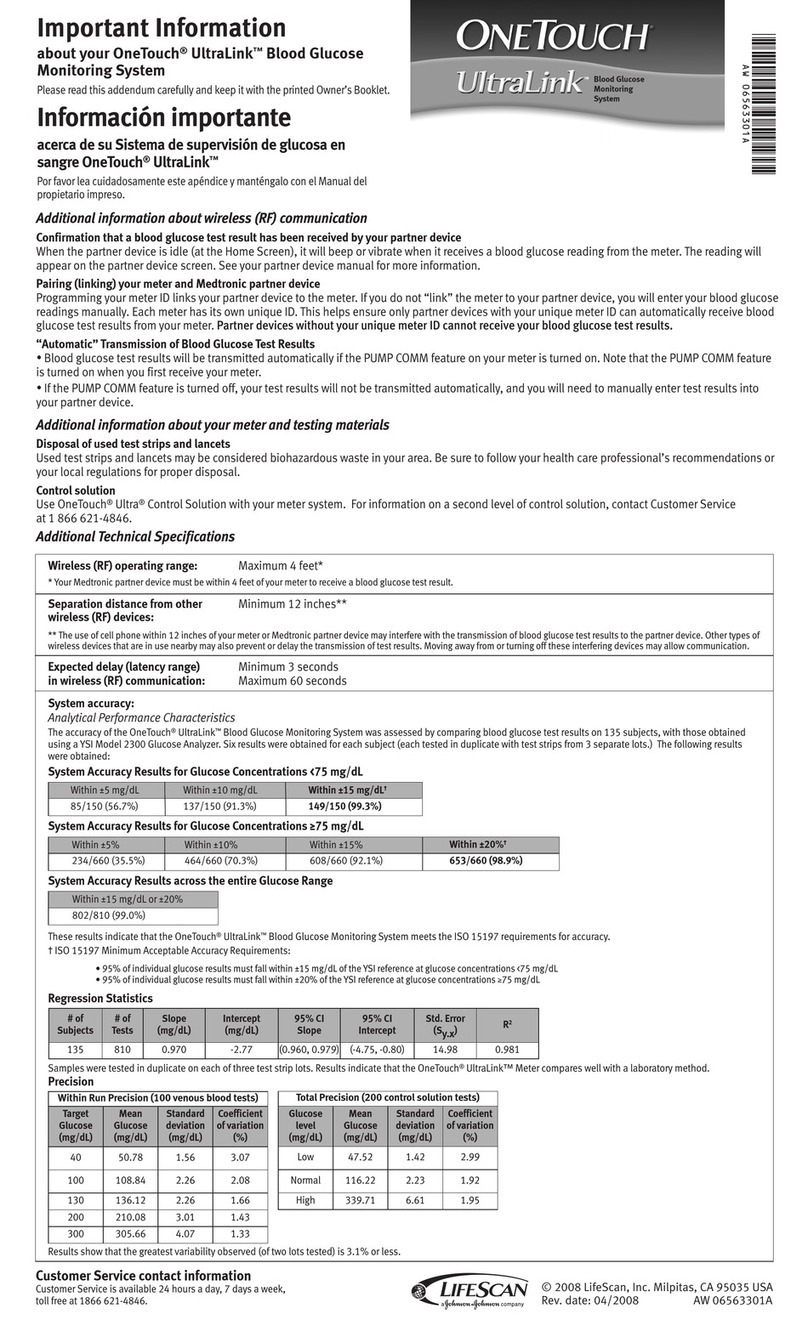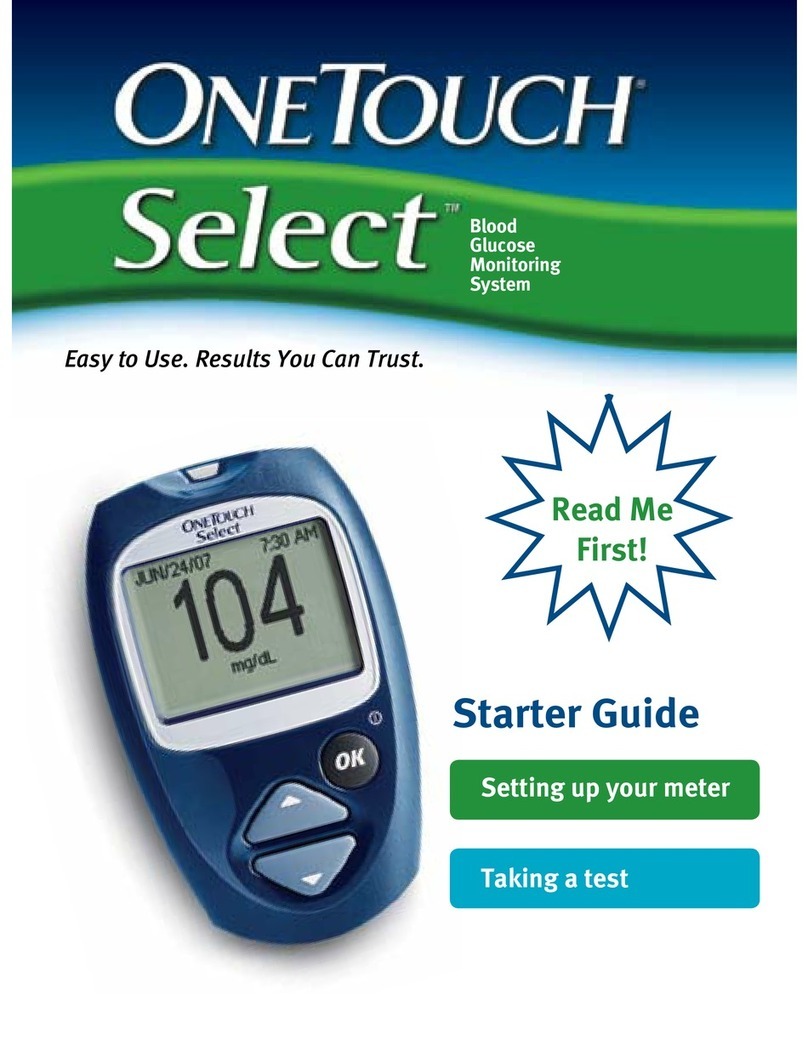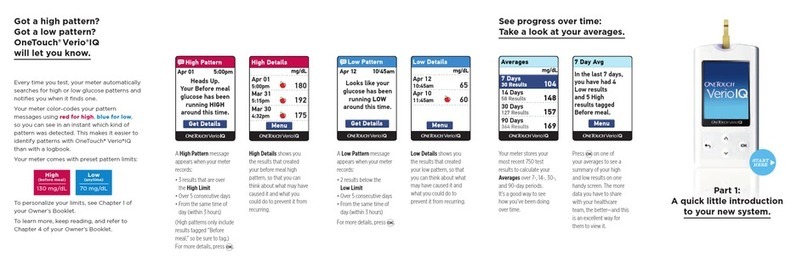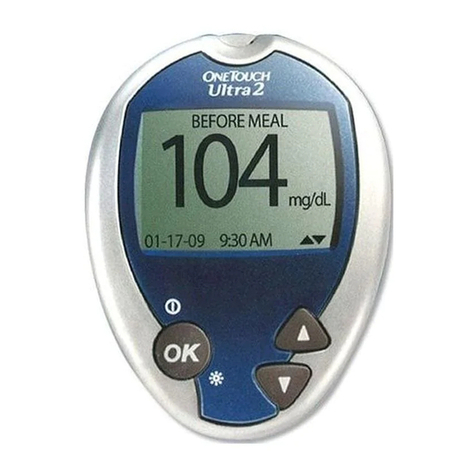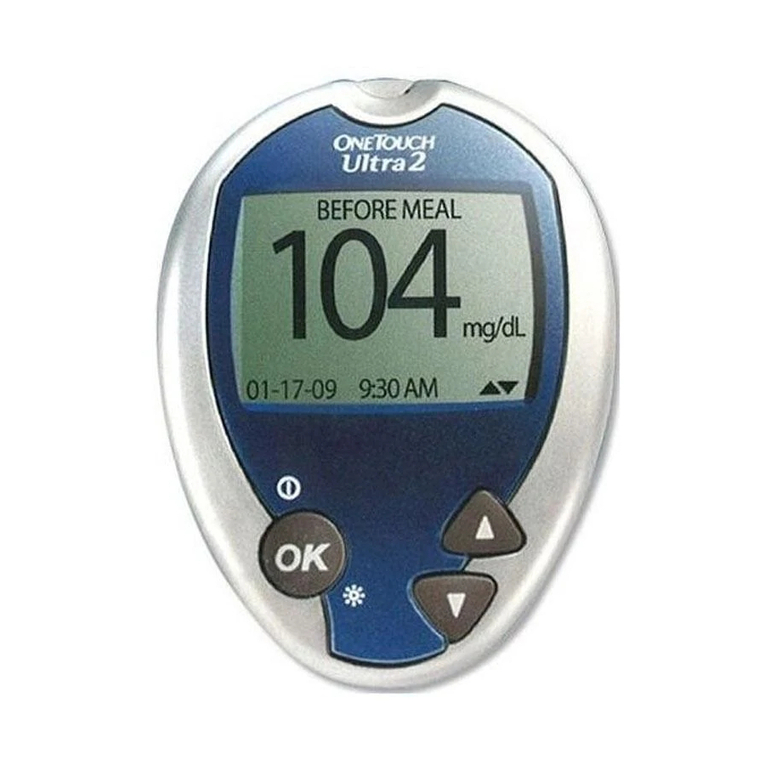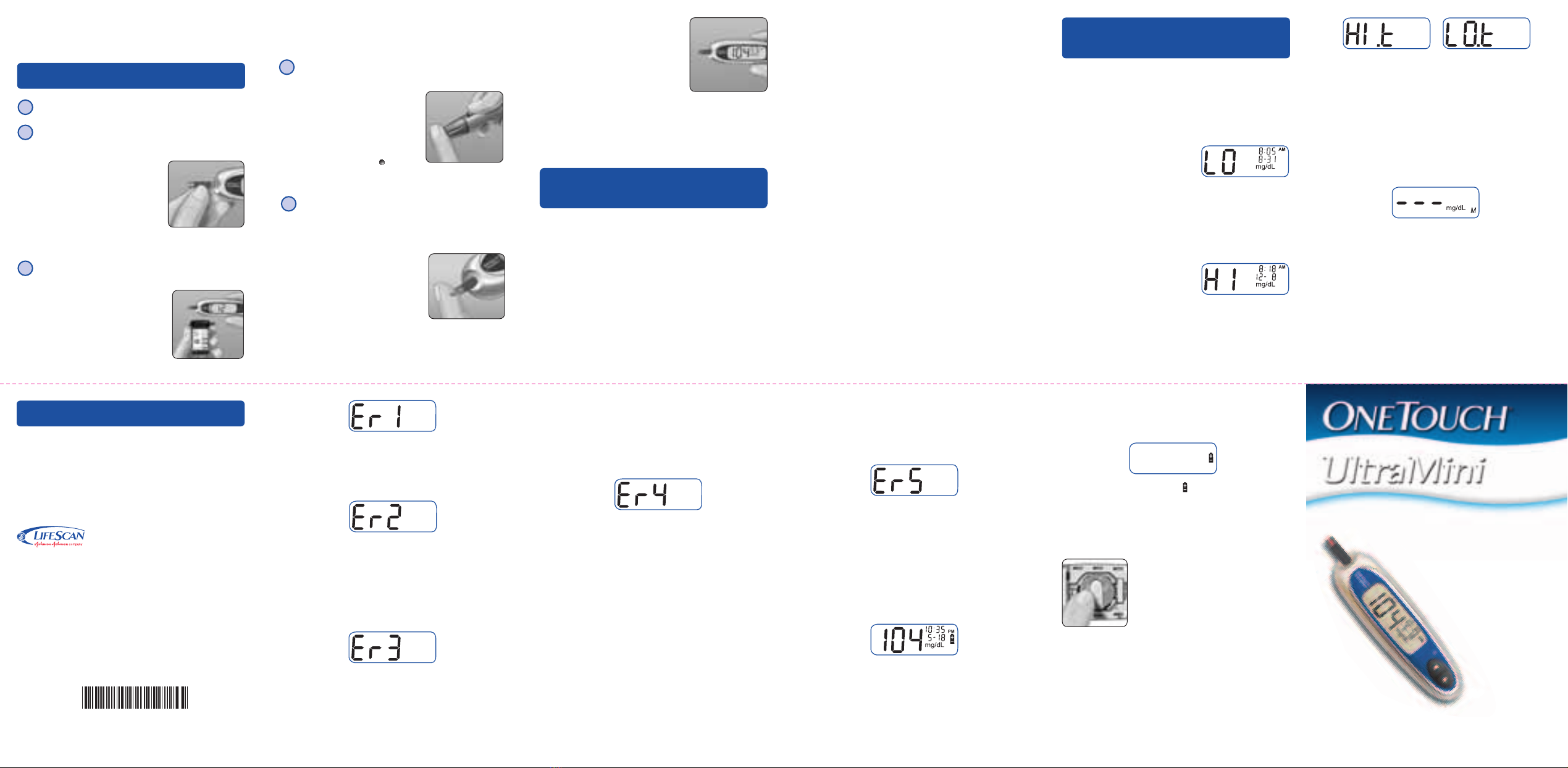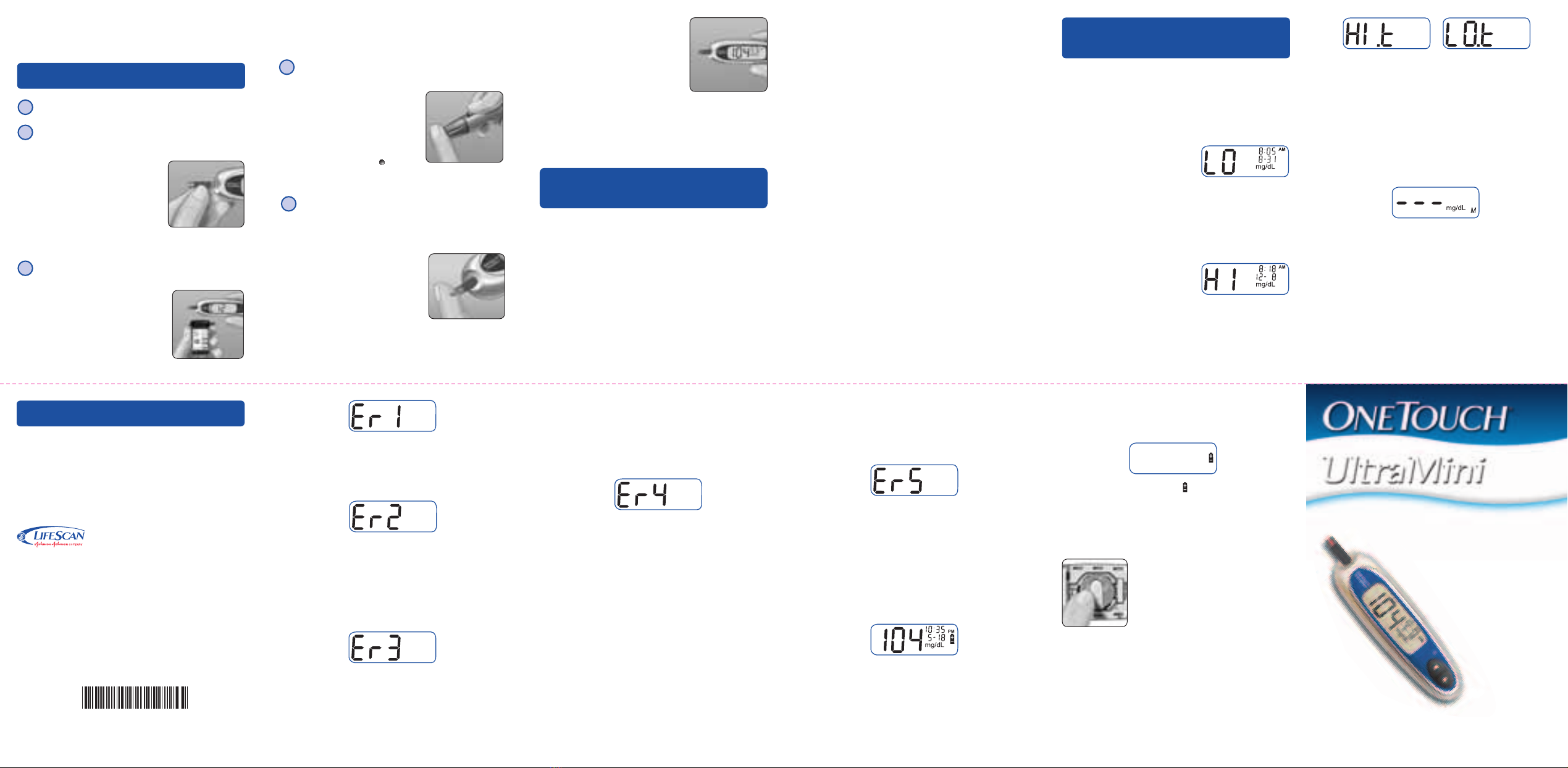
What it means: One of the following may apply:
You may have high glucose and have tested in an
environment near the low end of the system’s
operating temperature range (43–111°F).
Or,
There may be a problem with the test strip. For
example, it may have been damaged or moved
during testing.
Or,
The sample was improperly applied.
Or,
There may be a problem with the meter.
You should repeat the test with a new test strip. If
you tested in a cool environment, repeat the test
The OneTouch®UltraMiniTM Meter
uses one 3.0 Volt 2032 lithium
battery (or equivalent). When
replacing the battery, be sure to
place it within the fold of the rib-
bon, then push the battery until it snaps into
place.
Removing the meter battery will not affect your
stored results. However, you may need to re-set
the time and date. See your owner’s booklet.
What it means: When the symbol appears on
the display by itself, the meter battery does not
have enough power to perform a test.
You must replace the meter battery.
What it means: Error message indicates there is
a problem with the meter.
Do not use the meter. Contact LifeScan Customer
Service at 1 800 227-8862.
What it means: Error message could be caused
either by a used test strip or a problem with the
meter.
You should repeat the test with a new test strip. If
this message continues to appear, contact
LifeScan Customer Service at 1 800 227-8862.
What it means: Error message indicates that the
blood or control solution sample was applied
before the meter was ready.
You should repeat the test with a new test strip.
What it means: The meter has detected a prob-
lem with the test strip. Possible causes are test
strip damage or an incompletely filled confirma-
tion window.
You should repeat the test with a new test strip.
Refer to your owner’s booklet for information on
sample application.
What it means: Meter battery is low but there is
enough power to perform a test.
You can complete a minimum of 100 more tests
from the time this symbol first appears. Test
Need help? Apply a blood or control solution sample only
after the blood drop icon
R
appears on the dis-
play. If this message continues to appear, con-
tact LifeScan Customer Service at 1 800 227-
8862.
in a warmer environment. See the owner’s
booklet for how to apply a sample correctly. If the
error message appears again, contact LifeScan
Customer Service at 1 800 227-8862.
Call LifeScan Customer Service toll-free,
24 hours a day, 7 days a week
English
1 800 227-8862
Or,
Visit us at www.LifeScan.com
The system described herein is covered by one or more of the
following U.S. patents: 5,708,247, 5,951,836, 6,241,862, and
6,284,125. Use of the monitoring device included herein is
protected under one or more of the following U.S. patents: 6,413,410,
6,733,655. Purchase of this device does not act to grant a use license
under these patents. Such a license is granted only when the device is
used with OneTouch®Ultra®Test Strips. No test strip supplier other than
LifeScan is authorized to grant such a license. The accuracy of results gen-
erated with LifeScan meters using test strips manufactured by anyone
other than LifeScan has not been evaluated by LifeScan.
© 2006 LifeScan, Inc., Milpitas, CA 95035 Rev. date: 04/2006
results will still be accurate, but replace the bat-
tery as soon as possible.
Fold Fold Fold Fold Fold
Fold
&
perf
Fold
&
perf
4 Obtenga una gota de sangre
Antes de la prueba, lave sus manos y la zona
donde se realizará la punción.
Enjuáguese y séquese. Utilice
el dispositivo de punción y una
nueva lanceta para obtener
una gota de sangre de por lo
menos un microlitro ( tama-
ño real).
5 Aplique la gota de sangre y lea el resultado
Toque y sostenga la gota de sangre en el canal
estrecho del borde superior de la tira reactiva.
Mantenga la gota de sangre en
el borde superior de la tira reac-
tiva, hasta que la ventana de
confirmación esté llena. Si su
muestra no llena la ventana de
confirmación en el primer intento, no agregue
más sangre a esa tira. En cambio, realice de
nuevo la prueba con una tira nueva.
Antes de realizar las pruebas, lea atenta-
mente el Manual del propietario de
OneTouch®UltraMini™.
Luego de que su medidor reali-
ce la cuenta regresiva de 5 a 1,
el nivel de glucosa en su sangre
aparecerá en la pantalla, junto
con la unidad de medida, la
fecha y la hora de la prueba.
æADVERTENCIA: Si mg/dL no aparece con el
resultado de la prueba, comuníquese con
Servicio de atención al cliente de LifeScan al
1 800 381-7226.
Qué hacer si los resultados están muy
bajos o muy altos
æPRECAUCIÓN: Resultados de glucosa baja
Si el resultado de su análisis es menor a 70
mg/dL o aparece LO (BAJA), posiblemente se
trate de hipoglucemia (glucosa baja en sangre).
Esta condición puede requerir de tratamiento
inmediato, según las indicaciones de su profe-
sional médico. Aunque este resultado podría
deberse a un error de la prueba, es más seguro
tratarse primero y luego realizar otra prueba.
Es posible que obtenga falsos resultados bajos,
si se encuentra seriamente deshidratado.
æPRECAUCIÓN: Resultados de glucosa alta
Si el resultado de su prueba es superior a 180
mg/dL, posiblemente se trate de hiperglucemia
(alto nivel de glucosa en sangre). Si tiene dudas
acerca del resultado de esta prueba, considere
realizar una nueva. El profesional médico que lo
atiende puede examinarlo para determinar qué
medidas, si las hubiera, debe tomar usted si sus
resultados son mayores a 180 mg/dL.
Si su medidor muestra HI (ALTA), es posible que
usted presente un nivel muy alto de glucosa en la
sangre (hiperglucemia grave) que supere los 600
mg/dL. Realice una nueva prueba de su nivel de
glucosa. Si el resultado es HI (ALTA) nuevamente,
obtenga y siga las instrucciones de su médico sin
demora.
æPRECAUCIÓN: Si usted realiza la prueba en el
extremo inferior del rango de funcionamiento
(43°F ) y su glucosa está alta (superior a 180
mg/dL), es posible que la lectura en su medidor
sea inferior que su nivel real de glucosa. En esta
situación, repita la prueba en un ambiente más
cálido con una nueva tira reactiva tan pronto
como sea posible.
Cómo realizar la prueba
1 Revise el código del frasco de tiras reactivas
2 Inserte una tira reactiva
Comience con el medidor apagado. Inserte la tira
reactiva en el puerto de análi-
sis, según se ilustra. Asegúrese
que las tres barras de contacto
queden de frente a usted.
Empuje la tira hacia adentro
hasta que no avance más. No
doble la tira.
3 Haga coincidir el código que aparece en el
medidor con el código del
frasco de tiras reactivas
Si es necesario, presione
▲
o
▼
para cambiar el código en el
medidor, a fin de que coincida
con el código de su frasco de
tiras reactivas.
Comprensión de mensajes de
error y de otro tipo
Su medidor muestra mensajes cuando existen
problemas con la tira reactiva, con el medidor o
cuando sus niveles de glucosa en sangre son
superiores a 600 mg/dL o menores a 20 mg/dL.
Qué significa: Es posible
que tenga un nivel de glu-
cosa muy bajo, inferior a
20 mg/dL.
Esta condición puede requerir de tratamiento
inmediato, según las indicaciones del profesio-
nal médico que le atiende.
Qué significa: Es posible
que tenga un nivel de gluco-
sa muy alto, superior a 600
mg/dL.
Debe realizar una nueva prueba de su nivel de
glucosa. Si el resultado es HI (ALTA) nuevamente,
obtenga y siga las instrucciones de su médico sin
demora.
Qué significa: El medidor ha detectado que la
temperatura está por encima o por debajo de los
límites que admite el sistema. No realice ningún
análisis hasta que la temperatura del medidor y
de las tiras reactivas esté dentro del margen
aceptado de 43-111°F.
Debe repetir la prueba cuando el medidor y las
tiras reactivas hayan alcanzado una temperatura
dentro del rango aceptado por el sistema.
Qué significa: No hay resultados en la memoria,
tal como la primera vez que se utilizó el medidor.
O bien,
Su medidor no logró recuperar este resultado.
Todavía puede realizar una prueba de glucosa en
sangre y obtener un resultado preciso de prueba.
Comuníquese con Servicio de atención al cliente
de LifeScan al 1 800 381-7226 para informar
sobre esta situación, si ésta no es la primera vez
que utiliza el medidor.
æPRECAUCIÓN: El paso 3 es fundamental para
obtener resultados precisos.
Fold Fold Fold Fold Fold
Quick
Reference
Guide
Please keep this guide with your
OneTouch®UltraMini™Meter
and testing supplies at all times.
Blood
Glucose
Monitoring
System
Just the Basics of Testing
DCO_06398001B_OTUM_QRG_US 5/3/06 9:01 AM Page 2