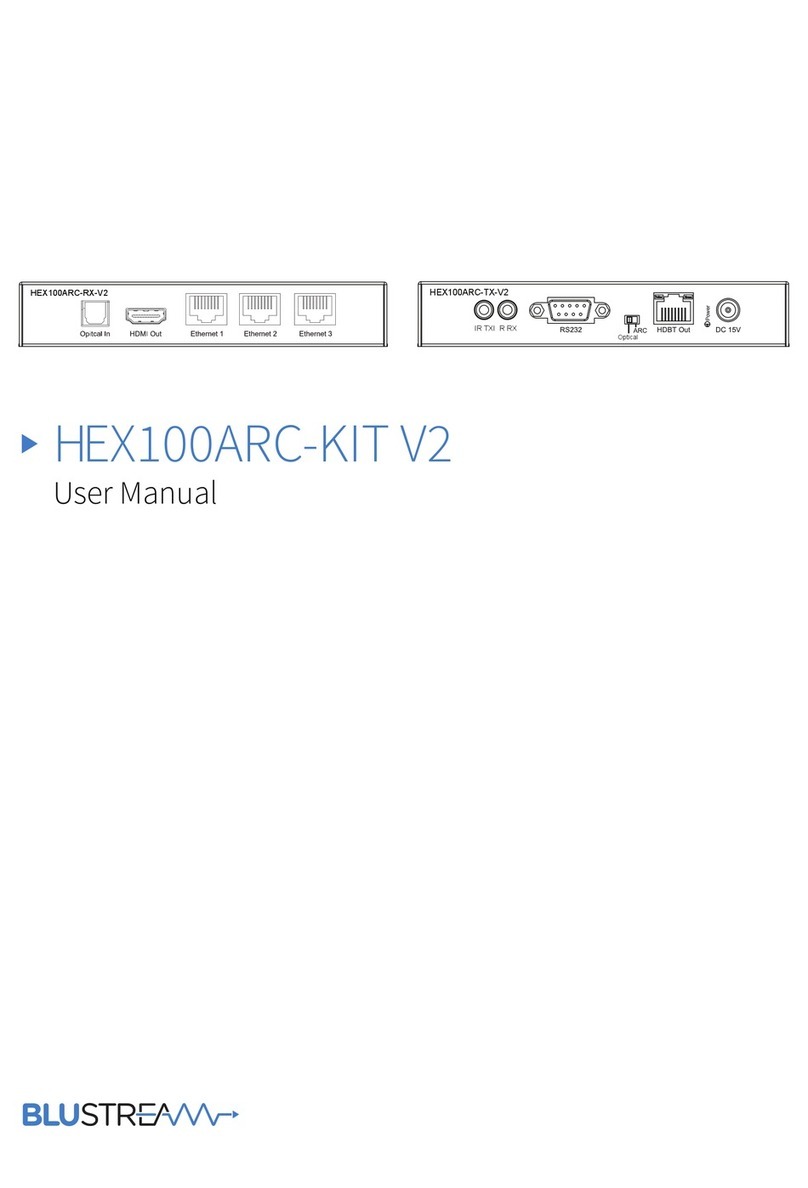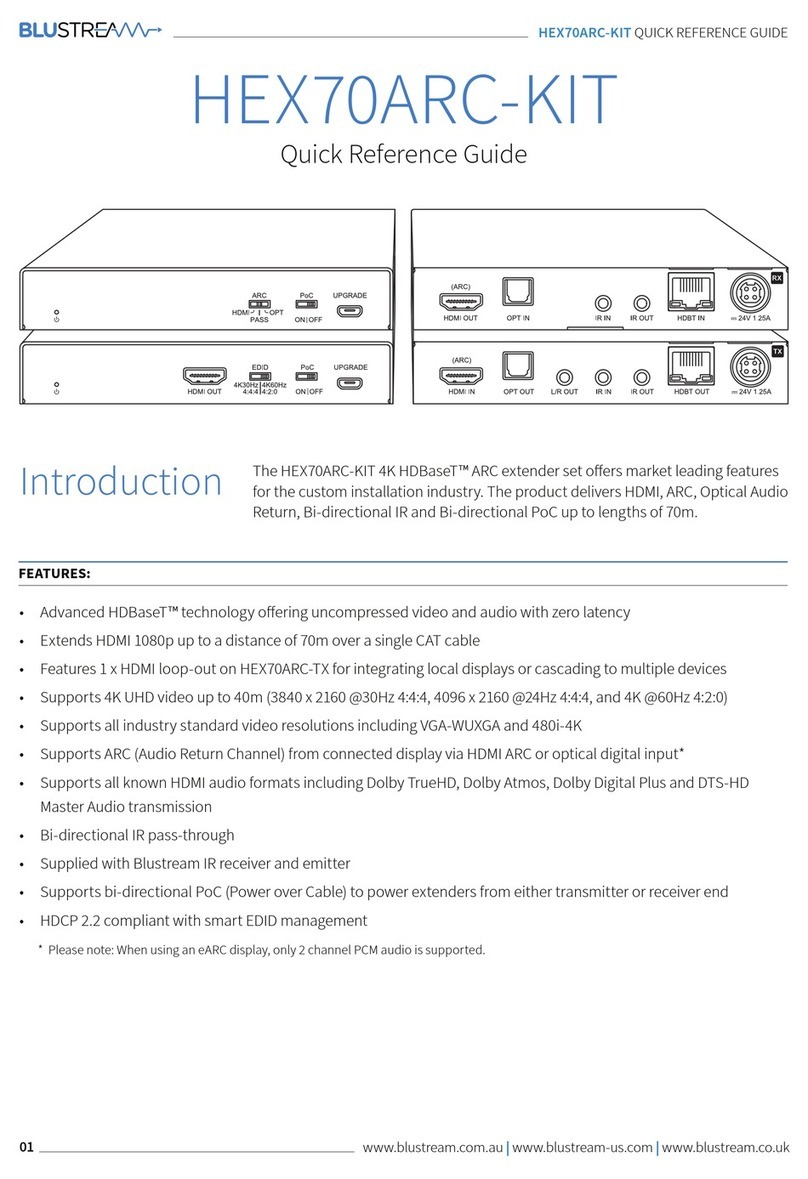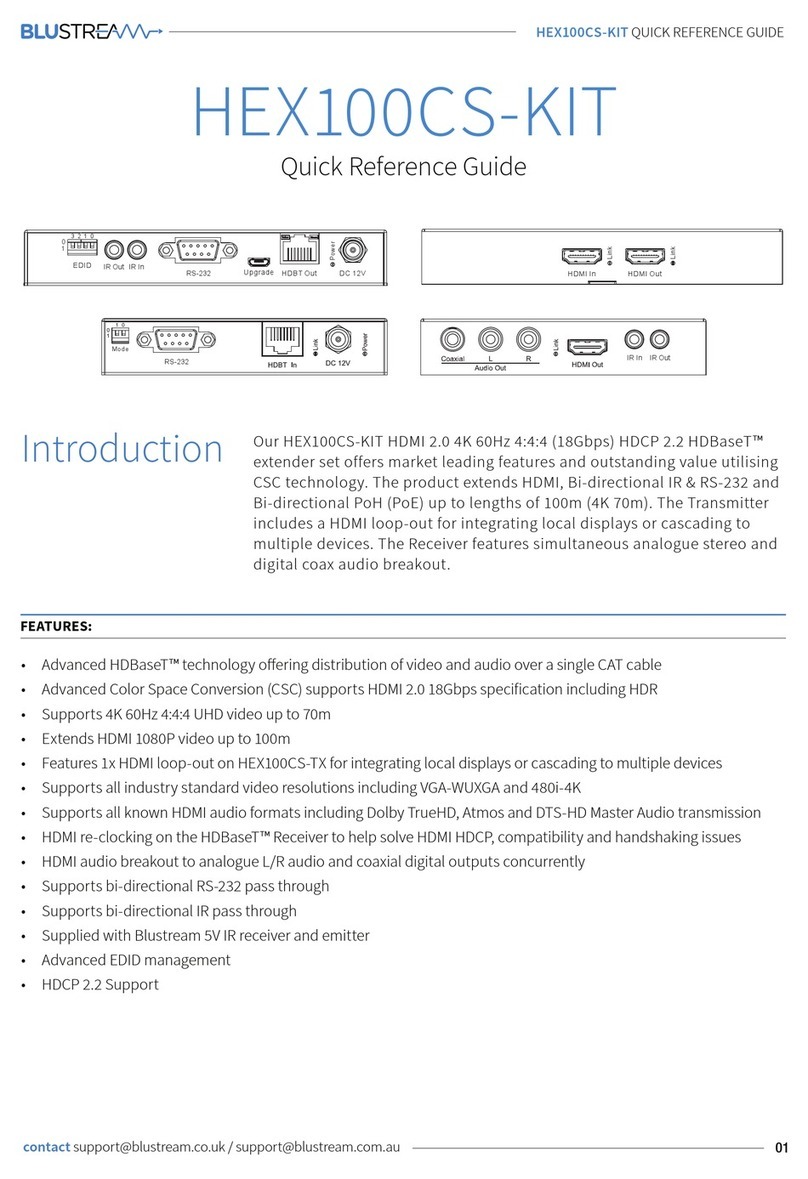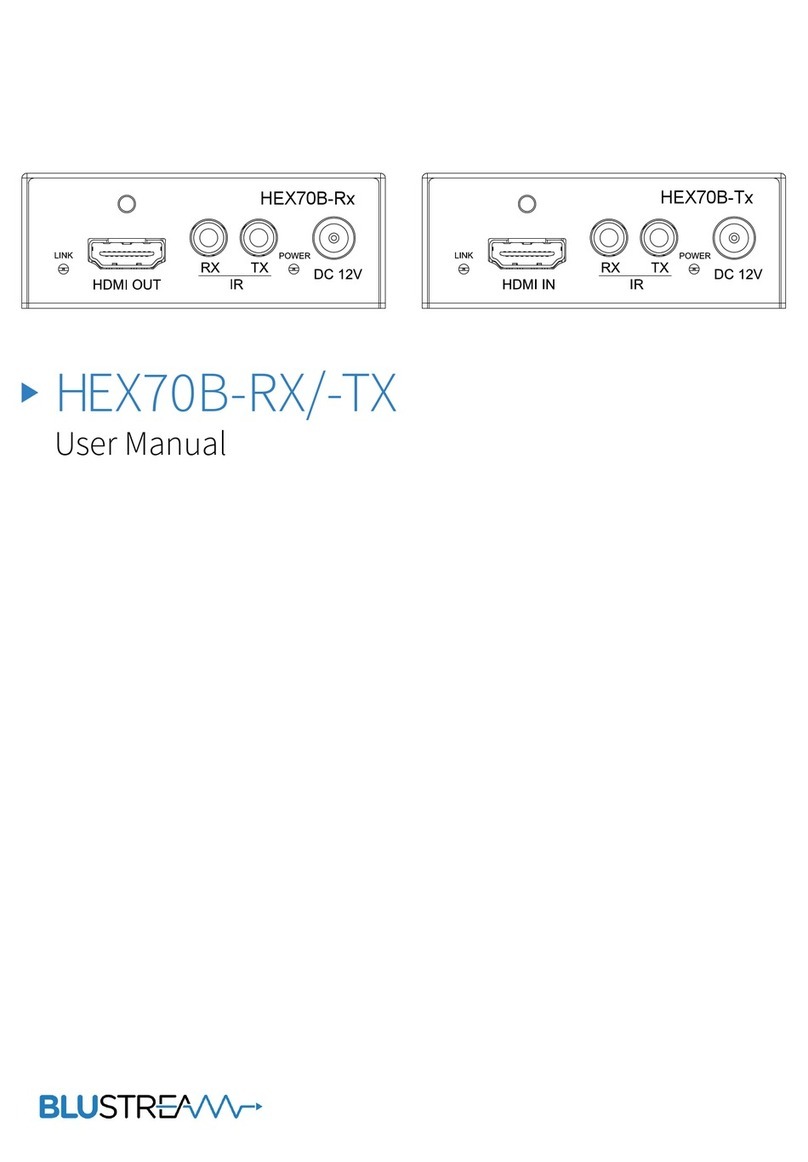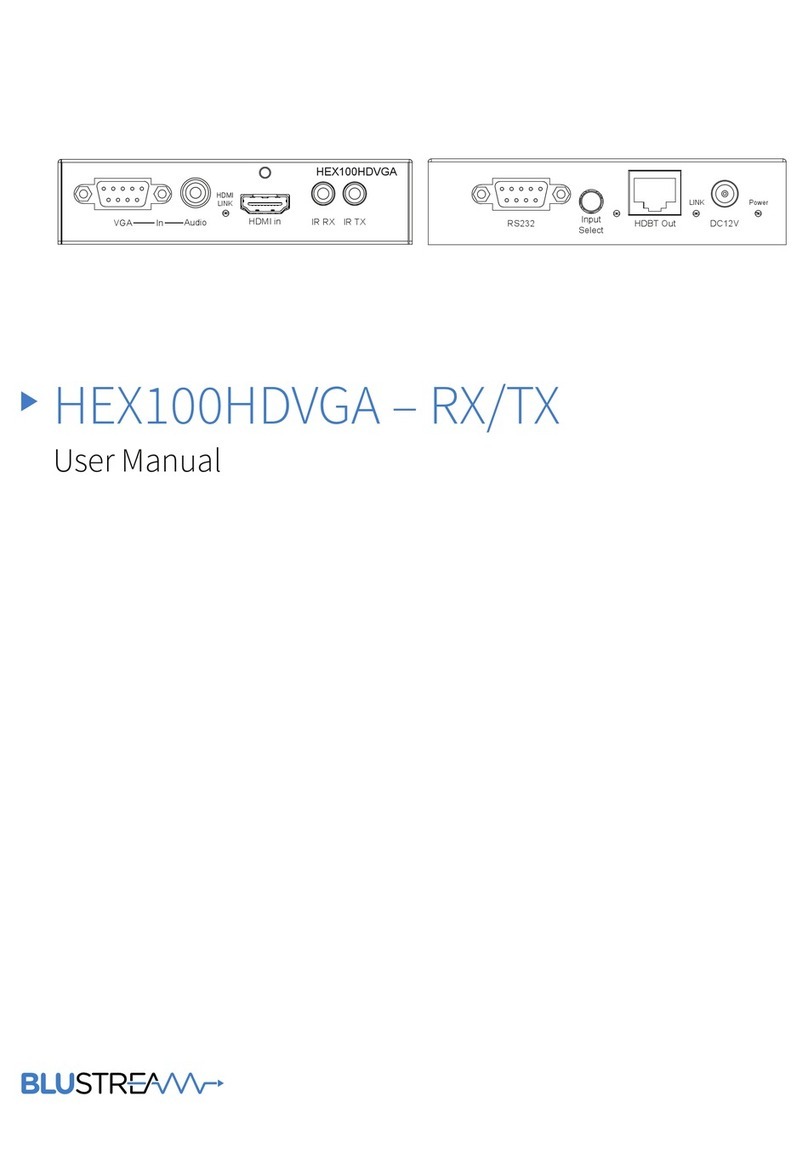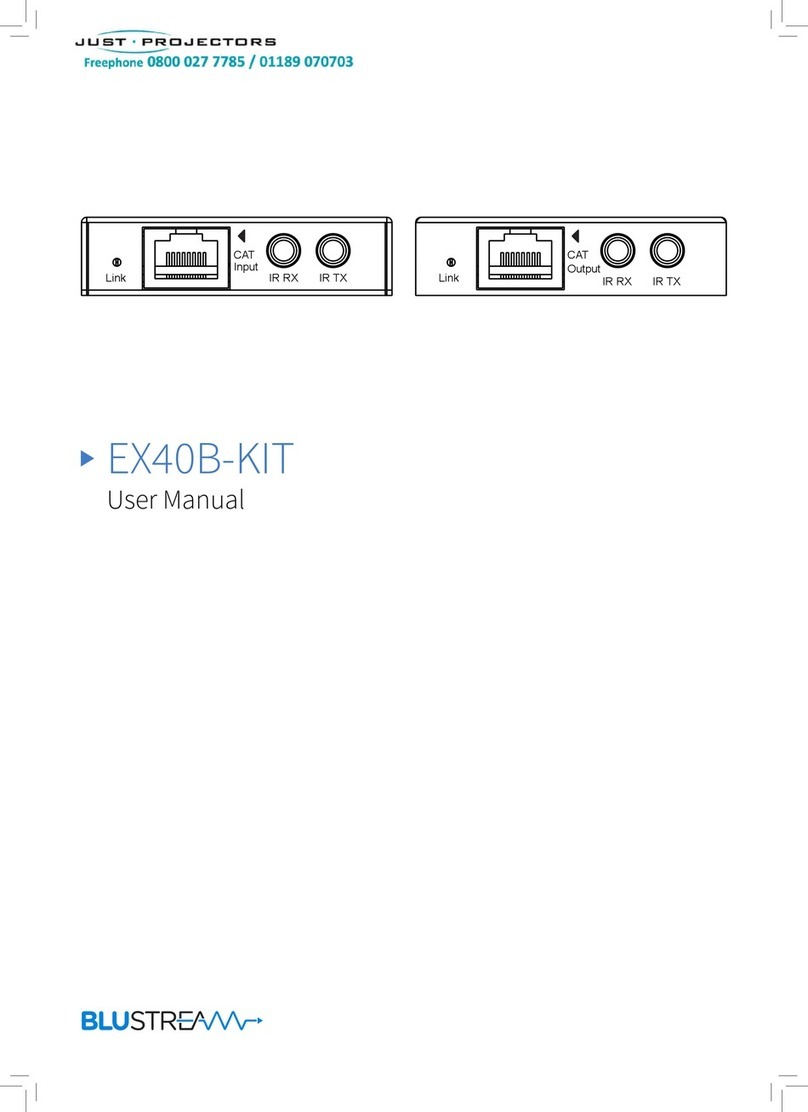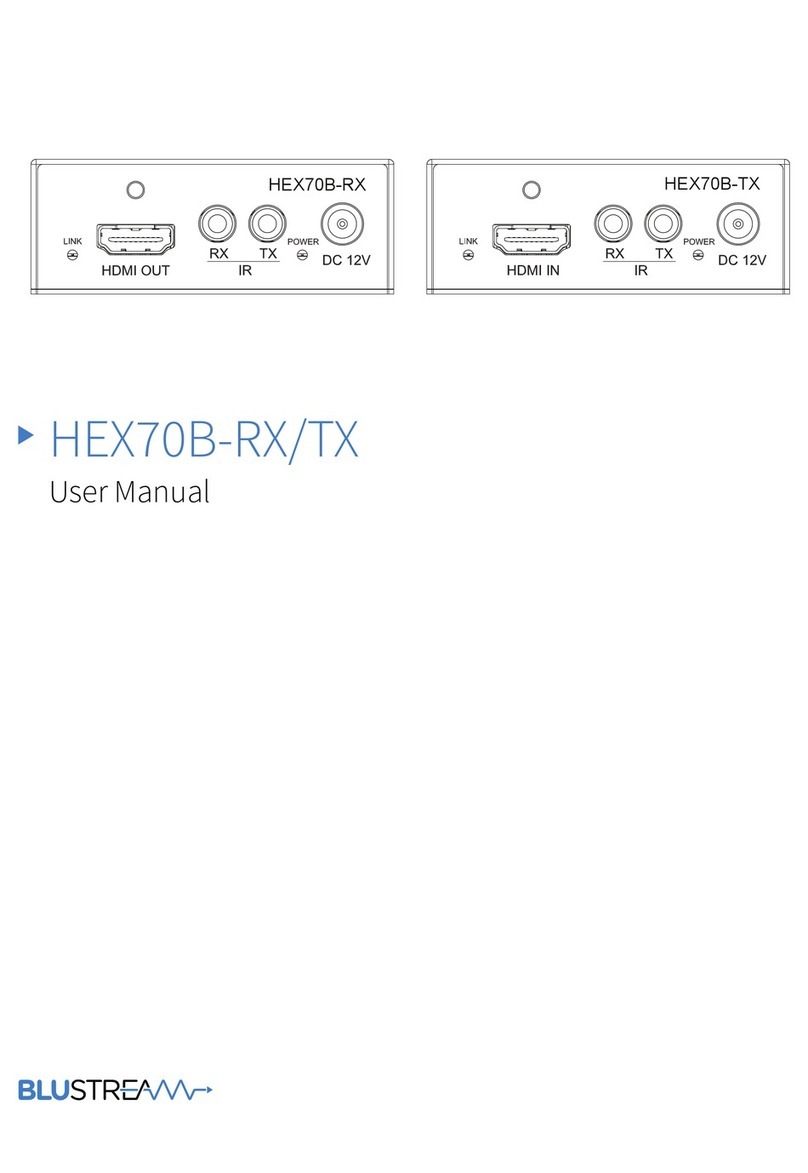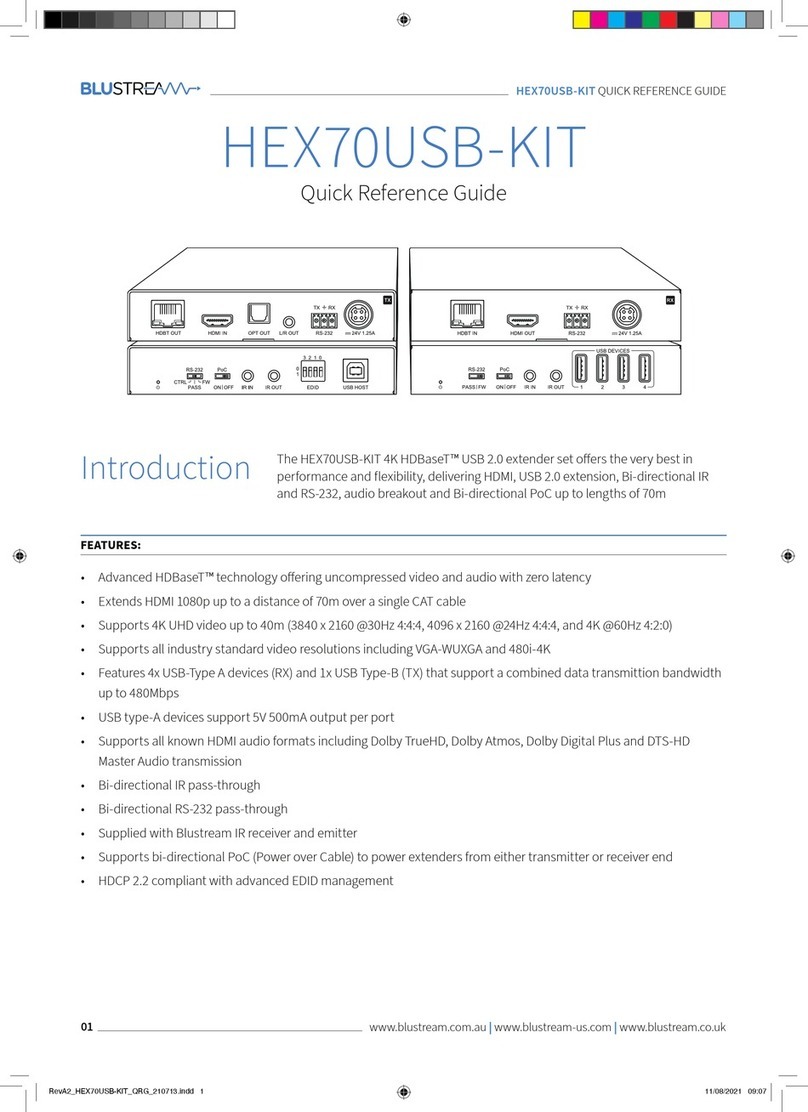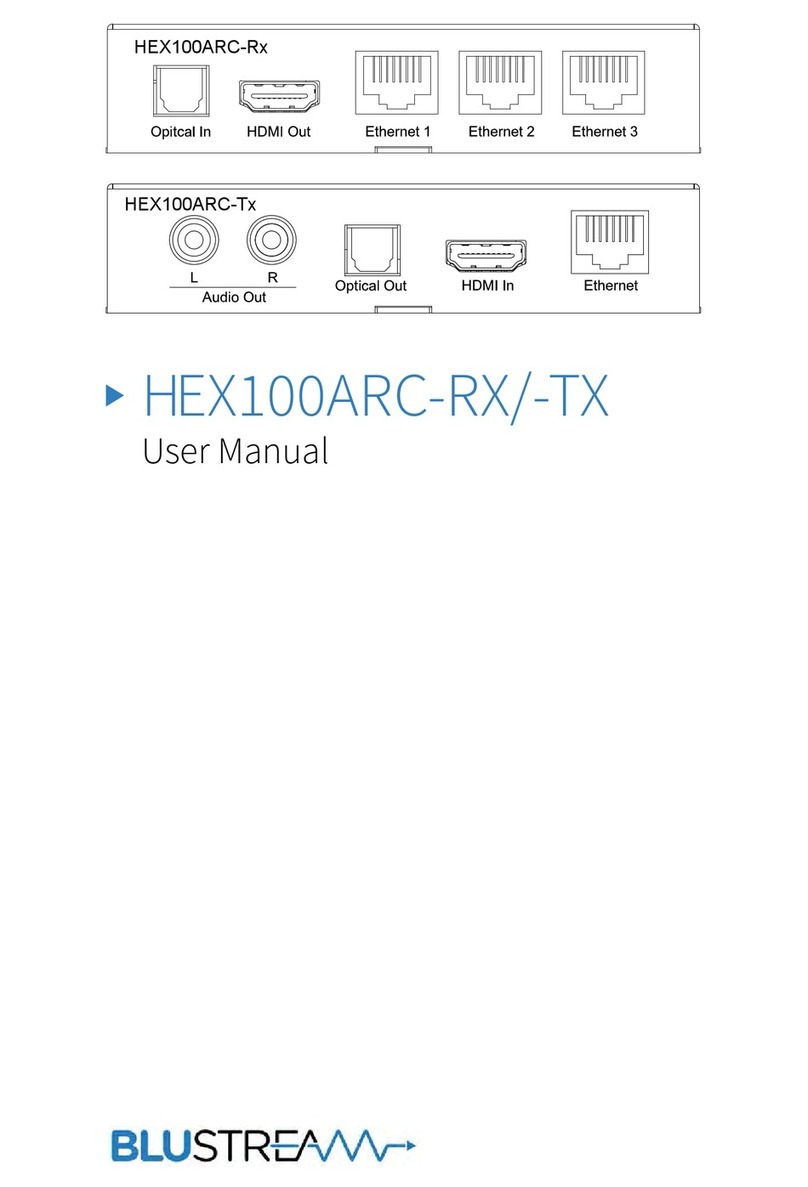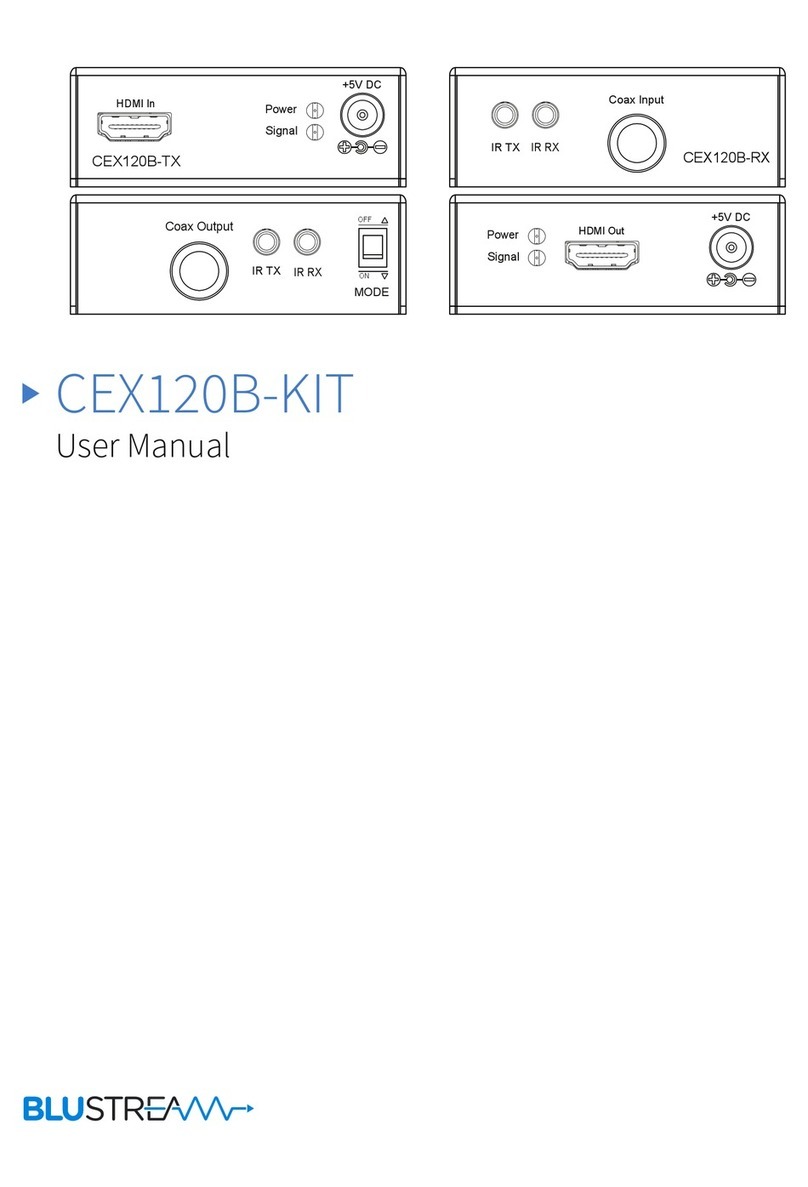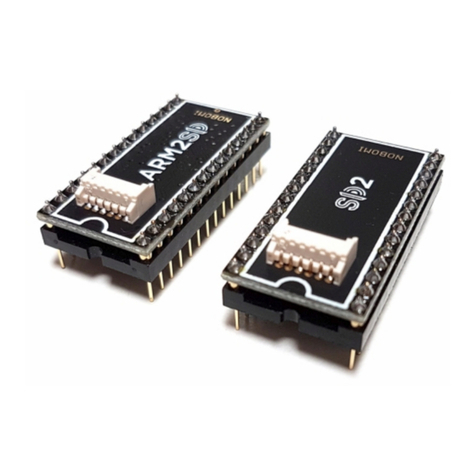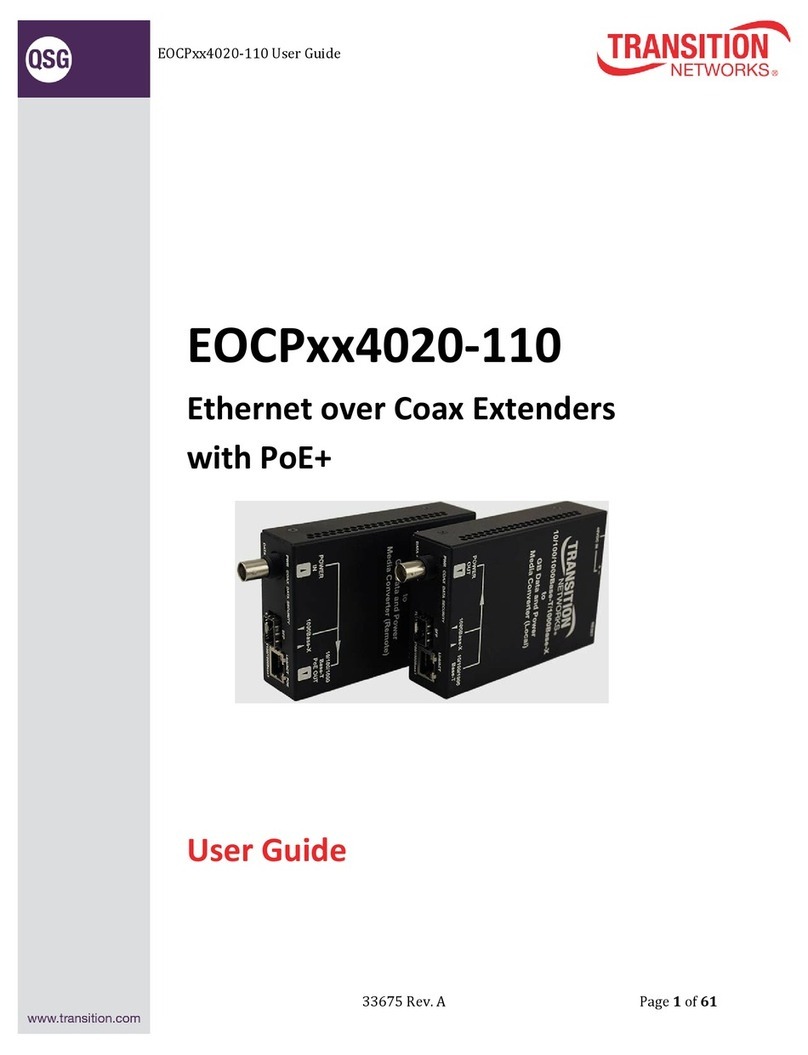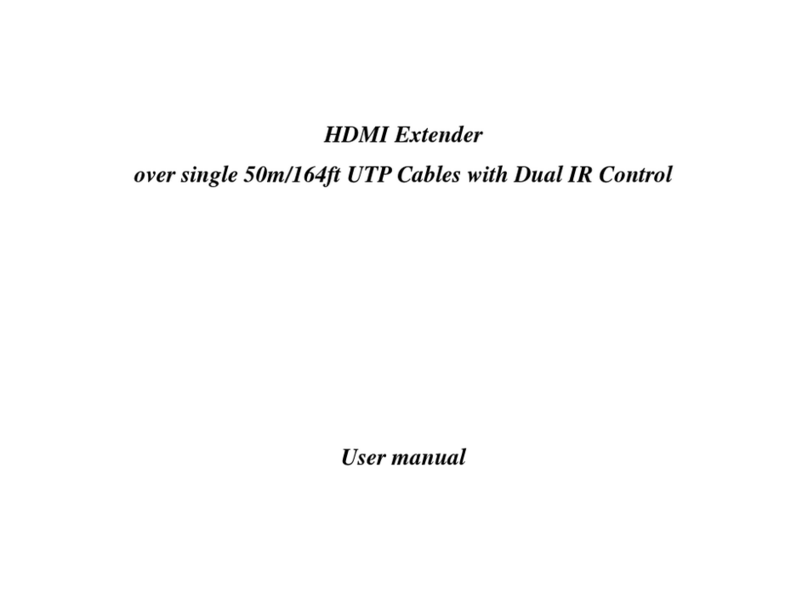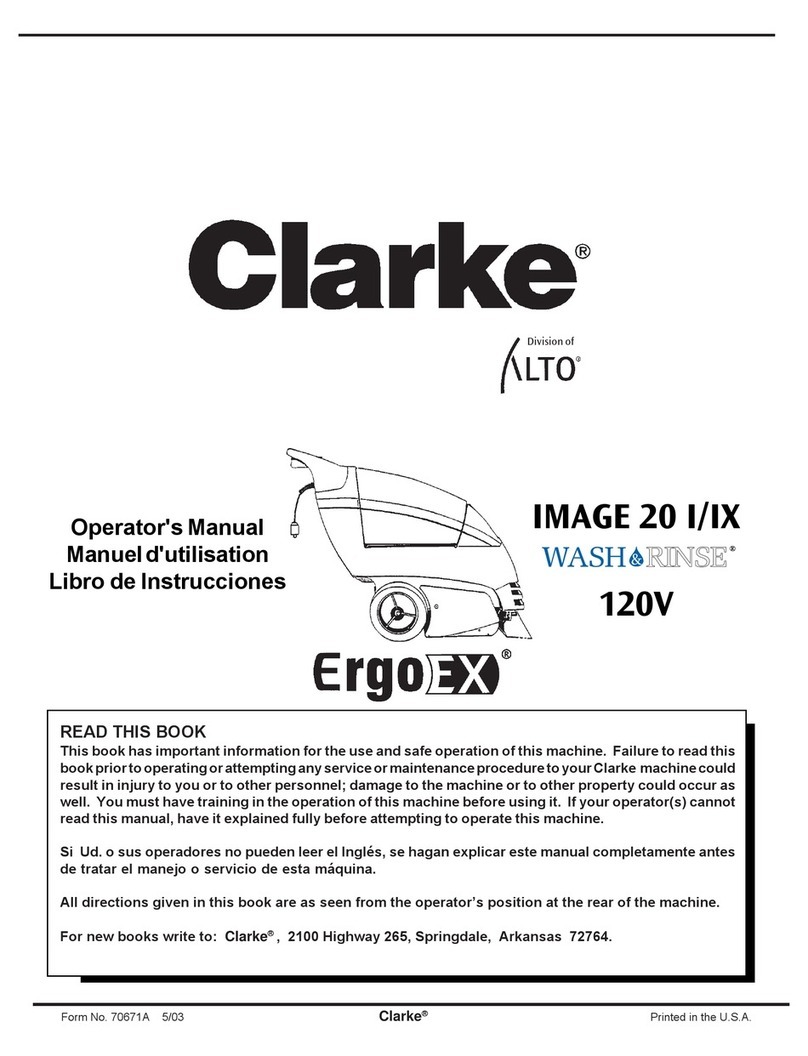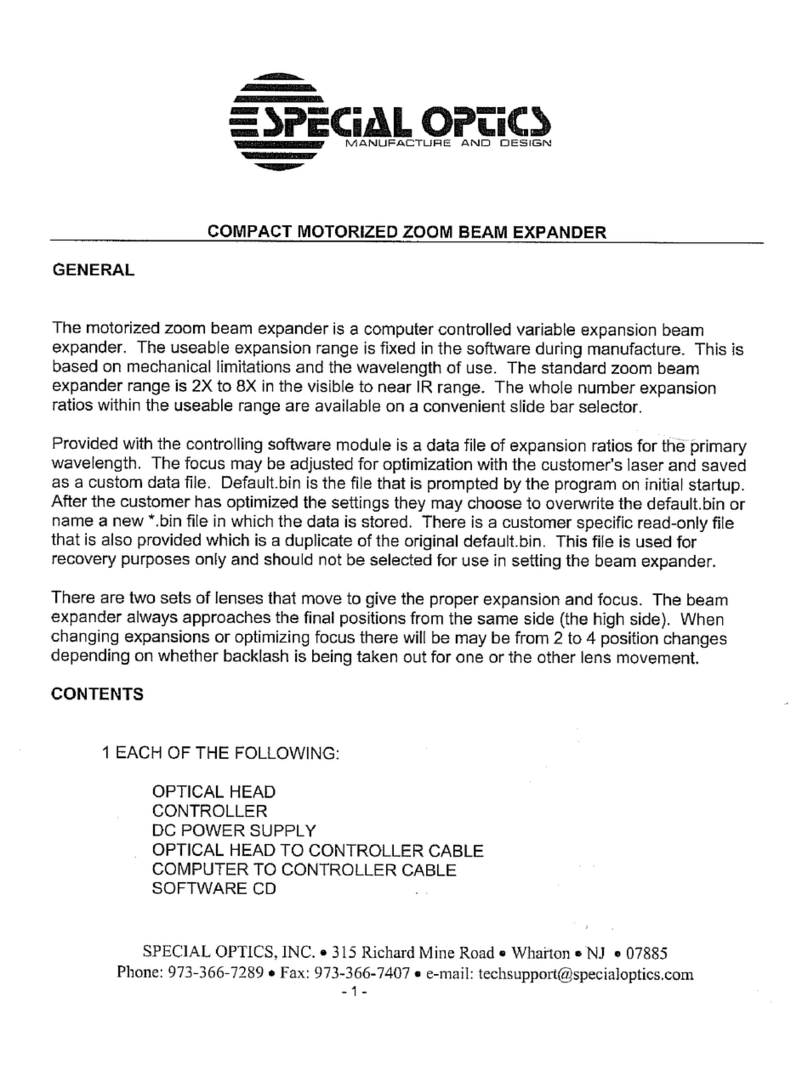Description
The HEX70HDUK-KIT extender set is an industry leading HDMI2.0
4K 60Hz 4:4:4 (18Gbps) HDCP2.2 HDBaseT™ multi-format solution
utilising CSC technology to deliver HDMI, USB-C and DisplayPort™ up
to lengths of 70m 1080p (40m 4K) over a single CAT cable.
The HEX70HDUK-KIT provides enhanced features including USB 2.0
extension, local HDMI input on the HDBaseT™ Receiver for additional
source input, web GUI for control and conguration, auto display
control, audio breakout and bi-directional IR pass-through.
The HEX70HDUK-KIT also features control via front panel, IR, RS-232
and TCP/IP as well as advanced EDID and HDCP management.
HEX70HDUK-KIT
183mm
155mm
Multi Format HDBaseT™ CSC Extender Set
Blustream cannot be held responsible for errors in typography or photography. Specications are subject to change without notice.
HDBT IN HDMI IN HDMI OUT RELAY 1
NO CNCNOCNC
RELAY 2 24V 5A
USB DEVICES
12
HDBT HDMI AUTO
INPUT / AUTO
IR IN IR OUT RS-232 UPGRADE
TX RX
PoC
ON OFF HDBT IN HDMI IN HDMI OUT RELAY 1
NO CNCNOCNC
RELAY 2 24V 5A
USB DEVICES
12
HDBT HDMI AUTO
INPUT / AUTO
IR IN IR OUT RS-232 UPGRADE
TX RX
PoC
ON OFF
INPUT / AUTO AUTO USB-C HDMI RXHDMI DP
DISPLAY HDMI IN DISPLAY PORT IN 1 -USB HOST -2
CHARGINGUSB DEVICES
12
USB-C IN
TCP/IP GPIORESET RS-232 IR OUTIR INIR CTRL
0
1
ON OFF
PoC
24V 5A
EDID UPGRADEOPTICAL OUT
1
L+ R+L-R-
2TXRX
AUDIO OUTHDBT OUT
INPUT / AUTO AUTO USB-C HDMI RXHDMI DP
DISPLAY HDMI IN DISPLAY PORT IN 1 -USB HOST -2
CHARGINGUSB DEVICES
12
USB-C IN
TCP/IP GPIORESET RS-232 IR OUTIR INIR CTRL
0
1
ON OFF
PoC
24V 5A
EDID UPGRADEOPTICAL OUT
1
L+ R+L-R-
2TXRX
AUDIO OUTHDBT OUT
44mm
24mm
Key Features
• Advanced HDBaseT™ technology oering distribution of video
and audio over a single CAT cable
• Advanced Colour Space Conversion (CSC) supports HDMI2.0
18Gbps specication including HDR
• Features 1x HDMI, 1x USB-C and 1x DisplayPort™ input on the
HDBaseT™ Transmitter with manual or auto source selection
• Features 1x local HDMI input on the HDBaseT™ Receiver for
connection of a source local to the display
• Supports 4K 60Hz 4:4:4 UHD video up to 40m
• Extends HDMI 1080p up to a distance of 70m over single CAT
cable
• Supports all known HDMI audio formats including Dolby Atmos,
Dolby TrueHD, Dolby Digital Plus and DTS-HD Master Audio
transmission
• Supports USB Type C up to 4K UHD 60Hz 4:4:4 DP1.2 with 60W
charging capability*
• Supports DisplayPort™ up to 4K UHD 60Hz 4:4:4 DP1.2
• Features 2x USB-Type A devices (RX - peripherals), 2x USB-Type
A devices (TX - peripherals) and 2x USB Type-B (TX - host source
specic) that support a combined data transmission bandwidth of
up to 250Mbps
• USB Type-A connections support charging of devices up to 500mA
when there is an active connection to a Host device
• Independent USB Type-A connection to support charging only of
devices up to 5V 2A
• Audio breakout to analogue L/R audio and Optical digital (S/PDIF)
outputs concurrently**
• Bi-directional IR pass-through
• Auto display on/o feature allowing control of display at the
HDBaseT™ Receiver via CEC or RS-232
• Web interface module for control and conguration of
HEX70HDUK-KIT
• Control via front panel, IR, RS-232 and TCP/IP
• Advanced EDID ad HDCP management
*USB-C video support is limited to 4K 60HZ 4:2:0 when charging feature
is activated by the source device
**Analogue audio breakout supports 2ch PCM only