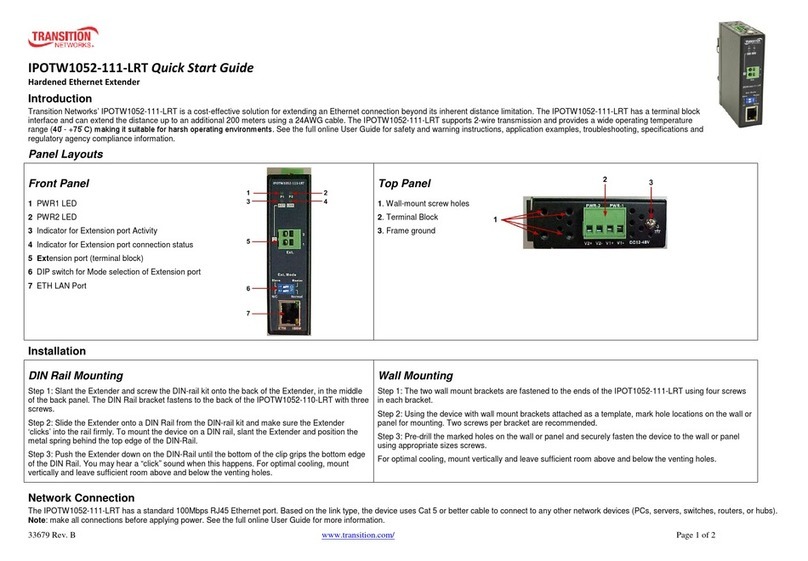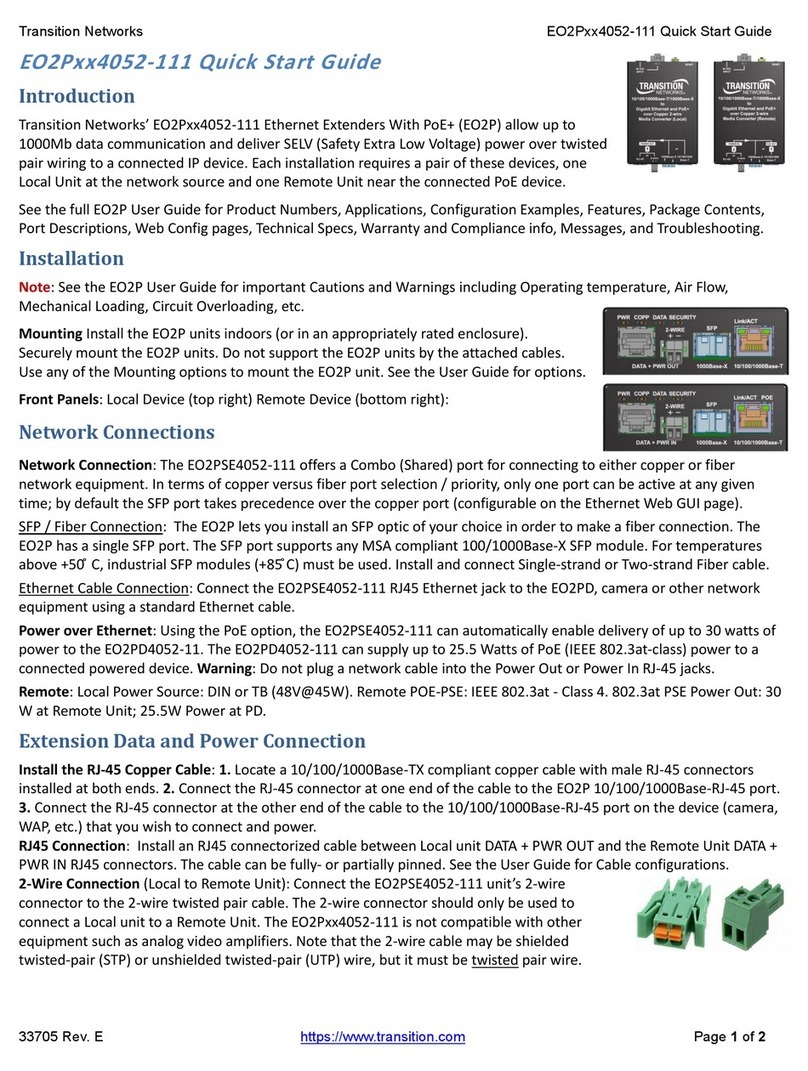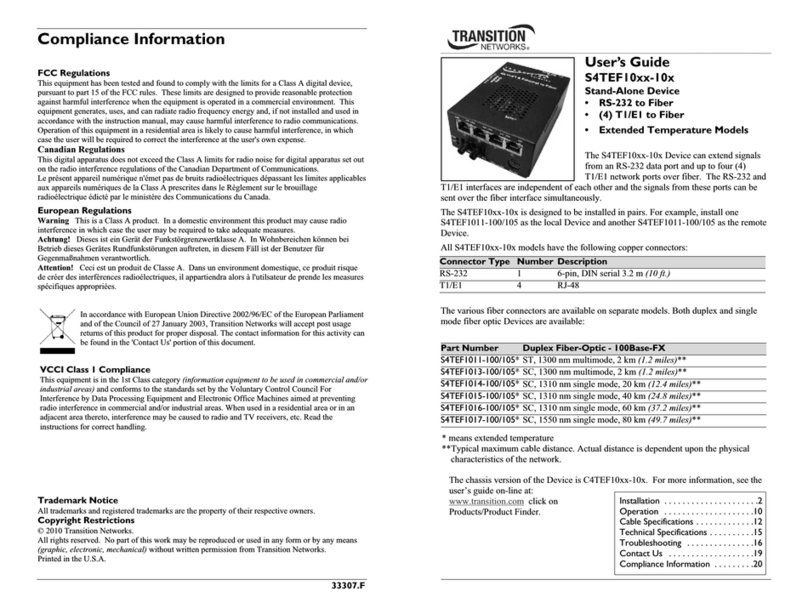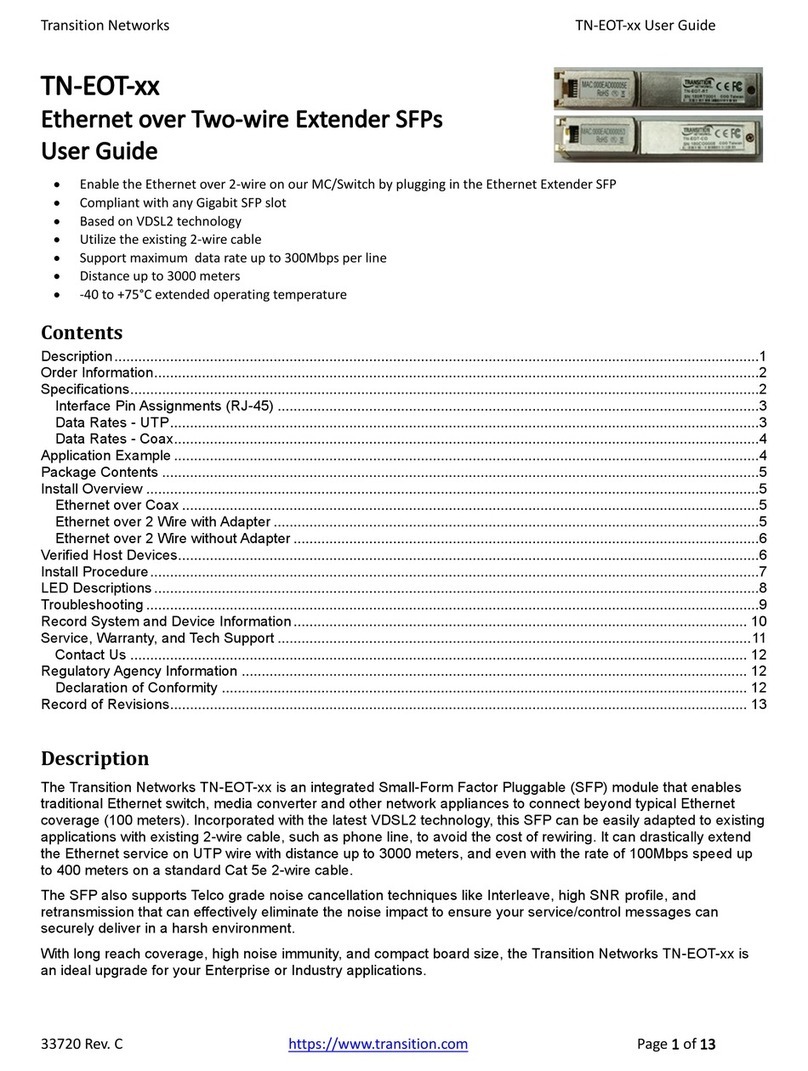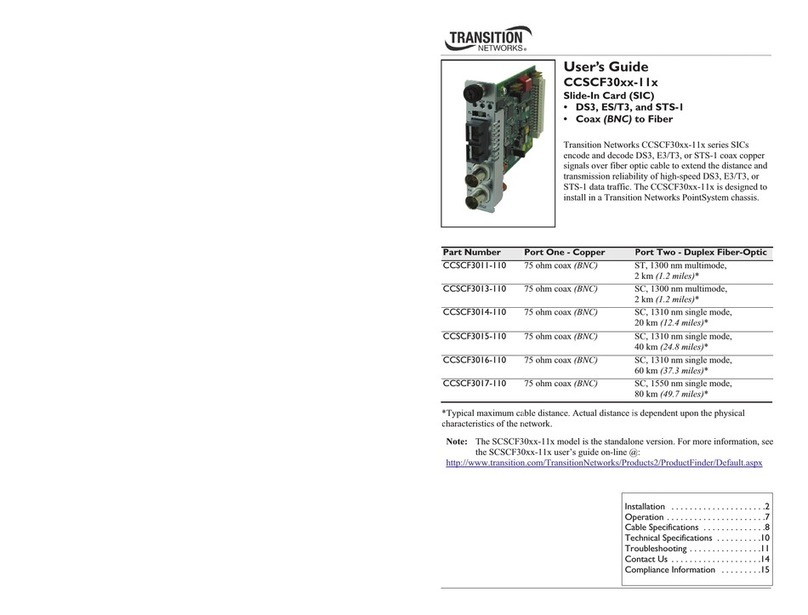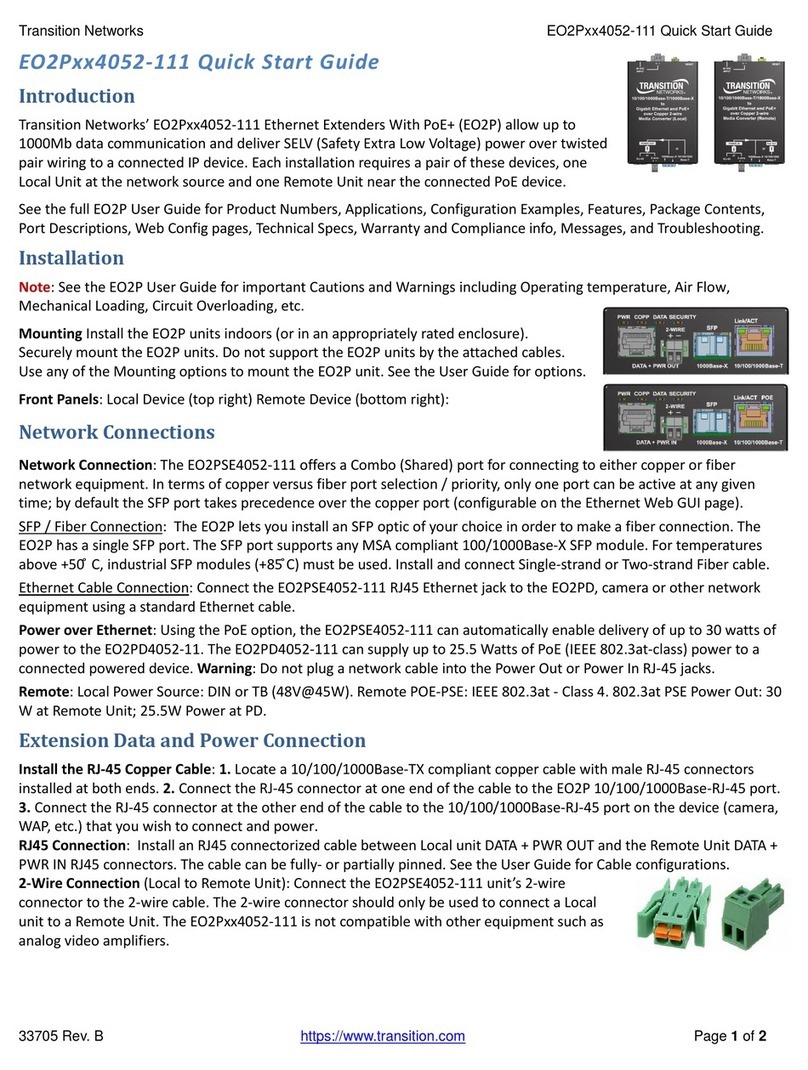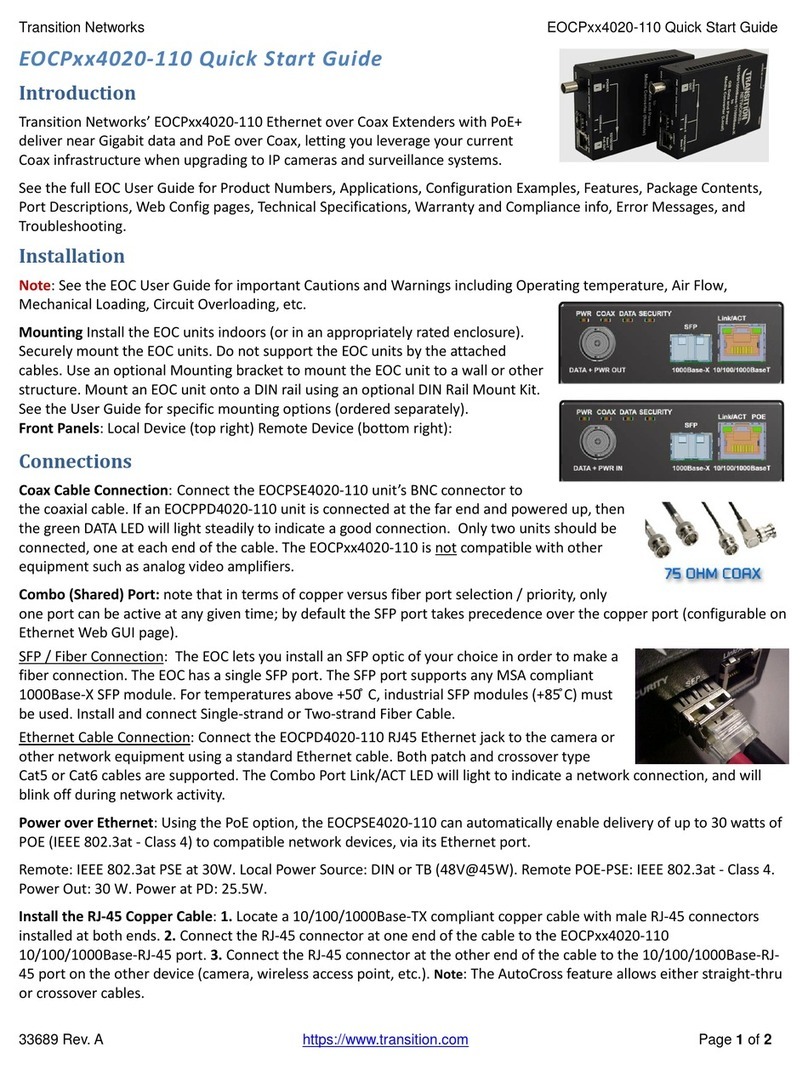EOCPxx4020-110 User Guide
33675 Rev. A Page 2of 61
Table of Contents
Introduction ..................................................................................................................................... 4
Product Numbers............................................................................................................................. 4
Applications ..................................................................................................................................... 4
Application Example .................................................................................................................... 5
Configuration Examples............................................................................................................... 5
Product Definition............................................................................................................................ 6
Features ........................................................................................................................................... 8
Package Contents............................................................................................................................. 8
Related Information......................................................................................................................... 9
Installation ....................................................................................................................................... 9
Install Cautions and Warnings ..................................................................................................... 9
Mounting Options.......................................................................................................................... 10
Desktop...................................................................................................................................... 10
DIN Rail ...................................................................................................................................... 10
Wall Mount................................................................................................................................10
Port Descriptions............................................................................................................................11
Connections ...................................................................................................................................11
Coax Cable Connection..............................................................................................................11
Combo (Shared) Port .................................................................................................................12
SFP / Fiber Connection .......................................................................................................... 12
Installing SFP Devices ............................................................................................................ 12
SFP Installation......................................................................................................................12
Ethernet Cable Connection ...................................................................................................14
Power over Ethernet .................................................................................................................14
Installing the RJ-45 Copper Cable - 10/100/1000Base-T Copper Port..................................14
48 VDC IN Options .....................................................................................................................15
Local (EOCPSE4020-110) Power Input Options.....................................................................15
Remote (EOCPD4020-110) Power Input Options..................................................................15
2-Pin Terminal Block Option ................................................................................................. 16
4-Pin Mini DIN Option ...........................................................................................................16
Local PSE Unit Delivery of PoE to Remote (End) Device............................................................ 17
Operation.......................................................................................................................................18
Web GUI Configuration .............................................................................................................18
Web Browsers Supported .....................................................................................................18
Web Configuration Pages ..............................................................................................................18
Login page.................................................................................................................................. 18
Menu Navigation ....................................................................................................................... 20
Configuration.........................................................................................................................20
Status..................................................................................................................................... 20
Coax page ..................................................................................................................................21
IP page .......................................................................................................................................22
Ethernet page ............................................................................................................................25
Device page ...............................................................................................................................28
EoC Upgrade Procedures........................................................................................................... 30
PoC FW Upgrades.................................................................................................................. 30
Notes on PoC FW Upgrade....................................................................................................31